Comprehensive Analysis of the UKG Pro Help Desk System


Intro
The evolution of help desk systems has transformed the support landscape for various organizations. One such system that stands out is UKG Pro Help Desk. This tool has earned recognition for its robust capabilities and efficiency in addressing support needs. In this article, we will deep dive into the characteristics and merits of UKG Pro Help Desk. We aim to inform decision-makers and IT professionals about its relevance and application in enhancing organizational productivity.
Software Overview
Definition and Purpose of the Software
UKG Pro Help Desk is a comprehensive support solution designed to streamline help desk operations within organizations. Its primary purpose is to automate and optimize the ticketing system, making the resolution process more effective. The platform is particularly beneficial for small to medium-sized businesses looking to enhance their support services without overextending their resources.
Key Features and Functionalities
UKG Pro Help Desk encompasses several key features that set it apart:
- Automated Ticketing: Simplifies the process of logging and tracking support requests.
- Knowledge Base Integration: Offers users easy access to self-service resources, thereby reducing ticket volume.
- Multichannel Support: Allows users to submit requests through various channels like email, chat, and phone, enhancing accessibility.
- Performance Monitoring: Provides insightful analytics and reports to assess team productivity and customer satisfaction.
Each of these features works in conjunction to create a seamless experience for both employees and support teams. By addressing frequent issues effectively, organizations can maintain better employee morale and productivity.
Comparison with Alternatives
Overview of Competitors in the Market
In the competitive landscape of help desk software, several alternatives exist, including Zendesk, Freshdesk, and ServiceNow. Each of these platforms offers unique functionalities that cater to specific organizational needs. However, the alignment of these features with UKG Pro’s capabilities is critical for making an informed choice.
Key Differentiators
What makes UKG Pro Help Desk notable in comparison with its competitors are the following:
- User-Centric Approach: The focus on user experience within the platform enhances satisfaction levels.
- Integration with UKG Pro Payroll and HR Systems: Facilitates seamless support for operational needs by allowing access to relevant employee data at their fingertips.
- Affordability for Small and Medium-Sized Businesses: UKG Pro offers competitive pricing, making it accessible for organizations with budget constraints where other tools may be prohibitively expensive.
The consideration of these key differentiators helps in understanding why UKG Pro Help Desk is an appealing choice for decision-makers looking to implement or optimize their help desk solutions. The system not only enhances operational efficiency but also positions organizations for growth and improvement in employee experience.
"A robust help desk system like UKG Pro is essential for modern organizations aiming to streamline support services and enhance productivity."
Understanding Help Desk Systems
Help desk systems play a critical role in enhancing service delivery, particularly in small and medium-sized businesses. Their primary function is to streamline communication between service providers and end-users. This understanding is vital for any organization looking to optimize its support framework and improve overall efficiency.
Definition and Purpose
A help desk system is fundamentally a platform designed to assist users in resolving issues related to products or services. It offers a structured method for documenting, tracking, and managing requests that range from simple inquiries to complex problem-solving scenarios. The purpose of a help desk system extends beyond just addressing immediate support queries. It also aims to improve user satisfaction by making support accessible and responsive.
In today’s fast-paced business environment, the importance of a help desk cannot be overstated. It serves as the backbone of customer interaction, providing timely solutions that enhance user experience. Furthermore, a well-implemented help desk system fosters accountability by assigning tasks to specific representatives, ensuring that issues are addressed systematically.
Key Features of Help Desk Systems
When assessing help desk systems, it is important to identify specific features that enhance their functionality. Some of the key features include:
- Ticket Management: This is the core feature of any help desk system. It allows for the creation, categorization, and prioritization of support requests. Each ticket serves as an individual case that can be tracked until resolution.
- Knowledge Base: A comprehensive knowledge base offers users access to self-help resources. This feature reduces the volume of tickets by empowering customers to find solutions on their own.
- Reporting and Analytics: Advanced help desk systems provide data analytics tools that help organizations monitor support performance. They can derive insights from metrics like response times and resolution rates.
- Multi-channel Support: Modern help desk systems enable support across various channels, including email, chat, and phone, ensuring users can access help in their preferred format.
- Automation: Automating repetitive tasks, such as ticket routing and responses, can greatly reduce the time taken to manage support requests. This leads to increased operational efficiency.
Through these features, help desk systems not only resolve queries effectively but also contribute to long-term user engagement and loyalty. Businesses should consider these elements when implementing a help desk system to ensure they meet the diverse needs of their users effectively.
Foreword to UKG Pro Help Desk
In the realm of business operations, efficient communication and support systems are essential for successful management. The UKG Pro Help Desk emerges as a critical solution that streamlines support processes, enhances user experiences, and fosters productivity. For decision-makers and IT professionals, understanding the UKG Pro Help Desk is crucial. This comprehension enables organizations to harness the benefits of this comprehensive tool, pushing their capabilities and efficiency to new heights.
Overview of UKG Pro
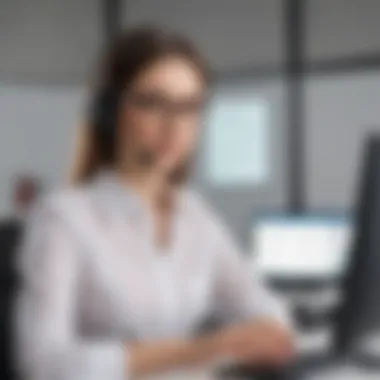

UKG Pro, formerly known as Ultra HRMS, is a cloud-based software that integrates various human resource management functionalities, including payroll, talent management, and workforce management. The help desk feature stands out by providing organizations with tools to effectively and efficiently manage employee inquiries and issues. This feature allows IT departments to respond swiftly to problems, centralizing information and assistance in one accessible platform. By adopting UKG Pro, organizations can expect increased responsiveness, streamlined workflows, and a more engaged workforce.
Target Audience and Use Cases
The UKG Pro Help Desk caters to a diverse range of users, particularly small to medium-sized businesses, entrepreneurs, and IT professionals. Each of these groups can benefit from its capabilities in unique ways:
- Small and Medium-Sized Businesses: These organizations often face resource constraints. UKG Pro enables them to manage help desk tickets effectively without needing extensive personnel. Automating repetitive tasks allows employees to focus on more engaging activities.
- Entrepreneurs: For new business ventures, quick responses to customer support questions can significantly impact satisfaction and retention. UKG Pro provides the tools needed to address inquiries without overwhelming staff.
- IT Professionals: As technology evolves, IT support requirements become more sophisticated. The robust features of UKG Pro allow IT teams to manage incidents, track performance metrics, and continuously enhance service delivery.
The UKG Pro Help Desk not only resolves inquiries but also strengthens the overall infrastructure of support systems in organizations, ultimately contributing to increased employee morale and customer satisfaction.
Core Functionalities
Core functionalities of the UKG Pro Help Desk system play a crucial role in enhancing support services within an organization. These functionalities provide the framework for managing requests efficiently and improving user experiences. By understanding these elements, businesses can leverage the system's capabilities to meet their operational needs effectively.
Ticket Management System
The Ticket Management System is a core component of the UKG Pro Help Desk. It allows organizations to track and manage user requests systematically. This functionality streamlines the process from initial submission to resolution. Users can submit tickets via multiple channels such as email, web forms, or chat, integrating seamlessly into everyday workflows.
Once a ticket is created, the system notifies the support team, ensuring that requests are addressed promptly. Prioritizing tickets based on urgency and complexity improves response times. This organized approach not only reduces the workload for support staff but also enhances user satisfaction. Essential features include categorization, escalation protocols, and real-time tracking, which keeps users updated on the status of their requests. The efficiency gained through the Ticket Management System contributes directly to operational productivity and satisfaction levels among employees.
Knowledge Base Integration
Knowledge Base Integration is another significant functionality within the UKG Pro Help Desk system. It empowers users to access a wealth of information and troubleshooting guides without needing direct assistance. This self-service capability reduces the volume of incoming tickets, allowing support staff to concentrate on more complex issues. A well-structured knowledge base should be easy to navigate and regularly updated to remain relevant.
Users typically prefer to find solutions on their own. When they can resolve issues quickly, this not only improves individual productivity but also fosters a culture of empowerment within an organization. Furthermore, organizations benefit as the workload on support teams decreases. The knowledge base can include tutorials, FAQs, and best practices, serving as a central repository for information and resources. Companies that prioritize this functionality often witness a marked improvement in overall support efficiency and user engagement.
Reporting and Analytics
The Reporting and Analytics functionality provides a critical overview of help desk operations. This feature allows organizations to track key performance indicators such as ticket resolution times, user satisfaction ratings, and workload distribution among staff. By extracting valuable insights from data, businesses can identify patterns and areas for improvement.
Effective reporting facilitates informed decision-making. Managers can use this information to allocate resources efficiently and set realistic performance goals. Customizable dashboards enable real-time access to data, allowing for quick adjustments to strategies as needed. Moreover, the ability to generate detailed reports regularly fosters accountability within support teams. When organizations embrace data-driven approaches, they position themselves for enhanced operational efficiency and continuous improvement.
"The power of data in help desk operations can not be overlooked; it directly influences both strategy and user experience."
In summary, the core functionalities of the UKG Pro Help Desk system, including ticket management, knowledge base integration, and reporting and analytics, are vital for enhancing user experience and operational productivity. By fully utilizing these features, organizations can establish a more efficient support structure and foster a proactive, service-oriented culture.
User Experience Enhancement
User Experience Enhancement is a critical aspect of any help desk system. In the context of UKG Pro Help Desk, it fosters an environment where users feel empowered and supported. The functionality and responsiveness of help desk software can significantly impact employee satisfaction and ultimately influence company productivity. A well-designed user experience can minimize friction, streamline workflows, and create a positive interaction with the system.
Self-Service Options
Self-service options are one of the most valued components within the UKG Pro Help Desk system. They allow users to resolve issues independently without needing to contact help desk staff directly. This approach benefits both employees and organizations. For employees, it provides immediacy and convenience; they can find solutions at any time, which enhances their work experience. For organizations, self-service options can lower operational costs as they reduce the number of tickets submitted.
Key features of self-service include:
- Knowledge Base: A comprehensive library of articles, FAQs, and guides that users can explore. It should be easy to navigate for the best results.
- Automated Responses: Implementing chatbots for simple inquiries helps manage workloads efficiently while providing instant support.
- User-Friendly Access: A simple interface ensures that even less tech-savvy employees can utilize these resources without frustration.
Investing in self-service options not only improves user satisfaction but also aids in the efficient handling of routine inquiries. This optimization is crucial for any organization hoping to improve its help desk functions.
User Interface Design
The user interface design of the UKG Pro Help Desk system plays a significant role in user experience. An intuitive design simplifies navigation, making it easier for employees to report issues and access support materials. Factors such as layout, color scheme, and button placement are essential in designing a user-friendly interface.
Some important aspects to consider about user interface design include:
- Clarity and Simplicity: Avoiding clutter allows the user to focus on their tasks without distraction. Clear labels and logical flow enhance usability.
- Accessibility: The interface should cater to diverse users, considering those with disabilities. Features such as screen readers or high-contrast displays can be beneficial.
- Responsive Design: With employees using various devices, the interface must be adaptable for desktops, tablets, and smartphones. This responsiveness ensures that support is always just a touch away.
A well-crafted user interface can significantly enhance user interaction, leading to increased satisfaction and efficiency, ultimately benefiting organizational operations.


Integration Capabilities
Integration capabilities are crucial for any help desk system, especially UKG Pro. This system is designed to work seamlessly with various software applications, facilitating a more cohesive operational environment. Effective integration allows businesses to optimize their workflows, reduce redundancy, and enhance data accuracy. As organizations evolve, the need to connect diverse systems becomes vital. By doing so, businesses can ensure that their help desk operations are not siloed but rather interconnected with other departments, amplifying overall efficiency.
Integration with HRIS and Other Systems
Integrating UKG Pro with Human Resource Information Systems (HRIS) and other critical business applications is essential for streamlining operations.
- Centralized Data Management: Integration ensures that all relevant employee information is in one place. This eliminates the need to manually input data into multiple systems, reducing errors and saving time.
- Enhanced Communication: When HRIS systems communicate with the help desk, issues can be resolved quicker. For example, if an employee has a question about their benefits, the help desk can pull information directly from HRIS rather than searching through various records.
- Improved Reporting: Integration allows for more accurate reporting. By combining help desk data with HR analytics, managers can gain insights into employee performance and system usage.
- User Authentication: Seamless integration also simplifies user authentication. Employees only need one login to access various systems, increasing security and user satisfaction.
API Availability and Customization Options
APIs play a pivotal role in the integration capabilities of UKG Pro. The availability of Application Programming Interfaces (APIs) allows for custom solutions tailored to specific organizational needs. This flexibility is particularly valuable for small to medium-sized businesses that may require unique adaptations to standard software functionalities.
- Custom Integration: APIs enable businesses to create custom integrations with other systems, ensuring that data flows to where it is needed most.
- Extended Functionality: Organizations can add features that may not be available in the standard software package. This adaptability allows businesses to remain competitive and responsive to changing market demands.
- Third-Party Applications: UKG Pro can easily connect to third-party applications, broadening its functionality and enhancing the help desk's capabilities. This connection can facilitate improved service delivery and user experience.
By leveraging robust integration capabilities, organizations can improve their help desk functionalities, leading to lower operational costs and better service outcomes.
In summary, integration capabilities are foundational for the effectiveness of the UKG Pro Help Desk system. The ability to connect with HRIS and leverage APIs provides organizations the tools they need to optimize their service delivery and enhance operational efficiency.
Operational Efficiency and Productivity
Operational efficiency and productivity are crucial for any organization, particularly in the context of help desk systems. The UKG Pro Help Desk system is designed to enhance these aspects, enabling businesses to deliver superior support services. By focusing on streamlining operations and improving response times, organizations can ensure that their help desks function at optimal levels, contributing positively to overall performance.
Streamlining Help Desk Operations
Streamlining help desk operations involves various strategies aimed at reducing complexity and increasing speed in resolving support tickets. The UKG Pro Help Desk system utilizes automated workflows to manage ticket assignments efficiently. Automation allows the system to categorize and prioritize tickets based on urgency and type, reducing the time staff spend on mundane tasks. This leads to quicker resolutions and boosted staff morale, as employees can focus on more complex issues rather than being bogged down by routine queries.
Key benefits of streamlining operations through UKG Pro include:
- Faster Response Times: Immediate ticket triaging reduces the backlog of support requests.
- Enhanced Communication: Integrated channels promote effective interactions between support teams and users.
- Resource Allocation: Prioritization ensures that the right personnel are addressing the most critical issues promptly.
Impact on Overall Business Processes
The impact of an efficient help desk extends beyond its immediate scope. A well-functioning help desk, such as UKG Pro, contributes significantly to overall business processes. For instance, it facilitates internal workflows by providing timely support to employees, which enhances productivity throughout the organization.
When employees can resolve issues quickly, they can maintain focus on their primary roles. Consequently, businesses benefit from reduced downtime. Furthermore, the insights gained from help desk analytics inform management decision-making. By analyzing ticket patterns and feedback, organizations can identify recurring issues and proactively address them, leading to a more stable operating environment.
In summary, the operational efficiency and productivity aspects of the UKG Pro Help Desk system cannot be overstated. Streamlining operations allows for quicker resolutions, while the broader impacts on business processes signify the importance of investing in a robust help desk solution.
Security and Compliance
In the context of the UKG Pro Help Desk system, security and compliance are crucial elements. As organizations increasingly rely on digital platforms for their support operations, safeguarding sensitive information becomes paramount. This section elaborates on the essential aspects related to data protection and adherence to industry regulations, highlighting their significance for small to medium-sized businesses, entrepreneurs, and IT professionals.
Data Security Measures
Data security measures reflect the foundational steps taken to protect organizational data from unauthorized access and breaches. UKG Pro incorporates various robust security protocols, including:
- Encryption: This involves encoding data so that only authorized users can access it. UKG Pro implements encryption for data at rest and in transit, providing an additional layer of protection.
- User Authentication: Strong user authentication methods ensure that only legitimate users can access the system. UKG Pro often utilizes multi-factor authentication (MFA) to strengthen user identity verification.
- Regular Security Audits: Conducting regular audits helps identify vulnerabilities in the system. UKG Pro's implementation of routine security assessments allows organizations to rectify weak points and enhance their defense mechanisms.
- Incident Response Plans: A comprehensive incident response plan outlines steps to be taken in the event of a security breach. UKG Pro guides organizations on developing such protocols to minimize damage and recover swiftly.
"Effective data security measures not only protect sensitive information but also enhance the trustworthiness of the help desk system among users."
Implementing these measures ensures that sensitive employee and customer data is well-guarded, which is especially essential for businesses aiming to maintain their reputation and regulatory standing.
Compliance with Industry Standards
Compliance with industry standards is not merely a legal necessity; it also serves as a framework for organizations to operate within ethical and operational boundaries. The UKG Pro Help Desk system is designed to comply with various regulations and standards, including:
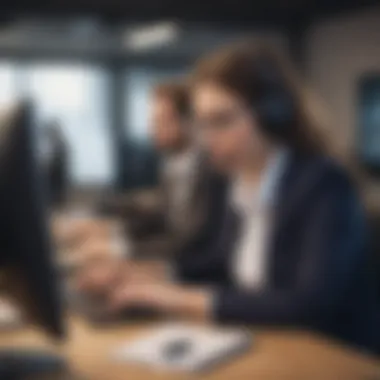

- General Data Protection Regulation (GDPR): This European Union regulation mandates stringent data protection and privacy controls. Organizations using UKG Pro need to ensure that they comply with GDPR to protect user privacy, especially if they handle data of EU citizens.
- Health Insurance Portability and Accountability Act (HIPAA): For businesses in the healthcare sector, adhering to HIPAA is essential. UKG Pro can be customized to meet HIPAA compliance requirements, ensuring that health-related data is managed securely.
- Payment Card Industry Data Security Standard (PCI DSS): This standard is vital for organizations that handle credit card transactions. UKG Pro provides measures that help organizations comply with PCI DSS, safeguarding sensitive payment information.
The importance of compliance is twofold: it mitigates potential legal repercussions and fosters an environment of trust and security among clients and stakeholders.
Challenges and Considerations
In adopting the UKG Pro Help Desk system, organizations encounter several challenges and considerations. Understanding these factors is crucial for maximizing the system's advantages while minimizing potential disruptions. Common issues during implementation can impact both staff productivity and user satisfaction. Addressing these obstacles allows for a smoother transition, better utilization of the system, and ultimately, more effective customer service.
Common Implementation Challenges
Implementing a new help desk system like UKG Pro involves various challenges. Here are several key aspects organizations may face:
- User Resistance: Employees are often accustomed to existing systems. Transitioning can lead to reluctance in using a new interface.
- Training Requirements: Employees need adequate training to effectively use the new features of UKG Pro, which can be time-consuming and resource-intensive.
- Data Migration: Transferring existing data to the new system can be complex and fraught with errors. Ensuring data integrity during this process is critical.
- Lack of Change Management: Without a strategy in place for managing the change, the organization may struggle to adapt, leading to confusion and inefficiencies.
Organizations need to anticipate these challenges early in the implementation process. Successful projects often include proactive communication and dedicated change management strategies to facilitate a seamless shift to UKG Pro.
Maintenance and Support Concerns
Ongoing maintenance and support represent a vital component in the overall success of the UKG Pro Help Desk system. Here are common concerns to consider:
- Technical Support Accessibility: Organizations must ensure that they have continuous access to technical support for resolving issues swiftly.
- Regular Updates and Upgrades: The software requires routine updates for security and new features, which can disrupt operations if not scheduled properly.
- User Feedback Incorporation: Gathering user feedback is essential for identifying areas for improvement, yet implementing changes based on this feedback can be challenging.
- Budget Constraints: Proper budgeting for maintenance and support is necessary to avoid unexpected costs that can arise from system downtimes or unforeseen technical issues.
By addressing these maintenance and support concerns, organizations can ensure that their use of the UKG Pro Help Desk system remains smooth and effective. High levels of service can be maintained, alongside robust support mechanisms that ultimately advance overall business productivity.
"Understanding potential challenges in both implementation and ongoing maintenance can significantly improve the performance of the help desk system."
Organizations that plan for these considerations are better positioned to leverage the full benefits of the UKG Pro Help Desk system.
Future Trends in Help Desk Software
In an era where digital interfaces become crucial for business operations, help desk software evolves in response to technological advancements and customer demands. Understanding these future trends in help desk software is essential for organizations wanting to keep pace with customer expectations and market dynamics. The integration of innovative technologies can lead to enhanced operational efficiencies, improved user experiences, and a more proactive service delivery approach for small to medium-sized businesses, entrepreneurs, and IT professionals. Developing insights into these trends allows decision-makers to plan strategically for sustained growth and adaptability.
Artificial Intelligence Integration
The role of artificial intelligence in help desk systems cannot be overstated. AI technologies enable automation of repetitive tasks, which reduces the workload on human agents. By employing chatbots and virtual assistants, the UKG Pro Help Desk can provide instant responses to common queries, improving response times and customer satisfaction. This functionality not only speeds up service delivery but also allows support teams to focus on more complex issues requiring human intervention.
Moreover, AI can enhance the support experience by analyzing customer interactions and providing tailored recommendations for solutions. This predictive capability ensures agents are better prepared, leading to higher resolution rates on first contact. Whether it is through natural language processing or machine learning, integrating AI into help desks positions organizations at the forefront of customer support excellence.
Predictive Analytics in Support Services
Predictive analytics represents a powerful trend in the current landscape of help desk software. By harnessing data analytics, the UKG Pro Help Desk can anticipate customer needs and trends based on historical support interactions. This foresight allows organizations to allocate resources more efficiently, prepare for peak periods, and mitigate potential service disruptions.
With predictive analytics, it is possible to identify recurring issues and pinpoint root causes. This analysis not only aids in optimizing support processes but also plays a significant role in long-term strategy formulation. Organizations can develop knowledge bases filled with solutions for common problems, reducing the frequency of support requests and enhancing user self-service options. Ultimately, relying on predictive insights can lead to significant improvements in both service quality and overall business performance.
The integration of artificial intelligence and predictive analytics will fundamentally redefine the future of help desk operations, promoting efficiency and enhancing customer experiences.
Culmination
The conclusion of this article encapsulates the essential insights drawn from the exploration of the UKG Pro Help Desk system. It serves as a critical summation, bringing together the various facets discussed throughout the article. Understanding the significance of these insights is paramount for businesses aiming to enhance their operational efficiency and service delivery.
Summary of Key Insights
The UKG Pro Help Desk system stands out for several reasons:
- Efficiency in Ticket Management: The system streamlines ticket handling processes, allowing businesses to respond more swiftly to inquiries and issues.
- Integration Advantage: UKG Pro’s ability to seamlessly integrate with other systems enhances its functionality. This allows for a coherent flow of information, reducing data silos.
- User-Centric Design: The interface is designed with user experience in mind, making it accessible for both employees and support staff.
- Inventory of Knowledge: The integration of knowledge bases creates a repository that assists users in self-service queries, which also reduces the volume of tickets generated.
- Scalable Solutions: For small to medium-sized businesses, the system provides scalability, adapting to the evolving needs of the organization.
Overall, the utilization of UKG Pro can lead to improved productivity and user satisfaction, thus aligning help desk operations with overall business objectives.
Recommendations for Businesses
For organizations contemplating the adoption of a help desk system, particularly UKG Pro, several recommendations emerge:
- Assess Your Needs: Evaluate the size and specific requirements of your organization. Determine what features are critical for your team.
- Focus on Training: Invest in training programs for staff. This is essential to maximize the system’s potential.
- Utilize Analytics: Take advantage of the reporting capabilities to gain valuable insights into help desk operations and identify areas for improvement.
- Leverage Self-Service Options: Encourage employees to utilize self-service features, which can enhance satisfaction and reduce the burden on support teams.
- Plan for Integration: Ensure that the help desk system can effectively integrate with existing software solutions to avoid disruption in operations.
By considering these recommendations, businesses can optimally leverage the capabilities of the UKG Pro Help Desk system, fostering a responsive and efficient support environment.















