Trados for Mac: A Comprehensive Guide for Professionals


Intro
In recent years, the demand for translation software has surged. As businesses expand globally, the need for accurate translation and localization becomes necessary. SDL Trados is a key player in the translation software market, particularly for those using Mac systems. This article delves into the software’s features, installation process, and how it fits within the competitive landscape.
Software Overview
Definition and Purpose of the Software
SDL Trados is designed for professional translators and localization specialists. Its primary aim is to streamline the translation process, enhancing efficiency and accuracy. By utilizing translation memory and terminology databases, SDL Trados allows users to reuse previously translated content. This feature reduces redundancy, minimizes errors, and ensures consistency across projects.
Key Features and Functionalities
The software boasts numerous features that are essential for translators:
- Translation Memory (TM): Stores segments of translated text for future reuse, significantly speeding up the translation process.
- Terminology Management: Helps maintain consistent usage of specific terms across documents.
- Integration with Machine Translation: Offers the ability to leverage machine translation for first drafts or suggestions.
- Collaboration Tools: Enables teams to work together effectively on large projects, improving communication and project tracking.
- File Compatibility: Supports a variety of file formats, making it versatile for different types of content.
Implementing these features into daily tasks allows translators to focus more on content and less on repetitive activities.
Comparison with Alternatives
Overview of Competitors in the Market
While SDL Trados is a leading solution, it’s vital to understand its competitors. Some notable alternatives include:
- MemoQ
- Memsource
- Wordfast
- OmegaT
Each of these tools offers unique features and integrations that may suit specific needs better than Trados for some users.
Key Differentiators
SDL Trados stands out in several ways:
- Comprehensive Feature Set: The depth of functionalities is unmatched in many competitors, especially for large projects.
- Established Reputation: With a long history in the industry, it has garnered trust among professionals.
- User Community: A strong user community provides support and resources, which can be invaluable for new users.
"Understanding SDL Trados means understanding the complex needs of translation in a globalized world."
These differentiators highlight SDL Trados's commitment to supporting translators with a robust platform that addresses critical challenges in the field.
Trados Overview
The overview of SDL Trados is crucial for understanding its significance in the translation and localization industry. This section sets the foundation for the entire article by outlining what Trados is and its specific benefits for users. Translators and localization professionals often face challenges related to linguistic accuracy and efficiency. Having robust software like Trados not only addresses these challenges but also integrates various functionalities that streamline the workflow.
What is SDL Trados?
SDL Trados is a comprehensive translation software that serves the needs of professional translators. It is designed to enhance productivity, ensuring consistent and high-quality translation across different languages and formats. As a widely recognized tool in the translation industry, Trados combines various features, such as translation memory, terminology management, and quality assurance checks. These attributes help users achieve faster turnaround times while maintaining content integrity. The platform supports multiple file formats, making it useful for a variety of projects.
Key Features of Trados
Several key features make SDL Trados a preferred choice among translation experts:
- Translation Memory (TM): This feature allows users to store previously translated segments, enabling them to reuse content. This not only saves time but also ensures consistency across translations.
- Terminology Management: Creating and managing a glossary of terms helps maintain brand voice and ensures that specific terminology is used correctly throughout a project.
- Collaboration Tools: Trados facilitates communication among team members, fostering a collaborative environment. This is particularly important for projects involving multiple translators.
- Quality Assurance Tools: These tools automatically check for errors and inconsistencies, helping to improve the overall quality of translation.
These features contribute to making Trados a powerful tool for managing translation projects efficiently.
Target Audience
The target audience for SDL Trados includes a range of professionals and businesses:
- Translators and Freelancers: Individual professionals looking for effective tools to increase their productivity.
- Localization Agencies: Companies that need tools for large-scale translation projects and that require collaboration features to manage multiple resources efficiently.
- Small to Medium-Sized Businesses: Businesses with a need to localize content quickly and accurately for different markets. Trados helps in ensuring that the messages are culturally appropriate and linguistically correct.
Trados Compatibility with Mac OS
Understanding the compatibility of SDL Trados with Mac OS is pivotal for users considering its implementation. Since many translation professionals prefer Mac environments, verifying whether Trados runs effectively on these systems is a crucial step. This assessment not only affects productivity but also influences the overall user satisfaction and efficacy of translation tasks.
Supported Mac Versions
SDL Trados supports a range of Mac OS versions, but not all are compatible. Users running macOS Ventura or earlier should find that the software functions well. Compatibility often hinges on the underlying architecture, particularly the Apple Silicon vs. Intel chipset. Users operating with Apple Silicon should use Rosetta 2 to facilitate the running of x86 applications. It is important for potential users to verify their Mac OS version before proceeding with installation. The performance may vary slightly depending on the specific macOS version utilized, so always refer to the official Trados documentation for the most up-to-date compatibility list.
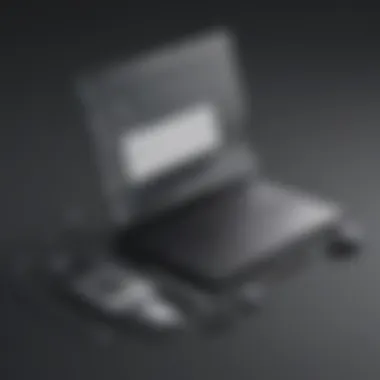

Installation Challenges
Installing Trados on a Mac can present several hurdles that users should be aware of. First, obtaining the correct installation file is essential. Users may encounter issues such as missing system libraries or compatibility alerts during setup. These prompts can often be frustrating for non-technical users, complicating the installation process further. Another challenge is ensuring that sufficient permissions are granted during the installation process. Mac’s security settings may block installations from unidentified developers, which requires users to adjust their settings temporarily. Awareness of these potential obstacles can streamline the installation process and avoid frustration.
User Experience
The user experience of SDL Trados on Mac has garnered mixed reviews. On one hand, many users report a familiar interface with functionalities that align well with their expectations. On the other hand, some users feel that performance lags compared to Windows counterparts. Issues such as slower startup times and minor interface discrepancies can occur, which can hinder productivity.
Furthermore, the integration with Mac-specific features, like gestures and shortcuts, tends to be less polished than in Windows. Nevertheless, users often find the software robust once they overcome initial adaptation hurdles. The workflow capabilities and central tools for translation are emphasized greatly, enriching the overall experience.
"Compatibility and user experience are not just technical barriers; they can ultimately determine the efficiency and effectiveness of translation tasks."
In summary, while SDL Trados is compatible with certain Mac OS versions, awareness of installation challenges and user experience factors remains crucial for all potential users. By addressing these aspects, translators can enhance their productivity and effectively navigate the landscape of localization and translation.
Installing Trados on Mac
Installing SDL Trados on a Mac system is crucial for users who want to leverage this powerful translation software in their workflow. Understanding the installation process helps ensure that users can access all of Trados' features without complications. A seamless installation sets the tone for effective use, helping translators and localization professionals work efficiently. This section covers essential steps that facilitate a smooth transition to using Trados on Mac.
Pre-Installation Requirements
Before attempting to install Trados, users should check specific pre-installation requirements. A bit of preparation can prevent unnecessary hiccups during installation. Here are the primary requirements:
- Operating System: Ensure that the Mac runs on an up-to-date version of macOS. Recent versions of Trados may have compatibility issues with older macOS versions.
- Memory & Storage: At least 8 GB of RAM is necessary for optimal performance. Additionally, ensure there is sufficient storage space, ideally 4 GB or more, to accommodate the application.
- Access Rights: Administrative permissions are required for installation. This is common for software installations.
- Internet Connection: An active internet connection is necessary during the installation process for downloading necessary updates and components.
Step-by-Step Installation Guide
Following a precise installation guide helps users install Trados without confusion. Here are the steps to install SDL Trados on a Mac:
- Download the Installer: Visit the official SDL Trados website. Locate the most recent version compatible with Mac and download the installer.
- Locate the File: Once downloaded, find the installer in the Mac’s Downloads folder.
- Run the Installer: Double-click on the installer file to launch it. If prompted by macOS security settings, grant permission to run the installer.
- Follow the Prompts: The installer will guide you through several screens. Read them carefully and click Next or Install, as directed.
- Activate License: After the installation, launch Trados. You will need to enter your license key. If using a trial version, select that option when prompted.
- Complete Installation: Once activation is done, follow any additional prompts to finish the setup. Now, your software should be ready for use.
Post-Installation Setup
After successful installation, setting up SDL Trados properly is essential for maximizing its functionality. Users should take the following steps:
- Configure Preferences: Go through the preferences menu. Set default settings for translation memory and terminology if applicable.
- Import Existing Projects: If you have ongoing projects from other systems, import those into Trados. This helps in continuing work seamlessly.
- Check for Updates: Once installed, check for any immediate updates. Ensuring that the software is updated gives access to the latest features and patches that enhance performance.
- Familiarize with Interface: Spend time exploring the interface. Understanding where key features are located can improve productivity.
Note: Regularly backing up translation memory and other essential data is a good practice after installation.
By ensuring that the installation and post-installation steps are carefully followed, users can significantly enhance their experience with SDL Trados on Mac, enabling efficient translation workflows.
Licensing and Pricing
Understanding the licensing and pricing structure of SDL Trados is crucial for organizations considering its adoption. This section uncovers the various license types available, provides a detailed cost analysis, and compares subscription versus perpetual licenses. Knowledge of these factors enables companies to make informed decisions that align with their budget, operational needs, and future requirements. Evaluating licensing options can help translate potential investments into tangible benefits, ultimately enhancing workflow and productivity.
License Types
SDL Trados offers different types of licenses, catering to various user needs. One primary option is the Freelance License, designed for independent translators. This license provides essential features suitable for individual users at a lower cost.
Another option is the Professional License, tailored for teams and organizations requiring collaboration among multiple users. This version includes advanced functionalities and is priced accordingly.
A third possibility is the Enterprise License, aimed at larger businesses with extensive needs for user management and integration capabilities.
In addition, each license may come with specific restrictions or benefits, making it vital for users to assess their requirements carefully.
Cost Analysis
The costs associated with SDL Trados can be substantial, depending on the type of license chosen and any additional features required. For instance, the Freelance License may have an initial fee that is relatively modest compared to the extensive features found in the Professional License.
"Organizations should weigh initial costs against long-term benefits and savings."
In conducting a cost analysis, it is essential to consider:
- Initial Purchase Fees: The upfront payment needed to secure a license.
- Maintenance Fees: Ongoing costs for updates and support, if applicable.
- Additional Features: Costs for any plugins or add-ons that enhance functionality.
Ultimately, a thorough understanding of these costs helps businesses project their budget and plan for future expenses.
Subscription vs. Perpetual Licenses
The choice between subscription and perpetual licenses represents a critical decision point for organizations. A subscription model offers flexibility, with users paying for continuous access to the software. This can be appealing for businesses with fluctuating needs, as they can adjust their usage without a long-term commitment.
Conversely, a perpetual license involves a one-time payment that grants indefinite access to the software version purchased. While the initial cost can be higher, it may prove more advantageous for organizations committed to using the software long-term.
Each model has its pros and cons. Here are some considerations:
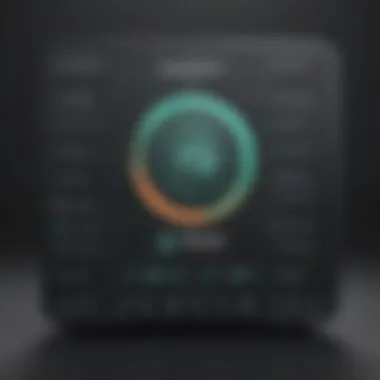

- Subscription:
- Perpetual:
- Pros: Lower upfront costs, access to the latest updates, flexibility in scaling usage.
- Cons: Ongoing payments can add up over time, potential for lack of access if payments lapse.
- Pros: One-time payment for long-term use, no ongoing fees after purchase.
- Cons: High initial investment, limited access to new updates without additional costs.
By evaluating these factors, businesses can make a choice that aligns with their financial strategy and software utilization goals.
Trados Alternatives for Mac Users
In the exploration of SDL Trados for Mac, it is essential to consider alternatives available to users. Many professionals in translation and localization are constantly searching for tools that can effectively meet their needs. Evaluating these alternatives helps in understanding the landscape of translation software and in making informed choices. The right software can significantly enhance productivity and ensure efficient workflow, especially for small to medium-sized businesses and entrepreneurs.
Comparative Overview of Alternatives
Several alternatives to Trados exist in the market, each with unique features tailored to specific user demands. Notable options include MemoQ, Wordfast, and Memsource. Each of these tools offers varying functionalities that might better serve certain workflows. For example, MemoQ is renowned for its user-friendly interface and excellent project management tools, while Wordfast stands out with its affordability and easy learning curve.
Other alternatives like Memsource emphasize cloud-based solutions, enabling flexibility and collaboration among remote teams. By comparing these tools, users can identify which software aligns with their specific needs and objectives, such as project size, budget constraints, or team collaboration capabilities.
Key Differentiators
When evaluating alternatives, it is crucial to focus on the key differentiators that set each tool apart. One such differentiator is the compatibility with various file types. MemoQ, for instance, supports a wide range of documents, making it versatile for diverse projects.
Another point of differentiation is the approach to Translation Memory and terminology management. Trados has built-in robust features for handling these tasks, while alternatives like Wordfast offer simpler options that might be easier for new users but less comprehensive.
User support also varies across platforms. Companies like MemoQ offer extensive training resources and a well-established community for support. In contrast, some lesser-known tools may not provide the same level of assistance. This factor can significantly influence the overall experience and satisfaction of the end-users.
Cost Benefits of Alternatives
Cost is a prominent consideration when choosing translation software. While SDL Trados offers various licensing options, the market has alternatives that provide comparable functionality at lower price points. For example, Wordfast’s pricing model is significantly less expensive, making it appealing to freelancers and startups.
Additionally, some alternatives come with pay-per-use options, allowing users to avoid hefty upfront costs. This flexibility can be crucial for small businesses with fluctuating project loads.
Furthermore, the total cost of ownership should be regarded, including ongoing support and training expenses. Tools that offer a strong community and rich learning materials can help reduce the total costs associated with onboarding and long-term use.
"Choosing the right software requires analyzing not just initial costs, but also long-term value and user support."
Integration with Other Tools
Integration with other tools is a critical aspect when considering SDL Trados for Mac, especially for professionals in the translation and localization fields. Having the ability to connect Trados with other software can enhance workflow efficiency and optimize project management. As users navigate increasingly complex translation tasks, understanding the various tools that complement Trados becomes essential. This section will explore a number of common tools that are frequently used alongside Trados, the API integration capabilities that allow for seamless interaction between systems, and the benefits that such integrations can provide.
Common Tools Used with Trados
Several tools often integrate with Trados to form a more comprehensive translation environment. Key among them include:
- Memsource: A cloud-based translation management system that supports multi-user collaboration.
- Smartling: Offers advanced localization services that complement Trados by managing workflows and providing context for translations.
- XTM Cloud: A translation management system that supports integration with Trados, focusing on enhancing collaboration and efficiency.
- Microsoft Office Suite: Plugins are available to help translate documents directly within Word or Excel while maintaining original formatting and styles.
- Adobe InDesign: Allows users to work on design files while translating content, often important for marketing materials.
These integrations help to streamline tasks, making it easier for translators to access various functions from one central application.
API Integration Capabilities
Trados boasts strong API integration capabilities, which are vital for ensuring that different tools communicate efficiently. This means that businesses can tailor their translation workflows to specific needs by selecting appropriate tools and linking them effectively to Trados. The API allows for:
- Data Synchronization: Keeping translation memories, glossaries, and terminology databases up to date across various applications.
- Workflow Customization: Adjusting processes as per project requirements and user preferences, leading to a more personalized experience.
- Third-Party Tool Connections: Integrating additional software solutions, whether specialized or general-purpose, to adapt to varying project demands.
By leveraging the API, organizations optimize their translation processes significantly.
Benefits of Integration
Integrating Trados with other tools offers several advantages:
- Increased Efficiency: Automation of repetitive tasks and the centralization of tools reduce the time spent on project management and execution.
- Improved Accuracy: Interconnected tools ensure consistent terminology and reduce errors between systems.
- Enhanced Collaboration: Teams can work together more fluidly, particularly when integrating cloud-based solutions where multiple users need access to the same resources.
- Scalability: As businesses grow, they can easily integrate new tools into their existing setup without completely overhauling their systems.
"Integration between tools can define the workflow efficiency, impacting deadlines and accuracy in translation projects."
User Support and Community
User support and community engagement play a vital role in the user experience of SDL Trados for Mac. A robust support system can significantly enhance productivity and help mitigate challenges that users may face during their work. It is essential for small to medium-sized businesses, entrepreneurs, and IT professionals to recognize the value of effective user support. This understanding facilitates more efficient use of the software and can improve overall translation workflows.


Official Support Channels
SDL Trados offers various official support channels that users can rely on. This includes direct customer service, live chat options, and help desks that provide assistance for technical issues. Having access to official support ensures that users receive accurate information and solutions tailored to their specific problems.
When users encounter difficulties, contacting trained support agents can save valuable time and lead to quick resolutions. Here are some key points regarding the official support channels:
- Live Chat: A pressing feature that allows real-time communication with support staff.
- Help Center: An online platform where users can search for specific issues, accessing guides and troubleshooting tips easily.
- Email Support: For non-urgent questions, users can send emails detailing their issues and receive responses within a specified timeframe.
Welcoming and responsive official support channels can significantly enhance user confidence and satisfaction.
User Forums and Community Support
Community support also plays an indispensable role in the SDL Trados ecosystem. User forums allow individuals to share experiences and solutions with others facing similar challenges. These forums create an environment where users can engage in discussions and exchange tips that enhance knowledge about the software. Often, users can find solutions to their questions faster through community interactions rather than waiting for official responses.
Some main benefits of user forums include:
- Peer Support: Users can find assistance from colleagues who may have faced similar issues.
- Knowledge Sharing: Users often share innovative solutions, plugins, and workarounds that are not documented in official resources.
- Networking Opportunities: Forums provide a space for users to connect, fostering collaboration on projects and initiatives, especially in the localization industry.
Knowledge Base and Resources
The knowledge base for SDL Trados is another essential resource for users. It serves as a repository of articles, tutorials, and documentation dedicated to various aspects of Trados usage. Resources within the knowledge base can enhance users’ understanding of the software's functions and features.
Some favorite resources often found in a knowledge base include:
- FAQs: Frequently asked questions that address common concerns.
- Video Tutorials: Short clips demonstrating specific features and workflows.
- User Manuals: Comprehensive documents detailing all features and best practices for using Trados.
Utilizing these resources not only aids in troubleshooting but also equips users with knowledge to maximize their use of Trados. Consequently, this leads to improved user efficiency and satisfaction in the workplace.
Performance and Efficiency
Performance and efficiency are critical elements when assessing SDL Trados for Mac. The software's ability to function optimally can significantly affect translation speed, accuracy, and overall user satisfaction. This section delves into various components that contribute to efficient operation, examines necessary requirements, and explores task automation features that can further enhance productivity.
System Requirements for Optimal Performance
To maximize the performance of SDL Trados on Mac, it is essential to pay attention to system requirements. Installations should meet or exceed the specified standards to ensure smooth operation. Key hardware requirements include:
- Processor: A recent multi-core CPU for effective multitasking.
- RAM: At least 8 GB is recommended, with 16 GB being ideal for larger projects.
- Storage: SSD storage is preferred for quicker load times and data access.
- Display: A resolution of at least 1920 x 1080 for an optimal user interface experience.
These requirements are crucial because performance lags can hinder productivity, leading to frustration. Ignoring them could result in frequent crashes or slow processing.
Speed and Responsiveness
Speed and responsiveness are paramount in translation activities. If the software takes too long to process commands or load documents, it can disrupt workflow. SDL Trados is designed to provide a high degree of speed when used with appropriate system specifications.
Users should also consider software updates. Each new version usually includes optimizations for faster operations. Having a strong internet connection can further enhance responsiveness when accessing online licensing or cloud features.
"The speed of a tool can make or break a translator’s efficiency. Choosing the right system setup will pay dividends." – A professional translator's insight.
Task Automation Features
Automation features within SDL Trados can significantly boost translating tasks. These tools help by reducing repetitive work, allowing users to focus on content quality rather than administrative tasks. For example, the software includes:
- Translation Memory: It stores previous translations, suggesting them when similar text appears.
- Glossaries: Automatic term suggestions can save time during document processing.
- Batch Processing: This allows users to work on multiple files simultaneously instead of one-by-one.
Utilizing these features can streamline workflow and lead to more efficient project completion. Small to medium-sized businesses can particularly benefit, as it allows them to optimize resources and deliver quality work within deadlines.
Future of Trados on Mac
The topic of the future of Trados on Mac is significant. As the translation industry evolves, software like SDL Trados needs to adapt to changing user expectations and technological advancements. This section will explore the anticipated updates, relevant market trends, and projections on user adoption, all of which highlight Trados’ place in the translation landscape for Mac users.
Upcoming Features and Enhancements
Anticipated developments in Trados for Mac may focus on several key areas. Users can expect improvements in usability, efficiency, and integration with other platforms. Notably, cloud-based functionalities may see enhancements. This would allow translators to work from any location while accessing projects and collaboration tools.
Moreover, machine learning and artificial intelligence features could become more prominent. These technologies promise to automate routine tasks, streamline workflow, and ensure consistency across various projects. It is crucial that these advancements support diverse language pairs, catering to a global audience. Feedback from the user community plays a vital role in shaping these features, fostering a software that reflects the needs and challenges of modern translators.
Market Trends Impacting Development
Several market trends influence the trajectory of Trados on Mac. One major trend is the rising demand for localization and translation services, fueled by globalization and digital content creation. Businesses are increasingly seeking tools that support multilingual content efficiently.
Another relevant trend is the move towards remote work. With many professionals now operating from various locations, software that offers robust online collaboration features is in high demand. Hence, Trados must ensure that it remains compatible with the latest Mac OS updates while embracing cloud technology.
Furthermore, the growing emphasis on user experience necessitates that the user interface remains intuitive. As the number of competitors in the translation software space increases, differentiation through superior usability will be a key factor for success.
Predictions for User Adoption
User adoption of Trados on Mac could experience positive growth if the software addresses current market gaps effectively. Businesses, particularly small to medium-sized enterprises, will likely prioritize tools that can deliver tangible productivity gains. Enhanced compatibility with other platforms can make Trados a preferred choice.
Moreover, improved features centered on machine learning and AI may attract tech-savvy users. The trajectory of user adoption will also depend on how effectively Trados communicates these advancements. Transparency in demonstrating value will be critical in convincing potential users to integrate Trados into their workflows. As awareness grows, it is reasonable to expect an increase in adoption rates, contingent on the delivery of meaningful enhancements that meet user needs.













