Top Password Keepers: An In-Depth Review of Solutions


Intro
In today's digital landscape, safeguarding sensitive information is paramount. Small to medium-sized businesses and professionals need effective solutions to manage numerous passwords securely. Password managers are essential tools that aid users in generating, storing, and retrieving unique passwords. As threats to data security increase, understanding these tools becomes critical for anyone serious about protecting their business assets.
This guide provides a thorough exploration of leading password management solutions. It highlights key features, benefits, and some potential drawbacks. By the end, readers will be well-equipped to make informed decisions based on the findings and expert recommendations presented here.
Software Overview
Definition and Purpose of the Software
Password management software streamlines the process of handling passwords. Their primary function is to securely store credentials and enable automatic login to various platforms. This software eliminates the need for users to remember multiple passwords, which can often lead to risky behaviors like using the same password across different sites or writing them down insecurely.
These tools typically encrypt the stored data, ensuring that only authorized users have access. With proper implementation, they significantly enhance overall cybersecurity posture, particularly for organizations that handle sensitive information.
Key Features and Functionalities
Password managers come equipped with various features tailored to enhance user experience and security. Here are some essential functionalities:
- Password Generation: Automatically creates strong, unique passwords to minimize the risk of breaches.
- Autofill Capabilities: Streamlines the login process by automatically filling in user credentials, saving time and reducing errors.
- Cross-Device Syncing: Allows users to access passwords across multiple devices seamlessly.
- Secure Sharing: Enables safe sharing of credentials among team members without exposing sensitive information.
- Security Audit and Reporting: Assesses password strength and alerts users to weak or reused passwords to prompt necessary changes.
Employing these features effectively can greatly reduce the likelihood of unauthorized access to accounts.
Comparison with Alternatives
Overview of Competitors in the Market
The password management market is competitive, with several notable players such as LastPass, Dashlane, and KeePass. Each offers varying functionalities, interfaces, and pricing structures, appealing to different segments of users. It is essential to scrutinize these options and how they compare to one another in terms of features and user experience.
Key Differentiators
When evaluating password keepers against their competitors, several factors stand out. These include:
- User Interface: An intuitive design enhances usability, especially for less tech-savvy individuals.
- Cost: Pricing models vary; some offer free tiers with limited features, while others require a subscription for full functionality.
- Platform Compatibility: Not all managers work on every operating system or browser, making compatibility crucial for user satisfaction.
- Integration: Many password managers provide integrations with third-party applications, which can improve workflow for businesses.
"Choosing the right password manager hinges on assessing not only security features, but also how the software aligns with your organization's unique needs."
By taking into account these differentiators, professionals can select a password management solution that aligns best with their specific requirements.
Understanding Password Management
In the digital era, password management is not just a convenience; it is a necessity. Securely storing and managing passwords protects sensitive information from unauthorized access. As data breaches become more common, the need for a robust password management system grows critical. Businesses and individuals alike must recognize that the strength of their security often relies on the quality of their passwords.
Password management tools play a vital role in enhancing security. They offer features that contribute to creating strong and unique passwords, thereby reducing the risks associated with password reuse. By utilizing these tools, users can simplify their login processes while ensuring that their credentials remain safeguarded.
Key elements to consider in password management include:
- Storage Solutions: Secure storage, both locally and on the cloud, helps protect passwords from theft.
- Password Generation: Many managers generate complex passwords, making them less susceptible to hacking.
- User Education: Understanding proper password creation and maintenance helps prevent poor practices.
By addressing these aspects, password management not only mitigates risks but also enhances user confidence. Knowledge about how to manage passwords effectively can lead to better security practices overall.
The Importance of Secure Password Storage
Secure password storage is fundamental to any effective security strategy. When users store their passwords in insecure locations, such as text files or unencrypted databases, they expose themselves to significant risks. Cyber attackers often exploit weak storage methods to gain access to multiple accounts, leading to severe repercussions such as financial loss and compromised data.
Password managers ensure that passwords are encrypted and stored safely. They employ advanced encryption algorithms, which safeguard data while allowing authorized users to access it easily. This duality between accessibility and security is crucial in preventing unauthorized access. Moreover, secure password storage systems often have additional features like two-factor authentication, further strengthening security.
Common Risks of Poor Password Practices
Poor password practices present numerous risks. Many individuals and businesses underestimate the consequences of inadequately protected credentials. Here are some prevalent risks:
- Password Reuse: Using the same password across various accounts increases vulnerability. If one account is breached, all others become susceptible.
- Weak Passwords: Easily guessable passwords are an open invitation for attackers. Common choices like "123456" or "password" do not provide adequate protection.
- Sharing Passwords: Sharing passwords without proper security measures can lead to unintended access and potential data breaches.
"Recognizing the risks associated with poor password practices is the first step in enhancing digital security."
Addressing these pitfalls is essential in developing a strong security posture. Frequent education about these risks is crucial for users, especially for small to medium-sized businesses and entrepreneurs who often operate without dedicated IT support.
Criteria for Evaluating Password Keepers
Selecting an effective password keeper requires understanding specific evaluative criteria. Organizations today face an array of choices in password management solutions. Choosing the right option can contribute significantly to overall cybersecurity strategy. Therefore, comprehending the criteria that define an effective password manager is crucial for informed decision-making.
User Interface and Experience
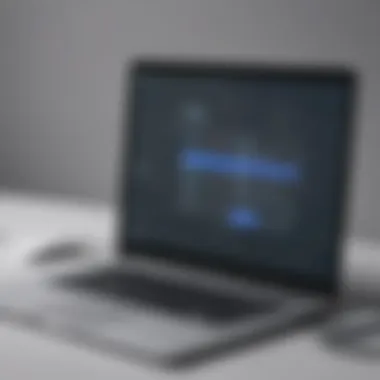

The usability of a password keeper is paramount. A user-friendly interface can enhance productivity, allowing employees to efficiently manage passwords without steep learning curves. Ideally, the application should be intuitive, with clear navigation and visually organized information. Easy accessibility to features such as password generation and storage should be a priority. This aspect contributes to user satisfaction and encourages compliance with security practices among team members.
Security Measures and Encryption Standards
Security is the backbone of any password management tool. Strong encryption standards are critical to safeguarding sensitive information. Password managers should use advanced protocols like AES-256 encryption, ensuring that user data remains secure both in transit and at rest. Additionally, the implementation of zero-knowledge architecture assures users that only they have access to their data. Regular security audits and incident response policies also reflect a provider's commitment to maintaining a secure environment.
Compatibility with Multiple Devices
In an increasingly mobile world, password managers must be compatible across various platforms including smartphones, tablets, and desktop computers. Users expect seamless synchronization of their passwords regardless of the device they are using. Cross-platform compatibility ensures that employees can access their passwords anytime, enhancing productivity. Furthermore, the ability to work on different operating systems such as Windows, macOS, iOS, and Android broadens usability within diverse tech environments.
Password Sharing and Collaboration Features
Businesses often require secure ways to share passwords among team members. Effective password managers provide options for password sharing without compromising security. This feature allows for collaboration while maintaining control over who can access specific credentials. Ensuring that shared items have adjustable permissions is also valuable. Comprehensive logging of shared activities can help organizations spot potential breaches early.
Additional Features and Integrations
Beyond the core functionalities, additional features can add significant value. Options such as password auditing tools, dark web monitoring, and built-in VPN services strengthen the overall security offering of a password manager. Furthermore, integrations with other tools commonly used in businesses, like project management software or identity management systems, can improve operational efficiency. Ensuring that the password keeper aligns with the existing software ecosystem can yield the best results for an organization.
Evaluating these criteria helps businesses choose a password keeper that aligns with their security needs, enhancing overall cybersecurity posture.
Leading Password Keepers Reviewed
Understanding the essence of leading password keepers is vital in today's digital landscape. These tools are not just about storing passwords; they play a crucial role in maintaining the integrity of personal and organizational security. The best password managers enhance convenience while ensuring robust protection against unauthorized access. Thus, a detailed review of these keepers provides valuable insights into their offerings, especially for small to medium-sized businesses, entrepreneurs, and IT professionals.
LastPass Overview
Core Features
LastPass is known for its comprehensive set of features that aim to simplify password management. The unique characteristic of LastPass is its ability to generate complex passwords automatically. This feature significantly contributes to improving security practices. Additionally, LastPass offers secure password sharing, which can be particularly beneficial for teams needing collaborative access to shared accounts. However, users should be aware of its occasional security vulnerabilities.
Pricing Structure
LastPass has a tiered pricing structure that accommodates different user needs. The free version has substantial capabilities, making it accessible for individuals. The premium plans offer enhanced features such as additional storage and priority support. This flexible approach to pricing makes LastPass a favorable choice for those who may not want to invest heavily initially but can scale up later.
Target Audience
The target audience for LastPass includes individual users and businesses looking for a straightforward password management solution. Its user-friendly interface appeals to those who may not be tech-savvy. This broad accessibility is an advantage, yet it may lack some advanced features that larger organizations might require.
1Password Overview
Core Features
1Password stands out with its innovative features, particularly the Travel Mode, which temporarily removes sensitive data during travel. The core features focus on security and user convenience. One key advantage is its biometric authentication, allowing quick access without compromising security. However, its user interface can seem overwhelming to new users, which may affect initial adoption.
Pricing Structure
1Password has a competitive pricing structure with different plans for families and businesses. The business plan includes extensive user management tools, making it ideal for organizations. This clarity in pricing helps users understand the costs associated with enhanced features. However, it may be considered expensive compared to some alternatives if only basic features are needed in small setups.
Target Audience
Primarily, 1Password targets businesses and tech-savvy individuals. This tool is well-suited for those who prioritize security over simplicity. The extensive feature set appeals to professionals who need robust security measures. However, casual users might find it too complex for their needs.
Dashlane Overview
Core Features
Dashlane is recognized for its advanced security features, particularly its dark web monitoring. The key characteristic of this tool is its ability to alert users if their information is compromised. It also has a simple password generator, making it a preferred choice for beginners. One drawback is its interface, which may not be as intuitive as other competitors, potentially leading to a learning curve.
Pricing Structure
Dashlane’s pricing structure consists of different tiers. The free version is limited, and while the premium version is relatively higher-priced, it includes a VPN service and dark web monitoring. This unique feature can be appealing but may not justify the cost for users who only require basic password storage.
Target Audience
Dashlane targets both individual consumers and organizations needing extensive security features. It is particularly beneficial for users conscious of online security. However, its higher price point could deter some small businesses from fully utilizing its features.
Bitwarden Overview
Core Features
Bitwarden distinguishes itself as an open-source password manager. This attribute adds an element of transparency and trust. Bitwarden offers core features such as password generation, secure sharing, and a strong emphasis on user privacy. Its unique feature is the ability to self-host, which may attract users with higher security demands. However, this can also complicate setup for less technical users.

Pricing Structure
The pricing structure of Bitwarden is notably competitive. The free version includes many features that other managers reserve for paid plans. The premium subscription is affordably priced, offering additional storage and security features. This accessibility makes Bitwarden a compelling choice for cost-conscious users, though some advanced features still require payment.
Target Audience
Bitwarden's audience includes tech-savvy individuals and organizations that prioritize security and budget. Its open-source nature appeals to users who value transparency. However, its technical setup might be less appealing to casual users who prefer non-technical solutions.
Comparative Analysis of Top Password Keepers
A comparative analysis of password keepers is crucial for users, particularly business professionals, who need to make informed decisions about which service best fits their requirements. By evaluating diverse features, pricing, and user feedback, organizations are better positioned to identify not just the most feature-rich tools, but also those that align with their specific needs. Essentials like usability, security, and cost-effectiveness significantly influence these choices. This analysis facilitates clear distinctions among products, offering valuable insights that can lead to improved password management and overall security.
Feature Comparison
When assessing password keepers, features are key indicators of their effectiveness. Users should look for functionalities that enhance management and security, such as:
- Password Generation Tools: Allows users to create complex passwords easily.
- Autofill Options: Helps in automatically entering passwords for websites and apps.
- Cross-platform Synchronization: Ensures passwords are accessible across different devices and operating systems.
- Security Audit Functions: Identifies weak or reused passwords and suggests improvements.
Each password manager offers a distinct set of features tailored to different user profiles. While some may prioritize security over convenience, others blend functionality with user-friendly interfaces, making it essential to align these attributes with organizational needs.
Pricing Comparison
Cost is often a decisive factor when selecting a password manager. Each option varies significantly in terms of pricing structures. Most password managers offer tiered plans including:
- Free Version: Limited features, usually ideal for individual users.
- Individual Plans: Charged monthly or annually with full features tailored for single users.
- Family or Group Plans: Discounted prices for multiple users, beneficial for organizations or families.
- Business Plans: Comprehensive options with advanced features designed for team collaboration and management.
Understanding the pricing models and the value gained at different price points allows businesses to allocate budgets effectively, helping them avoid overspending while ensuring all critical needs are met.
User Feedback and Ratings
User feedback is instrumental in evaluating the long-term effectiveness of password managers. Reviews can often highlight not just technical capabilities, but the usability and support quality. Main considerations include:
- User Experiences: General satisfaction with ease of use and software performance.
- Customer Support: Availability and responsiveness of assistance when issues arise.
- Reputation: Recognition of the brand within the security community or tech industry.
By analyzing ratings on platforms like Reddit or Facebook, potential users gain insights about real-world application and reliability. Looking at various feedback sources varies the perspective, allowing for a more rounded understanding of each product.
This comparative analysis is not just about features and costs; it's about understanding how these elements combine to meet unique organizational needs.
Choosing the Right Password Keeper for Your Organization
Selecting a password keeper is more than just a technical decision. It holds significance for organizational security and efficiency. A well-chosen password manager can safeguard sensitive information, streamline workflows, and enhance overall productivity. Conversely, an inappropriate choice can lead to vulnerabilities and inefficiencies. This section discusses crucial steps to arrive at the right choice for your organization.
Assessing Organizational Needs
Before making any decision, it's essential to understand the specific needs of your organization. Factors to consider include the number of users, types of sensitive data handled, and privacy requirements. A small startup might prioritize ease of use and affordability, while a medium-sized enterprise could require advanced security features and multi-user capabilities. Evaluating these requirements is the first step toward making an informed choice.
- Identify user types: Differentiating between general users and admin-level provides insight into feature requirements.
- Consider integration needs: What existing systems must the password manager work with? A seamless integration is vital for user adoption.
This phase allows you to create a framework of essential features and functionalities needed in a password manager.
Deciding on Budget Constraints
Financial implications are a reality that cannot be ignored. While you may find effective tools available for various price ranges, understanding your budget is crucial.
- Free versus paid options: Some password managers offer a free version, but these typically lack essential features, such as secure sharing or advanced encryption.
- License models: Assess whether options like monthly subscriptions or one-time payments work better for your financial plans.
Keep in mind that investing in a robust password solution can prevent costly breaches and enhance user productivity. Being aware of budget constraints can streamline the decision-making process.
Conducting Trials and Evaluations
After narrowing down options based on needs and budget, it's wise to conduct trials. Most reputable password managers offer trial periods. This phase allows organizations to test functionality and ease of use.
- User feedback: Engage your team in the testing process to gather multiple perspectives on usability and features.
- Data migration: Ensure that migrating existing passwords to the new manager is straightforward. Clunky migrations can deter user acceptance.
Post-evaluation, gather feedback to inform your final decision. This evidence-based approach not only ensures a wise choice but also fosters greater buy-in from team members.
Merely selecting a password keeper should not be hurried. Proper assessment combined with thorough trials can significantly reduce future headaches related to security risks.
Careful consideration in the selection process helps balance security needs and functional requirements, ultimately guiding your organization towards an effective password management solution.
Best Practices for Using Password Keepers


Using a password keeper effectively can greatly enhance your overall security posture. Best practices help ensure that the benefits of these tools are fully realized. A password keeper can securely store your credentials, generate strong passwords, and ease the burden of memorizing countless logins. However, they are only as strong as the habits of their users. Therefore, adhering to best practices is crucial.
Regularly Updating Master Passwords
The master password is the key to all your stored data. It must be strong, unique, and updated regularly. A strong master password typically contains a mix of upper and lowercase letters, numbers, and symbols, making it harder to guess. To effectively update your master password:
- Set reminders to change it at least every six months.
- Avoid using the same password for other accounts.
- Use a memorable phrase or a sentence that is easy to recall yet difficult to guess.
This practice diminishes the risks associated with data breaches, where attackers might exploit old passwords that have been compromised.
Utilizing Two-Factor Authentication
Two-factor authentication (2FA) adds an extra layer of security by requiring a second form of verification in addition to your master password. This could be a code sent via SMS, an authentication app, or a biometric feature like a fingerprint. Implementing 2FA is highly recommended because:
- Even if your master password is compromised, the additional verification hinder access.
- It provides peace of mind, knowing that unauthorized users face an extra hurdle.
For businesses, enabling 2FA across all accounts can significantly reduce the risk of unauthorized access. Incorporating tools such as Google Authenticator or Authy can streamline this process substantially.
Conducting Security Audits Regularly
Regular security audits are key to maintaining the effectiveness of your password management system. These audits can help identify potential vulnerabilities in your setup. Consider the following steps:
- Review stored passwords and remove any that are outdated or no longer in use.
- Evaluate the strength of current passwords and update weak ones.
- Check your password manager for any updates or patches that need to be installed.
Performing audits on a quarterly basis can help preempt security issues. It also encourages a proactive rather than reactive approach to password management.
"Regular evaluations and updates create a strong foundation against potential security threats."
By following these best practices, organizations can maximize the benefits of their password management solutions and bolster their cybersecurity efforts.
The Future of Password Management
The landscape of password management is rapidly evolving, driven by technological advancements and changing security needs. For organizations, understanding these potential developments is crucial. It involves being proactive about adopting new strategies and tools to enhance security protocols. Knowing the trajectory of password management can empower businesses to mitigate risks, adopt efficient practices, and protect sensitive data more effectively.
Emerging Technologies and Trends
The future of password management will likely be influenced by several emerging technologies and trends. These may revolutionize how passwords are created, stored, and used. Among these, artificial intelligence (AI) has the potential to play a significant role. AI could help in predicting, detecting, and responding to unauthorized access attempts more efficiently. For instance, AI-driven analytics can identify patterns and anomalies in login behavior, alerting users to potentially fraudulent activities instantly.
Moreover, biometric authentication methods are becoming more prevalent. Fingerprints, iris scans, and voice recognition can provide a stronger layer of security than traditional passwords. Businesses need to consider integrating biometric solutions to keep pace with these trends.
In addition to these technologies, encryption protocols are continually advancing. Stronger encryption algorithms ensure that stored passwords remain secure, even in the event of a data breach. Organizations should stay informed about the latest developments in encryption standards to ensure they are utilizing the most robust solutions available.
"Embracing emerging technologies in password management can significantly enhance organizational security against threats that evolve constantly."
Shifts Towards Passwordless Solutions
There is a notable shift towards passwordless solutions which is gaining momentum across industries. Password fatigue is real; users often struggle to manage numerous passwords, leading to poor practices like reusing passwords or keeping them in insecure locations. To address this, many companies are exploring alternatives to traditional passwords, such as verification codes sent to mobile devices or desktop applications.
Additionally, systems that utilize decentralized identity technologies are emerging as viable solutions. With these systems, users manage their credentials without relying on a centralized server. This not only improves security but also gives users more control over their personal information.
This move towards passwordless methods may significantly reduce vulnerabilities associated with password management. Businesses adopting such technologies can expect enhanced security that offers a seamless user experience.
Epilogue
In the realm of digital security, the conclusion holds paramount importance as it encapsulates the essential findings discussed throughout the article. As organizations increasingly rely on digital platforms, understanding how to effectively manage passwords becomes a crucial consideration. The effectiveness of a password keeper not only safeguards sensitive information but also enhances user confidence in the security measures employed by businesses.
This article highlights key elements such as the varying features of leading password managers, their pricing structures, and target audiences. Each of these factors plays a role in helping companies to select a solution that aligns with their specific security needs. Furthermore, the discussion surrounding best practices reinforces the notion that having a password manager is merely the first step; proper usage is vital to maximizing security benefits.
"Selecting the right password management solution is an investment in organizational security, ensuring that sensitive data is kept safe from unauthorized access."
The insights gained from the comparative analysis allow small to medium-sized businesses, entrepreneurs, and IT professionals to make educated decisions when investing in password management tools. It narrows down the choices available, focusing on those that offer robust security features while remaining user-friendly.
Ultimately, the conclusion serves as a reminder that the security landscape is ever-evolving. Keeping ahead of potential threats via diligent password management can provide a significant advantage in today’s digital world.
Summary of Insights
A thorough review of various password management tools reveals several key insights:
- Diverse Features: Different password managers offer unique features that cater to particular user needs. Many come equipped with advanced security measures and user interfaces designed for ease of use.
- Pricing Variability: Prices range significantly across password keepers, thereby allowing businesses to select options fitting within their budget constraints without sacrificing essential features.
- User Feedback Importance: Evaluating user reviews adds another layer of understanding about the practical application of these tools in everyday scenarios, beyond just theoretical advantages.
These insights highlight the importance of deliberate selection based on organizational needs rather than merely following trends.
Final Recommendations
In light of the findings discussed, here are some recommendations for organizations considering the implementation of a password management solution:
- Prioritize Security Features: Ensure the selected password keeper employs strong encryption protocols and supports two-factor authentication to maximize security.
- User Testing: Conduct trials of multiple password managers before finalizing a choice. This allows for assessing user friendliness and effectiveness in real-world applications.
- Monitor Industry Trends: Stay informed about emerging technologies and passwordless solutions, as the security landscape continually evolves.
- Educate Employees: Train staff on best practices for using password management tools. Regular workshops can significantly boost compliance and enhance the effectiveness of the software.
By following these recommendations, businesses can position themselves to be more secure in handling sensitive data, ultimately fostering greater trust with their clients and stakeholders.















