Top AutoCAD Alternatives for Design Professionals


Intro
The landscape of design software is a rapidly evolving space, influenced by advancements in technology and shifting user demands. AutoCAD has long stood out as a key player for professionals engaged in drafting and design tasks. However, as needs diversify, many users seek alternatives that can provide comparable functionality, or perhaps even address specific pain points that AutoCAD may not meet.
This guide meticulously explores various software options that serve as viable alternatives to AutoCAD. By examining the core functions, advantages, and limitations of these alternatives, we aim to empower businesses, entrepreneurs, and IT professionals to make informed decisions regarding their design and drafting software needs. The goal is to equip users with specific, actionable knowledge tailored to enhance productivity within their respective domains.
Software Overview
Definition and Purpose of the Software
Alternatives to AutoCAD typically refer to software applications that cater to similar functions in the context of design and drafting. These programs may offer tools for vector graphic design, 3D modeling, or computer-aided design (CAD). The primary purpose of such software is to facilitate the creation and management of detailed technical drawings, enhancing the user experience and workflow efficiency.
Key Features and Functionalities
Identifying the right software requires an understanding of its features. Here are some common functionalities offered by design software alternatives:
- User Interface (UI): A clean and intuitive UI enhances user experience, minimizing the learning curve.
- 2D and 3D Modeling: Many software solutions allow for both 2-dimensional and 3-dimensional design work.
- Collaboration Tools: Features like real-time collaboration and cloud integration can greatly aid team dynamics.
- File Compatibility: Robust support for various file formats ensures smooth transitions between projects.
- Customization Options: Flexibility in workflows and settings can help tailor the software to specific user needs.
One particular alternative, BricsCAD, provides a strong balance between functionality and cost. Users appreciate its AutoCAD-like interface while benefiting from additional features like built-in support for both 2D and 3D designs.
Comparison with Alternatives
Overview of Competitors in the Market
The market is crowded with alternatives to AutoCAD, each catering to different segments of users. Some noteworthy competitors include:
- DraftSight: Known for its simplicity and affordability, making it suitable for small businesses.
- SketchUp: Emphasized by designers for its ease of use in 3D modeling.
- LibreCAD: An open-source option offering a free solution for 2D drafting.
Key Differentiators
When choosing an alternative, understanding the key differentiators can sway the decision-making process. Factors to consider include:
- Cost: Many alternatives are available at lower prices or as free software, which can be a determining factor for startups and small businesses.
- Community Support: Robust user communities provide a valuable resource for troubleshooting and tips.
- Feature Sets: Certain software may offer unique tools catering to specific industries, such as architecture or engineering.
"Understanding your specific needs is critical when selecting design software. The right tool can significantly impact productivity and collaboration in your projects."
This analysis of AutoCAD alternatives aims to guide readers through making more informed choices in software selection, aligning with operational needs and enhancing overall effectiveness in design work.
Foreword to AutoCAD and Its Importance
AutoCAD is a cornerstone application in the fields of design and engineering. It has been widely used since its inception, allowing professionals to create precise 2D and 3D drawings with ease. Understanding its significance is crucial for any business looking to make informed decisions about design software, especially when considering alternatives.
One of the essential elements of AutoCAD is its versatility. It caters to diverse industries, from architecture to mechanical engineering. The software facilitates collaboration among team members and clients, ensuring that everyone can visualize projects effectively. Moreover, the extensive library of design tools and templates fosters creativity and efficiency, appealing to both seasoned professionals and novices alike.
Many professionals rely on AutoCAD not only for design but also for project management. In many scenarios, the ability to generate an accurate production schedule and expense report is just as critical as creating the design itself. Thus, any alternative to AutoCAD must navigate these essential functions effectively to maintain a competitive edge in the market.
Furthermore, the educational resources available for AutoCAD users enhance its appeal. Numerous institutions provide training programs that help users familiarize themselves with the platform. This accessibility contributes to a widespread understanding of the software, subsequently influencing purchasing decisions in businesses.
The relevance of this section cannot be overstated. By recognizing the strengths and unique functionalities of AutoCAD, businesses can better assess if and when a switch to alternative software is necessary. In a rapidly evolving technological landscape, staying informed about tools that can enhance productivity and collaboration is imperative for success.
The Role of AutoCAD in Design and Engineering
AutoCAD serves as a fundamental tool in the design and engineering landscape. Its design capabilities allow for intricate detailing, providing professionals the precision needed in their work. For architectural designs, the software enables the creation of detailed floor plans, sections, and elevations, essential for any construction project.
In engineering disciplines, AutoCAD plays a similar role. For mechanical engineers, it allows for the drafting of complex components and assemblies, ensuring designs meet required specifications. Additionally, the integration of AutoCAD with other software enhances its functionalities, allowing for a seamless design process.
Moreover, the use of AutoCAD promotes standardization in design practices. Because many firms utilize AutoCAD, this standardization facilitates easier collaboration between projects and teams across locations. As engineers and architects exchange designs, they must ensure the completeness of data and clarity in communication. AutoCAD’s robust features help mitigate misunderstandings, ultimately leading to smoother project execution.
The role of AutoCAD is not just in creating designs but in fostering an environment of collaboration and precision that supports successful project delivery.
Understanding how AutoCAD facilitates design and engineering helps highlight the necessity for alternatives that can replicate or improve these functionalities. As we explore alternatives, we must keep in mind these pivotal roles that the software plays to evaluate other options effectively.
The Need for Alternatives
In a rapidly evolving technological landscape, the limitations and challenges associated with AutoCAD prompt the necessity for viable alternatives. While AutoCAD has been a cornerstone for design and engineering professionals, it is essential to scrutinize its capabilities critically. Understanding the need for alternatives shines a light on not just personal preferences, but also strategic business decisions that can affect productivity and cost efficiency.
Limitations of AutoCAD
AutoCAD, despite its robust functionalities, exhibits several limitations that can hinder efficiency for some organizations. First, its licensing costs can be significant, particularly for smaller businesses or startups. This often results in financial strain, which can divert resources away from other critical areas of business development. Additionally, the steep learning curve associated with mastering AutoCAD is another barrier. Teams may find themselves investing substantial time in training, rather than applying their efforts to project completion.
Furthermore, AutoCAD's performance can be heavily reliant on the specifications of user hardware. If the hardware does not meet certain requirements, this could lead to lagging performance during critical tasks. This situation is not ideal for fast-paced environments where time is of the essence. While the software does offer a valuable range of features, they may not align perfectly with every user's needs, leading to frustration and inefficiency.
Industry-Specific Demands
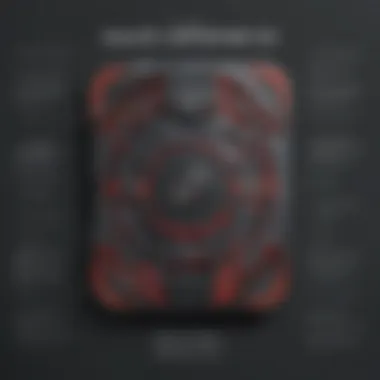

Within various sectors, the requirements can significantly differ. A software solution that excels in one industry might not necessarily fulfill the demands of another. For example, while architects often utilize AutoCAD for intricate building designs, industries like manufacturing might require software with more robust 3D modeling capabilities.
Moreover, some businesses operate in niche areas where AutoCAD's standard tools might insufficiently cater to unique workflows. In these situations, specialized alternatives can provide tailored functionalities, enabling professionals to accomplish specific tasks more effectively. Understanding these industry-specific demands encourages businesses to evaluate alternative solutions that could improve operational performance.
Categories of AutoCAD Alternatives
In the landscape of design software, it becomes imperative to categorize alternatives to AutoCAD effectively. Different professionals require varied capabilities and features based on their industries and workflows. Hence, understanding these categories provides insights into selecting the most suitable software for specific needs. The categories of alternatives typically fall into two primary groups: free and open source options, and subscription-based software. Each category presents unique benefits and different considerations that influence decision-making.
Free and Open Source Alternatives
Free and open source software has notable appeal. For many small to medium-sized businesses, avoiding licensing fees presents a compelling reason to explore these options. Tools such as LibreCAD and FreeCAD enable users to access robust features without a substantial financial investment. Furthermore, these programs often come with active communities that provide support, tutorials, and updates. This community-driven aspect is significant for those who may require assistance during the learning curve.
Potential users should consider compatibility with their existing systems. Free software may not always align well with proprietary formats like those of AutoCAD. Additionally, while open-source alternatives can adapt to custom needs, this might necessitate some coding knowledge or technical expertise. The ability to customize is a vital strength in industries where niche requirements are commonplace.
"Choosing free or open source options can result in remarkable cost savings while still fulfilling most necessary functions."
Subscription-Based Software
On the other side, subscription-based software usually offers more comprehensive support and feature sets. Programs like BricsCAD, Vectorworks, and Chief Architect provide users with continual updates and customer service, thus addressing some limitations faced by free alternatives. For businesses that prioritize stability, predictability, and speed, investing in such software may yield better long-term returns.
Subscription models often come with tiered pricing structures, allowing businesses to choose plans based on their needs. This flexibility can be attractive for enterprises of different sizes. Additionally, subscription software frequently includes cloud-based functionalities, enabling collaboration and access from various locations.
However, organizations should be aware of the ongoing cost associated with subscriptions. If a company requires a long-term solution, the cumulative expense of monthly or yearly fees can become substantial. Thus, conducting a thorough cost-benefit analysis is crucial to ensure the choice aligns with their financial strategy and operational efficiency.
Top Free Alternatives to AutoCAD
As we explore the realm of design software, the focus shifts to free alternatives to AutoCAD. These options are essential for small to medium-sized businesses, entrepreneurs, and IT professionals who seek cost-effective solutions without sacrificing functionality. Understanding the importance of these tools can greatly impact budget management and project efficiency.
Free alternatives often offer comparable features to AutoCAD, allowing users to execute tasks such as drafting and modeling effectively. This section covers notable free tools, including DraftSight, LibreCAD, and FreeCAD, each providing unique advantages and catering to different design needs.
DraftSight
DraftSight stands out as a significant free alternative to AutoCAD, designed for 2D drafting. Its user interface is intuitive, mimicking the layout familiar to AutoCAD users. This familiarity eases the transition for those switching software, minimizing learning curves.
Key features of DraftSight include:
- 2D Drafting: Excellent for creating detailed 2D drawings.
- File Compatibility: Supports various file formats, such as DWG and DXF, ensuring seamless integration with files created in AutoCAD.
- Customization Options: Users can tailor the interface to their needs, enhancing productivity.
While DraftSight offers a free version, it also has subscription plans for users needing advanced features and support. This flexibility can cater to hobbyists and professionals alike while providing a pathway for growth as project demands increase.
"DraftSight bridges the gap for users seeking a cost-effective drafting solution without compromising quality."
LibreCAD
LibreCAD is another prominent free alternative to AutoCAD, particularly valued for its open-source model. It is entirely free and maintains a community-driven development approach, appealing to those who favor customizable software.
A few highlights of LibreCAD include:
- 2D CAD Functionality: Primarily focuses on 2D CAD work, making it suitable for architectural and mechanical design needs.
- Cross-Platform Compatibility: Works on multiple operating systems, including Windows, macOS, and Linux, broadening accessibility for users.
- Extensive Plugin Support: Enhances functionality through various community-developed plugins, allowing tailored experiences.
FreeCAD
FreeCAD is a robust parametric 3D modeler aimed at a wide range of uses, from product design to engineering. Its parametric modeling approach allows users to modify designs easily by going back into the model history to make changes.
Core features of FreeCAD include:
- 3D Modeling: Suitable for complex geometrical shapes and technical drawings, making it ideal for various engineering applications.
- Modular Architecture: Offers a range of plugins to extend functionality, fostering a more flexible design approach.
- Community Support: Supported by a vibrant community that contributes to its ongoing development and offers assistance to new users.
In summary, exploring free alternatives to AutoCAD like DraftSight, LibreCAD, and FreeCAD can significantly enhance design capabilities without financial burden. Organizations can select the software that aligns with their specific needs, ensuring efficient project workflows and adaptability.
Leading Paid Alternatives to AutoCAD
The importance of exploring leading paid alternatives to AutoCAD lies in its potential to meet diverse operational needs at varying levels of complexity and scale. While AutoCAD is a powerful tool in its own right, its pricing and features may not align with every organization’s requirements. Businesses ranging from small startups to medium-sized enterprises often look for software that can provide comparable functionality at a lower cost or with specialized features that are more suited to their specific niche. The alternatives covered here offer effective solutions that can enhance design accuracy, simplify workflows, and improve overall productivity.
Paid alternatives often come with robust support, dedicated resources, and advanced features. Investing in a capable software suite can also yield long-term savings through increased efficiency. The following sections detail three leading paid alternatives to AutoCAD: BricsCAD, Vectorworks, and Chief Architect.
BricsCAD
BricsCAD is an intuitive CAD software that closely mirrors the AutoCAD experience. It provides users with a familiar interface, making migration smoother for those transitioning from AutoCAD. One of its key selling points is its affordability, especially when considering the functionality it packs into its package.
Key Features:
- Supports both 2D drafting and 3D modeling seamlessly.
- Offers advanced tools like sheet metal design and BIM modeling, catering to diverse industries.
- Supports DWG file format, ensuring compatibility with AutoCAD projects.


With a strong emphasis on automation, BricsCAD reduces repetitive tasks, promoting overall project efficiency. Additionally, the software includes features like customizable toolbars and an integrated scripting environment, which can significantly enhance user experience and adaptability to unique design demands.
Vectorworks
Vectorworks stands out in the realm of design software, particularly in the architectural and landscape design sectors. It integrates various design aspects, providing a comprehensive suite for professionals.
Key Features:
- Combines 2D and 3D capabilities in a single platform.
- Includes strong rendering tools, allowing for high-quality visualizations which are crucial in presentations.
- Facilitates collaboration with built-in tools for sharing designs across different platforms.
Professionals appreciate Vectorworks not only for its robust design capabilities but also for its detailed documentation features, which can significantly streamline project management. Its commitment to user-friendly design and adaptability makes it a favorable choice for firms looking to innovate without the constraints of AutoCAD.
Chief Architect
Chief Architect is specifically tailored for residential design, making it an invaluable tool for home builders and architects in that niche. It allows users to create detailed floor plans, elevations, and 3D models with ease.
Key Features:
- Comprehensive library of building materials and objects, which simplifies the design process.
- Supports automated building tools, enhancing efficiency in creating various design elements.
- Highly accurate renderings that aid in client presentations and project approvals.
The software’s strong focus on residential architecture, paired with a user-friendly interface, makes it particularly popular among small to medium-sized architecture firms. By streamlining design processes and improving output quality, users can focus on creativity and innovation instead of getting bogged down in technical challenges.
"Investing in a leading paid alternative can lead to higher efficiency and better outcomes in design projects."
Comparison of Key Features
In the quest for alternatives to AutoCAD, understanding the comparison of key features becomes paramount. It is not just about finding a substitute, but ensuring that the chosen software fulfills both current and future business requirements. Each software option brings its unique set of tools and capabilities. Knowing these distinctions helps small to medium-sized businesses, entrepreneurs, and IT professionals in making judicious decisions. Key features can often dictate productivity, use-case efficacy, and ease of integration within existing workflows.
User Interface and Accessibility
The user interface (UI) plays a critical role in how efficiently a designer can work. A well-designed UI provides a clear and intuitive layout, enabling users to navigate tools and functions easily. In contrast, a cluttered or complex interface can hinder productivity.
For many professionals, accessibility is not just about ease of use; it also relates to how the software accommodates different user needs. Some options offer customizable interfaces, allowing users to adjust layouts according to their workflows, which can significantly enhance user satisfaction. Moreover, accessibility features such as keyboard shortcuts, voice commands, or touch capabilities can make software more inclusive for all users.
Design Tools and Functions
This section is about the core capabilities that separate one software from another. Design tools and functions determine how versatile the platform is in meeting various design requirements. Each alternative software may excel in different areas such as 2D vs. 3D design, rendering capabilities, or drafting features.
Moreover, specialized tools tailored for specific industries can provide advantages. For example, software like Chief Architect offers tools specifically geared toward residential design, while Vectorworks might shine in landscape design. Evaluating these tools ensures that businesses pick a software that aligns with their specific project needs.
Compatibility and Integration
Compatibility and integration cannot be overlooked when assessing alternatives. A powerful software solution is of little use if it cannot easily interact with other tools or file formats commonly used in the industry. Each alternative must support various file formats, allowing for seamless collaboration with clients and partners.
Software that offers strong integrations with other platforms can streamline workflows, particularly crucial for small to medium-sized enterprises managing multiple projects. Integration with cloud services, project management tools, or even other CAD systems can bolster productivity and efficiency.
"Selecting software based on compatibility can save time and resources in the long run, making it easier to adapt to changing project demands."
Evaluating the Cost of Alternatives
When considering alternatives to AutoCAD, pricing is a significant factor that can shape decisions. The cost of software affects not only the immediate budget but also long-term operational efficiency and profitability. This section delves into critical aspects of cost evaluation. It identifies various elements that business professionals must contemplate when looking for CAD alternatives, ensuring a comprehensive understanding to make informed decisions.
Long-Term vs. Short-Term Investments
The distinction between long-term and short-term investments is essential for businesses when evaluating CAD software alternatives.
Short-term investments focus on immediate needs. Businesses may opt for lower upfront costs or free software solutions. These options provide quick access to design tools but might lack essential features needed for advanced projects. Often, such choices lead to hidden costs, including inadequate support or limited functionality, which can hinder productivity down the line.
On the other hand, long-term investments offer a more strategic approach. Investing in higher-priced software may come with extensive features, better support, and regular updates. This is especially relevant for small and medium-sized businesses aiming for growth.
Benefits of long-term investments include:
- Improved functionality supporting complex designs
- Access to continuous upgrades, reducing obsolescence
- Higher customer support levels that aid swift problem resolution
- Better integration with other tools and technologies
Deciding between these two requires evaluating future needs against current budgets. Businesses should consider the scalability of the software and whether it aligns with long-term goals.
Total Cost of Ownership
Total Cost of Ownership (TCO) is a comprehensive metric that reflects all costs related to acquiring and using software over its expected lifecycle. It encompasses various elements, providing a clearer picture beyond mere initial pricing.
Some key components of TCO include:
- Licensing Fees: Initial costs paid for software access.
- Maintenance and Support Costs: Annual fees for updates and customer service.
- Training Expenses: Resources needed for training staff to use the new software effectively.
- Downtime Costs: Potential losses from productivity dips during transition periods.
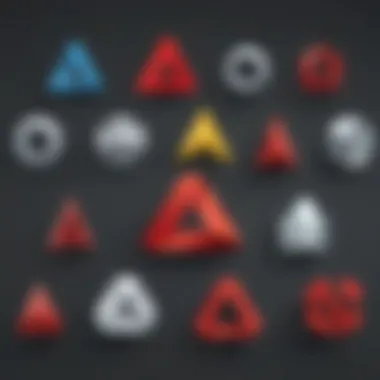

TCO helps organizations make better financial projections, highlighting how an apparently low-cost solution may result in higher overall expenses due to training or limitations in features. Businesses must ensure they factor in all relevant costs, including:
- Integration Costs: Compatibility with existing systems can add additional expenses.
- Scalability: Will the software support future growth without requiring frequent upgrades?
Evaluating TCO empowers organizations with the information needed to choose software that minimizes regret and maximizes return on investment.
"Understanding TCO can prevent costly mistakes, guiding firms toward smart investment choices for long-term success."
Implementation Considerations
In the realm of design software, choosing the right tool extends beyond mere functionality. Implementation considerations play a critical role in ensuring a smooth transition and optimal usability after selecting an alternative to AutoCAD. This aspect encompasses various elements such as training requirements, user adaptation, and the potential impact on productivity. A thorough understanding of these factors can significantly influence the success of software integration within an organization.
One of the key elements is the degree of training necessary for team members. Each software alternative presents unique interfaces, tools, and workflows. Understanding the complexity of training is essential. If a software has a steep learning curve, it may lead to delays and frustration. Therefore, evaluating the availability of training resources and support materials is crucial. Many alternatives offer tutorials, webinars, or user manuals, which can aid in the learning process.
Moreover, it is important to assess the experience level of users. A team well-versed in AutoCAD may face challenges when transitioning to different software. An adjustment phase is inevitable. Identifying this phase early on can facilitate smoother onboarding. Businesses should consider organizing introductory sessions or hands-on workshops to mitigate potential hurdles. To ensure efficiency, allocating specific time for training will also enhance user comfort with the new system.
Additionally, the long-term benefits of investing time in proper training should not be overlooked. Educated users are likely to utilize features effectively, thus maximizing the software's value. In contrast, insufficient training could lead to underutilization and a lack of productivity. This can create unnecessary setbacks and affect overall project timelines.
Training and Learning Curve
The training and learning curve associated with a new software can vary widely among alternatives. Some may be user-friendly with intuitive interfaces, while others could require extensive training due to their complexity. Acknowledge that different team members will have varying learning speeds and styles. Creating a supportive learning environment where users can ask questions and share insights can also ease this transition.
In instances where software alternatives are significantly different from AutoCAD, tailored training may be essential. Workshops focusing on specific features or tools relevant to the users’ tasks can be a good approach. Understanding how to navigate new software efficiently can foster a sense of ownership and confidence among users, ultimately leading to improved productivity.
Transitioning from AutoCAD
Transitioning from AutoCAD might be a considerable challenge. It involves not only software learning but also restructuring workflows that have been ingrained over time. Clear strategies must be established to manage this transition effectively. This can include phased rollouts or pilot programs before full-scale implementation. Developing an incremental approach also minimizes disruption to ongoing projects.
It can be beneficial to involve team members in the transition process. Gathering feedback on features they find essential could guide the selection of the new software. Additionally, encouraging users to experiment with the new system while still having access to AutoCAD can facilitate a smoother learning experience.
Furthermore, organizations should consider data migration processes when transitioning. Ensuring that essential files are correctly imported can prevent loss of critical information. Many alternative software providers have tools or guidelines to assist with imports. Before full adoption, running a few tests will identify potential issues and ensure a smoother process.
The effectiveness of a new software largely depends on how well it is implemented. Consistent feedback and open communication with users during the implementation will lead to better adoption overall.
In summary, the implementation considerations are essential in making an informed decision regarding software alternatives to AutoCAD. Focusing on training, understanding user needs, and planning transitions can yield significant benefits for firms considering new drafting and design solutions.
User Reviews and Case Studies
Understanding user reviews and case studies is crucial in evaluating alternatives to AutoCAD. These elements provide insights that are often not visible in technical specifications or marketing materials. Users share their real-world experiences, detailing how different software performs in practice. This firsthand information helps businesses to set realistic expectations and make informed decisions.
Industry Benchmarks
Industry benchmarks help establish standards for performance and satisfaction among software options. By comparing user ratings, functionalities, and cost-effectiveness, businesses can identify software that meets their needs optimally. Industry benchmarks often draw from a diverse pool of feedback, ensuring a well-rounded perspective on what to expect from a particular software.
Utilizing benchmarks assists companies in assessing the relative merit of alternatives. Key performance indicators may include ease of use, customer support efficiency, and overall satisfaction level.
- Ease of Use: Many users report how intuitive the software interface is, which can affect productivity.
- Customer Support: Feedback regarding response times and problem resolution can inform choices.
- Value for Money: Users often compare the costs versus the benefits derived from the software.
User Experiences with Different Software
User experiences provide context to the features outlined in promotional resources. They illustrate practical applications and limitations, aiding potential users in understanding what to expect. Case studies frequently highlight a range of use cases, showcasing how specific industries have successfully integrated alternative software into their operations.
For instance, an engineering firm might share how BricsCAD improved their design process by expediting workflows. Conversely, architects might discuss challenges faced using Chief Architect when adapting pre-existing AutoCAD files. Such narratives not only guide prospective users but also inspire confidence in the decision-making process.
Gathering this information from platforms like Reddit or specialized forums can significantly enhance one's understanding of a software's capabilities.
"Reading user reviews has become an indispensable part of my software selection process. It reveals possibilities I would not have realized otherwise."
Finale: Making the Right Choice
Choosing the right software is crucial for businesses seeking efficiency and effectiveness in design tasks. This conclusion synthesizes the various aspects covered in this article while addressing what factors play pivotal roles in making an informed decision. Analyzing the alternatives to AutoCAD is not just about identifying features; it involves choosing a product that aligns with your specific needs and workflows.
The importance of this section lies in the ability to distill key insights from the comprehensive evaluation of different software alternatives. Each alternative possesses distinct advantages and limitations tailored to various industries such as architecture, engineering, or product design. Consequently, aligning software capabilities with organizational requirements is key to maximizing productivity.
Understanding company needs such as budget constraints, functionality requirements, and the learning curve involved is imperative. Companies must also consider how well each software integrates into their existing workflow and the potential return on investment.
"Making a choice in software is as much about understanding what you need as it is about the software itself."
The conclusion further emphasizes the significance of future-proofing investments. As technology evolves, one must consider not only immediate needs but also long-term capabilities and scalability. Having clarity on which features will continue to serve the company’s growth is indispensable in today’s ever-changing design landscape.
Synthesizing Key Takeaways
- Evaluating Needs: Take a moment to assess specific requirements of the project, be it small scale or large. Understand the design demands.
- Cost Implications: Look at the total cost of ownership, encompassing not just upfront fees but ongoing expenses like support, updates, and training.
- Software Performance: Investigate each program’s efficiency in rendering and processing complex designs. Performance can significantly impact productivity.
- User Support: A robust support system can contain various resources, often acting as a safety net. Consider the availability of tutorials, forums, and customer service.
Future-Proofing Software Investments
When deliberating on software choices, future-proofing should be a priority. Technology will continue to evolve, so investments made today should be adaptable to tomorrow’s demands. Here are some key considerations regarding future-proofing:
- Regular Updates: Opt for software that receives consistent updates. This maintains compatibility with new technologies and improves security.
- Scalability: Consider how easily the software can accommodate growth. Will it handle an increased workload or integrate with other tools your business may adopt in the future?
- Community and Ecosystem: Engaging software products often have thriving user communities that support innovation. This can ease transitions between various levels of software usage.
- Training and Education: Investing in ongoing training for employees ensures they can maximize the tools available, reinforcing usage and functionality.
By synthesizing the evaluations and making informed choices, small to medium-sized businesses and IT professionals can choose software that not only meets current needs but also withstands the test of time. This ensures seamless operations and a proactive response to future demands.















