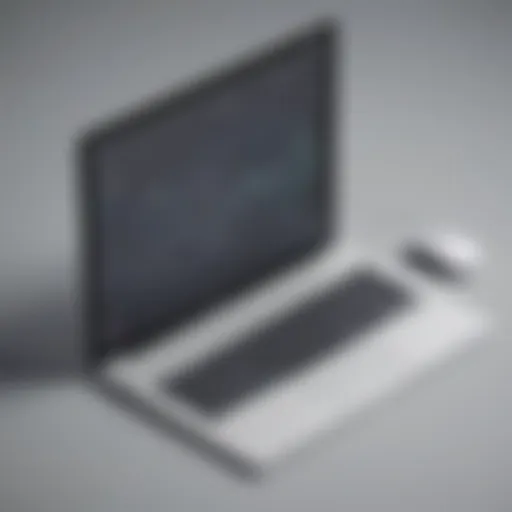Maximize Productivity with the Toggl Track Extension


Intro
In today’s fast-paced business environment, effective time management is crucial for success. The Toggl Track extension offers a streamlining solution to this challenge. This tool is specifically designed to assist small to medium-sized businesses, entrepreneurs, and IT professionals in monitoring their time spent on various tasks. By integrating seamlessly with other applications, Toggl Track aids in optimizing workflows and increasing productivity.
Software Overview
Definition and Purpose of the Software
Toggl Track, in essence, is a time tracking software that emphasizes simplicity and efficiency. Its primary purpose is to record time spent on different projects and tasks, providing insights into how resources are utilized. Ideal for businesses seeking to improve their operational efficiency, Toggl Track not only helps in tracking hours but also in generating reports that analyze productivity.
Key Features and Functionalities
Toggl Track boasts several features that enhance its usability:
- Easy Time Entry: Toggl Track allows users to log their time with minimal effort. Users can start and stop timers, or enter time manually.
- Detailed Reporting: Users can generate comprehensive reports that detail logged hours, project progress, and productivity metrics.
- Project Management Tools: It includes functionalities to create projects and tasks, assign them to team members, and monitor the progress.
- Team Collaboration: Toggl Track facilitates teamwork by enabling shared projects and providing visibility into each member's contributions.
- Integrations: The tool can integrate with numerous other applications, improving functionality without disrupting existing workflows.
These features work together to create a cohesive tool that not only tracks time but also enhances project management capabilities.
"Effective time tracking is not just about logging hours but about understanding them."
Comparison with Alternatives
Overview of Competitors in the Market
In the realm of time tracking software, several alternatives exist. Tools like Harvest, Clockify, and Hours provide similar services but often come with distinctive approaches to time management. Each of these competitors offers unique features that might appeal to different user needs.
Key Differentiators
When comparing Toggl Track with its competitors, a few unique attributes stand out:
- User Experience: Toggl Track is celebrated for its clean interface and ease of use. Many users find it less cumbersome than alternatives like Harvest.
- Flexible Pricing: Toggl Track provides options that cater to various budgets, attracting both freelancers and larger businesses alike.
- Powerful Integrations: While other tools may have integrations, Toggl Track's range is robust. It effortlessly connects with project management, communication, and accounting tools, enhancing its utility.
These differentiators make Toggl Track a commendable choice for professionals looking to refine their time management strategies.
Preface to Toggl Track Extension
The exploration of Toggl Track Extension is essential for understanding how streamlined time tracking can enhance productivity in various professional environments. Small to medium-sized businesses, entrepreneurs, and IT professionals often struggle with managing their time effectively. A proper tool can bring clarity and efficiency to daily operations. This article aims to dissect the functionalities and benefits of Toggl Track, showing its relevance in modern work practices.
Time tracking is no longer just about filling timesheets. It has evolved into a strategic component that can influence project management and overall workflow efficiency. Detailed tracking helps identify bottlenecks and optimize resource allocation. Integrating tools like Toggl Track Extension into daily operations allows professionals to gain insights into their working patterns, thus improving both performance and productivity.
Understanding Time Tracking
Time tracking involves recording the hours spent on various tasks. It serves multiple purposes, from billing clients to assessing employee productivity. Effective time tracking can lead to better decision-making about project timelines and resource distribution. Each second counted provides a clearer picture of where efforts are directed.
- Benefits of Time Tracking:
- Improved accountability and transparency within teams.
- Enhanced capability to identify productive versus unproductive time.
- Support for accurate billing based on billable hours.
For these reasons, having a reliable time tracking tool is crucial. Organizations can adjust strategies based on comprehensive data gleaned from time tracking, allowing for informed adjustments to processes.
What is Toggl Track?
Toggl Track is a time tracking tool designed for individuals and teams seeking to monitor and improve their productivity. It offers an intuitive interface that makes it easy to log hours spent on tasks, regardless of the complexity of the project.
Primarily used by businesses of all sizes, Toggl Track provides various features that facilitate easy time management:
- User-Centered Design: Its clean and simple layout ensures that new users quickly gain proficiency.
- Flexibility: Toggl Track accommodates various work styles, from freelancers to large teams.
- Comprehensive Reporting: Users can create reports that detail time spent on tasks, making it easier to analyze productivity patterns.
By incorporating Toggl Track into their workflows, organizations can align employee efforts with their business goals. This alignment is vital for driving performance and achieving tangible results.
Core Features of Toggl Track Extension
The relevance of the core features of Toggl Track Extension cannot be understated. These features provide the foundation for its functionality. Understanding these attributes can significantly enhance a user's experience. The effectiveness of time tracking hinges on how intuitive and robust these features are. For small to medium-sized businesses, entrepreneurs, and IT professionals, these aspects draw a clear distinction between productivity and inefficiency.
User-Friendly Interface
The user-friendly interface of Toggl Track Extension is critical. A clean and intuitive design enhances usability. When time tracking becomes tedious, the risk of incomplete entries rises. A simple and organized layout helps mitigate this issue. Users can navigate between various sections with ease. A dashboard displays essential data without overwhelming visuals.
Functions are accessible within a few clicks, making the process smoother. A user can start or stop timers, edit existing entries, and view reports quickly. Overall, this intuitive design fosters an environment where efficiency can thrive.
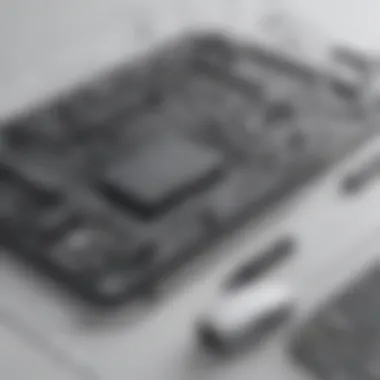

Time Entry Options
Toggl Track Extension offers several time entry options. This flexibility is paramount for accurate time management. Users can log time manually or use the timer feature to track hours in real-time. Additionally, batch entry allows logging multiple tasks at once. This is particularly beneficial for those juggling various projects.
Most importantly, users can categorize entries by project, client, or task. This level of detail in logs promotes accountability. Users can also include tags for easier searching later. Efficiently documenting work leads to better insights in productivity.
Reporting Functionality
Reporting functionality in Toggl Track Extension is a strong asset. Comprehensive reports provide clarity regarding time usage. For small businesses, these insights help identify areas needing improvement. Users can generate various types of reports, such as daily or weekly summaries. This capability enables teams to visualize their work patterns.
Moreover, reports can be customized based on specific criteria. Users can filter data by project, client, or individual performance. The bar and pie charts add visual representation to analytical data. This enhances comprehension of time expenditures across projects. Insights from these reports can inform decisions, thereby improving operational efficiency.
"The ability to analyze how time is spent is critical for any professional setting. Toggl Track Extension provides a framework for achieving this with ease."
In summary, the core features of Toggl Track Extension significantly contribute to effective time tracking. A user-friendly interface, diverse time entry options, and robust reporting functionality create a holistic tool for managing time. For professionals aiming to streamline their work processes, understanding these features is essential.
Integration Capabilities
In today's digital landscape, integration capabilities are essential for any software tool, especially for time tracking applications like Toggl Track Extension. This aspect significantly influences how well the software adapts to existing workflows within businesses. Integration capabilities determine the ability of Toggl Track to synchronize with other tools that professionals frequently use. Enhanced integration can facilitate seamless data flow, saving time and reducing errors. Also, businesses are likely to experience fewer disruptions when they can operate their preferred tools alongside Toggl Track.
Compatibility with Other Tools
Toggl Track Extension offers a wide array of compatibility with various tools common in professional settings. Businesses often use collaboration platforms such as Slack, project management tools like Trello, or accounting software such as QuickBooks. By integrating with these platforms, Toggl Track simplifies time tracking. Users can easily start or stop timers from within their favorite apps without the need to switch contexts.
This level of compatibility means time entries can be made spontaneously, thus reducing the chances of missed entries and increasing accuracy in time logs. Moreover, these integrations can lead to enhanced team collaboration as everyone can see where time is allocated with minimal effort.
APIs and Custom Integrations
Toggl Track supports Application Programming Interfaces (APIs) that empower users to create custom integrations tailored to unique business needs. This is particularly beneficial for businesses with specialized operational workflows that require personalized solutions. By using Toggl Track's API, development teams can integrate time tracking features into existing software ecosystems.
Custom integrations can provide a more holistic approach to project management. For instance, project managers might want to automate reporting by connecting Toggl Track with their data analysis tools. This automation can help teams derive insights quickly and facilitate data-driven decisions.
It's important to note that while setting up API integrations can require technical proficiency, they offer significant long-term advantages by optimizing processes and providing more comprehensive analytics. Companies should weigh the benefits of tailored solutions against the time and resources needed to implement them.
Toggl Track's integration potential not only streamlines workflows but also ensures that all aspects of project management are interconnected, ultimately enhancing overall productivity.
By focusing on these integration capabilities, Toggl Track strengthens its proposition to small and medium-sized businesses, offering flexibility that can accommodate various operational needs.
Benefits of Using Toggl Track Extension
The Toggl Track extension stands out for professionals seeking to improve their time management and productivity. It is not just a tool for tracking hours; it offers several key benefits that can transform workflow in small to medium-sized businesses, as well as for individual entrepreneurs and IT professionals. The following sections explore these advantages in more detail, focusing on enhanced productivity, the accuracy of time tracking, and valuable insights derived from analytics.
Enhanced Productivity
Using the Toggl Track extension can significantly boost productivity levels. A streamlined interface allows users to quickly begin tracking their tasks. Instead of spending valuable time on administrative work, professionals can focus on their core responsibilities. This is especially beneficial in environments where time is a critical resource.
Moreover, Toggl Track facilitates better task management through its intuitive features. Users can categorize their work by projects or clients, which simplifies the process of prioritization. Clear visibility over time spent on various activities leads to informed decisions about resource allocation and efficiency improvements.
For teams, being able to see how much time is spent collectively on projects encourages collaboration and accountability. Projects are completed in a more timely manner, ultimately advancing overall company objectives.
Accuracy in Time Tracking
The importance of accurate time tracking cannot be overstated in any business setting. Toggl Track reduces the risk of human error associated with manual entries. It features a timer function that allows users to log time in real-time. This greatly enhances the reliability of data collected.
With accurate time records, businesses can make better-informed decisions about budget management and project timelines. Misestimations can lead to either lost revenue or wasted resources, so having precise tracking is vital. Toggl's functionality also allows easy edits to entries, ensuring the logged information is always correct.
Furthermore, the detailed reports generated by Toggl provide a comprehensive overview of where time is invested, which layers depth of understanding behind work patterns and time usage.
Insights and Analytics
Another significant advantage of using the Toggl Track extension is its robust analytic capabilities. The extension provides users with a variety of reports and metrics that showcase performance effectiveness over the specified periods.
These insights can lead to meaningful adaptations in work processes. For example, this data-driven approach helps identify bottlenecks or tasks that consume disproportionately high amounts of time, allowing teams to strategize improvements.
Users can access visualized data through graphs and charts, making it easier to digest complex information. Such reporting can inform future project planning, enabling better allocation of resources and time estimation.
In addition, detailed insights empower businesses to analyze historical data to understand trends. Understanding how resources were utilized previously can enhance planning for future projects, leading to increased efficiency and productivity overall.
"Data is increasingly driving the decisions we make in the workplace; accuracy and insight can only enhance this shift."
Drawbacks of Toggl Track Extension
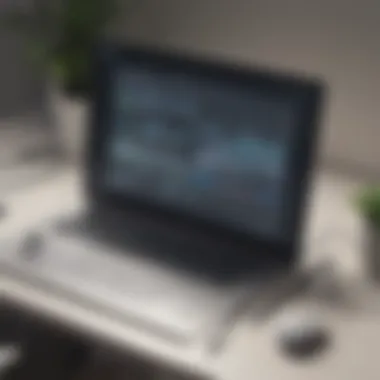

When considering any tool or software, it is crucial to examine not only its strengths but also its shortcomings. The Toggl Track Extension, while being a robust time tracking solution, is not without its downsides. Understanding these drawbacks can help potential users, especially those from small to medium-sized businesses, entrepreneurs, and IT professionals, make informed decisions. Below, we outline two key drawbacks: the learning curve for new users and the limitations inherent in the free version of the extension.
Learning Curve for New Users
One of the significant challenges faced by new users of the Toggl Track Extension is its learning curve. While the interface is broadly user-friendly, it still requires some time to navigate the various features and settings effectively. New users might find the multitude of options, such as time entry methods and reporting formats, overwhelming at first.
It is worth noting that many time-tracking tools present a similar challenge, but Toggl Track's extensive functionalities can exacerbate this complexity. Users must invest time to understand how to set up projects, manage tags, and generate reports successfully. Some of the key considerations include:
- Initial Setup: Setting up the extension and configuring it to fit specific workflows can take a fair amount of effort.
- Training Resources: Users may need to consult tutorials or guides, which are often available but may not be immediately accessible.
- Support Interactions: There may be frustrations when reaching out for support due to learning phases.
Users should approach this learning process with patience. The initial investment in understanding the tool can ultimately lead to greater efficiency in time management.
Limitations in Free Version
The free version of Toggl Track Extension has limitations that may deter some potential users. While it provides basic time tracking functionalities, several advanced features are locked behind a paywall. Understanding these restrictions is essential for users who must maximize every dollar spent on software.
Significant limitations include:
- Restricted Reporting: The ability to generate comprehensive reports is limited in the free version, which may restrict analysis crucial for businesses needing insight into project performance.
- Limited Project Tracking: Users might find that managing multiple projects or clients at once can be challenging without a subscription.
- Integrations: The free version may not support certain integrations with third-party tools that are critical for workflow automation.
"The free version still offers basic functionality but lacks the robust analysis tools that many businesses need."
For small businesses or freelancers, these restrictions may lead to dissatisfaction. Users must weigh the quality of features against their budget to ensure that they are making the right choice when selecting this tool as part of their workflow.
How Toggl Track Extension Compares to Other Tools
Understanding how Toggl Track extension compares to other time tracking tools is vital for professionals seeking the best fit for their workflow. Analyzing comparison points helps users make informed choices that directly affect productivity, budgeting, and team collaboration.
When exploring alternatives in time tracking solutions, considerations generally include user interface, features, integrations, pricing, and support. This section will particularly focus on comparisons of Toggl Track with Harvest and Clockify.
Toggl Track vs. Harvest
Toggl Track and Harvest are both popular time tracking tools, but they cater to slightly different user needs. Toggl Track is often praised for its simplistic interface and ease of use. Users can start tracking time with just a click, making it suitable for those who prefer a minimalistic approach. The intuitive dashboard allows for quick reviews of tracked time, which promotes efficiency.
On the other hand, Harvest offers more robust invoicing features, allowing users to manage billing within the same platform. This dual functionality may appeal to freelance professionals or businesses that rely heavily on client billing. However, the slightly more complicated interface can lead to a steeper learning curve for new users.
Another notable difference is pricing. Harvest operates on a subscription model with a limited free trial, which can be a consideration for small businesses working with tight budgets. Toggl Track provides a free tier but limits some features, which might constrain teams needing advanced functionalities.
Key Points of Comparison
- Interface: Toggl Track has an easier interface
- Invoicing: Harvest excels in billing capabilities
- Learning Curve: Toggl Track is easier for new users to understand
- Pricing Models: Harvest's subscription may not cater well to startups
Toggl Track vs. Clockify
Comparing Toggl Track with Clockify reveals diverse strengths. Clockify provides a completely free tier with no limitations, making it an attractive option for small or new businesses. Users can track time, analyze productivity, and generate reports without any payments. This makes Clockify one of the most accessible tools in the market, particularly for those starting their time tracking journey.
Conversely, Toggl Track excels in its reporting capabilities and visual dashboards which help users gain insights into their time management. Users report greater satisfaction with Toggl's graphs and analytics when understanding how their time is spent. Such analytics can help businesses identify areas of inefficiency and adjust accordingly.
Users may also value the integration capabilities offered by both tools. Toggl Track has a wider array of integrations with productivity apps. Clockify, while still capable, may not offer the depth of integration with popular project management platforms that Toggl Track does.
Key Points of Comparison
- Accessibility: Clockify offers entirely free usage
- Reporting: Toggl Track provides superior analytics
- Integration: Toggl Track has a broader range of integrations
- Intuitiveness: Users may find Toggl Track easier to navigate
Understanding these differences will help users select the best time tracking tool aligned with their needs and business objectives.
User Experiences and Testimonials
User experiences and testimonials play a crucial role in evaluating the effectiveness of any software, including the Toggl Track extension. These insights not only shed light on the practical applications of the tool but also reveal the ways it can influence productivity and workflow in real-world settings. By examining diverse perspectives from users, we can understand how the extension functions across various industries and job roles. Furthermore, authentic feedback highlights the strengths and weaknesses of the tool, guiding potential users in their decision-making process.
Case Studies
Case studies present detailed analyses of how businesses utilize the Toggl Track extension. Such studies often illustrate quantifiable results achieved after implementation. For instance, a digital marketing agency might share how they improved project tracking and client reporting by integrating Toggl. They could provide before-and-after scenarios that showcase a significant reduction in time spent on administrative tasks, leading to enhanced client satisfaction.
These case studies can also highlight specific features that turned out to be game-changers for the organizations involved. For instance, a scenario may show how reporting functionalities allowed a small business to better allocate resources and manage time effectively. Real data from these cases is vital for businesses considering the adoption of Toggl Track, as it contextualizes theoretical benefits into tangible outcomes.
Feedback from Businesses
Feedback from businesses using Toggl Track keeps the conversation grounded in reality. Positive feedback often focuses on aspects such as user-friendliness, where many find the extension easy to set up and navigate. The simplicity of capturing time entries is frequently praised, which resonates well with small to medium-sized enterprises that may not have extensive resources for training their workforce.
However, not all feedback is rosy. Some businesses express concerns about the limitations in the free version. This feedback should not be overlooked as it helps inform prospective users of potential restrictions they may encounter. By assessing both positive and negative testimonials, users can make well-informed decisions based on a balanced perspective.


Setting Up Toggl Track Extension
Setting up the Toggl Track extension is a crucial step in optimizing your time management system. This process can have a significant impact on how professionals and teams track their work, improve productivity, and analyze time spent on various tasks. Understanding the installation and initial configuration of the extension can help users harness its full potential. In doing so, they can leverage the benefits that Toggl Track offers while also avoiding common pitfalls that come with time-tracking software.
Installation Process
The installation of the Toggl Track extension is straightforward. It is available for major browsers like Google Chrome, Firefox, and Safari. To initiate the installation, follow these steps:
- Open your browser and navigate to the official Toggl Track website.
- Locate the extension section or search for "Toggl Track extension" in the browser's extensions store.
- Click on the option to add or install the extension.
- Once installed, confirm the extension appears in your browser's toolbar for easy access.
- Log in with your Toggl Track account credentials or create a new account if you are a first-time user.
Ensure your browser is updated to the latest version to avoid compatibility issues during installation. This simple process sets the ground for seamless time tracking.
Initial Configuration
After installation, the initial configuration of the Toggl Track extension is essential for maximizing its usefulness. This step involves adjusting settings and preferences to align with your specific workflow.
To configure the extension properly:
- Open the Toggl Track extension and access the settings menu.
- Customize your time tracking preferences, such as defining default projects and tags. These help in categorizing work efficiently.
- Set up notifications to remind you to track time for ongoing tasks.
- Link the extension to other productivity tools you use, thus ensuring a consolidated workflow.
These configuration steps not only enhance usability but also ensure the extension aligns with your workflow, making it more effective.
Properly setting up the Toggl Track extension can lead to a significant increase in project oversight and time management efficiency.
By following these steps, users can be confident that they have laid a solid foundation for effective time tracking with the Toggl Track extension.
Best Practices for Utilizing Toggl Track Extension
Effective utilization of the Toggl Track Extension can significantly enhance time management and project efficiency. Best practices can help users maximize the extension’s features, ensuring that they derive the maximum benefit from their time tracking efforts. Understanding these practices is essential for small to medium-sized businesses, entrepreneurs, and IT professionals seeking to streamline their workflows and improve productivity.
Effective Time Management Strategies
To fully leverage the Toggl Track Extension, users should implement effective time management strategies that align with their work habits and project needs. Some of these strategies include:
- Set Clear Objectives: Identify specific tasks and goals before starting the tracking process. Clear objectives help in monitoring productivity and ensuring accountability.
- Break Down Tasks: Divide projects into smaller, manageable tasks. This approach makes tracking easier and provides clearer insights into how time is spent on each segment.
- Regularly Review Time Logs: Conduct periodic reviews of tracked time entries. Analyzing these logs helps identify patterns, inefficiencies, or areas for improvement. Users can adjust their strategies based on this data.
- Utilize Tags and Projects Effectively: Take advantage of tags and project categorization offered by Toggl Track. This feature enables detailed tracking and helps in generating specific reports based on different activities or teams.
"The secret to productivity is not in working longer, but in working smarter."
Maximizing Reporting Features
The reporting capabilities of Toggl Track Extension provide users with valuable insights. To maximize these features, consider the following:
- Customize Reports: Tailor reports to fit the specific needs of your projects. Use filters to focus on particular time frames, projects, or team members, which enhances the relevance of the data.
- Use Visual Data Representations: Leverage charts and graphs that display time tracking data. Visual representations simplify understanding and communicating performance to stakeholders.
- Export Data for Deeper Analysis: Extract data into formats like CSV or PDF for more comprehensive analysis. This allows integration with other tools or software for advanced reporting and projection.
- Regular Reporting Practices: Establish regular reporting intervals, whether weekly or monthly, to systematically assess productivity trends. Consistent reporting can lead to informed decision-making and strategic adjustments in workflows.
Future Developments of Toggl Track Extension
As businesses evolve, so do their demands for efficient time tracking and project management tools. Understanding the Future Developments of Toggl Track Extension is crucial for users looking to maintain a competitive edge. This section explores the upcoming features and the long-term vision Toggl has for their extension. By analyzing these elements, users can make informed decisions about integrating Toggl Track into their workflows.
Upcoming Features
Toggl Track has continually refined its extension based on user feedback and technological advancements. Some of the anticipated features include:
- AI-driven insights: This is aimed to enhance reporting functionality. By leveraging artificial intelligence, Toggl can predict project time requirements and suggest adjustments based on historical data.
- Cross-platform synchronization: This will enable users to track time seamlessly across multiple devices. Such a feature reduces the friction often encountered when moving between desktop and mobile environments.
- Advanced integration options: Users expect more native support with third-party applications. This could include deeper integration with tools like Asana, Trello, and Slack for a more streamlined user experience.
- Improved user interface: Feedback suggests that users want a more intuitive design. Redesigning the interface to make navigation simpler will keep users engaged and satisfied.
"Staying updated with the latest enhancements in tools like Toggl Track can transform productivity and project management capabilities for any business."
Vision for the Future
Toggl Track aims to position itself as not just a time tracking tool but as a comprehensive work management system. The vision includes:
- Holistic project management support: Expanding features beyond time tracking to include resource allocation, budgeting, and team collaboration tools can elevate Toggl Track's offerings. Users could manage entire projects within one interface.
- User-driven development: Future updates will focus heavily on user feedback. Toggl intends to develop new functionalities based on the actual needs of its user base, reflecting exactly what small to medium-sized businesses require.
- Sustainability and ethical work practices: Aligning with a growing trend towards sustainability, Toggl Track may explore features that help users monitor not only productivity but also promote a healthier work-life balance.
- Community engagement: Encouraging interaction among users through forums or feedback forms can foster a sense of community. Users might find value in sharing best practices or tips for maximizing the extension’s potential.
These forthcoming developments suggest that Toggl Track is not only looking to maintain relevance but also to lead in the market by directly addressing the needs of its users. For entrepreneurs, IT professionals, and businesses, understanding these shifts is paramount in preparing for future changes in how time management can be approached.
Ending
In evaluating the Toggl Track extension, it is important to consider its overall impact on time management and productivity for businesses. This tool provides users with an efficient way to track their time, generating insights that directly influence project effectiveness and profitability. Companies that adopt Toggl Track can expect an enhancement in clarity regarding resource allocation, ultimately fostering better decision-making processes.
Key considerations include:
- Adaptability: Toggl Track's compatibility with various platforms makes it a versatile choice for different workflows.
- User Experience: Despite a steeper learning curve for some users, the initial investment in learning the software pays off as efficiency increases over time.
- Cost-Effectiveness: The pricing structure allows organizations, particularly small to medium-sized businesses, to access robust time-tracking with minimal financial stress.
Additionally, through analytical reporting, businesses can quantify their productivity levels and derive actionable insights. These benefits position Toggl Track as a valuable asset in any professional setting geared towards optimizing time and resources effectively.
"Time is money, and understanding how time is spent can uncover areas for improvement and growth."
Ultimately, as companies navigate the complexities of project management, implementing a tool like Toggl Track may help clarify processes and support operational excellence.