Maximize Team Productivity with TickTick: A Complete Guide
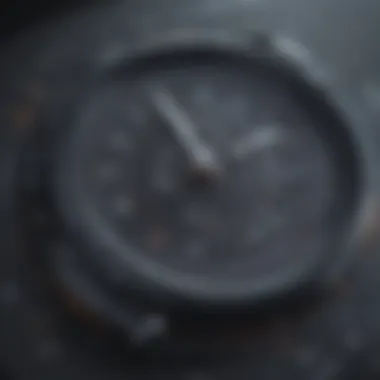

Intro
In today's fast-paced work environment, effective collaboration is crucial for the success of teams. TickTick for Teams emerges as a robust solution designed to meet the needs of small to medium-sized businesses, entrepreneurs, and IT professionals. By optimizing teamwork, this tool helps organizations boost productivity and streamline project management processes.
This comprehensive guide explores the core aspects of TickTick for Teams, including its purpose, key functionalities, and how it distinguishes itself from competitors. The insights provided here aim to equip decision-makers with the knowledge required to assess the tool's relevance to their specific organizational requirements.
Let’s dive deeper into what makes this software a noteworthy choice for team collaboration.
Foreword to TickTick for Teams
In the realm of project management, effective collaboration plays a crucial role in achieving organizational goals. TickTick for Teams serves as a noteworthy tool that emphasizes an advanced approach to managing tasks and facilitating communication among team members. Understanding this tool's capabilities is essential for teams aiming to enhance their productivity and streamline workflows.
Overview of TickTick
TickTick is a versatile productivity application that caters to diverse needs in task management. Initially developed for personal use, it has evolved to support teams in navigating through the complexities of collaborative work. Its functionality is rooted in simplicity combined with powerful features, making it accessible and effective for small to medium-sized businesses.
The core aspects of TickTick include task organization, reminders, and project tracking. Users can create tasks with deadlines, assign those to team members, and monitor progress in real time. Its adaptive design allows customization, which teams can leverage to meet specific project requirements. Overall, TickTick offers a centralized space that removes the clutter often associated with standard email communication and disparate project management systems.
Significance for Team Collaboration
The significance of TickTick for team collaboration cannot be overstated. In an age where remote work is becoming the norm, having a reliable tool to coordinate efforts across different locations is vital. TickTick allows for seamless sharing of lists, deadlines, and responsibilities, ensuring that all team members remain aligned.
Collaboration within TickTick enhances accountability. Team members can view who is responsible for which tasks and when they are due, creating an open climate where expectations are clear. This transparency reduces misunderstandings and fosters a culture of trust.
Further, TickTick integrates features that support communication. Task comments allow team members to exchange ideas directly within the context of their work. This prevents crucial information from getting lost in long email threads.
"Effective collaboration tools can be the difference between project success and failure."
Core Features of TickTick
In this section, we will examine the core features of TickTick, emphasizing how these elements are crucial for enhancing collaborative efficiency within teams. Understanding these functionalities not only empowers decision-makers but also illustrates the potential advantages that TickTick can offer to small and medium-sized businesses, entrepreneurs, and IT professionals.
Task Management Capabilities
TickTick excels in providing comprehensive task management features. At its core, this tool allows users to create, assign, and track tasks effectively. The rich set of functionalities enables team members to break down projects into smaller, manageable tasks. Each task can have details, subtasks, and deadlines, which enhances clarity and accountability.
- Task Creation: Creating tasks is quick and straightforward. Users can set due dates, reminders, and recurrence options, which helps in maintaining workflow continuity.
- Assignment: Tasks can be assigned to specific team members, promoting ownership and fostering collaboration.
- Progress Tracking: The ability to monitor the status of each task offers visibility to all team members. This encourages proactive engagement and timely updates.
These capabilities not only streamline project execution but also improve overall team productivity.
Shared Lists and Collaboration
The functionality of shared lists is another significant aspect of TickTick that changes the game for collaboration. Teams can create shared lists to centralize tasks related to specific projects. This shared environment enhances cooperation and minimizes miscommunication among team members.
- Real-Time Updates: Changes made by one user are reflected in real-time to all team members. This prevents confusion and keeps everyone on the same page.
- Commenting Feature: Team members can add comments on tasks, providing feedback or requesting clarifications. This promotes open dialogue and facilitates swift resolutions.
- Visibility Control: Owners of shared lists can manage permissions, determining who can view or edit lists. This adds a layer of security when sensitive information is involved.
Incorporating shared lists into workflows can significantly elevate teamwork and project visibility.
Calendar Integration
Integrating TickTick with calendar tools is vital for teams that rely heavily on scheduling. Syncing tasks with calendars allows team members to view their schedules from one platform. This integration is particularly beneficial for time management and planning.
- Display Tasks with Events: Users can see tasks alongside calendar events, which aids in understanding time constraints and availability.
- Cross-Platform Availability: Whether it is Google Calendar or Outlook, TickTick can synchronize with various calendar systems, ensuring accessibility.
- Upcoming Deadlines: Notifications for upcoming deadlines can be coordinated with calendar alerts, reducing the chances of overlooking critical tasks.
Calendar integration promotes efficiency by aligning tasks with personal and team schedules.
Prioritization and Labels
In any project management context, understanding task priorities is essential for effective execution. TickTick’s prioritization feature allows teams to categorize tasks based on urgency and importance. This enables teams to focus their efforts where it matters most.
- Priority Levels: Users can set priority levels like High, Medium, or Low, visually indicating which tasks need immediate attention.
- Labeling System: Tasks can also be labeled. This categorization helps in grouping similar tasks together, making it easier to sift through items in larger projects.
- Custom Filters: TickTick allows users to filter tasks based on priorities and labels, streamlining the task management process.
Utilizing prioritization and labels not only optimizes workflow but also assists in informed decision-making.


In summary, the core features of TickTick serve as foundational tools designed to foster collaboration, streamline task management, and improve productivity for teams operating in diverse environments.
User Experience
User Experience (UX) is pivotal for any software application, and TickTick for Teams is no exception. The effectiveness of a tool relies heavily on how intuitive and engaging it is for its users. A well-designed user experience promotes efficiency and encourages team members to adopt the tool seamlessly. For small to medium-sized businesses, entrepreneurs, and IT professionals, understanding the components of user experience is essential to maximize productivity and minimize frustration.
Interface Design
A clean and intuitive interface is the cornerstone of a positive user experience in TickTick. The design prioritizes clarity, allowing users to navigate through tasks and projects with ease. The minimalist layout reduces distractions and allows team members to focus on what matters. Proper use of colors and typography enhances readability.
This design philosophy ensures that users can find relevant features without wading through unnecessary menus. Comprehensive tutorials and tooltips further support users as they familiarize themselves with the interface.
Ease of Use
Ease of use is critical for any collaborative tool. TickTick excels in this area by offering straightforward functionalities that do not require extensive training. Team members can create, assign, and manage tasks quickly. The drag-and-drop feature to rearrange task priorities contributes to an efficient workflow.
Feedback from users often highlights how quickly they can adapt to TickTick’s system compared to other project management tools. The learning curve is modest, making it an immediate solution when teams need to ramp up their efforts.
Mobile Accessibility
In today's mobile-driven world, the ability to access tools on-the-go is crucial. TickTick offers robust mobile accessibility, ensuring that team members can manage their tasks from anywhere. The mobile app mirrors the desktop experience, allowing users to stay connected and update their task lists in real time.
This feature is especially valuable for teams working remotely or field-based professionals who require constant updates and communication.
"The ability to manage tasks on the go has transformed the way our team operates. It keeps us aligned and productive, even when we are not at our desks." - A team leader's reflection on mobile accessibility.
In summary, user experience in TickTick for Teams is designed to enhance collaboration and streamline task management. The emphasis on interface design, ease of use, and mobile accessibility collectively create an environment where productivity can thrive.
Integration with Other Tools
In today’s fast-paced business environment, efficient project management relies significantly on the ability to integrate various tools and platforms. TickTick stands out as a project management solution that is not only designed for individual use but also incorporates collaborative features suitable for teams. The integration capabilities associated with TickTick streamline workflows and enhance productivity by allowing teams to consolidate their tasks, communications, and planning within a single environment.
Integrating TickTick with other tools can profoundly impact team dynamics. This integration ensures that all members work from the same data set, reducing the risk of miscommunication or task overlap. Below, we discuss crucial elements of integration, including email connectivity, third-party applications, and API functionalities.
Email Integration
Email integration is paramount in modern teamwork as it connects TickTick directly with a team’s communication platform. TickTick allows for seamless correspondence by enabling users to convert emails into tasks. This function eliminates the need for manual tracking of responsibilities from various communication threads. For example, a team member can forward a project-related email to their TickTick account, instantly creating a task that is aligned with ongoing projects.
This streamlining of tasks offers several benefits:
- Immediate Task Creation: Tasks can be generated from emails swiftly, ensuring nothing slips through the cracks.
- Collaboration: Team members can keep each other in the loop by assigning tasks derived from emails to appropriate colleagues.
- Centralized Communication: Email discussions can be referenced directly within TickTick, reducing the scattered nature of information that often occurs across different platforms.
Third-party Applications
TickTick’s compatibility with an array of third-party applications adds another layer of efficiency to team collaboration. The ability to integrate with tools like Slack, Google Drive, or Trello means that teams can customize their project management workflows according to their unique needs. For instance, with Slack integration, notifications can be sent directly to a specific channel, promoting real-time updates to all stakeholders.
Key advantages of this integration include:
- Customization: Teams can adapt TickTick to fit their existing workflows without needing to overhaul them.
- Improved Workflow: Syncing tasks across different platforms helps maintain uniform progress on projects, minimizing the chances of miscommunication.
- Enhanced Reporting: Data from various applications can be consolidated, allowing for informed decision-making based on comprehensive insights.
API Capabilities
API capabilities in TickTick allow for a more technical approach to integration, enabling businesses to create customized solutions that meet their specific operations needs. The application programming interface (API) provides developers access to TickTick's functionalities, making it possible to integrate with proprietary software or systems within a business. This enables deeper customization and harnesses the full potential of TickTick to suit varied organizational needs.
Benefits of using the API include:
- Tailored Solutions: Organizations can create specific connections that work uniquely for their setups, increasing the relevance of the project management tool.
- Automation Opportunities: Processes can be simplified through automation, reducing manual tasks that take up valuable time.
- Data Synchronization: Synchronizing data between TickTick and other systems ensures consistency and accuracy in reporting and tracking.
Comparative Analysis
Comparative analysis is integral to understanding the position of TickTick within the realm of project management tools, especially for teams. This section aims to provide a thorough evaluation of how TickTick compares to other available alternatives. For organizations seeking optimal tools for collaboration, such analysis can illuminate the strengths, weaknesses, and overall fit of various options in relation to their specific needs.
TickTick vs. Alternative Tools


When discussing TickTick, it is essential to establish a framework for how it stands against other project management platforms, such as Asana, Trello, or Monday.com. Each of these tools brings distinct functionalities that may appeal to different team dynamics and workflows.
Key comparison parameters include:
- User Interface: Some tools come with more visual layouts and boards, while TickTick provides a more straightforward list-based interface.
- Integration Capabilities: TickTick integrates well with tools like Google Calendar and Dropbox, but others might have more extensive third-party integration options.
- Pricing: TickTick’s pricing structure presents a competitive edge when compared to higher-cost platforms. The free option is viable for smaller teams, while premium features cater to more complex needs.
- Task Management Features: While TickTick excels in task organization and prioritization, alternatives may offer unique features like automation or advanced reporting tools.
This analysis aids decision-makers in aligning their preferences with the tool that best suits their operational style and project demands.
Strengths and Weaknesses
The evaluation of TickTick's strengths and weaknesses is crucial to understanding its impact on team efficiency.
Strengths:
- Simplicity: TickTick's interface is user-friendly, which allows teams to onboard quickly and focus on tasks instead of navigating complex settings.
- Task Prioritization: The ability to assign priority levels and deadlines helps ensure that critical tasks are addressed on time.
- Integration Options: The support for integrations with calendars and other tools enhances centralization of tasks and schedules.
Weaknesses:
- Limited Customization: Compared to some competitors, TickTick may fall short on customization capabilities for workflows and dashboards.
- Scalability Concerns: Larger teams or projects may find that the tool lacks advanced features needed for comprehensive project tracking.
By understanding both the strengths and potential pitfalls of TickTick, teams can make informed decisions based on their unique dimensions and work preferences.
Implementation in Teams
The successful implementation of TickTick for Teams can significantly impact the collaborative efficiency and productivity of small to medium-sized businesses. It is essential for organizations to understand the steps involved in adopting this tool effectively. The onboarding process and the best practices for team usage are not just procedural; they are crucial to ensuring that the tool meets the team's needs and addresses specific work habits.
Adopting TickTick allows teams to streamline their task management processes. However, to fully utilize its features, careful consideration must be given to how the implementation is executed. This involves training team members to use the tool efficiently, setting up relevant lists and tasks, and integrating it with existing workflows. The more holistic the integration, the higher the chances of boosting productivity.
Moreover, involving team members early in the implementation phase can foster a sense of ownership. Understanding their preferences about task organization can lead to tailored settings that meet the team's unique requirements.
Onboarding Process
The onboarding process for TickTick is a vital step that sets the tone for successful collaboration. Initially, proper training ensures that team members are acquainted with the platform's functionalities. An organized onboarding program should include:
- Interactive Workshops: Conducting live sessions that allow members to ask questions and explore the platform in real-time.
- Guided Tutorials: Providing video or written guides to walk them through basic and advanced features.
- Team Challenges: Creating small tasks for teams to complete using TickTick can promote engagement and practical experience.
By investing in an effective onboarding program, organizations can generally reduce the resistance to change. Team members who feel supported during this phase tend to embrace the new system more readily.
Best Practices for Teams
Once the onboarding is complete, it is essential to adopt best practices for utilizing TickTick. These practices can help maximize the platform's capabilities and enhance team productivity. Some recommendations include:
- Regular Check-ins: Schedule periodic meetings to discuss challenges and successes with the tool. This is also a good time to share tips and tricks within the team.
- Task Delegation: Clearly define task ownership. When everyone knows their responsibilities, the likelihood of projects staying on track increases.
- Utilize Labels and Priorities: Encourage team members to use labels and set task priorities effectively. This helps in quickly identifying the status of tasks and project pipelines.
- Feedback Loop: Encourage team members to share their opinions about the tool's usability. Continuous improvement can be achieved when feedback is taken seriously.
By adopting these best practices, teams can transform TickTick from a simple task manager into an indispensable team collaboration partner.
Pricing Structure
In any project management tool, understanding the pricing structure is essential for making informed decisions. TickTick offers various plans catering to different needs, particularly for small to medium-sized businesses and teams. The pricing not only affects budget allocation but can also influence how effectively a team utilizes the tool. Choosing the right plan ensures that users gain access to the features that best support their workflow and collaboration efforts.
Free vs. Premium Plans
TickTick provides a free version that is suitable for individuals and small teams. This version allows users to create task lists, set deadlines, and manage daily activities. However, the limitations of the free plan might restrict collaboration among larger teams. Users may encounter factors like file upload size limits and fewer integrations with other tools.
On the other hand, the Premium Plan unlocks more features that enhance collaborative efficiency. For instance, Premium users can access advanced task management capabilities, including:
- Subtasks: Break tasks into smaller components for greater focus.
- Custom Smart Lists: Create tailored lists based on specific criteria.
- Reminders: Set multiple reminders to ensure critical tasks are not overlooked.
- Collaboration Tools: Utilize shared lists and assignments effectively.
While the free plan is a good starting point, it is important for teams to consider whether the restrictions hinder productivity. The Premium Plan, with its richer feature set, may provide value that justifies the subscription fee.
Value for Money Assessment
Evaluating the value for money offered by TickTick involves analyzing what users receive relative to the cost. The Premium Plan offers several features that can streamline processes and improve teamwork, which may lead to significant efficiency gains. To determine if the investment is worthwhile, teams should assess their specific needs and compare them to the tool's capabilities.

Cost can be measured against the saved time and improved communication that comes with using TickTick. Here are some points to consider:
- Enhanced Efficiency: More features can mean less time spent managing tasks and communications.
- Team Satisfaction: Effective tools often lead to higher job satisfaction, impacting retention and morale.
- Potential Savings: A well-organized team can reduce project costs due to quicker turnaround times and better resource management.
Ultimately, the value for money assessment hinges on understanding both the direct and indirect benefits that TickTick brings to teams. Investing in a collaborative tool might seem costly at first, but in the long run, it can yield substantial returns through enhanced efficiency and productivity.
User Reviews and Feedback
User reviews and feedback hold significant importance when evaluating any project management tool, including TickTick for Teams. In the realm of collaborative efficiency, insights from actual users provide a unique perspective on how features and functionalities perform in real-world scenarios. Positive and negative feedback helps potential users understand not only the strengths of the platform but also its limitations. This element becomes especially crucial for small to medium-sized businesses and entrepreneurs who rely heavily on effective tools to enhance productivity.
Insights from Team Leaders
Team leaders often provide valuable insights based on their direct experience with TickTick for Teams. Many leaders appreciate the intuitive interface and the ability to assign tasks easily. For instance, feedback indicates that the task management system allows leaders to keep track of team assignments effortlessly.
Moreover, leaders emphasize the importance of shared lists in promoting transparency. When everyone on a team has access to the same information, it minimizes confusion and aligns goals. This shared visibility is important as it fosters accountability among team members.
In their reviews, users frequently highlight how TickTick enhances communication in teams. Many mention the seamless integration with tools like Slack or Google Calendar as a bonus. Effective communication is the backbone of any collaborative environment, and these integrations serve to maintain constant engagement without needing to switch between multiple platforms.
Common Challenges Faced
While the overall reception of TickTick is positive, many users report some common challenges that can impede the full utilization of its features. One major concern is the learning curve associated with the tool. Some users note that onboarding new team members can take time, especially for those unfamiliar with online project management tools.
Another issue frequently pointed out is the limited customization options for task views. While the basic features work well, some users express a desire for more flexibility in how tasks are displayed. This restriction can impact efficiency for teams that have specific workflow preferences.
Lastly, occasional glitches with integration features can disrupt processes. Some users report issues syncing with external tools, which can hinder productivity.
Future Developments
In the rapidly evolving landscape of project management tools, the future developments of TickTick for Teams hold significant importance. Understanding these advancements is crucial for teams looking to maximize collaboration and efficiency. The focus on enhancing features based on user feedback not only improves functionality but also aligns the platform with the growing demands of its user base.
Keeping an eye on the future can help small to medium-sized businesses, entrepreneurs, and IT professionals adapt to changes effectively. This is particularly relevant as competitive pressures continue to rise in various sectors. Hence, it is vital for organizations to consider how planned updates can impact their strategic objectives.
Planned Features
As organizations utilize TickTick for Teams, they often express desires for specific features that can make their workflows smoother. The development team has acknowledged this feedback, paving the way for the roll-out of several planned features. Some anticipated functionalities include:
- Enhanced Reporting Tools: Users request deeper analytics to assess productivity metrics and project progress.
- Custom Integrations: The ability to integrate more seamlessly with platforms like Slack and Microsoft Teams is a common theme among user suggestions.
- AI-Powered Functionality: Introducing AI will aid in task prioritization and prediction of project deadlines based on historical data.
These features not only aim to streamline the management processes but also incorporate insights from users to ensure practicality and relevance. By implementing such enhancements, TickTick can maintain its position as a top choice for teams aiming for optimized collaborative environments.
User Requests and Feedback
User requests play an essential role in shaping the future of any software. In the case of TickTick for Teams, feedback has been instrumental in guiding the direction of upcoming developments. Listening to the audience leads to more user-centric advancements. Some highlighted areas of concern and requests include:
- User Interface Improvements: Simplifying navigation and customizing views.
- Advanced Task Dependencies: The ability to link tasks more intuitively for complex projects.
- Mobile Optimization: Users often mention the need for a more robust mobile app experience to handle tasks while on the go.
This feedback reflects an ongoing dialogue between the developers and users, securing a pathway for enhancements that resonate well with real-world use cases. Addressing these requests could significantly benefit businesses by improving overall functionality and user satisfaction.
Understanding the landscape of future developments in TickTick for Teams is essential for organizations looking to leverage collaborative tools for success.
The focused evolution based on user criteria will define how effectively teams can work together and make informed decisions in the future.
End
The conclusion of this article encapsulates the essence of utilizing TickTick for Teams as a pivotal tool in enhancing collaborative efficiency within organizations. It emphasizes how successful team collaboration is vital for achieving business objectives. Effective task management, clear communication, and seamless integration with existing workflows are all critical factors that TickTick addresses.
Summary of Key Points
As we have discussed throughout this guide, several key points emerged:
- Core Features: TickTick offers robust task management capabilities along with shared lists that facilitate collaboration. Calendar integration ensures teams are aware of deadlines, and prioritization helps in focusing on what matters.
- User Experience: The interface is designed for ease of use, making it accessible for teams of varying technology proficiencies. Mobile access enables team members to remain productive on the go.
- Integration: TickTick’s ability to integrate with various tools enhances its functionality, making it adaptable to existing systems and workflows.
- Future Developments: The platform’s commitment to continuous improvement through feedback signals its dedication to meet user needs, ensuring relevance in a rapidly evolving landscape.
Understanding these points is crucial for decision-makers looking for a solid project management solution.
Final Recommendations
For small to medium-sized businesses or entrepreneurs considering TickTick for Teams, the following recommendations are vital:
- Trial the Free Version: Before committing, take advantage of the free plan to assess if the features align with your team’s needs. This ensures you understand user interface and capabilities firsthand.
- Invest in Training: Consider investing some time in training your team to maximize the tool’s potential. Understanding all functionalities will lead to better integration into daily operations.
- Evaluate Collaboration Needs: Reflect on communication and project management needs unique to your team. Tailoring TickTick use to meet these demands will enhance its effectiveness.
- Feedback Loop: Establish a feedback loop where team members can voice their experiences and suggest improvements. This not only enhances engagement but also optimizes workflow.















