Top TeamViewer Alternatives for Remote Access
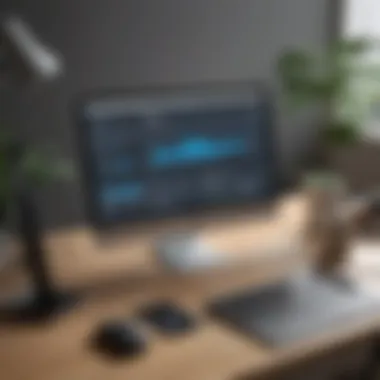

Intro
In today's fast-paced digital landscape, remote access software has become critical in ensuring seamless communication and collaboration among teams. TeamViewer, a well-known player in this field, has served many businesses well. However, it isn't the only option available. Seeking alternatives to TeamViewer is sensible; there are numerous solutions out there, each with unique features and benefits.
This guide aims to provide a deep dive into the alternatives to TeamViewer, helping small to medium-sized businesses, entrepreneurs, and IT professionals find the right fit for their operational needs. Let’s explore the landscape of remote desktop solutions, aiming for clarity on what best suits different requirements.
Software Overview
Definition and Purpose of the Software
Remote desktop software allows users to connect to another computer over the internet or a local network, providing access to applications and files as if they were sitting right in front of that machine. These tools are not just for troubleshooting anymore; they are crucial for managing resources, collaborating on projects, and supporting clients remotely. In a globalized work environment, these tools have emerged as indispensable assets for productivity and efficiency.
Key Features and Functionalities
When considering alternatives to TeamViewer, several key features are essential to look for, including:
- Cross-Platform Compatibility: Whether your team uses Windows, Mac, or Linux, the software should work seamlessly across all platforms.
- File Transfer Capabilities: Easy file transfer between devices often prevents frustrating bottlenecks.
- Multi-User Collaboration: This feature is invaluable for teams working on joint tasks or requiring simultaneous access to a host computer.
- Security Protocols: Ensuring data safety with robust encryption methods is crucial for business integrity.
- User-Friendly Interface: A simple and intuitive interface can have a positive impact on productivity by minimizing the learning curve.
Comparison with Alternatives
Overview of Competitors in the Market
While TeamViewer may be entrenched in many companies' workflows, alternatives like AnyDesk, Splashtop, and Chrome Remote Desktop present notable options. Each competitor brings unique offerings:
- AnyDesk: Strikes a balance between performance and usability, particularly lauded for its low latency.
- Splashtop: Features advanced collaboration tools tailored for educators and business professionals alike.
- Chrome Remote Desktop: A free option that integrates well with Google services, perfect for casual users or small operations.
Key Differentiators
Choosing the right solution often boils down to understanding what each software excels at. Here are a few differentiators that might help:
- Pricing Structure: Some tools may offer more flexible pricing models, potentially lowering costs for startups or small ventures.
- Integration with Existing Tools: For businesses heavily reliant on certain software ecosystems, integration capabilities may factor heavily into the decision.
- Performance Metrics: Evaluating how each tool manages speed and connectivity can make all the difference in user experience.
By analyzing these alternatives thoroughly, companies can weigh the pros and cons, deciding which software aligns best with their distinct operational needs.
The right remote desktop solution can significantly enhance operational efficiency and team collaboration.
Preamble to Remote Desktop Software
The increasing demand for flexible work solutions reinforces the importance of remote desktop software in today’s business landscape. This type of software enables users to remotely access and control their computers or systems from different locations, making it indispensable for small to medium-sized businesses and IT professionals. In essence, remote desktop software bridges the gap between users and their devices, allowing them to perform essential tasks without being physically present. This capability not only streamlines operations but can enhance productivity and foster effective collaboration among teams scattered across various geographies.
The Role of Remote Access in Modern Business
In the fast-paced realm of modern businesses, remote access is more than a nice-to-have; it’s a necessity. With employees working from home, coffee shops, or on the go, the ability to access vital files and applications remotely can keep operations seamless. Remote access solutions facilitate this by allowing staff to connect securely to their office networks as if they were sitting right at their desks. This flexibility can lead to increased job satisfaction and retention, as employees appreciate having the freedom to work from any location.
Moreover, remote access can also empower businesses to save on office space and operational costs, all while ensuring that customer service remains uninterrupted. Companies can handle IT support needs efficiently, thus minimizing downtime in case of technical issues. Therefore, integrating remote desktop software into a business model can significantly affect overall operational success.
Why Consider Alternatives to TeamViewer?
While TeamViewer has carved its niche in remote desktop software, it may not always cater to every need. As all businesses are not created equal, neither are their software requirements. Variations in pricing structures, feature sets, and security protocols among different applications mean that alternatives can provide better fits depending on individual organizational goals and user experiences.
Some users may encounter limitations in terms of pricing or flexibility with TeamViewer. For instance, smaller teams might find the software’s pricing too steep, especially when exploring options that offer similar functionalities at more competitive prices. Additionally, security features and compliance levels can vary significantly from one solution to another. Therefore, savvy businesses often take a closer look at these alternatives to ensure they select a tool that aligns perfectly with their operational requirements.
This article delves into these alternatives, examining their distinct features and benefits, ultimately guiding decision-makers toward the most suitable choices for their unique contexts. By broadening the scope and understanding the variety of remote desktop options available, businesses can enhance their efficiency while maintaining quality service.
Criteria for Evaluating Remote Desktop Solutions
When diving into the ocean of remote desktop solutions, having a clear set of criteria is not just beneficial; it’s crucial. Finding the right software isn’t merely about cost or basic functionality. The tools you choose can significantly influence productivity, data security, and user satisfaction within your organization. Here’s a breakdown of key elements that should guide your evaluation.
Usability and User Experience
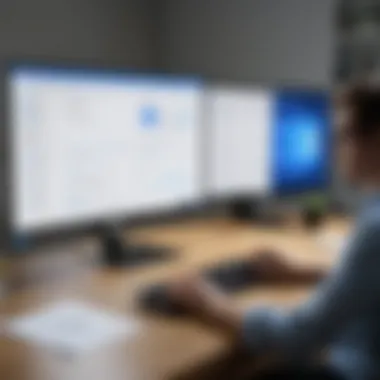

In any tech-centered environment, usability can make or break your team's workflow. When a tool is intuitive, it allows users to become proficient quickly, often with minimal training. This directly impacts support costs and reduces downtime. Key considerations include:
- Interface Design: An uncluttered, user-friendly interface can help new users get started without feeling overwhelmed.
- Accessibility: Look for solutions that can be accessed on various devices—this flexibility is increasingly important in today’s mobile work culture.
- Support and Resources: Is there documentation available? User forums or community support can often bridge gaps when a user faces a hiccup.
The overall aim should be to minimize the learning curve. If the software feels like a puzzle wrapped in an enigma, it's likely to frustrate users.
Security Features and Compliance
Security is paramount, especially given the sensitive data often handled in business settings. Robust security measures can safeguard against potential breaches that can lead to data loss and reputational damage. Consider asking:
- Encryption Standards: Does the software implement end-to-end encryption? This is vital for protecting data during transmission.
- Compliance with Regulations: Check if the solution complies with regulations relevant to your industry. For instance, if you’re in healthcare, tools needing HIPAA compliance must meet stringent standards.
- Multi-Factor Authentication (MFA): MFA adds an extra layer of security by requiring users to confirm their identity through multiple methods, reducing the risk of unauthorized access.
Investing time in evaluating security features is not just a box-tick exercise; it’s about ensuring your organization’s integrity and trustworthiness.
Performance and Reliability
Performance issues can derail even the best-laid plans. A lagging or unreliable connection can lead to frustrations and loss of productivity. Essential points to assess include:
- Connection Stability: Test various conditions—will the connection hold up under different network loads?
- Speed: Evaluate how quickly you can establish a remote session. Users typically expect instant responses, and any delay can hamper their work.
- Resource Usage: Does the software consume excessive CPU or memory? Efficient use of system resources can prevent slowdowns during critical tasks.
Focusing on performance and reliability helps ensure that your remote desktop solution can keep pace with your team's demands.
Pricing Models and Value for Money
Cost is undeniably a key concern for most businesses, but it’s essential to look beyond the sticker price. A cheaper solution may come with hidden costs or limitations, which can make it less economical in the long run. Evaluate:
- Subscription Models: Consider whether the software offers a one-time purchase or a subscription basis and how that aligns with your budget.
- Included Features: Some solutions may seem cheaper at first, but they might lack crucial features included in competitors' packages.
- Scalability Options: As your business grows, can the remote desktop solution grow with it? Check if there are reasonable upgrade paths without steep costs.
Ultimately, the goal should be to find a balance between cost and the range of features provided. You want a solution that aligns with your budget but also doesn’t skimp on essentials.
Top Alternatives to TeamViewer
In the ever-evolving landscape of remote desktop software, alternatives to TeamViewer have carved out notable niches. This section aims to highlight several standout options that can effectively meet diverse needs in professional settings. Choosing the right remote access software isn't just about finding a substitute; it's about aligning capabilities with specific requirements. Factors such as speed, simplicity, security, and overall cost play significant roles in making this choice.
AnyDesk: A Focus on Speed and Minimalism
Key Features
AnyDesk shines primarily due to its impressive speed and lightweight design. It operates smoothly across various platforms, ensuring that users can connect quickly without hiccups. One key characteristic of AnyDesk is its ability to maintain a strong performance even with lower bandwidth connections. This is a hugely beneficial aspect, especially for users who might not always have access to high-speed internet.
Additionally, it features a unique security model that incorporates banking-standard encryption, making it a safe bet for handling sensitive data during connections. Users will find the user interface to be simple and intuitive, which can be a breath of fresh air for those who've grappled with more convoluted systems.
Pros and Cons
The pros of AnyDesk are quite pronounced. Users appreciate its high-speed connections and responsive performance, even at lower capacities. Its straightforward interface doesn't require a steep learning curve, allowing almost anyone to jump in with ease. However, there are also cons: specifically, some users have raised concerns regarding the pricing structure, which may be somewhat steep for smaller operations or freelancers who may only need occasional use.
Best Use Cases
AnyDesk is particularly beneficial in scenarios where rapid response times matter. It's an excellent choice for tech support teams needing immediate access for troubleshooting, and its low resource usage makes it ideal for remote access to lightweight hardware. Whether for supporting clients or managing multiple devices across the globe, AnyDesk enhances efficiency without compromising performance.
LogMeIn: A Comprehensive Remote Access Solution
Key Features
LogMeIn distinguishes itself with a range of robust features that appeal to businesses looking for a comprehensive solution. Its standout aspect is the all-in-one functionality that includes file sharing, remote printing, and even access to mobile devices. Such features make LogMeIn quite popular among businesses that require a more encompassing solution.
Security is another focal point, with features such as two-factor authentication and end-to-end encryption protecting sensitive connections. Given its enterprise-grade capabilities, LogMeIn offers reliability that many businesses find essential in today's digital landscape.
Pros and Cons
Among the advantages, LogMeIn's extensive toolset is a major draw, particularly for businesses that may need flexibility in their remote access software. This versatility, however, comes with drawbacks; some users argue that its pricing can be prohibitive, especially for smaller teams or solo entrepreneurs. Simple accessibility can sometimes be lost amid its many features.
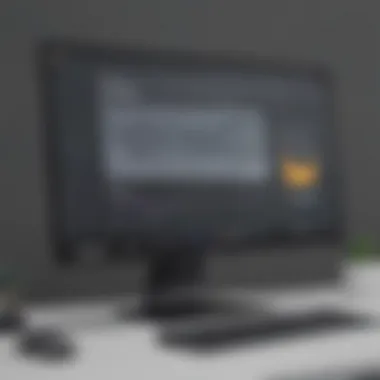

Best Use Cases
LogMeIn is well-suited for professional environments where teams collaborate often and need to share information fluidly. It finds a natural role in IT departments needing reliable access for maintenance and troubleshooting. Additionally, remote employees who require continuous access to office resources will find LogMeIn to be an invaluable ally.
Splashtop: Performance Without Compromise
Key Features
When it comes to performance, Splashtop holds its own with low latency and high-quality audio/video streaming. Its key characteristic lies in offering a streamlined experience across devices. Users can connect to their computers from anywhere, maintaining a seamless experience regardless of the connection type.
Additionally, advanced features such as HD video and audio, along with robust multi-user collaboration tools, enhances its position as a solid remote access option. Its unique selling point is undoubtedly its blend of performance and affordability, making it accessible to more users.
Pros and Cons
The pros include fast connections and the ability to support multiple users simultaneously, which can be very beneficial for collaborative efforts. Conversely, one downside is the feature set might not be as extensive as some competitors, which may be limiting for users seeking specific advanced functionalities.
Best Use Cases
Splashtop is ideal for creative professionals who need to run resource-intensive applications remotely, like graphic designers or video editors. It is also suitable for academic environments where collaborative sharing of content can enhance learning experiences.
RemotePC: Simple and Low-Cost Access
Key Features
RemotePC is renowned for its simplicity and affordability. This software is user-friendly, making it a go-to choice for small businesses or individuals who need basic remote access without the bells and whistles. One of its key features is the ability to set up a remote connection in mere minutes, often praised for how straightforward it is.
It includes essential functions such as file transfer and text chat, mimicking necessary features found in more expensive options without compromising usability. Such simplicity is its main attraction, especially for users just starting with remote access.
Pros and Cons
The main advantage is undoubtedly its cost-effectiveness. RemotePC provides excellent value for small enterprises. Nonetheless, it lacks some advanced features that might be expected by larger businesses, and this could be a deal-breaker for those looking for comprehensive solutions.
Best Use Cases
RemotePC is well-suited for small businesses and freelancers requiring occasional remote access. Its uncomplicated setup makes it a great fit for non-tech-savvy users. It's also perfect for quick fixes and general IT support tasks where sophisticated features aren't necessary.
Chrome Remote Desktop: An Accessible Option
Key Features
Chrome Remote Desktop offers an accessible remote connection solution that is entirely free. Its key characteristic is the integration with Google Chrome, making it incredibly easy to access from any device with a browser. This accessibility is perhaps its biggest selling point.
The simplicity of setup and connection process makes it appealing, particularly to casual users and small businesses that benefit from a straightforward method without complex configurations. One downside is that it might lack some advanced features found in dedicated applications, but it works excellently for everyday needs.
Pros and Cons
Among its pros, ease of use and cost are significant attractions. However, its limitations in terms of advanced features can make it less ideal for users requiring comprehensive solutions.
Best Use Cases
Chrome Remote Desktop is optimal for personal use, light remote tasks, or small businesses needing a low-cost solution. It's efficient for quick access to home or work computers when needed, making it a practical tool for on-the-go users.
Comparative Analysis of Selected Alternatives
In today's fast-paced digital landscape, knowing the nuances between various remote desktop software can spell the difference between seamless productivity and prolonged frustrations. A comparative analysis serves as a crucial element in this exploration, providing clarity on what differentiates one program from another. In essence, this section dissects functionalities, features, and user experiences among alternatives to TeamViewer. Here, businesses can make sound decisions rooted in data rather than impulse, ensuring the tool they select meets their specific demands.
Choosing the right software isn’t just about checking boxes on a list. It involves understanding how one solution addresses unique operational challenges versus others. By laying out clear comparisons, organizations—especially small to medium-sized businesses—can evaluate options and align them with their workflows and budget constraints.
"Sometimes it’s not about finding the best software, but rather the one that fits best with how you work."
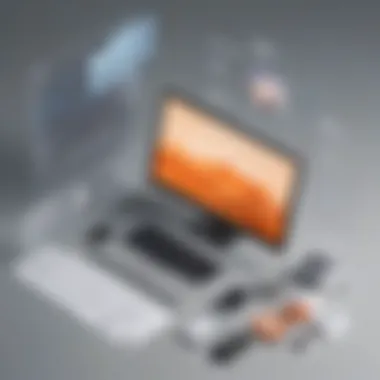

A direct examination of comparable offerings highlights not only immediate benefits but also long-term considerations, such as scalability, support systems, and ease of integration with existing tools. As we delve deeper into the individual qualities of these alternatives, expect to uncover insights that extend beyond surface-level features, fostering informed decision-making that propels your organization forward.
Feature Comparison Chart
When you're stuck choosing between several remote access tools, a feature comparison chart can act like a map—guiding your way through the maze of options. Each tool offers its own set of specialized features, but how do they stack up against one another? Below is a simplified view of key attributes across some top contenders:
| Feature | AnyDesk | LogMeIn | Splashtop | RemotePC | Chrome Remote Desktop |
| Cross-Platform Access | Yes | Yes | Yes | Yes | Yes |
| Session Recording | Yes | Yes | No | No | No |
| File Transfer | Yes | Yes | Yes | Yes | Yes |
| Mobile Access | Yes | Yes | Yes | Yes | Yes |
| Performance Speed | High | Moderate | High | Moderate | Moderate |
| Pricing | Affordable | Premium | Moderate | Budget-friendly | Free (limited feature) |
This chart provides a snapshot of capabilities, clearly showing strengths and weaknesses relative to user needs. From speed and cross-platform functionality to budget considerations, this makes it easier to spot which remote access solutions shine in certain areas while falling short in others.
Cost-Benefit Analysis
Not everything that glitters is gold, especially in the realm of technology where cost can be a significant hurdle. A thorough cost-benefit analysis of alternatives is necessary for making financially sound decisions. This analysis takes a closer look at what you'll pay against what you receive in return from your chosen software.
- Initial Costs: Consider not just the sticker price of the software itself but also any upfront costs for installation, training, or setup.
- Ongoing Costs: Subscription fees can vary widely among providers. Understanding what future expenses look like can save some headaches in the long run.
- Tangible Benefits: Evaluate how much value the software adds—improved efficiency, reduced downtime during installations, or better user experiences can often justify a higher price.
- Intangible Benefits: These can be harder to measure but are just as important. Factors like customer support, ease of integration, and overall user satisfaction can play significant roles in long-term success.
- Return on Investment (ROI): Calculate whether the benefits of the solution outweigh the costs. A quick framework could involve projected efficiency gains multiplied by employee hourly rates against ongoing costs of ownership.
A cost-benefit analysis ultimately serves to ensure that businesses are not only spending wisely but also optimizing functionality to suit career demands. This level of financial scrutiny is vital, especially for small and medium enterprises, where every dollar spent matters. By understanding these nuances, organizations can make choices that propel them to greater operational efficiency.
User Experiences and Case Studies
When diving into the realm of remote desktop solutions, user experiences often serve as a compass guiding potential users. These narratives not only shed light on the functionality of the platforms but also portray real-world applications and outcomes, providing valuable context that numbers alone can't convey. Overall, folks looking to adopt new software want to know how it resonates in day-to-day operations; after all, direct feedback lends a layer of authenticity that marketing materials often lack.
Understanding user experiences also highlights the nuances of each solution, making them more relatable for businesses with varying needs. Take the time to explore case studies from companies that share similar operational structures or industry challenges. This way, potential users can gain insights into how software solutions have been beneficial—or detrimental—in actual use. In essence, these case studies offer a more grounded perspective, enabling businesses to weigh their options sensibly.
Business Case Study: AnyDesk in Action
Consider a mid-sized digital agency that switched to AnyDesk for its remote working needs. Before adopting AnyDesk, they faced significant issues with connection stability and responsiveness during client presentations. This led to frustration not only for the employees but also for clients, compromising their professionalism. After conducting thorough research, they decided on AnyDesk, primarily due to its claims about high-performance connections and user-friendly interface.
Soon after the switch, the firm recorded a marked improvement in their workflow. They noted:
- Seamless Connectivity: The remote sessions were consistently reliable. Their team reported fewer dropped connections.
- Speed and Performance: In comparison to their previous solution, AnyDesk offered a noticeable speed advantage. This was particularly important during resolution of urgent client issues.
- Collaboration Features: Their team found AnyDesk’s collaboration tools to be a game changer. For instance, they could easily share screens without any lags, making client troubleshooting sessions more productive.
As a result, not only did they see an increase in their operational efficiency, but they also enjoyed higher customer satisfaction ratings. Furthermore, the company’s management was pleased with the cost-effectiveness of implementing AnyDesk.
User Feedback on LogMeIn
User feedback surrounding LogMeIn reflects a mixed bag of experiences, which is a critical element to consider before a significant investment. Small businesses have shared how LogMeIn’s extensive features cater well to various needs, but as with any service, it’s the personal stories that carry weight.
On various platforms, users have highlighted aspects such as:
- Robust Features: Most reviewers laud LogMeIn for its versatile features, like remote file access and multi-monitor support. These capabilities seem particularly beneficial for IT professionals managing corporate networks.
- Learning Curve: Contrarily, some users mentioned that the interface can be a tad intimidating for first-time users. Those in smaller firms without extensive IT support found themselves facing a steep learning curve.
- Support Services: Users appreciated the responsive customer service, which added a layer of reassurance when troubleshooting issues. However, occasional complaints arose regarding wait times during peak hours.
In essence, LogMeIn works well for those who take the time to acclimate to its interface and can leverage its vast functionality. However, for small organizations lacking dedicated IT teams, it might seem unnecessarily complex.
As we analyze these experiences, it’s clear that navigating the intricacies of remote desktop software requires attention. Distinct needs compel unique solutions, and user stories play a vital role in painting this picture, aligning tools with real-world applications.
The End and Recommendations
The conclusion serves a critical role in this article, as it not only ties together the extensive analysis around alternatives to TeamViewer but also guides the reader in making informed choices. Throughout the discussion, we’ve covered various remote desktop solutions tailored to the specific needs of small to medium-sized businesses, entrepreneurs, and IT professionals. By dissecting features, benefits, and drawbacks, this guide aims to empower readers to sift through options effectively.
Selecting the right remote desktop software can be a decisive factor in enhancing operational efficiency. Each software presents unique strengths; hence the choice should align with the business's unique demands. Considerations like user interface intuitiveness, security protocols, and support responsiveness cannot be overlooked. Ultimately, every organization must weigh these elements against their budget constraints and operational requirements.
"Choosing the right remote solution is like finding the right tool for the job; have the wrong one, and you’ll find yourself wrestling more than working."
Moreover, implementing effective remote access solutions promotes not only productivity but also collaboration. Familiarizing oneself with industry trends can further enable accelerated decision-making. Thus, staying informed on software updates and emerging technologies is key to maintaining a competitive edge in today’s fast-evolving digital landscape.
Final Thoughts on Selecting Remote Desktop Software
As the dust settles on the various alternatives examined, it becomes evident that selecting remote desktop software is not a one-size-fits-all affair. Personal preferences and specific business requirements steer the decision-making process. Each platform introduced holds certain advantages that can cater differently across industries. For example, AnyDesk could be preferred for users who prioritize speed and minimal latency, whereas LogMeIn may appeal to those seeking comprehensive features under one roof.
It's vital to engage in hands-on trials wherever possible before committing to a software. This allows teams to test drive solutions, revealing functionalities that may not be evident through reviews alone. Paying attention to user support options can also mitigate future operational headaches. Not all services are created equal, and having robust support can make all the difference.
Future Trends in Remote Access Solutions
The world of remote access is continuously evolving, and staying ahead means keeping an eye on emerging trends. Current shifts indicate a rising emphasis on security within remote desktop solutions due to increasing cyber threats. Solutions that offer advanced encryption methods and multi-factor authentication are likely to gain traction. As businesses increasingly turn to cloud-based services, remote desktop tools are also likely to integrate more seamlessly with cloud technologies, enabling greater flexibility.
In addition, artificial intelligence continues to play a role in enhancing user experience and troubleshooting. Smart integration can predict user behavior or assist in problem-solving without manual intervention. Furthermore, the hybrid work model is paving the path for tools that accommodate diverse working environments, making adaptability a cornerstone of future development.















