Understanding Tableau User Types: A Comprehensive Guide


Intro
Tableau has established itself as an influential tool in the field of data visualization. As businesses increasingly depend on data-driven decisions, understanding the various user types within Tableau becomes essential. Each user type plays a unique role, contributing distinct functionalities that enhance the overall data analysis process. In this guide, we will explore the four primary user categories: Creators, Explorers, Viewers, and Server Administrators. Each category will be examined in terms of its responsibilities and functionalities, providing insights for organizations looking to harness Tableau's full potential.
Software Overview
Definition and Purpose of the Software
Tableau is a powerful data visualization software designed to transform raw data into comprehensible insights. Its purpose centers on enabling users to create interactive and shareable dashboards. These dashboards display data trends, patterns, and key performance indicators visually. By simplifying complex datasets, Tableau helps businesses uncover vital information.
Key Features and Functionalities
Tableau boasts several features that cater to the diverse needs of its user base:
- Data Connectivity: Tableau connects effortlessly with various data sources, including spreadsheets, databases, and cloud services.
- Drag-and-Drop Interface: Users can create visualizations without requiring coding skills, allowing for a quick design process.
- Real-time Data Analysis: Tableau provides the ability to analyze data as it changes, ensuring timely insights.
- Collaboration Tools: Users can share insights across teams, enhancing communication and decision-making.
These features make Tableau a versatile tool for small to medium-sized businesses, entrepreneurs, and IT professionals looking to improve their data visualization tactics.
User Types in Tableau
With a clear understanding of Tableau's purpose and feature set, we can now explore the primary user types involved in leveraging this software in business environments.
Creators
Creators are responsible for building visualizations and dashboards from raw data. They possess expertise in data analysis and can derive actionable insights. Creators typically utilize Tableau Desktop to create and publish their work.
- Key Responsibilities:
- Design and develop reports and dashboards.
- Integrate and clean data from multiple sources.
- Ensure data accuracy and relevance.
Explorers
Explorers engage with existing visualizations created by Creators. They analyze data trends and derive insights but do not necessarily create new content. Explorers contribute to deeper inquiry within existing dashboards.
- Key Responsibilities:
- Interact with shared dashboards.
- Perform ad-hoc analysis based on existing reports.
- Provide feedback to creators for improving visualizations.
Viewers
Viewers primarily consume data visualizations without needing to interact or manipulate them. Their role is vital for organizational alignment as they provide crucial input based on the presented insights.
- Key Responsibilities:
- Review dashboards for key metrics and trends.
- Share insights within their teams based on visual data.
Server Administrators
Server Administrators focus on managing and overseeing the Tableau Server. They ensure that data security, user permissions, and server performance are optimized.
- Key Responsibilities:
- Monitor user access and permissions.
- Manage server configurations for performance.
- Assist with system maintenance and updates.
Understanding these roles is crucial for organizations aiming to optimize their data visualization strategy. Each user type contributes to a symbiotic relationship by utilizing Tableau's capabilities effectively.
Finale
In summary, the various user types in Tableau play essential roles in the data analysis landscape. By comprehensively understanding these roles, businesses can better organize their data teams to leverage Tableau's features. Implementing best practices based on these insights enables organizations to make informed decisions and improve overall analytics performance.
Preamble to Tableau User Types
Tableau offers a dynamic environment to visualize and interact with data. Understanding the different user types within this platform is vital for any organization looking to enhance its data capabilities. User types in Tableau can significantly influence how data is analyzed, shared, and utilized within a business context.
Each user type has specific roles, responsibilities, and access levels. These distinctions ensure that the right people engage with the data effectively. Ignoring these differences can lead to inefficiencies and unsuccessful data strategies.


For instance, a Creator primarily focuses on building and designing dashboards, while an Explorer often collaborates by analyzing existing visualizations. Viewers simply consume this information. If a business does not recognize these unique interactions, it risks underutilizing the powerful tools that Tableau offers.
Moreover, understanding user types fosters better communication and workflow within teams. When all members comprehend their roles alongside those of their coworkers, they can collaborate more efficiently. This is particularly significant for small to medium-sized businesses where resources may be limited, yet the need for effective data interpretation is critical.
Understanding user roles in Tableau aids in streamlining processes, leading to improved decision-making and strategies in data handling.
Lastly, the continuous evolution of data analytics requires organizations to adapt their use of Tableau to meet evolving business needs. By defining and analyzing user types, businesses can position themselves to harness the full potential of Tableau’s capabilities, allowing them to stay competitive in their respective markets.
Importance of Defining User Types
Defining user types within Tableau is pivotal for several reasons. Understanding the unique characteristics of each type allows organizations to tailor their approach to data analysis and visualization. When businesses recognize the differences among Creators, Explorers, Viewers, and Server Administrators, they can more effectively assign roles and responsibilities based on individual strengths and expertise. This targeted assignment streamlines workflow and increases overall efficiency in a data-driven environment.
Furthermore, defining user types promotes better training and support. Knowing which specific tools and functionalities each user type requires encourages the creation of focused training programs. For example, Creators might need in-depth training on building complex visualizations using Tableau desktop, while Viewers may primarily benefit from basic training in navigating dashboards. By aligning training resources with user needs, organizations can enhance the proficiency of each user type, ultimately leading to more insightful data analysis.
From a strategic perspective, clarity in user roles can catalyze collaboration across departments. When each user type is aware of its functions within the larger data ecosystem, teams can work together more efficiently. This synergy is vital in addressing complex business questions with clarity and precision.
Incorporating user types also helps organizations in terms of access management. Different user types have varying levels of access to data and features, which can affect both security and governance. This structured approach to user roles ensures that sensitive information is only accessible to those who truly need it, thereby minimizing risks related to data breaches or misuse.
Additionally, clarity regarding user types simplifies communication within teams. When all members understand their roles and boundaries, there is less confusion about responsibilities. This clear delineation ensures that users know whom to consult for specific queries, enhancing overall workflow.
"Defining user types in Tableau not only improves data governance but also boosts organizational efficiency by aligning capabilities with roles."
Categories of Tableau Users
Understanding the categories of Tableau users is crucial for optimizing the use of this powerful analytics tool. Each user type comes with specific roles, responsibilities, and functionalities that align with different organizational needs and objectives. By categorizing users—Creators, Explorers, Viewers, and Server Administrators—businesses can effectively assign tasks and leverage each role's strengths. This structuring ensures that data analytics efforts are aligned with the overarching goals of the organization. Each category enables tailored training and support, improving overall data literacy across the organization.
Creators
Roles and Responsibilities of Creators
Creators are the architects of data visualization. Their primary role involves designing, developing, and publishing interactive dashboards and other data assets. They engage in data analysis and are responsible for ensuring the accuracy and relevance of the data. This role is essential as it directly impacts how data is represented to end-users, influencing decisions within the organization. Creators possess a high level of technical skill, which allows them to manipulate data and create visually appealing reports. One key characteristic of this role is creativity coupled with analytical ability, making it a popular choice in modern data-driven environments. However, creators must constantly stay updated with new Tableau features and design principles to maintain effectiveness.
Tools and Features Available to Creators
Creators have access to a rich suite of features designed to facilitate data analysis and visualization. Tools such as Tableau Desktop are indispensable for this user type, allowing for complex calculations, data blending, and the creation of unique data sets. A notable unique feature is the possibility to connect to various data sources. This capability enables creators to work with real-time data, ensuring insights are based on the latest information. While these tools significantly enhance the creators' ability to analyze data, there can be a steep learning curve associated with mastering them.
Best Practices for Creators
Several best practices enhance the effectiveness of Creators. It is essential to maintain clear communication with other user types to ensure that visualizations meet the needs of the organization. Utilizing design principles, such as aligning visuals with the user's objectives, ensures greater impact. One unique practice includes consistently seeking feedback on dashboards from Explorers or Viewers. This not only leads to improvements in the design but also promotes a culture of collaboration on data-driven insights. However, over-complicating visuals can detract from their intended message, so simplicity should be a guiding principle.
Explorers
Roles and Responsibilities of Explorers
Explorers serve as the bridge between the raw data and decision-making processes. Their roles include interacting with dashboards provided by Creators and applying analytical thinking to extract insights pertinent to their departmental goals. Explorers are responsible for creating ad-hoc reports and utilizing existing data visualizations to answer business questions. This user type often requires moderate technical skill; they are comfortable querying data but typically do not engage in complex dashboard creation. This capability to uncover insights makes them integral to the understanding of data across teams.
Tools and Features Available to Explorers
Explorers utilize tools that allow them to analyze data without needing extensive training. Tableau Server is particularly relevant as it enables Explorers to interact with published content seamlessly. Unique features such as filtering and drill-down options allow them to delve deeper into specific areas of interest quickly. While these tools are accessible, lack of advanced features found in Creator tools can limit Explorers in conducting thorough analyses when complex visuals are required.
Best Practices for Explorers
For Explorers, best practices focus on effective engagement with data. Curiosity is crucial; they should actively seek out additional insights rather than just accepting surface-level findings. Regular training sessions can help Explorers stay updated with Tableau functionalities. Another practice is to document insights gained and share them with Creators and other teams. This sharing fosters a more collaborative data culture within the organization. However, it is important for Explorers to remain aware of the information overload that can arise from deep dives into data.
Viewers
Roles and Responsibilities of Viewers
Viewers represent the end-user demographic who interact with the dashboards created and managed by Creators and Explorers. Their role focuses mainly on consuming data and using provided insights to inform their actions. Viewers may not interact deeply with the underlying data but are instrumental in making data-driven decisions. A key characteristic is their reliance on the clarity and precision of the dashboards presented to them. Yet, this group may require support in interpreting complex visualizations effectively.
Tools and Features Available to Viewers
Viewers often engage with Tableau Server or Tableau Public, where dashboards are published and shared. They can easily access interactive visualizations, enabling them to filter, drill-down, or navigate through data without technical barriers. A unique feature of this user interface is its simplicity, allowing non-technical users to interact with data effortlessly. However, if the visualizations are not designed optimally, it can lead to confusion and misinterpretations.
Best Practices for Viewers
Viewers should prioritize understanding the foundational concepts of data interpretation. Best practices include regularly attending training sessions to increase their data literacy. Interacting with the dashboard using different filters to explore more dimensions of the data is beneficial. Moreover, providing feedback to Creators about their dashboards is essential for future improvements. However, reliance on the creators for all data insights can limit their independent analysis capabilities.


Server Administrators
Roles and Responsibilities of Server Administrators
Server Administrators ensure the operational integrity of Tableau's infrastructure. Their roles encompass managing users, security, and permissions within the Tableau Server environment. They are responsible for performance monitoring and resource management to ensure that all users have consistent access. The key characteristic of this role is their technical expertise in maintaining the platform. This level of oversight is critical for ensuring that both data and user access remain secure and efficient.
Tools and Features Available to Server Administrators
Server Administrators leverage tools designed for backend management. Tableau Server provides capabilities for tracking usage statistics, managing version control, and implementing user governance. One unique aspect is the ability to schedule data refreshes automatically, thereby maintaining current data availability for end-users. These tools greatly enhance the efficiency of data management but can also require a considerable amount of technical knowledge to navigate effectively.
Best Practices for Server Administrators
To maximize effectiveness, Server Administrators should establish clear documentation regarding user roles and permission levels. Regular audits of server performance and user activity can identify areas for optimization. One best practice is to cultivate a supportive relationship with other user types to encourage data governance standards across the organization. However, the complexity of server management can lead to challenges, especially in larger organizations where many users interact with the data.
User Interface Overview for Each Type
Understanding the user interface for each type of Tableau user is essential for leveraging the platform to its full potential. Each user type interacts with Tableau differently, depending on their specific roles and responsibilities. Therefore, familiarity with how users access and utilize features can significantly enhance their productivity and effectiveness when working with data. This overview dives into the unique interface elements designed for Creators, Explorers, Viewers, and Server Administrators.
Creator Interface Details
Creators have a robust interface tailored to their complex tasks of designing and building data visualizations. The Creator interface includes comprehensive tools and features, enabling users to manipulate data sources, create dashboards, and customize visual components. Key functionalities available in this interface include:
- Drag-and-drop functionality: Simplifies the process of arranging data fields and visual elements.
- Analytics pane: Offers various analytical options such as trend lines, forecasts, and reference lines.
- Data modeling tools: Facilitates a deeper understanding of relationships among datasets.
Best practices for a Creator using the interface involve becoming adept at using these tools efficiently. Integrating keyboard shortcuts can enhance speed, while organizing data structures properly allows for more straightforward future edits.
Explorer Interface Details
The Explorer interface is designed for users who need to work with existing visualizations and derive insights from data. It strikes a balance between usability and functionality. Explorers can customize existing dashboards or create new ones based on shared data sources. Key aspects of the Explorer interface include:
- Interactive dashboards: Encourages users to navigate through multiple layers of information easily.
- Filtering options: Allows fine-tuning of the data presented in visualizations, making analysis focused and relevant.
- Collaborative features: Enables seamless sharing of insights with team members.
Explorers should focus on understanding dashboard elements, ensuring they can interpret visualizations correctly. Effective communication of insights gleaned from the interface is also crucial for organizational decision-making.
Viewer Interface Details
Viewers engage with Tableau primarily to consume and interpret data visualizations created by others. Their interface is streamlined for simplicity, focusing on readability and ease of access. Features available to Viewers include:
- Filter buttons: Users can apply filters to customize what data they see.
- Download options: Allows users to save visualizations or export data for offline analysis.
- Commenting tools: Enables feedback on visualizations to foster discussions among team members.
For Viewers, best practices emphasize understanding how to navigate through dashboards effectively. This involves recognizing the key features available and knowing how to provide constructive feedback when necessary.
Server Administrator Interface Details
Server Administrators manage the technical aspects of Tableau Server, ensuring that the platform operates smoothly. Their interface allows for configuration, monitoring, and security management. Important components of the Server Administrator interface include:
- User management features: Admins can control which users have access to specific data and visualizations.
- Performance monitoring tools: Offers insights into server performance, helping detect potential issues.
- Content management: Enables administrative control over published data sources and dashboards.
Best practices for Server Administrators include regularly reviewing user permissions and keeping track of server performance metrics. Staying ahead of potential issues is key to maintaining an efficient environment for all Tableau users.
Comparative Analysis of User Types
Analyzing the distinct user types in Tableau is key to understanding how to effectively leverage the platform's capabilities. Each category of user interacts with Tableau differently, governed by their roles, skills, and objectives. A comparative analysis highlights the unique skill sets required and the integration of workflows among these users. By knowing these differences or similarities, organizations can tailor their data strategies and make informed decisions on user training and resource allocation. Firms looking to fully optimize Tableau would benefit from understanding these dynamics.
Skills and Technical Knowledge Requirements
Skills and knowledge vary among the different user types. Creators, for instance, typically possess advanced technical skills. They are proficient in data modeling, visualization techniques, and can navigate complex features of Tableau. They often need experience in SQL or data preparation tools to effectively manipulate and prepare data for analysis.
Explorers generally have a moderate level of technical expertise. They can build upon the work of Creators, utilizing existing dashboards and data sources without needing extensive programming skills. They should, however, understand how to interpret data visualizations and employ analytical thinking to draw insights. Learning to interact efficiently with data is critical for this user type.
Viewers, on the other hand, require minimal technical knowledge. Their skills revolve around interpreting data visualizations and making decisions based on the insights provided. Familiarity with the user interface is important, but deep technical understanding is not necessary. This user type should focus more on analytical skills than technical skills.
Server Administrators demand a distinct skill set entirely. Their focus is on system management, user permission settings, and ensuring data security. They need to have a solid grasp of network infrastructure and database management, as well as an understanding of Tableau Server functionality. This role serves as a bridge between technical and non-technical users, requiring a bit of both.
Workflow Integration Across User Types
Workflow integration is crucial in ensuring that each user type can effectively collaborate and utilize the data available. In a well-structured organization, Creators initiate tasks by developing visualizations based on raw data. This visual content then becomes the foundation for Explorers to analyze and refine. Explorers provide feedback, which guides Creators in iterating their dashboards and visual reports.
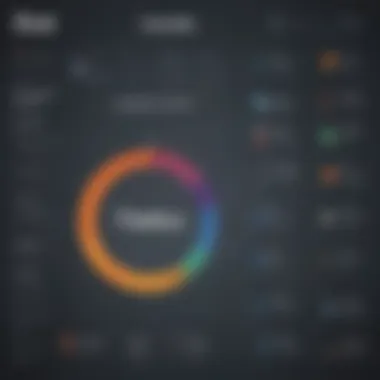

Once Explorers generate insights from the data, they disseminate these findings to Viewers, who consume this information to make decisions. This critical link facilitates a smooth flow of information, allowing high-level analysis to translate insightfully for broader audiences within the organization.
Server Administrators play a pivotal role in this workflow. They establish the environment and set permissions, ensuring that data flows securely between users. This administrative oversight enhances efficiency and reliability, maintaining a structured framework that supports each user type’s interaction with Tableau.
In summary, understanding skills and workflow integration among user types not only enhances collaboration but also ensures that organizations can effectively harness the full potential of Tableau. To sum up, a clear delineation of these aspects can align organizational goals with Tableau’s functionalities.
Training and Support Resources
In the realm of data visualization and analytics, the proficiency of users significantly impacts the effectiveness of any tool. This is particularly true for Tableau, where different user types interact with the software in various ways. Training and support resources are essential for enabling users to enhance their skills and optimize their use of Tableau. Given the varied functions of Creators, Explorers, Viewers, and Server Administrators, tailored training resources can address the unique needs of each group.
The importance of having structured training programs and access to support is manifold. Firstly, it fosters a deeper understanding of Tableau's capabilities. Users can learn not only the basic functionalities but also advanced features that unlock new possibilities for data interaction. Moreover, adequate training reduces the time it takes for employees to become productive with the software. This directly contributes to improved project outcomes, as team members can leverage Tableau effectively from the outset.
Additionally, consistent support channels help users resolve issues promptly, minimizing disruptions in their workflows. Such resources can also nurture a community of practice within organizations, encouraging collaboration and knowledge sharing among users. In summary, investing in training and support resources is not optional but necessary for organizations looking to maximize their return on investment in Tableau.
Official Tableau Training Programs
Tableau offers a variety of official training programs designed to cater to different user types. These programs can help users build foundational knowledge and develop advanced skills that are crucial for data analysis and visualization.
- Virtual Training: This includes live, instructor-led courses accessible remotely. Users can participate in real-time discussions and ask questions, which enhances the learning experience.
- On-Demand Training: Available at all times, this resource allows users to learn at their own pace. This is especially beneficial for busy professionals who may not have the flexibility to attend scheduled classes.
- Tableau Certification Programs: Achieving certification can validate a user's proficiency with Tableau. This not only boosts personal confidence but also adds value from an organizational standpoint, showcasing the skill level within a team.
- Hands-On Projects: Practical exercises are included in many training programs. Users can work on real-world data to apply their skills, which reinforces learning and builds competence.
Official training programs aim to keep everyone aligned and up to date with the latest features and techniques. Therefore, it is useful for organizations to regularly encourage their teams to participate in these programs.
Community Resources and Networking
In addition to formal training programs, the Tableau community is a rich resource for users. Engaging with the community provides informal learning and networking opportunities that can enhance understanding and skill development.
- User Groups: Local and virtual user groups are excellent forums for sharing knowledge. Users can discuss their challenges, showcase their projects, and exchange tips.
- Tableau Forums: Online discussion boards allow users to post questions and receive answers from experienced Tableau users. This can be particularly helpful when facing specific challenges within projects.
- Social Media: Platforms like Reddit and Facebook host communities where users can connect, share insights, and ask questions. These platforms can facilitate learning from others' experiences.
- Meetups and Events: Attending Tableau-sponsored events or local meetups can further deepen users' knowledge. They offer opportunities to hear from experts, learn about the latest updates, and engage with peers in the industry.
Utilizing community resources enables users to expand their understanding beyond formal training and embrace a culture of continuous learning. This environment encourages not only individual growth but also strengthens teams by facilitating knowledge sharing.
Future Trends in Tableau User Roles
The landscape of data analytics is continually changing. Tableau user roles are not exempt from this evolution. It is important to understand these future trends to anticipate necessary skills and tools for success. As businesses embrace these trends, they can better position themselves to utilize Tableau effectively. With the rise of data-driven decision-making, identifying upcoming shifts in user roles will largely benefit small to medium-sized businesses and IT professionals.
Impact of AI and Machine Learning
The integration of artificial intelligence (AI) and machine learning (ML) into Tableau is transformative. These technologies enhance user experiences by automating data analysis and improving insights. Users can expect more intuitive interfaces that predict needs and suggest relevant data points. For instance, AI-powered features may assist Creators in generating visualizations from large datasets with minimal effort.
Moreover, the analytical capabilities of Tableau will evolve. Machine learning algorithms can help identify patterns in data that traditional methods might overlook. This advancement will enable Explorers to move beyond basic analysis to more sophisticated data exploration. As a consequence, users will need to adopt a mindset focusing on collaboration with intelligent systems.
Benefits of AI and Machine Learning in Tableau:
- Streamlined workflows for faster analytics.
- Enhanced predictive insights for informed decision-making.
- Increased ability to handle complex datasets effortlessly.
Adapting to these changes will allow all user types to maximize the potential of Tableau.
Evolving User Needs and Expectations
As technology progresses, the requirements and expectations of Tableau users are also shifting. Users are becoming more comfortable with data, resulting in an increased demand for more tailored and accessible tools. Businesses must recognize these changing needs to ensure that their Tableau strategies align with user expectations.
Key Considerations in Evolving User Needs:
- Greater emphasis on mobile accessibility and cross-platform functionality.
- Demand for personalized user experiences and customized dashboards.
- Preference for intuitive interfaces that simplify complex processes.
As Tableau addresses these user needs, companies will likely see an enhancement in user engagement and productivity. Training programs and support resources will need to adjust accordingly to prepare users for changes in the platform. This adaptability is essential for better leveraging Tableau’s capabilities to drive business success.
Epilogue
In a rapidly evolving data landscape, understanding the roles of various Tableau user types is not just beneficial, but essential for successful data management and analytics within an organization. This article has outlined the unique contributions of each user category—Creators, Explorers, Viewers, and Server Administrators—highlighting their specific responsibilities and the tools at their disposal.
The significance of this topic lies in the awareness it brings regarding the distinct functionalities and best practices tied to each user type. Knowledge of these roles fosters effective collaboration and communication among team members, ensuring that data-driven decision-making processes are seamless and productive.
Moreover, acknowledging the specific needs of each user type can lead to better training programs, thus empowering individuals to leverage Tableau’s full potential. When businesses prioritize user-specific support and resources, they increase their chances of maximizing the value derived from their data.
Key Benefits of Understanding User Types
- Enhanced Collaboration: By knowing who does what in Tableau, teams can work more effectively.
- Optimized Use of Tools: Each user type can focus on the features relevant to their role, improving productivity.
- Tailored Training Programs: Addressing the individual needs of users leads to better skill development.
"Informed users are empowered users; when users understand their role, they can utilize the tools at their disposal most effectively."
Considerations
Organizations should not overlook the importance of adapting strategies as user needs evolve. The dynamics of teams and the changing nature of data analytics demand continuous learning and the adoption of innovative practices. As explored in this guide, aligning user capabilities with organizational goals is key to achieving success in data visualization and analytics. By investing in understanding these user types, businesses can foster a culture of insight-driven decision-making, ultimately leading to improved outcomes and a competitive advantage in the market.















