Syteline vs SAP: A Comprehensive Analysis
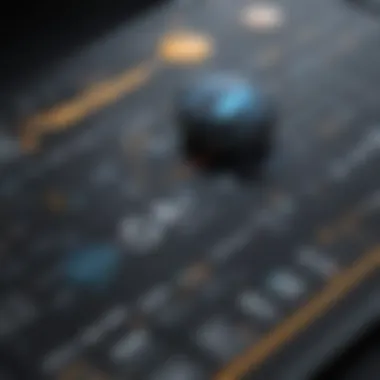

Intro
In today's highly competitive business landscape, the choice of an effective enterprise resource planning (ERP) system is critical for small to medium-sized businesses, entrepreneurs, and IT professionals. Two prominent players in this domain are Syteline and SAP. This article offers a comprehensive analysis of these two systems, examining key features, functionalities, implementation processes, and costs associated with each.
Making an informed decision is essential, as the right ERP system can streamline operations, improve efficiency, and lead to better decision-making. Therefore, understanding the strengths and weaknesses of Syteline and SAP is crucial for organizations aiming to enhance their resource management capabilities.
Software Overview
Definition and Purpose of the Software
Syteline, now referred to as Infor CloudSuite Industrial, is primarily aimed at manufacturing and distribution industries. It helps companies manage their production, inventory, and customer relationships. On the other hand, SAP is a widely recognized ERP solution that caters to a broader range of industries, offering tools for finance, sales, human resources, and more.
Both systems serve as integrated platforms designed to consolidate various business functions into a single system to improve accuracy and efficiency.
Key Features and Functionalities
- Syteline :
- SAP:
- Manufacturing Management: Facilitates production scheduling and inventory control.
- Customer Relationship Management (CRM): Provides tools to manage customer interactions and sales data.
- Reporting and Analytics: In-depth reporting capabilities allow analysis of key performance indicators.
- Finance and Compliance: Integrates financial management with compliance tracking.
- Supply Chain Management: Offers advanced tools for managing supply chain processes.
- Human Resources: Includes functionalities for employee recruitment, payroll, and performance management.
Both solutions emphasize scalability, enabling organizations to expand their operations without compatibility issues.
Comparison with Alternatives
Overview of Competitors in the Market
In the realm of ERP software, Syteline and SAP must contend with several competitors. Notable alternatives include Oracle NetSuite and Microsoft Dynamics 365. Each option has its own strengths depending on the specific needs of the business.
Key Differentiators
- Syteline:
- SAP:
- Especially suited for manufacturing sectors, enabling detailed control of the production lifecycle.
- Often seen as more cost-effective for smaller organizations compared to heavyweights like SAP.
- Offers a wider range of modules addressing various business needs, making it more versatile.
- Established brand with a vast ecosystem and support network for businesses worldwide.
"Choosing the right ERP is not just about features, it is about fit for your specific business environment."
Prologue
In today’s competitive marketplace, small to medium-sized businesses must leverage technology to optimize operations. Enterprise Resource Planning (ERP) systems, such as Syteline and SAP, serve as critical tools for enhancing efficiency, streamlining processes, and supporting informed decision-making. This article focuses on comparing these two prominent ERP solutions, highlighting their respective strengths and weaknesses.
Understanding the functionalities of Syteline and SAP can greatly influence a company's operational choices. Each system offers unique capabilities that cater to different business needs, sizes, and industries. By analyzing their features, costs, and implementation strategies, organizations can make calculated selections that best fit their objectives.
When evaluating an ERP system, several factors come into play: core functionalities, user interface, integration capabilities, and financial implications. Many decision-makers also consider the level of customer support and training resources provided with each system. In doing so, businesses can align their choices with both immediate requirements and long-term goals.
Moreover, the decision between Syteline and SAP is not just a matter of cost-effectiveness. It also involves understanding how each platform addresses specific operational challenges and supports growth. A thorough analysis can aid businesses in optimizing their processes, potentially leading to improved performance and higher profitability.
> "Effective deployment of an ERP system can transform a business, enabling strategic alignment and operational excellence."
This article aims to assist entrepreneurs, IT professionals, and business leaders in navigating the complexities surrounding Syteline and SAP. By the end, readers will gain not just a comprehensive understanding of both solutions but also insights into which system might be the best fit for their business needs.
Understanding Syteline
Understanding Syteline is essential in the context of comparing enterprise resource planning (ERP) systems, particularly when evaluating how well it aligns with the specific needs of small to medium-sized businesses. This section provides insights into the unique aspects of Syteline that facilitate effective organizational management. Emphasizing Syteline's capabilities will highlight its benefits and relevance to the decision-makers seeking to choose an ideal ERP solution that fits their operational requirements.
Overview of Syteline ERP
Syteline is a comprehensive ERP solution developed by Infor, designed mainly for manufacturing and distribution sectors. The platform is recognized for its robust functionality, tailored to address industry-specific challenges. Organizations looking for increased efficiency in their operations often turn to Syteline for various reasons, such as streamlined processes and enhanced data management capabilities.
The architecture of Syteline allows organizations to integrate various business functions into a single system. These functions include production planning, inventory management, customer relationship management (CRM), and financial management. Such integration is crucial in fostering improved coordination across departments.
By utilizing Syteline, companies can leverage real-time data analytics to make informed decisions. This immediacy of data allows for agile response to market changes, enabling businesses to adapt quickly—a crucial factor in today’s rapidly evolving economy.
Core Features of Syteline


Syteline's core features uniquely position it in the ERP landscape. Some of the standout elements include:
- Manufacturing Planning: Syteline enables advanced planning capabilities, accommodating complex production schedules.
- Inventory Control: The system provides tools for managing stock levels effectively, reducing excess inventory and minimizing stockouts.
- Customer Relationship Management: Enhanced CRM functionalities support better engagement with customers and improved service delivery.
- Business Intelligence: Syteline includes analytics and reporting tools that help companies gain valuable insights into their operations.
- User-Friendly Interface: The interface design emphasizes ease of use, minimizing the learning curve for new users.
These features collectively enhance operational efficiency and productivity, addressing fundamental challenges faced by manufacturers and distributors.
Target Market for Syteline
Syteline primarily targets small to medium-sized enterprises within the manufacturing and distribution sectors. It performs effectively for companies looking to scale their operations and improve process effectiveness without incurring the costs and complexities associated with larger ERP systems.
In particular, companies engaged in aerospace, electronics, and food and beverage industries find Syteline appealing because it is specifically designed to handle the unique challenges in these fields. The flexibility and adaptability of Syteline mean it can cater to diverse operational needs, making it a viable option for organizations aiming for growth and efficiency.
Identifying the right fit between an ERP system and an enterprise is pivotal. In summary, Syteline’s design, features, and target audience make it a practical choice for organizations aiming to leverage technology for improved business performance.
Exploring SAP
Exploring SAP is an essential part of understanding modern enterprise resource planning systems. SAP is one of the most recognized names in ERP solutions, offering comprehensive tools that can influence various operational aspects within a business. This section emphasizes the specifics of SAP’s offerings, the advantages of implementing their systems, and critical considerations for potential users.
Overview of SAP ERP
SAP ERP stands as a robust framework designed to facilitate integrated management of business processes. Its modular architecture allows companies to tailor the software to their unique needs, which enhances operational efficiency. SAP can cater to large enterprises as well as small and medium-sized businesses, providing extensive functionalities from finance to supply chain management. The ability to streamline processes through a centralized platform is a hallmark of SAP’s design.
Core Features of SAP
SAP is known for its wide array of features, making it adaptable to different business requirements. Some of the notable features include:
- Real-time data processing: Businesses have access to currents data, which aids in swift decision making.
- Comprehensive analytics: Tools for in-depth analysis help businesses understand trends and make informed choices.
- Customizable workflows: Users can design workflows that fit the specific processes of their organization.
- Scalability: As companies grow, SAP’s modular nature ensures it can scale alongside them.
- Industry best practices: SAP integrates standards from various industries, which can help businesses align with best practices in their field.
These features combine to offer a solution that can drastically enhance productivity and efficiency within an organization.
Target Market for SAP
SAP serves a diverse target market, which encompasses not only large corporations but also small to medium-sized enterprises. Companies in various sectors, including manufacturing, healthcare, and retail, find value in SAP’s capabilities. The adaptability of SAP ERP solutions aligns with the growth strategies of many organizations, enabling them to react to market dynamics effectively. However, it is vital for businesses to assess whether the complexity and cost of SAP meet their specific operational needs.
"SAP's extensive features come at a premium, making it crucial for businesses to evaluate their requirements thoroughly."
Comparative Analysis of Features
In the realm of enterprise resource planning (ERP) systems, a thorough examination of features offers significant insights into the overall effectiveness and efficiency of solutions like Syteline and SAP. The capability to assess and compare various functionalities is fundamental to making informed decisions. Understanding how these systems perform in terms of usability, customization, and integration can empower businesses to align software selections with their desired outcomes, ultimately enhancing operational workflows.
User Interface and Ease of Use
User interface (UI) and ease of use are central to employee adoption and satisfaction. A complex system may hinder productivity, while an intuitive UI can streamline workflows.
Syteline offers a user-friendly interface that allows lower training costs. Users often report a quicker learning curve with Syteline. In contrast, SAP, while powerful, tends to have a steeper learning curve. Navigating its vast functionalities can be challenging for newcomers. However, SAP's depth often compensates for this complexity, especially for users who require detailed functionalities.
The overall experience varies between the two.
- Employees at small to medium-sized businesses often prefer the Syteline UI, citing simplicity.
- Larger enterprises might favor SAP for its strong analytical capabilities.
Ultimately, a balance between functionality and usability is key.
Customization Options
Customization is another crucial factor in ERP selection. Both Syteline and SAP allow for certain degree of tailoring.
Syteline excels in its ability to accommodate specific industry needs. Users can easily modify settings to align with their operational requirements. In contrast, SAP offers extensive customization options but at a higher cost and potential complexity.
Customization comparison:
- Syteline: Quick adjustments, ideal for rapid deployments, suited for SMBs.
- SAP: High level of sophistication, necessary for established enterprises with unique processes.
The ideal choice often depends on an organization's scale and specific needs. Small businesses may lean toward the flexibility of Syteline, while larger firms might favor SAP’s extensive capabilities.
Integration Capabilities
Integration capabilities reflect how well an ERP system fits within an existing technological ecosystem. Businesses often utilize various software systems for operations.


Syteline generally integrates well with industry-specific applications. It is designed with interoperability in mind, making data sharing straightforward and efficient.
SAP, on the other hand, is known for robust integration capabilities with a wider array of platforms. However, this often comes with higher implementation costs and complexity.
Key Points:
- Syteline: Streamlined for specific sectors, low-cost integrations.
- SAP: Comprehensive integration for large-scale operations, but may require significant planning.
Both systems present advantages in integration, but organizations must weigh their requirements against potential costs and operational impact.
"The features of an ERP system directly affect its usability and the long-term return on investment. Effective comparative analysis is crucial."
In summary, conducting a comparative analysis of features reveals much about how Syteline and SAP align with varying organizational needs. User interface, customization options, and integration capabilities are significant factors that determine which solution might be the best fit, depending on company size and industry context.
Cost Considerations
Cost considerations are a critical aspect of any software selection process, especially for enterprise resource planning (ERP) systems like Syteline and SAP. Selecting the right ERP involves understanding not only the initial financial outlay but also the ongoing costs associated with system maintenance, updates, and support. Misunderstanding these costs can lead to budget overruns and dissatisfaction with the software solution. Therefore, a comprehensive look into cost elements for both Syteline and SAP will help decision-makers weigh their choices effectively. Here, we will discuss the initial investment required for each system, as well as the concept of total cost of ownership.
Initial Investment for Syteline
The initial investment for Syteline varies depending on several factors such as company size, customization needs, and the modules selected. Typically, the upfront costs include licensing fees, implementation costs, and necessary hardware purchases. Syteline offers a flexible pricing model that caters to small and medium-sized businesses, making it relatively accessible.
For example, the licensing fees are generally subscription-based, which can be beneficial for companies seeking low upfront costs. Implementation costs can also fluctuate significantly based on the complexity of the project, ranging from a few thousand to several hundred thousand dollars. Proper planning can mitigate these costs, as engaging skilled consultants can streamline the deployment process and ensure the software meets business requirements.
Initial Investment for SAP
Conversely, SAP often demands a steeper initial investment due to its robust capabilities and extensive customization options. The upfront costs associated with SAP usually encompass license fees, which may be considerably higher than Syteline's, and professional services for the implementation phase. Specifically, companies opting for SAP should prepare for the financial implications attributed to their all-encompassing enterprise solutions.
The licensing model for SAP can include both subscription and perpetual licensing options. The latter may seem advantageous for larger enterprises with predictable needs. However, it can also result in higher initial costs. Additionally, customization and integration requirements often drive up the total investment.
Total Cost of Ownership
When evaluating ERP solutions like Syteline and SAP, it's crucial to consider the total cost of ownership (TCO) over the lifespan of the software. TCO encompasses all costs associated with the software once it is operational. This includes maintenance fees, upgrade costs, training expenses, and support services.
For Syteline, the TCO is generally lower than SAP due to its smaller scale and simpler maintenance structure. The software requires less ongoing support, further reducing costs. In contrast, SAP can incur higher TCO. This is often due to its complexity and the comprehensive nature of its offerings, which necessitate continuous support and training to maximize its potential.
In summary, when selecting between Syteline and SAP, understanding cost considerations extends beyond the immediate financial commitments. This perspective is vital for ensuring the software falls within budgetary constraints while providing value that justifies the investment.
Implementation Process
The implementation process of an ERP system is a critical step for any organization. This facet directly impacts the effectiveness and efficiency of the software within the company's operations. Choosing the right implementation approach can determine the long-term success of the chosen ERP, especially when comparing options like Syteline and SAP.
The importance of focusing on the implementation process cannot be overstated. A well-structured implementation reduces the risks of failure and ensures that businesses can utilize the software to its fullest potential. When analyzing Syteline and SAP, organizations must understand how each system's deployment models and timelines work.
Deployment Models for Syteline
Syteline offers several deployment models that cater to different business needs. These options include:
- On-Premises: Organizations can host the ERP solution on their local servers. This model offers control over data and security, appealing to businesses with strict compliance requirements.
- Cloud: Syteline provides a cloud-based deployment, allowing users to access the system remotely. This model is ideal for companies seeking flexibility and reduced IT overhead.
- Hybrid: A combination of both on-premises and cloud deployments. This model allows businesses to leverage the benefits of both systems. Organizations might prefer this option to keep sensitive information on-premise while using the cloud for other less critical functions.
Benefits of choosing the right deployment model for Syteline include enhanced scalability and resource management.
Deployment Models for SAP
SAP, known for its robust ERP offerings, has its own set of deployment options to align with diverse business requirements:
- On-Premises: Similar to Syteline, SAP can be installed on in-house servers, giving businesses control over their data and customization.
- Cloud: SAP's cloud solutions offer flexibility and lower overall costs. This deployment is popular among organizations looking for rapid scalability.
- SAP HANA: This decision focuses on in-memory computing and works best for businesses that prioritize real-time data analysis. It’s a specific solution tailored for larger organizations.
- Hybrid: Like Syteline, SAP also allows for a hybrid approach, which combines the benefits of both cloud and on-premises systems. This can give businesses added flexibility in managing their data and processes.
Understanding these models is crucial because it will affect costs, integration capabilities, and subsequent training requirements.
Timeline for Implementation
The implementation timeline is a fundamental aspect to consider when choosing between Syteline and SAP. Each organization has unique needs and resources, influencing how long the process will take.
- Syteline's Implementation Timeline: Generally, the implementation of Syteline can take between three to six months. Factors such as the size of the organization, the complexity of operations, and the selected deployment model can cause variations in this timeline.
- SAP's Implementation Timeline: SAP implementations are known to be more extensive, often requiring six months to a year. Expect longer timelines if customization or additional integrations are involved.
Proper planning and resources significantly impact the success of the implementation process. Businesses should evaluate these timelines against operational goals to ensure a smooth transition.
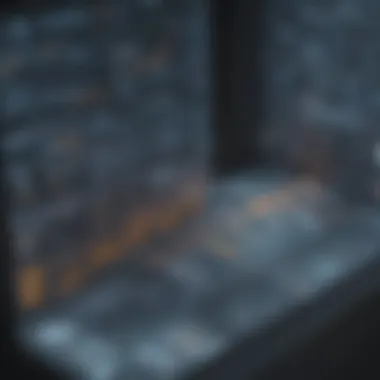

In summary, the implementation process plays a pivotal role in determining the effectiveness of Syteline and SAP solutions within an organization. Analyzing deployment models and understanding timelines are essential steps in making an informed decision.
Support and Training Options
In the realm of enterprise resource planning, choosing between Syteline and SAP involves more than just analyzing their features and costs. Understanding the support and training options offered by each solution is crucial for small to medium-sized businesses, entrepreneurs, and IT professionals. These elements significantly affect how effectively an organization can implement and utilize the ERP system.
Having access to comprehensive training resources and responsive customer support can enhance user adoption and ultimately drive productivity. A lack of adequate training can lead to frustration and underutilization of the software. Therefore, decision-makers should thoroughly evaluate what each system provides in these areas to ensure a smooth transition and ongoing success.
Training Resources for Syteline
Syteline provides several training resources designed to facilitate learning for users at different levels of expertise. The training materials are tailored to address the unique needs of various industries. Users can access online learning platforms that include video tutorials, webinars, and interactive courses. The documentation is also extensive. It includes user manuals and best practice guides that help users navigate the system effectively.
Additionally, Syteline offers specialized training sessions that can be conducted on-site for organizations that prefer more direct engagement. This flexibility enables businesses to schedule training that aligns with their operational workflow, minimizing disruption to daily activities. Overall, the variety of training resources available empowers users to maximize the system's potential and reduces the learning curve.
Training Resources for SAP
SAP provides a rich set of training resources, catering to a wide range of user needs. The SAP Learning Hub is a central resource that offers a wealth of self-paced learning content, including courses, e-books, and webinars. This platform is designed to keep users updated on the latest functionalities and best practices. Users can search specific topics, making the platform very user-friendly.
For organizations seeking a more personalized approach, SAP also offers instructor-led training options. These sessions can be customized based on the particular needs of the organization. Furthermore, SAP partners with various educational institutions to provide certified training programs, ensuring that users receive credentials that are recognized in the industry. This wide range of resources equips users to feel confident in using the system, leveraging its full capabilities for their specific business processes.
Customer Support Services
Both Syteline and SAP recognize the importance of reliable customer support in ensuring user satisfaction and system performance. Syteline offers multi-tiered support channels that include phone, email, and an online ticketing system. This approach enables users to receive timely assistance based on the urgency and complexity of their issues. The support staff is knowledgeable and highly trained, aimed at resolving inquiries effectively.
On the other hand, SAP provides extensive support options through its SAP Support Portal. This platform hosts a variety of resources, including community forums, knowledge base articles, and direct contact options with support specialists. The breadth of support ensures that users can find answers quickly and access professional help when necessary.
"Support and training options are not just additional services; they form the backbone of a successful ERP implementation."
Both companies prioritize continuous improvement in their support services, ensuring that users can adapt to system updates or changes in their business environments. Effective customer support can significantly influence user experience and overall satisfaction, making it a key factor in the decision-making process between Syteline and SAP.
Case Studies and User Feedback
Case studies and user feedback play a crucial role in evaluating enterprise resource planning systems like Syteline and SAP. Real-world applications provide insights into how these systems perform in various business contexts, clarifying their strengths and weaknesses. This section focuses on how organizations have leveraged Syteline and SAP to meet their operational needs, improve efficiency, and drive growth.
Analyzing case studies enables decision-makers to understand the practical implications of implementing these systems. They showcase specific challenges businesses faced, the solutions implemented, and the outcomes achieved. User feedback furthers this understanding by capturing individual experiences and satisfaction levels, establishing a clearer picture of how these systems function in everyday scenarios.
Crucially, both case studies and feedback highlight aspects such as user interface effectiveness, customer support quality, and ROI on investment. Such insights are invaluable for small to medium-sized businesses striving to select an ERP system that not only fits their unique requirements but also scales with their growth ambitions.
Success Stories with Syteline
Organizations that deployed Syteline ERP often report significant improvements in their operational processes. For instance, a manufacturing firm improved its inventory management by over 30% after adopting Syteline. The agile interface allowed employees to access real-time data about stock levels, leading to better decision making and reduced holding costs.
Another notable success involved a mid-sized company in the electronics sector. They faced challenges associated with supply chain visibility. Post-implementation of Syteline, they achieved a streamlined supply chain workflow. This led to a reduction in order processing time by 15%, enhancing customer satisfaction.
Furthermore, positive user feedback often emphasizes the customization capabilities of Syteline. Many users appreciate the flexibility to tailor the software according to specific workflows, thus enhancing adoption rates among employees.
Success Stories with SAP
SAP has also garnered praise through its widespread usage in various industries. For example, a leading global enterprise in the pharmaceutical sector leveraged SAP's robust analytics. This enabled them to conduct detailed market analysis, resulting in a 20% increase in market share within a year. Users often cite the comprehensive reporting features as a strong point, helping in regulatory compliance and strategic planning.
Another impressive example is a renowned automotive manufacturer, which integrated SAP to improve production scheduling. The implementation optimized its operations, leading to a significant drop in production downtime. Users emphasize the sophisticated integration capabilities within SAP as essential for merging data across different departments, enhancing overall efficiency.
In summary, both Syteline and SAP have distinct success stories that reflect their impact in real-world settings. These case studies and user testimonials provide pragmatic insights, aiding potential users in making informed ERP selections. They effectively illustrate how these solutions can foster growth, enhance operational efficiency, and meet the evolving demands of users.
Closure
The conclusion of this analysis plays a crucial role in summing up the insights and evaluations presented throughout the article concerning Syteline and SAP. This section serves not just to reiterate findings, but to highlight the practical implications of choosing one ERP system over the other. For small to medium-sized businesses, entrepreneurs, and IT professionals, the decision-making process can be overwhelming given the multitude of options available. Thus, a clear understanding is essential.
One significant element in the conclusion is the emphasis on aligning the selected ERP system with the specific needs of the organization. Syteline, known for its user-friendly interface and robust functionalities suited for manufacturing industries, may be an ideal choice for companies focused on production efficiency. On the other hand, SAP, with its extensive capabilities and integration options, offers a comprehensive solution for businesses that expect to scale rapidly and manage diverse operations.
In considering the benefits, it becomes vital to analyze not only the features but also the associated costs and the flexibility offered during the implementation phase. Each organization must assess its own unique context, priorities, and growth aspirations to ensure that the ERP solution aligns with its long-term business objectives.
"Choosing the right ERP system is not merely a technological decision; it's a strategic one that can define the future of the organization."
Ultimately, decision-makers should take a holistic view—evaluating both immediate needs and future aspirations. As the landscape of business technology continues to evolve, remaining adaptable and informed will help organizations leverage ERP systems effectively.
Final Thoughts on Syteline vs SAP
In the final analysis, both Syteline and SAP possess certain strengths and weaknesses that cater to different organizational contexts. Choosing between them involves more than just comparing features; it requires a deep understanding of how each system can drive operational efficiencies and support strategic goals. Syteline's simplicity and focus on manufacturing processes may appeal to businesses looking for efficient, straightforward solutions. Conversely, SAP's versatility and depth make it a strong contender for firms that anticipate broad operational needs and complexity.
Leaders should also consider the future implications of their choice. The ability to scale, train staff, and adapt to changing market conditions can heavily influence success. Formation of a cross-functional team to evaluate both systems based on company-specific criteria is recommended. Bringing in user feedback, exploring case studies, and consulting industry experts can provide valuable insights that assist in guiding this important decision.
In summary, your ERP choice has far-reaching implications. Thus, it is imperative to invest time and resources into understanding the nuances of Syteline and SAP to arrive at an informed decision that supports your business's unique trajectory.













