SurveyMonkey Pricing: A Detailed Cost Breakdown
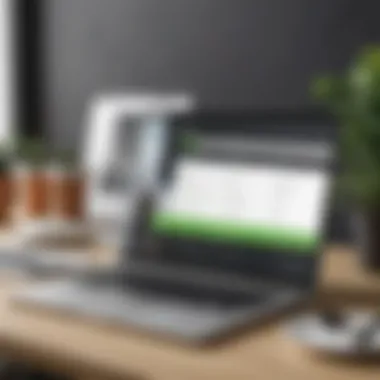

Intro
In today's digital age, data-driven decision making is paramount for any business looking to thrive. An efficient method for gathering and analyzing this data is through surveys, and SurveyMonkey stands out as a leading platform in this arena. However, understanding the costs associated with its various services can be daunting. This analysis aims to demystify SurveyMonkey's pricing models, breaking them down in a way that should help small to medium-sized businesses, entrepreneurs, and IT professionals navigate their options more clearly.
Before diving into the nitty-gritty of pricing, it’s essential to appreciate what SurveyMonkey is and what it offers.
Software Overview
Definition and Purpose of the Software
SurveyMonkey launched in 1999. It’s an online survey development platform that provides tools for creating surveys that can range from simple questionnaires to complex research tools. Its main purpose is to streamline data collection processes and offer insightful analytics to businesses and individuals alike.
Key Features and Functionalities
SurveyMonkey isn’t just about sending out questions and collecting answers. It comes loaded with features that can enhance the quality of your surveys:
- Customizable Templates: Users can choose from a variety of pre-made survey templates suited for different purposes, from feedback forms to market research questionnaires.
- Advanced Question Types: Beyond basic text questions, it allows for diverse question types including multiple choice, rating scales, and open-ended responses.
- Real-time Results Analysis: One standout feature is the ability to analyze results as they come in. Users can view responses and gather insights on the fly.
- Data Segmentation: Businesses can segment their data which helps to draw correlations and identify trends by demographics or responses.
- Exporting Options: Data can be exported into various formats, making it easier to share with stakeholders or import into other tools.
Comparison with Alternatives
Navigating the survey platform landscape means comparing SurveyMonkey with its competitors. Other players like Google Forms, Typeform, and Qualtrics also provide surveying capabilities.
Overview of Competitors in the Market
- Google Forms: Free with a Google account; while it offers basic survey functionalities, it lacks the in-depth analytical tools and professional appeal.
- Typeform: Known for its engaging design and user-friendly interface, it leans more toward creating interactive forms but can become costly at scale.
- Qualtrics: Targets more advanced users focusing on enterprise solutions, often IT-heavy, with steep price tags.
Key Differentiators
What sets SurveyMonkey apart can largely be attributed to its balance of user-friendly design, extensive features, and competitive pricing:
- Scalability: It caters to all types of users, from casual survey creators to businesses with high-volume needs.
- Integrated Analytics: The platform’s analytical tools are more robust compared to competitors, allowing for detailed insights.
- Add-ons and Extensions: Flexible options for additional features like advanced analytics, customer support, or custom branding help meet diverse user needs.
In summary, understanding the costs and varying plans of SurveyMonkey requires contextualizing its tremendous capabilities. This is not just about generating surveys but also developing actionable insights that can drive your business forward.
Preamble to SurveyMonkey Pricing
In today’s data-driven world, understanding how much a tool costs is fundamental for making informed business decisions. Analyzing the pricing structures of SurveyMonkey, a leading online survey platform, is no exception. It serves not only to reveal the basic costs associated with different subscription plans but also to illuminate the specific benefits that each plan offers, which can vary a great deal. This section introduces the intricate landscape of SurveyMonkey's pricing, laying a foundation for understanding how it can align with the operational needs of small to medium-sized businesses, entrepreneurs, or IT professionals.
Pricing is often a driving factor in the selection of a software tool. In the case of SurveyMonkey, the array of plans available can sound like a double-edged sword. On one side, it caters to a wide range of users with varying needs, from casual survey takers to large organizations conducting exhaustive market research. On the other, it can create confusion if potential users are not clear on what each tier includes.
Let's break down the essential aspects of SurveyMonkey's pricing:
- Clarity: Knowing what to expect in terms of cost helps budget effectively. For businesses that rely heavily on data collection, understanding the full extent of investment needed is key to determining ROI.
- Scalability: As your business grows, being able to upgrade to a higher tier or add specific features without completely redoing your systems can be a game-changer. With SurveyMonkey, the selection of plans allows scalability based on budget and requirement growth.
- Value vs. Cost: It’s not all about the numbers — what matters here is whether the investment yields substantial results. Assessing the value that SurveyMonkey brings to your data collection efforts helps clarify whether the costs align with your business objectives.
Understanding these elements is crucial as they tie directly into the overall effectiveness and efficiency of SurveyMonkey in meeting your needs. As we delve deeper into this article, we will explore how each tier works, what you get at each price point, and how they stack up against competitors, ensuring you’ll have a rounded picture when considering SurveyMonkey for your business.
Overview of SurveyMonkey Functionality
SurveyMonkey is more than just a tool for creating surveys; it's a sophisticated platform that offers a suite of functionalities tailored to meet the diverse needs of organizations and individuals alike. Understanding these functionality components is essential to grasp the totality of the costs and pricing structures associated with this service. For businesses, especially small to medium-sized ones, the choice to invest in SurveyMonkey hinges not just on costs but also on the tools and capabilities that the platform provides.
By grasping the core and advanced functionalities, users can align SurveyMonkey's offerings with their operational requirements. This ensures they don’t just subscribe to a plan without a strategy, leading to better budgeting and resource allocation. Here, we delve into the fundamental features and complex capabilities that make SurveyMonkey a go-to solution for gathering insights and data collection.
Core Features
SurveyMonkey’s core features embody its reputation as a leading survey platform. Here are the fundamental functionalities that every user should consider:
- User-Friendly Interface: The platform is designed with ease of use in mind. Even those who are not tech-savvy can navigate it without getting lost in the weeds.
- Templates: SurveyMonkey offers pre-built templates tailored for various industries. This helps users to kickstart their survey without needing a creative spark.
- Question Variety: You can select from multiple question types, such as multiple choice, rating scales, and open-ended formats. This variety allows creators to gather both quantitative and qualitative data.
- Data Collection Tools: With options for web, email, and social media distribution, users can reach their audience in the manner that works best for them.
- Analytics Dashboard: Users have access to robust analytics tools that can help them analyze results in real-time, providing immediate insights into responses.
These core features create a solid foundation for effective data gathering, making SurveyMonkey a practical choice for businesses looking to conduct market research or assess customer satisfaction.
Advanced Capabilities
Beyond the basics, SurveyMonkey also offers advanced capabilities that can elevate the surveying process to another level.
- Custom Logic: This feature allows you to create unique surveys that adjust based on user responses. Complex branching questions can direct participants down different paths, refining data collection effectively.
- Integration with Other Tools: SurveyMonkey can integrate with various applications like Slack, Mailchimp, and Salesforce. Such integrations can streamline workflows and enhance the usability of gathered data within existing systems.
- API Access: For businesses with technical resources, API access enables greater customization. Companies can create tools that pull survey data directly into their internal systems.
- Benchmarking: Users have the capacity to compare their survey results against industry standards, gaining insights into their performance relative to competitors.
Through these advanced features, SurveyMonkey provides a platform that not only collects data but also delivers enriched interpretation and actionable insights. This allows users to address specific needs effectively and ensures that they can capture a complete picture of the data landscape.


SurveyMonkey Pricing Tiers Explained
Understanding the pricing tiers of SurveyMonkey serves as a compass for businesses aiming to navigate their survey needs effectively. Each tier comes with its distinct features and structures, making it essential to comprehend how they complement various operational requirements. SurveyMonkey's tiered pricing model allows organizations to select a plan that not only fits their budget but also addresses their specific needs.
Basic Plan
Cost Structure
The Basic Plan is the entry-level offering from SurveyMonkey, aimed primarily at those dipping their toes into the world of online surveys. The unique aspect of the cost structure here is that it’s free, allowing users access to fundamental features without spending a dime. This characteristic makes it appealing for startups or individuals who are not yet ready to commit financially. However, while not incurring any costs, users face certain restrictions that can limit their survey capabilities. The major benefit of this plan is certainly the zero-cost entry, though its restrictive feature set may not cater to all survey requirements.
Limitations
One cannot overlook the limitations tied to the Basic Plan. Although it's free, it comes with considerable constraints. For starters, respondents are restricted in number, and users cannot access advanced functionalities or analyze data in-depth. Such limitations can hinder survey efforts, especially for those needing thorough insights. However, for those testing the waters or creating informal polls, this limitation can be less of a barrier and more of a straightforward starting point.
Target Audience
The Basic Plan generally attracts freelancers, small business owners, and individuals who want to conduct quick surveys or gather feedback without the pressure of additional costs. This tier is particularly appealing to those who value simplicity over complexity. Nevertheless, as users' needs grow, they may find themselves yearning for more robust options, leading to the consideration of upper-tier plans eventually.
Standard Plan
Cost Analysis
Moving up to the Standard Plan, users encounter a more structured cost analysis. This plan typically requires a mid-range investment, catering to businesses that want more than the basics without spending excessively. The beauty of this plan lies in its balance between cost and functionality, providing valuable features without breaking the bank. This makes it a solid choice for teams wanting to conduct more detailed surveys while monitoring their budgets.
Key Features
Among the standout aspects of the Standard Plan are enhanced survey customization and more robust analytics tools. This tier provides users the ability to build more intricate surveys, complete with logic jumps and question branching. The power of these features greatly enhances the quality of data collected. Businesses keen on gathering nuanced feedback can find significant value in these offerings.
User Base
The Standard Plan attracts a diverse user base, including marketing teams, product managers, and organizational leaders wanting feedback from customers or staff. It’s particularly effective for small to medium-sized businesses that are not ready to invest in high-level plans yet require more than what the Basic Plan can offer. Still, users must be mindful of the potential growing pains as their needs evolve.
Premium Plan
Investment Requirements
In discussing the Premium Plan, the investment requirements take a more significant leap. While this tier demands higher financial commitment, it compensates with a broad toolkit designed for serious survey aficionados. The crucial aspect of this investment is that it provides features that cater to comprehensive data collection strategies. Organizations aiming for deep insights will find the investment worthwhile, albeit the barrier of entry is raised.
Comprehensive Features
The Premium Plan is lauded for its extensive feature set. Users gain access to advanced analytics, custom branding, and support for larger respondent pools. This plan allows businesses to harness a better understanding of their audience and significantly enhance data reporting capabilities. The vast array of features, though beneficial, comes with the complexity that may require some training or familiarization for Teams.
Intended Users
This tier primarily serves larger organizations, research institutions, and marketing agencies who need to conduct in-depth surveys frequently. The intended users are usually more experienced and seek detailed reports and insights that guide their decisions. This makes the Premium Plan a strategic choice for professionals who prioritize comprehensive data that informs mission-critical operations.
Enterprise Solutions
Cost Overview
Finally, when it comes to the Enterprise Solutions, organizations find themselves entering a bespoke world of survey capabilities. The cost overview for this tier showcases a significant investment that packs a punch with extensive features catered to larger businesses or multinational corporations. This is where organizations can tailor their survey tools according to their unique needs, like compliance and security. While the price can act as a deterrent for small businesses, the return on investment often justifies the expenditure for the right players.
Custom Features
The alluring aspect of the Enterprise Solutions is the availability of custom features designed to address specific business requirements. Organizations can tailor functionalities specific to their needs, whether that’s integrating with existing software or adapting the software for security purposes. The uniqueness of this tier lies in its capacity for adaptation, though the challenge lies in the requirement for a dedicated internal team to manage and maintain such custom solutions.
Business Scale
This plan primarily caters to large enterprises with expansive staffing and operational demands. Larger organizations will appreciate this tier, primarily for the scale at which they operate—allowing them to conduct extensive surveys across multiple departments or regions. However, as businesses leverage these intricate options, they need to remain vigilant of the complexities and management that accompany such expansive features.
Cost-related Aspects of Add-ons
When diving into SurveyMonkey's variable pricing landscape, it becomes clear that add-ons are integral. They can significantly enhance not only the functionality of surveys but also the overall user experience. By understanding the cost implications of these additional features, businesses can budget appropriately and ultimately leverage SurveyMonkey to its full potential.
Additional Features and Tools
Data Analysis Tools
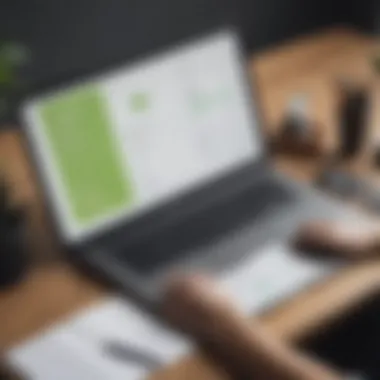

Data analysis tools are where the real value shines in any survey software, and SurveyMonkey is no exception. When thinking about data analysis, it’s crucial to consider how the tools integrate with the platform's capabilities. These tools allow users to dive deeper into the responses gathered, offering robust analytical capabilities that transform raw data into actionable insights. This is something particularly beneficial for businesses aiming to understand complex customer needs or validate product feedback.
A key characteristic of these tools is their ability to present data visually. Features like real-time charts and trend analysis can enhance decision-making processes. One unique aspect of SurveyMonkey's data analysis tools is their compatibility with various statistical methods, allowing users to perform detailed examinations without requiring extensive statistical knowledge. While there are few downsides, some users may find the learning curve steep, especially if they are accustomed to simpler platforms.
Integration Options
Integration options play a vital role in extending the capabilities of SurveyMonkey. This aspect allows businesses to sync their survey data seamlessly with other systems they already utilize, such as CRM software or marketing platforms. Imagine simplifying your workflow by having responses automatically feed into your email marketing tool; it's a game changer.
Another standout feature here is the ability to connect with tools like Salesforce or HubSpot. This enables businesses to track customer interaction history in a consolidated manner, streamlining processes and enhancing overall productivity. However, relying too heavily on these integrations may require additional training or adjustments within the organization, which can become costly in terms of time and resources.
Custom Branding
Custom branding offers organizations a chance to personalize their surveys. It's not just about having a different logo; it’s about creating a cohesive brand identity throughout any data collection effort. This can lead to higher response rates, as participants feel more familiar with a branded survey, which can boost credibility.
Unique to SurveyMonkey, the custom branding isn’t just superficial. It allows for various design elements to be tweaked, ensuring that surveys align with your company’s visual presence across all platforms. The cost associated with this isn’t as negligible as one might hope, as brands must weigh the benefits of higher engagement against the investment necessary for custom branding.
Advanced Reporting
The advanced reporting feature offered by SurveyMonkey is another aspect worth exploring. In any business context, being able to present findings succinctly and accurately can make all the difference. With advanced reporting, users can generate professional-grade reports right from the data collected, which saves time and effort.
A distinct feature of this reporting capability is the ability to customize reports based on specific metrics or criteria, something that enhances focus for teams working on particular projects. Nonetheless, complexity may arise for users unfamiliar with data interpretation, hence it might require additional training or support. Business owners must consider their team’s proficiency in data analysis when deciding on adopting this feature.
Considering the costs surrounding these add-ons is essential. They can boost your organization’s capabilities significantly, but without a thorough understanding of the specific aspects and potential financial impact, it's easy to find yourself up against more expenses than anticipated.
While add-ons can appear enticing, they should be evaluated in context, ensuring they align with your objectives and budgeting plans.
Comparative Analysis of Pricing Models
A comparative analysis of pricing models serves as a cornerstone in understanding how SurveyMonkey stacks up against its competitors. This section is essential for small to medium-sized businesses, entrepreneurs, and IT professionals who are trying to allocate their budgets efficiently while also ensuring they get the best possible tools for their needs. By dissecting the pricing frameworks of SurveyMonkey and its peers, we can shed light on the most significant aspects related to cost efficiency, features, and overall user satisfaction. This comparison not only informs purchasing decisions but also helps users appreciate the nuances in functionality that can significantly affect their operations.
SurveyMonkey vs. Competitors
Similar Pricing Structures
When we look at similar pricing structures across popular survey platforms, one clear element tends to surface. SurveyMonkey has a straightforward pricing model that resonates well within the industry. Just on the face of it, many platforms echo its tiered approach where the more you pay, the more features you unlock. This has become a trait that many eyes look for when evaluating survey software. For instance, platforms like Google Forms and Typeform also offer free usage with premium tiers that provide enhanced functionalities. The simplicity of these structures makes it easier for users to weigh choices and adjust their budgets accordingly—keeping things from getting tangled up in complex jargon.
One significant characteristic of these similar pricing structures is their transparency. Users can foresee their costs right from the get-go, eliminating hidden fees. However, one must be cautious since some platforms may not provide the same level of advanced reporting tools as SurveyMonkey, potentially creating blind spots in your data analysis capabilities.
Differences in Feature Sets
Diving into the differences in feature sets, it becomes apparent that while many tools may share common pricing layouts, their functionalities can diverge wildly. SurveyMonkey boasts features like advanced branching logic, question types, and customizable templates that might not be adequately matched by its rivals. This unique offering allows users to create surveys that are tailored precisely to their target audience.
Another standout characteristic is SurveyMonkey's analytical tools that provide instant insights into survey responses. Unlike some cheaper or free alternatives, which might limit data functionality, SurveyMonkey stands out by giving users thorough analytical reports. This can be hugely beneficial for those who prioritize flexible data collection and analysis. However, it's worth noting that higher-tier plans can be on the pricier side, making the cost justification a potential hurdle for some businesses.
Value for Money
Cost Efficiency
The concept of cost efficiency is indispensable when evaluating any software investment, and SurveyMonkey handles this concept deftly amidst its competitors. While its pricing may seem higher at first glance, the underlying benefits you reap often make it well worth your while. It provides users with powerful tools that can substantially enhance the quality of market research and data collection.
One key aspect here is the breadth of features offered at various price levels. For instance, businesses often find that investing in the Standard or Premium plans leads to increased response rates and richer data sets. Some users might argue that while the initial investment feels steep, the cost-saving potential in time and improved decision-making makes it a smart choice in the long run.
Long-term Investment Potential
Now, speaking of long-term investment potential, it’s clear that SurveyMonkey presents compelling arguments for firms looking to position themselves strategically in the market. Subscribing to a higher-priced plan may feel hard in the short-term, but that expenditure often pays dividends. Users can benefit from features that not only improve the quality of their surveys but enhance their understanding of customer sentiment.
A curious feature is its continuous updates and additional integrations like those with CRM platforms. Such capabilities facilitate smoother workflows and ensure that the software evolves alongside user needs. There’s a potential risk, of course, in becoming too reliant on a single tool, yet the evidence strongly points to sustained value. Users are often reassured by the slant towards innovation and responsiveness, putting their minds at ease regarding their investment.
In essence, measuring value requires looking beyond sticker price and assessing what comes through the door.
In summary, while SurveyMonkey may not always appear as the most budget-friendly option, its strategic advantages and comprehensive features create a strong platform for success, especially for those who aim for high-quality data collection that translates into actionable insights.
Measuring ROI with SurveyMonkey
Understanding return on investment (ROI) in the context of SurveyMonkey can offer businesses not just a glimpse into the effectiveness of their spending, but also a roadmap for future investments in data collection efforts. ROI serves as a pivotal metric that helps businesses evaluate whether their expenditures on SurveyMonkey yield proportional returns, particularly in the areas of market research and data analytics. For small to medium-sized businesses, it's essential to weigh not just the costs involved, but also the intangible benefits tied to informed decision-making derived from survey insights.
In the rapidly evolving marketplace, harnessing the power of data can offer considerable advantages. Through proper tracking of ROI, companies can better understand consumer preferences, which can ultimately lead to refined products and enhanced customer satisfaction. It's also about determining whether the pricing structure of SurveyMonkey aligns with the company’s strategic objectives, ensuring that they get the best bang for their buck.
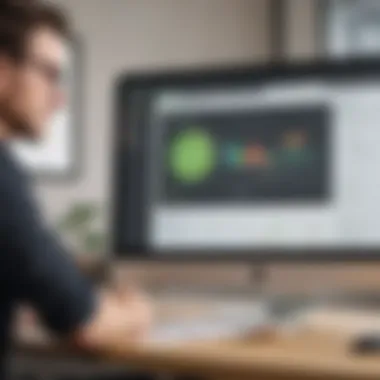

Defining ROI in Survey Platforms
When talking about ROI in survey platforms like SurveyMonkey, it's crucial to consider both tangible and intangible returns. Tangible returns typically include measurable outcomes such as an increase in sales derived from customer feedback or enhanced merchandising strategies based on survey results. On the other hand, intangible returns may involve heightened brand loyalty, improved customer relationships, or insightful data that fosters innovation.
To put things into perspective, let’s break down how one could approach this:
- Investment Amount: This encapsulates all direct and indirect costs associated with using SurveyMonkey, such as subscription fees, additional tooling, and time spent analyzing data.
- Returns Calculation: Here you would assess both the direct financial impact (for instance, how sales distribution changed after running customer surveys) and indirect benefits (like improved customer service strategies that arose from feedback).
By measuring both, companies can derive a more holistic view of their ROI in using SurveyMonkey.
Case Studies
In examining real-world applications, case studies can illuminate the intricacies of ROI measurement in varied settings.
Successful Implementations
Some organizations have successfully integrated SurveyMonkey into their operational frameworks, achieving commendable returns. A notable instance includes a well-known retail brand that utilized the platform to survey customer satisfaction preferences. By analyzing feedback, they tailored their product offerings and promotional strategies. The key characteristic of this successful implementation was the data-driven approach.
What sets successful implementations apart is their ability to effectively convert survey results into actionable insights. This can often lead to a significant uptick in sales — for example, 30% year over year — bolstering the argument for continued investment in such platforms. The unique feature here is customized surveys, which ensured high engagement rates leading to quality feedback. However, this is not without its challenges. Ensuring a diverse respondent base can be quite tricky but is critical for comprehensive understanding.
Lessons Learned
Every successful implementation provides a reservoir of lessons for future ventures. For instance, the aforementioned retailer learned that frequency of surveys vastly influenced participation rates. They found out that too many surveys to a single customer led to survey fatigue, thus diminishing the quality of data collected.
A crucial takeaway here revolves around balancing interaction with customers—maintaining engagement without overwhelming them. This point characterizes the strategic use of feedback loops, ensuring consistent contact with audiences while keeping them invested in the process. The unique feature of this approach needs to be stressed: iteration based on customer feedback, which can markedly improve not just future survey designs, but the product offerings themselves. With this iterative approach, companies can evolve in tandem with their customers' preferences, fostering loyalty and ultimately enhancing ROI.
User Feedback and Testimonials
User feedback plays a pivotal role when it comes to evaluating the effectiveness and overall satisfaction with SurveyMonkey's pricing structures. It not only offers insights into user experiences but also sheds light on how well these services meet the needs of their intended audience. In any business setting, understanding how others perceive a product can guide decision-makers in their purchasing choices. You don’t want to walk blindly into a relationship with a service provider without having done your homework.
When potential users peruse feedback and testimonials, they can gauge the strengths and weaknesses of SurveyMonkey. These reviews often highlight specific features that resonated positively or negatively with users. For instance, small to medium-sized businesses have unique requirements that differ from larger enterprises. Therefore, reviews from similar users can resonate more deeply, offering context around value received for the money spent. Every perspective counts, as it can help clarify whether a tool is likely to deliver on its promises or falter under pressure.
Moreover, the user satisfaction ratings provide measurable data that assist in comparing SurveyMonkey to alternative options available in the market. Higher ratings often indicate a stronger value proposition, suggesting that money spent is correlating with tangible benefits.
User Satisfaction Ratings
User satisfaction ratings represent quantifiable insights, typically derived from surveys or feedback forms completed by existing customers. Many users showcase their satisfaction level on platforms like Reddit or company review sites. These ratings typically fall on a scale, such as 1 to 5 stars, helping potential customers draw conclusions based on collective sentiment.
- High Ratings: When consumer feedback showcases scores above four stars, it generally indicates that users find the platform functional and user-friendly. Areas such as ease of use, the effectiveness of features, and customer service often shine in these reviews.
- Moderate Ratings: Ratings around three stars suggest mixed experiences. There may be valuable offerings within SurveyMonkey, but potential users should be prepared to encounter some limitations or areas where improvements are needed.
- Low Ratings: Scores below three stars can be alarming. If recurring themes of dissatisfaction regarding pricing, usability, or customer support arise, it’s essential for prospective users to consider these elements carefully.
Common Critiques
While many ratings breathe life into the discussion around user experiences, critiques serve as a vital counterpoint. Individual reviews often highlight common pain points that users face, and understanding these critiques can paint a more well-rounded picture. Here are some common themes noticed among users:
- Pricing Structure: Some users express dissatisfaction with SurveyMonkey's pricing tiers, claiming that the value does not match the costs. This usually originates from users expecting basic functionalities to be included without additional charges.
- Feature Limitations: Despite its various pricing options, critics often point out that some features should be available at lower tiers rather than being reserved for premium plans. This creates a sense of exclusivity that might not align with the budget constraints of small businesses.
- Customer Service Concerns: A frequent critique involves the responsiveness of the customer support team. Users express that wait times can be frustrating, especially when immediate assistance is vital.
Understanding both the positive feedback and negative critiques ensures that businesses assessing SurveyMonkey's value can approach their decisions armed with a holistic perspective. It's not just about what the company claims to offer; it’s about how those promises resonate within the actual user base.
Epilogue and Recommendations
In wrapping up this exploration of SurveyMonkey’s pricing structures, it’s crucial to reflect on the key takeaways. The landscape of survey solutions can often feel like a maze, but understanding the nuances of SurveyMonkey’s cost models is not just beneficial; it’s imperative for businesses aiming to make the best choices. Knowing the specific features and limitations of each plan empowers users to tailor their selection to fit precise needs.
From the Basic Plan, which serves as a doorway into the world of online surveys, to the advanced Enterprise Solutions offered for larger organizations, each tier presents its own set of advantages. Business scalability becomes a focal point when deciding on a plan. Organizations must think about their long-term goals and how SurveyMonkey can align with their growth trajectory.
"The right survey tool isn’t necessarily the most expensive; it’s the one that fits your unique requirements."
Investing in the right plan should go beyond mere cost; it should also contemplate the overall value, including data insights, user experience, and support structures. Businesses would do well to consider their current and future survey needs, ensuring that they are not caught short if their requirements expand. Also, additional features and add-ons can enhance functionality but also inflate budgets. Therefore, continuously evaluating these choices is important.
Final Thoughts on Pricing
The importance of adeptly choosing a pricing tier cannot be overstressed. Each plan of SurveyMonkey holds its own merits and aligns with different scales of operation. Businesses must weigh these factors meticulously against their objectives.
For small to medium-sized enterprises, the Basic Plan might appear tempting with its minimal upfront cost; however, the meager functionalities can quickly become a bottleneck as needs evolve. Conversely, entrepreneurs eyeing broader reach and detailed insights may find that splurging on the Premium Plan yields better returns in the long run.
Finding that sweet spot involves balancing cost efficiency with comprehensive surveys that provide meaningful data. Every dollar spent needs to translate into actionable insights for those utilizing the platform by enabling data-driven decisions.
Best Practices for Budgeting
When approached with a critical eye, budgeting for survey software like SurveyMonkey necessitates certain best practices:
- Assess Current and Future Needs: Evaluate what you’ll need now, but also what tools might be essential down the line. Scaling prematurely or being caught unprepared could hinder progress.
- Trial and Feedback: Some plans and add-ons come with free trials. Leverage these opportunities to explore which functionalities resonate best with your organization. Feedback from users can pinpoint what features are must-haves versus nice-to-haves.
- Consider Hidden Costs: Be alert for any unforeseen expenses the add-ons might introduce. It's vital to understand what you’re actually paying for versus what you think you’re getting.
- Regularly Review Usage: Every quarter or so, take time to审视 which features are being utilized—are you overpaying for something no one uses?
- Analysis of Competitors: Lastly, stay familiar with the competition's offerings. Sometimes a similar service provides the same—or even improved—features at a lesser price.
In summary, taking the time to understand and reflect on the pricing of SurveyMonkey is not only a matter of budgetary concern but also a strategic business decision. With the right approach, organizations can leverage the platform for substantial insight into the opinions and behaviors that shape their operations.















