SurveyMonkey Free Trial: Features and Insights


Intro
In today's data-driven world, the need for effective survey tools is paramount for small to medium-sized businesses, entrepreneurs, and IT professionals. SurveyMonkey, a prominent software in this niche, offers a free trial that enables users to explore its features without immediate financial commitment. This article unfolds the nuances of SurveyMonkey's free trial, focusing on its essential functions and benefits while comparing it with other market options.
By providing analysis and insights into maximizing this trial, the objective is to assist decision-makers in evaluating whether SurveyMonkey aligns with their business needs. Considering the background and offerings available, users can better navigate their choices and make informed decisions.
Software Overview
Definition and Purpose of the Software
SurveyMonkey is a web-based survey development tool that caters to various stakeholder needs. Its primary purpose is to allow individuals and organizations to create, distribute, and analyze surveys. This flexibility makes it a vital tool for gathering actionable feedback and data.
Key Features and Functionalities
SurveyMonkey presents an array of features during its free trial period. Here are some key functionalities:
- Survey Creation: Users can build surveys using various templates and question types, including multiple choice, open-ended, and rating scales.
- Distribution Options: Surveys can be sent through email, social media, or generate a unique link for easy sharing.
- Real-Time Analytics: The software allows users to monitor responses and view results as they come in, offering immediate insights into participant feedback.
- Integration Capabilities: It can connect with various applications like Slack and Mailchimp, streamlining workflows.
These features collectively position SurveyMonkey as a conducive platform for collecting insights relevant to business strategies.
Comparison with Alternatives
Overview of Competitors in the Market
Alongside SurveyMonkey, there are several alternatives available such as Google Forms, Typeform, and Qualtrics. Each of these platforms has its unique offerings, catering to different aspects of survey creation and data analysis.
Key Differentiators
While many competitors provide basic survey functionalities, SurveyMonkey excels in user experience and depth of features. Key differentiators include:
- User-Friendly Interface: SurveyMonkey offers an intuitive design that simplifies survey creation even for non-technical users.
- Extensive Template Library: It provides a robust collection of templates tailored to numerous industries, which allows for quicker survey setups.
- Advanced Analytical Tools: Unlike some competitors, SurveyMonkey showcases complex analytics and reporting options, making it easier to decipher feedback into meaningful data.
By understanding these comparisons, businesses can ascertain whether SurveyMonkey's strengths align with their specific needs.
Prelims to SurveyMonkey
Diving into the realm of online survey tools, SurveyMonkey emerges as a notable contender. Recognized for its user-friendliness and robust features, its importance cannot be understated. Many businesses, from startups to established entities, rely on such platforms to gain insights through surveys. They play a critical role in capturing opinions, evaluating products, and understanding market dynamics. In being well-informed, businesses can make strategic decisions that hopefully enhance their operations.
Overview of SurveyMonkey
SurveyMonkey is an online platform designed for survey creation and distribution. Launched in 1999, it has evolved significantly and offers a range of functionalities that cater to both individuals and organizations. Users can create simple polls or detailed surveys, enabling them to gather feedback across various channels. With analytical tools integrated into the system, SurveyMonkey not only aids in data collection but also in data interpretation. This makes it a favorable option for many looking to leverage feedback for strategic advantages.
Importance of Survey Tools for Businesses
Survey tools hold significant value for businesses today. They facilitate direct communication with target audiences, allowing for immediate feedback on services or products. By utilizing these tools, organizations can:
- Understand customer preferences.
- Identify gaps in service delivery.
- Test new ideas with real-time feedback.
In a competitive landscape, the insights gained from surveys can be leveraged to shape marketing strategies or product development. Furthermore, the efficiency and effectiveness of online survey tools like SurveyMonkey streamline what could otherwise be a cumbersome process of data collection, leading to quicker decision-making.
As businesses navigate evolving market conditions, the need for profound insights becomes even more pressing. Tools like SurveyMonkey not only enable this process but also come with features that enhance usability and accessibility.
Understanding the Free Trial
Understanding the free trial offered by SurveyMonkey is essential for businesses that want to make informed decisions when selecting a survey tool. A free trial allows potential users to assess the platform's capabilities, ensuring that it aligns with their specific needs. Businesses, especially small to medium-sized ones, can leverage this opportunity to explore the functionalities available without immediate financial commitment. By comprehensively understanding the terms, features, and conditions of the free trial, users can maximize its benefits and evaluate the overall suitability of SurveyMonkey for their operations.
What is a Free Trial?


A free trial is a marketing strategy commonly used by software companies, including SurveyMonkey. It offers users access to a product for a limited period, often providing full or partial functionality. This strategy enables potential customers to experience the service first-hand. For SurveyMonkey, the free trial typically lasts for a certain period, allowing users to create surveys, gather responses, and analyze the data. Users can sample all key features during this period, which can be crucial for businesses deciding on longer-term subscriptions.
Some key points about free trials include:
- Risk-Free Testing: Businesses can test capabilities without financial investment.
- Feature Exploration: Users can investigate what specific tools and options are available.
- User Feedback Opportunity: Collect input from team members about the utility of the tool.
SurveyMonkey's Free Trial Offering
SurveyMonkey's free trial offering provides a broad range of features. During the trial, users can create custom surveys tailored to their audience. The platform's user-friendly interface simplifies the design process, making it easy to build effective surveys in minutes.
Moreover, SurveyMonkey includes various templates that cater to different industries and feedback types, ensuring that users can quickly find a starting point for their surveys. Users can also send surveys via email or share them through social media platforms like Facebook.
Additionally, users benefit from robust data analysis tools during the free trial. They can view real-time responses, generate basic analyses, and export data for further review. This is vital for making data-driven decisions based on the results obtained during the trial period.
In summary, understanding and utilizing survey tools effectively can greatly enhance the feedback collection process for businesses. With a well-structured free trial, SurveyMonkey provides an excellent opportunity for organizations to gauge its relevance to their needs and workflow.
Features Available During the Free Trial
Understanding the features available during the free trial of SurveyMonkey is crucial for small to medium-sized businesses, entrepreneurs, and IT professionals. This knowledge allows organizations to evaluate the software's capabilities before committing to a paid version. Moreover, the trial's features can significantly influence how effectively one can collect data, conduct analysis, and generate insights.
Survey Creation and Customization
SurveyMonkey offers a robust platform for survey creation that is user-friendly. During the free trial, you can create surveys with various question types, including multiple choice, open-ended, and Likert scale questions. This flexibility is important, as different data collection needs require different question formats.
Customization plays a role here. Users can add logos, change color schemes, and choose themes that align with their brand identity. This feature enhances the professionalism of surveys. A survey that looks good can engage more respondents.
Data Analysis Tools
Effective data analysis is central to leveraging survey results. In the free trial, SurveyMonkey provides various analysis tools. Users can view real-time results, which is beneficial for understanding responses as they come in. The graphical representation of data in charts or graphs aids quick comprehension. Moreover, filters allow users to segment data based on specific criteria. This functionality helps businesses make informed decisions based on targeted insights obtained directly from their audience.
Collaboration Features
Collaboration is a significant feature in SurveyMonkey’s offering. During the trial, users can invite team members to participate in survey creation and analysis. This collaborative environment enables diverse perspectives to be considered, yielding more comprehensive survey designs. Sharing results with stakeholders is also seamless, fostering transparency and collective decision-making. In an age where teamwork is vital, this feature enhances the trial experience by promoting interaction among colleagues.
The free trial of SurveyMonkey empowers users to explore essential features, facilitating informed decisions and enhancing data-driven strategies.
In summary, exploring these available features during the free trial allows organizations to gauge if SurveyMonkey aligns with their needs. With effective survey creation tools, analytical capabilities, and collaboration features, users can maximize their trial experience.
Registration Process for the Free Trial
The registration process for the free trial of SurveyMonkey holds substantial importance. Firstly, it serves as the initial step for businesses to explore a comprehensive survey tool without incurring costs. This period allows users the opportunity to test features, assess usability, and determine whether the platform fits their specific needs. Understanding the registration processes helps to avoid common pitfalls associated with new software uptake, ensuring a smoother transition to utilizing the tool effectively. Moreover, by familiarizing oneself with the steps involved, organizations can allocate time efficiently, thereby gaining maximum benefit from the trial period.
Step-by-Step Registration Guide
To register for SurveyMonkey's free trial, follow these simple steps:
- Visit the SurveyMonkey Website: Go to SurveyMonkey's homepage.
- Click on the Sign Up Button: Find the "Sign Up Free" button prominently displayed on the homepage. Click on it to begin the registration process.
- Provide Required Information: Fill in the necessary details, including your email address and a password. Alternatively, you may opt to sign up via a social media account to streamline the process.
- Validate Email Address: Once you complete the form, SurveyMonkey will send a verification link to your email. Click on the link to verify your account.
- Complete Onboarding Steps: After email verification, you may be prompted to answer a few questions about your intended survey goals. This information helps personalize your experience.
- Access the Free Trial: Once completed, you will be directed to the main dashboard, where you have immediate access to the trial version.
Following these steps ensures a hassle-free registration experience, enabling you to start utilizing the survey tool instantly.
Common Issues During Registration
While the registration process is generally straightforward, users may encounter some issues. Below are a few common problems and their solutions:
- Email Verification Issues: Sometimes, the verification email may not arrive. Check your spam folder or request the email again.
- Incorrect Password: If you forget your password, use the "Forgot Password?" link to reset it. This will guide you through the steps to regain access.
- Blocked Email Domains: Some corporate email addresses may block verification emails. As a workaround, consider using a personal email temporarily to register.
- Browser Compatibility: Ensure you are using an updated browser. Sometimes, older versions may lead to incomplete forms or unresponsive buttons.
"Using SurveyMonkey's free trial is not just about surveying customers; it is about perfecting your approach based on real data."
By being aware of these potential issues, you can navigate the registration process with greater ease. This approach allows users to focus on testing and exploring SurveyMonkey's features, ultimately enhancing their trial experience.


Maximizing Your SurveyMonkey Trial Experience
To make the most of the SurveyMonkey free trial, it is important to approach it strategically. This section explores key aspects such as setting clear objectives, utilizing available resources effectively, and engaging stakeholders throughout the survey process. Each of these elements plays a significant role in ensuring that the trial experience is fruitful and aligns with the overall goals of your business.
Setting Clear Objectives
Establishing specific, measurable objectives at the beginning of your trial can profoundly impact the quality of your insights. Without a clear focus, even the most advanced tools may fall short of delivering meaningful data. Identifying what you want to learn through your surveys is essential. For example, do you need to gauge customer satisfaction, test a new product concept, or understand employee engagement?
By defining these objectives upfront, you can tailor your survey questions accordingly. This will help you gather only the relevant data, reducing noise and enhancing clarity in your results. Objectives should be concise yet comprehensive, providing a framework for both survey design and data analysis. Adopting a clear direction allows for more efficient use of both your time and the platform’s capabilities.
Utilizing Available Resources
SurveyMonkey offers a variety of resources tailored to assist trial users in making the most of their experience. Understanding and leveraging these tools can give you an edge.
- Templates: SurveyMonkey provides a vast selection of pre-designed survey templates. These can help reduce the time spent on survey design, allowing you to focus on content.
- Helpful Guides: Make use of guides and tutorials available on the SurveyMonkey website. They offer step-by-step instructions on how to maximize features effectively.
- Customer Support: During the trial, do not hesitate to reach out to customer support for any questions or issues that arise. Their expertise can save you time and enhance your learning curve.
Engaging with these resources not only streamlines the survey creation process but also boosts the overall quality of your data collection efforts.
Engaging Stakeholders in the Process
Involving key stakeholders early in the survey process is crucial. This could include team members, management, or even customers, depending on the focus of your survey. Collaboration ensures diverse perspectives are considered and contributes to more robust survey outcomes.
Inform your stakeholders about the objectives and the potential insights you hope to gain. Shared understanding can enhance the relevance of the questions and foster greater engagement. Feedback from stakeholders throughout the survey design can also identify blind spots or areas for improvement.
For effective engagement, consider scheduling brief meetings or creating shared platforms where all stakeholders can contribute ideas or concerns. This collaborative approach not only enriches the survey but also cultivates a sense of ownership among participants, making the process more inclusive and effective.
Engaging stakeholders can uncover valuable insights that may be overlooked when designing surveys in isolation.
By following these strategies—setting clear objectives, utilizing available resources wisely, and engaging stakeholders—you can enhance your experience with the SurveyMonkey free trial. Effective execution of these elements can lead to significant insights and set a strong foundation for your future survey endeavors.
Evaluating SurveyMonkey's Suitability
When considering the use of SurveyMonkey, it is crucial to thoroughly evaluate its suitability for your specific needs. This assessment helps determine if the platform aligns with your business objectives and operational requirements. A mismatched tool can lead to wasted resources and missed opportunities. Therefore, businesses must engage in a detailed analysis of their own needs and how SurveyMonkey could fulfill them.
Identifying Organizational Needs
One of the first steps in evaluating SurveyMonkey's suitability is identifying the unique needs of your organization. Businesses vary widely, having different target audiences, survey objectives, and data collection methods. Start by articulating your goals clearly. Are you looking to gather customer feedback, conduct market research, or understand employee sentiments?
Consider factors such as:
- Survey complexity: Are your surveys simple multiple-choice questions, or do they require advanced logic and branching?
- Expected response rate: How many responses are you anticipating? Larger surveys might necessitate a tool with robust data management capabilities.
- Integration requirements: Does your organization rely on specific software for data analytics or customer relationship management? Understanding these needs will guide your evaluation process.
Comparison with Other Survey Tools
Comparing SurveyMonkey to alternative tools is another vital step in your assessment. Some users may find features in competing platforms more suitable for their needs. For instance, Google Forms offers basic functionalities without cost, but lacks in advanced features.
Key aspects to analyze during this comparison include:
- Feature set: Does SurveyMonkey offer unique features like A/B testing or enhanced reporting metrics that other tools do not?
- User experience: Is the interface intuitive enough for your team members? If ease of use is a priority, this will be a significant factor in your decision.
- Customer support options: What level of support do you require? Comparing support policies from different providers can also provide insight into which tool could better serve your needs.
Feedback from Trial Users
Gathering feedback from trial users of SurveyMonkey can provide invaluable insights into its capabilities. Look for testimonials and reviews that discuss user experiences. Users often highlight the ease of creating surveys, the diversity of question types available, and how intuitive the data analysis features are.
Important points to consider include:
- Ease of use: Are users satisfied with how easily they can build and distribute surveys?
- Data interpretation: How effectively can the platform translate survey responses into actionable insights?
- Overall satisfaction: A general consensus from users can be indicative of the platform's strengths and weaknesses.
"Before deciding on SurveyMonkey, it's wise to gather as much feedback as possible from those who have used it in real-world scenarios. Their insights can guide future decisions."
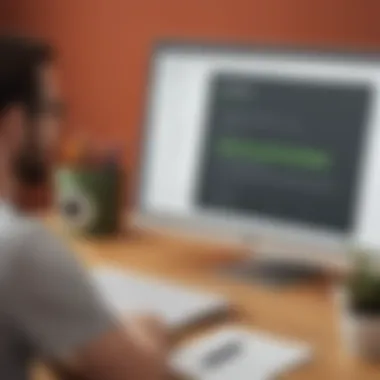

By following these steps for evaluating SurveyMonkey's suitability, businesses can make more informed decisions. The evaluation process ensures that the chosen platform not only meets immediate needs but also supports long-term objectives.
Potential Drawbacks of the Free Trial
Examining the drawbacks of the SurveyMonkey free trial is essential for potential users. While this trial option is appealing, understanding its limitations allows businesses to make informed decisions. Many small to medium-sized businesses, entrepreneurs, and IT professionals may consider the free trial as a way to test the software. However, it is vital to look closely at what the trial does not offer.
Limitations on Features
The free trial of SurveyMonkey has restricted features compared to its paid plans. Users often encounter limited access to advanced survey capabilities, such as question types, logic flow, and design customization options. For businesses aiming to conduct comprehensive surveys, this limitation can hinder data collection effectiveness.
Some key limitations include:
- Reduced Question Types: Only basic question types may be available, preventing more complex survey implementations.
- Limited Logic Features: Smart or branching logic, which tailors questions based on responses, might not be accessible. This feature is crucial for gathering in-depth insights.
- Restrictions on Branding: Custom branding options may be unavailable, which is significant for maintaining brand identity.
- Export Options: Users might face restrictions on exporting data, limiting the ability to analyze results extensively.
These constraints suggest that while the free trial can provide initial insights, it might not reflect the full power of the SurveyMonkey platform.
Time Constraints of the Trial Period
Another important drawback is the finite duration of the free trial. SurveyMonkey usually offers a limited time frame for users to explore the platform, which can create pressure to achieve goals quickly. Depending on individual organizational needs, the trial period may be insufficient for:
- Comprehensive Testing: Users may not have adequate time to explore all features or conduct thorough analysis.
- Stakeholder Engagement: Involving team members or stakeholders in the testing process requires time, which may exceed the trial period.
- Full Survey Execution: Completing a meaningful survey that generates useful data may not be feasible within the constraints of the trial.
The pressure of a ticking clock can lead to rushed decisions about whether to transition to a paid plan without fully realizing the software's potential to meet specific needs.
"Understanding both the limitations and the time constraints of a free trial can greatly enhance the evaluation process."
In summary, the potential drawbacks of the SurveyMonkey free trial warrant careful consideration. They underscore the importance of assessing whether the limitations align with organizational goals before committing to a paid version.
Transitioning from Trial to Paid Version
Transitioning from a trial to a paid version of SurveyMonkey holds significant relevance for businesses seeking to enhance their data collection processes. The decision to upgrade can greatly impact how organizations utilize insights derived from surveys. A comprehensive understanding of both the benefits and considerations involved in this transition is crucial for maximizing the return on investment.
Understanding Pricing Structures
When considering the upgrade, it is essential to familiarize yourself with the pricing structures offered by SurveyMonkey. The platform provides several tiers of subscription plans, each tailored to meet diverse needs.
- Basic Plan: This is often free with limited features. It includes basic survey tools without advanced analytical capabilities.
- Standard Plan: This plan includes essential features like data analysis tools and more customizable survey layouts. Organizations can expect to pay a modest monthly fee for access to these functionalities.
- Advanced Plans: These plans, which include features such as enhanced reporting and team collaboration tools, come at a higher cost. They are suitable for larger teams or more sophisticated survey needs.
Organizations must assess which plan aligns best with their goals and budget. Understanding the specific features bundled with each pricing structure can influence the decision to upgrade.
Factors to Consider Before Upgrading
Several factors merit consideration before committing to a paid version of SurveyMonkey. This careful assessment can prevent unnecessary expenses.
- Usage Needs: Analyze your survey needs. If the features available in the free trial meet your needs, consider sticking with those.
- Team Collaboration: Evaluate how many team members will be collaborating on surveys. Larger teams may benefit more from higher-tier plans.
- Data Analysis Needs: If your organization relies on extensive data analysis from surveys, a plan with robust analytical tools is worth the investment.
- Support and Resources: Consider if the level of customer support provided with certain plans is necessary for your undertakings.
- Budget: Finally, determine what your organization can afford without straining its finances.
Understanding how each of these elements plays into your decision may result in a more informed choice about whether to upgrade or explore other options.
"Making an informed decision about upgrading can save you both resources and time, allowing you to focus on what truly matters: gathering and analyzing data for your business growth."
By evaluating the pricing structures and key factors before transition, businesses can make strategic choices that align with their goals and operational capacities.
Ending
In summarizing the insights gained from the Free Trial of SurveyMonkey, it is important to understand its implications for potential users. Businesses seeking to harness the power of surveys can benefit significantly from this opportunity without any initial financial commitment. The free trial serves as a gateway, allowing organizations to explore the platform's functionality and gauge its alignment compared to their specific needs.
Summary of Key Points
- Trial Overview: SurveyMonkey provides a free trial that allows users to explore various features. This includes survey creation, extensive templates, and data analytics capabilities.
- Registration Process: The sign-up is relatively straightforward, with common challenges being easily surmountable through support resources.
- Feature Limitations: During the free trial, some advanced features may not be available. This limitation can affect the depth of the survey analysis.
- User Feedback: Insights from trial users indicate the platform's effectiveness for various business needs, which helps potential customers to make informed decisions regarding their investment.
- Transition to Paid: Understanding the pricing structures is critical for decision-making. Upgrading should not be taken lightly. Businesses should carefully evaluate their usage and outcomes before making a financial commitment.
Final Recommendations for Businesses
For small to medium-sized businesses and entrepreneurs, the following recommendations can enhance the trial experience:
- Set Clear Objectives: Identify what you aim to achieve with your surveys. This will guide you in utilizing the platform most effectively.
- Engage Team Members: Foster collaboration among stakeholders. Gaining diverse insights can enrich survey results, leading to better decision-making.
- Utilize Support Resources: Take advantage of SurveyMonkey’s support materials. Tutorials and customer service can provide valuable assistance in navigating the platform.
- Monitor Results: Keep track of the effectiveness of surveys during the trial. Analyze how well they meet your objectives and consider this feedback when deciding on the paid version.















