Comprehensive Review of Sony Vegas Pro 18 Features
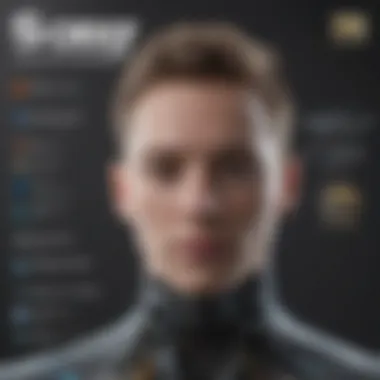

Intro
In today's fast-paced world of video content creation, the tools one chooses can significantly impact productivity and quality. Sony Vegas Pro 18 emerges as a noteworthy option. Catering especially to both creative professionals and small to medium-sized enterprises, this software combines user-friendly features with powerful functionalities. The subsequent sections will present an overview of the software, its distinct features, and how it aligns with the current demands of the video editing landscape.
Software Overview
Definition and Purpose of the Software
Sony Vegas Pro 18 is a sophisticated video editing solution designed for users who range from amateurs to seasoned professionals. It aims to simplify the editing process while providing all the necessary tools for high-quality video production. The software's core purpose is to enable users to create compelling visual narratives seamlessly. Its relevance spans across various sectors, including marketing, media, and entertainment.
Key Features and Functionalities
Vegas Pro 18 boasts an array of features that cater to diverse user needs. Some of the most notable functionalities include:
- Enhanced User Interface: The intuitive layout allows users to navigate tools effortlessly, making video editing more accessible.
- HDR Color Support: Users can now work with high dynamic range content, enhancing the visual quality of their projects.
- AI-Powered Tools: The new features powered by artificial intelligence assist users in automating tedious tasks, such as object removal and scene detection.
- Multi-Format Support: It accommodates a wide range of video formats, allowing for flexibility in project creation.
- Comprehensive Audio Editing: Integrated audio tools provide users the ability to refine sound quality alongside visuals seamlessly.
These functionalities contribute to a powerful editing suite capable of producing professional-grade content.
Comparison with Alternatives
Overview of Competitors in the Market
In the realm of video editing software, several competitors position themselves as alternatives to Sony Vegas Pro 18. Prominent among these are Adobe Premiere Pro, Final Cut Pro X, and DaVinci Resolve. Each of these programs offers unique strengths and caters to different aspects of video production, making the selection process daunting for potential users.
Key Differentiators
What sets Sony Vegas Pro 18 apart from its counterparts lies in its combination of ease of use and depth in functionality. While Adobe Premiere Pro is often preferred for its extensive toolset and industry standard status, it may pose a steeper learning curve for beginners. Final Cut Pro, exclusive to macOS, tends to attract Apple users who may be willing to invest more time to learn its advanced capabilities. DaVinci Resolve shines in color grading yet may require additional time for audio management.
In contrast, Vegas Pro 18 strikes a balance between accessibility and power, making it an attractive choice for small businesses and IT professionals needing efficient and effective video editing solutions.
"Software that unites usability with advanced editing capabilities is essential for today's video content creators."
Overview of Sony Vegas Pro
Understanding Sony Vegas Pro 18 is essential for anyone interested in video editing solutions. This section provides a foundation by discussing the software’s characteristics and its role in the video editing landscape. Users looking for reliable software must grasp what it offers and how it can optimize their production processes.
Purpose and Scope
Sony Vegas Pro 18 aims to establish itself as a versatile tool for various types of video editing tasks. The software allows for intricate video modifications, making it suitable for both amateur and professional users. Its purpose extends beyond simple editing; it caters to extensive post-production needs. This includes color grading, audio engineering, and special effects creation. The scope of Sony Vegas Pro 18 includes not just video editing, but also the incorporation of audio elements, making it a comprehensive editing suite. Unlike some other video editing solutions, it offers features that appeal to both beginners and experienced creators, ensuring its users have access to essential tools for high-quality outcomes.
Target Audience
The primary audience for Sony Vegas Pro 18 includes small to medium-sized businesses, entrepreneurs, and IT professionals. These users often need to produce content that is not only visually engaging but also effective in communication. Business marketing professionals can utilize this software to create promotional videos or corporate training materials.
On the other hand, entrepreneurs may find it beneficial for crafting content that builds their brand presence online. IT professionals frequently appreciate the software's user-friendly interface combined with advanced features for higher productivity. Lastly, it attracts individuals who may be passionate about video editing as a hobby or a profession. By identifying these groups, we can see how Sony Vegas Pro 18 provides tailored assistance, making it essential for those in the creative industry.
Key Features of Sony Vegas Pro
Understanding the key features of Sony Vegas Pro 18 is essential for determining its value as a video editing tool. This segment focuses on the distinctive elements that set this software apart from its competitors. With a combination of innovative tools and improved usability, Sony Vegas Pro 18 aims to accommodate both novice and skilled users alike in their video editing pursuits.
User Interface Enhancements
One of the most significant changes in Sony Vegas Pro 18 is its enhanced user interface. The design is more intuitive, making it easier for users to navigate through various tools and options. A clean layout reduces clutter, allowing users to focus on their projects without distractions. It is optimized for a smoother workflow, enabling quick access to essential features. Moreover, customization options are available, tailoring the workspace to individual preferences, which increases productivity.
Performance Improvements
Sony Vegas Pro 18 comes with substantial performance improvements compared to earlier versions. It supports GPU acceleration more effectively, which significantly enhances rendering times. The software harnesses advanced coding to optimize resource usage. This means users with varying hardware capabilities can experience smoother playback and faster editing processes. For business settings where time is crucial, these performance enhancements can translate to greater efficiency and reduced project turnaround times.
New Editing Tools
New editing tools in Sony Vegas Pro 18 provide increased flexibility in project execution. Features like Smart Split and the updated Trimmer allow for precise edits. These tools let users work quickly without sacrificing quality. Additionally, enhanced masking tools facilitate color grading and visual effects applications, broadening creative possibilities. The software also introduces improved proxy workflows, beneficial for high-resolution content editing, allowing users to work with lower-resolution previews without compromising the final product’s quality.


Audio Editing Capabilities
The audio editing capabilities in Sony Vegas Pro 18 are noteworthy. The software integrates advanced audio features that cater to both video and sound production needs. With tools like Spectral Cleaning and enhanced noise reduction, audio quality can match the visual excellence of projects. Users can manipulate audio tracks easily, mix sound elements, and apply effects. This makes Sony Vegas Pro 18 a comprehensive tool not only for visuals but also for audio, appealing to content creators who seek all-in-one solutions.
Collaboration Features
Collaboration in Sony Vegas Pro 18 has seen significant upgrades. The software allows multiple users to work together more efficiently, especially in business environments. Real-time project sharing and commenting enable team members to give feedback promptly. This feature minimizes the back-and-forth communication often required in project collaborations, making it easier to stay on the same page. For organizations looking to produce high-quality content collaboratively, this aspect of Sony Vegas Pro 18 becomes invaluable.
Compatibility and System Requirements
Understanding the compatibility and system requirements of Sony Vegas Pro 18 is crucial for users who aspire to utilize this powerful video editing software effectively. The software is sophisticated and demands a capable environment to run smoothly. An appropriate operating system and hardware specifications can greatly influence performance and usability. Users must ensure their systems can support the software to unlock its full potential without frustrating lags or crashes.
Supported Operating Systems
Sony Vegas Pro 18 is designed to operate on Windows. Specifically, it supports Windows 10 and Windows 11, both 64-bit. This is important for users because it ensures that the software can leverage the latest features and improvements offered by these operating systems. Running older versions of Windows may result in compatibility issues. If you are planning to use Sony Vegas Pro 18, ensure you are on a suitable version to avoid any hinderance in your editing work.
Hardware Specifications
The hardware requirements for Sony Vegas Pro 18 also need careful consideration. Minimum requirements exist, but ideally, users should aim for specifications exceeding these minimums to ensure smoother operation. Here are the critical hardware components:
- Processor: A multi-core processor with Intel or AMD is recommended. The more cores, the better performance you will receive, particularly during rendering and playback.
- RAM: A minimum of 8 GB is necessary, but 16 GB or more is advisable for handling larger projects.
- Graphics Card: A GPU with DirectX 12 support is important. This helps in rendering high-quality video without causing significant slowdowns.
- Storage: Solid State Drives (SSD) are preferred for faster data access. Having enough space to handle projects, including video files, is essential.
Ensuring your system meets these specifications is fundamental. A well-equipped machine not only optimizes the editing process but also enhances overall user satisfaction.
Proper hardware enhances the experience with Sony Vegas Pro 18, allowing for a more fluid creative process.
Pricing and Licensing Options
Understanding the pricing and licensing options for Sony Vegas Pro 18 is essential for businesses and individuals considering this software. The cost structure can significantly affect purchasing decisions and overall satisfaction with the product. A clear insight into the available options aids users in making informed choices that align with their financial strategies and editing needs.
Subscription Models
Sony Vegas Pro 18 offers a subscription model that allows users to access the software on a monthly or annual basis. This model can be appealing for those who need flexibility and prefer lower upfront costs. The subscription includes regular updates and access to new features as they are released. Users can cancel at any time without facing significant penalties, which provides added peace of mind. This is particularly beneficial for small to medium-sized businesses that may have fluctuating project demands.
The subscription pricing is tiered based on the type of functionality needed. For instance, businesses that require more advanced features, such as multi-user collaboration or extensive audio editing capabilities, will find value in higher-tiered packages. Monthly payments can facilitate budgeting, allowing companies to manage their expenses more effectively. Additionally, users often find that subscriptions encourage staying current with industry standards and software developments, ensuring optimal performance and capabilities.
One-Time Purchase Option
Alternatively, Sony Vegas Pro 18 offers a one-time purchase option. This option is suited for those who prefer to pay a single fee and retain ownership of the software indefinitely. While this method typically entails a higher initial cost than the subscription model, it can be more financially sustainable over time for users who do not require continual updates or new features.
Purchasing the software outright is ideal for professionals who have established their workflow and may not need the latest advancements. However, users must consider that with this option, future updates may come at an additional cost, which could impact long-term expenses. Investment in the one-time purchase might pay off well for users who favor stability and control over their software environment.
"Choosing the right licensing option depends largely on the specific needs of your projects and your financial situation. Assessing both the immediate and future use cases can lead to better decision-making."
In summary, whether to opt for a subscription or a one-time purchase is a key decision that requires thorough evaluation of usage patterns, project scopes, and budget constraints. Users should weigh the pros and cons of each model according to their unique circumstances. This careful approach will lead to a more satisfactory experience with Sony Vegas Pro 18, ensuring that the software serves the needs of the business effectively.
Comparative Analysis with Other Software
Understanding how Sony Vegas Pro 18 stacks up against its competitors is crucial for potential users, especially for small to medium-sized businesses, entrepreneurs, and IT professionals. This section aims to analyze the software in relation to Adobe Premiere Pro and Final Cut Pro, focusing on key elements such as usability, unique features, and licensing models. A comparative analysis provides valuable insights into the strengths and weaknesses of each platform, enabling informed decisions when choosing a video editing solution.
Sony Vegas Pro vs Adobe Premiere Pro
When comparing Sony Vegas Pro 18 with Adobe Premiere Pro, several factors come into play.
- User Interface: Sony Vegas Pro is often praised for its intuitive interface. Many users find it easier to navigate compared to Adobe Premiere Pro. This can be especially beneficial for newcomers who may feel overwhelmed by more complex software.
- Editing Tools: The new editing tools in Sony Vegas Pro 18 may offer more straightforward solutions for basic video editing tasks. Meanwhile, Premiere Pro has a broader range of advanced features, appealing to seasoned professionals.
- Performance: Both software offer excellent performance, but the experience can vary based on the hardware used. Users report that Sony Vegas Pro can be more responsive with lower-end systems, while Premiere Pro tends to require more robust configurations for optimal performance.
- Pricing Models: Adobe Premiere Pro follows a subscription model, which may become costly over time. In contrast, Sony Vegas Pro provides a one-time purchase option, offering a more predictable long-term cost. This distinction can significantly influence purchasing decisions, especially for budget-conscious users.
Overall, the choice between Sony Vegas Pro and Adobe Premiere Pro may boil down to personal preferences regarding workflow, budget, and specific editing needs.
Sony Vegas Pro vs Final Cut Pro
The comparison of Sony Vegas Pro 18 with Final Cut Pro also presents noteworthy discussions.
- Platform Compatibility: One of the most significant differences between these two applications is their compatibility with operating systems. While Sony Vegas Pro runs smoothly on Windows, Final Cut Pro is exclusive to macOS. This limitation could be a dealbreaker for users not embedded in the Apple ecosystem.
- Media Management: Final Cut Pro is well-known for its media organization and management capabilities, which some users might find more efficient than those available in Sony Vegas Pro. However, Vegas offers customizable options that some users prefer.
- Color Grading and Effects: Both platforms offer robust color grading tools, but there can be a learning curve. Final Cut Pro has a dedicated color correction tool that some users swear by for enhanced visual aesthetics. Sony Vegas Pro 18, however, maintains a simpler approach that can appeal to those looking for straightforward editing processes.
- Customer Support and Learning Resources: Both software options provide extensive learning resources, but the community and support networks differ. Sony Vegas Pro has strong community forums like Reddit, where users readily share tips and troubleshoot problems.


User Experience and Feedback
User experience and feedback play a crucial role in determining the effectiveness of any software, including Sony Vegas Pro 18. This section delves into how users perceive the software's usability, performance, and overall satisfaction. User feedback can highlight the strengths of the product while also pointing out areas that require improvement. Understanding these insights can guide potential users in making informed decisions when considering Sony Vegas Pro 18.
Pros of Sony Vegas Pro
Sony Vegas Pro 18 stands out in many aspects that users find beneficial:
- Intuitive Interface: The software boasts a user-friendly layout, making it easier for both novices and seasoned editors to navigate.
- Robust Editing Tools: Users praise the wide range of tools available. From seamless transitions to precise color grading, creators can achieve high-quality outputs.
- Real-Time Rendering: This feature allows for faster previews and a smoother editing experience, significantly reducing wait times.
- Comprehensive Audio Control: The built-in audio editing options give users better control over their sound, critical for professional-grade content.
- Regular Updates: Sony’s commitment to enhancing Vegas Pro through updates keeps the software relevant and adds new capabilities based on user feedback.
According to a review by a professional video editor, "The ability to edit in real-time has changed how I approach my projects. It saves a lot of time and improves workflow efficiency."
Cons of Sony Vegas Pro
Despite the advantages, some users have expressed concerns regarding certain limitations:
- Steeper Learning Curve for Advanced Features: While basic editing is straightforward, some advanced tools require more time to master, possibly discouraging less experienced users.
- Occasional Performance Issues: Users have reported issues like lag during complex editing tasks, which can hinder productivity.
- Limited Compatibility with Certain Formats: Users encountered challenges when working with specific file types, sometimes leading to frustration when importing video clips.
- Higher Resource Demand: For some low-spec systems, the software might run slower or experience crashes during intensive tasks.
- Pricing Concerns: Although the features provided are rich, some users feel the price point could be more accessible for small businesses or individual creators.
As one user noted, "The software is powerful, but I often find myself waiting for it to catch up on heavy edits. It can be frustrating at times."
The feedback from users surrounding Sony Vegas Pro 18 emphasizes its strengths while also raising valid concerns. Potential users should weigh these aspects against their specific needs and capabilities.
Use Cases in Business
Understanding how video editing software can be employed in various business contexts is crucial. This section discusses specific applications of Sony Vegas Pro 18, focusing on its ability to enhance communication and marketing strategies in the corporate landscape. Businesses can leverage this software for creating engaging audiovisual content, which serves multiple purposes, from training employees to promoting their products.
Corporate Training Videos
Creating effective training videos is essential for onboarding new employees and ensuring continuous development. Sony Vegas Pro 18 equips businesses with the tools necessary to produce high-quality training materials. With its intuitive interface and powerful editing capabilities, it allows for the seamless incorporation of graphics, voiceovers, and animations.
Benefits of using Sony Vegas Pro 18 for corporate training include:
- Clarity and Engagement: High-quality visuals help maintain viewer attention.
- Customization: Businesses can tailor content to suit their specific corporate culture and training requirements.
- Cost Efficiency: Instead of relying on external agencies, in-house teams can produce and edit training materials, reducing costs over time.
When creating training videos, consider the intention behind the content. It should be clear, concise, and directly aligned with training objectives. Utilize features like chapter markers and indexing tools in Sony Vegas Pro 18 to enhance navigation in longer training modules.
Marketing and Promotional Content
In the realm of marketing, video has become an indispensable medium. From social media campaigns to product launches, compelling visual content can significantly boost a brand's visibility and engagement. Sony Vegas Pro 18 offers a range of features for marketers looking to produce promotional material that stands out.
Key advantages of creating marketing content with Sony Vegas Pro 18 include:
- High-Quality Output: Professional-grade visuals and audio enhance brand perception.
- Flexibility: The software allows for various formats, making it suitable for different platforms like YouTube, Instagram, and Facebook.
- Collaboration Tools: Marketers can collaborate with team members using its integrated sharing features, making the creation process streamlined.
Using Sony Vegas Pro 18 empowers small to medium-sized businesses to create effective promotional material that resonates with their audience. Tap into trending topics and visually present them to build a more substantial audience engagement.
Tips for Effective Use
Effective use of Sony Vegas Pro 18 can significantly enhance the quality and efficiency of video editing projects. By understanding specific strategies and methodologies, users can maximize the software's robust features, streamline their workflow, and produce superior content. Three vital elements to consider include best practices in video editing, the effective use of templates, and resource management. These components contribute to creating polished videos that meet professional standards while saving time and effort.
Best Practices for Video Editing
Best practices encompass a range of techniques aimed at improving video editing processes. Here are some key strategies:
- Planning and Storyboarding: Before diving into editing, outlining the project through storyboards or scripts can provide clarity and direction. This practice helps in visualizing the final product and determining the necessary clips and scenes.
- Organizing Media: Keeping your media files structured is crucial for efficient editing. Create folders for different categories like audio, video, and images. Naming files systematically aids in quick access during editing sessions.
- Utilizing Keyboard Shortcuts: Familiarizing oneself with shortcuts speeds up the editing process significantly. Sony Vegas Pro 18 offers extensive keyboard shortcuts that help users perform tasks quickly without navigating through menus.
- Regular Backups: Regularly saving your work ensures progress is not lost due to unexpected software crashes or hardware failures. Consider implementing an automatic backup system or saving to cloud storage for added security.
These practices enhance workflow, foster creativity, and lead to more satisfactory outcomes in video projects.
Utilizing Templates and Resources
Using templates and resources effectively can save valuable time and inspire unique creativity in editing. Templates provide a foundation for content layout and can ease the burden of starting from scratch. Here are ways to utilize these tools:
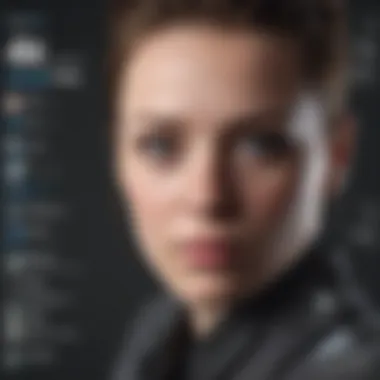

- Importing Templates: Sony Vegas Pro 18 offers various templates that users can import based on their project needs. These can range from transitions, titles, to specific editing styles. Templating ensures consistency and professionalism in videos.
- Customization: While templates provide a great starting point, users should personalize them to match their vision. Altering color schemes, fonts, and effects is simple in Sony Vegas Pro and adds a unique touch to any project.
- Accessing Online Resources: There are numerous online platforms, such as forums and learning sites, offering tutorials and downloadable resources specific to Sony Vegas Pro 18. Engaging with communities on reddit.com or utilizing educational tools on platforms like en.wikipedia.org can enhance users’ skills.
Using these templates and resources effectively helps maintain a steady flow of creativity while ensuring that videos remain fresh and relevant.
"The efficiency of video editing correlates significantly with the curated use of resources and adherence to best practices."
By adopting these tips, users can harness the full potential of Sony Vegas Pro 18, leading to effective video editing outcomes.
Engaging with these strategies not only elevates the quality of projects but also fosters user confidence in leveraging sophisticated software.
Ending
In this article, the Conclusion serves as a critical lens through which we can reflect on the broader implications of using Sony Vegas Pro 18 for various users, particularly small to medium-sized businesses and professionals in creative sectors. The value of the software stems not only from its advanced features but also from its capacity to enhance productivity in video editing workflows.
One important element is the diverse usability of Sony Vegas Pro 18. Whether it is for creating corporate training videos or marketing content, the software caters to a wide range of editing needs. The capability to collaborate effectively with team members further amplifies its role in modern businesses.
Additionally, the performance enhancements introduced in this version significantly contribute to its appeal. Fast rendering times and improved stability are invaluable to users who demand efficiency and reliability in their projects. The learning curve may also be noted; even those who are new to video editing can grasp the fundamental tools and processes in a relatively short time.
While considering software investment, it is essential to weigh both the pros and cons discussed throughout this article. Understanding the specific needs of a project can inform this choice. Not every software is ideal for every user, and knowing how Sony Vegas Pro 18 aligns with individual requirements and preferences is key.
"Selecting the right video editing software can significantly influence the quality and efficiency of content production."
In summary, the Conclusion in this analysis emphasizes the significance of thorough evaluation before committing to Sony Vegas Pro 18, ensuring that it meets the expectations of users effectively. As content creation becomes increasingly pivotal for business success, understanding the tools at one's disposal becomes non-negotiable.
Future Trends in Video Editing Software
Video editing software is constantly evolving, reflecting changes in technology, user needs, and industry demands. Understanding these future trends is crucial for anyone involved in video production, especially those using platforms like Sony Vegas Pro 18. This section will outline emerging technologies and shifts in user demands that shape the future of video editing.
Emerging Technologies
Emerging technologies are a significant influence on video editing software. Various innovative tools and techniques are reshaping the landscape.
- AI-driven editing: Artificial Intelligence is playing a pivotal role in enhancing video editing processes. Features such as automated cut detection, color correction, and even scene suggestion capabilities are now integrated. These tools save time and reduce labor.
- Cloud-based collaboration: Working in the cloud allows for seamless collaboration among teams. Editors can share projects in real-time, making it easier to gather feedback and implement changes without being in the same physical location.
- 360-degree video and VR support: As immersive media gains traction, video editing software must adapt. Incorporating tools for 360-degree video editing and virtual reality content creation is becoming a necessity for modern software solutions. Sony Vegas Pro 18, for instance, offers features that cater to these emerging formats.
The importance of these technologies lies not only in their potential to enhance efficiency but also in their ability to open new avenues for creativity. Editors can use these advancements to produce more complex projects without the usual constraints.
Shifts in User Demands
User demands are critical to shaping the direction of video editing software development. Notably, there has been a shift toward meeting the needs of diverse user profiles, from individual creators to large enterprises.
- Increased focus on user experience: Users expect intuitive interfaces and simplified workflows. Software that offers a steep learning curve can deter potential customers. With this in mind, Sony Vegas Pro 18 has made strides in enhancing the user interface, allowing for smoother navigation and quicker access to essential tools.
- Need for versatility: Today's footage comes from various sources, such as mobile devices and drones. Users demand software that can handle all types of media formats efficiently. This flexibility is vital for maintaining relevance in a competitive market.
- Budget constraints: Especially for small to medium-sized businesses, cost-effectiveness is crucial. Buyers are more inclined toward software solutions that provide a rich feature set while remaining affordable. Subscription models and one-time purchase options are significant considerations for many users.
"Understanding user needs is as important as adopting new technologies. Software success depends on adaptability to both."
In summary, the future of video editing software hinges on the integration of emerging technologies and the ability to adapt to changing user demands. Such awareness will guide decision-making processes for professionals and businesses seeking to invest in capable video editing solutions.
Resources for Further Learning
Understanding Sony Vegas Pro 18 extensively requires access to various resources that can provide deeper insights and hands-on experience. Resources for further learning play a pivotal role in helping users enhance their proficiency and navigate the complexities of video editing software. With a plethora of information available, it becomes crucial to focus on effective methods of learning that can enrich one’s understanding of the software.
Tutorials and Online Courses
Tutorials and online courses serve as foundational elements for mastering Sony Vegas Pro 18. They offer structured learning paths, often starting from the basics and advancing to more complex techniques. These resources can range from introductory videos to extensive courses designed by professionals in the field. Popular platforms such as Udemy and LinkedIn Learning feature comprehensive courses that cover everything from simple editing skills to advanced color grading and audio mixing.
Benefits of utilizing tutorials and online courses include:
- Self-Paced Learning: Users can learn at their own speed, allowing for a more tailored experience.
- Visual Learning: Video tutorials enable learners to visualize the steps, which can be more effective than text-based guides.
- Expert Insights: Many courses are created by industry experts who share insider tips and techniques.
Therefore, engaging in these tutorials not only strengthens the user's skills but also provides updated information in accordance with new updates or features in Sony Vegas Pro 18.
Community Forums and Support
Community forums and support platforms are invaluable resources where users can seek answers to specific queries and connect with other Sony Vegas Pro 18 users. Websites like Reddit and dedicated Sony forums foster a sense of community among users, often resulting in shared experiences and solutions to common challenges.
The advantages of participating in community forums include:
- Real-Time Solutions: Immediate accessibility to advice from experienced users.
- Diverse Perspectives: Gaining insights from various users allows for a broader understanding of the software’s capabilities.
- Networking Opportunities: Engaging with peers can lead to potential collaborations or exchanges of ideas.
Utilizing community forums not only demystifies certain aspects of Sony Vegas Pro 18 but also contributes to a supportive learning environment. With the right resources at hand, users can significantly improve their video editing skills and leverage the full potential of the software.















