Essential Software Tools for Interior Designers
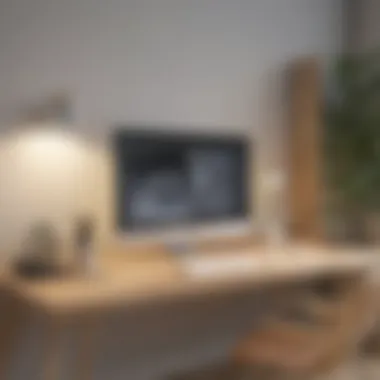

Intro
Interior designers navigate a complex landscape, interfacing with various stakeholders and managing intricate project parameters. A suite of specialized software tools can enhance their ability to deliver high-quality designs efficiently. Understanding the software used in the field not only elevates the designer's workflow but also reflects positively on client satisfaction and project outcomes. In this guide, we explore critical software tools that have become integral to the interior design process. From design visualization to project management, these applications serve essential functions that streamline operations.
Software Overview
Definition and Purpose of the Software
The software tools available for interior designers are designed to ease the process of planning and executing design projects. Their purpose goes beyond mere convenience—they enable designers to create, visualize, and communicate their ideas effectively. Applications such as AutoCAD, SketchUp, and Revit come with varied capabilities tailored toward different stages of the design process. This diversity among tools is crucial for addressing unique project requirements in an often fast-paced environment.
Key Features and Functionalities
A good software tool should offer a combination of features that foster creativity while maintaining functionality. Key features that are commonly observed include:
- 3D Modeling: Allows designers to create realistic representations of spaces.
- Rendering Engines: Enhances the visual quality of designs to better convey ideas.
- Collaboration Tools: Facilitates communication between team members and clients, ensuring seamless feedback integration.
- Document Management: Organizes project files efficiently, making it easy to access important information.
Such features promote not only individual productivity but also collaborative efforts within design teams, minimizing misunderstandings and delays.
"The right software can transform an interior designer's process from chaotic to efficient, enabling an effective management of resources and timelines."
Comparison with Alternatives
Overview of Competitors in the Market
The interior design software market is diverse, with an array of competitors vying for relevance. Tools like 3ds Max, Chief Architect, and Vectorworks each have specialized functionalities that appeal to different designer demographics. While tools such as Adobe Illustrator and Photoshop, primarily used for graphic design, also find utility in interior design, they lack certain industry-specific features that dedicated software provides.
Key Differentiators
When comparing these tools, a few key differentiators stand out:
- User Interface: Some software prioritizes ease of use, which can significantly reduce training time for new users.
- Compatibility: The ability to integrate with other design software is vital for running an efficient workflow.
- Cost: Budget considerations often dictate the choice of software, especially for small to medium-sized firms.
In summary, selecting the right software is not solely about finding a popular brand—it involves understanding the unique needs of one’s practice and the context in which they operate. The eventual choice must align with the firm's operational goals and project demands.
Preamble to Interior Design Software
In today's competitive market, interior designers need to leverage technology that enhances their creative capabilities and improves client satisfaction. Interior design software plays a crucial role in this process. By streamlining workflow, these tools not only save time but also help in visualizing ideas effectively.
Understanding the importance of various software options is essential for professionals in the industry. The right tools can significantly impact project outcomes. Effective software allows for better planning, visualization, and execution. Therefore, it can make the difference between a successful project and one that falls short of expectations.
Several specific elements contribute to the effectiveness of interior design software. For instance, design software aids in creating floor plans, while visualization tools enhance the presentation of concepts through detailed renderings. The integration of project management software further facilitates communication, allowing teams to coordinate and stay on the same page.
Moreover, understanding the software landscape can directly influence a designer's ability to meet client demands promptly. As projects evolve, needs change, and having the appropriate tools ensures that designers can accommodate those shifts efficiently. Each type of software has its unique benefits and implications for the design process.
Key benefits of using interior design software include:
- Improved efficiency: Reduces time spent on manual processes.
- Enhanced creativity: Enables detailed visualizations that facilitate creative ideation.
- Better collaboration: Tools designed for teamwork can streamline communication among team members.
- Client satisfaction: Professional presentations can lead to higher client approval.
*"To excel in interior design, understanding and utilizing the right software tools is not just an advantage, it's a necessity."
Categories of Interior Design Software
In the dynamic field of interior design, the categorization of software tools plays a crucial role in enhancing productivity and facilitating creative expression. Understanding these categories allows designers to choose tools that suit specific aspects of their projects, thus optimizing their workflow. Interior design software is not just about crafting aesthetically pleasing spaces; it also encompasses functions like project management, collaboration, and visualization, which are vital for successful outcome.
Design Software
Design software serves as the backbone for interior designers, enabling them to create detailed floor plans, develop 3D models, and experiment with design elements effectively. Tools like AutoCAD and SketchUp allow designers to execute their creative visions accurately. These software solutions typically offer diverse features, such as access to an extensive library of materials and textures, customizable templates, and integration with visualization tools.
Using design software is essential for ensuring that designs meet industry standards and functionality. For example, with AutoCAD, intricate technical drawings can be made, which are essential for construction setups. Additionally, design software aids in streamlining the redesigning process, minimizing errors and rework.
Visualization Tools
Visualization tools are indispensable for transforming 2D designs into realistic 3D presentations. These tools, like 3ds Max and Lumion, provide designers with the capability to create photo-realistic renderings and animations of their design concepts. Such visualizations are crucial for presenting ideas to clients. They help clients understand the project's scope and can greatly influence decision-making.
Moreover, visualization enhances design iterations. Designers can quickly adapt and modify their models based on client feedback or personal insights. This leads to a more refined final product and can reduce the time spent on revisions later in the process. Furthermore, the ability to visualize spaces in context with specific lighting and material choices adds an extra layer of realism and appeal.
Project Management Software
Project management software is critical for organizing various aspects of interior design projects. Tools like Trello and Asana help in tracking tasks, managing deadlines, and ensuring that all project elements are aligned. The structure they provide allows for efficiency, as designers can delegate tasks and keep track of each team member's progress. Key features of project management software include timeline tracking, Gantt charts, and integration with communication tools. This ensures synergy among team members while working towards a common goal. Additionally, project management software can assist with budgeting and resource allocation, which is often a challenge in interior design.
Collaboration Tools
In an industry that thrives on teamwork, collaboration tools are indispensable. Platforms such as Monday.com foster real-time communication between team members, clients, and subcontractors. By using these tools, designers can ensure that all stakeholders remain informed and engaged throughout the project cycle.
Features often include shared documents, instant messaging, and project boards that improve transparency. Such features empower teams to address challenges promptly, thus enhancing overall productivity. By facilitating seamless communication, collaboration tools help to align the vision of all parties involved, ensuring that the final design resonates with the client's expectations.
Key Software for Interior Design
The selection of key software tools is critical for interior designers. These tools streamline design processes, enhance collaboration, and improve the overall project management. The complexity of modern design projects often requires a variety of software that address different needs. This section explores significant software tools, such as AutoCAD, SketchUp, Revit, and 3ds Max, each adding distinct advantages to an interior designer's workflow.
AutoCAD Overview
Features and functionalities
AutoCAD is a powerful design software extensively used by interior designers. Its primary feature is the ability to create precise 2D and 3D drawings. This makes it particularly valuable in producing detailed floor plans and sectional views. Additionally, AutoCAD supports various file formats, enabling designers to work across different platforms. One key aspect is its extensive library of symbols and blocks for furniture and appliances, enhancing efficiency. However, its steep learning curve can present challenges for new users.
Common usage scenarios
Interior designers use AutoCAD for various tasks, including drafting floor plans and layouts for residential and commercial spaces. It is effective in creating detailed schematics for wiring, plumbing, and furniture arrangement. Furthermore, AutoCAD is often employed during the renovation process, allowing designers to visualize changes before implementation. Its versatility makes it a go-to tool in many scenarios, although some smaller projects may benefit from simpler software options.
Advantages and limitations
The advantages of AutoCAD include its precision and adaptability to various design tasks. It allows for significant customization, enabling designers to tailor their workspace. The software also supports collaboration through shared projects. However, its cost and complexity can be drawbacks for smaller firms. Those who prioritize learning the software will find a robust tool, but it may not be the most accessible for every designer.
SketchUp Insights
User interface and ease of use
SketchUp stands out with its user-friendly interface. This software makes it easier for users to intuitively create 3D models. Its drag-and-drop functionality allows rapid prototyping of ideas without extensive training. New users can quickly grasp the basics, which is advantageous for small teams or those unfamiliar with design software. However, advanced features may still pose a challenge.
Design capabilities
This software excels in creating engaging 3D models and visualizations. Interior designers can use it to conceptualize spaces and modify designs with ease. SketchUp also offers plugins that enhance its design capabilities, such as rendering extensions for improved visuals. Nonetheless, it may not provide the level of detail needed for professional technical documentation compared to AutoCAD.
Community support and resources
SketchUp's community support is significant, featuring extensive forums and resources. Users can access numerous tutorials and sharing platforms where they showcase their work. This fosters a collaborative environment for designers looking to improve their skills. However, reliance on community resources may pose limitations if immediate professional guidance is required.
Revit in Interior Design
Building Information Modeling (BIM)
Revit introduces Building Information Modeling (BIM) to the interior design process. BIM allows designers to create detailed and accurate representations of a project, covering aspects from architectural to structural elements. This integrated approach enhances coordination among different disciplines, reducing errors during construction. It's widely seen as a beneficial choice for larger projects; however, it demands significant investment in training and a robust understanding of its features.
Integration with other tools
Revit is noted for its capability to integrate with various design tools. This includes Autodesk products like AutoCAD and Navisworks. Such integration can significantly streamline workflows by allowing data exchange and collaborative project management. However, the complexity of various software integrations might lead to compatibility issues, requiring attentive management.
Collaboration features
Effective collaboration is essential in interior design, and Revit supports this well. Its cloud-based workspace enables team members to work simultaneously on the same project, enhancing efficiency. Furthermore, it facilitates communication among architects, engineers, and designers, reducing delays. Yet, the need for high-performance hardware to run Revit efficiently can be a limitation for smaller firms.
3ds Max for Visualization
Rendering capabilities
3ds Max is recognized for its high-quality rendering capabilities. The software produces stunning visuals that help designers present their ideas effectively. Advanced rendering engines, like V-Ray, can be integrated, allowing for photorealistic results. However, achieving these results requires time and expertise, making it less accessible for immediate needs.
Animation features
Another strength of 3ds Max is its animation features. Designers can create walkthroughs that showcase their designs dynamically. This capability benefits presentations, allowing clients to experience the space before it's built. While this is an advantage, it requires additional time and effort investment to master.
Realism in presentations


The realism offered by 3ds Max is unmatched. Designers can illustrate textures, lighting effects, and environmental factors that create immersive presentations. This realism aids in client decision-making processes. On the other hand, the software's high system requirements and steep learning curve can deter some potential users.
Project Management Software in Interior Design
Project management software is often not the first thought when discussing tools for interior design, but its importance cannot be overstated. In an industry characterized by complex projects, tight deadlines, and multiple stakeholders, effective project management can lead to significantly better outcomes. These tools facilitate organization, communication, and collaboration, which are essential for delivering projects on time and within budget.
Using project management software allows interior designers to stay on top of their tasks, manage resources effectively, and adapt to changes with agility. The right software can streamline workflows, minimize confusion, and enhance overall productivity. Let's explore some popular options such as Trello, Asana, and Monday.com, focusing on their specific features and benefits.
Trello and Asana
Task management features
Trello and Asana are both powerful tools that emphasize task management, which is critical in interior design projects. With Trello, the use of boards, lists, and cards provides a visual way to organize tasks. Users can create cards for different design elements and assign deadlines. Asana, on the other hand, offers a list view for those who prefer a more traditional format. Its features include subtasks, dependencies, and priorities, making it easy to break down complex projects into manageable parts.
Both tools also include checklists that enhance task tracking. This is beneficial as it allows designers to ensure that every element of the project is addressed. A unique feature of Trello is its flexibility in creating various workflows, which makes it adaptable for different types of projects.
Team collaboration options
Collaboration is essential in the design process, and both Trello and Asana foster team interaction. Trello allows team members to comment on cards, mention each other in updates, and attach files directly, facilitating feedback and discussions. Asana has comprehensive collaboration tools as well, such as project comments and task assignments that can be directed to specific team members, ensuring accountability.
This collaborative environment is favorable for improving communication among team members, which is critical in ensuring everyone is aligned on project goals. However, one downside might be that overload of comments can lead to information being lost, particularly in larger teams.
Tracking project progress
Tracking progress is another vital feature offered by both Trello and Asana. Trello's visual layout provides a quick overview of what tasks are completed and what still needs work. Asana, with its built-in reporting features, allows users to track progress through charts and dashboards, offering insights into project timelines and resource allocation.
The ability to visualize progress helps designers stay motivated and informed about the status of their projects. A drawback is that for less tech-savvy individuals, the variety of tracking options can be overwhelming at first.
Monday.com
Customization capabilities
Monday.com stands out due to its extensive customization capabilities. This allows interior designers to tailor the platform according to their specific project needs. Users can create custom workflows, adjust views (like Kanban or timeline), and leverage automations that reduce repetitive tasks.
Customization enhances user experience and adaptability in a dynamic working environment. However, the challenge is that with great flexibility comes complexity. Some users may spend substantial time setting up their boards instead of focusing on their design projects.
Visual project tracking
Visual project tracking is a key feature of Monday.com. The platform offers visual representations of project timelines, including Gantt charts and calendar views. This allows teams to see project deadlines and dependencies at a glance.
A distinctive aspect of the visual tracker is its user-friendly interface. This simplifies planning and scheduling, making it easier to identify potential bottlenecks in the project. A disadvantage can sometimes be its learning curve for those who are not accustomed to such visual tools.
Integration with other tools
Another strength of Monday.com is its ability to integrate with various other tools, such as Google Drive, and Slack. This capability allows users to centralize their project management efforts and thus helps in maintaining a coherent workflow.
Integration is vital as it enables design professionals to consolidate their activities into one platform. While integration is beneficial, not every user needs the variety of options available, which can lead to clutter or confusion if not properly managed.
Understanding and deploying project management software like Trello, Asana, and Monday.com can significantly enhance the efficiency and effectiveness of interior design projects. With features that cater to collaboration, task management, and tracking progress, such tools undoubtedly contribute to better project outcomes.
The Role of Visualization Software
Visualization software is critical in the interior design landscape. It enhances the designer's ability to communicate concepts and ideas with clients effectively. By offering a realistic depiction of designs, visualization tools bridge the gap between abstract layouts and tangible outcomes. Understanding the role of these tools can lead to improved project success rates and refined client satisfaction.
Importance of Renderings
Renderings serve as a vital element in interior design. They provide a visual representation of proposed spaces. For client presentations, the clarity and detail of these renderings significantly contribute to understanding the project. Clients can visualize the end result before any physical work begins.
- Key characteristic: Renderings are visually engaging and help convey complex ideas simply.
- Benefits: They allow for immediate feedback from clients, which can lead to swift adjustments to the design.
- Unique feature: Detailed and accurate renderings can showcase textures, colors, and materials effectively.
- Advantages/disadvantages: While these renderings help in understanding, they can sometimes create unrealistic expectations if not managed well.
Design Iterations
Design iterations are another essential part of the interior design process. They allow for revisions and adjustments based on feedback received during presentations. Each iteration becomes a stepping stone toward the final design.
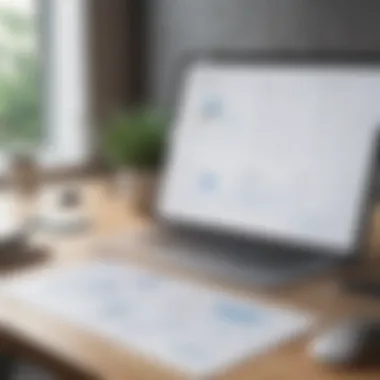

- Key characteristic: This process promotes creativity and exploration.
- Benefits: Designers can explore multiple ideas without starting from scratch.
- Unique feature: Digital tools allow for quick updates and modifications.
- Advantages/disadvantages: Although iterations can enhance designs, they can also extend project timelines if not controlled.
Decision-Making Facilitation
Visualization tools greatly aid in decision-making as well. They present design options clearly, helping both designers and clients make informed choices.
- Key characteristic: The clarity in visual presentation streamlines discussions.
- Benefits: Stakeholders can understand potential outcomes easily, leading to effective decision-making.
- Unique feature: Tools often provide comparative views of different options.
- Advantages/disadvantages: While they accelerate decision-making, reliance on visuals can sometimes overshadow practical aspects like budget constraints.
Virtual Reality Applications
Virtual reality (VR) applications represent a fascinating frontier in interior design. They offer immersive design experiences that change how clients interact with proposed designs. By allowing clients to walk through digital models, designers can engage them on an entirely new level.
- Key characteristic: VR provides a realistic feel of spaces before physical implementation.
- Benefits: Clients can gain a better appreciation of scale, layout, and atmosphere.
- Unique feature: The ability to move through a virtual space offers insights traditional renderings cannot provide.
- Advantages/disadvantages: Although engaging, VR setups may require significant investment in technology and training.
Client Engagement
Engaging clients is fundamental in the design process. Visualization tools facilitate a deeper connection between the designer and the client. VR and advanced renderings invite clients into the creative process, offering them a sense of ownership over the final product.
- Key characteristic: Enhanced client engagement fosters collaboration.
- Benefits: Involvement increases client satisfaction and reduces chances of disputes later.
- Unique feature: Tools can allow for real-time feedback during the design process.
- Advantages/disadvantages: However, constant engagement can lead to scope creep if not properly managed.
Technology Trends in Interior Design
Technology trends continue to evolve. Staying abreast of these trends is essential for success in the interior design industry. Emerging tools not only enhance creativity but also improve the efficiency of workflows.
- Key characteristic: Innovations like AI in design software streamline tasks.
- Benefits: They can automate tedious processes and allow designers to focus more on creativity.
- Unique feature: Integration of tools across platforms enables seamless workflows.
- Advantages/disadvantages: New technology can offer significant benefits but may require additional training and adjustments in workflows.
Keeping up with visualization software trends is crucial for interior designers. The right tools can significantly influence project outcomes, client satisfaction, and overall efficiency.
Choosing the Right Software
Choosing the right software is crucial for interior designers, as it can significantly affect workflow and efficiency. The landscape of available tools is vast, making it essential for designers to pinpoint software that aligns closely with their needs. Inadequate software can lead to inefficiencies, miscommunication, and project delays. Therefore, assessing one’s requirements and understanding budget constraints can facilitate a more informed decision. Choosing wisely leads not only to improved performance but also enhances client satisfaction.
Assessing Business Needs
Identifying specific requirements
Identifying specific requirements involves understanding the unique needs of a design project. This can include tools for drafting, rendering, or managing client communications. A popular method is to categorize tasks that are frequently performed within a project. A well-defined requirement list allows designers to focus on software that meets those needs without unnecessary features. The pitfall here is to overlook critical aspects, potentially rendering the chosen software ineffective for certain tasks.
Evaluating project types
Evaluating project types is fundamental in identifying the best tools. Different projects can require various software capabilities—residential design may prioritize visualization while commercial projects may focus more on project management. By understanding project types, designers can select software that improves productivity. This evaluation can lead to choosing a highly specialized program that fits specific tasks but could limit flexibility in other areas.
Understanding team dynamics
Understanding team dynamics allows for better collaboration. Different team members may have varying levels of comfort with technology. By recognizing these dynamics, designers can select software that is intuitive for the entire team. This choice helps in fostering collaboration and ensures that everyone can contribute effectively. A potential drawback is that software perceived as user-friendly by some may not offer full functionality, leaving advanced users wanting.
Budget Considerations
Software cost analysis
Software cost analysis requires a careful examination of all expenses related to acquiring and maintaining software. This includes upfront purchases, monthly subscriptions, and additional costs for training or support. It is essential to not only consider the immediate costs but also the long-term implications on cash flow. An efficient cost analysis enables designers to align software selection with their financial capabilities without compromising quality. However, it may become complex and time-consuming.
Return on investment
Return on investment examines the potential benefits derived from the software against its costs. A high ROI can justify a more substantial investment in software that enhances productivity or improves client satisfaction. Understanding how software impacts project outcomes serves as a crucial metric for successful investment decisions. The challenge here lies in measuring intangible benefits, which might not always be straightforward.
Free vs. paid solutions
Free vs. paid solutions is a common dilemma for many interior designers. Free tools may provide basic functionalities but often lack advanced features necessary for more complex projects. Paid solutions usually come with comprehensive support and features tailored to the industry. Understanding this trade-off is essential for making a balanced decision that meets professional requirements without overspending. Nonetheless, free software can be a good starting point for newcomers to the field, but it often limits growth potential.
Finale
Choosing the right software not only impacts the operational efficiency of design projects but also affects client satisfaction. With various categories of software available—spanning design, visualization, project management, and collaboration—each tool serves a unique purpose in streamlining processes. Proper assessment of business needs and budget considerations plays a vital role in selecting the most appropriate software.
Investing in the right software solutions is not simply a matter of preference; it directly influences the productivity and creativity of interior designers.
Focusing on software that aligns with specific project requirements can lead to greater design accuracy and improved communication with clients. This, in turn, creates a more coherent workflow, reducing time spent on revisions and enhancing the overall design experience.
In summary, the culmination of insights gathered throughout this article highlights the significance of being informed about the available software tools. Designers must remain attentive to new trends and updates within the software landscape. By choosing suitable tools and continually adapting to new technologies, interior designers can elevate their practice and exceed client expectations.















