Top Software Solutions for Viewing AutoCAD Drawings


Intro
The need for efficient viewing tools in the realm of AutoCAD drawings has grown substantially. In an era where precision and clarity are paramount for design professionals, selecting the right software solution is essential. This article addresses various software options available for viewing AutoCAD drawings, providing an in-depth analysis of their features and user experiences. By examining the benefits, potential drawbacks, and pricing models of these solutions, it aims to guide business professionals in fields such as design, architecture, engineering, and construction in their software choice decisions.
Software Overview
Definition and Purpose of the Software
Key Features and Functionalities
When selecting software for viewing AutoCAD drawings, users typically consider several critical features:
- File Compatibility: The ability to open various CAD file formats, including DWG, DXF, and DGN, is a fundamental requirement.
- User Interface: Intuitive design improves the user experience by making navigation straightforward. A well-designed interface enables users to concentrate on the drawings without getting lost in complex menus.
- Markup Tools: Annotating and collaborating on designs is crucial, so many programs include features for adding comments, highlights, and other markups.
- Zoom and Pan: High levels of zoom capability and smooth panning ensure that users can examine intricate details within their drawings.
- Print and Export Options: The ability to print or export drawings to multiple formats, such as PDF, enhances resource sharing and documentation processes.
- Mobile Access: With a growing trend toward remote work, mobile access allows users to view drawings on tablets and smartphones, facilitating collaboration on the go.
Comparison with Alternatives
Overview of Competitors in the Market
The market for software solutions designed for viewing AutoCAD drawings is diverse, featuring numerous competitors. Notable software includes Autodesk Viewer, BricsCAD, and SolidWorks eDrawings. Each of these applications has carved out a niche, yet they share common objectives: enhancing user experience and simplifying CAD interactions.
Key Differentiators
Understanding the distinct characteristics of these solutions can help users make informed choices.
- Autodesk Viewer: A cloud-based application that emphasizes accessibility. Users can upload and view drawings online without needing to install software.
- BricsCAD: Offers a versatile solution that combines 2D and 3D viewing capabilities, with additional tools for advanced users.
- SolidWorks eDrawings: This software is focused more on collaborative features, allowing users to share models with stakeholders easily.
Each option possesses unique strengths, and the ideal selection often depends on a user's specific needs and the nature of their projects.
"Selecting the right software solution is not just about features; it's about aligning the tool with the workflow needs of your business."
Understanding AutoCAD Drawings
Understanding AutoCAD drawings is essential for anyone working in fields like design, engineering, or architecture. These drawings serve as digital blueprints for projects, allowing for precision and clarity in communication among professionals. Viewing these drawings accurately can significantly impact project outcomes, making it vital to select the appropriate software.
Definition and Purpose
AutoCAD drawings are graphic representations created using the AutoCAD software. Their purpose is to convey design intent and specifications for a wide range of projects, including buildings, machinery, and infrastructure. These files are not merely artistic creations; they embody technical details that guide construction and manufacturing processes. Thus, comprehending these drawings is fundamental for professionals to execute their tasks effectively.
Common File Formats
Different file formats are used in AutoCAD to cater to various needs and workflows.
DWG
The DWG format is the native file type for AutoCAD. It stores complete design data, making it rich in information. This format is widely beneficial as it retains all features such as layers, annotations, and styles, which makes it the preferred choice for architects and engineers. A significant advantage of DWG files is that they facilitate complex designs, while a potential disadvantage might be compatibility with non-AutoCAD software, which can lead to data loss if not handled correctly.
DXF
DXF, or Drawing Exchange Format, serves as a bridge between AutoCAD and other design applications. Its key characteristic lies in its ability to allow data interoperability. This format is beneficial for sharing designs across different platforms and applications. However, one should note that its simpler structure can sometimes result in loss of data fidelity, making it less ideal for intricate designs.
DWT
The DWT format is a drawing template used to establish standards and preferences in AutoCAD documents. This format contributes to consistency within projects by providing predefined settings and layers. Its main advantage is efficiency, as it helps to save time during the initial phases of design. However, users should be cautious, as relying too heavily on templates can limit creativity and lead to less tailored solutions.
Importance of Viewing Software
Viewing software for AutoCAD drawings acts as a vital tool for professionals needing access to design information without making alterations. It allows stakeholders to visualize plans, aiding collaboration and decision-making. By choosing the right viewing software, professionals can ensure clarity in communication and effective project management.
Utilizing proper software can minimize misunderstandings and misinterpretations, which can arise from viewing incomplete or improperly formatted files. Thus, understanding AutoCAD drawings, their formats, and the suitable software to view them is indispensable for success in various industries.
Overview of Software Solutions
Understanding the various software solutions available for viewing AutoCAD drawings is crucial for professionals in industries such as architecture, engineering, and construction. It enables them to access, interpret, and share design files effectively. Each software option possesses distinct features that cater to different user needs.
Choosing the appropriate software can significantly impact teamwork, project efficiency, and file compatibility. It also allows users to maximize the capabilities of the original AutoCAD files. Thus, an overview is not just beneficial but essential for informed decision-making.
Categories of Software
Native Viewers


Native viewers, like the AutoCAD desktop application, are specifically designed to handle AutoCAD file formats. Their key characteristic lies in their compatibility with DWG, DXF, and DWT files, ensuring full fidelity when viewing complex drawings. This results in accurate rendering of design elements, a crucial advantage in professional contexts.
One unique feature of native viewers is their ability to support all AutoCAD functionalities, such as layers, blocks, and annotations. This holistic access is beneficial for users needing complete detail without external software limitations. However, the downside may include higher costs and resource requirements, as native viewers often demand substantial processing power.
Third-Party Viewers
Third-party viewers like Draftworx and LibreCAD provide alternative means to view AutoCAD drawings. Their contribution lies mainly in offering more customizable or lightweight solutions that may appeal to certain users. A notable characteristic of these viewers is their varying price points, increasingly attractive for small to medium-sized businesses or freelance professionals.
The unique aspect of third-party viewers is their extensive functionality options, which can include editing features or tools for markup. Such features can enhance collaboration among teams. However, potential downsides include limited support for advanced AutoCAD features or compatibility issues with specific file formats, which might hinder usability in complex projects.
Web-Based Viewers
Web-based viewers, such as Autodesk Viewer and ViewCAD, offer the flexibility of accessing AutoCAD drawings through a web browser. This feature is particularly beneficial for remote teams or those without access to dedicated software installations. A key advantage is that they usually require minimal system resources, making them suitable for users with older hardware.
However, one must consider limitations such as reduced functionality compared to native viewers. Users may find the interactive capabilities to be restricted, limiting their experience with intricate designs. Nonetheless, the convenience of web access often outweighs these limitations for many users.
Choosing the Right Software
Factors to Consider
When selecting the right software for viewing AutoCAD drawings, several factors come into play. Notably, compatibility with existing workflows and file formats are paramount. Understanding the specific needs of a project helps identify software that aligns with those requirements.
A unique characteristic of these factors is the emphasis on user experience. A software solution that integrates seamlessly into a team’s existing processes can enhance productivity and reduce transition issues. On the flip side, overlooking these considerations can lead to inefficiencies and frustration.
User Requirements
User requirements are another critical consideration in choosing viewing software. These can include team size, technical know-how, and the scope of projects. Different users have different needs; hence understanding these aspects helps ensure the chosen software adds value to their work processes.
The ability of the software to adapt to varying user needs is a significant benefit. Some solutions may include multi-user versions ideal for collaborative projects, while others may cater to individual users with streamlined interfaces. Ignoring user specifications can hinder the effectiveness of even the most feature-rich software, emphasizing the importance of tailoring selections to fit actual needs.
Native Software Options
Native software options play a crucial role in viewing AutoCAD drawings. These solutions offer unique benefits that resonate with professionals working in engineering, design, and architecture. They are often integrated directly into the AutoCAD ecosystem, allowing for seamless access to AutoCAD's native file formats such as DWG and DXF. This integration provides immediate compatibility without the need for file conversion.
AutoCAD Web App
The AutoCAD Web App is an online solution that allows users to view and edit AutoCAD drawings right from their web browser. This is particularly useful for professionals who need to access drawings when away from the main workstation or when using devices that do not have AutoCAD installed.
Features
The AutoCAD Web App comes with several features that enhance its usability. A key characteristic of the app is its ability to provide a simplified interface, which can be particularly beneficial for users who are unfamiliar with the AutoCAD desktop environment.
Furthermore, it allows for real-time collaboration with team members, which is a distinctive feature that supports immediate feedback and edits. This can boost productivity significantly. However, some users may find the reduced functionality compared to the desktop version a disadvantage when working on more complicated tasks.
Compatibility
Compatibility is another essential aspect of the AutoCAD Web App. It is designed to work across various operating systems, including Windows and macOS. The ability to run on multiple platforms makes it accessible to a broader audience.
Moreover, users can open and edit DWG files directly, ensuring they work with the most current drawings without conversion hassles. Yet, users should note that performance may vary depending on internet connection quality, which could impact usability in areas with low connectivity.
User Experience
User experience is a vital consideration when evaluating software solutions. The AutoCAD Web App offers a clean and intuitive interface that many users find approachable. This simplicity can lower the learning curve for new users, which is an advantage when training staff or onboarding new team members.
One notable element is the availability of tutorials and support documentation, contributing positively to users' overall experience. On the other hand, while the web app facilitates access and ease of use, some advanced features may be lacking compared to the desktop software, which can be a drawback for seasoned users.
AutoCAD Mobile App
The AutoCAD Mobile App complements the desktop and web versions by providing a portable solution for accessing drawings on the move. This software can be particularly attractive for professionals who frequently consult plans in the field.
Key Advantages
One of the most significant advantages of the AutoCAD Mobile App is its convenience. Professionals can view and annotate designs from anywhere, making it a powerful tool for on-site adjustments and discussions.
Additionally, the app supports offline access, meaning users can work on drawings without an internet connection, syncing changes when connectivity is restored. This feature is quite appealing for individuals working in remote locations where reliable internet access may be sporadic. However, some might feel limited by the app’s functionality compared to its desktop counterpart.
Limitations
Despite its benefits, the AutoCAD Mobile App does have limitations. One major characteristic is that more complex functionalities available in the desktop version are often simplified or entirely absent. For instance, users may not be able to execute specific commands or utilize advanced drawing tools within the mobile environment.
This shorter functionality can be frustrating for users who rely on advanced features in their daily tasks. It is crucial for users to understand these limitations to set realistic expectations about what can be achieved on mobile devices.
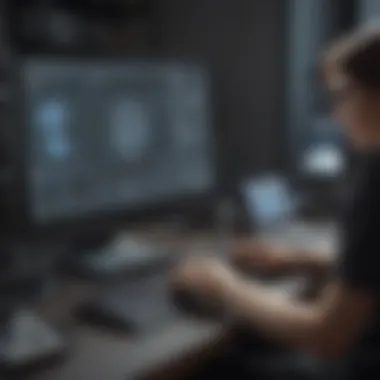

Third-Party Software Solutions
Third-party software solutions play a significant role in enhancing the capabilities of professionals working with AutoCAD drawings. They provide options beyond the native software, offering unique functionalities, user interfaces, and integration capabilities that can cater to specific needs. As businesses and professionals increasingly turn to collaboration and efficiency, these solutions become essential tools for viewing and sharing AutoCAD files. They enable users to interact with designs in a more versatile way, often integrating directly with other project management and design software, thereby streamlining workflows.
Draftworx
Overview
Draftworx is a notable third-party tool known for its comprehensive approach to viewing CAD drawings. It stands out due to its integration capabilities with various project management systems that are popular among construction and architectural firms. This software enables users to easily navigate complex designs, including the ability to markup and annotate directly on the drawings. Its adaptability in terms of file compatibility is a major advantage, facilitating a seamless exchange of information between team members.
Pros and Cons
The strengths of Draftworx lie in its user-friendly interface and robust functionality. Its collaborative features allow multiple users to engage with a single drawing simultaneously, enhancing team productivity. However, it is important to consider some limitations. The software may require a learning curve for new users, and its cost can be seen as a barrier for smaller teams. Furthermore, while it is powerful, some users report occasional performance issues when managing extremely large files.
LibreCAD
Feature Set
LibreCAD is an open-source software that provides a solid feature set for viewing AutoCAD files. One key characteristic is its focus on 2D drafting and design. The simplicity of its interface makes it accessible for users who may not need the extensive functionalities of more complex software. LibreCAD excels in providing essential tools for measurements, scaling, and editing, which are crucial when working with architectural plans. Besides, being open-source, it is free to use, appealing to budget-conscious professionals and small businesses.
User Feedback
User feedback regarding LibreCAD tends to be positive, emphasizing its ease of use and effectiveness for basic viewing and editing tasks. Many users appreciate its straightforward design and comprehensive help resources that assist in troubleshooting. However, feedback also indicates some challenges, particularly in 3D functionalities, where users may find the software lacking compared to paid solutions. Overall, it remains a popular choice for those needing fundamental CAD functionalities without incurring costs.
Autodesk Viewer
Autodesk Viewer is a free, web-based tool that allows users to view a wide range of file formats, including AutoCAD's DWG and DXF. It supports real-time collaboration, enabling multiple users to view and comment on designs simultaneously. Additionally, the viewer integrates with Autodesk's cloud services, allowing for easy access to files from any device. While its online nature offers remarkable flexibility, it also raises concerns about the need for a stable internet connection and potential security issues associated with cloud storage. Thus, while Autodesk Viewer is a strong contender for quick viewing tasks, users should evaluate their specific requirements carefully.
Web-Based Viewers
Web-based viewers present a modern solution for those needing to access AutoCAD drawings without the conventional software installations. This category of viewers is significant in today's digital landscape as it promotes accessibility and flexibility, allowing users to view files from anywhere with an internet connection. Companies increasingly prefer web-based solutions due to their ease of use and compatibility with various devices, making them an appealing choice for many professionals.
Overview of Online Solutions
Benefits of Web-Based Viewing
The primary advantage of web-based viewing lies in its accessibility. Users do not need to install software on their computers, which is particularly beneficial for small to medium-sized businesses that may want to minimize software expenditures. A pivotal characteristic of web-based viewers is their ability to facilitate collaboration. Multiple users can access and review the same drawing at once, enhancing teamwork and expediting feedback processes.
Another appealing feature is the automatic updates offered by many web-based viewers. Unlike traditional software, which may require manual updates, web solutions typically ensure users have the latest version available without additional effort. This reliability can significantly reduce the stress of version control. Furthermore, browser-based technologies usually support various devices, including tablets and smartphones, enabling remote work.
Limitations
Despite their advantages, web-based viewers have inherent limitations worth noting. A critical disadvantage is their reliance on internet connectivity. In environments with poor connectivity, functionality can degrade significantly. While many viewers offer offline modes, these may come with reduced functionality or may not support all file types.
Security is another concern, as uploading sensitive files to a web platform can pose risks. While many services employ robust security protocols, there is always a degree of risk with data transmission over the internet. Users should remain mindful of these vulnerabilities when deciding whether to utilize web-based viewers.
ShareCAD
ShareCAD provides a convenient online solution for viewing AutoCAD files as well as other popular formats. It accommodates users who need a quick way to view drawings without needing a dedicated program. Users benefit from easy sharing of their designs without requiring any software installation. ShareCAD focuses on simplicity and speed, making it a user-friendly option for professionals who want efficient file access.
ViewCAD
ViewCAD is another noteworthy web-based option. It offers functionality for viewing and manipulating CAD drawings while remaining lightweight and easy to navigate. The viewer supports several file formats commonly used in the industry. ViewCAD simplifies collaboration, making it an ideal choice for teams that require fluid communication over project specifics. Its interface has been designed to be intuitive, facilitating quick access to viewing tools and options needed to analyze AutoCAD drawings effectively.
Web-based viewers are increasingly popular for professionals engaging with AutoCAD drawings, offering flexibility and ease of use while being mindful of their limitations.
Comparative Analysis of Solutions
In the realm of software for viewing AutoCAD drawings, a comparative analysis is critical. With the increasing variety of options available, businesses must discern the ideal solution tailored to their specific needs. It is not merely about finding a software that can display files correctly but ensuring it aligns with organizational workflows and user preferences. This examination fosters informed decision-making, allowing users to weigh benefits against costs, functionality, and user experience.
Several elements must be covered when performing this analysis. Companies should prioritize feature sets that facilitate essential drawing tools, layers, and measurement tools relevant to their projects. Additionally, varying price points must be considered to find a solution that provides significant value without overstretching budgets.
Ultimately, an effective comparative analysis serves as a foundational step for businesses, helping them identify a viable option that harmonizes with project requirements and organizational expectations.
Feature Comparison
A meticulous feature comparison is indispensable in the process of selecting suitable software for viewing AutoCAD drawings. Each software solution offers a unique set of functionalities, and understanding these differences can save time and enhance productivity.
Some critical features to consider include:
- File Format Support: Software should ideally support multiple file formats like DWG and DXF to ensure seamless compatibility.
- User Interface: A clean and intuitive interface can significantly reduce the learning curve for new users.
- Annotation Tools: The presence of annotation or markup tools allows users to make notes directly on the drawing, adding context and facilitating better communication.
- Collaboration Capabilities: Features enabling real-time collaboration can enhance teamwork, especially in remote settings.


By comparing these elements, users can determine which software package best suits their operational or project needs.
Cost Analysis
Cost remains a pivotal factor in the decision-making process for software solutions. A thorough cost analysis considers both initial purchase prices and recurring fees associated with software. These financial implications can heavily influence the choice, particularly for small to medium-sized businesses. Direct license fees may not be the only expenses; potential costs related to training, support, and upgrades should not be overlooked.
When evaluating various solutions, it's beneficial to categorize costs into:
- One-time Purchase vs. Subscription: Assess whether the software requires a one-off payment or if it operates on a subscription model.
- Free Trials: Take advantage of free trials where available to gauge worthiness before commitment.
- Additional Fees: Look for any supplementary charges that might arise, like fees for cloud storage or additional user licenses.
This granular approach to cost analysis not only illuminates the financial implications of selection but also aids in projecting return on investment over time.
Conducting a comprehensive feature and cost analysis empowers businesses to select the most fitting software solution for their AutoCAD viewing needs.
User Experience and Interface Design
Importance of UI/UX
A strong UI/UX can make or break the way users interact with viewing software. Here are key reasons why focusing on this aspect is vital:
- Simplicity: An intuitive interface enables users to easily find the tools needed for their tasks without unnecessary clicks or confusion. This simplicity reduces the learning curve for new users.
- Accessibility: Good UI/UX design considers the diverse needs of users. Features like customizable toolbars and keyboard shortcuts can enhance accessibility for everyone, from novices to experienced professionals.
- Efficiency: A seamless experience allows users to focus on their tasks rather than wasting time figuring out how to operate the software. This efficiency is especially important in fast-paced environments like construction and engineering.
- Error Prevention: Thoughtful design can minimize the risk of errors. For example, clear labeling of icons and confirming actions can help reduce mistakes, which can be costly in design workflows.
- User Feedback: Responsive interfaces that provide immediate feedback can improve the user's confidence. For instance, if a drawing is successfully opened or modified, a notification can affirm this.
"Software usability is a crucial factor that affects the success of any design-related tool."
Integration with Other Software
Integration with other software is a crucial aspect of viewing AutoCAD drawings. When organizations select software solutions, they often overlook how well these systems interface with their existing tools. Seamless integration can optimize workflows, enhance productivity, and reduce errors in processes that rely on multiple software platforms.
Several elements contribute to effective integration capabilities. For instance, software solutions may offer APIs (Application Programming Interfaces) that allow for customization and connection with other applications. This flexibility ensures that data can flow easily between systems, allowing users to maintain up-to-date projects without the need for switching between platforms. Additionally, the compatibility of file formats plays a significant role.
There are benefits to having strong integration. It allows teams to collaborate more efficiently by sharing and accessing information in real-time. Users can integrate with project management tools, such as Trello or Asana, to keep track of progress directly from their drawing software.
However, it is also important to consider some common pitfalls related to integration. Users must evaluate if their current software stack supports new solutions well. Also, training staff to use integrated systems can take time and effort. A mismatch in software capabilities can lead to frustration and decreased productivity.
Effective integration is not merely a technical requirement; it significantly influences user experience and overall project outcomes.
Key Considerations for Integration:
- APIs and SDKs: Understand if the software provides proper interfaces for customization.
- File Format Support: Ensure compatibility to facilitate a smooth transfer of data.
- Employee Training: Prepare staff for new integrations to maximize benefits.
- Long-term Viability: Consider how new integrations will scale as the business grows.
By critically assessing these factors, businesses can make informed decisions on software solutions that not only allow for viewing AutoCAD drawings but also enhance the comprehensive toolset already in place, ultimately leading to improved efficiency and project execution.
Compatibility Considerations
A few specific factors to consider include:
- File Format Compatibility: Ensure that the software can open, view, and manage all necessary file types, including DWG and DXF.
- Operating System Requirements: Different solutions may work only on specific platforms, which could restrict access for your team.
- Additional Software Needs: Assess if the integration with other drawing, design, or project management tools is possible.
Evaluating these aspects saves time and reduces potential frustrations by ensuring the software aligns well with existing systems. It sets a foundation for a more efficient workflow across teams, enabling a smoother transition to using the new software.
Future Trends in Viewing Software
The landscape of software for viewing AutoCAD drawings is continually evolving. As technology advances, new trends emerge that can significantly impact how users interact with design files. Understanding these trends is crucial for businesses that seek to remain competitive in the fields of architecture, engineering, and construction. This section explores key future trends, the technological advancements driving them, and the implications for organizations.
Technological Advancements
Technological advancements play a pivotal role in shaping software solutions. This is especially true for viewing software used to access AutoCAD drawings. Several key areas are of particular importance:
- Cloud-Based Solutions: Cloud computing is transforming how users access and share design files. It allows team members to view AutoCAD drawings from anywhere, providing flexibility and convenience. This shift not only enhances collaboration but also reduces the need for large local storage systems.
- Augmented Reality (AR) and Virtual Reality (VR): AR and VR technologies are gaining traction in the design field. They enable users to visualize drawings in a 3D space, creating an immersive experience. This technology can also help identify issues and optimize designs earlier in the process, potentially saving time and resources.
- AI and Machine Learning: Artificial intelligence and machine learning are ushering in smarter software that can assist in error detection and suggestion of design improvements. This can lead to more efficient workflows, as the software can learn from previous projects and help streamline processes.
- Mobile-Friendly Solutions: The increasing use of mobile devices in business indicates a trend toward mobile-friendly viewing software. With designs accessible on smartphones and tablets, professionals can work remotely without sacrificing productivity.
- Interoperability with Other Tools: Future viewing software will likely emphasize compatibility with other design and project management tools. Seamless integration across platforms can enhance the user experience, making it easier to switch between software as needed during projects.
- Focus on User-Centric Design: The user experience is paramount in modern software development. Future tools are expected to offer intuitive interfaces and customizable features, catering to the specific needs of different users.
"Adopting future trends in software can differentiate businesses in a highly competitive market."
Understanding these trends allows companies to make strategic choices in software investments, shaping their processes to align with industry movements.
Closure
Considering the features, compatibility, and user experience of each software option discussed, it becomes clear that the choice of software greatly impacts workflow efficiency. The evaluation of costs in relation to benefits further adds to the complexity of the decision-making process.
One important element to note is the importance of user-friendly interfaces which can significantly enhance user satisfaction and acceptance. Moreover, organizations must consider integration capabilities with existing tools for smooth operations.
Effective viewing software aids in error reduction and enhances communication among team members. In today's fast-paced environment, timely access to accurate drawings and designs is paramount, which emphasizes the need for reliable viewing solutions.
"Choosing the right software can save time and costs in project execution by minimizing errors and improving collaboration."
In summary, investing in the right software solution for viewing AutoCAD drawings can lead to substantial operational improvements. Ultimately, it is crucial for businesses to weigh their options carefully based on organizational needs, user requirements, and budget constraints.
Summary of Key Points
- Selecting the appropriate software greatly impacts workflow and productivity.
- Features such as user interface and compatibility are critical.
- Cost analysis should consider both initial investment and long-term benefits.
- User experience can lead to better adoption and satisfaction.
- Effective communication and error reduction are key benefits of good viewing software.















