Simpplr Reviews: A Comprehensive Exploration
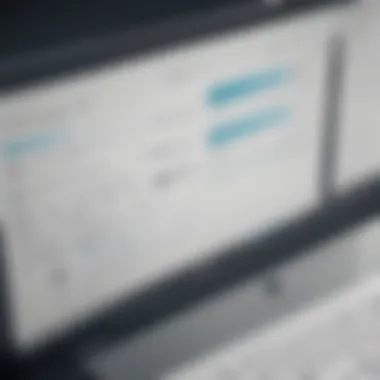

Intro
In an age marked by rapid technological advancements, organizations must adapt their internal communication strategies to foster collaboration among team members. In this context, Simpplr stands out as a modern intranet solution tailored for small to medium-sized businesses. It offers an array of features designed to streamline communication and enhance team dynamics.
This article will provide a comprehensive overview of Simpplr, highlighting its purpose, key functionalities, and how it compares to its competitors in the crowded intranet market. By examining user experiences and expert evaluations, this exploration aims to equip decision-makers with the insights necessary to assess whether Simpplr aligns with their organizational goals.
Software Overview
Definition and Purpose of the Software
Simpplr is an intranet platform crafted to improve workplace communication and collaboration. It serves as a centralized hub where employees can access valuable information, engage with colleagues, and participate in company culture. Designed with the user experience in mind, its primary goal is to enhance productivity and facilitate better connections among team members.
Key Features and Functionalities
Simpplr boasts a range of impressive features that cater to the needs of its users. Some key functionalities include:
- User-friendly Interface: The design is simple and intuitive, allowing employees to navigate the platform easily.
- Content Management System: This feature allows organizations to manage internal content efficiently, ensuring that employees have access to the latest information.
- Social Collaboration Tools: Employees can interact through forums, discussions, and group features, fostering a more engaging workplace environment.
- Mobile Compatibility: Simpplr is accessible on various devices, ensuring that team members can connect anytime and anywhere.
- Analytics and Insights: The platform provides useful metrics to help organizations understand employee engagement and content effectiveness.
These features demonstrate how Simpplr can serve not only as a communication tool but also as a means to strengthen organizational culture.
Comparison with Alternatives
Overview of Competitors in the Market
Intranet solutions vary widely, with several companies offering similar services. Some of the notable competitors include:
- SharePoint: A well-established solution with robust document management capabilities.
- Workplace by Facebook: A social network designed for businesses with a focus on connectivity and collaboration.
- Jostle: An employee engagement platform that emphasizes company culture and connection.
Each of these alternatives offers unique features catering to different organizational needs and priorities.
Key Differentiators
Simpplr distinguishes itself from these competitors in several ways:
- Simplicity: Unlike some more complex platforms, Simpplr is straightforward and easy to use without extensive training.
- Focus on Culture: The emphasis on improving culture and engagement gives Simpplr an edge in creating a connected workplace.
- Affordability: Simpplr often proves more cost-effective for small to medium-sized businesses that may have budget constraints.
Understanding these differentiators can help organizations choose the right intranet solution that aligns with their specific goals and workplace dynamics.
Understanding Simpplr
Understanding Simpplr is essential for evaluating its utility and relevance in modern business environments. This section lays the groundwork for comprehending how Simpplr can be a pivotal tool in enhancing organizational communication, engagement, and collaboration. Knowing what Simpplr is and the purpose it serves helps users gauge its value against their specific needs.
What is Simpplr?
Simpplr is an intranet solution designed specifically for businesses aiming to improve internal communication and knowledge-sharing among employees. It provides a centralized platform where employees can access important information, documents, and tools necessary for their daily tasks. By streamlining information flow, Simpplr reduces the complexity often associated with traditional intranets. This accessibility allows teams to work more efficiently and collaboratively.
The architecture of Simpplr prioritizes user experience, encouraging high adoption rates. Its cloud-based infrastructure ensures that it can scale with growing businesses, making it suitable for small to medium-sized enterprises.
The Purpose of Simpplr
The primary purpose of Simpplr is to facilitate seamless communication within organizations. In many businesses, communication breakdowns can lead to misunderstandings and inefficiencies. Simpplr aims to overcome these challenges by providing tools that foster collaboration. This includes features like document sharing, team collaboration spaces, and forums that allow for open dialogue.
Simpplr also focuses on enhancing employee engagement. In an age where remote work is increasingly common, having a platform that keeps employees connected is vital. By offering a user-friendly interface and accessible resources, Simpplr ensures that employees can stay informed and engaged, regardless of their physical location.
Simpplr contributes to creating a connected workplace where information is not just accessible but also encourages collaboration.
In summary, understanding Simpplr involves recognizing it as both a tool for enhancing communication and a means for promoting engagement. Its features are designed to address the nuances of modern work environments, making it a relevant choice for forward-thinking organizations.
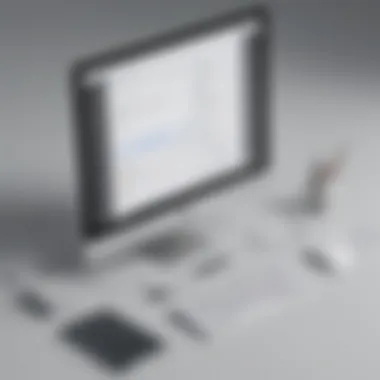

Features of Simpplr
Understanding the features of Simpplr is crucial for any organization considering this intranet solution. A comprehensive grasp of these capabilities can significantly influence decision-making processes. The features are designed to facilitate communication, streamline workflows, and enhance collaboration across teams. This article section will explore key components such as the user interface, content management system, collaboration tools, and integrations with other platforms.
User Interface Overview
The user interface of Simpplr presents a modern and intuitive design. This accessibility is essential for employees who may not have extensive technical knowledge. A clean layout allows users to navigate the platform easily without feeling overwhelmed. Features like customizable dashboards enable organizations to tailor the intranet to fit their specific needs. This personalization fosters a sense of ownership among users, increasing engagement and overall effectiveness. A well-structured interface significantly enhances user satisfaction, leading to improved productivity.
Content Management Capabilities
Simpplr offers robust content management tools. This functionality is essential for any organization seeking to effectively manage internal communications. Users can create, edit, and distribute content effortlessly. The ability to organize content into categories and use tagging systems simplifies the search process, making information retrieval faster. This feature includes version control, which allows teams to track changes and revert to previous versions when necessary. As a result, information remains current and relevant, ensuring that employees have access to the latest updates.
Collaboration Tools
Collaboration tools are vital in today’s work environment. Simpplr facilitates seamless teamwork through features that allow for document sharing, real-time feedback, and project management. Teams can create collaborative spaces for specific projects, enabling all members to contribute ideas and resources. In addition, notifications and reminders ensure that deadlines are met and tasks are completed efficiently. This collaborative environment helps break down silos in organizations, fostering a culture of open communication and teamwork, which is key to sustained success.
Integrations and APIs
Integration capabilities set Simpplr apart from many other intranet systems. It provides pre-built integrations with popular platforms such as Salesforce, Microsoft 365, and Google Workspace. These integrations allow organizations to leverage existing tools and resources without disruption. Furthermore, Simpplr APIs enable custom integrations, giving businesses the flexibility to connect with specialized software that fits their unique needs. This adaptability is particularly valuable for small to medium-sized businesses looking to maximize their operational efficiency. By aligning their existing systems with Simpplr, companies can create a cohesive digital workspace that enhances productivity.
"A well-integrated platform significantly contributes to the overall utility of an intranet solution, ensuring it becomes an integral part of daily operations."
User Experience with Simpplr
User experience is crucial when assessing any modern software solution, and Simpplr is no exception. It can significantly influence employee satisfaction and productivity. A streamlined user experience ensures that employees can navigate the intranet easily, find essential information without hassle, and collaborate with colleagues efficiently. In organizations where communication is key, a positive user experience fosters engagement and contributes to operational success.
Real User Reviews
When analyzing Simpplr, real user reviews provide invaluable insights into the day-to-day experiences of employees and managers. Many users commend Simpplr for its intuitive design and user-friendly interface. They report that onboarding new employees is more straightforward, as the platform's navigation is easy to understand. Others have highlighted the response of the support team, emphasizing how quickly they address any issues that arise. From feedback, it's evident that users feel empowered to use the platform effectively in their daily tasks.
"Simpplr has transformed how we share documents and collaborate across teams. The learning curve was almost non-existent."
However, some reviews indicate areas for improvement, particularly concerning certain features that users found less intuitive.
Common Praise and Complaints
Praise:
- Ease of Use: Many users find Simpplr's layout simple and easy to navigate. This aspect reduces the training time required for new users.
- Integration Capabilities: Users appreciate that Simpplr integrates well with other tools, such as Google Workspace and Microsoft Office.
- Collaboration Features: The ability to comment on posts and documents has been praised, making it a robust tool for teamwork.
Complaints:
- Feature Limitations: Some users noted that while the key functionalities are effective, a few specialized features they expected were not present.
- Customizability: There have been mentions of limited customizable options, which could hinder some organizations' branding efforts within the platform.
Case Studies and Use Cases
Understanding how different organizations utilize Simpplr can provide context for its flexibility and effectiveness.
- Technology Startups: Many startups have adopted Simpplr for its rapid deployment and ease of setup. They benefit from its social features, encouraging team bonding and culture-building among remote employees.
- Educational Institutions: Various universities use Simpplr to create a centralized resource for students and faculty. They utilize its platform for announcements, event calendars, and document sharing, thereby boosting community engagement.
- Healthcare Providers: Some healthcare organizations leverage Simpplr to communicate important updates to staff quickly. The platform supports sharing critical information efficiently during emergencies, ensuring that essential personnel are always informed.
The user experience of Simpplr paints a picture of a tool that can adapt to diverse industry requirements while promoting efficient communication and collaboration.
Performance and Reliability
Performance and reliability are critical factors in assessing any software solution, particularly when it comes to intranet systems like Simpplr. For small to medium-sized businesses, which often operate under tight budgets and limited resources, ensuring that the chosen platform performs consistently is a top priority. Downtime or slow speed can impact productivity, hamper communication, and lead to frustration among employees. Thus, a thorough examination of Simpplr’s performance metrics provides valuable insights into its suitability for diverse organizational needs.
Uptime and Availability
Uptime refers to the period during which the system is fully operational. For businesses relying on Simpplr for internal communications, a high uptime percentage is essential. Ideally, companies should aim for a system that promises at least 99.9% uptime. This statistic translates into minimal interruptions and ensures that employees have continuous access to necessary resources.


Simpplr employs robust infrastructure and redundant systems to maintain this level of uptime. Evaluating their historical uptime performance can reveal if they have met their commitments consistently. An organization can suffer reputational harm and financial loss due to frequent outages. Therefore, potential users should review any available uptime reports by Simpplr to confirm reliability.
Load Times and Speed
Load times are another vital aspect of performance metrics. An intranet solution that takes too long to load can hinder productivity and lower user satisfaction. Users attempting to access documents, updates, or other resources may become frustrated when faced with sluggish response times.
Simpplr aims to provide quick load times by optimizing their platform architecture. Features such as content delivery networks (CDNs) serve to enhance the speed at which users can access information. It is crucial for companies to evaluate their network capacity and internal setups since factors such as poor local internet connections may affect user experiences. Regularly gathering user feedback regarding speed can help identify any persistent issues.
"Performance metrics such as uptime and load times directly correlate with user satisfaction and efficiency within an organization."
By closely monitoring these aspects of Simpplr’s performance, businesses can make informed decisions about whether the platform aligns with their operational demands and expectations.
Cost Analysis
The cost analysis section is pivotal in evaluating Simpplr, especially for small to medium-sized businesses. Understanding the financial investment associated with integrating an intranet solution is crucial for decision-makers. By dissecting the pricing structure and examining the return on investment, organizations can weigh if the financial outlay aligns with their strategic objectives.
It is essential to consider not only the upfront costs but also the long-term value generated from using Simpplr. Often, businesses may overlook various financial aspects that can greatly influence the overall value derived from the software. This analysis will guide you through those aspects to make a well-informed decision.
Pricing Structure
Simpplr offers a transparent pricing model tailored to the unique needs of organizations. The pricing structure includes several tiers, which aim to accommodate varying user bases and feature requirements. This flexibility is one of the attractive components for organizations looking to scale their operations. Below are some key elements of Simpplr's pricing:
- Subscription Tiers: Simpplr typically provides multiple tiers based on the number of users and the features required. For example, a base package may include essential functionalities, while advanced tiers unlock more sophisticated features.
- Hidden Costs: Businesses must be aware of potential hidden costs. These may come from onboarding, customer support, integrations, or updates. Understanding these elements is vital to creating an accurate budget.
- Contract Lengths: Some organizations may find discounts for longer contract commitments. Evaluating the contract lengths relative to organizational growth patterns can yield significant savings.
Each component of the pricing structure should be scrutinized to ensure it aligns with operational demands and budgetary constraints.
Return on Investment
Assessing the return on investment is crucial for measuring the effectiveness and financial viability of implementing Simpplr. This process involves analyzing how the benefits gained from the platform compare against the costs incurred. Some factors to consider include:
- Increased Productivity: By streamlining communication and collaboration, Simpplr can enhance employee efficiency, which translates into cost savings over time.
- Improved Engagement: A well-integrated intranet solution fosters a more engaged workforce, reducing turnover rates and the costs associated with recruitment and training.
- Time Savings: Organizations may experience significant time savings through efficient processes that reduce the need for lengthy email chains or redundant meetings.
- Scalability: As organizations grow, Simpplr’s adaptability allows for an expansion of features without necessitating a complete system overhaul. This scalability can further boost long-term returns.
Evaluating the return on investment is subjective and often varies between organizations. It is essential to consider both qualitative and quantitative aspects of the investment to gain a thorough understanding of its impact.
"Invest in Simpplr to not just see improved productivity but to also cultivate a culture of collaboration that resonates across your organization."
Ultimately, a well-rounded cost analysis will not only illuminate the pricing and investment return but also educate stakeholders on the strategic fit of Simpplr within their organization.
Comparative Analysis
In the context of evaluating an intranet solution like Simpplr, a comparative analysis is crucial. This section help identify the strengths and weaknesses of Simpplr in relation to its competitors. Understanding where Simpplr stands against other options enables organizations to make informed decisions that align with their specific needs.
Comparative analysis for Simpplr encompasses several elements:
- Functionality: This aspect evaluates key features offered by Simpplr in contrast with similar products.
- User Experience: It examines ease of use and design elements to see how Simpplr measures up.
- Support and Services: Availability and quality of customer support can greatly affect user satisfaction.
- Pricing Models: Comparing cost structures reveals financial implications for businesses,
Each of these elements carries weight in the decision-making process. Potential users can understand where Simpplr excels and where it may fall short compared to its rivals.
Simpplr vs Competitors
When comparing Simpplr with its main competitors, one can observe notable differences. Popular intranet platforms such as Microsoft SharePoint, Workplace by Facebook, and Jive offer varied functionalities.
Simpplr stands out for its user-friendly interface designed specifically for non-technical users. This is an advantage for small to medium-sized businesses that may not have extensive IT resources. In contrast, SharePoint can present a steep learning curve due to its complex features and settings.
Another point of comparison is the pricing strategy. Simpplr often provides a more straightforward and predictable pricing structure. Competitors may have tiered pricing models that complicate overall budgeting. The factors contributing to the differences include:
- Customization Options: Some competitors allow for deeper customization, which may appeal to larger organizations with complex needs.
- Integration Capabilities: While Simpplr integrates well with popular tools like Slack and Google Workspace, others may offer wider integration options.


This comparison illuminates critical differences that can affect the adoption of Simpplr over other platforms.
Unique Advantages of Simpplr
Simpplr presents unique advantages that set it apart from the competition. Understanding these benefits can be vital for decision makers.
- Employee Engagement: Simpplr focuses heavily on enhancing employee engagement through tailored content delivery and social features. This is essential for businesses aiming to improve internal communication and morale.
- Simplicity and Ease of Use: The design emphasis on simplicity ensures that all employees, regardless of tech proficiency, can navigate effectively. This can reduce the time spent on training and improve productivity from day one.
- Mobile Accessibility: The mobile-friendly design of Simpplr allows employees to access important information on the go. This flexibility supports remote work and enhances communication.
- Comprehensive Analytics: Simpplr provides insights through analytics that allow organizations to assess user engagement and content effectiveness. This can inform future strategies and decision-making.
Simpplr's unique advantages make it a strong contender for businesses looking to enhance workplace collaboration and streamline communication.
Future of Simpplr
The future of Simpplr holds significant implications for both current and prospective users. As the landscape of workplace technology continues to evolve, understanding the trajectory of Simpplr can aid organizations in making informed decisions about its adoption. This section discusses potential developments in Simpplr's offerings, which may enhance its utility as an intranet solution. Knowing what lies ahead can help stakeholders assess how it fits into their long-term strategic plans.
Upcoming Features
Simpplr has demonstrated a commitment to innovation. There are several upcoming features that are anticipated to refine user experience. For example, enhancements in AI-driven analytics could offer better insights into how employees interact with the platform. This would allow businesses to harness data more effectively, tailoring content to meet their workforce's needs.
Moreover, integration with other enterprise applications is another area expected to see improvements. The ability to consolidate communications and information across platforms such as Slack and Microsoft Teams would enhance efficiency and streamline workflows. Additionally, features aimed at mobile optimization are crucial as remote work continues to prevail.
The development team is also focused on improving the user interface to make navigation more intuitive. By simplifying complex processes, Simpplr can ensure that users spend less time on training and more time utilizing the platform.
"Innovative features ensure that Simpplr remains relevant in a rapidly changing business environment."
Market Positioning
Simpplr's market positioning plays a critical role in its future success. Analysis indicates that Simpplr is strategically positioned to cater to small and medium-sized businesses. These organizations often lack the extensive resources that larger corporations possess. Simpplr's scalable solutions, with the capacity to grow alongside a business, make it an attractive choice.
The increasing demand for digital workplace tools provides a wider market potential. As companies continue to recognize the value of internal communication, Simpplr can capitalize on this trend by enhancing its marketing efforts. Additionally, establishing partnerships with other tech firms can expand its reach.
Educating users about the benefits of a modern intranet solution will be essential. This can include webinars, case studies, and white papers that detail how Simpplr enhances collaboration and increases productivity.
Making the Decision
Making the decision to implement an intranet solution like Simpplr involves careful consideration of various factors. For small to medium-sized businesses, the choice can significantly impact internal communication, employee engagement, and overall organizational efficiency. This section highlights the important considerations and benefits that should influence the decision-making process.
When evaluating if Simpplr is the right fit, it is essential to consider your organization’s size, goals, and existing infrastructure. The right intranet should align with your specific needs, facilitating collaboration and communication among employees. Understanding the unique features of Simpplr, along with its integration capabilities, plays a crucial role in making an informed decision.
When to Choose Simpplr
Choosing Simpplr can be advantageous in various scenarios. Below are key reasons to consider:
- Growing Organization: If your organization is scaling and you need a solution that can grow with you, Simpplr’s flexible architecture may be beneficial.
- Focus on Engagement: For companies prioritizing employee engagement, Simpplr offers tools that promote interaction and connectivity among staff.
- Cloud Solutions: If your company prefers cloud-based solutions, Simpplr provides a reliable option without the burden of maintaining local servers.
- Integrations: Organizations using various digital tools may find value in Simpplr’s ability to integrate smoothly with software like Salesforce and Microsoft Teams.
Evaluating these factors carefully can help businesses decide if Simpplr aligns with their operational needs and goals, ensuring a suitable solution that fosters internal collaboration.
Potential Drawbacks to Consider
While Simpplr offers numerous advantages, it is critical to be aware of potential drawbacks that may influence your decision:
- Cost Implications: Depending on your organization’s budget, the costs associated with Simpplr might be a significant consideration compared to other platforms.
- Learning Curve: Some users may require additional training to fully utilize all features of the platform, which could temporarily affect productivity.
- Dependence on Internet: As a cloud-based solution, a stable internet connection is essential. Any connectivity issues could hinder access and functionality.
- Limited Customization: While the platform offers many features, businesses seeking extensive customization might find options limited compared to other solutions.
It is important for potential users to assess both the strengths and limitations of Simpplr to ensure the decision aligns with their business objectives.
Closure and Recommendations
The Conclusion and Recommendations section holds significant relevance in this article as it encapsulates the main insights derived from a thorough exploration of Simpplr. This segment aims to provide clarity on the critical themes discussed earlier while recommending practical steps for potential users and decision-makers. Understanding these elements aids businesses in making informed choices that align with their organizational goals.
Summary of Findings
Simpplr emerges as a robust solution for companies navigating the complexities of internal communication and collaboration. Key findings indicate that:
- The user interface is intuitive, facilitating ease of navigation and engagement for employees.
- Content management features allow organizations to curate and share information effectively.
- Strong collaboration tools enhance the sharing of ideas and projects in real-time.
- Integration capabilities with existing tools streamline workflows.
- User experiences are generally positive, although some critiques exist regarding specific features like customer support responses.
These aspects underscore the potential of Simpplr as a valuable asset for small to medium-sized businesses seeking to enhance their internal communications.















