Sigma vs Tableau: Which BI Tool Reigns Supreme?
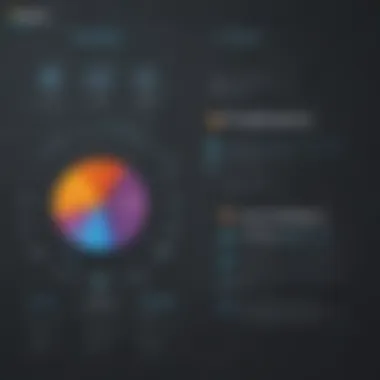

Intro
In today’s fast-paced business landscape, organizations are increasingly relying on data to drive their decisions. Business Intelligence (BI) tools have emerged as crucial components in this process, transforming raw data into actionable insights. Among the most prominent players in this field are Sigma and Tableau. This article aims to provide a detailed comparison of these two platforms, discussing their features, pricing, and overall functionality. By diving deep into this analysis, small to medium-sized businesses, entrepreneurs, and IT professionals will understand which tool better aligns with their unique analytics needs.
Software Overview
Definition and Purpose of the Software
Sigma and Tableau are both sophisticated business intelligence tools designed to help organizations analyze and visualize data in an accessible manner. While both serve the same general purpose, they have distinct approaches to data handling and user engagement. Sigma focuses on providing a collaborative environment where teams can easily interact with data. On the other hand, Tableau is known for its powerful visualization capabilities, allowing users to present data in compelling, interactive ways.
Key Features and Functionalities
Sigma offers a range of features that cater to the needs of modern businesses. Its core functionalities include:
- Data Collaboration: Sigma enables seamless collaboration among team members, allowing them to work together on data while ensuring accuracy.
- Real-Time Insights: The platform provides live data updates, ensuring that users have access to the most current information.
- Flexible Data Modeling: Users can easily create models tailored to their specific analytical needs.
Conversely, Tableau is well-regarded for its extensive capabilities, which encompass:
- Advanced Visualizations: Tableau excels in creating visually stunning charts and dashboards that make data interpretation intuitive.
- Robust Integrations: The software integrates with various data sources, providing a versatile platform for data retrieval.
- User-Friendly Interface: Tableau’s interface is designed for ease of use, making it accessible even to those with limited technical expertise.
Comparison with Alternatives
Overview of Competitors in the Market
In the crowded BI market, Sigma and Tableau are in competition with other notable tools such as Microsoft Power BI and Qlik Sense. Each platform offers unique advantages and caters to different user demographics. Microsoft Power BI, for example, is often favored by organizations already embedded in the Microsoft ecosystem. Qlik Sense touts its associative data modeling capabilities, appealing to users who require a more flexible approach to data exploration.
Key Differentiators
When comparing Sigma and Tableau directly, several differentiating features stand out:
- Data Accessibility: Sigma is often highlighted for its ease of use in accessing and manipulating data without deep technical knowledge, making it suitable for a wider range of users. Tableau, while powerful, may require more training to unleash its full potential.
- Visualization vs. Collaboration: Tableau takes the lead in advanced data visualizations, while Sigma shines in collaboration and real-time data sharing.
- Pricing Models: Pricing strategies vary significantly between the two platforms, making it essential for organizations to evaluate costs relative to their usage.
Overall, the choice between Sigma and Tableau comes down to the specific needs of an organization regarding collaboration, visualization, and budgetary constraints.
Prelude
In today's data-driven environment, the choice of business intelligence tools is crucial. As organizations strive to make informed decisions, the efficiency and capacity of these tools become key factors in achieving successful outcomes. This article delves into the comparative analysis of Sigma and Tableau, both prominent platforms in the field of business intelligence.
Understanding the strengths and weaknesses of each tool can provide valuable insights for small to medium-sized businesses and IT professionals. By analyzing core functionalities, user experiences, and pricing models, organizations can align their analytics needs with the right tool. This assessment will explore specific elements such as data visualization capabilities, integration potential, and analytics features.
Moreover, the significance of this comparison extends to the overall impact on efficiency and productivity. Choosing the right business intelligence tool can minimize operational challenges and enhance decision-making processes. Therefore, we will explore how each tool caters to different user demographics and business scenarios.
In summary, the importance of this topic lies in its potential to guide businesses toward an informed choice. As we navigate through Sigma and Tableau, the insights gained will lay the groundwork for understanding their capabilities and navigating the complex landscape of business intelligence.
Understanding Business Intelligence Tools
Business intelligence tools are essential for organizations seeking to transform data into actionable insights. They provide frameworks that help professionals analyze, visualize, and make strategic decisions based on data. Understanding these tools is crucial for enhancing operational efficiency and gaining a competitive edge.
The primary purpose of business intelligence tools, like Sigma and Tableau, is to aid in data management and analysis. These applications assist users in accessing and interpreting complex data sets. They help users identify trends and patterns, thus informing better decision-making processes.
Key Elements of Business Intelligence Tools:
- Data Integration: These tools consolidate various sources of data, allowing users to work with a unified view. This integration simplifies reporting and analysis across different business units.
- Analytics Capabilities: Advanced analytics are often a core feature. They enable organizations to conduct in-depth statistical analysis and predictive modeling.
- Visualization Features: Good business intelligence tools provide visual aids, such as charts and graphs, that make data easier to understand and communicate.
Benefits of Utilizing Business Intelligence Tools:
- Informed Decision Making: Business intelligence aids leaders in making data-driven decisions by presenting clear insights from data.
- Increased Efficiency: Automation of data processing reduces the time spent on manual tasks, allowing teams to focus on strategy rather than data management.
- Enhanced Collaboration: Sharing insights and reports across departments fosters a data-driven culture and encourages collaboration.
Considerations for Choosing a Business Intelligence Tool:
Organizations must consider factors such as ease of use, the ability to integrate with existing systems, and costs. It is also important to evaluate the scalability of the tool to accommodate future growth.
In today’s data-driven landscape, understanding business intelligence tools is not just a technical requirement; It's a strategic necessity for companies aiming to harness the full potential of their data assets.
"The goal of BI is to improve business decision-making through data analysis and insights."
With the right tools, organizations can better navigate complex data environments and drive success.
Overview of Sigma
In the realm of business intelligence tools, Sigma stands out as a versatile option well-suited for today’s data-driven decision-making. Understanding Sigma is crucial for businesses looking to enhance their analytical capabilities. This section will discuss Sigma’s uniqueness and its fit within modern analytics landscapes.
Sigma is built around the idea that data should be accessible to everyone within an organization, not just to data scientists or analysts. It promotes a self-service model that allows users to explore data without heavy reliance on IT teams. This democratization of data means that small-to-medium-sized businesses can harness insights that were previously available only to larger enterprises with extensive data teams.
Some key elements of Sigma include its cloud-native architecture and integration offerings, which provide businesses with substantial flexibility when it comes to data connectivity and analysis. This adaptability can enable companies to make informed decisions quickly, ensuring they remain competitive in fast-moving markets.
Benefits of integrating Sigma into a business�’s analytics strategy include improved collaboration, faster access to insights, and enhanced data visualization capabilities. To fully appreciate these aspects, we will explore the features and target audience of Sigma further in the next sections.
Features of Sigma
Sigma provides an array of features designed to enhance the user experience and streamline the analytical process.
- No Code Interface: Users can generate complex analyses without extensive coding knowledge, making the platform accessible to non-technical personnel.
- Worksheet-Based Analysis: This feature allows users to manipulate and visualize data in an intuitive manner, similar to spreadsheet applications.
- Real-Time Data Access: Sigma enables real-time access to data sources, ensuring that business decisions are based on the most current information.
- Integrated Collaboration Tools: The platform facilitates teamwork by allowing users to share insights and collaborate directly within the application.
These features collectively provide a robust framework for organizations to leverage their data effectively.
Target Audience and Use Cases
Sigma is particularly well-suited for small to medium-sized businesses that may lack extensive data analytics resources. Its target audience includes entrepreneurs, marketing teams, and operational managers, all of whom can benefit from simplified access to data insights.
Common use cases for Sigma include:
- Sales Performance Analysis: Teams can analyze sales trends and customer behaviors to generate actionable insights.
- Marketing Campaign Assessment: Marketers can quickly gauge the performance of campaigns through real-time data analysis.
- Operational Efficiency Tracking: Businesses can monitor operational metrics to identify areas for improvement.
By catering to these specific needs, Sigma allows organizations to harness their data effectively and strategically.
Overview of Tableau
Tableau is a robust business intelligence tool that empowers users to visualize and understand data effectively. Recognizing its importance lies in its ability to transform raw data into insightful, actionable visuals. Organizations today are inundated with vast quantities of data. This influx can often result in confusion rather than clarity. Tableau stands out by providing intuitive features that facilitate data exploration, enabling users to uncover hidden insights and trends without extensive technical skills.
A key aspect of Tableau's appeal is its ability to cater to various industries and sectors. Whether it is for finance, healthcare, or retail, Tableau can adapt to the unique needs of each field. It offers a significant advantage in decision-making processes, enhancing the ability to interpret complex datasets.


Additionally, Tableau integrates seamlessly with various data sources, allowing users to pull in data from databases, spreadsheets, and cloud services. This flexibility not only broadens the types of data users can analyze but also enhances functionality across departments within an organization.
"Tableau's strength lies in visualizing data which allows for faster insight generation and decision-making."
With an easy-to-navigate interface, users find it accessible. This ease of use, paired with powerful capabilities, makes Tableau a popular choice in the business intelligence landscape. Understanding the features of Tableau is crucial for organizations seeking a competitive advantage. It helps businesses drive growth and strategize effectively based on data-driven insights.
Features of Tableau
Tableau’s features are diverse, offering several strengths that appeal to different users. Some notable features include:
- Interactive Dashboards: Users can create dynamic dashboards that update in real time as new data is loaded, facilitating live data scrutiny.
- Drag and Drop Functionality: The interface allows users to create graphs and visuals through straightforward drag-and-drop mechanics, eliminating the need for extensive training.
- Extensive Data Connectivity: Tableau supports connections to multiple data sources including SQL databases, Excel spreadsheets, and cloud data, making it versatile.
- Collaboration Tools: Sharing insights within teams is easy due to integration with platforms like Slack and email.
These features make Tableau highly effective for real-time data analysis and presentation.
Target Audience and Use Cases
Tableau's target audience includes small to medium-sized businesses, entrepreneurs, and IT professionals. Each group finds value in the platform's capabilities. For small to medium-sized businesses, Tableau aids in making sense of customer data to drive marketing strategies or optimize operations. Entrepreneurs can leverage Tableau for quick analysis of market trends and competitor data, aiding in strategic planning.
In the realm of IT professionals, Tableau serves as a critical tool for data analysis within various projects. Different industries also utilize Tableau according to their specific needs. For instance, in healthcare, Tableau can be used for tracking patient outcomes or operational efficiencies. In finance, professionals often utilize Tableau for performance analysis and risk assessment. Overall, Tableau's versatility in application across sectors demonstrates its effectiveness as a business intelligence solution.
Comparison of Key Features
In analyzing Sigma and Tableau, the comparison of their key features becomes essential. This aspect helps organizations understand which tool aligns better with their specific needs. Key features impact usability, decision-making, and overall effectiveness in business intelligence, making this a pivotal point of any evaluation. By dissecting the differences and strengths within data visualization, data connectivity, and analytics tools, businesses can optimize their analytics capabilities and enhance data-driven strategies.
Data Visualization Options
Data visualization is an essential component, allowing users to transform raw data into understandable graphics. Both Sigma and Tableau provide robust visualization options but with notable differences. Sigma emphasizes ease of use, allowing users to create visualizations directly from data sources without heavy IT involvement. This approach benefits teams looking for quick insights with minimal learning curve.
On the other hand, Tableau offers a wider range of advanced visualization types, including complex graphs and interactive dashboards. Its drag-and-drop interface makes it accessible, yet the depth of options can require a steeper learning curve. For businesses focused heavily on detailed analysis and presentations, Tableau's capabilities might be more appealing.
"Effective data visualization bridges the gap between raw data and actionable insights."
Data Connectivity and Integration
Data connectivity is critical for any business intelligence tool. Sigma excels in integrating seamlessly with cloud data sources. It supports databases like Snowflake and Google BigQuery, making it ideal for organizations utilizing cloud infrastructure. This capability lends itself to real-time analytics, important for fast-paced business environments.
Conversely, Tableau offers extensive connectors to various data sources, including traditional SQL databases, cloud services, and even spreadsheets. Its ability to blend multiple data sources into a single visualization allows users to create comprehensive analyses. Businesses with diverse data origins may find Tableau's integration breadth more suitable for their needs.
Analytics and Reporting Tools
The analytics tools available in Sigma and Tableau play a significant role in reporting capabilities. Sigma is built around collaboration and shared analytics. Users can easily share reports and insights within teams, fostering a collaborative analysis environment. This is especially useful for small to medium-sized businesses seeking engaged participation in data exploration.
Tableau, in contrast, provides robust analytical functionalities, including predictive analytics, trend analyses, and calculated fields. These features allow for deeper insights and forecasting, beneficial for organizations aiming for data-driven decision-making at a strategic level. The choice between the two may hinge on whether preference lies in collaboration or advanced analytical depth.
User Experience and Interface
User experience and interface play a crucial role in the effectiveness of business intelligence tools like Sigma and Tableau. A well-designed interface enhances usability and productivity, enabling users to focus on data analysis rather than navigating complex functionalities. For small to medium-sized businesses, or IT professionals, a user-friendly experience can significantly impact the adoption and overall effectiveness of the tool. Consequently, interface design is not simply aesthetic; it directly influences how businesses interpret data and derive actionable insights.
Ease of Use
The ease of use is an essential factor when comparing Sigma and Tableau. Both tools aim to democratize data access, yet they approach this goal differently.
Sigma is known for its intuitive layout. Users can easily connect to data sources and import data without deep technical knowledge. This straightforward approach allows teams to focus on analysis and reporting rather than spending time learning how to use the software. The drag-and-drop functionality streamlines report creation, making it almost effortless to visualize data.
In contrast, Tableau offers powerful capabilities but often comes with a steeper learning curve. Users may require training to fully exploit its advanced features. While this complexity can be beneficial for technical analysts, it might discourage casual users or non-technical staff from engaging with the platform. Thus, ease of use becomes a critical consideration for businesses with diverse technical backgrounds among users.
Taking into account these differences, understanding your team's skill levels is vital in selecting the appropriate tool that aligns with your business goals.
Customization and Flexibility
Customization and flexibility are key aspects that determine how well a business intelligence tool can adapt to specific needs. Sigma tends to provide a more structured approach. It emphasizes consistency across reports and dashboards, which may please teams seeking uniformity in presentation. However, this can pose limitations when specific customization options or unique reporting features are essential for particular departments.
Tableau, on the other hand, excels in providing flexible customization. Users can adjust visualizations extensively, allowing for tailored dashboards that reflect individual departmental needs. This adaptability appeals to organizations that require unique visual representations of their data. The downside, however, is that over-customization can lead to inconsistency across reports, potentially making it challenging to maintain a cohesive narrative in presentations.
Ultimately, the choice between Sigma and Tableau in terms of customization should align with the organization's reporting needs. It is crucial to weigh the need for flexibility against the desire for uniformity, especially when presenting data to different stakeholders.
Pricing Models Comparison
The pricing models of business intelligence tools like Sigma and Tableau play a crucial role in decision making for small to medium-sized businesses and IT professionals. Understanding these models allows potential users to evaluate costs against features, ensuring a suitable investment. Organizations often look for solutions that fit both their budget and their analytical needs. Therefore, analyzing how Sigma and Tableau structure their pricing can unveil differences that could significantly impact operational costs and budgeting.
Factors to consider in this analysis include complexity of pricing structure, flexibility in subscription options, and the potential for additional costs related to upgrades and add-ons. Having clear comprehension of these elements will enable businesses to choose a platform that not only meets their current requirements but also adapts to future growth.
Sigma Pricing Structure
Sigma employs a subscription-based pricing model. This structure allows users to pay for the features they actually need, making it a cost-effective choice for smaller organizations. Sigmas pricing structure typically includes different tiers based on user access and feature set. For example, companies requiring basic functionalities can start with a more economical plan, while larger enterprises might opt for a premium plan featuring advanced analytics.
Most importantly, Sigma's pricing includes a provision for unlimited data connections, a key benefit for businesses that need to manage various datasets. While there is a straightforward pricing strategy in place, additional costs could arise from custom solutions or integration support, which should be factored into the overall expense.
Tableau Pricing Structure
Tableau's pricing is a bit more intricate. They offer various pricing tiers depending on the intended use, such as Tableau Creator, Explorer, and Viewer. Each tier comes with a different set of features tailored to different user needs.
For example, Tableau Creator provides full capabilities, enabling users to build and share dashboards. Conversely, Tableau Explorer offers fewer functionalities while allowing for collaboration in the analytics process. Although this tiered model allows for flexibility, it can also lead to confusion when estimating total costs, particularly if additional users or features are needed later on.
Moreover, Tableau imposes charges for on-premise installations, which could accumulate costs for companies not ready for cloud solutions. Understanding these pricing dynamics can help organizations to budget effectively, ensuring they do not overlook potential expenses as their needs evolve.
"Choosing the right pricing model is as vital as understanding the features of the tools themselves. It ensures that organizations do not just invest wisely, but also strategically align their business intelligence needs with their budget constraints."
Performance Evaluation
Performance evaluation is a crucial aspect when comparing business intelligence tools like Sigma and Tableau. It not only reflects how well these tools function under various conditions but also determines their suitability for different businesses. Businesses must prioritize performance to ensure that their data analytics can support timely and accurate decision-making. The significance of performance evaluation lies in its ability to influence user experience, data handling capacity, and overall effectiveness in producing insights and reports.
Key elements of performance evaluation for business intelligence tools include speed, responsiveness, scalability, and flexibility. These factors can impact how effectively organizations can analyze their data and respond to market changes. A tool that exhibits strong performance can enhance productivity and foster a more data-driven culture within an organization.
Speed and Responsiveness
Speed and responsiveness are foundational metrics for assessing the performance of business intelligence tools. When evaluating Sigma and Tableau, the ability to swiftly process and visualize data can make a significant difference for users. Fast-loading dashboards and quick query responses minimize downtime, allowing businesses to derive insights in real-time.
Both Sigma and Tableau are designed to handle large datasets. However, their approaches to speed may differ. Sigma often excels in cloud-based environments, where it can leverage its architecture to optimize performance. Tableau, on the other hand, is often praised for its ability to perform well on various hardware configurations, adapting to the user's environment. Users should consider their specific requirements and whether they prioritize cloud capabilities or local processing power when making their choice.
"The performance of business intelligence tools can dictate the pace at which insights are delivered, affecting decision-making processes across the organization."
Scalability and Flexibility
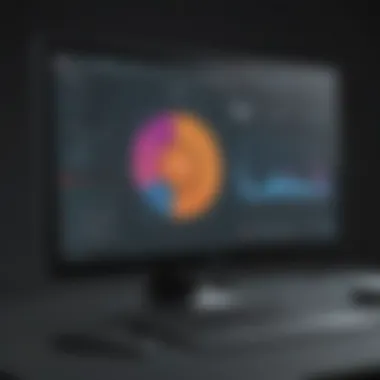

Scalability and flexibility are vital for companies anticipating growth or changes in their analytical demands. This means that a chosen business intelligence tool should not only handle current requirements but also adapt to future needs.
Sigma is designed with scalability in mind, making it suitable for small to medium-sized businesses that may grow over time. It allows users to easily navigate increased data loads without a significant decline in performance. Conversely, Tableau’s flexibility is notable because it offers options ranging from simple dashboards to complex analytics, catering to a wide spectrum of business needs.
In practice, scalability allows businesses to add more users or datasets as their operations expand. Flexibility permits customization in reporting, which is crucial for organizations looking to tailor insights to specific audiences or projects. When selecting a business intelligence tool, these attributes can greatly influence the long-term usability of the platform.
Customer Support and Community Resources
In the realm of business intelligence tools, customer support and community resources play a pivotal role in maximizing user experience and functionality. When organizations adopt a tool like Sigma or Tableau, they not only seek features but also reliable support channels that enhance their ability to extract value from the software. Understanding this aspect holds significance for small to medium-sized businesses, entrepreneurs, and IT professionals who may encounter challenges in analytics and data visualization.
Available Support Channels
Both Sigma and Tableau provide diverse support channels, catering to various user needs. The availability of multiple options ensures that users can select the method that aligns best with their urgency and comfort level.
Sigma offers the following support options:
- Email Support: Users can directly reach out to Sigma’s support team through email. This method is useful for detailed queries or issues that may require in-depth explanations.
- Live Chat: Sigma has a live chat feature that allows for real-time assistance, which can significantly speed up problem resolution.
- Knowledge Base: The knowledge base is a repository of articles, FAQs, and documentation designed to guide users through common issues. This resource is invaluable for self-service troubleshooting.
Tableau, on the other hand, has established a robust support system that includes:
- Online Chat and Phone Support: Tableau provides both online chat and dedicated phone support, thus addressing immediate user concerns effectively.
- Community Forums: This platform enables users to connect, share knowledge, and solve problems collectively.
- Training and Webinars: Tableau regularly hosts training sessions and webinars that offer insight into advanced features, ensuring users can enhance their skills and maximize tool utilization.
User Community Engagement
User communities form a critical component of customer support. They transform single-user experiences into shared knowledge, creating networks where users can exchange tips and solutions.
Sigma’s community engagement includes:
- User Groups: Informal gatherings (both online and offline) allow users to collaborate, discuss, and share best practices related to Sigma.
- Feedback Channels: Users can provide feedback directly to Sigma, enabling the company to continually improve its offerings based on real user experience.
Tableau boasts a vibrant community characterized by:
- User Forums: The Tableau community forums are energetic spaces where users ask questions, share their work, and help one another troubleshoot issues. This helps clients feel connected and empowered.
- Regional Events: Tableau organizes events globally, enhancing the interaction between users and product experts, fostering a richer understanding of the platform.
"The best support is often community support, where users help users. Community engagement enhances the learning curve and builds a sense of belonging among users."
In summary, the effectiveness of customer support and community resources can heavily influence a user’s overall experience with Sigma or Tableau. The specific resources provided by each tool can derive user satisfaction, effectiveness in problem-solving, and ultimately, the successful implementation of business intelligence initiatives.
Case Studies
Case studies serve as practical illustrations in any comparative analysis of business intelligence tools. They offer real-world examples of how specific organizations leverage Sigma and Tableau to achieve desired outcomes. By examining these case studies, readers can understand the functionality of each tool in a context that goes beyond theoretical capabilities. This can bridge the gap between analysis and actual implementation, providing a clearer picture of how each software performs in live environments.
Benefits of including case studies in this article include:
- Demonstrating Practical Applications: Businesses can see how others in their industry utilize these tools effectively.
- Identifying Best Practices: Lessons learned from successful implementations can inform future projects.
- Enhancing Credibility: Real-life success stories lend credibility to the analysis of each tool’s strengths and weaknesses.
Furthermore, the consideration of industry-specific challenges in case studies can help small to medium-sized businesses to understand the relevance of each tool to their needs.
Successful Sigma Implementations
There are notable examples of successful Sigma implementations that highlight the tool's capability in data analytics for various sectors. One such case is a retail chain that significantly enhanced its sales forecasting accuracy. Before using Sigma, the company faced challenges in dealing with data from multiple sources. Consolidating this data into actionable insights was time-consuming and error-prone. With Sigma, the business was able to connect seamlessly to its data sources and visualize trends swiftly. After implementation, the chain reported an increase in sales prediction accuracy by over 20%.
Another compelling example comes from the financial services industry, where a regional banking institution used Sigma for real-time reporting. The bank faced hurdles in generating timely insights for regulatory compliance. After adopting Sigma, they streamlined their reporting processes and reduced the time taken to compile reports by half. This not only benefited compliance efforts but also improved decision-making capabilities at higher management levels.
Successful Tableau Implementations
Tableau has made significant inroads in various industries, demonstrated by multiple successful implementations. An example from the healthcare sector comes from a hospital network that utilized Tableau to enhance patient care. By integrating Tableau into their data management systems, they could visualize patient outcomes more effectively. This data-driven approach led to targeted health initiatives that successfully reduced readmission rates by approximately 15%.
Similarly, a technology services firm adopted Tableau to improve its project management workflow. The firm was struggling with visibility into project timelines, resource allocation, and performance metrics. Using Tableau's visualization capabilities, they created dashboards that provided insights at a glance. As a result, project delivery rates improved due to more informed resource management and enhanced communication among teams.
"Case studies provide a mirror reflecting the capabilities of Sigma and Tableau in real-world scenarios, helping organizations to navigate their decision-making processes effectively."
Both Sigma and Tableau have demonstrated robust capabilities through these implementations. By examining these diverse success stories, organizations can make more informed choices about which business intelligence tool might be best suited to their specific requirements.
Advantages of Sigma
Analyzing the advantages of Sigma provides critical insights for decision makers in small to medium-sized businesses and IT professionals. Understanding these benefits can greatly influence the adoption of this tool over other business intelligence options.
One key advantage of Sigma is its user-friendly interface. Users often find that the layout and design are intuitive, thus reducing the time required to train staff. This benefit is crucial for companies that want to implement analytics quickly without extensive onboarding programs.
Another strong point is Sigma’s robust data modeling capabilities. Users can connect various data sources seamlessly. The software allows users to manipulate and model data on-the-fly, which enhances decision-making processes. This flexibility is particularly important for businesses needing to respond rapidly to market changes or internal dynamics.
Furthermore, Sigma’s collaboration features stand out. It enables multiple users to work on data analysis and visualization together in real-time. This capability fosters a more inclusive data culture within an organization, allowing diverse team members to contribute their perspectives and insights.
Key advantages include:
- Seamless Integration: Sigma supports a wide range of data sources, making it easier to gather and analyze data from different platforms.
- Highly Customizable Views: Users can customize dashboards and reports to fit specific analytical needs, allowing for tailored insights.
- Advanced Analytics: The platform provides features such as predictive analytics, which can be valuable for businesses looking to forecast trends and behaviors.
"Sigma's data modeling features are notable because they empower users to create relevant insights - faster than traditional tools often allow."
Considering these advantages, Sigma’s approach to data visualization and analysis can significantly enhance operational efficiency. Nevertheless, organizations must evaluate if these strengths align with their specific needs and environment. For businesses prioritizing speed, collaboration, and intuitive design, Sigma might be the most suitable choice.
Advantages of Tableau
Tableau stands as a formidable contender in the business intelligence realm, largely due to its distinct advantages. Understanding these merits is crucial for organizations weighing their options between Tableau and Sigma.
Powerful Data Visualization
One of Tableau's most compelling advantages is its robust data visualization capabilities. The platform allows users to create intricate, interactive dashboards that present data in a visually engaging manner. These visuals are not only appealing but also help in illuminating complex patterns and trends that might remain obscured in raw data. With tools like drag-and-drop features, users can effortlessly explore data and derive actionable insights.
Wide Data Connectivity
Tableau excels in data connectivity. It supports a broad range of data sources, including cloud databases, spreadsheets, and big data platforms. This flexibility is paramount for organizations that use diverse data systems. Users can combine data from different sources without extensive technical know-how, making it accessible for both data analysts and general business users.
Strong Analytical Capabilities
In terms of analytics, Tableau offers extensive functions for statistical analysis and forecasting. Users can apply complex analytical functions directly on the dashboard, such as time series analysis, clustering, and regression analysis. This empowers businesses to conduct in-depth analysis that informs strategic decisions.
Intuitive User Interface
Tableau's user interface is designed with ease of use in mind. It is intuitive, enabling users to build visual reports without requiring advanced training. This appeals particularly to small and medium-sized businesses where resources may be limited. The learning curve for new users is generally steeper for Sigma, making Tableau an attractive option for quick adoption.
Strong Community and Support
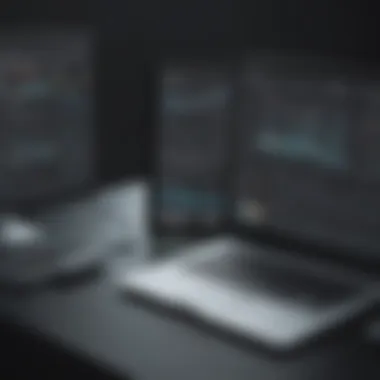

Tableau boasts a vibrant community. Users benefit from a wealth of shared resources, knowledge, and best practices. The active user forum enables individuals to receive support and exchange insights about leveraging the tool effectively. Additionally, Tableau provides extensive documentation and responsive customer service, which is valuable for troubleshooting issues that may arise.
Scalability
Lastly, Tableau's scalability is a significant advantage. As businesses grow and their data needs evolve, Tableau can scale accordingly. Whether dealing with a few users or thousands, the platform is designed to accommodate and support increased data volume and user load. This flexibility is essential for organizations intending to expand their analytics capabilities over time.
"Tableau provides a comprehensive suite of tools that enables users to tell a story with their data, making it more than just a business intelligence tool."
Limitations of Sigma
While Sigma presents a compelling suite of features tailored for modern business intelligence, it is essential to acknowledge its limitations. Understanding these constraints aids organizations in making informed decisions regarding its adoption.
Learning Curve for Advanced Features
Although Sigma is designed with user-friendliness in mind, some advanced functionalities may require a greater degree of technical expertise. Users unfamiliar with data analytics concepts may experience challenges when navigating those specific elements. This factor can hinder rapid onboarding for new team members, especially in small to medium-sized businesses that may lack specialized data training resources.
Integration Constraints
While Sigma supports various data sources, it may not be as versatile as some organizations would like. Specific legacy systems or niche applications might not integrate seamlessly with Sigma. This limitation can impede the data flow, requiring additional tools or manual processes. Such barriers can increase the time and effort needed to generate insights, thereby reducing the tool's effectiveness in a streamlined workflow.
Performance with Large Datasets
Sigma is optimized for performance but can struggle when handling exceptionally large datasets. In scenarios involving extensive data retrieval or processing, users might notice slowdowns. This performance issue can be more pronounced in industries where real-time analytics is critical. It is crucial for potential users to assess their data volume and usage patterns before deciding on Sigma as their go-to BI tool.
Cost Considerations
While Sigma offers considerable value, its pricing model may not be favorable for all organizations. For small businesses or startups with limited budgets, the cost structure can be a significant hurdle. Understanding the pricing tiers and potential hidden costs is vital for businesses looking to invest long-term in this platform. Organizations must weigh the benefits against the financial commitment required.
Limited Community Support
Compared to more established platforms like Tableau, Sigma has a smaller user community. This can impact access to user-generated content, like tutorials, plugins, and support forums. A vibrant community can enhance the user experience by offering shared knowledge and troubleshooting techniques. For organizations that rely heavily on community resources, this limitation can be a disadvantage when facing technical challenges.
"Recognizing and understanding limitations is key to ensuring that organizations select the right bi tool to meet their specific needs."
In summary, while Sigma possesses many strengths, it is crucial for businesses to recognize its limitations. By understanding these challenges, businesses can better evaluate whether Sigma aligns with their objectives and operational needs.
Limitations of Tableau
Tableau is renowned for its powerful data visualization capabilities and broad integration options, yet it is not without its limitations. Understanding these constraints is crucial for small to medium-sized businesses, entrepreneurs, and IT professionals when evaluating whether Tableau aligns with their business intelligence needs.
High Cost
One of the most notable limitations of Tableau is its pricing structure. While it offers extensive functionalities, the cost can be prohibitive, particularly for smaller organizations with limited budgets. Tableau's subscription fees can escalate quickly, especially when multiple licenses are required. This expense can deter businesses from fully leveraging what the platform offers.
Steep Learning Curve
Despite its intuitive interface, developing proficiency in Tableau can take time. The learning curve can be fairly steep for new users. Particularly, non-technical users may find the advanced features confusing without adequate training or resources. Businesses may need to invest in training sessions to ensure that their teams can use the tool effectively, further increasing costs.
Performance Issues with Large Datasets
Tableau can experience performance slowdowns when dealing with very large datasets. As data volumes increase, the processing time can extend significantly, impacting the user experience. For businesses that rely on real-time analytics and dashboards, this lag can disrupt decision-making processes. Efficient performance requires careful optimization of data sources and a solid understanding of Tableau's functionalities.
Limited Customization
While Tableau provides a variety of visualization options, the customization capabilities can sometimes fall short. Users may encounter restrictions in tailoring visual outputs to their precise needs. For specific industries or unique data representation formats, this limitation may necessitate switching to an alternative solution that provides greater flexibility.
Dependency on Data Preparation
Tableau relies heavily on data preparation, which must be performed before using the platform. This preprocessing requires a separate set of skills and tools that may not always be available within an organization. Users may find themselves spending excessive time ensuring that the data is cleaned and organized properly, which can detract from the overall efficiency of the analytics process.
Limited Mobile Functionality
The mobile version of Tableau, while functional, often lacks the full features available on the desktop version. Users may face challenges when trying to access and manipulate data or visualizations on mobile devices. For businesses that depend on mobile access for on-the-go decision-making, this can be a significant drawback.
The End
Tableau remains a powerful tool for data visualization and business intelligence. However, recognizing its limitations is essential for organizations considering its adoption. By understanding these constraints, businesses can better assess whether they need Tableau or an alternative that may better align with their operational requirements and budgetary constraints.
"A clear understanding of tool limitations facilitates more informed decision-making, paving the way for optimized analytics and reporting systems."
End
In any discussion about business intelligence tools, the conclusion serves not just as a summary but as a vital encapsulation of the insights gained through the analysis. It presents a necessary reflection on the comparative landscape of Sigma and Tableau, emphasizing their unique attributes while also addressing critical considerations for potential users.
When evaluating Sigma versus Tableau, it is imperative to acknowledge the context in which these tools will be used. Factors such as company size, analytical needs, and budget constraints play significant roles in determining the right fit. Notably, both platforms cater to different audience needs — with Sigma appealing more to organizations that prioritize collaboration in cloud environments, while Tableau often suits those seeking powerful standalone visual analytics.
Considerations such as pricing models, ease of use, and performance metrics can significantly influence the effectiveness of a chosen tool. The total cost of ownership, including ongoing license fees and potential training resources, cannot be overlooked. Both Sigma and Tableau offer distinct advantages and limitations, which can manifest in usability challenges for certain user groups.
Benefits of a comprehensive analysis are:
- Clarity on the strengths of both tools
- Insight into the evolving trends in business intelligence
- Aiding informed decision-making for future investments
- Navigating beyond superficial comparisons to depth understanding
The choice of a business intelligence tool can significantly affect data-driven decision-making—this article underscores that choosing the right tool is not merely a matter of function but of fit.
Recommendations for Users
When it comes to selecting a business intelligence tool, the decision between Sigma and Tableau can be quite challenging. The choice impacts how data is managed, analyzed, and visualized, which directly affects business growth and operational efficiency. Therefore, making informed recommendations based on various user needs and perspectives is crucial.
Consider Business Needs
Before diving into the specifics of either tool, users should first assess their business requirements. What is the primary goal for adopting a BI tool? Are they focused on advanced analytics, easy data access, or strong integration capabilities? Understanding these goals can significantly narrow down the options.
Assessing User Skill Levels
The technical proficiency of the team using the tool plays a vital role in the selection process. Sigma tends to have a shallower learning curve, making it favorable for teams with less technical background. On the other hand, Tableau may suit users with more experience in data analytics. It is important that teams evaluate their current skill levels before choosing a tool that requires more complex understanding.
Evaluate Pricing Considerations
Pricing structures can differ greatly between Sigma and Tableau. Organizations must contemplate their budget constraints. Sigma offers flexible pricing tiers that can be particularly beneficial for small to medium-sized businesses. Tableau, while robust, might come with costs that need careful evaluation. Users should not only look at license fees but also at potential additional costs for training, maintenance, and upgrades.
Explore Integration Capabilities
Integrating with existing systems is often one of the more critical aspects to consider. Users should identify which databases or data sources they currently utilize and determine how each BI tool will connect with these systems. If there are specific integrations essential for business operations, this could be a deciding factor. Both Sigma and Tableau have strong integration features, but suitability may vary based on the technologies already in place.
Community and Support Resources
Finally, the level of customer support and community resources available is important to consider. Users may find that a strong community forum or responsive customer service can enhance their experience. Tableau’s community engagement is notably active, while Sigma also offers considerable resources that can assist users effectively. It is worth evaluating which support options align better with the organization's operational model.
"The choice between Sigma and Tableau hinges on specific needs, user expertise, budget, and integration capabilities. Recognizing these factors can lead to a more informed decision."















