Exploring Samsung's Developer Remote Test Lab for App Testing
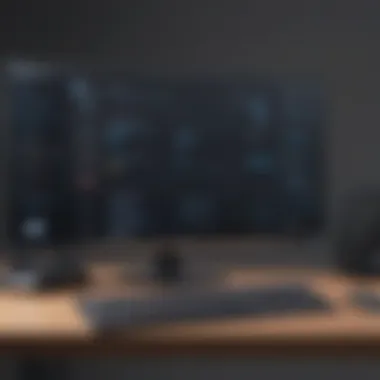

Intro
The digital age has redefined how we approach software development. With a vast array of devices and platforms, the need for effective testing methodologies is more pressing than ever. The Samsung Developer Remote Test Lab emerges as a beacon in this landscape, providing a unique environment for developers to test their applications across various Samsung devices without the need for physical access.
Think of it as a virtual playground for developers, where they can tinker, experiment, and optimize their apps in real-time on real devices. This tool goes beyond mere functionality; it reflects a shift in how technology companies think about accessibility and efficiency in development processes.
In this exploration, we will dissect the core aspects of the Samsung Developer Remote Test Lab, examine its features, and discuss how it fits into the broader software development lifecycle. This isn’t just about testing; it’s about fostering innovation and speeding up the journey from concept to launch.
Software Overview
Definition and Purpose of the Software
At its core, the Samsung Developer Remote Test Lab is designed to enable developers to remotely access and test their applications on a plethora of Samsung devices. The service alleviates the burden of maintaining physical devices for every different model, which can be both costly and time-consuming. By leveraging this lab, developers can simulate user interactions on devices they might not even have on hand.
This tool serves several purposes:
- Streamlined testing processes
- Enhanced cross-device compatibility
- Improved application performance
Key Features and Functionalities
The Remote Test Lab is not just a one-trick pony. Here are some of the noteworthy features that make it a game changer in the developer toolkit:
- Wide Range of Devices: Access various Samsung devices, from smartphones to tablets, in different configurations and Android versions.
- Real-Time Testing: Perform tests in real-time; this means instant feedback on how your app behaves on specific devices and OS versions.
- Simple Interface: Easily navigate through device selection and testing environments.
- Session Recording: Record your testing sessions for better analysis later. This feature is particularly useful for debugging and optimizing performance.
"By providing a high-quality remote testing experience, Samsung eliminates many traditional barriers to software development, offering a path for rapid innovation."
Comparison with Alternatives
Overview of Competitors in the Market
In the realm of remote testing tools, Samsung faces competition from several established platforms. Companies like BrowserStack and Sauce Labs offer similar remote testing capabilities. While these platforms are robust in their own right, Samsung’s solution has unique advantages, particularly in its direct focus on Samsung devices.
Key Differentiators
What sets the Samsung Developer Remote Test Lab apart includes:
- Device Specialization: Many competitors provide a general service that covers various brands. Samsung focuses specifically on its ecosystem, ensuring deeper compatibility and enhanced optimizations.
- Integrated Development Tools: The seamless integration with other Samsung development tools elevates productivity, allowing developers to transition smoothly between testing and development.
As the tech landscape continues to evolve, it’s essential for developers and businesses to stay ahead of the curve. The Samsung Developer Remote Test Lab not only satisfies immediate testing needs but also paves the way for future innovations in software development.
Understanding the Concept of Remote Testing
Remote testing stands as a cornerstone in contemporary software development, affording developers the capability to rigorously assess applications across different platforms and devices without the necessity of physical equipment. This method becomes increasingly crucial as the digital world grows more complex, emphasizing the need for robust testing practices. By exploring this topic, we illuminate why remote testing is not just a convenience but a pivotal aspect of delivering high-quality applications.
Definition and Purpose
Remote testing is the process of testing software applications from a distance, typically utilizing cloud-based services and tools that provide access to various hardware and software environments. Imagine you’re developing an application that must work seamlessly across Samsung’s Galaxy series, tablets, and wearable devices. With remote testing, developers can run tests on these devices without needing to own each one physically. This method streamlines the testing process and significantly cuts the costs associated with maintaining an inventory of devices.
The primary purpose of remote testing is to ensure that applications function correctly under diverse conditions. It allows developers to:
- Identify Issues Early: By testing across multiple devices and platforms, developers catch bugs before the final rollout, reducing the chances of post-launch hiccups.
- Enhance Cross-Device Compatibility: Apps must perform consistently. Remote testing allows developers to simulate various environments, ensuring applications adapt well to each.
- Optimize Resource Allocation: Instead of investing in multiple devices, developers can focus their budgets on areas that need improvement.
Evolution of Remote Testing in Software Development
The journey of remote testing has been transformative in recent years, evolving from a nascent idea into a sophisticated ecosystem that many businesses depend on. Initially, developers relied heavily on physical devices. The process was cumbersome and time-consuming—think of it as trying to fit a square peg in a round hole.
As technological advancements surged, various solutions emerged, leading to the inception of remote testing labs. These were not just conceptual models but tangible solutions that allowed access to a plethora of devices without requiring physical ownership. This evolution was propelled by:
- Advancements in Cloud Computing: As cloud technologies matured, they paved the way for virtual solutions.
- Increasing Device Fragmentation: With the advent of diverse operating systems and device models, it became impractical to manually test every possible scenario.
- The Shift Towards Agile Development: Agile methodologies demand fast iterations and deployments, making prompt testing vital.
Today, remote testing is no longer an afterthought. Rather, it is an integral part of the development lifecycle. Developers actively leverage platforms like Samsung's Developer Remote Test Lab to seamlessly integrate testing into their workflows, fostering a culture that prioritizes quality and innovation. This transition signifies a broader trend in software development, where efficiency and performance are of the essence.
An Overview of Samsung Developer Remote Test Lab
The Samsung Developer Remote Test Lab stands out as a pivotal resource for developers operating in today’s fast-paced tech environment. This platform not only allows users to test applications remotely across a wide array of Samsung devices but also signifies a shift towards more flexible and accessible development practices. Understanding its foundation and functionality offers valuable insights into how developers can optimize their workflow and enhance product quality.
Foundation and Development
The origins of the Samsung Developer Remote Test Lab lie in the increasing need for flexibility in software testing. Gone are the days when developers were bound to physical devices confined to their desks. The germ of the idea was to create a virtual testing environment that provides the same level of efficacy as physically testing on devices. The development of this platform has evolved significantly since its inception. Initially, it offered basic functionalities, but developments have driven it to integrate cutting-edge technologies that cater to varied testing needs.
"With the rise of mobile applications, the demand for a testing solution that supports various devices and operating systems became evident."
One noteworthy detail in its ascent was the collaboration between software engineers and product designers at Samsung. They focused on ensuring that this remote lab not only provided a virtual environment to developers but also mirrored the actual user experience. This culminated in a product that goes beyond testing; it allows developers to conduct real-world analysis, ensuring that the finished product meets user expectations.
Key Features of the Platform
Now, let’s delve into what makes the Samsung Developer Remote Test Lab such a compelling tool for developers. First and foremost, device versatility is a cornerstone of the platform. It supports a plethora of Samsung devices, ranging from smartphones to tablets, across various operating systems. This diversity enables developers to test their applications under different scenarios, dissecting how each variant performs under real-time conditions.
Additionally, the platform’s intuitive interface facilitates easy navigation, which is crucial for quick testing cycles. This simplifies the onboarding process for new users, ensuring that seasoned developers and novices alike can efficiently utilize its features without extensive training.
Another notable characteristic is its real-time debugging capabilities. Developers can interact with their applications as if they were using a physical device, looking for any glitches or bugs. This leads to faster resolution of issues, directly impacting overall project timelines and reducing costs associated with prolonged testing phases.
Furthermore, the Remote Test Lab integrates seamlessly with other tools within the Samsung ecosystem, promoting a cohesive development workflow that aligns with modern software practices. Developers can leverage additional resources without needing to switch environments, streamlining their processes significantly.
In sum, the Samsung Developer Remote Test Lab is not just another testing tool; it represents a comprehensive solution aiming to enhance the overall development experience. It stands as a testimony to how technology can break barriers and enable more efficient practices, all while ensuring that developers deliver high-quality applications that meet market demands.
Significance in the Development Process
In the fast-paced world of software development, having the right tools at your disposal can make all the difference. The Samsung Developer Remote Test Lab stands out as a pivotal resource, providing unique advantages that reshape how developers approach their projects. By integrating remote testing into the development workflow, teams can enhance application quality and elevate user experience—two crucial elements for success in today’s digital landscape.
Impact on Application Quality
To say application quality is essential would be an understatement; it can literally determine a product's success or failure in the marketplace. With the Samsung Developer Remote Test Lab, developers gain access to a spectrum of real devices for testing purposes. This capability allows them to:
- Perform Real-World Testing: Emulating a user’s experience on actual devices rather than virtual ones leads to more reliable results. Developers can catch vulnerabilities and bugs that might only surface under specific conditions.
- Identify Platform-Specific Issues: Applications may perform differently across various devices. Testing on those targeted Samsung devices reveals platform-specific issues early in the development cycle. Thus, it minimizes the headache of fixing problems post-launch.
- Streamline Debugging Process: The lab’s extensive logs and diagnostic tools assist developers in pinpointing issues more effectively than before. This focus on quality can save time, ensuring the final product is robust and polished.
By leveraging remote testing, businesses can launch applications with higher confidence—confident that their product isn’t just functional but also user-friendly and reliable.
Enhancing User Experience
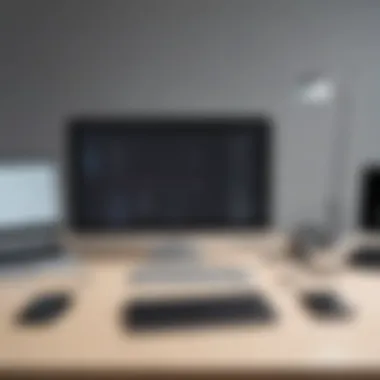

User experience (UX) is often the fine line between a successful app and an overlooked one. The Samsung Developer Remote Test Lab helps developers focus intensely on UX considerations, enabling them to:
- Test Across Diverse Scenarios: Users come from all walks of life, utilizing different devices and environments. Testing for different scenarios ensures that the application meets user expectations no matter the circumstance.
- Iterate Based on Real Feedback: The lab provides avenues to collect real-time feedback during development. Teams can adjust designs and functions promptly, refining the user journey before the app hits the market.
- Utilize Enhanced Design Features: With access to the latest device features and capabilities, developers can craft applications that take full advantage of hardware functionalities, ultimately enriching the user experience.
Through focused enhancements to both application quality and user experience, the Samsung Developer Remote Test Lab not only streamlines development processes but also adds significant value to the end-user interaction. This dual focus on quality and experience positions applications for success in a competitive landscape, making it more than just a tool—it's a strategic partner in development.
Navigating the Samsung Developer Remote Test Lab
Navigating the Samsung Developer Remote Test Lab is not just about moving around an interface—it's about unlocking a toolkit that can significantly morph the way developers approach the testing phase of their projects. No longer tethered to physical devices, developers gain the chance to indulge in a more flexible, dynamic environment that boosts productivity and ensures that applications align with user expectations. This section discusses the vital aspects of user registration, access, supported devices, and how these elements create a seamless integration into the development workflow.
User Registration and Access
To embark on this journey through the Samsung Developer Remote Test Lab, the first step is user registration. This is where potential users need to sign up to get their feet wet. Registration is generally straightforward, requiring basic information like your name, email, and a password. But don’t underestimate its significance—this process sets the stage for all future interactions with the platform. Once registered, users gain access to the vast library of devices and testing options.
It's worth mentioning that Samsung generally emphasizes security at this stage. Users might face verification steps meant to ensure that the person accessing the resources is indeed who they say they are. It’s not the sort of stake that will take up an eternity but an essential touch to build trust between users and the platform.
Once you've registered, accessing testing environments is often just a click away. However, keep in mind that the efficiency of the registration process can vary from user to user. Some may experience speed bumps due to network issues or verification delays. Patience, in this case, can pay off. After all, the end goal is worth the wait.
Ensure you manage your credentials wisely, as securing access to this tool is fundamental for safeguarding your test data.
Supported Devices and Platform Compatibility
One of the crown jewels of the Samsung Developer Remote Test Lab is its vast array of supported devices. This platform hosts numerous Samsung devices, from smartphones to tablets, allowing developers to test their apps across a wide range of screen sizes and operating systems without needing to buy each device personally. For instance, if a developer is working on applications to run on the Samsung Galaxy S23, Galaxy Tab S9, and even older devices like the Galaxy S20, they can consider themselves covered.
Moreover, platform compatibility is an essential consideration as well. The Remote Test Lab supports various operating systems, including Android and Tizen, so developers can easily simulate how their applications will work in real-world conditions. This compatibility ensures that you’re not just testing on Samsung devices but also aligning with the expectations of your user base.
With the plethora of devices available, testing is not only about finding bugs but also about examining user experience differences, loading times, and interface adaptability. As more devices hit the market, keeping tabs on which devices have support is crucial. Regular updates from the Test Lab give developers a chance to keep pace with the ever-changing landscape.
"Testing across multiple devices allows developers to envision how diverse user interactions might unfold, thus enhancing usability and performance."
In summary, navigating the Samsung Developer Remote Test Lab is the first step towards maximizing your app's potential. It’s about registering with purpose, accessing diverse devices, and being continually aligned with market needs to ensure that applications are serving users in the best way possible.
Types of Testing Available
In the realm of software development, testing serves as the bedrock that ensures applications run smoothly and meet user expectations. The Samsung Developer Remote Test Lab provides a wide array of testing types tailored to meet the specific demands of developers. Understanding these testing types is crucial, particularly for small to medium-sized businesses, entrepreneurs, and IT professionals aiming to optimize their application performance. The various facets of testing not only aid in identifying issues early in the development process but also streamline workflows and enhance overall productivity.
Functional Testing
Functional testing focuses on verifying whether the application behaves as intended according to the specified requirements. This process shines a spotlight on individual functions of the software, ensuring each feature works correctly in isolation and in combination with other functions.
- Basic Interface Checks: This includes examining buttons, menus, links, and forms to confirm they function as expected.
- User Journey Simulation: By mimicking real-life user interactions, developers can observe how well the application handles typical scenarios.
Functional testing is essential because it lays the groundwork for more advanced testing methods. Without a solid functional foundation, any subsequent performance evaluations might crumble. Furthermore, addressing flaws earlier in the development cycle cuts costs and reduces the time needed for adjustments later.
As an example, imagine a developer working on a mobile e-commerce application. By thoroughly conducting functional testing, they can ensure that the checkout process behaves consistently across various devices. This is particularly important in today's multi-device landscape. A smooth, functional app can be the deciding factor for user retention and brand trust.
Performance Testing
Performance testing takes things up a notch, measuring how well an application performs under a variety of conditions. This type of testing is crucial for understanding how scalable, reliable, and responsive an application is, particularly when faced with various user loads and system environments.
Key aspects of performance testing include:
- Load Testing: Determines how an application behaves under expected user loads, identifying the maximum capacity it can handle.
- Stress Testing: Pushes the app to its limits, aiming to find out how it behaves under extreme conditions.
- Soak Testing: Tests stability over long periods, ensuring that the system can gracefully handle sustained use without degradation.
The importance of performance testing cannot be overstated. It paves the way for enhanced user experiences by identifying bottlenecks and correcting them before they lead to potential failures in production. For example, consider a video streaming app. If a sudden surge in users leads to buffering issues, it can irreparably tarnish a company’s reputation. By conducting rigorous performance testing, developers can ensure that their infrastructure is well-prepared for user activity spikes.
"Testing is not about finding bugs; it's about ensuring user happiness."
Both functional and performance testing serve as essential pillars in software quality assurance. They work in tandem to guarantee that applications delight users while minimizing potential setbacks. As the technology landscape evolves, integrating these testing types seamlessly into development processes will be paramount in maintaining competitive advantage.
Integrating Remote Test Lab with Existing Workflows
Integrating the Samsung Developer Remote Test Lab into current workflows holds profound significance for businesses and developers aiming to stay competitive. In the rapidly evolving tech environment, the ability to seamlessly incorporate new tools into established practices can significantly affect efficiency and output quality. The Remote Test Lab is not merely an accessory; it serves as a core component of a modern development strategy, augmenting traditional development practices with remote capabilities.
Streamlining Development Procedures
To put it simply, when developers leverage the Remote Test Lab, they are able to trim the fat off their testing procedures. This platform allows for immediate access to a diverse array of Samsung devices, enabling developers to run tests without the need for expensive device inventories. Think about it – no more juggling between multiple physical devices in the office or relying on the latest and greatest gadgets coming out of retail stores. With just a few clicks, developers can access real devices, ensuring that what they are building behaves correctly in real-world scenarios.
Here are some of the key benefits of streamlining development procedures with the Remote Test Lab:
- Time Efficiency: Teams can run multiple tests simultaneously, drastically cutting down on the time it takes to validate features and bug fixes.
- Enhanced Focus: By taking advantage of a streamlined workflow, developers can focus more on coding and less on managing physical devices.
- Cost Savings: With no need to purchase every possible device for testing, resources can be better allocated toward feature development rather than hardware management.
In the end, having a tool like the Remote Test Lab integrated into project workflows means that teams can deliver higher quality applications faster and more cost-effectively than before.
Collaboration Among Development Teams
The Remote Test Lab shines brightly when it comes to fostering collaboration within development teams. It breaks down geographical barriers, allowing developers from various locations to come together in a virtual space to share insights, perform collective testing, and even troubleshoot issues on the fly. This level of collaboration simply wasn’t possible before remote testing became mainstream.
A few noteworthy points about how the Remote Test Lab enhances team collaboration include:
- Global Participation: Teams working from different parts of the world can access the same devices simultaneously, promoting a unified testing process.
- Real-Time Problem Solving: Issues identified by one team member can quickly be tested and validated by others, streamlining communication and enhancing problem-solving efficiency.
- Shared Knowledge: Developers can document their findings and share results across the board, which fosters a culture of continuous learning and improvement.
Implementing the Remote Test Lab into daily workflows not only enhances individual productivity but also encourages a sense of communal effort towards a common objective. When every team member has the right tools at their disposal and can collaborate effectively, the output is bound to be of a higher caliber.
"The magic happens when developers collaborate seamlessly, turning challenges into victories with the right tools at hand."
In summary, integrating the Samsung Developer Remote Test Lab with existing workflows creates a more efficient and collaborative atmosphere for developers. This lays the foundation for a more agile approach to development that is both responsive and effective.
Real-World Applications of the Remote Test Lab
The Samsung Developer Remote Test Lab is not just a theoretical construct; it comes alive through its real-world applications. For businesses, particularly small to medium-sized ones and entrepreneurs, this tool stands as a beacon of efficiency and innovation. By allowing developers to test applications on various devices remotely, it opens the door to numerous benefits and practical applications that can elevate their work.
Using the Remote Test Lab means developers can simulate real-world conditions without the need for physical access to the devices. This is crucial for businesses aimed at delivering top-notch applications while saving both time and resources.
Case Studies of Successful Implementations
Examining successful implementations provides insight into the tangible benefits of the Remote Test Lab. Take, for example, a small app development company that focused on creating a health-tracking app. By utilizing the Remote Test Lab, they managed to test their application on numerous Samsung devices, from smartphones to tablets. The result? A smooth launch with minimal errors reported by end-users.
Another example is a medium-sized business specializing in e-commerce solutions. They used the Remote Test Lab to enhance their site's mobile shopping experience. The frequent testing on different screen sizes ensured that their application functioned seamlessly across various Samsung devices. This proactive testing prevented potential pitfalls in user experience and helped in fine-tuning functionalities that might have gone unnoticed in a less rigorous testing environment.
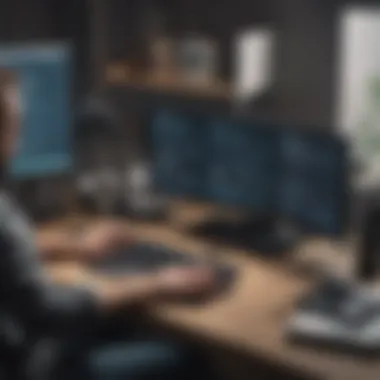

These case studies showcase how diverse industries can leverage the Remote Test Lab for better outcomes. It not only demonstrates the platform's versatility but also points towards its vital role in driving innovation and efficiency across development processes.
Industry-specific Benefits
The Remote Test Lab is particularly advantageous for different sectors by addressing specific needs and challenges experienced by those industries. Here are some key benefits:
- Mobile Gaming: Gamers expect a smooth, engaging experience. Using the Remote Test Lab, developers can test in-depth graphics and complex interactions on various devices, ensuring that performance is consistent across the board.
- Healthcare Applications: Accessibility is crucial in this industry. Developers can verify that their health applications work on different devices, catering to a wide age range, thus ensuring that it is user-friendly for all demographics.
- E-Commerce: In the competitive world of online shopping, every second counts. The ability to test applications on various devices allows businesses to ensure that payment gateways and browsing experiences are optimized and smooth.
In summary, the real-world applications of the Samsung Developer Remote Test Lab resonate well with the industry's demands, showcasing how crucial it is for elevating the software testing landscape. The adaptability of the platform facilitates a variety of testing outcomes that respond well to the unique challenges faced across different sectors.
"Using remote testing solutions like the Samsung Developer Remote Test Lab can be a game changer in streamlining the development process, allowing for timely feedback and continuous improvement."
Challenges and Limitations
While the Samsung Developer Remote Test Lab presents numerous advantages for software testing, acknowledging the challenges and limitations of this tool is crucial. Understanding these hurdles equips developers and businesses to utilize the platform more effectively. This section dives into the specific technical constraints and user experience hurdles that might arise when engaging with the Remote Test Lab.
Technical Constraints
Every tool has its quirks, and the Remote Test Lab is no exception. One notable area of challenge is the limitations with device emulation. Although the platform allows users to access a multitude of Samsung devices remotely, emulating certain device features might not fully replicate the real-world performance. For instance, sensors like GPS or camera functionalities might have notable discrepancies that could skew testing results.
Another technical snag involves internet connectivity issues. In an online testing environment, developers are at the mercy of their internet connection. A spotty connection can lead to unstable sessions, causing tests to abort unexpectedly or generate misleading data. As such, the importance of a robust network cannot be overstated. Additionally, there could be latency issues, particularly when testing applications that require real-time responses. This is especially relevant for applications heavily reliant on graphics or streaming — think gaming or video conferencing software. Such restrictions can undermine the precision of performance evaluations, leading to potential misjudgments in app performance under typical user conditions.
User Experience Hurdles
User experience is the heartbeat of any application, so it’s vital to consider how the Remote Test Lab handles this aspect. One major hurdle is the learning curve associated with the platform. Despite being a powerful tool, new users may find it overwhelming at first. The interface can appear cluttered, and the plethora of options might make navigation cumbersome. Users with less technical proficiency may struggle to get started, which can lead to frustration and a less effective testing process.
Moreover, accessibility can be a concern for developers from smaller organizations or startups that may not have the luxury of dedicated IT support. If problems arise, they might not have immediate assistance, setting them back in their testing timelines.
Another point to consider is how the remote nature of testing impacts real-time collaboration. When developers are relying on virtual communication to work together via the Remote Test Lab, important nuances can be lost. Misunderstandings can occur if team members miss visual cues or can’t directly interact with the features of the application as they would in a physical environment.
Future Prospects of Remote Testing
The landscape of remote testing is evolving rapidly, influenced by advancements in technology and the continuous demand for more efficient development processes. Understanding the future prospects of remote testing, particularly in relation to the Samsung Developer Remote Test Lab, is pivotal. This section will examine emerging trends that are shaping software testing practices and discuss the evolution of Samsung's own testing solutions, thus demonstrating their ongoing commitment to innovation.
Emerging Trends in Software Testing
The notion of remote testing is being reshaped by several key trends that cater specifically to the needs of developers and businesses.
- AI and Machine Learning Integration: The inclusion of artificial intelligence in testing processes is a significant trend. No longer does testing solely depend on human input; AI can predict potential issues through automated analysis. Machine learning algorithms understand past behaviors and detect anomalies in code efficiently. Smart testing tools analyze vast amounts of data, offering insights that were previously hidden. This results in faster testing cycles and improved quality assurance.
- Cloud-Based Testing: As organizations shift towards cloud infrastructures, cloud-based testing is becoming standard practice. This approach allows testers to access environments that mimic actual user conditions from anywhere, making it easier to collaborate. Samsung’s Remote Test Lab stands at the forefront, enabling seamless access to a range of devices without necessitating physical presence on those devices.
- Shift-Left Testing: The philosophy of early testing is gaining traction. By integrating testing in the early stages of development, teams can catch issues before they escalate. The result is reduced time-to-market and cost savings on fixes, making it a valuable strategy for businesses keen on maintaining quality while enhancing efficiency.
- Test Automation: The increasing complexity of applications makes manual testing less feasible. Automation tools are now essential in executing repetitive tests. Developers, especially in smaller teams, can benefit from reduced workload, which allows them to focus on more strategic tasks.
Emerging trends like these illustrate a movement towards more integrated, efficient, and intelligent software testing practices, which in turn enhances the reliability and performance of applications.
Evolution of Samsung's Testing Solutions
Samsung's commitment to refining their testing technologies is evident in the evolution of their Remote Test Lab. Initially launched as a tool for basic functional testing, it has seen significant improvements over the years, aligning closely with industry trends.
- Enhanced Device Variety: The Remote Test Lab now supports an extensive range of Samsung devices, from smartphones to tablets. As new models are released, they are quickly available for developers to test their applications seamlessly. This wide variety aligns with the growing need for applications to function across different devices.
- Introduction of Advanced Testing Capabilities: Samsung has gradually integrated advanced features, such as performance testing and multi-device functionality. Developers can now simulate real-world scenarios, comprehensively understanding how apps will perform under various conditions. This is crucial for delivering end-user satisfaction, particularly as user expectations rise.
- Improved User Interface and Experience: As the dedication to user experience deepens, the Remote Test Lab’s interface has undergone significant redesigns, making navigation intuitive. Resources, documentation, and support are now more accessible, leading to a better onboarding experience for new users.
- Community-Driven Enhancements: The feedback mechanism introduced in the Remote Test Lab allows user experiences to guide future updates. Responding to the community not only improves the platform but fosters a collaborative environment where developers feel connected.
"In software testing, adapting quickly to changes and trends is key to maintaining a competitive edge." – An Industry Expert
These continual evolutions within the Samsung Remote Test Lab highlight a greater trend towards agility and responsiveness in testing tools, crucial for meeting the fast-paced demands of software development.
Comparison with Other Testing Solutions
When discussing the Samsung Developer Remote Test Lab, it’s crucial to place it in context with other testing solutions available on the market today. This comparison not only helps to highlight what makes Samsung's offering unique but also aids developers and businesses in evaluating their options based on specific needs and objectives.
Contrasting Features and Benefits
The Samsung Developer Remote Test Lab is distinguished by a bedrock of features that mitigate many common challenges faced by developers. Here, we can compare it with traditional testing tools, like emulators or local device testing environments.
- Device Variety: Unlike standard in-house testing, which limits developers to the devices they own, Samsung's lab provides access to a broad array of devices, covering various models and software versions. This can be particularly advantageous for app compatibility testing across different devices.
- Real Device Testing: Testing on real devices rather than emulators allows for accurate performance metrics. Emulators often fail to replicate real-world conditions, making insights gathered from them less reliable.
- Ease of Use: The Samsung platform is designed for user-friendliness. Developers can easily navigate and select the devices they want to test on without a steep learning curve, unlike some professional testing suites that require extensive training or setup.
- Collaboration Features: The lab offers built-in collaboration tools, allowing multiple users to access testing environments simultaneously. This is a major advantage over many rival solutions, which can lock a device during the testing process.
- Integration Capabilities: With its seamless integration with other Samsung development tools, such as the Samsung Knox SDK, developers can enjoy a more streamlined testing workflow. Many competitors lack this level of interoperability, potentially increasing time spent switching between tools.
The combination of these features creates an environment least rife with headaches that often accompany app testing, equipping developers with a powerful leg up as they strive for robust app performance.
Choosing the Right Testing Tool for Your Needs
The journey to select the correct testing solution can resemble a walk through a minefield filled with decisions. Several factors must be considered, ensuring that the chosen tool aligns with the developer’s goals and workflow.
- Project Requirements: Understand the type of application being developed. Does it rely heavily on hardware features like GPS or camera functionality? If so, a remote lab with real devices would be a better fit than a basic emulator.
- Budget Constraints: While the Samsung Developer Remote Test Lab offers numerous advantages, organizations must assess the cost relative to their budget. Compare it against other tools and analyze, not just the upfront costs, but also the long-term value provided by better testing accuracy and reduced time-to-market.
- Team Expertise: The existing skill level of the development team are they seasoned pros who relish complexity, or does your squad thrive on simplicity? If it's the latter, a more user-friendly solution like Samsung's might offer the right blend of functionality and straightforwardness.
- Collaboration Needs: Examine how vital teamwork is within your testing phase. Solutions offering real-time collaboration features can save significant time and energy, making them desirable for businesses with multiple team members involved in testing.
- Future Scalability: As companies grow, so do their testing needs. It’s key to select a tool that can effectively evolve with your requirements over time, avoiding the hassle of yet another transition between services.
Expert Opinions and Insights
In the realm of software development, gaining insights from experienced professionals is invaluable. Their views not only illuminate current practices but also forecast trends that can shape future strategies. In the context of the Samsung Developer Remote Test Lab, tapping into these expert opinions can significantly enhance understanding of how the platform functions and its implications for developers.
Interviews with Developers
Conducting interviews with developers who actively use the Samsung Developer Remote Test Lab reveals a wealth of information. Developers often share their firsthand experiences regarding usability and effectiveness. Through detailed interviews, one can uncover how different features of the lab facilitate testing across diverse Samsung devices, offering insights into challenges faced and successes achieved.
For instance, a mobile application developer might articulate how the lab’s remote access has eliminated the need for physical devices, thereby reducing development costs. They could describe how they utilized the platform's various tools to conduct functional and performance testing, leading to quicker iterations and higher quality applications. This kind of direct input can serve as a treasure trove of information for both upcoming developers and seasoned pros.
Moreover, hearing about specific scenarios where the lab played a crucial role in project success offers relatable content that addresses similar challenges faced by other developers. It’s not just statistics; it’s real-world experiences that resonate deeply within the community.
Insights from Industry Leaders
Industry leaders present a broader perspective, often tying the capabilities of the Samsung Developer Remote Test Lab to larger market trends and technological advancements. Their insights typically cover strategic considerations on how such tools fit within the competitive landscape of mobile app development.
These leaders might highlight the growing necessity for remote testing solutions due to the increasingly hybrid nature of software development brought on by global circumstances. Insights from this echelon can expand on how the lab enhances not just individual productivity, but also overall team dynamics, by enabling collaborative functions that bypass the limitations of geographical boundaries.
Furthermore, they could discuss the alignment of the Remote Test Lab with current quality assurance standards, emphasizing how it meets or even exceeds these requirements, ensuring robust performance across devices. Such discussions not only validate the platform's importance but also reinforce its role in fostering innovation in app development.
"The Samsung Developer Remote Test Lab represents a paradigm shift, enabling developers to think and test beyond mere access to physical devices. It's a game changer."
The feedback gathered from developers and industry leaders alike creates a cohesive understanding of how the Samsung Developer Remote Test Lab fits within the broader ecosystem. It emphasizes not just the practicalities of testing, but also its strategic importance in staying competitive in a crowded marketplace.
Security Considerations in Remote Testing
When developers dive into the realm of remote testing, particularly with tools like the Samsung Developer Remote Test Lab, security concerns often linger in the background. The digital landscape is fraught with potential vulnerabilities, and understanding how to navigate these risks can make or break the success of an application. This section underscores the importance of security in remote testing environments, highlighting specific elements that every developer should factor into their workflow.
Data Privacy and Protection
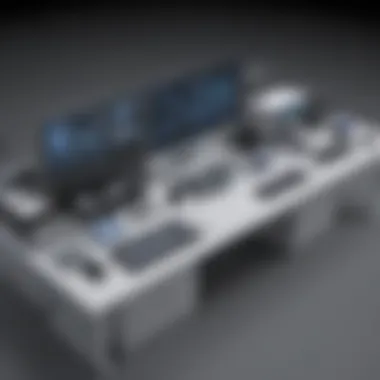

Data privacy has increasingly become a hot topic, especially with the rise of remote testing. Developers must recognize that while they are testing applications on various devices, sensitive data may still be at stake. This data could involve everything from user credentials to personal information, which, if mishandled, could have serious repercussions. There are several critical considerations to keep in mind:
- Encryption: Always ensure that any data transmitted between your application and the remote test lab is encrypted. This helps prevent unauthorized access and ensures that even if data is intercepted, it remains secure.
- Access Control: Implement robust user authentication and access controls. Only allow authorized personnel access to sensitive data within the testing environment, reducing the risk of internal breaches.
- Device Management: Since the Samsung Developer Remote Test Lab allows testing on different devices, it’s vital to ensure that the devices themselves are secure. Regular updates and patches can minimize vulnerabilities, keeping the whole testing ecosystem robust.
In a nutshell, devs must create a layer of security around the testing environment, taking proactive measures to safeguard user data while ensuring compliance with data protection regulations such as GDPR and CCPA.
Best Practices for Secure Testing
Securing a remote testing environment can often feel like trying to catch smoke with bare hands. However, by adopting best practices, developers can solidify their security frameworks. Here are some effective strategies:
- Establish a Secure Network: Utilize Virtual Private Networks (VPNs) to create a secure connection. This virtual tunnel encrypts your data, safeguarding it from prying eyes during testing sessions.
- Use Secure APIs: Many remote test labs, including Samsung's, provide APIs for developers. Make sure these APIs are secure. Validate inputs and sanitize outputs to protect against common exploits such as SQL injection.
- Regular Security Audits: Conduct audits of your testing processes regularly. This can help identify any vulnerabilities that may have developed over time and ensure that security protocols are being followed.
- Educate Your Team: Training the development and testing teams on security best practices can help everyone stay alert to potential threats. Simple actions, like recognizing phishing attempts or suspicious logins, can go a long way.
"A chain is only as strong as its weakest link." Therefore, ensuring that every aspect of remote testing is fortified is crucial.
By embedding these security considerations into daily workflows, developers can enhance not only the quality of their applications but also the trust factor amongst their users. These practices are no longer optional; they are a necessity in today’s digital testing landscape.
Cost Implications and Budgeting
When integrating new technology into software development, understanding the financial aspects can make or break a project. For small to medium-sized businesses, entrepreneurs, and IT professionals, the cost implications and budgeting associated with using the Samsung Developer Remote Test Lab become crucial considerations. This section breaks down these elements, emphasizing how strategic budgeting can yield significant long-term benefits for developers.
Analyzing Costs of Remote Test Lab Usage
The first step in understanding the financial investment in the Samsung Developer Remote Test Lab is to analyze the various costs associated with its usage. Here are some specific costs to consider:
- Subscription Fees: Depending on the level of service required—be it basic or premium—there might be ongoing subscription fees. These fees can reflect access to more advanced functionalities or exclusive devices.
- Usage Charges: While access is fee-based, other charges might apply based on the testing time or the number of devices tested. Understanding these variables upfront plays a significant role in budgeting.
- Training and Onboarding: Even if the platform is user-friendly, training developers to use it effectively can incur additional expenses. It might be beneficial to factor in the cost of training sessions or instructional materials.
- Integration Costs: If your existing tools or workflows require adjustments or reconfigurations to work with the Remote Test Lab, additional costs might arise. This integration must be accounted for in any budget preparation.
Return on Investment Considerations
Evaluating the return on investment (ROI) for incorporating the Samsung Developer Remote Test Lab into your software development workflow speaks volumes to any development team seeking efficiency.
The following points highlight why ROI considerations are vital:
- Improved Efficiency: Utilizing the Remote Test Lab can significantly reduce the time developers spend troubleshooting and fixing bugs. This increase in efficiency often leads to faster project completions, thereby increasing productivity and revenue.
- Enhanced Application Quality: By allowing for rigorous testing across multiple devices, developers can significantly improve the quality of their applications. Higher quality often translates into increased user satisfaction and, subsequently, better sales.
- Reduced Market Time: The ability to test quickly and efficiently shortens the time it takes to launch an application. This means businesses can beat competitors to the punch, capturing market share more effectively.
- Long-term Savings: Although initial costs may seem high, consider them against the possible long-term savings. Fewer bugs during launch mean less need for post-release patches, which can free up developer resources for future projects.
"Investing time in understanding costs upfront saves both money and headaches down the line."
In essence, while there are upfront costs to utilizing the Samsung Developer Remote Test Lab, the potential for increased efficiency and reduced time-to-market may present a strong case for ROI in the eyes of many developers. A considered approach to budgeting and cost analysis can thus transform this investment into a valuable asset for any software development endeavor.
User Accessibility and Support
When it comes to the world of application testing, accessibility and support are crucial components that can significantly impact a developer’s experience. In the context of the Samsung Developer Remote Test Lab, these factors are even more pressing due to the broad range of users - from small startups to established enterprises. Here, we'll break down what accessibility means for users and the support systems that are in place to facilitate an efficient testing process.
Accessibility is about ensuring that regardless of a developer's background or expertise, they can easily utilize the Remote Test Lab's features without unnecessary hurdles. This is especially important in a landscape where technology evolves rapidly; developers need a platform that can keep up with their skills, needs, and workflows.
User Guides and Documentation
User guides and extensive documentation serve as the backbone of any good development tool. The Samsung Developer Remote Test Lab provides detailed manuals that walk users through various functionalities - from the setup of their testing environment to specific device interactions. The guides are essential for helping developers hit the ground running, minimizing the learning curve that often comes with new tools.
These resources often include:
- Step-by-step tutorials: Allowing users to follow along with visuals.
- API Documentation: Offering comprehensive references for developers looking to integrate or utilize specific features.
- Best Practices: Suggestions that guide users on optimizing their testing setups for better results.
The more comprehensive the documentation, the easier it is for users to troubleshoot and explore advanced functionalities. This accessibility helps position the Remote Test Lab as a user-friendly platform that developers can rely on without feeling overwhelmed.
Customer Support Services
In any service-oriented environment, robust customer support can make or break the user experience. Samsung understands this and offers multiple channels through which developers can seek help – whether it's through live chat, email support, or community forums. Access to knowledgeable support personnel can provide much-needed assistance when users encounter hiccups or unexpected issues.
The customer support services include:
- Live Chat Feature: Instant resolutions to urgent queries, connecting users directly to support staff.
- Community Forums: A platform where developers can ask questions and share experiences. As they say, two heads are better than one, and these forums foster a sense of belonging and collaboration among users.
- Regular Updates and Webinars: Keeping users informed about new features and functionalities, addressing user questions directly.
Ultimately, strong customer support reflects a commitment to user success. Developers can focus on what they do best—building innovative applications—while knowing they have a safety net of support when challenges arise.
A seamless experience in testing often hinges on effective support and easy accessibility. For developers, this keeps frustrations at bay and enhances productivity, which is invaluable in today’s fast-paced tech world.
Feedback Mechanisms within the Remote Test Lab
Feedback mechanisms serve as the lifeblood of the Samsung Developer Remote Test Lab. They are critical not just for tracking user satisfaction but also for the continuous improvement of the platform itself. By enabling developers to leave their thoughts, suggestions and concerns, Samsung can ensure that the Remote Test Lab remains relevant and effective. In the fast-paced world of technology, adapting to user needs can make all the difference between a successful application and one that falls flat.
Gathering User Feedback
The collection of user feedback is an essential component of the Remote Test Lab. Without it, developers can easily find themselves navigating blind. Samsung offers various avenues for gathering this information, ranging from direct surveys embedded within the platform to user-friendly forums where developers can post their experiences.
- Surveys: Regular surveys help in gauging user satisfaction and identifying potential areas of improvement. They are typically designed to be concise, ensuring that developers can quickly share their thoughts without much hassle.
- Forums and Community Spaces: Engaging with the community is another robust method to harvest feedback. Developers can discuss their experiences, share tips, and even report bugs. These open discussions often lead to valuable insights about user expectations.
- Support Channels: These channels are not just for troubleshooting; they also double as a feedback collection point. When users reach out for assistance, their comments can provide immediate context to issues that need addressing.
The integration of these feedback mechanisms not only empowers developers but also fosters a sense of community within the Remote Test Lab. This engagement can lead to a more robust understanding of challenges faced in real-world scenarios.
Impact of Feedback on Platform Improvements
Feedback doesn’t just sit on a shelf gathering dust; it’s actively analyzed and implemented to drive improvements. The insights gathered from developers feed directly into decision-making processes for future updates and enhancements of the Remote Test Lab. This is how real change takes form:
- Prioritizing Bug Fixes: When developers consistently report a specific issue, it signals to Samsung that action is needed quickly. This direct line to developers allows for faster turnaround times on problems, enhancing overall user satisfaction.
- Feature Development: Developers often have unique needs or preferences based on their projects. Feedback gathered can help inform which new features are prioritized in future releases, allowing the platform to evolve in tandem with user needs.
- User Interface Improvements: When developers note aspects of the interface that could be more intuitive, this suggests areas for refinement. User experience shouldn’t just be an afterthought; it should be front and center in the development process.
"Platforms that listen to their users not only build stronger relationships but also create ecosystems that thrive on innovation and adaptability."
By addressing user feedback in these concrete ways, Samsung ensures that the Remote Test Lab not only retains its current users but also attracts new developers who see a platform that genuinely cares about their experiences. The ongoing dialogue creates a living platform that remains competitive in an ever-changing technological landscape.
Final Thoughts on the Samsung Developer Remote Test Lab
When considering the Samsung Developer Remote Test Lab, it becomes clear that this platform is more than a mere tool for testing applications. It represents a new wave of innovation that caters specifically to the evolving needs of developers who strive for efficiency and quality. It addresses several key areas that are critical for success in the software development lifecycle.
Summarizing Key Takeaways
The takeaways from our exploration highlight the myriad of benefits the Remote Test Lab provides:
- Accessibility: Developers can remotely access a wide range of devices, thus eliminating the need for physical hardware.
- Flexibility: The lab supports various testing types such as performance and functional tests, which are essential for comprehensive application evaluation.
- Cost-effectiveness: By reducing the need for a physical testing environment, businesses can significantly cut costs while maintaining high-quality standards.
- Real-time Collaboration: Teams can work together seamlessly across locations, ensuring a more dynamic approach to development.
By enabling developers to test their creations in real time on actual devices, Samsung's Remote Test Lab fosters a more responsive development cycle that can adapt to market demands quickly.
This service ultimately simplifies the complex testing landscape for developers and small to medium-sized businesses, making it a pivotal component in their growth strategy.
Future Directions for Developers
Looking ahead, the future of developers utilizing the Samsung Developer Remote Test Lab appears promising. As technology advances, here are some directions that can influence how testing is conducted:
- Integration with AI: Incorporating artificial intelligence could enable smarter testing processes, identifying issues faster and automating parts of development.
- Increased Device Variety: As new devices flood the market, continuous updates to the lab’s offerings will be essential in keeping pace with consumer expectations.
- Enhanced User Experience: Future versions of the platform could feature interfaces that are more intuitive, making it easier for developers to navigate and utilize their tools effectively.
- Collaboration Features: Integrating more robust collaborative features could enhance teamwork across global teams, further breaking down barriers in the development workflow.















