Comprehensive SalesVu Reviews for Retail Businesses
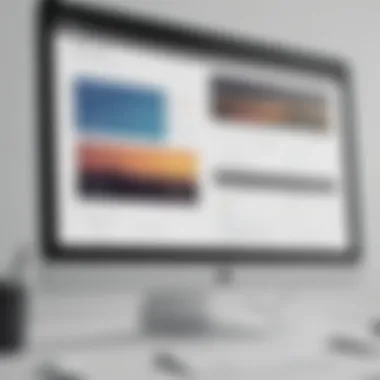

Intro
SalesVu is a software solution tailored for retail businesses, providing tools that enhance operational efficiency. In today's competitive marketplace, businesses must leverage technology to improve customer experiences and streamline processes. This article delves deep into the varied aspects of SalesVu to help small to medium-sized businesses, entrepreneurs, and IT professionals make informed decisions about adopting this software.
Software Overview
Definition and Purpose of the Software
SalesVu is designed specifically for retail environments. It combines point-of-sale (POS) systems with inventory management and sales analytics. The software serves as an all-in-one solution, aiming to simplify various business tasks for retail managers and owners. By integrating multiple functionalities, SalesVu aims to reduce the complexities involved in daily operations, allowing businesses to focus more on customer engagement and growth.
Key Features and Functionalities
SalesVu offers a number of features that contribute to its appeal. Some of the critical functionalities include:
- Point of Sale Management: User-friendly interface for quick transaction processing.
- Inventory Monitoring: Tools for tracking stock levels in real-time, with alerts for low inventory.
- Customer Relationship Management: Features that allow businesses to track customer purchases and preferences.
- Sales Reporting: Detailed sales analytics provided through easily digestible reports, helping managers make data-driven decisions.
- Payment Processing Integration: Supports multiple payment methods, thus catering to diverse customer preferences.
These features make SalesVu particularly attractive for retail businesses looking to streamline operations and enhance customer satisfaction.
Comparison with Alternatives
Overview of Competitors in the Market
SalesVu operates in a crowded market with various competitors. Notable alternatives include Square, Shopify POS, and Vend. Each of these solutions provides similar features, but the choice depends on specific business needs and preferences.
Key Differentiators
SalesVu distinguishes itself in several ways:
- Flexibility: The system can be customized to fit unique business models, which is beneficial for diverse retail sectors.
- Integration Capabilities: SalesVu easily integrates with various third-party applications, streamlining workflow processes further.
- Affordability: Competitive pricing structures that appeal to startups and small businesses.
Evaluating these differentiators against competitors can help businesses identify which solution aligns best with their operational requirements.
"SalesVu presents itself as a comprehensive solution that combines multiple functionalities into a single platform, aiming to reduce complexity in retail management."
Through this exploration of SalesVu's offerings and its position in the competitive landscape, readers should gain insights into how the software can impact their organization. This understanding will facilitate discussion on whether adopting SalesVu aligns with their strategic business goals.
Prelude to SalesVu
Understanding SalesVu is crucial for businesses looking to enhance their retail operations. This software aims to streamline sales processes, manage inventory effectively, and improve customer relationships. Given the increasing emphasis on technological integration in business, knowing the features and advantages of SalesVu can significantly influence a company's performance.
SalesVu provides small to medium-sized businesses with tools designed to facilitate daily operations. The importance of utilizing an efficient point of sale system cannot be overstated. Such a system can help save time, reduce errors, and enhance customer satisfaction.
When evaluating SalesVu, it's essential to consider not just the functionality but also user experiences. Insights from real users often uncover both advantages and potential issues that may not be apparent at first glance. Thorough exploration of these factors prepares decision-makers to assess the viability of the software based on their specific needs.
Overview of SalesVu Software
SalesVu serves as a comprehensive point of sale and business management software tailored to retail operations. The goal of this software is to simplify various aspects of business management. This includes handling sales, inventory, customer relationships, and reporting. SalesVu can be particularly beneficial for small to medium-sized businesses, delivering a robust solution without overwhelming complexity that larger systems often present.
Among its features, SalesVu offers a cloud-based point of sale system, enabling merchants to manage their operations from anywhere, which is essential in today’s mobile-oriented business environment. The software allows for significant customization, addressing the distinctive requirements of different retail sectors.
Moreover, this software emphasizes user-friendliness. A simple interface helps users quickly navigate the functionalities, reducing the learning curve for new users. With its various integrations, SalesVu facilitates a cohesive management approach across different platforms.
In summary, gaining a thorough overview of SalesVu is necessary. Understanding its core functionalities sets the base for deeper analytic discussions in this article, providing valuable context for evaluating user experiences, integrations, pricing, and ultimately the suitability of SalesVu for a business.
Key Features of SalesVu


The section on Key Features of SalesVu is crucial in understanding how this software can serve retail businesses effectively. These features not only fulfill various business needs but also enhance operational efficiency and customer engagement. Recognizing the key functionalities allows potential users to align their specific requirements with what SalesVu offers. Each feature addresses different aspects of business operation that can either solve existing challenges or improve upon current processes.
Point of Sale Functionality
SalesVu provides a robust Point of Sale (POS) system that is user-friendly and versatile. This functionality is essential for any retail operation, as it serves as the primary interface for transactions. The POS system integrates customer management, payment processing, and even sales tracking in one platform.
One significant benefit of SalesVu's POS is its ease of use. Employees can quickly learn how to navigate the interface, which minimizes training time and reduces the likelihood of errors during transactions. Additionally, it supports various payment methods, including credit cards, mobile payments, and gift cards, catering to a broad customer base.
This flexibility can lead to improved customer satisfaction as shoppers will have convenient options for payments.
Inventory Management
Effective inventory management is another cornerstone of SalesVu's offerings. The software allows retailers to monitor stock levels in real-time, which is critical for making informed purchasing decisions. Users can set low-stock alerts and manage orders directly through the platform, ensuring they never run out of best-selling items.
Moreover, integration with various suppliers streamlines restocking processes, enhancing overall workflow efficiency. Users appreciate the visual insights provided by graphs and charts concerning stock movement, enabling quicker analysis of trends. Accurate inventory management can ultimately lead to reduced carrying costs and increased sales opportunities.
Customer Relationship Management
SalesVu's Customer Relationship Management (CRM) tools help businesses build and maintain strong connections with their customers. This feature allows retailers to store customer information, track purchase histories, and analyze buying patterns. All this data is essential for creating targeted marketing campaigns and improving customer engagement.
The ability to send personalized promotions to loyal customers can enhance retention rates. Furthermore, feedback collection through automated surveys helps businesses understand customer sentiment and improve service. This relational aspect is significant in today’s competitive markets, where customer experience is paramount to success.
Reporting and Analytics
Informed decisions stem from substantial data analysis, and SalesVu does not disappoint in this area. The reporting and analytics capabilities allow users to generate detailed reports on sales performance, customer behaviors, and inventory status at any time.
Customizable dashboards permit users to focus on KPIs that matter most for their operations. Analyzing this data helps inform strategic decisions, such as when to introduce new products or increase staff during peak sales periods. Real-time reporting equips businesses with actionable insights, increasing their agility and responsiveness in the marketplace.
"The ability to analyze sales data in real-time empowers businesses to adapt quickly to changing trends."
User Insights and Reviews
User insights and reviews provide a critical lens through which potential users can evaluate SalesVu. They serve as a bridge between the company's offerings and the experiences of those who have employed the software in real-world settings. Understanding user insights helps in identifying strengths and weaknesses, allowing businesses to assess if SalesVu aligns with their operational needs. Actual user experiences can shed light on usability, functionality, and performance, which textual descriptions often fail to capture. Furthermore, analyzing reviews helps inform prospective buyers about the software's practicality in a variety of scenarios. In this analysis, positive experiences and challenges faced by users will be examined in detail.
Positive User Experiences
Many users have highlighted the intuitiveness and flexibility of SalesVu. The software's interface is often described as user-friendly, making it easy for employees to get accustomed to the system with minimal training. This is a significant benefit, especially for small to medium-sized businesses without extensive IT support.
A common praise is for the effectiveness of the Point of Sale functionality. Users appreciate how seamlessly it integrates with various sales channels, allowing for a smooth transaction process. Businesses report that SalesVu enhances transaction speed, which improves overall customer satisfaction.
Specifically, retailers note how SalesVu's inventory management feature has positively impacted their operations. The ability to track stock levels in real-time has led many to avoid overstocking or running out of popular items. This has proven beneficial in maintaining cash flow and optimizing the order process.
Additionally, the customer support provided by SalesVu is frequently mentioned in positive user reviews. Users commend the availability of live chat and prompt responses to inquiries. This is particularly reassuring for businesses that may encounter technical issues during operation.
"SalesVu has significantly streamlined our operations. The quick response from tech support has been invaluable."
— Retail business owner
Challenges Faced by Users
While many users have had positive experiences, some challenges have been noted regarding SalesVu. One recurring concern centers around the learning curve associated with certain features. Although the interface is generally user-friendly, complexities can arise with advanced functionalities. Users have reported needing additional resources to fully harness the software's potential, which can lead to frustration.
Another challenge is related to integration with third-party applications. Some users expressed difficulties in syncing SalesVu with their existing e-commerce platforms. This can create bottlenecks in workflows, requiring manual intervention that defeats the purpose of having an integrated system.
Moreover, while users are generally pleased with the overall performance, some have identified occasional glitches during peak sales periods. These moments can lead to downtimes, potentially causing loss of sales opportunities.
In summary, while user insights paint a largely positive picture of SalesVu, it is essential to also acknowledge the challenges faced to enable informed decision-making. Understanding both sides provides potential users with a more holistic view of what implementing SalesVu may entail.
Integration with Other Software
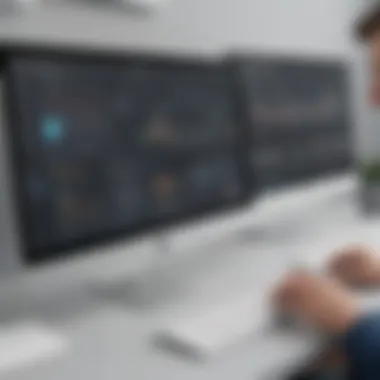

When examining a software solution like SalesVu, the ability to integrate with other systems cannot be overstated. This compatibility is crucial, especially for small to medium-sized businesses that rely on a variety of tools to operate efficiently. Integrations allow businesses to connect SalesVu with existing platforms, enhancing overall performance and user experience. Effective integration can reduce data entry times, eliminate errors, and streamline workflows.
A business that utilizes SalesVu ideally wants it to work seamlessly with its preferred e-commerce platforms, payment processors, and accounting software. The following sections will explore these specific integrations, shedding light on the benefits and considerations.
Compatibility with E-commerce Platforms
SalesVu aims to serve the needs of retail businesses through efficient integration with major e-commerce platforms such as Shopify and WooCommerce. This integration is beneficial because it allows businesses to synchronize inventory, process orders, and manage customer data from a single dashboard. For instance, when a sale is made online via Shopify, the inventory managed by SalesVu updates automatically, saving time and reducing the risk of overselling.
Moreover, an e-commerce integration can enable enhanced analytics to assess performance across different sales channels. Manual reconciliation between platforms becomes unnecessary, streamlining accounting processes. However, it's essential for businesses to review the technical specifications of integrations to ensure smooth setup and ongoing operations.
Integration with Payment Processors
SalesVu provides robust integration options with various payment processors like PayPal and Square. This capability is essential for businesses that prioritize flexible payment processing. By integrating with these services, SalesVu ensures transactions are secure, quick, and reflect accurately in the financial reports.
The convenience of accepting different payment methods can boost sales, as customers appreciate having options. Additionally, fast and reliable transaction processing can improve customer satisfaction. Nevertheless, businesses must familiarize themselves with the fees and terms associated with each payment processor to avoid surprises in financial planning.
Support for Accounting Software
Integrating SalesVu with accounting software such as QuickBooks or Xero offers significant advantages for businesses. This connection allows for automated data flow, which minimizes manual entries into accounting platforms and mitigates the likelihood of errors. Each transaction recorded through SalesVu updates financial ledgers in real-time, providing up-to-date insights into cash flow and profitability.
An integration with accounting software contributes to simplified tax preparation, as well. This feature can save time during tax season and ensure compliance with financial regulations. It's crucial for businesses to evaluate how well SalesVu integrates with their chosen accounting software to maximize efficiency and accuracy in financial reporting.
"The effectiveness of SalesVu as a tool largely rests on its ability to interface smoothly with other software solutions that businesses already use. This integration enables better data management and operational efficiency."
Pricing and Plans
Understanding the pricing and plans of SalesVu is crucial for any business considering its implementation. The costs associated with software can significantly affect a company's budget and overall financial planning. SalesVu’s structure includes various plans designed to cater to different operational needs. Thus, businesses, whether small or medium-sized, need to analyze the cost structure carefully. By doing so, they can determine if the software offers adequate value based on their specific requirements and anticipated return on investment (ROI).
Breakdown of Pricing Models
SalesVu offers distinct pricing models that reflect the needs of multiple business types. This flexibility is one of the standout features of their service. Each model typically includes various functionalities which can range from basic to comprehensive.
- Monthly Subscription: Businesses can choose a monthly plan, which is suitable for those hesitant to commit long-term. This is especially attractive for seasonal businesses or startups.
- Annual Subscription: An annual commitment often comes at a lower monthly rate. This model encourages businesses to engage fully with the platform and provides access to premium features at reduced costs.
- Pay-Per-Transaction: For entity with high transaction volume, this model scales directly with the usage, allowing for a potentially lower financial barrier at the start.
Evaluating these models in the context of a business's unique operational patterns is crucial. Each pricing model demonstrates varying degrees of flexibility and security. A thorough analysis will benefit decision-makers greatly when comprehending long-term financial obligations.
Value for Money Assessment
When assessing SalesVu's pricing, it is essential to evaluate value for money. Many businesses form a perception not only based on costs but also the benefits that come with the software.
- Feature Set: SalesVu incorporates features such as Point of Sale functionality, inventory management, and robust reporting tools. This diversely packed feature set often justifies the expense, as businesses do not need to seek additional software.
- Customer Support: Access to quality customer service may also factor into the value assessment. Effective support can mitigate issues promptly, ensuring business operations run smoothly.
Determining value is more than just assessing pricing. The benefits provided, combined with support and feature sets, should align with business goals. Ultimately, if a system enhances customer experience and drives sales, the investment will often pay off over time.
"Pricing structures should be analyzed comprehensively against the functional needs of the business."
This objective understanding leads to smarter financial decisions and supports a more fluid integration of SalesVu into existing business operations. Thus, assessing the value derived from SalesVu illuminates its potential as a functional asset.
Support and Resources
In the context of software solutions like SalesVu, support and resources play a crucial role in ensuring that users can maximize the platform's potential. While powerful software can deliver impressive functionality, its effectiveness often hinges on the quality of support and the availability of educational resources. For many small to medium-sized businesses, the use of POS systems is about more than just technology; it’s about having a seamless experience that can drive efficiency, improve customer interaction, and ultimately affect the bottom line.
Customer Service Availability
Customer service availability is a vital component when evaluating any software service, including SalesVu. A responsive customer service team can significantly mitigate issues that arise during daily operations. SalesVu offers various channels for support, including phone, email, and live chat options. This level of accessibility helps users resolve technical issues quickly and efficiently.


In particular, businesses that operate during peak hours—like retail shops or restaurants—may require immediate assistance. Any delays in technical support can lead to lost sales or diminished customer satisfaction. An analysis of user reviews shows that many positive experiences correlate with fast response times and effective problem-solving by the SalesVu support team.
Moreover, having support available after hours is another factor to consider. Many users appreciate the convenience of obtaining help late in the evening or early in the morning. Such service flexibility contributes to smoother daily operations, as issues can be resolved without disrupting business hours.
Availability of Training Materials
Training materials are essential for users to gain confidence in utilizing any software. SalesVu provides various resources such as video tutorials, comprehensive guides, and FAQs. These materials can help new users familiarize themselves with the platform, enabling them to take full advantage of features like inventory management and reporting.
When users have access to clearly laid-out training resources, they can learn at their own pace, which is particularly beneficial for busy entrepreneurs or staff not utilized to new technology. Beyond tutorials, the community forums created by SalesVu can also serve as a valuable source of insights. Users can share experiences or problem-solve together, fostering an environment of collective growth.
Ultimately, the combination of effective customer service and the availability of training materials strengthens the overall user experience with SalesVu. By investing in these elements, businesses are more likely to experience ongoing success with the platform.
"The effectiveness of a software solution is not only defined by its capabilities but also by the support framework surrounding it."
Integrating strong support and accessible training resources gives users the confidence to leverage SalesVu fully and effectively, supporting their business endeavors.
Alternatives to SalesVu
Understanding the alternatives to SalesVu is essential for small to medium-sized businesses. Different organizations have unique requirements. That's why it is key to explore various options available in the market.
When assessing POS systems, it is crucial to consider these notable factors. Each alternative brings its own features and pricing models, providing businesses with options tailored to their set of needs. Cost, functionality, and integration capabilities are often the most vital considerations.
The POS system you choose can significantly affect operational efficiency. Thus, it is not just about finding any solution but a suitable one.
Some alternatives to SalesVu include popular systems like Square, Toast, and Shopify. Each has unique strengths and weaknesses:
- Square: Known for its user-friendly interface and no monthly fee. It’s ideal for businesses that want to start small and grow over time. Its comprehensive features support retail and service industry needs.
- Toast: This system is all-in-one for restaurants. It offers performance insights that can help in managing operations effectively. Pricing is more extensive, but it is suited for food service establishments.
- Shopify: Primarily an e-commerce platform, it also provides a POS solution. Its integration with online retail is a critical advantage for businesses focusing on both storefronts.
By considering alternatives, businesses empower themselves to make informed decisions that support growth and sustainability.
While SalesVu has its merits, evaluating these other systems helps in deciding what best meets your operational requirements. Comparative analysis sheds light on compatibility with other tools, pricing, and user experience, which can influence your final decision significantly.
Final Thoughts
In concluding this analysis of SalesVu, the final thoughts section serves as a critical lens through which entrepreneurs and small to medium-sized businesses can reflect on the accumulated information. It synthesizes the diverse components discussed throughout the article, highlighting essential strengths and potential limitations of the SalesVu system. Understanding these aspects allows business decision-makers to weigh their options fully, ensuring a fitted choice that aligns with their operational needs.
Is SalesVu Right for Your Business?
Determining whether SalesVu is suitable for a specific business involves several key considerations. First, assess your business size and the complexity of your operations. SalesVu is tailored for small and medium-sized businesses, providing an intuitive interface that eases the management of daily transactions. If your operations involve peak traffic during certain times, the reliability of SalesVu's point of sale system will be crucial.
Next, evaluate your integration needs. SalesVu supports various integrations that could enhance its capabilities, such as e-commerce platforms like Shopify and payment processors like PayPal. This flexibility can be a deciding factor if you prioritize seamless operation across multiple fronts.
Additionally, the pricing model is vital. Analyze whether the cost aligns with your budgetary constraints while considering the potential return on investment. The solution's reporting and analytics features may offer insights that can lead to increased sales, justifying the expenditure.
Furthermore, learn from user experiences. Positive testimonials often emphasize SalesVu's user-friendly attributes and customer support. Conversely, potential drawbacks include concerns about scalability over time. If you expect significant growth in the coming years, reflect on whether SalesVu will evolve accordingly with your business.
In summary, small to medium-sized businesses considering SalesVu must evaluate operational fit, integration capabilities, financial constraints, and user feedback before making a final decision.
Culmination
In examining the overall landscape of SalesVu and its capabilities, it becomes essential to evaluate the core findings shared in this article. The conclusion serves as a synthesis of the detailed insights into SalesVu, offering a clear perspective for potential users.
Choosing the right point-of-sale software is a significant decision for small to medium-sized businesses. SalesVu offers a range of features that can be beneficial, including its inventory management and customer relationship management systems. As highlighted in the article, these capabilities may streamline operations and improve customer experience.
Moreover, user reviews present a mixed picture. While many users praise its functionality and integration options, others cite challenges with customer support and pricing structures. These feedback elements are crucial for any organization considering SalesVu, as they reflect real-world experiences that can inform decision-making.
Investing time to weigh both the advantages and limitations of SalesVu allows potential customers to arrive at informed choices. Specifically, businesses should consider their unique needs versus the software’s offerings.
"The right software should not only meet current needs but also accommodate future growth."
Summary of Key Findings
- SalesVu Features: Key features include robust point-of-sale functions, comprehensive inventory management, and effective customer relationship tools that enhance business operations.
- User Experience: Positive feedback highlights the ease of use and integration capabilities, whereas critical reviews often focus on customer support and pricing issues.
- Integration Capability: It works well with various e-commerce platforms and supports several payment processors, which is beneficial for growing businesses.
- Pricing Structure: The pricing models provide flexibility but may require careful consideration regarding value for money.
- Final Assessment: Adopting SalesVu could yield significant benefits, but thorough scrutiny and understanding of its limitations are essential for maximizing utilization.















