Understanding Salesforce User Costs: A Detailed Guide


Intro
In today's rapidly changing business landscape, understanding the costs associated with Customer Relationship Management (CRM) solutions like Salesforce is vital. Companies, especially small to medium-sized businesses, are constantly searching for effective ways to manage customer relationships while keeping an eye on their budget. As such, scrutinizing user costs is not just a financial decision; it's also a strategic one. This article aims to elucidate the complexities of Salesforce user costs by discussing pricing structures, uncovering hidden fees, and exploring various factors that influence overall expenses.
A thorough grasp of these elements empowers decision-makers and IT professionals to assess how Salesforce aligns with their organizational needs and financial limitations. With the right insights, you can make informed choices about your investment in Salesforce, ensuring it serves as a powerful ally in enhancing customer engagement and driving organizational efficiencies.
Software Overview
Definition and Purpose of the Software
Salesforce is a cloud-based CRM platform that helps businesses manage customer relationships through a streamlined interface. It aims to connect different aspects of customer interactions—sales, marketing, service—into a cohesive environment. Imagine orchestrating all your customer interactions like a skilled conductor guiding an orchestra; that’s the role Salesforce plays in modern businesses.
Key Features and Functionalities
This robust platform is packed with features designed to cater to various business needs. A few noteworthy functionalities include:
- Sales Cloud: Facilitates sales teams by automating tasks, managing leads, and analyzing performance metrics.
- Service Cloud: Provides customer service teams tools to manage support cases and enhance customer satisfaction.
- Marketing Cloud: Enables businesses to create personalized marketing campaigns based on customer data.
- Analytics Cloud: Delivers insights into business performance through advanced data analytics.
With these features, organizations can track every interaction, glean useful insights, and ultimately make data-driven decisions that propel growth.
Comparison with Alternatives
Overview of Competitors in the Market
While Salesforce is a dominant player, it’s essential to consider its competitors. Platforms like HubSpot, Zoho CRM, and Microsoft Dynamics 365 each bring unique strengths to the table. Although they provide similar solutions, their pricing structures and functionalities can vary significantly. For instance, HubSpot often markets itself as a more cost-effective alternative, especially for smaller businesses just starting.
Key Differentiators
What sets Salesforce apart from its competitors? A few distinguishing factors include:
- Extensibility: Salesforce offers a plethora of integrations through its AppExchange marketplace.
- Customization: Users can tailor almost every aspect of the platform to meet their specific needs.
- Scalability: As a business grows, Salesforce can easily accommodate increased user demands without losing performance.
These qualities make Salesforce a compelling choice for organizations looking for a comprehensive, flexible CRM solution.
"Investing in Salesforce is not merely about paying for a software license; it’s about aligning with a platform that grows with you."
Prelims to Salesforce Pricing
Navigating the labyrinth of Salesforce pricing can feel like trying to find your way out of a maze. Many small to medium-sized businesses encounter challenges when diving into the various costs associated with Salesforce. This section sheds light on the intricate dynamics of Salesforce user costs, focusing on elements like how costs stack up against features and the vital benefits of comprehending these structures.
Defining Salesforce User Cost
Salesforce user cost isn’t just about what you pay for each user account. It wraps around a cocktail of factors, including licensing fees, maintenance expenses, add-ons, and implementation costs. At its core, this cost represents the financial commitment a business makes for access to Salesforce's suite of tools for customer relationship management. It encapsulates not only the mandated base charges but also the customizations and the integrations that can play a pivotal role in a company's ability to thrive.
For instance, if you choose Salesforce Essentials to kick things off, the cost might be straightforward. However, as you dig deeper into Salesforce Professional or Enterprise, things can get murkier, especially when factoring in the number of users, training needs, and potential third-party applications. Understanding each of these elements will empower businesses to make smarter decisions about their investments.
Significance of Understanding Costs
Having a solid grasp on Salesforce costs is more than just a wallet concern—it’s a strategic necessity. Without knowing the full financial picture, organizations risk significant overspend. Think of it like a ship sailing without a compass; no direction can lead to rough seas.
"A penny saved is a penny earned" resonates here. By dissecting costs, businesses can ensure they allocate funds wisely, enabling investment back into vital areas like marketing or product development.
When decision-makers clearly see potential hidden costs—including training, support, or integration fees—it sets the stage for planning. In a competitive business landscape, understanding costs can mean the difference between leveling up and getting left behind.
Salesforce Edition Overview
Understanding the different editions of Salesforce is essential for any organization considering adopting this platform. Each edition is tailored to meet diverse needs while also reflecting varied pricing structures. By recognizing the unique features and benefits of each, businesses can make informed decisions that align best with their specific goals and budget constraints.
Different Editions of Salesforce
Salesforce offers several editions, each designed for various types of users and organizational requirements. Here's a closer look at the following editions:
Salesforce Essentials
Salesforce Essentials is the starter product tailored for small businesses. This edition offers essential CRM capabilities, which helps businesses manage customer relationships effectively from the get-go. A key characteristic is its user-friendly interface, making it accessible even for those with limited technical experience.
One notable unique feature of Salesforce Essentials is its automated business processes, which streamline daily operations. This can be a great advantage for small teams aiming for efficiency. However, its limited customization can be seen as a disadvantage, especially for businesses looking to grow and adapt the tool to specific needs. Overall, its straightforward setup and basic features make it a popular choice for those just starting with CRM.
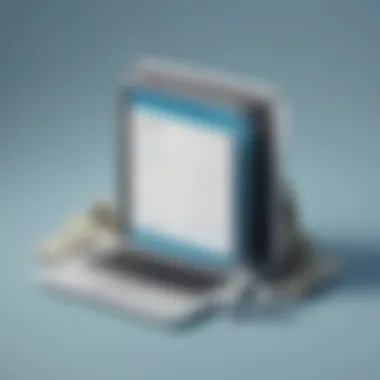

Salesforce Professional
The Professional edition builds on the Essentials by providing additional capabilities suitable for growing teams. It offers more advanced features, such as sales forecasting and collaborative opportunities, making it a beneficial choice for mid-sized organizations looking for a more robust sales platform.
A significant feature is the integration capabilities with third-party applications. This allows organizations to leverage existing tools while enhancing the overall productivity of sales processes. However, some users may find it overwhelming due to the more extensive features compared to the Essentials edition. Still, the added functionality and scope for expansion make it a wise investment for those ready to upscale their operations.
Salesforce Enterprise
Ideal for larger organizations, the Enterprise edition focuses on customization and scalability. It provides advanced features like advanced reporting, automation tools, and a range of integrations designed for complex business needs. The unique aspect of the Enterprise edition is its ability to tailor functionalities, which can accommodate the unique processes of any business.
The advantage here lies in its flexibility, allowing businesses to scale efficiently as they expand. However, it requires a more considerable financial commitment, making it potentially prohibitive for smaller companies. This edition is particularly favored by organizations needing more complex functionalities to drive business success.
Salesforce Unlimited
For those looking for everything Salesforce has to offer, the Unlimited edition is the all-inclusive option. It provides every feature found in the other editions plus additional benefits like unlimited custom applications and premium support. This edition is a perfect fit for large enterprises with diverse needs and a willingness to invest in a top-tier CRM solution.
Its distinctive characteristic is the unparalleled level of customization available, enabling companies to develop a uniquely tailored experience that meets every operational demand. While it offers immense value for larger organizations, its pricing can be excessive for small to medium-sized businesses, leading to the conclusion that it may not always be the best choice depending on the scale and complexity of operations.
Key Features of Each Edition
When it comes to choosing the right Salesforce edition, several key features come into play:
- Salesforce Essentials: Best suited for small businesses, featuring automated processes and a simple user interface.
- Salesforce Professional: Mid-range edition offering sales forecasting, collaborative options, and integration capabilities with external apps.
- Salesforce Enterprise: Focused on customization, suited for larger organizations with complex needs and a demand for scalability.
- Salesforce Unlimited: All-inclusive package providing the vastest range of features and support for advanced operational needs.
Understanding these distinctions helps businesses make educated choices in line with their operational objectives and financial capabilities, ultimately leading to a more successful CRM investment.
Cost Components of Salesforce
Understanding the cost components of Salesforce is critical for businesses aiming to use this robust CRM platform effectively. It literally pays to know what you're getting into, as each element contributes towards the financial commitment that a company must make. If one were to liken this to building a house, it’s essential to consider every beam and bolt, every service and labor charge, to avoid any nasty surprises down the line. Companies of all sizes should grasp how licensing costs, user fees, and additional features can impact the overall budget. This section unpacks those components with depth and clarity, steering clear of vague estimates and helping readers see the bigger picture in their financial forecasting.
Base Licensing Costs
Base licensing costs serve as the foundation for any business that decides to adopt Salesforce. These are the charges that users pay to access the fundamental features of the platform. Much like renting the land for our hypothetical house, these costs are a necessity that can't be skipped.
Generally, the more advanced the edition, the higher the licensing costs. For instance, Salesforce Essentials is designed for small businesses, setting a lower price than the Enterprise or Unlimited editions, which are tailored for larger organizations with complex needs. Leaders must consider their budget constraints and assess how far each edition’s basic offerings align with their operational requirements. Ignoring this cost can lead down a rabbit hole of unanticipated expenses later on.
Per-User Fees
Once the base cost is established, businesses often face a per-user fee. This is similar to a utility bill that creeps up as more people move into your house. Every additional user not only increases the cost but also impacts how effectively teams can leverage Salesforce functionalities.
Different editions come with varying allowances for user limits; for instance, Salesforce Professional allows for more users than Essentials. This can make a significant difference for growing companies. If your team expands rapidly, the costs could snowball. So, organizations must weigh the necessity of adding users against the resulting financial impact. Considering user roles and responsibilities, as well as the specific CRM needs of each department, is key in avoiding unnecessary expenditures.
Add-On Features and Costs
Add-on features are where the real juggling act begins for many businesses. Like choosing to renovate an existing home instead of relocating, investing in add-ons can enhance the value of your Salesforce experience but at a steeper price. Organizations may be tempted to add various features such as advanced analytics, marketing automation, or additional cloud services. These features often come at an added expense and can sometimes catch businesses off guard.
It's crucial that decision-makers analyze which functionalities they truly need versus what sounds appealing. Setting budget caps can help organizations avoid falling into the trap of licensing every shiny new feature on the market.
Third-Party Integrations
Finally, third-party integrations deserve attention in this financial overview. Utilizing various tools can help maximize your Salesforce investment, but it's crucial to remember that these integrations won't necessarily come cheap.
For instance, integrating popular platforms like Slack or Mailchimp can require additional costs beyond basic Salesforce fees. The reward for this investment often outweighs the initial costs, as improved workflows and efficiency can lead to greater productivity. However, businesses must ensure that they thoroughly vet third-party applications and evaluate their cost-effectiveness. Integrating the wrong tool can end up costing more in the long run.
Assessing the cost components of Salesforce not only equips businesses to manage their budgets better but also allows for more strategic alignment with their organizational goals.
In summary, understanding the cost components of Salesforce is like piecing together a puzzle. Each part is crucial in arriving at the complete picture of organizational spend. By diving into licensing, per-user rates, add-ons, and integrations, businesses can create a comprehensive strategy that supports both budget and performance.
Hidden Costs in Salesforce Implementation
Understanding the hidden costs associated with Salesforce implementation is crucial for businesses of all sizes. Many organizations focus heavily on visible expenses, like licensing fees and add-ons, but often overlook less apparent costs that can significantly burden their budgets. By identifying these hidden costs, companies can plan more effectively and avoid unwelcome surprises in their financials.
The significance of understanding these costs goes beyond just financial planning. It involves strategic decision-making, ensuring that every dollar spent provides value. Clarity regarding these hidden expenses can enhance operational efficiency and improve the overall Salesforce investment return.
Training and Onboarding Expenses
When a company decides to implement Salesforce, it’s not just about purchasing software; it’s also about equipping its users. Training and onboarding are critical components that can lead to substantial costs, yet they are often minimized in initial budgeting discussions.
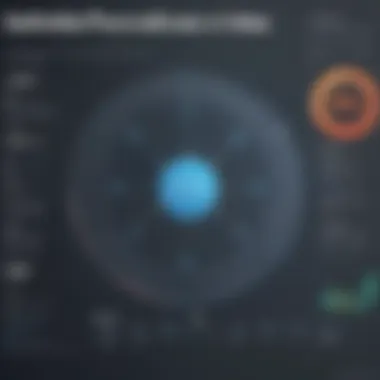

Training expenses can vary based on the complexity of an organization's specific Salesforce implementation. While Salesforce offers various resources—including online training modules and certification programs—many companies find that a hands-on approach works best. This could mean hiring external trainers or dedicating internal resources to teach employees how to navigate the platform.
Furthermore, the cost of employee time must also be considered. Users need time to learn and adjust to the new system, which could lead to decreased productivity during the transition. If several employees are simultaneously undergoing training, the cumulative loss can be significant. To minimize these impacts, businesses can opt for staggered training sessions or provide ongoing training workshops.
Consulting and Support Services
The complexity of implementing Salesforce often leads businesses to enlist the help of consultants. Although bringing in experts can streamline adoption and customization, the fees for consulting services can escalate quickly.
Consultants often provide services such as system integration, process automation, and customization tailored to a business's unique needs. Each of these services typically comes with its own price tag, which can vary widely depending on the consultant's expertise and the project’s scope.
Additionally, ongoing support costs should not be ignored. Even after the initial implementation, businesses may require periodic consultations for troubleshooting or updates. Therefore, it's wise to budget not just for initial consultations, but also for continued engagement with expert services.
System Maintenance Fees
Once Salesforce is implemented, businesses must consider the ongoing maintenance fees that often surface over time. These costs can creep up on an organization, especially if it's not actively monitoring its Salesforce ecosystem.
Maintenance might include technical support, system upgrades, or feature enhancements. Companies need to ensure they remain within compliance standards, which might incur fees if they need to update their systems or if additional licenses become necessary as the business grows.
Moreover, organizations might find that integrating third-party tools—although beneficial—can lead to unforeseen maintenance requirements. Regular audits can help identify such tools and evaluate their ongoing necessity, potentially saving the company from unnecessary costs down the line.
In summary, while the visible aspects of Salesforce implementation are important, the less obvious costs are equally significant. Effective budgeting requires a thorough analysis of training, consulting, and maintenance fees, ensuring a smoother transition towards CRM excellence.
Factors Influencing Salesforce Costs
Understanding the factors that influence Salesforce costs is paramount for businesses striving to make informed decisions. Each element carries weight in the financial evaluation and can have lasting effects on both budgeting and the return on investment. When considering Salesforce, it's crucial to analyze the various aspects that contribute to overall costs, ensuring that your business aligns its CRM needs with its financial capabilities.
Number of Users
One of the most significant drivers of Salesforce costs is the number of users accessing the platform. Each additional user not only increases the base licensing fee, but also potentially elevates other related costs, like training and support services. Generally, as your organization grows and adds more personnel, you'll need to purchase additional licenses, which can create a domino effect on costs.
For instance, if you start with a small team and later expand—let’s say from 5 to 50 users—you’re looking at sharply rising expense, as your monthly fee scales with the user base. A miscalculation here could leave financial leaders scratching their heads, wondering why their budget feels tighter than a drum. Keeping track of user needs and forecasts becomes essential in preventing budget blowouts down the road.
Customization Needs
Customization is another critical aspect influencing Salesforce costs. Many businesses require unique adjustments to meet their specific workflows and processes, which often necessitates additional expenses. Custom fields, tailored dashboards, and specific integrations become necessary as enterprises seek to optimize their CRM for maximum impact.
However, heavy customization can lead to a slew of unexpected costs. Changes to the platform might require hiring a Salesforce developer or investing in training, driving expenses up like a hot air balloon. It’s easy to underestimate how customization can alter your financial landscape, so assessing your organization's unique needs early on can keep surprise costs at bay.
Industry-Specific Considerations
Each industry has its own nuances and compliance standards that can impact Salesforce costs. For example, financial services or healthcare businesses often face strict regulations that necessitate enhanced security features or specific compliance integrations. These tailored solutions can come at a price, and they are not always part of the standard offering.
Moreover, certain industries may require specialized CRM functionalities. A retail business might need advanced inventory management, while a nonprofit might benefit from donor management tools. Recognizing these sector-specific requirements early in the process can influence budgetary planning and allow companies to determine whether Salesforce—or another CRM solution—is the best fit for their operational style.
In Summary: The factors influencing Salesforce costs—number of users, customization needs, and industry-specific considerations—are vital to understanding the financial commitment involved. A deeper look at these elements fosters smarter decision-making, ensuring your organization gets the most out of its Salesforce investment.
ROI Analysis of Salesforce Investments
Analyzing the return on investment (ROI) for Salesforce is vital for organizations of all sizes. This aspect not only sheds light on the financial advantages of implementing Salesforce but also provides insights into how effectively the software contributes to achieving business objectives. Understanding ROI helps businesses justify the costs associated with such a comprehensive tool, paving the way for informed decision-making in customer relationship management (CRM). A well-rounded approach to evaluating these returns can help unlock further potential from the Salesforce ecosystem, leading to enhanced productivity and customer satisfaction.
Measuring Return on Investment
When it comes to measuring the return on investment for Salesforce, businesses need to look beyond straightforward calculations of money spent versus money earned. While that’s a starting point, diving deeper into qualitative factors can tell a more nuanced story. A few specific metrics are paramount:
- Increased Sales Efficiency: One of the immediate benefits many firms recognize is how Salesforce streamlines the sales process. For example, instead of sifting through stacks of paper or multiple apps, sales teams can access customer information and sales data seamlessly. This time-saving feature translates to team members making more calls and closing more deals.
- Customer Retention Rates: By utilizing advanced analytics and reporting tools within Salesforce, companies can better understand their customer base, leading to improved retention strategies. A small increase in retention rates can have a pronounced impact on long-term revenue. When a business spends less on acquiring new customers, the profit margins widen significantly.
- Operational Cost Savings: Another key area is examining how automated processes lower labor costs. Automation not only reduces human error but also frees up resources for strategic initiatives rather than mundane tasks. Businesses might find that they can downsize their workforce or reallocate team members to more valuable projects.
In order to measure these variables, using a mix of quantitative data and customer feedback can enhance the overall analysis. It's not just about the numbers—it’s about the story they tell.
Long-Term Cost Benefits
Thinking long-term is where organizations can truly maximize their investment in Salesforce. While the initial costs may seem steep, evaluating the enduring benefits could prove far more rewarding. Here are some aspects to consider:
- Adaptability to Market Changes: One strength of Salesforce is its capacity for customization and integration with other tools. As markets evolve, the ability to adjust easily becomes critical. This adaptability means that businesses can pivot quickly without incurring huge costs associated with switching CRM platforms.
- Scalability of Solutions: Over time, as small businesses grow, their needs change. Salesforce provides scalable solutions that cater to evolving company requirements without necessitating a complete system overhaul. The longer a business uses Salesforce, the more embedded it becomes within daily operations, creating a point of diminishing returns for switching to a new service.
- Enhanced Data Capabilities: As data analytics grow in importance, Salesforce users can harness significant insights into customer behavior and market trends. Leveraging this data not only aids decision-making but also facilitates proactive strategies that help in maintaining relevancy in their respective fields.
In the grand scheme, when one looks down the road, the costs associated with Salesforce may pay off multiple times over, solidifying its role as an indispensable asset instead of just another software addition.
"A dollar saved today is two dollars earned tomorrow."
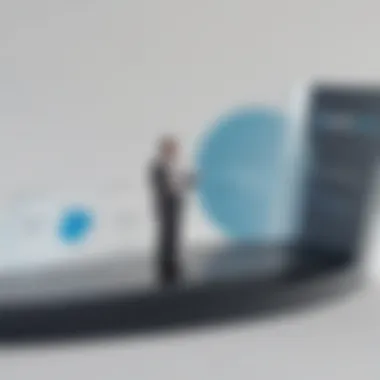

Choosing to invest in Salesforce is indeed a long-term strategy; it forces organizations to rethink their operations and how they engage with customers. This shift might seem daunting, but with diligent analysis and strategic planning, the return can be nothing short of transformative.
Case Studies of Salesforce Implementations
Exploring case studies of Salesforce implementations is crucial for shedding light on how various organizations, irrespective of their size, have leveraged Salesforce effectively to meet their specific needs. These case studies serve as vital real-world examples, illustrating the diverse applications of the Salesforce platform. They highlight the strategic significance of Salesforce and also underscore the variation in user costs based on company requirements.
Understanding these case studies allows potential users to gauge the impact of Salesforce on productivity and efficiency. An in-depth look provides insights that go beyond mere pricing; it helps define the return on investment and the qualitative benefits that come from utilizing the platform. This becomes particularly essential for businesses considering whether Salesforce is worth the investment, thereby helping them make informed decisions.
Small Business Use Cases
Small businesses often operate with limited budgets and resources, making it essential for them to maximize every dollar spent on technology. Salesforce provides tailored solutions that resonate deeply with smaller operations. One notable example is a local bakery that used Salesforce to optimize its customer relationships and streamline operations. By implementing Salesforce Essentials, the bakery managed to track customer preferences and integrate marketing campaigns, which led to a notable increase in returning customers.
This scenario highlights several key benefits for small businesses:
- Customer Insights: Salesforce equips small firms with powerful tools to analyze customer data, enhancing targeted marketing efforts.
- Automation: Automating daily tasks helps reduce overheads while freeing up time for staff to focus on customer service.
- Scalability: As the bakery began expanding, Salesforce's flexibility allowed for easy upgrades to meet growing demands.
By investing in Salesforce, this bakery experienced a 15% increase in revenue within a year, showcasing the real, tangible benefits that other small businesses can also harness.
Enterprise-Level Examples
On the other end of the spectrum, large enterprises face unique challenges that necessitate a robust and sophisticated CRM solution. Consider a multinational technology company that integrated Salesforce into its existing systems. By implementing the Salesforce Enterprise edition, they managed to harmonize their global sales operations across multiple regions.
Key aspects of this implementation included:
- Customization: The enterprise tailored Salesforce to fit intricate business requirements, streamlining workflows across departments and regions.
- Analytics: Leveraging Salesforce's powerful analytics tools allowed this company to derive actionable insights from vast amounts of data, aiding strategic decision-making.
- Collaboration: The platform facilitated seamless collaboration among teams, breaking down silos that previously hampered efficiency.
Through a structured implementation of Salesforce, this technology giant reported saving over $2 million annually due to increased operational efficiencies, reduced downtime, and higher productivity levels. This example serves as a testament to the potential benefits of Salesforce in an enterprise context, emphasizing that while costs may be higher, the returns can be significantly more rewarding.
"In the world of CRM, seeing is believing. Case studies provide the proof that numbers alone can’t depict."
In summary, whether small or large, organizations can find value in Salesforce. Different use cases illustrate not only the varied applications of the software but also how costs correlate with the specific needs of each business. By understanding these case studies, potential customers can get a clearer picture of what to expect in terms of return on investment when they commit to the Salesforce platform.
Comparative Analysis of Alternatives
When diving into the realm of Customer Relationship Management (CRM) systems, understanding the marketplace is crucial. The diverse options available can easily overwhelm decision-makers, especially those in small to medium-sized businesses who are trying to stretch their budgets. This section tackles the vital aspect of assessing CRM alternatives to Salesforce, examining what competitors offer and how they stack up against Salesforce’s user costs and functionalities.
Assessing CRM Options
Evaluating different CRM platforms entails more than simply comparing sticker prices. When opting for a new CRM system, several pivotal factors come into play:
- Functionality: Different companies have unique needs based on their operational model. Not every CRM option delivers the same features out of the box. For instance, Zoho CRM might provide essential tools at a lower cost, but may lack the extensive customization options found in Salesforce.
- Scalability: As a company grows, its CRM should accommodate increased demands. Salesforce's modular approach allows businesses to add features as needed. A less scalable solution might save money now, but could inflate costs in the future as businesses face limitations and need to migrate to more robust systems.
- User Experience: How intuitive is the platform for everyday users? A familiar or easy-to-navigate interface can reduce training time and boost adoption rates. Some CRMs may offer cheaper plans but can be difficult for employees to engage with, ultimately costing more in lost productivity.
"Choosing a CRM is like picking a partner; the compatibility matters more than the upfront costs."
- Integration Capabilities: Assess how well the CRM aligns with the existing software your business uses. Some alternatives might offer lower prices but can prove to be expensive down the line if they can’t integrate effectively with essential tools like marketing software or financial applications.
Cost vs. Features: A Breakdown
When comparing CRM options, it’s tempting to hone in on costs alone. However, a detailed analysis invites scrutiny into the relationship between cost and features offered:
- Basic Features vs. Premium Features: Some CRM systems market themselves at a lower initial cost but charge for basic functionalities once you delve deeper. It’s important to get clarity on what’s included in the base price and what features will incur extra charges.
- Long-term Pricing Structure: Understand how the pricing evolves with increased usage or additional users. This is particularly relevant for small businesses aiming to expand quickly.
- Return on Investment: Instead of simply judging which CRM is cheaper, assess how features can drive revenue. Robust reporting tools, for example, can identify sales trends and contribute to strategic decision-making, ultimately justifying the higher costs.
- User Capacity: Some CRM platforms charge on a per-user basis, which can add up significantly if your organization has many employees. This could turn an affordable option into a costly affair.
- Support and Maintenance: Evaluate any ongoing costs related to customer support or necessary maintenance. A slightly higher-priced CRM might offer extensive support that can save headaches and foster smoother operations.
With these points, it's clear that a comprehensive analysis of CRM alternatives requires scrutiny beyond mere price tags. The ultimate goal is to choose a CRM that not only delivers value but also aligns with the overall organizational strategy without causing future financial headaches.
Final Thoughts on Salesforce User Cost
Understanding Salesforce user cost is more than just crunching numbers; it's about grasping the value that such an investment brings to your organization. Navigating through several cost elements, from licenses to hidden fees, can seem daunting. However, weighing these against the evident benefits can clarify why this CRM solution has become a staple for many businesses—especially small to medium-sized ones.
Weighing Costs Against Benefits
When considering Salesforce, you must evaluate how costs stack against the benefits reaped. Simply put, if a business spends $300 per month on a Salesforce Essentials license, what direct or indirect returns can be anticipated? This introspection is critical. For instance, automating sales processes through Salesforce can tremendously quicken the sales cycle.
Think about it:
- Increased Efficiency: With tailored workflows, redundant tasks are minimized. Sales reps can focus on selling rather than data entry or tracking leads manually.
- Enhanced Data Management: Having all customer data in one accessible place makes it easier to identify trends and customer preferences.
- Scalability: As your business grows, Salesforce features can adapt to evolving needs. This flexibility can often eliminate the costs related to switching software, which can be significant.
It's wise to align your expectations and draw connections between your spending and desired outcomes. Companies often underestimate how much time and money can be saved through efficient tools. By focusing not solely on the upfront costs, businesses can facilitate understanding the volume of potential revenue generated through more streamlined sales and marketing efforts.
Strategies for Cost Management
Effectively managing costs when implementing Salesforce can significantly impact your overall satisfaction with the platform. Here are some pragmatic strategies:
- Start Small and Scale Up: Instead of jumping into a full-scale implementation, identify specific pain points in your existing processes and start with those areas first. This approach can help manage costs and ensures that you invest only in what delivers noticeable improvements.
- Leverage Training Resources: Salesforce offers a wealth of training materials that help maximize the use of the software and minimize the learning curve for employees. Invest time in learning how to use the platform efficiently—this can save money in the long run.
- Evaluate Add-Ons Thoroughly: Before adding any feature or integration, ask yourself, "Do we genuinely need this?" Some add-ons can significantly inflate expenses without corresponding value. Check for built-in features that could suffice, and examine if third-party options are more economical.
- Review Plans Regularly: Revisit your Salesforce usage and re-evaluate your plan every few months. Users’ needs may change, and so might pricing structures or plans offered by Salesforce itself. Being proactive in your evaluations ensures that you’re getting the best bang for your buck.
By focusing on strategic cost management while weighing the balance of costs versus benefits, businesses can not only optimize their Salesforce investment but also realize an overall uplift in their operational efficacy.















