In-Depth Look at Salesforce Sales Cloud Features


Intro
Sales teams today are expected to juggle multiple tasks while maintaining a high level of productivity. As businesses grow and markets evolve, the need for sophisticated tools becomes paramount. One such tool that stands out is Salesforce Sales Cloud. This software solution is specifically designed to streamline sales processes and enhance customer relationship management. Its extensive features offer a host of functionalities that cater to the needs of small and medium-sized businesses as well as larger enterprises.
In this article, we will explore the core capabilities of Salesforce Sales Cloud, comparing it with its competitors, and uncovering its strategic significance for organizations looking to boost sales efficiency. By unraveling its features and operational strategies, readers will gain a comprehensive understanding of how this platform can be integrated into their businesses for optimal outcomes.
Foreword to Salesforce Sales Cloud
Salesforce Sales Cloud serves as a cornerstone in the realm of customer relationship management (CRM). Understanding what it is and how it functions is paramount for anyone stepping into the world of sales technology. From streamlining operations to providing real-time insights, Sales Cloud delivers a range of features that cater to diverse business needs. This section will explore the essentials, focusing particularly on its significance for organizations navigating the intricacies of modern sales landscapes.
Defining Salesforce Sales Cloud
In simple terms, Salesforce Sales Cloud is a comprehensive platform designed to enhance sales teams' effectiveness. It combines tools and functionalities that support the entire sales process—from lead generation to closing deals. At its core, Sales Cloud allows companies to manage customer interactions more efficiently, utilizing data to improve decision making.
Specifically, the platform boasts features such as lead and opportunity management. This enables sales representatives to track potential customers and advance them through the sales funnel. Additionally, tools for analytics empower users to scrutinize performance metrics and adjust strategies accordingly. Whether you're a startup trying to establish a foothold in the market or an established firm seeking to optimize operations, Salesforce Sales Cloud provides a versatile environment tailored to your requirements.
Importance in Contemporary Business
The significance of Salesforce Sales Cloud in today’s fast-paced business ecosystem cannot be overstated. As companies increasingly rely on data to drive their operations, the Sales Cloud stands out as a crucial tool. It helps organizations align their sales strategies with consumer expectations, ultimately enhancing customer satisfaction. The dynamic nature of sales today means that any inefficiencies can lead to lost opportunities and dwindling market share—something no business can afford.
Moreover, by integrating automation tools, Sales Cloud reduces the burden of mundane tasks, allowing sales teams to focus on what they do best: selling. A seamless flow of communication and collaboration among team members is another compelling advantage that boosts overall productivity.
"In the world of sales, time is money. The faster teams can respond to leads, the better chances they have at closing deals. Salesforce Sales Cloud makes that possible."
Also, with mobile accessibility, team members can conduct business on the go, making it adaptable to various working environments, especially post-pandemic. This flexibility is especially vital for small and medium-sized businesses that often juggle multiple roles and responsibilities.
In summary, grasping the essence of Salesforce Sales Cloud is essential for anyone looking to leverage technology for enhanced sales performance. As we delve deeper into the key features, roles of automation, integrations, and implementation strategies of Salesforce Sales Cloud in the subsequent sections, the insights gained here will frame a more comprehensive understanding.
Key Features of Salesforce Sales Cloud
Salesforce Sales Cloud boasts a plethora of features designed to streamline the sales process and improve team performance. These features are essential for businesses aiming to maximize their sales efficiency and customer engagement in today's competitive market. By harnessing these tools, small to medium-sized enterprises, as well as seasoned entrepreneurs and IT professionals alike, can gain insights, manage relationships, and ultimately drive growth.
Lead and Opportunity Management
Lead and Opportunity Management stands as a cornerstone within Salesforce Sales Cloud. This feature distinguishes between leads and qualified opportunities, streamlining the sales funnel for teams. When a lead comes in, it can be tracked and categorized using various criteria such as industry, location, or interests. Assigning leads to the right sales reps becomes a walk in the park, as the software automates this process based on predefined rules.
Benefits include:
- Improved Lead Tracking: This enables businesses to follow leads with precision, ensuring that no potential customer slips through the cracks.
- Automated Nurturing: Salesforce offers robust tools to nurture leads over time, converting those initial contacts into engaged prospects.
- Opportunity Visibility: Sales reps gain complete visibility into what’s happening with each potential deal, making it easier to prioritize tasks and strategize effectively.
Sales Analytics and Reporting
Sales Analytics and Reporting is another vital feature of Salesforce Sales Cloud. The platform provides granular insights into sales activities through dashboards and reports tailored to reflect the metrics that matter most. This analytical lens allows teams to uncover trends, monitor performance, and make informed decisions.
- Customization of Reports: Users can design reports that drill down into various sales activities. This means adapting the data presentation to highlight what’s crucial for the team—be it monthly sales, individual rep performance, or product categorization.
- Forecasting Tools: Reliable forecasting functions let managers predict future sales based on historical data. Not only does this prepare teams for what lies ahead, but it also forms a solid basis for strategic planning.
"In the world of sales, knowledge is power. Having the right analytics ensures that no stone is left unturned in pursuit of the next big deal."
Collaboration Tools
To keep teams aligned and informed, Salesforce Sales Cloud offers an array of Collaboration Tools. Communication and teamwork are paramount for success, especially when each department might be working toward a common goal. Salesforce facilitates seamless collaboration by enabling users to share insights in real-time.
- Chatter: This internal communication tool allows team members to post updates, share files, and comment on activities. Chatter brings transparency into the sales process.
- Task Assignment and Tracking: Creating and assigning tasks ensures that every team member knows their responsibilities. This feature enhances accountability within the team and streamlines the workflow.
Mobile Accessibility
Recognizing the modern work environment, Salesforce Sales Cloud includes robust Mobile Accessibility features. Today’s sales professionals are rarely chained to a desk; they’re out in the field, meeting clients and closing deals. Having access to key functionalities on the go is a game-changer.
- Mobile App: The Salesforce mobile app is user-friendly and allows sales reps to update opportunities, track leads, and access essential data directly from their smartphones or tablets.
- Notifications Everywhere: Real-time alerts about activity on leads or opportunities mean that team members stay informed without needing to check in constantly at their desks. This helps them respond promptly to customer needs.
The Role of Automation in Sales Cloud
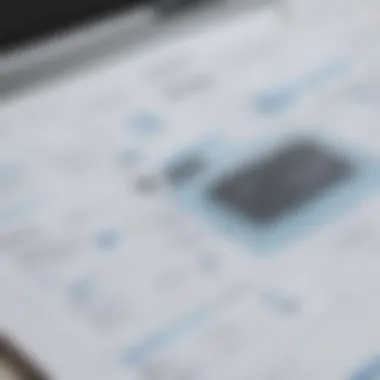

Sales teams today are operating in a landscape that demands efficiency and responsiveness. Automation in Salesforce Sales Cloud plays a crucial role in achieving these goals. It is not merely about doing tasks faster; it’s about reimagining the workflow to enhance overall productivity. By utilizing automation features, businesses can ensure that their sales processes are consistent, accurate, and streamlined, which translates into better customer interactions and outcomes.
Streamlining Sales Processes
One of the most significant benefits of automation within the Salesforce Sales Cloud is its ability to streamline sales processes. The software enables employees to focus on high-value activities rather than drowning in administrative tasks. Consider the process of lead qualification; traditionally, sales reps spent hours sorting through inquiries, but with Salesforce, this can be automated. For instance, the system can prioritize leads based on specific criteria such as engagement levels or demographic data. This capability means sales teams can dedicate more time to interact with the most promising leads.
Moreover, automation helps maintain a unified approach across various stages of the sales funnel. It can trigger follow-up emails, notifications, and reminders at the right moments, ensuring no lead slips through the cracks.
"The objective is to align operations with customer expectations, and automation is a key player in that game."
Reducing Manual Tasks
Another area where automation shines is in the reduction of manual tasks that often bog down sales teams. Think about the multitude of tasks that require human intervention—data entry, report generation, or even updating customer records. With Salesforce Sales Cloud, much of this busywork can be automated, freeing up sales professionals to channel their energy into building relationships and closing deals.
For example, consider the onboarding of a new client. Instead of manually inputting information into multiple systems, Salesforce can automate this process, reducing errors and saving time. This not only boosts morale among the sales staff but also enhances accuracy and consistency in client handling.
To summarize, the automation functionalities of Salesforce Sales Cloud not only help in streamlining processes but also contribute significantly to reducing manual tasks. For small to medium-sized businesses, these features can lead to noticeable improvements in performance and customer satisfaction, making the investment in automation a judicious choice in today’s competitive market.
Integration with Other Platforms
In today's fast-paced business landscape, the ability to integrate various software solutions is paramount for optimizing operations and driving efficiency. Salesforce Sales Cloud stands out in this regard, offering a robust capability to connect seamlessly with other platforms. This is particularly vital for small to medium-sized businesses and entrepreneurs looking to scale operations without overhauling their entire tech stack. By integrating with existing tools, companies can preserve valuable workflows while enhancing their sales arsenal.
Compatibility with Third-Party Applications
Salesforce Sales Cloud shines when it comes to compatibility with third-party applications. Companies often rely on a mix of specialized tools to manage different aspects of their operations, from email marketing to project management. The flexibility of Sales Cloud ensures that these tools can work hand in hand with its features.
Benefits include:
- Enhanced Workflow Efficiency: Integrations automate data flow between applications, reducing the need for manual entry and minimizing errors.
- Customizable Solutions: Businesses can choose specific applications tailored to their unique requirements instead of being locked into a single provider.
- Real-time Data Sharing: Teams can access the most current information across various platforms, aiding in quicker decision-making.
For instance, many companies integrate Salesforce with marketing platforms like Mailchimp or social media tools like Facebook to track lead flows and customer engagement. This streamlining means sales teams can spend more time closing deals rather than juggling multiple systems.
API Utilization
Another cornerstone of the integration capabilities of Salesforce Sales Cloud is its Application Programming Interface (API). Through APIs, developers can create custom integrations that allow for deeper functionality customized to a business’s needs.
Utilizing APIs offers several advantages:
- Scalability: As businesses evolve, they can expand system capabilities without straining resources or relying on extensive rewrites of existing code.
- Increased Automation: API integrations can trigger actions automatically based on specific events, making responses timely and reducing the possibility of missing opportunities.
- Data Integrity: By linking Salesforce with other platforms through the API, businesses can ensure consistency across all data points, mitigating risks associated with disjointed data.
Implementing API connections can seem daunting, especially for those unacquainted with programming. However, Salesforce provides extensive documentation and support resources to help navigate through this complexity. Companies can either have in-house developers or partner with consultants to tailor integrations more effectively.
"Integration is not just a technical requirement; it’s the glue that holds together a successful sales strategy."
In summary, the integration capabilities of Salesforce Sales Cloud enable businesses to not only enhance their existing operations but also to remain agile in the face of changing market demands. By embracing third-party applications and harnessing the power of APIs, organizations can build a cohesive ecosystem that supports their growth ambitions.
Implementing Salesforce Sales Cloud
Implementing Salesforce Sales Cloud is not just a technical procedure; it's a strategic move for businesses that wish to optimize their sales processes. This section will explore the significant elements, benefits, and considerations that come into play when bringing Salesforce Sales Cloud into an organization. By understanding these dimensions, decision-makers can make informed choices that align their operations with market demands and customer expectations.
Strategic Alignment
Strategic alignment is crucial when introducing Salesforce Sales Cloud into an organization. This process involves ensuring that the tool you are rolling out corresponds to the company's business goals and customer engagement strategies. If you don’t align with the broader objectives, even the most sophisticated tool can become a wasted investment.
- Analyzing Business Objectives: It’s essential to sit down and clearly outline your business objectives before implementing Salesforce Sales Cloud. This often means sitting with various team leaders to draw up a comprehensive map of what the enterprise needs from a CRM tool. For instance, if enhanced customer interaction is crucial to your strategy, you'll want to prioritize features that enable timely lead follow-ups or automate client communications.
- Evaluating Workflows: Another critical element is understanding existing workflows. An organization must know what processes are working and what needs improvement. With Salesforce, custom fields, page layouts, and record types can be tailored to suit specific sales processes, thus ensuring that the system works for you instead of the other way around.
- Change Management: Bringing in a new system can unsettle the environment. To mitigate resistance, communicate the benefits of Salesforce upfront. Highlight how it simplifies daily tasks, allowing users to focus more on selling and less on administrative work. A gradual rollout, starting with a pilot department, can allow time for adjustments before full deployment.
Customization Options
One of the standout features of Salesforce Sales Cloud is its extensive customization capabilities. Small to medium-sized businesses, in particular, can greatly benefit from this flexibility. Here’s how:
- Tailored Dashboards: Custom dashboards can be created to provide sales personnel vital metrics at a glance. Whether it’s total leads, win rates, or monthly revenue, having essential data at their fingertips can empower team members to make quick, informed decisions.
- Automated Processes: Organizations can create automation rules that cater specifically to their sales cycles. For example, setting up auto-generated follow-up emails for leads after a set period ensures no prospect falls through the cracks.
- Integration with Existing Tools: Most companies already use an array of tools for various tasks. Salesforce allows you to connect other platforms seamlessly. Whether it's marketing software or customer support systems, integrating these tools can prevent data silos and enhance overall efficiency.


Training and Support
Once Salesforce Sales Cloud has been implemented, training and ongoing support become imperative for success. A tool is only as good as the user who wields it, and therefore, organizations must invest time and resources into proper training.
- Tailored Training Sessions: Rather than a one-size-fits-all training program, offer targeted sessions that reflect different user levels—newbies and seasoned employees alike. Tailor content based on job functions, ensuring that everyone gains the skills necessary for their role.
- Onboarding Resources: Create guides and quick-start documents for users. This can range from short FAQs to comprehensive training manuals. Users often appreciate having something to reference at hand, particularly for intricate tasks.
- Continued Support: The journey doesn’t end after initial training. Setting up a helpdesk or a PPC (Productivity Performance Coach) can assist employees who encounter hurdles. Encouragement to provide feedback on system usability can also help admins refine the system for better future performance.
"Implementation is just the beginning. The true journey starts when users begin leveraging these tools to drive performance and engagement."
Benefits of Using Salesforce Sales Cloud
As businesses grapple with an ever-changing market landscape, Salesforce Sales Cloud emerges as an invaluable tool that helps shape the interactions with customers. Understanding the benefits of this platform isn’t just a nice-to-have but is essential for firms looking to position themselves strategically in the competitive domain. Its multi-faceted advantages enable firms to streamline sales processes, improve customer relations, and harness data in more effective ways. Let’s explore some of these significant benefits.
Enhancing Customer Relationships
A cornerstone of any successful sales strategy lies in the ability to foster solid relationships with customers. Salesforce Sales Cloud provides a plethora of features aimed at nurturing these connections.
From personalized communication templates to tracking customer interactions comprehensively, the platform helps sales representatives understand client needs better. By keeping a meticulous record of past interactions, teams can tailor their pitches to align more closely with a customer’s expectations.
- Customer Insights: With detailed analytics, sales personnel can gauge customer behavior and preferences, allowing them to engage strategically.
- Unified Communication: The integration of various communication channels provides a seamless experience when engaging with clients. This capability significantly reduces response times, enhancing satisfaction.
"A happy customer is the best business strategy of all."
This adage resonates here, illustrating how nurturing relationships directly translates into sales success.
Improving Sales Performance
Sales performance isn’t merely about closing deals; it’s about consistent improvement and adaptability. Salesforce Sales Cloud fosters an environment where sales teams can thrive. By enabling smooth collaboration among team members and offering tools for performance tracking, it pushes sales metrics to new heights.
- Pipeline Management: Visual representations of the sales pipeline help identify bottlenecks, making it easier to eradicate inefficiencies.
- Goal Tracking: The platform allows teams to set clear objectives and regularly monitor progress. This clarity ensures that all members remain focused, driving motivation and results.
Moreover, AI-driven suggestions enable sales reps to prioritize tasks efficiently, fostering a more productive working environment. The boost in performance is often profound, with many businesses reporting heightened sales activity after implementing Salesforce Sales Cloud.
Data-Driven Decision Making
In today’s business sphere, the ability to leverage data effectively can define competitive advantage. Salesforce Sales Cloud empowers users with actionable insights derived from real-time data analytics. These insights not only reflect historical patterns but also predict future trends, allowing stakeholders to make informed decisions.
- Reporting Tools: The platform provides customizable dashboards that visualize critical KPIs. By focusing on what matters, teams can shift their strategies proactively rather than reactively.
- Market Trends: Access to data on industry trends empowers businesses to adapt their sales tactics. For example, if a particular product sees an uptick in demand, teams can mobilize resources quickly to capitalize on this shift.
In summation, embracing data-driven methodologies not only augments decision-making processes but also places organizations on an upward trajectory for growth and innovation. Adopting Salesforce Sales Cloud is not just about enhancing operations; it's about reimagining how businesses engage with their customers, their sales practices, and ultimately, their future.
Potential Drawbacks
While Salesforce Sales Cloud presents an array of robust features designed to enhance efficiency and performance in sales, it's essential to weigh these benefits against potential drawbacks. For businesses, especially small to medium-sized enterprises, understanding these challenges can provide deeper insights into whether this CRM solution aligns perfectly with their needs.
Learning Curve for New Users
One of the initial hurdles encountered by organizations adopting Salesforce Sales Cloud is the steep learning curve. Many new users find themselves overwhelmed by the functionality and multitude of options that the platform offers. It's akin to stepping into a multi-complex maze where each turn leads to a new adventure but can quickly leave one feeling lost.
Training sessions and resources are available, but often it requires a significant time investment to grasp the intricacies of the software. New users may struggle to navigate through different features like lead scoring, opportunity tracking, or analytics reporting effectively. A clear understanding of these functionalities is crucial. Otherwise, the system might not deliver its full value.
Tips for Easing the Learning Curve:
- Utilize Trailhead: Salesforce's own learning platform can provide insights and practical guidance.
- Regular Practice: Engaging with the system daily can help users become familiar quicker.
- Seek Support: Don't hesitate to ask for help from more experienced teammates or external professionals.
Ultimately, investing in robust training programs for new users can mitigate this learning curve, allowing businesses to leverage the platform efficiently.
Cost Considerations
When implementing Salesforce Sales Cloud, cost emerges as a significant factor that companies need to consider. While the platform is well-regarded for its capabilities, the pricing structure may prove challenging for some enterprises.
Salesforce's various pricing tiers often come with different features. For instance, small businesses may find the basic version sufficient, but as their needs grow, they may need to scale up to more expensive plans. This means that what starts as a feasible expense could balloon over time if companies require more advanced functionalities.
Moreover, besides the subscription costs, businesses also face expenses linked to:
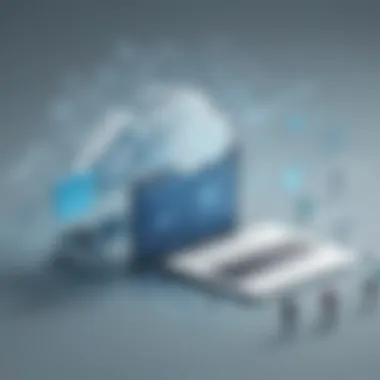

- Customization: Tailoring the platform to specific needs requires additional resources.
- Maintenance and Support: Ongoing support can add to the budget, especially if external consultants are needed.
- Training: Expenses incurred for training programs or workshops should not be overlooked.
"The financial commitment to Salesforce Sales Cloud evolves as your business grows, needing careful planning to ensure alignment with your budgetary constraints."
However, even with these considerations, the investment can still lead to significant returns by boosting efficiency and enhancing customer interactions. Therefore, weighing these costs against expected benefits is crucial in making an informed decision as to whether or not to adopt Salesforce Sales Cloud.
Comparative Analysis with Other CRM Solutions
When businesses consider leveraging Customer Relationship Management (CRM) software, understanding how these solutions stack against one another is crucial. Salesforce Sales Cloud, an established leader in the CRM market, is often pitted against other notable options like Microsoft Dynamics and HubSpot. This section aims to unravel the specifications, strengths, and potential drawbacks of these systems, equipping decision-makers with insights tailored to their unique needs. By comparing these platforms, businesses can pinpoint not just which tool aligns best with their operational requirements, but also see how each could enhance their overall strategy for managing customer relationships.
Salesforce vs. Microsoft Dynamics
In the arena of CRM systems, both Salesforce and Microsoft Dynamics are titans, yet they cater to different types of users. Salesforce is often hailed for its user-friendly interface and extensive customization options. Many users find that its cloud-based nature allows teams to access vital sales data from anywhere, which can’t be overstated in today’s fast-paced business environment. Moreover, Salesforce provides a wealth of apps that extend its capabilities, including robust analytics and reporting tools.
Conversely, Microsoft Dynamics thrives in environments that already utilize Microsoft products. Its seamless integration with tools like Outlook and SharePoint is a significant draw. However, the interface can sometimes prove to be less intuitive, especially for teams venturing into CRM for the first time. In a nutshell, choosing between the two narrows down to existing infrastructure and user adaptability. Those well-versed with the Microsoft ecosystem might find Dynamics a natural fit, while others might lean toward Salesforce for its superior onboarding experience.
Salesforce vs. HubSpot
Now, let’s shift focus to HubSpot. Often regarded as the underdog in this heavyweight showdown, HubSpot has made remarkable strides, particularly appealing to small and medium-sized businesses. Its user interface is straightforward, making it accessible even for teams with limited technical know-how. One of HubSpot's standout features is its free tier, which encourages small businesses to start their journey without incurring upfront costs. This feature can be remarkably beneficial for startups eager to grow efficiently within budget.
On the other hand, Salesforce provides a more extensive set of tools that are better suited for larger operations or teams seeking in-depth functionalities. Historically, Salesforce’s pricing structure can become steep as functionality expands, in contrast to HubSpot, which is generally more budget-friendly.
"Selecting the right CRM is more than just buying software; it's about choosing a partner for your business's growth journey."
In the fast-evolving world of customer relationship management, making an informed decision ahead of time can save significant time and money while also optimizing team productivity.
Future Developments in Salesforce Sales Cloud
The landscape of business is always shifting, and the tools we use must keep pace. Future developments in Salesforce Sales Cloud are especially crucial as organizations stake their claims in increasingly competitive markets. Staying abreast of upcoming enhancements alongside prevailing trends equips decision-makers with the foresight to align their strategies with technological advances. Embracing such evolutions isn’t merely optional; it’s essential for sustaining relevant operations and enhancing customer relationships.
Upcoming Features
Salesforce has a knack for rolling out new features that resonate well with its ever-evolving user base. Keeping an eye on what’s next can spark new possibilities for small to medium-sized businesses. Here’s a glimpse into some anticipated features like:
- Enhanced AI Capabilities: With the new strides in artificial intelligence, expect improved predictive analytics tools. These will help businesses identify prospects who are ripe for engagement, enabling smarter selling strategies.
- Advanced Mobile Integrations: As workforces become more mobile, Salesforce aims to enhance its mobile platform. This will improve accessibility to sales data anytime and anywhere, helping teams to act swiftly and effectively.
- Customization Enhancements: Future releases may offer more intuitive customization options for dashboards and reports. This will allow users to tailor their views and data sets according to their unique requirements, making the analysis more impactful.
- Innovations in Data Security: With rising concerns around cybersecurity, enhanced security features will likely be integral. Expect better encryption practices and multi-factor authentication to ensure user data is well-protected.
"Businesses that ignore technological advancements do so at their own peril. Keeping up with Salesforce's updates is not just smart; it's necessary."
Understanding these features can help businesses plan their implementation strategies accordingly, ensuring that they leverage the latest tools to maximize productivity and efficiency.
Trends in Sales Technology
Sales technology is more than just a buzzword; it’s become a critical component of business success. As organizations embrace digital transformation, several trends are emerging that will shape the future of tools like Salesforce Sales Cloud. Not only do these trends provide insights into tools' functionality, but they also dictate how teams approach sales targets. Some trends to keep on the radar include:
- Artificial Intelligence and Machine Learning: AI is becoming increasingly integrated into sales processes, automating routine tasks and generating actionable insights. This trend allows sales teams to become more strategic rather than just transactional.
- Customer-Centric Selling: The focus is shifting from product-centric models to customer-centric ones. Businesses are realizing that understanding customer needs and behaviors leads to more meaningful interactions.
- Integration of Social Selling: As social media continues to influence buying decisions, integrating social channels into sales strategies becomes imperative. Using Salesforce’s platforms for social lead generation may become commonplace.
- Omnichannel Sales Strategies: Customers interact across multiple platforms, and businesses must ensure a seamless experience. Unified sales experiences across channels will become a standard expectation.
- Enhanced Video Communication: The rise of remote work has led to increased reliance on video calls for client communications. Expect Salesforce to provide better tools for video integrations that facilitate personalized sales pitches.
The winds of change in sales technology are not just gentle breezes. They are roaring gales that demand attention. Businesses that adapt to these trends can harness Salesforce Sales Cloud more effectively, ensuring they remain competitive, adaptable, and ready for whatever the market throws their way.
Such foresight will not only help in fine-tuning sales strategies but also in creating a solid foothold in an ever-shifting market landscape.
Ending
In wrapping up our exploration of Salesforce Sales Cloud, it's essential to reflect on how this platform shapes the way businesses operate today. In the fast-paced world of sales, success hinges not just on closing deals but on building lasting relationships with customers. Salesforce Sales Cloud stands as a vital ally in reaching these objectives.
Recapitulation of Key Points
This article illuminated several key aspects of Salesforce Sales Cloud that are worth reiterating:
- Key Features: From lead management to robust analytics, the tools within Sales Cloud enable teams to track their performance effectively and identify areas for growth.
- Automation Benefits: Automating manual tasks frees sales representatives to focus on what really matters—connecting with clients and nurturing leads.
- Integration Flexibility: The ability to integrate seamlessly with other applications enhances its usability, creating a customized environment that suits varied business needs.
- Implementation Considerations: Strategic planning during the setup can dictate how well teams adapt to this new system. Investing in proper training ensures staff are well-equipped to leverage all functionalities.
- Potential Drawbacks: It’s important to weigh the benefits against possible challenges, such as the initial investment and the learning curve for new users.
Final Thoughts on Sales Cloud
Salesforce Sales Cloud is not just a software tool; it’s a comprehensive ecosystem that supports organizations in becoming more organized and customer-centric. For small to medium-sized businesses and entrepreneurs, its advantages can manifest as increased efficiency and boosted sales figures.
The future trends in sales technology suggest that platforms like Sales Cloud will continue to evolve. As machine learning and AI integrations become more prevalent, anticipating these changes can be crucial for businesses looking to stay ahead of the curve.
Investing in Salesforce Sales Cloud offers a pathway not only for immediate improvements but also for sustained growth. With the right strategies in place, organizations can harness the full potential of this powerful tool, ensuring that they are well-prepared for both current challenges and future opportunities.















