SaaS vs Traditional Software: Key Insights


Intro
The decision between Software as a Service (SaaS) and traditional software solutions is impactful for organizations today. As businesses increasingly rely on technology to streamline operations, understanding these software types becomes critical. This guide aims to clarify the differences and implications of each solution, offering valuable insights for small to medium-sized businesses, entrepreneurs, and IT professionals.
Software Overview
Definition and Purpose of the Software
SaaS is a model where software is hosted on the cloud and accessed through the internet. Users typically pay a subscription fee, allowing for easier updates and maintenance. In contrast, traditional software requires installation on local systems and a one-time purchase. The purpose of these two models varies.
SaaS software often aims to provide continuous access, collaboration, and flexibility, resulting in quick adaptations to changing market needs. Meanwhile, traditional software is designed to give users full control over their applications and data, often suiting businesses with specific compliance or security requirements.
Key Features and Functionalities
SaaS offers several notable features that distinguish it from traditional solutions:
- Accessibility: Users can access the software from anywhere, provided they have an internet connection.
- Automatic Updates: SaaS providers usually manage updates, ensuring users always work with the latest version.
- Scalability: Companies can easily adjust their subscriptions based on current needs, scaling up or down as required.
On the other side, traditional software has features that cater to businesses looking for robust control, including:
- Integration: Seamless integration with existing IT systems is often simpler due to local installations.
- Data Ownership: Companies maintain complete control over their data, important for industries handling sensitive information.
- Performance: Local applications can offer quick performance without reliance on internet connectivity.
Comparison with Alternatives
Overview of Competitors in the Market
Other types of software models exist, including cloud-native and hybrid solutions. Cloud-native applications are designed from the ground up to operate effectively in the cloud environment, often providing improved performance and user experience. Hybrid models combine both local and cloud solutions, allowing businesses flexibility in their software usage.
Key Differentiators
When comparing SaaS and traditional software, several key differentiators emerge:
- Cost Structure: SaaS typically employs a subscription-based model, whereas traditional software usually involves a significant upfront investment.
- Implementation Time: SaaS implementations can often be quicker, while traditional systems might require extensive planning and installation.
- Maintenance Responsibility: With SaaS, the provider handles maintenance, while traditional solutions place this responsibility on the company.
The choice between SaaS and traditional software hinges on the organization's specific needs, budget, and IT strategy.
In summary, SaaS and traditional software each offer unique advantages and challenges. The decision to adopt one model over another requires careful consideration of various factors such as cost, implementation, scalability, and user experience. Understanding these differences will empower business professionals to make informed decisions that align with their organizational goals.
Understanding SaaS and Traditional Software
The landscape of software solutions has evolved dramatically over the past few decades. It is imperative to grasp the distinctions between Software as a Service (SaaS) and traditional software. Each model offers unique advantages and limitations, impacting organizations differently based on their specific needs and contexts. Understanding these differences not only informs better business decisions but also shapes future strategies, especially for small to medium-sized businesses and entrepreneurs who aim to optimize efficiency and reduce costs.
SaaS is a cloud-based solution, which means users typically access it through a web browser, without the need for extensive local installations. This model allows for greater flexibility and accessibility. Organizations can roll out updates automatically, ensuring that users are always on the latest version without interruptions. On the other hand, traditional software often requires installation on local machines and may necessitate periodic manual updates, leading to potential discrepancies in software versions across users.
Thus, recognizing the fundamental principles and operational frameworks of each software type is crucial. With an understanding of SaaS and traditional software, businesses can align their operational goals, enhance user experience, and leverage technological advancements effectively.
Comparison of Deployment Methods
Understanding the different deployment methods of software solutions is crucial for organizations evaluating their technology options. In the landscape of software, the choice between Software as a Service (SaaS) and traditional software significantly affects operational efficiency, scalability, and cost-effectiveness. Organizations must consider their specific needs, existing infrastructure, and potential growth when deciding on deployment methods. Cloud-based models, exemplified by SaaS, offer flexibility and ease of access, while traditional software demands a commitment to on-premise resources.
Cloud-Based Deployment of SaaS
One of the defining characteristics of SaaS is its cloud-based deployment. This model allows users to access software via the internet, typically through a web browser. The primary advantage here is accessibility; users can connect from various devices without the need for installation. Cloud-based SaaS solutions can be updated automatically, ensuring users have the latest features without lengthy processes.
Without investment in hardware or extensive IT staff, small and medium-sized businesses can leverage the latest technology. This deployment method greatly reduces the need for physical storage and maintenance. Most SaaS providers also handle data security, creating a layer of trust for organizations that may lack full IT support.
Yet, there are considerations. Reliance on the internet means that service outages can hinder access. Organizations must be aware of their internet bandwidth, as poor connectivity leads to slow performance. It is also essential to evaluate the data governance aspects of using a remote service, ensuring compliance with local regulations.
On-Premise Deployment of Traditional Software
In contrast, traditional software typically requires users to install applications directly on their devices or servers. This method confers a level of control that many organizations find desirable, particularly concerning data management. Organizations can customize the software, ensuring it directly meets internal needs. This customization may involve setting specific parameters or integrating it with other existing systems.
On-premise software comes with significant initial costs. Buying licenses, investing in hardware, and establishing ongoing maintenance can be a heavy financial burden. However, once implemented, ongoing costs may be predictable, with no subscription model or unexpected fees from vendors.
There are challenges involved in this traditional approach as well. Integrating new software into existing infrastructures can require extensive time and expertise. Organizations must weigh these upfront costs against potential future needs. Upgrading may necessitate significant investment in both time and resources, adding to the complexity of managing an on-premise solution.
Organizations should assess their long-term goals and consider whether flexibility or control is more crucial to their software strategies.
In summary, each deployment method has distinct elements that offer various benefits and considerations. Companies must reflect on their operational goals and capacity for change when choosing between SaaS and traditional software.
Cost Analysis of SaaS vs Traditional Software
The cost analysis of SaaS and traditional software is a crucial factor when organizations consider their software options. It encompasses various elements including initial expenses, ongoing costs, and long-term financial implications. By understanding these costs, businesses can align their software strategy with budget constraints and future growth plans. An effective cost analysis helps organizations avoid unexpected expenses and ensures that they choose solutions that maximize value.
Initial Costs of Traditional Software
When acquiring traditional software, the initial investment typically involves several components. First, there is the cost of purchasing licenses, which can be substantial, especially for enterprise-level solutions. Additional costs may arise from hardware, as many traditional software solutions require specific server setups. Moreover, the need for installation services and configuration can add to the initial price.
Another consideration is training. Employees often need training to effectively use new software, which can lead to hidden costs. In summary, initial costs for traditional software can be significant, making it essential for organizations to plan ahead and calculate total expected expenses meticulously.
Subscription Models of SaaS
SaaS operates on a subscription basis, which fundamentally alters how costs are structured. Organizations typically pay a monthly or annual fee, allowing them to access the software without heavy upfront investments. This model provides flexibility, as businesses can scale their subscriptions based on their current needs. Additionally, SaaS solutions often include updates and support in the subscription price, reducing unexpected maintenance costs.


This model also allows for more predictable budgeting. Organizations can project their software expenses over time more reliably compared to traditional software. However, it is vital for businesses to evaluate long-term subscription costs against the potential benefits of upfront investments in traditional software.
Long-term Cost Considerations
Evaluating long-term costs is essential for both SaaS and traditional software. While the initial costs of traditional software might be higher, the long-term expenses can be favorable depending on usage and scale. Traditional software may incur maintenance fees, upgrade costs, and additional hardware requirements over time.
In contrast, SaaS solutions, despite their subscription fees, may accumulate high costs as businesses expand or require more advanced features. Organizations must also consider potential costs related to switching software or the risk of vendor lock-in with SaaS solutions.
Ultimately, organizations should analyze how each option aligns with their long-term strategic goals, keeping in mind how the costs may evolve over several years. This consideration is key to making a well-informed decision that supports sustainable growth.
"Selecting the right software solution is not only about the upfront costs. Long-term implications play a significant role in the overall financial wellness of the organization."
Implementation and Integration Challenges
Understanding the challenges that come with implementation and integration is crucial for organizations evaluating SaaS and traditional software solutions. This section delves into the specific aspects of how these systems are deployed and integrated into existing processes. Businesses must address various factors such as timeframes, complexity, and compatibility to navigate the landscape effectively.
Timeframe for SaaS Implementation
Implementing SaaS solutions can significantly reduce the timeframe compared to traditional software installations. Since SaaS is cloud-based, organizations do not need to worry about extensive on-site installations. Instead, users can access the software through a web browser after subscribing.
The typical timeframe for SaaS implementation can range from a few hours to a couple of weeks. Factors that influence this timeframe include:
- User Training: Initial training for users is often required. This can be as simple as guided tutorials within the application.
- Data Migration: Moving data from existing systems to the new SaaS platform must be planned and executed carefully to avoid data loss.
- Customization: Many SaaS products offer customization options. The extent of this can affect implementation duration.
In contrast, traditional software may require weeks to months for complete installation and testing, particularly if considerable hardware setup is involved. Businesses may need to dedicate resources for installation and maintenance from the outset.
Complexity of Traditional Software Integration
Integrating traditional software presents unique challenges. Companies often have existing systems that must work cohesively with new software. In many cases, ensuring compatibility with legacy systems can become a thorny issue. Key aspects of traditional software integration include:
- Custom Integration Needs: Each organization may require tailored solutions to connect different software systems. This can introduce complexity.
- Longer Downtime: Transitioning from legacy systems while adopting new solutions may involve downtime, affecting productivity.
- Ongoing Maintenance: Once integrated, traditional software demands continuous monitoring. This can stretch resources thin over time.
Furthermore, the integration of traditional software often proves more resource-intensive, requiring dedicated teams skilled in various technologies. Noting these aspects helps organizations understand their preparedness for integrating traditional solutions into their workflows.
Consideration: Assessing the complexity of integration can prevent unexpected challenges later.
In essence, an organization must account for both the timeframe and complexity when deciding between SaaS and traditional software, as these factors significantly influence overall implementation success.
Scalability Considerations
Scalability is a crucial factor in the software landscape. It concerns the ability of a system to handle growth, whether through an increase in users, transactions, or resource demand. Understanding scalability is essential for organizations, particularly small to medium-sized businesses, as they look to grow without extensive overhauls of their existing software.
The choice between Software as a Service (SaaS) and traditional software often hinges on how each option addresses scalability. SaaS solutions generally offer more straightforward paths to scale. They can adjust based on user demand, allowing businesses to expand service capacity with relative ease. In contrast, traditional software can require significant investment and effort to achieve similar scalability, often involving hardware upgrades and complex implementation processes.
Ultimately, the way a system scales can greatly influence overall business performance. Companies must consider current needs against future growth plans. This foresight helps to mitigate risks associated with software decisions.
Scaling SaaS Solutions
SaaS solutions are inherently designed for scalability. They operate in a cloud environment, allowing for quick adjustments. Businesses can add or reduce user accounts and features based on real-time demand. This flexibility means that as companies grow, their software can adapt seamlessly, reducing the friction that often accompanies expansion.
Key Benefits of Scaling SaaS Solutions:
- Cost-Effective: Businesses only pay for what they use, eliminating waste from unused licenses.
- Rapid Deployment: New users can be onboarded quickly, often with the click of a button.
- Automatic Upgrades: Providers regularly update their software, ensuring all users benefit from the latest features without extra costs.
Despite these advantages, organizations must still consider data security and compliance issues that could arise as they scale their operations. They need to ensure that their SaaS provider meets necessary regulations while safeguarding sensitive information.
Challenges of Scaling Traditional Software
Scaling traditional software brings unique challenges. Unlike SaaS, which is built to grow fluidly, traditional software often requires tangible resources and extensive changes. As organizations expand, they may face issues such as:
- Infrastructure Limitations: Upgrading hardware can be expensive and time-consuming, leading to potential service disruptions.
- Licensing Costs: Adding new users can trigger significant increases in licensing fees, forcing businesses to rethink their scaling strategies.
- Integration Issues: Compatibility with existing systems becomes more complex as additional software or upgrades are added, potentially leading to inefficient workflows.
Scalability in traditional software often demands careful planning and investment. Companies must evaluate these challenges against their growth trajectories, ultimately weighing whether to stick with traditional software or transition to a more scalable SaaS option.
"Choosing the right software not only impacts current operations but also shapes an organization’s potential for future growth."
This line of thinking encapsulates the essence of scalability considerations. Organizations must analyze not only what their immediate needs are but also how their choices will support long term growth.
User Experience and Accessibility
User experience (UX) and accessibility present crucial elements when evaluating software, especially for small to medium-sized businesses and IT professionals. The usability of software directly influences productivity and overall satisfaction for users. In today's world, where businesses lean towards technology-driven solutions, understanding the nuances of UX and accessibility is vital. This section examines how user interfaces and accessibility options differ between SaaS and traditional software, highlighting considerations that decision-makers need to take into account.
User Interfaces in SaaS Applications
User interfaces in SaaS applications are generally designed with simplicity and intuitiveness in mind. This focus allows quick access to functionalities, reducing the learning curve for new users. SaaS platforms often utilize cloud-based technology, enabling them to provide features that are more integrated and user-friendly. Key aspects include:
- Responsive Design: SaaS applications usually incorporate responsive design principles. This means the software adjusts smoothly across devices, whether it be a desktop, tablet, or smartphone.
- User-Centric Approaches: Most SaaS providers engage in user research to ensure that their designs align with users' needs and preferences. This often results in a more efficient workflow.
- Regular Updates: SaaS applications can update their interfaces regularly due to their cloud-based nature. This allows developers to rapidly implement feedback and improve features.
- Collaboration Tools: The integration of collaboration tools into SaaS platforms enhances user interaction, allowing for easier communication and sharing of resources.
However, decision-makers must also consider potential drawbacks. For instance, a more robust interface could overwhelm some users, particularly those less technologically inclined.
Traditional Software User Experience
Traditional software has its unique approach to user experience. Often installed directly onto devices, it may lack the seamlessness found in SaaS applications. Users can face challenges such as:
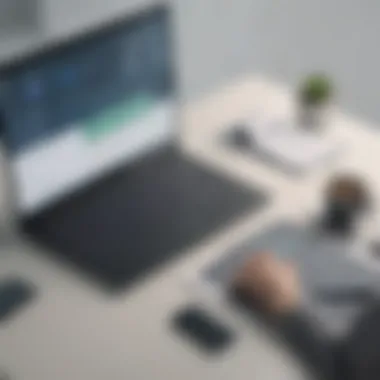

- Less Frequent Updates: Traditional software may not adopt new features as quickly as SaaS solutions. Users may have to wait until a new version is purchased and installed.
- Hardware Dependency: Traditional software is often tied to specific hardware, restricting flexibility in updates or changes. This can create accessibility problems.
- Training Requirements: Installing and managing traditional software might require substantial training. This is due to complex interfaces and the lack of user-friendly design elements.
- Limited Cross-Device Access: Unlike SaaS applications, traditional software typically does not facilitate easy access across multiple devices, which can hinder workflow.
"Today’s competitive landscape demands that software choices prioritize user experience as a determinant of success."
Security Considerations
In today’s digital era, security is a key factor in choosing between Software as a Service (SaaS) and traditional software models. Businesses of all sizes must navigate the complexities of data security, privacy, and compliance. Both SaaS and traditional software have distinct security features. The implications of data breaches, loss of customer trust, and regulatory penalties can be severe. Understanding the security measures, benefits, and considerations of each model can help organizations make informed choices.
Data Security in SaaS Models
SaaS models typically hold data on cloud servers managed by third-party providers. This setup raises concerns regarding data security, but it also brings advanced security features.
Important aspects include:
- Encryption: Many SaaS providers employ encryption for data at rest and in transit. Strong encryption mechanisms help shield sensitive information from unauthorized access.
- Regular Security Audits: Most reputable SaaS companies undergo rigorous security audits. They often adhere to standards like ISO 27001 or SOC 2, verifying their commitment to security practices.
- Access Controls: SaaS solutions frequently offer robust user management and access controls. By implementing role-based access, companies can limit data accessibility to necessary personnel.
"Cloud security is a shared responsibility. While SaaS providers safeguard infrastructure, organizations must also implement user-level controls."
Despite these benefits, organizations must consider the risks associated with data breaches, potential loss of data from outages, and vendor reliance. Thus, thorough research on the SaaS provider’s security measures is essential.
Security Protocols of Traditional Software
Traditional software, installed on personal computers or local servers, offers its own set of security protocols. While companies have greater control over their data, they also bear the full responsibility of maintaining security.
Key elements to consider include:
- On-premise Security Measures: Organizations can implement physical security protocols like firewalls, anti-virus software, and intrusion detection systems. This tailored approach helps protect sensitive data.
- Data Backup Solutions: Traditional software often involves manual or scheduled backups. It is vital for businesses to create regular backup routines to safeguard against data loss.
- Compliance with Regulations: Companies using traditional software must ensure they comply with relevant regulations. This requires a deep understanding of pertinent laws, such as GDPR or HIPAA, affecting their industry.
Ultimately, while traditional software allows for extensive control over data security, the responsibility placed on organizations can be a double-edged sword. Without effective security measures in place, companies may expose themselves to significant risks.
Updates and Maintenance
When considering SaaS vs Traditional Software, the aspect of updates and maintenance plays a crucial role in determining the overall usability and longevity of the software solutions. Regular updates ensure that applications remain relevant, secure, and functional over time. For businesses, understanding the differences in how updates and maintenance are handled across these two models can lead to informed decisions that align with their operational needs.
In the landscape of software management, updates and maintenance are pivotal for sustaining high performance and security levels. For SaaS solutions, updates are often seamless and automatic, significantly reducing the burden on IT teams. Conversely, traditional software often requires manual maintenance, which can lead to challenges in productivity and additional costs.
Automatic Updates in SaaS
One of the most significant advantages of SaaS solutions is the automatic update feature. This feature is designed to minimize disruption and ensure that users can access the latest software enhancements without complicated installations.
Key benefits of automatic updates in SaaS include:
- Continuous Improvement: With automatic updates, users receive new features and bug fixes as soon as they are available. This leads to constant enhancements in functionality without extra effort from the user.
- Security: Frequent updates ensure that any security vulnerabilities are patched in a timely manner, reducing the risk of cyber threats.
- Cost-Effective: Organizations can save on the costs associated with manual updates and potential downtimes, as SaaS providers handle all technical needs.
However, there are considerations too. The necessity of stable internet connectivity is always present. Without it, users may find themselves unable to access critical updates.
Manual Maintenance of Traditional Software
In contrast, traditional software demands a more hands-on approach concerning updates and maintenance. This often involves IT departments managing installations and performing updates, which can become time-consuming.
Some important elements of maintaining traditional software are:
- Scheduled Downtime: Traditional software updates frequently require systems to be taken offline for installation, disrupting business operations and potentially leading to lost productivity.
- Resource Intensive: Manual maintenance can draw on valuable IT resources, diverting them from other strategic initiatives.
- Version Control Issues: Often, not all users can immediately upgrade to the latest version, leading to inconsistent experience across teams.
Maintaining traditional software can create a fragmented environment where not all users are on the same page, which could hinder effective collaboration.
Flexibility and Customization
Flexibility and customization are crucial elements in the software landscape, particularly when deciding between Software as a Service (SaaS) and traditional software. Businesses today operate in dynamic environments, thus, having adaptable solutions aligns closely with organizational needs.
Customizability in SaaS Solutions
SaaS solutions inherently provide a higher level of flexibility. Many SaaS platforms are designed to be user-friendly and easily scalable. Users can often adjust settings and configurations to better fit their workflows without needing deep technical expertise. Features like plug-ins and third-party integrations further enhance customization, allowing businesses to tailor the software to meet specific requirements.
Consider the case of Salesforce, a prominent CRM tool. It offers broad customization options, from tailored dashboards to specialized workflows, enabling users to modify the software based on real-time business needs. The updates in the cloud environment mean users are not only getting new features but can adapt their current features quickly.
However, it is crucial to weigh the limitations of SaaS customizability. While some solutions provide significant flexibility, others may impose constraints on how much users can modify the core functions of the software. Organizations need to assess if a SaaS platform can truly cater to their specific processes or if it will require extensive workarounds.
Customization in Traditional Software
Traditional software often comes with a different narrative in terms of customization. Due to its on-premise nature, businesses frequently have access to a broader spectrum of customization options. Organizations can modify the underlying code to meet specific functionalities. This allows for a deep-seated integration within existing systems and processes.
For example, Enterprise Resource Planning (ERP) systems like SAP are known for their extensive customization capabilities. Companies can mold the software to reflect their unique processes, thereby gaining an edge in operational efficiency.
However, such deep customization comes with challenges. The process can be time-consuming, requiring significant investment in both time and resources. Moreover, over-customization may lead to difficulties in software updates or scalability in the future. Organizations must find a balance between tailoring the software to their needs and maintaining a streamlined, maintainable structure.
Ultimately, choices surrounding flexibility and customization hinge on business priorities, technical capabilities, and future growth considerations.
Understanding these dynamics helps organizations navigate the complexities in selecting the right solution.
Market Trends and Future Outlook
In today’s dynamic software landscape, understanding market trends and future outlook becomes essential. This knowledge helps organizations navigate the complexities of software development and deployment. The discussion surrounding the growth of SaaS and the future of traditional software offers critical insights for decision-making, particularly for small to medium-sized businesses and IT professionals.


Growth of SaaS Market
The SaaS market has experienced unprecedented growth over the last few years. This trend is attributed to various factors. First, the shift towards remote work has intensified the demand for flexible software solutions. SaaS allows companies to easily access software from anywhere, fostering a collaborative environment.
Another crucial element is the scalability of SaaS. Organizations can start with basic features and scale up as they grow, which is not always possible with traditional software. This flexibility is appealing to businesses that anticipate rapid changes in size and needs.
Additionally, SaaS solutions often integrate emerging technologies like artificial intelligence and machine learning. Businesses can leverage these innovations without hefty investments in infrastructure, making it a cost-effective choice.
The benefits of adopting SaaS go beyond mere access to software; they encompass ongoing updates, security improvements, and a reduction in IT-related overhead. According to recent analyses, it is projected that the SaaS market will continue to grow substantially, reaching over $300 billion in the coming years.
Future of Traditional Software
Despite the rising popularity of SaaS, traditional software is not without its place. Many companies still rely on on-premise solutions due to various reasons, particularly data security and compliance. Industries that handle sensitive data, such as finance and healthcare, may find traditional software more aligned with their stringent requirements.
However, the future of traditional software will likely see a shift. As cloud technologies mature, a hybrid approach might become more common. Businesses may choose to combine on-premise solutions with cloud capabilities to achieve a tailored fit for their operations.
Furthermore, traditional software vendors are adapting. Many are exploring subscription-based models that blur the lines between traditional and SaaS offerings. This adaptability illustrates an understanding of market demands and presents traditional software as more versatile than ever.
The future landscape will involve a careful balance. Organizations must assess their unique needs, weighing the benefits of SaaS’s flexibility against the security and reliability offered by traditional software solutions.
"Understanding market trends provides companies with a strategic insight that shapes their long-term software investments."
Ultimately, both SaaS and traditional software have important roles to play in the current and future digital economy. The challenge lies in making informed decisions that align with an organization’s objectives and operational requirements.
Case Studies and Real-World Examples
Case studies provide concrete evidence of the practical applications and outcomes of Software as a Service (SaaS) and traditional software. They help illustrate theoretical concepts through real-world scenarios. In this article, they are crucial for demonstrating how different businesses have utilized these software models to meet their specific needs.
Understanding these case studies allows small to medium-sized businesses, entrepreneurs, and IT professionals to grasp the implications of their software choices. It highlights not just the benefits but also potential pitfalls encountered during adoption.
The relevance of this section lies in its capacity to offer lessons drawn from actual experiences. By analyzing successes and failures, readers can understand better how various solutions align with industry standards and organizational goals. These insights aid in decision-making and strategizing for future software implementations.
Successful SaaS Implementations
There are numerous examples of SaaS implementations that have led to significant improvements in business operations. For instance, Salesforce has transformed customer relationship management for many companies. With its comprehensive tools for sales tracking, lead management, and customer engagement, businesses found enhanced productivity and a more streamlined workflow. This outcome is partly due to its user-friendly interface and quick scalability, allowing companies to adjust to market changes swiftly.
Another notable example is Zoom, which revolutionized remote communication for organizations during the pandemic. Companies that adopted Zoom experienced a seamless transition to virtual meetings and collaborations. Aside from improved communication, many reported increased employee engagement, thanks to features that enable team interaction regardless of location.
In analyzing these examples, organizations can recognize the importance of selecting SaaS platforms that not only meet immediate needs but also have the potential for growth and flexibility. Here are some key benefits noted:
- Accessibility: SaaS applications are available anywhere with internet access.
- Lower Initial Costs: Users often face lower upfront investment compared to traditional software.
- Rapid Deployment: Implementation times tend to be significantly shorter.
Enduring Cases of Traditional Software
Despite the rise of SaaS solutions, traditional software continues to play a vital role in many sectors. A prime example is Microsoft Office, which remains a staple in various industries. Its offline functionality can be advantageous for businesses in areas with unreliable internet connections. Moreover, traditional software often provides extensive customization options that can be essential for complex workflows.
Another case is Adobe Photoshop, which stands firm as the industry standard for image editing. While Adobe now offers Creative Cloud, many professionals still rely on previous versions installed locally. They often value the predictable performance of traditional software, particularly in high-stakes environments.
These examples show that while SaaS offers flexibility, traditional software can provide stability and control. Some benefits include:
- Greater Control: Users often have complete control over their software environment.
- Performance: Traditional software can function efficiently without internet dependency.
- Customization: Options for tailored solutions can cater to specific organizational needs.
Evaluating Your Organization's Needs
Evaluating your organization's needs is a critical step in deciding between Software as a Service (SaaS) and traditional software. It is not merely a question of preference but a requirement for aligning technology with business objectives. The right choice can enhance productivity, optimize costs, and support growth. An informed evaluation involves understanding specific software requirements based on organizational tasks, employee capabilities, and future goals. This careful examination can pave the way for better decision-making.
Assessing Software Requirements
Assessing software requirements demands a thorough understanding of the unique needs of the organization. Key questions to consider include:
- What are the core functionalities required to operate effectively?
- How many users will need access, and what levels of access do they require?
- What existing systems must any new software integrate with?
- Are there compliance or security standards that must be met?
A list of necessary features and functions can be useful here. Some organizations may prioritize robust collaboration tools, while others may emphasize data analysis capabilities. By identifying these necessities, businesses can eliminate unsuitable options early in the selection process. This assessment phase also helps ascertain the scalability needs of the organization and foresee any potential adjustments in the future.
Choosing Between SaaS and Traditional Software
Choosing between SaaS and traditional software is a complex task that hinges on various factors. With SaaS, the main advantages are often lower upfront costs and the ease of access. The subscription model means predictable expenses, which can be beneficial for budget management. Moreover, updates and maintenance are automated, reducing the burden on in-house IT teams.
On the other hand, traditional software may bring long-term benefits for businesses requiring extensive customization or have stringent data security needs. This software resides on the organization's servers which provides certain control over data management and compliance issues. In contrast, setting up traditional software can involve significant initial costs and longer implementation timelines.
"Each option has distinct merits and limitations that must be carefully weighed against organizational goals and circumstances."
In summary, organizations must delve into their specific requirements and constraints. They should ask whether the flexibility and scalability of SaaS outweigh the control and customization offered by traditional software. An informed decision not only enhances operational efficiency but also supports strategic growth in a competitive marketplace.
End
The conclusion of this article holds substantial significance, as it distills the core insights gained throughout the discussion on SaaS and traditional software. As we have explored, both software models present unique advantages and challenges that must be considered carefully by organizations.
Key elements addressed include cost analysis, implementation challenges, and scalability considerations. Understanding these components is crucial for businesses aiming to select a software solution that aligns with their operational goals.
Benefits of Choosing the Right Software
- Cost Efficiency: Making an informed decision can lead to significant savings over time, whether through subscription-based models or reduced maintenance costs associated with traditional software.
- Operational Agility: Selecting the right type of software can enhance business agility, allowing companies to adapt to changing market demands quickly.
- User Experience: Prioritizing user experience fosters higher productivity and satisfaction levels among employees, which is vital in today’s competitive environment.
As we synthesize the diverse factors presented earlier, it becomes clear that knowing an organization’s specific needs is paramount. The initial costs, ongoing maintenance, and user adaptability must all play a role in this decision-making process.
"In the evolving landscape of technology, the best fit is not always the most popular solution, but rather the one that addresses the specific needs of the organization."
Therefore, investing time to reflect on these considerations will ensure a more strategic approach to software selection.















