Maximize Viewer Interaction with Restream Chat Overlay
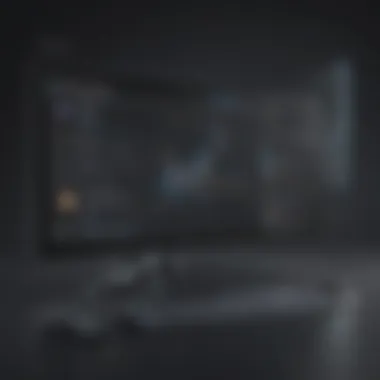

Intro
In the realm of online streaming, engaging with the audience is paramount. As streamers increasingly rely on live chats to build community and foster interaction, tools that enhance these experiences become essential. One such tool is the Restream chat overlay. This functionality not only elevates viewer engagement but also simplifies the management of chat interactions across multiple platforms. This section serves as an introduction to the features and advantages of the Restream chat overlay, setting the stage for a comprehensive exploration of its setup and customization.
Software Overview
Definition and Purpose of the Software
Restream's chat overlay is a tool designed for streamers who want to integrate their chat functions seamlessly into their live streams. It allows streamers to view and manage interactions from different platforms in one central location. This software's primary purpose is to enhance streaming experience by ensuring that chat messages from viewers are visible on the stream, thus promoting an interactive environment.
Key Features and Functionalities
Restream chat overlay comes equipped with several noteworthy features:
- Unified Chat Management: It compiles messages from various platforms like Twitch, YouTube, and Facebook all in one stream.
- Customization Options: Streamers can alter the appearance of the chat overlay to match their branding.
- Moderation Tools: Features for managing spam and inappropriate messages enhance the chat quality.
- Integration Capabilities: The overlay works with a variety of streaming software, ensuring broad compatibility.
These functionalities make it a powerful tool for streamers aiming to improve viewer engagement.
Comparison with Alternatives
Overview of Competitors in the Market
The market for streaming tools is expansive, with various alternatives to the Restream chat overlay, such as Streamlabs Chat Box, OBS Studio with the chat plugin, and StreamElements. Each of these options offers different features and user experience.
Key Differentiators
What sets the Restream chat overlay apart?
- Multi-Platform Functionality: While some alternatives cater to specific platforms, Restream allows interaction across several streaming services simultaneously.
- Ease of Use: The setup process is relatively straightforward compared to competitors, making it accessible for streamers of all skill levels.
- Comprehensive Support: Restream provides robust documentation and support resources, ensuring users can troubleshoot effectively.
"The right tools can transform a live stream from a basic broadcast into an engaging and interactive experience for viewers."
In this guide, we will delve deeper into setting up the Restream chat overlay, its customization features, and practical strategies to maximize viewer interaction. By the end, streamers will have a solid understanding of how to leverage this tool to enhance their live streaming experiences.
Understanding Restream and Its Purpose
In the rapidly evolving landscape of digital content creation, Restream holds a significant place. It serves as a multi-streaming service that allows content creators to broadcast their videos across various platforms simultaneously. This capability is particularly valuable for streamers who aim to expand their reach and engage with audiences on multiple channels, such as Twitch, Facebook, and YouTube.
Overview of Restream Services
Restream offers an array of services designed for enhancing live streaming experiences. These include advanced streaming capabilities that allow users to stream to over 30 platforms at once, scheduling features for pre-recorded videos, and powerful analytics to monitor viewer engagement and activity. Moreover, Restream’s chat feature consolidates interactions from across different platforms into a single interface. This means streamers can manage all comments and questions in real-time, streamlining the interaction process. For those who prioritize viewer engagement, Restream's services provide an efficient way to maintain communication regardless of where the audience is viewing the content.
Benefits of Using Restream for Streaming
Using Restream for streaming presents several advantages:
- Increased Audience Reach: By streaming simultaneously on multiple platforms, streamers can significantly broaden their viewer base. This maximizes their exposure and helps in building a more substantial following.
- Enhanced Viewer Engagement: Combining comments from different platforms into one unified chat window improves engagement. Streamers can respond to viewer queries without shifting their focus between multiple screens.
- Cost-Effective Solution: Many streamers operate on tight budgets. Restream offers a free tier with essential features, making it accessible for small to medium-sized businesses and independent entrepreneurs.
- User-Friendly Interface: The platform's interface is intuitive, enabling users, even those with limited technical skills, to set up and manage streams effortlessly.
- Analytics and Reporting: Understanding viewer behavior is crucial. Restream provides detailed analytics to assess streaming performance, aiding streamers in adjusting their strategies based on viewer habits.
More than just a tool, Restream is a comprehensive solution that empowers streamers to enhance their online presence effectively and efficiently. With its robust features, it allows content creators to focus on what matters most: creating engaging content for their audiences.
What is a Chat Overlay?
Understanding chat overlays is crucial for streamers who aim to engage their audience effectively. A chat overlay serves as a visual component that displays live chat messages during a stream. Its function extends beyond mere aesthetics; it creates a bridge between the streamer and the viewers by facilitating real-time communication. This connection can significantly enhance the overall streaming experience, making it more interactive and enjoyable.
Defining Chat Overlay
A chat overlay is an interface element that presents chat messages from viewers on the screen during a live broadcast. Technically, it can be integrated into various streaming platforms, offering viewers a way to see what is being said without needing to switch tabs or platforms.


This overlay usually appears in a designated area of the screen, often in a transparent box that allows the stream’s content to remain visible. Streamers can customize the appearance of the overlay, including font size, colors, and overall layout, which helps maintain the unique branding and style of the stream.
Importance of Chat Overlays in Streaming
Chat overlays play a vital role in modern streaming. Their benefits include:
- Enhanced Viewer Interaction: Streamers can view comments, questions, and reactions in real time. This immediacy fosters a community feeling among viewers, encouraging them to participate in the conversation.
- Visual Engagement: Displaying messages on-screen attracts the attention of viewers. It transforms passive watching into an engaging activity, prompting more frequent interaction.
- Reinforcement of Community: Active chats promote a sense of belonging among viewers. When audiences see their messages appear, it boosts engagement and loyalty toward the streamer.
- Feedback Mechanism: Chat overlays allow streamers to gauge viewer reactions instantly. Streamers can adjust their content based on chat activity, making the stream more responsive to viewer preferences.
"The immediacy of a chat overlay transforms viewer engagement from passive consumption into active participation."
By integrating chat overlays into their streams, content creators are not just broadcasting; they are creating a shared experience that encourages interactivity and community building.
Setting Up Restream Chat Overlay
Setting up a Restream chat overlay is critical for streamers aiming to enhance their interaction with viewers. It facilitates real-time communication and helps in engaging audiences more effectively. A well-configured chat overlay can significantly transform the viewer's experience, making streaming not just a broadcast activity but a space for dialogue and community building. Streamers must follow a systematic approach to achieve the desired results.
Step-by-Step Installation Guide
To install the Restream chat overlay, follow these specific steps:
- Create an Account: If you haven’t already, visit the Restream website and create an account. It’s necessary to log in to access the overlay features.
- Link Your Channels: After logging in, you must link your streaming platforms. This integration allows you to manage chat from different sources seamlessly.
- Select the Chat Overlay Option: On the Restream dashboard, navigate to the overlay settings. Here, you’ll find options to customize your chat overlay.
- Generate Overlay URL: Restream will provide you with a unique overlay URL. Copy this URL as you will need it to integrate with your streaming software.
- Access Your Streaming Software: Open the streaming software, such as OBS Studio or Streamlabs OBS.
- Add a New Source: In your streaming software interface, add a new source. Select "Browser" as the source type.
- Paste the Overlay URL: In the dialog box that appears, paste the overlay URL you copied from Restream. Adjust the width and height according to your preference.
- Position the Overlay: You may need to reposition the overlay on your screen. Ensure that it does not obstruct important parts of your stream’s visual content.
- Test the Overlay: Finally, run a test live stream to ensure the chat overlay works correctly and is visible on your stream.
These steps form a straightforward guide to getting your Restream chat overlay up and running, allowing you to focus more on your content and audience interaction.
Configuring Chat Overlay in Restream
Configuring your chat overlay is just as important as installation. This process allows streamers to personalize their chat experience further while aligning it with their branding. Here’s how to configure the chat overlay effectively:
- Access Overlay Settings: In your Restream dashboard, find the chat overlay settings. This area contains various options for customization.
- Choose Display Options: Decide how you want messages to appear. Options include settings for font size, message duration, and overall appearance.
- Select Thematic Elements: Select colors and themes that resonate with your brand. Customizing colors gives your stream a unique look.
- Filtering Options: You can apply filters to moderate chat content. This helps in managing inappropriate messages and maintaining a positive interaction environment.
- Notifications: Configure sound notifications or visual alerts for new messages. This aids in keeping the streamer informed about viewer interactions.
- Test Configurations: After adjustments, it’s wise to conduct test broadcasts. This practice helps ensure that the overlay configuration looks and performs as envisioned.
Correctly configuring your chat overlay can maximize viewer engagement, creating a sense of community around your streams.
"Interaction is key. A well-set chat fosters community and connection between streamers and viewers."
Overall, understanding the setup process and customization allows streamers to take full advantage of Restream's chat overlay features, ultimately enhancing the viewing experience.
Customizing Your Chat Overlay
Customizing your chat overlay is a crucial aspect of live streaming that can significantly influence viewer experiences. A personalized overlay not only enhances the aesthetic appeal but also fosters engagement and helps convey your unique brand identity. By focusing on specific elements, you can create an inviting space for interaction that resonates with your audience. Understanding the benefits, considerations, and essential components of customizing your chat overlay is vital in achieving a successful streaming setup.
Adjusting Overlay Appearance
The appearance of your chat overlay plays a pivotal role in how messages are perceived during a stream. Adjusting color schemes, fonts, and sizes creates an environment conducive to communication without overwhelming viewers. Utilize contrasting colors that are consistent with your overall branding. This ensures your chat stands out yet harmonizes with the stream's visuals.
Specific tools like Restream's built-in options allow for easy adjustments to these elements, promoting a visually appealing layout. Experimentation is essential; try different styles during practice streams to determine what works best.
Incorporating Branding Elements
Incorporating branding elements into your chat overlay enhances brand recognition. This includes logos, color palettes, and taglines that align with your streaming identity. When viewers see consistent branding across platforms, it helps establish trust and familiarity. For example, if you are using a logo, position it thoughtfully in the overlay to avoid cluttering the chat area. A recognizable logo serves as a visual anchor, guiding viewer attention where desired. Ensure your choice of colors is not just appealing, but also reflective of your brand personality, which can lead to a more compelling presence in the streaming landscape.
Enhancing User Experience with Customization
Customization offers a pathway to improve user interaction significantly. Employ features like message filters to emphasize important messages or highlight specific users’ contributions. This not only makes the stream more engaging but also allows for a tailored experience for viewers. Some practical tips include:
- Using animated effects for new messages: This can attract eyes to ongoing conversations.
- Implementing timestamps: Helps viewers comprehend the flow of the chat, especially in longer streams.
- Creating dedicated spaces for announcements: This keeps essential information readily visible and organized.
By focusing on these elements of customization, streamers can cultivate an immersive and interactive environment that encourages viewers to engage meaningfully.
"A well-customized overlay can make the difference between a fleeting view and a lasting connection with your audience."
In summary, the customization of your chat overlay is not simply an aesthetic choice but an integral part of crafting a successful streaming experience. By thoughtfully adjusting appearance, incorporating brand elements, and enhancing user experience, you can create a chat setup that not only reflects your unique identity but also actively engages your audience.
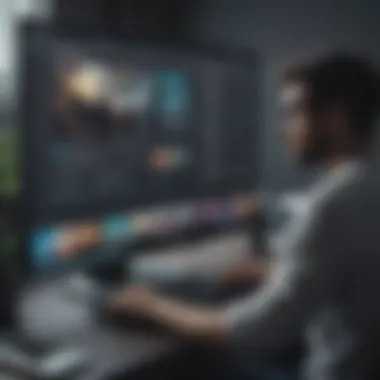

Integrating Other Tools with Restream Chat Overlay
Integrating other tools with the Restream chat overlay is essential for streamers who aim to create a more dynamic and engaging viewing experience. Incorporating these tools can streamline the interaction process, enhance functionality, and ultimately improve viewer retention. Tools such as streaming software and interactive bots offer myriad benefits that align with the goals of modern streaming. This section will delve into the specifics of linking with streaming software and utilizing bots for engagement.
Linking with Streaming Software
Linking Restream's chat overlay with various streaming software expands the possibilities for content creators. Popular streaming platforms like OBS Studio or Streamlabs OBS allow for seamless incorporation of chat functionality. By connecting Restream chat, streamers can display messages from multiple platforms in one cohesive view. This is particularly beneficial for those broadcasting to platforms such as Twitch, YouTube, or Facebook simultaneously.
The key steps to link these tools involve:
- Installing the streaming software: Ensure the software is properly installed and updated to the latest version.
- Setting up a Restream account: Create an account and link it to the desired streaming services for multiple stream outputs.
- Configuring the chat overlay: Within the streaming software, add Restream chat as a source. This can be done by inserting the chat overlay URL provided by Restream.
This integration allows streamers to manage viewer interaction more effectively. They can respond to comments in real-time and foster a sense of community. Keeping viewers engaged boosts potential partnerships and sponsorships in the long run.
Utilizing Bots for Enhanced Interactivity
Bots play a crucial role in enhancing interactivity during live streams. They can automate responses, filter spam, and encourage viewer participation. Common bots used in conjunction with Restream chat include Nightbot and StreamElements. These bots can be programmed to respond to specific keywords or phrases, enhancing the overall experience.
Key advantages of using bots include:
- Automation: Responding to frequently asked questions in real-time reduces the burden on streamers during busy chats.
- Moderation: Bots can act as moderators, filtering out inappropriate messages and ensuring a positive atmosphere.
- Engagement Mechanics: Introduce games, polls, and other interactive elements that keep viewers interested and actively participating.
Here are steps to set up a bot with Restream:
- Choose a bot platform: Select a bot service that fits your needs, such as Nightbot.
- Connect the bot to your channels: Follow the bot's website instructions to link it with your streaming channels.
- Configure commands: Customize commands that link to viewer inquiries and requests.
Using bots in combination with Restream chat overlay fosters a stronger sense of community while attracting new viewers. They can make chat interactions more lively and beneficial for both viewers and streamers alike.
Enhancing viewer engagement through interactive tools not only makes streams more enjoyable but can significantly contribute to overall channel growth.
Troubleshooting Common Issues
In the realm of streaming, the efficacy of your chat overlay can directly affect viewer experience and engagement. Thus, troubleshooting common issues is integral to maintaining a seamless streaming workflow. Addressing these difficulties not only improves your strategy but also enhances viewer interaction. Without a properly functioning chat overlay, streamers may risk losing connections with their audiences. This section discusses the typical obstacles you may face and provides insights on overcoming them.
Connectivity Problems
Connectivity issues are one of the most frequently encountered problems among streamers using Restream's chat overlay. These issues can stem from various sources such as internet instability or server interruptions. Proper connectivity is crucial as it ensures that messages from viewers are relayed in real-time. When issues arise, the overlay may become unresponsive or may not display messages at all.
To address connectivity problems, streamers should begin by checking their internet connection. A wired connection is generally more stable than a Wirless one. Additionally, monitoring the server status of Restream can help identify if the problem originates from their end. Sometimes, simply restarting the streaming software or refreshing the browser can restore connection integrity. Furthermore, lowering the stream's resolution can also lightens the bandwidth usage, which may improve connectivity.
"Maintaining a reliable internet connection is critical for smooth streaming and viewer interaction."
Overlay Malfunctions
Overlay malfunctions can manifest in various ways including delayed messages, misaligned visuals, or failure to display viewer comments at all. These glitches can detract from the professional appearance of a stream and frustrate viewers. Understanding the common causes of these malfunctions can aid in timely resolution, ensuring a pleasant viewer experience.
One common issue is incorrect settings in Restream’s dashboard. Streamers must verify that they have properly configured the chat overlay settings according to the recommended specifications. Additionally, caching issues can result in outdated content being displayed. Clearing the cache of the web browser or the streaming software may help resolve this.
If overlays appear misaligned, adjusting the layout settings can also correct display problems. It's advisable to preview the overlay before going live as this can reveal potential issues.
By routinely checking for these common problems and knowing how to address them, streamers can enhance their broadcasts and maintain a high level of viewer satisfaction.
Benefits of Using Restream Chat Overlay
Integrating a Restream chat overlay into your streaming setup is a critical decision that can significantly enhance viewer interaction and overall engagement. By utilizing such overlays, streamers can tap into a range of advantages that elevate the streaming experience for both themselves and their audience. Here, we explore the specific benefits and considerations that justify this integration.
Increasing Viewer Engagement
One of the primary advantages of a chat overlay is the increase in viewer engagement. It allows streamers to interact with their audience in real-time, fostering a sense of community. When viewers see their comments displayed on-screen, it offers a validation of their participation, encouraging them to engage more actively. This engagement can manifest in several forms:
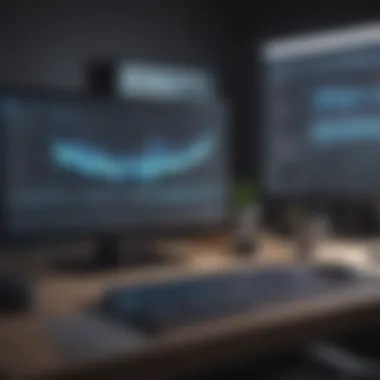

- Immediate Responses: When viewers see their questions and comments acknowledged live, it creates an instant feedback loop.
- Community Building: Engaged viewers are more likely to return to the stream. They develop a connection with both the streamer and other audience members.
- Increased Interaction Rates: Studies show that streams with visible chat tend to have higher participation rates and subsequent view counts.
By utilizing features of the Restream chat overlay, streamers can highlight certain messages or queries, further nurturing audience involvement. This tailored approach can lead to deeper connections between streamers and viewers.
"The chat overlay gives viewers a way to feel involved in a way that often goes missed in standard streams."
Facilitating Real-Time Interaction
Real-time interaction is essential for building a dynamic streaming environment. A Restream chat overlay facilitates this by allowing immediate access to viewer comments while streaming. This aspect serves multiple functions:
- Conversation Flow: Streamers can maintain the flow of conversation by directly addressing chat messages, thus avoiding dead air that might dissuade viewers.
- Incorporating Viewer Feedback: Feedback received through chat can influence the direction of the stream. Streamers can adapt their content based on viewer interests and questions, leading to more relevant content.
- Event Announcements: Streamers can use chat overlays to highlight specific events or announcements in real time, making the stream more informative and engaging.
For streamers who aim to create a richer viewing experience, the ability to interact dynamically with the audience cannot be understated. It helps in creating a more immersive environment where viewers feel less like passive observers and more like active participants. This, in turn, drives up viewer retention and satisfaction.
User Cases and Success Stories
Understanding how effective chat overlays are can be enhanced by examining specific use cases and success stories from actual streamers. These narratives highlight not just the mechanics of the chat functionality but also the tangible benefits it can bring to a streaming setup. By sharing these insights, streamers can better appreciate the value of integrating chat overlays into their broadcasts, which can serve as a foundational element for engaging with audiences.
Streamers Who Thrived with Chat Overlays
Numerous streamers have reaped the rewards of implementing chat overlays in their streaming practices. For instance, Lisa, a gaming streamer, reported a 40% increase in viewer participation after adding a Restream chat overlay. The overlay allowed her to visualize messages in real-time, thereby fostering a sense of community among her audience. She encouraged viewers to share their thoughts, leading to richer conversations and a more interactive environment.
In another example, Tom, a fitness coach, utilized chat overlays during live workout sessions. He made use of polls and question features integrated into the overlay, which allowed viewers to respond instantly. This interactivity not only kept the audience engaged but also provided valuable feedback, helping him tailor future workouts according to viewer preferences. By prioritizing viewer input, he established loyalty and a repeated audience.
Case Study Analysis
When analyzing case studies of streamers employing chat overlays, several key factors emerge. Firstly, the adaptability of overlays to suit different content types plays a crucial role. Streamers like Emily, who focuses on art and creativity, leverage the chat overlay to facilitate Q&A sessions. This approach ensures that her audience feels valued and heard, leading to increased follower growth and interaction.
Moreover, a close examination reveals that strong branding within chat overlays produces a positive correlation with audience retention. Streamers who incorporate branding elements—such as logos or specific color schemes—can create a more cohesive streaming experience. This not only alerts past viewers to their channel's unique identity but also attracts new audiences unfamiliar with the streamer, enhancing overall reach.
Another aspect that stands out in these case studies is the importance of maintaining a balance between customization and functionality. Streamers who focus solely on aesthetics may unintentionally detract from the viewer experience if the overlay becomes too cluttered. Therefore, simplifying the design while retaining engaging components, like highlighting viewer comments, proves to be the most effective strategy.
Future Trends in Streaming and Chats
The evolution of streaming technology is undeniably reshaping how audiences interact with content. As we look ahead, it is crucial to understand the trends shaping the future of streaming and chat integration. The importance of this discussion lies in its ability to guide streamers towards adapting their strategies. By staying informed on emerging technologies and predictions for chat tools, streamers can enhance viewer engagement and create more dynamic experiences.
Emerging Technologies in Streaming
Emerging technologies are paving the way for advancements in streaming capabilities. Here are several key technologies to consider:
- Artificial Intelligence: AI algorithms will improve chat moderation. With advanced machine learning, these systems can identify spam and offensive language, ensuring a healthier interaction environment for viewers.
- Augmented Reality (AR): Integrating AR in streams can offer immersive experiences. For example, viewers could use AR filters in chats to express emotions visually, enhancing engagement.
- Low Latency Streaming: New protocols are being developed to reduce latency, enabling real-time interactions. This improvement is vital for games and live events where timing is key.
These technologies will likely influence content creation. Adapting to them can lead to innovative ways of connecting with audiences.
Predictions for Chat Integration
As streaming platforms continue to evolve, the integration of chat functionalities is likely to become even more significant. Several predictions can be made:
- Increased Use of Chatbots: Streamers will employ chatbots to manage interactions. These bots can answer questions, moderate chats, and provide updates, allowing the streamer to focus on content creation.
- Interactive Features: Future chat tools may incorporate features for viewer voting and polling. This interactivity will create a real-time decision-making atmosphere, increasing viewer investment in the content.
- Cross-Platform Integration: Streamers will want to maintain engagement across various platforms. We may see more solutions that allow chat integration with social media platforms like Facebook or Reddit, broadening viewer reach.
These predictions provide insights into the future. Streamers should consider how to incorporate these elements into their strategies for a more enriched experience.
Epilogue
In today's digital age, the significance of chat overlays in streaming cannot be overstated. Chat overlays serve not just as a visual enhancement but also as a critical tool for fostering engagement between streamers and their audience. The previous sections of this article have outlined the multiple layers of functionality offered by Restream's chat overlay, offering both practical insights and strategic advantages for streamers.
Final Thoughts on the Importance of Chat Overlays
The integration of a chat overlay is essential for streamers looking to create a cohesive and interactive experience. It provides immediate feedback from viewers, allowing streamers to respond in real-time. This responsiveness builds a community around the stream, facilitating an atmosphere of participation rather than passive viewing. The ability to showcase viewer messages enhances visibility, encourages conversation, and ultimately increases viewer retention. Without it, a stream may seem lifeless or disconnected.
Encouragement for Streamers to Maximize Tools
Streamers should make the most of the available tools to optimize their streams. Utilizing Restream Chat Overlay is one such step toward creating a more dynamic environment. Streamers can customize overlays to fit their branding and engage with their audience better. This strategy not only helps in building a personal connection but also in establishing brand identity in a crowded space. The customizable features of overlays should be leveraged fully to adapt to audience preferences and feedback.
"A thoughtful layout combined with strategic engagement can turn viewers into loyal fans."















