Comprehensive Guide to Remote Management Software


Intro
In a world that increasingly favors remote work, understanding remote management software becomes essential for organizations looking to maintain productivity and collaboration. Such software serves as the backbone for teams spread across different locations, enabling effective management of tasks and resources. This guide will delve into the numerous aspects of remote management software, from its definition and core functionalities to its competitive landscape and key differentiators.
Software Overview
Definition and Purpose of the Software
Remote management software is a set of tools designed to manage and facilitate remote access to systems and networks. Its primary purpose is to empower teams to work together seamlessly, regardless of their physical locations. In essence, it transforms traditional workplace dynamics by enabling effective communication, project management, and accountability.
Key Features and Functionalities
Effective remote management software typically incorporates a variety of features, including:
- Remote Desktop Access: Allows users to connect to their work computers from any location.
- Collaboration Tools: Features like chat, video conferencing, and file sharing enhance real-time collaboration.
- Project Management: This includes task assignments, deadlines, and progress tracking.
- Security Measures: Essential for protecting sensitive information shared during remote work, including encryption and multi-factor authentication.
- Integration Capabilities: Seamlessly connects with other tools and platforms already in use within the organization.
These functionalities not only enhance productivity but also ensure that team members can work cohesively as if they are in the same office.
Comparison with Alternatives
Overview of Competitors in the Market
The remote management software market is saturated with various options. From established software solutions like TeamViewer and LogMeIn to rising stars such as AnyDesk, businesses have numerous choices. Each of these competitors offers various features designed to support remote operations.
Key Differentiators
To choose the right software, it is crucial to understand what makes each option unique. Key differentiators may include:
- User Interface: An intuitive interface increases adoption rates and decreases the learning curve for employees.
- Customer Support: Reliable support can significantly influence the effectiveness of the software when issues arise.
- Pricing Models: Offers flexible pricing plans can make it easier for small to medium-sized businesses to fit the solution into their budgets.
Choosing the right remote management software may ultimately depend on aligning these features with the specific needs of the organization.
Prolusion to Remote Management Software
Remote management software is becoming essential in today’s digital landscape. As businesses increasingly embrace remote work models, the ability to manage systems and personnel from a distance is crucial. This article seeks to explore various dimensions of remote management software, focusing on its components, operational benefits, and best practices for implementation.
Definition and Overview
Remote management software facilitates access to and management of computers, networks, and devices over long distances. Such software allows IT professionals to troubleshoot and maintain systems without being physically present. Solutions often include features like screen sharing, file transfer, and system health monitoring. A key component is its ability to streamline IT support processes, leading to quicker issue resolution and reduced downtime.
This software can vary from remote desktop applications, which allow direct control of a machine, to specialized tools for managing entire networks. These tools help in centralized management, enabling IT admins to oversee multiple devices efficiently.
Importance in Modern Business
The importance of remote management software in today's business environment cannot be overstated. Companies are increasingly looking for ways to maintain productivity amidst changing work landscapes. By integrating remote management tools, organizations can achieve operational efficiency without geographic constraints.
Some benefits include:
- Increased Flexibility: Employees can work from anywhere, leading to enhanced work-life balance.
- Cost Savings: Reducing the need for physical infrastructure can lower operational costs substantially.
- Improved Response Time: IT teams can quickly address issues remotely, minimizing disruption to business activities.
- Enhanced Security: These solutions often come with built-in security measures to protect sensitive data during remote access.
"Incorporating remote management software isn’t just a trend; it’s a strategic move towards resilience and efficiency in the modern workforce."
In summary, understanding and utilizing remote management software is essential for businesses striving to remain competitive and responsive in a constantly evolving digital environment.
Key Features of Remote Management Software
Remote management software has transformed how organizations operate, particularly in an age marked by remote work and digital transformation. Understanding the key features of this software is crucial for businesses aiming to enhance productivity and streamline operations. Each feature plays a specific role that not only supports remote environments but also fosters collaboration among team members. Here, we delve into the critical aspects of remote management software that can significantly benefit companies, especially small to medium-sized ones.
Remote Access Capabilities
One of the hallmark features of remote management software is its remote access capabilities. This element allows IT teams to connect with devices in real-time, regardless of the geographical location. It facilitates troubleshooting, updates, and maintenance without requiring physical access to machines. The importance of remote access cannot be overstated. For instance, if an employee encounters an issue while working from home, IT personnel can quickly resolve it, thus minimizing downtime.
Advantages of remote access include:
- Increased Efficiency: Issues can be resolved faster without needing travel.
- Flexibility: Users can access their work systems remotely at any time.
- Cost Savings: Reduces travel and operational expenses associated with on-site support.
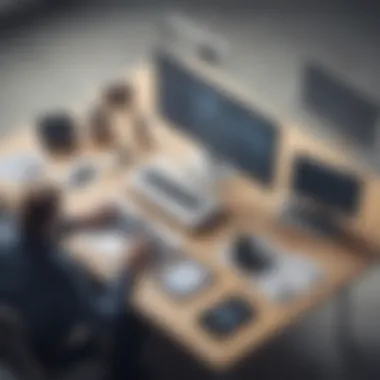

Furthermore, when considering remote access, it is essential to ensure that the software supports a wide range of operating systems. Compatibility fosters a seamless experience for users across different devices.
Centralized Monitoring Tools
Centralized monitoring tools form another critical aspect of remote management software. These tools enable IT administrators to oversee the health and performance of various systems from a single interface. Organizations benefit greatly from this feature for several reasons. They can monitor network traffic, application performance, and user activity, offering a comprehensive view of operations.
Key benefits of centralized monitoring include:
- Proactive Problem Detection: Identifying issues before they escalate enhances system reliability.
- Resource Optimization: Tracking resource usage helps allocate bandwidth efficiently.
- Improved Accountability: Monitoring user activity ensures compliance with company policies.
Centralized monitoring tools often come with dashboards and reporting features, providing actionable insights. By utilizing these tools, organizations empower their IT teams to make informed decisions quickly.
User Management and Permissions
User management and permissions are indispensable features of remote management software. They allow businesses to control access to sensitive data and systems. Effective user management helps in safeguarding information while ensuring that employees have the access they need to perform their functions.
Considerations in user management encompass:
- Role-Based Access Control: Assigning permissions based on user roles prevents unauthorized data access.
- Scalability: The system should easily accommodate growth in user numbers as the business expands.
- Audit Trails: Tracking user actions provides transparency and helps identify security breaches.
Implementing robust user management systems not only enhances security but also aligns with regulations regarding data protection. It is crucial for businesses that handle sensitive information to prioritize effective user management in their remote management software.
By leveraging these key features, organizations can navigate the complexities of remote work. Selecting software with strong remote access, centralized monitoring, and user management capabilities not only streamlines operations but also drives collaboration and productivity.
Types of Remote Management Software
Understanding the different types of remote management software is crucial for organizations seeking to enhance their operational efficiency and support their remote workforces. Each software type serves unique needs and offers distinct features that cater to various aspects of management in a remote or hybrid environment. By knowing the kinds available, businesses can make informed decisions that align with their specific requirements.
Remote Desktop Software
Remote Desktop Software is designed to allow users to access another computer's desktop environment remotely. This type of software is essential for IT support and helps in troubleshooting issues without needing to be physically present at the location of the machine. Notable solutions in this category include TeamViewer and AnyDesk. Features typically include file transfer capabilities, session recording, and multi-user functionalities.
- Accessibility: Users can log into their workstations from anywhere, enhancing productivity by allowing work outside the office.
- Support: IT departments can offer immediate assistance without logistical delays, reducing downtime significantly.
- Cost-Effectiveness: Many solutions eliminate the need for on-site support, saving time and resources.
Network Management Software
Network Management Software focuses on monitoring and managing the performance and security of various network components. It is critical for maintaining uptime and ensuring data integrity across an organization's infrastructure. Solutions like SolarWinds and PRTG Network Monitor provide real-time insights into network traffic and device status. Key benefits include:
- Performance Monitoring: Continuous tracking of network health helps in identifying bottlenecks or failures promptly.
- Security Management: These tools often include features to detect unauthorized access or unusual activity on the network.
- Network Configuration and Optimization: Providing tools for managing network devices configurations can enhance overall network efficiency.
Mobile Device Management Solutions
Mobile Device Management (MDM) Solutions are increasingly relevant in today's mobile-focused work environments. These systems help organizations manage and secure employee-owned and organization-issued devices. Companies like Microsoft Intune and VMware Workspace ONE are notable players in this sector. The importance of MDM solutions is underscored by:
- Device Security: Centralized management ensures that devices remain compliant with company policies, protecting sensitive data from leaks and breaches.
- User Experience: Seamless integration of corporate applications enhances productivity without compromising usability.
- Cost Management: Tracking device usage patterns can help organizations identify trends and establish cost-effective policies for device procurement.
Understanding these types of remote management software is fundamental for businesses aiming to optimize their operations and improve overall team productivity. Each solution comes with its own implementation challenges and benefits, thus making the decision-making process critical in achieving desired outcomes.
Benefits of Using Remote Management Software
Remote management software plays an essential role in today’s business landscape. It enables organizations to operate more effectively, particularly as the remote work model becomes increasingly common. In this section, we will explore the benefits of using such software, focusing on enhanced operational efficiency, improved collaboration and communication, and cost-effectiveness. Understanding these advantages can help businesses make informed decisions about integrating remote management solutions.
Enhanced Operational Efficiency
One of the most significant benefits of remote management software is enhanced operational efficiency. This software allows for streamlined processes and better resource allocation. For small and medium-sized businesses, reducing downtime is critical. When IT issues arise, remote management tools can help technicians resolve problems swiftly, often without needing to be physically present.
Remote management solutions offer features like automated system monitoring and the ability to perform routine maintenance remotely. These features allow IT teams to identify and address potential issues before they escalate, leading to a more stable operating environment. Additionally, businesses can expect quicker response times to technical issues when teams are empowered with real-time monitoring data.
"Efficiency in operations allows businesses to focus on their core competencies rather than being bogged down by IT issues."
Improved Collaboration and Communication
Improved collaboration and communication are vital when teams are working remotely. Remote management software includes integrated communication tools that facilitate productive interactions between employees. Teams can share screens, co-edit documents, and communicate in real-time, ensuring everyone is aligned, even when apart.
Furthermore, many of these software packages provide file-sharing functionalities, allowing easy access to shared resources. This feature is particularly beneficial for project management, where multiple stakeholders need to contribute to various tasks. When employees can access files and applications anytime and from anywhere, the overall productivity increases significantly.
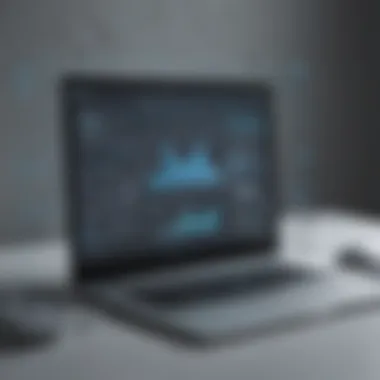

Cost-Effectiveness
Cost-effectiveness is a crucial consideration for businesses choosing remote management software. Implementing such tools often leads to significant savings. First, they minimize the need for onsite IT staff, as many issues can be resolved remotely. This reduction helps businesses save on labor costs and can also decrease travel expenses associated with sending personnel to resolve technical problems.
Moreover, remote management software allows businesses to maximize their existing technology investments. By optimizing the performance and maintenance of their systems, companies can extend the lifespan of their hardware and software. This optimization translates into significant resource savings over time.
Challenges in Implementing Remote Management Software
Implementing remote management software can present significant hurdles. These challenges, if not addressed, may hinder the effectiveness and usability of such systems. For small to medium-sized businesses and IT professionals, understanding these potential roadblocks is crucial. It allows for proactive measures to ensure a smoother transition to remote management solutions.
Technical Hurdles
Technical hurdles often arise during the adoption of remote management software. Integrating new software with existing systems can be difficult. For instance, compatibility issues may limit functionalities. Legacy systems might not support modern software features, leading to inefficiencies. Additionally, network connectivity problems can further complicate implementation efforts.
Training is another technical concern. Employees may lack familiarity with new software tools, which slows down productivity. If proper training is not provided, users might struggle to navigate the system. Consequently, this can lead to frustration and a decline in overall efficiency. To mitigate these issues, companies should prioritize thorough assessment of their current IT infrastructure and offer comprehensive training sessions.
User Resistance
User resistance is a common challenge when implementing new remote management software. Employees can be apprehensive about change. This is particularly true if they are accustomed to specific tools or processes. Resistance to change may stem from fears of job insecurity or skill inadequacy. A lack of trust in the new system can further deepen this resistance.
Engaging users early in the process can help reduce these concerns. Demonstrating the benefits of the software, such as increased efficiency and enhanced collaboration, is essential. Creating feedback channels for employees ensures that their voices are heard, fostering a sense of ownership and acceptance towards the new system.
Security Concerns
Security concerns pose significant risks in implementing remote management software. Organizations must safeguard sensitive information and maintain data integrity. Remote access can potentially expose systems to cyber attacks if proper precautions are not taken. This can result in unauthorized access, data breaches, or loss of intellectual property.
It is pivotal for businesses to conduct risk assessments before implementing new systems. Selecting software with robust encryption and security protocols is imperative. Furthermore, regular updates and monitoring are necessary to protect against emerging threats. Implementing multi-factor authentication can further enhance security measures, reassuring both employees and clients about data safety.
"Prioritizing security is essential not just for compliance, but also for preserving trust and reputation."
In summary, addressing these challenges is vital for successful implementation of remote management software. By focusing on technical hurdles, user resistance, and security concerns, businesses can enhance their operational capacities and ensure a smoother transition to remote management.
Selecting the Right Remote Management Software
Choosing appropriate remote management software is critical for any organization aiming to maintain efficiency while transitioning to remote workflows. A well-selected solution can streamline operations, enhance collaboration, and provide needed oversight. Conversely, an ill-suited software can lead to inefficiencies, increased costs, and dissatisfaction among employees. Therefore, understanding how to select the right software is crucial.
Assessing Business Needs
Before diving into various remote management solutions, it is essential first to assess the specific needs of your business. Each organization is unique, with its own set of requirements and operational challenges. Start by identifying key areas that require improvement or enhancement through the use of technology. For example, consider the following aspects:
- Team Size: Larger teams may need different features compared to smaller groups.
- Operational Type: Are your business operations project-based, or do they involve continuous processes?
- Security Requirements: Determine how sensitive your data is and what level of security is necessary.
- Integration: Understand how well the new software integrates with existing tools and software.
By carefully analyzing these factors, businesses can create a clearer picture of their requirements and prevent purchasing software that does not fit their operations.
Evaluating Vendor Options
After establishing your business needs, the next step is to evaluate potential vendors. This decision can be complex because of the abundance of options available in the market today. It's advisable to consider the following when evaluating vendor options:
- Reputation: Research vendor background, customer reviews, and case studies. A vendor with proven success in your industry is often a reliable choice.
- Features: Compare the features offered by different vendors against your defined needs. Ensure that the software can adapt to any future requirements as your business grows.
- Support and Training: Look into the customer support and training options provided. A vendor that offers extensive resources and support can significantly ease the implementation process.
- Cost: Consider both the upfront costs and long-term expenses associated with each option. Assess if the value justifies the expense.
Vetting vendors methodically ensures a more satisfying purchase and user experience for the organization.
Trial and Feedback Mechanisms
Implementing remote management software is a significant move, and thus testing its suitability via trials is essential. Most vendors offer trial periods during which businesses can use the software functionalities without long-term commitments. Here are some strategies to apply during this phase:
- Pilot Programs: Select a small group of users to implement the software and monitor its performance. This helps to gather initial impressions without affecting the entire organization.
- Collect Feedback: Regularly seek opinions from users involved in the trial. This feedback can highlight strengths and weaknesses that may not be immediately apparent.
- Make Adjustments: If possible, communicate with the vendor about any required adjustments or specific needs. Their responsiveness can also be indicative of their long-term support quality.
Taking the time for trial and feedback mechanisms can lead to informed decisions that ultimately enhance organizational efficiency.
Best Practices for Implementation
Implementing remote management software is not a simple task. It requires careful consideration and planning to ensure success. Following best practices can make a significant difference in how effective and well-received the implementation will be. These practices help in minimizing disruptions and enhancing user adoption across the organization. They lay the foundation for smooth operations and contribute to achieving the intended benefits of the software.
Creating a Deployment Plan
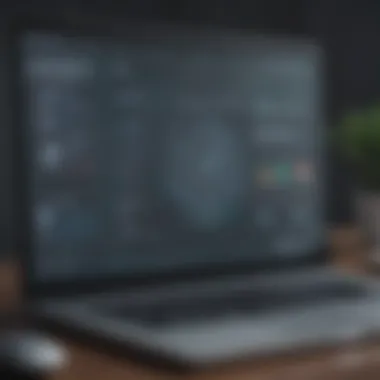

A deployment plan is essential for guiding the installation and configuration of remote management software. Without this plan, the process can become chaotic, leading to confusion among team members. The plan should include the objectives of the deployment, timelines, and responsibilities. Additionally, it is crucial to assess existing hardware and network resources. This can highlight any upgrades or changes required, ensuring that the new software integration is seamless.
Moreover, a pilot phase can be beneficial. Testing the software with a small group allows for identifying potential issues before a full rollout. Collecting feedback during this phase helps in making necessary adjustments. Documentation should be maintained throughout the deployment to track progress and aid future reference.
Training Employees
Once the software is deployed, training employees is a vital step. Employees may feel overwhelmed by new features and workflows. A structured training program can alleviate these concerns and equip them with the necessary skills to use the software effectively. The training should be tailored to different user groups, considering their varying experience levels. This way, all team members can learn at a pace that suits them.
In addition to initial training, ongoing support should be provided. This could include regular workshops or access to online resources. Encouraging questions and feedback during training encourages a learning environment. Employees are more likely to embrace new technology when they feel confident in their ability to use it.
Monitoring and Assessment
After implementation, continuous monitoring and assessment are crucial for long-term success. This involves tracking how effectively the software is being used. Key performance indicators (KPIs) can be established to measure adoption rates and operational efficiency. Regular reviews can reveal areas needing improvement or further training, maintaining the software’s effectiveness.
Gathering user feedback consistently helps to understand their experiences and challenges. This feedback can guide future updates or training initiatives, fostering a culture of improvement. Furthermore, staying up-to-date with software updates and new features is important. Regularly reviewing these can optimize performance and productivity.
"The success of remote management software depends largely on how well it is implemented and accepted by the team."
By focusing on these best practices, organizations can maximize the benefits of remote management software while minimizing complications. The careful planning, employee training, and ongoing assessment contribute significantly to a smoother implementation experience.
Future Trends in Remote Management Software
The landscape of remote management software is ever-evolving. Organizations need to stay ahead of trends that shape how they manage teams and technology remotely. Understanding future trends is critical for companies, especially small to medium-sized businesses, to remain competitive.
Integration with AI Technologies
AI is changing the dynamics of remote management software significantly. It allows for automation of numerous processes that have traditionally required human oversight. Tasks such as system monitoring, data analysis, and even troubleshooting can be streamlined using AI. This leads to greater efficiency and fewer errors.
Moreover, AI can enhance user experience by learning from user behaviors and preferences. This intelligence can drive personalized dashboards and offer suggestions that improve productivity. For example, AI can analyze patterns in connectivity issues and suggest solutions before they escalate into larger problems.
Companies that adopt AI-integrated remote management solutions can enjoy the following benefits:
- Predictive Maintenance: AI identifies potential system failures before they happen. This reduces downtime significantly.
- Enhanced Security: AI-powered tools can detect unusual activities and flag them for immediate action.
- Resource Optimization: AI analyzes usage patterns, leading to better allocation of resources.
AI is not just a tool but a partner in remote management.
Remote Work Culture Evolution
The shift to remote work has changed the culture within organizations. Employees are now seeking greater flexibility and autonomy. This evolution has implications for remote management software. It must not only support business needs but also cater to the human aspects of work. Companies are in need of solutions that not only monitor and manage but also encourage collaboration.
For example, remote management software should integrate tools that facilitate communication and team engagement. Applications like Slack and Zoom have gained popularity due to their ease of use and ability to promote interactive environments. The demand for integrations with these tools will likely increase, as organizations look to support hybrid work models.
In addition, fostering a culture of trust becomes crucial. Managers need to focus on outcomes rather than hours worked. Remote management software has to shift from surveillance to enabling performance. This can involve setting clear goals and utilizing features that allow for feedback and recognition.
As remote work culture continues to evolve, businesses can benefit from the following adaptations in their management strategies:
- Flexible Work Hours: Allowing employees to work during their peak productivity times.
- Focus on Well-Being: Tools that monitor employee engagement and satisfaction can improve retention.
- Collaborative Projects: Encouraging teamwork through shared platforms that facilitate project management.
Closure
In this article, we have delved into several key aspects of remote management software, highlighting its relevance in today’s business landscape. The significance of effective remote management cannot be overstated as organizations increasingly embrace remote work. \ Remote management software serves as an essential tool for enabling seamless operations, reducing downtime, and ensuring that teams can collaborate effectively—regardless of their physical location.
Recap of Key Points
- Definition and Importance: We explored the definition of remote management software and its crucial role in modern business operations. Organizations rely on it to maintain productivity and communication in dispersed teams.
- Key Features: The article discussed key features such as remote access capabilities and centralized monitoring tools that empower IT professionals and business leaders to manage operations efficiently.
- Benefits and Challenges: We analyzed the advantages of using remote management software, including enhanced operational efficiency and cost-effectiveness, while also addressing potential obstacles and security concerns.
- Best Practices: We reviewed best practices for implementing this software effectively, ensuring that deployment and training lead to maximum productivity.
- Future Trends: The integration of AI technologies and the evolving nature of remote work culture present exciting opportunities for future advancements in remote management software.
Final Thoughts on Remote Management Software
Remote management software stands as a cornerstone for businesses navigating the complexities of remote work. As organizations evolve, the ability to adapt to new technologies becomes imperative.
By understanding the key features and benefits of this software, decision-makers can make informed choices that directly impact their efficiency and success. For small to medium-sized businesses, the right remote management tools can lead to improved collaboration and streamlined operations, helping them stay competitive in a rapidly changing world.
"Adopting remote management software is not merely a choice; it's an essential step toward safeguarding your organization's future success in an increasingly digital landscape."
Citing Relevant Studies
Citing relevant studies is crucial for validating claims made throughout the article. Drawing from peer-reviewed journals, case studies, and recognized industry reports adds weight to the discussion.
- Peer-reviewed Journals: These studies undergo rigorous evaluation, ensuring the methods and findings are sound. They often contain quantifiable data that can illustrate the effectiveness of remote management software compared to traditional management approaches.
- Industry Reports: Respected organizations regularly publish insights on technology trends. These resources offer valuable information regarding user preferences and emerging functionalities in remote management tools.
- Case Studies: Specific examples from businesses that have successfully implemented these technologies provide practical applications. They show how theoretical concepts translate into real-world outcomes.
Citing these studies not only substantiates claims but also connects the dots between theory and practice. Readers can trust that the article's recommendations are backed by evidence, making it a reliable resource for guiding their decisions.















