The Remote Desktop Software: A Comprehensive Exploration
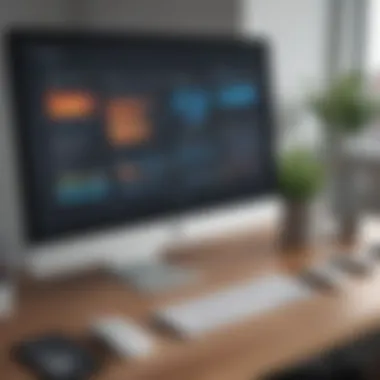

Intro
In today’s increasingly digital world, remote work solutions have become a fundamental part of business operations. Remote desktop software is a crucial tool that enables users to access their computers or networks from distant locations. Understanding this software's importance and functionalities gives a comprehensive perspective on how it can benefit various organizations.
This software facilitates remote access, allowing users to interact with their systems as if they were right in front of them. Thus, it plays a vital role in supporting flexible work environments, driving efficiency, and enabling collaboration across geographies.
Software Overview
Definition and Purpose of the Software
Remote desktop software offers a simple solution to complex logistical challenges in modern workplaces. It allows one computer to connect to another over the internet or a private network. This functionality serves myriad purposes, including technical troubleshooting, remote access to settings, file sharing, and managing applications remotely. By doing so, organizations can maintain operational continuity, even when physical presence is not feasible.
Key Features and Functionalities
The capabilities of remote desktop software vary by product, but essential features typically include:
- Remote Access: The primary function is to enable users to access their desktop or applications from any location.
- File Transfer: Users can easily transfer files between local and remote systems.
- Multi-User Support: Multiple users can connect to the same desktop, which helps in collaborative tasks.
- Cross-Platform Support: Many solutions operate across various operating systems, enhancing flexibility.
- Session Recording: This feature can be useful for training or compliance purposes.
By understanding these functionalities, businesses can better assess their needs and select suitable remote desktop solutions.
Comparison with Alternatives
Overview of Competitors in the Market
The remote desktop software market features several prominent players, each with unique offerings. Popular options include:
- TeamViewer: Known for its robust security and ease of use.
- Microsoft Remote Desktop: Integrates well with Windows environments, allowing seamless connections and file sharing.
- AnyDesk: Offers low latency and high-quality connections, making it a good choice for performance-critical tasks.
- LogMeIn: Provides solid features for businesses but may be more costly compared to others.
Key Differentiators
Remote desktop software can be compared based on various factors such as:
- Ease of Use: Some solutions have a steeper learning curve, while others are intuitive.
- Performance: Speed and reliability are critical, especially for tasks requiring high responsiveness.
- Security Features: End-to-end encryption and two-factor authentication are essential in protecting sensitive information.
Understanding these differentiators helps businesses identify the right solution tailored to their specific requirements.
It is essential to evaluate software options based on your organizational needs and security considerations. The right remote desktop tool can significantly enhance productivity and flexibility in a business environment.
Understanding Remote Desktop Software
Remote desktop software plays an integral role in today's business environment. It bridges the gap between physical and virtual workspaces, enabling users to access machines remotely. This capability is crucial for the increasing number of employees working from remote locations. The efficiency of operations can be significantly enhanced with this software. Improved accessibility leads to quicker resolution of issues, enhanced collaboration, and seamless project management.
Definition and Purpose
Remote desktop software allows a user to connect to another computer over a network connection, displaying the desktop interface of the target system on the user’s device. This functionality permits individuals to control the remote machine as if they were physically present. The primary purpose of this software is to facilitate remote access and support, ensuring productivity remains unhampered, no matter the physical distance. This is particularly useful for IT professionals who need to support employees in different locations or troubleshoot devices and operating systems remotely.
Historical Context
The journey of remote desktop software began in the 1990s, during the rise of personal computing and the Internet. Initially, solutions were local and limited to specific operating systems. As the Internet grew, so did the capabilities of remote access tools. Significant developments occurred with the introduction of protocols such as Remote Desktop Protocol (RDP) by Microsoft in the late 90s. Over the years, features have expanded, making these tools not only accessible but also essential for modern business needs. Remote desktop software now supports various operating systems, making it a universal solution for connectivity issues.
Key Features
Remote desktop software comes equipped with multiple features that make it valuable for businesses. Among these features are:
Access Control
Access control is a crucial element of remote desktop software. It defines who can connect to the remote system and what they can do during the session. The key characteristic of access control is its ability to restrict or grant permissions based on user roles or predefined settings. This is especially beneficial in environments where security and data protection are priorities. By enabling detailed user permissions, companies can minimize risks associated with unauthorized access. However, excessive restrictions might hinder legitimate access, complicating workflows for some users.
File Sharing
File sharing functionality allows for easy transfer of files between the host and remote devices. This aspect significantly contributes to the efficiency of remote work by eliminating the need for multiple email exchanges or third-party file transfer services. A defining feature of file sharing in remote desktop software is its simplicity and integration into the user interface. Users can drag and drop files, making it intuitive. While convenient, reliance on this feature raises concerns about potential data breaches if proper security measures are not implemented.
Session Recording
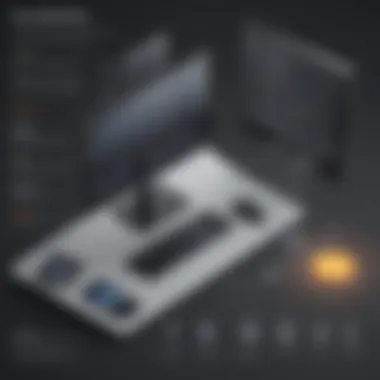

Session recording features let users record remote sessions for various purposes, such as training or compliance audits. This aspect adds an additional layer of accountability. The primary characteristic of session recording is its ability to review actions taken during each session. This function is beneficial in training new staff or understanding what transpired during technical support interactions. However, it raises ethical questions regarding user privacy, and organizations must ensure that all parties consent to session recordings.
Remote Printing
Remote printing allows a user to print documents directly from a remote session to a local printer. This capability enhances productivity, particularly for businesses with distributed teams. A significant characteristic of remote printing is its seamless integration with existing print infrastructure. Users can print documents as if they were at the physical machine. Still, it can lead to complications if the printer drivers are incompatible with the remote software, which can create significant frustration for users.
The Importance of Remote Desktop Software in Modern Business
Remote desktop software plays a pivotal role in today's business environments. As organizations adapt to a fast-evolving technological landscape, the ability to work remotely has never been more crucial. With increasing demands for flexibility and efficiency, remote desktop solutions become essential tools for communication and connectivity, especially in small to medium-sized enterprises. This section explores how remote desktop software aids in the modern business setting, focusing on three main aspects: facilitating remote work, enhancing productivity, and providing cost efficiency.
Facilitating Remote Work
Remote work has transitioned from a temporary solution to a long-term strategy for many companies. Geographic barriers no longer hinder collaboration. Remote desktop software allows employees to access their office systems from anywhere with internet access. This accessibility is vital for businesses during unforeseen disruptions, such as natural disasters or global events like a pandemic.
The capacity to maintain seamless connectivity means teams can collaborate effectively. Employees can easily share screens, files, and resources, creating an integrated working environment. Therefore, remote desktop software becomes indispensable, empowering companies to sustain operations regardless of physical location. Additionally, training and onboarding new employees can occur without the need for physical presence, streamlining processes and reducing delays.
Enhancing Productivity
The integration of remote desktop solutions can lead to notable productivity gains. By granting instant access to essential tools and applications, employees spend less time away from their tasks. This immediate access to information and resources enables faster decision-making and problem-solving.
Furthermore, remote desktop software can minimize downtime. In cases where technical difficulties arise, IT teams can troubleshoot from remote locations quickly. This ensures that disruptions are less frequent and less impactful. The ability to work outside traditional hours also allows for flexibility, catering to various working styles and schedules.
"Remote desktop software transforms the way businesses operate, bringing efficiency and flexibility into daily tasks."
Cost Efficiency
Implementing remote desktop software can lead to substantial cost savings for businesses. For instance, the need for physical office space may diminish as more employees work from home. This reduction in overhead costs can be reinvested into other critical areas of the business.
Additionally, the software can help optimize the use of current hardware. Companies can extend the life of their existing computers by allowing remote access to more powerful servers rather than requiring every employee to have high-end machines. Similarly, subscription-based models for many remote desktop solutions offer scalability, making it economically viable for small businesses to adopt advanced technologies without hefty upfront investments.
Popular Remote Desktop Software Solutions
The growing trend of remote work has elevated the importance of remote desktop software. These tools enable users to access computers or networks from distant locations. This capability has become essential for maintaining productivity and efficiency in various business operations. Organizations require reliable solutions that facilitate seamless connections and robust functionality. In this section, we explore notable remote desktop software solutions, each showcasing unique features and advantages.
TeamViewer
TeamViewer is known for its user-friendly design and versatility. It provides comprehensive remote access capabilities, allowing users to connect across multiple devices and operating systems. This flexibility is particularly valuable for small to medium-sized businesses. TeamViewer offers features such as file transfer, remote support, and meeting functionalities. It also has end-to-end encryption, ensuring that data remains secure during transmission. The frequent updates help keep the software compatible with the latest technology trends.
AnyDesk
AnyDesk stands out with its low latency and high-quality performance. It is designed for those who require quick and efficient remote access without sacrificing quality. It utilizes a proprietary codec known as DeskRT, which optimizes bandwidth and reduces lag. AnyDesk also supports file sharing, session recording, and has various pricing tiers suitable for different business needs. Its intuitive user interface makes it easy for new users to navigate the program without extensive training.
Microsoft Remote Desktop
Microsoft Remote Desktop is a dependable choice for organizations already utilizing Microsoft services. It seamlessly integrates with Windows operating systems, allowing for smooth access to desktop environments. The software supports multiple sessions, enabling various users to access different machines concurrently. Moreover, it provides robust authentication methods, ensuring that connections are secure. This solution is favored by IT professionals who prefer built-in support for security protocols within the Microsoft ecosystem.
LogMeIn
LogMeIn is tailored for businesses that require both remote access and collaboration tools. It provides features like remote control, file sharing, and online meetings. LogMeIn’s versatility allows users to manage multiple systems efficiently from a single dashboard. It also offers cloud storage options, which can be quite beneficial in preserving critical data. Additionally, its remote printing capability streamlines document handling, making this software suitable for various business contexts.
"Selecting the right remote desktop software solution can significantly impact a business's operational efficiency."
With these solutions, businesses can enhance their remote working capabilities while ensuring secure and efficient access to their computer systems. Each software offers distinct features that cater to various business needs, from collaborative tools to high-performance connections.
Key Considerations for Selection
When choosing remote desktop software, several key factors must be considered. These are crucial not only for ensuring that the software meets organizational needs but also for securing a future-proof investment. The decision process often involves evaluating multiple criteria that can impact usability, integration, and overall success in a business environment.
Scalability
Scalability refers to the ability of software to grow with an organization’s needs. This is essential for small to medium-sized businesses that plan to expand. Remote desktop software should not only accommodate the current number of users but also support future growth without requiring significant changes or costly upgrades.
A solution that allows easy addition of users or devices can save time and resources. Without scalability, businesses may quickly outgrow their initial software, leading to interruptions in service or additional costs for new software. Thus, it is important to choose a solution that can adjust to changing demands.


User Interface and Experience
The user interface (UI) and overall experience are vital in remote desktop software. A clean and intuitive interface usually leads to higher productivity and fewer user errors. If the software is difficult to navigate or requires extensive training, employees may resist using it, which hampers the software's benefits.
It’s advisable to evaluate software options by testing their UI prior to a purchase. Getting feedback from potential users can also provide valuable insights. Ultimately, the design and functionality should facilitate ease of use and minimize obstacles to access and control.
Platform Compatibility
Platform compatibility is another significant aspect. Different organizations use various operating systems and devices. The remote desktop software should be able to seamlessly operate across multiple platforms—be it Windows, macOS, Linux, or mobile devices.
Organizations should investigate if the software supports cross-platform usability. This ensures that all team members can access their systems, regardless of the devices they use. Lack of compatibility may restrict some users from effectively utilizing the tool, leading to inefficiency.
Customer Support
Customer support is often overlooked but is a critical factor in the selection of remote desktop software. Technical issues can arise at any time, and having prompt, reliable customer service can significantly affect operational continuity. Accessible support avenues, like live chats or dedicated account representatives, can help resolve problems swiftly.
When evaluating options, look at the availability of support during business hours and beyond. A 24/7 helpdesk may be necessary for some organizations, especially those that operate non-traditional hours or have teams across different time zones.
A well-rounded support system can enhance user satisfaction and ensure that any issues do not lead to operational downtime.
Security Considerations in Remote Desktop Software
In an increasingly digital environment where remote work has become the norm, the importance of security considerations in remote desktop software cannot be overstated. Businesses, especially small to medium-sized ones, often handle sensitive data across global networks. Thus, understanding security measures like encryption, multi-factor authentication, and regulatory compliance is essential for protecting this data and maintaining trust with clients and partners.
Data Encryption
Data encryption serves as a fundamental element in securing remote desktop software. It ensures that data transmitted between the client and server remains confidential. Without encryption, sensitive information is vulnerable to interception. If caught by unauthorized users, this information can be misused, leading to data breaches that can damage a company's reputation and result in financial losses.
When selecting a remote desktop solution, businesses must ensure that the software employs strong encryption protocols, such as AES (Advanced Encryption Standard). This level of encryption is recognized as one of the safest and most effective. Furthermore, companies should also consider end-to-end encryption to add another layer of security, ensuring that only the communicating users can access the data.
Multi-Factor Authentication
Multi-factor authentication (MFA) is an essential security feature that reinforces access control in remote desktop software. By requiring additional verification beyond just a password, it protects against unauthorized access. Typically, MFA may involve a combination of something the user knows (like a password), something the user has (like a mobile device), or something the user is (like a fingerprint).
This layered security approach can dramatically reduce the likelihood of unauthorized access. According to studies, accounts with MFA are 99.9% less likely to be compromised compared to those without it. Therefore, businesses choosing remote desktop software should prioritize solutions that offer customizable MFA options to suit their needs.
Compliance and Regulatory Issues
Compliance with relevant regulations is another critical security consideration. Depending on the industry, businesses may need to adhere to various legal standards regarding data protection. For instance, the General Data Protection Regulation (GDPR) in Europe imposes stringent requirements on how companies manage personal data.
Non-compliance can result in severe penalties and sanctions. As such, businesses should ensure that their chosen remote desktop software complies with relevant laws and regulations. It is advisable to choose software providers that openly share their compliance status and offer tools to support regulatory requirements.
Maintaining a secure and compliant environment is not just beneficial, but essential for building trust with customers.
In summary, focusing on these security considerations—data encryption, multi-factor authentication, and compliance—will enable businesses to secure their remote desktop software effectively. By prioritizing security, organizations can foster a reliable and trustworthy remote work environment.
Deployment Models
In the realm of remote desktop software, the deployment model stands as a critical component influencing both functionality and user experience. Understanding the different models available is imperative for businesses when selecting the right solution. There are two primary deployment types: On-Premises and Cloud-Based solutions. Each model comes with its unique benefits, considerations, and potential implications for performance and security. The choice between these models can greatly impact operational efficiency, integration capabilities, and overall IT strategy.
On-Premises Deployment
On-Premises deployment involves installing the remote desktop software directly on the organization’s hardware or servers. This model grants businesses complete control over their remote desktop environment. The advantages of on-premises solutions include strong data security, as the organization retains direct oversight of sensitive information. Additionally, regulatory compliance can be easier to manage, particularly for businesses in industries that require strict data handling protocols.
However, on-premises deployment is not without challenges. The initial setup costs can be significant, including hardware investment and ongoing maintenance fees. Furthermore, IT resources and expertise are essential to manage the system effectively. Any updates or patches require manual intervention, which may lead to service disruptions if not handled promptly. Therefore, businesses must evaluate their internal capabilities and resources when committing to an on-premises solution.
Cloud-Based Solutions
Cloud-based solutions have gained prominence due to their flexibility and scalability. These tools are hosted on the provider’s infrastructure, allowing users to access their systems from anywhere with an internet connection. With cloud-based remote desktop software, businesses can easily scale their operations without the significant upfront investment linked to on-premises solutions.
Key benefits include automatic updates and maintenance, which reduce the burden on internal IT teams. The subscription model often associated with cloud services can be more manageable for cash flow, allowing businesses to pay for only what they use. Security measures such as encryption and authentication are typically handled by the service provider, reducing the need for specialized internal resources to monitor these aspects.
Nevertheless, challenges exist with cloud-based solutions, particularly concerning internet dependency. A reliable internet connection is crucial for performance; outages can lead to downtime. Moreover, businesses must ensure they trust their provider’s security measures and data policies. Organizations need to be vigilant about their provider's compliance with regulations that could affect their operations, especially if they handle sensitive data.
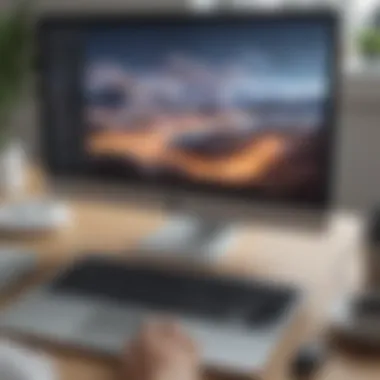

In choosing between on-premises and cloud-based deployment models, businesses must carefully assess their specific needs, resources, and long-term goals. Security, control, and scalability are all vital factors in this decision-making process.
Integration with Existing Systems
Integrating remote desktop software with existing systems is crucial for businesses aiming to optimize their workflows. This integration ensures that the remote desktop tools seamlessly connect with current applications and IT infrastructure, which can enhance functionality and user experience.
Specific Elements of Integration
At the core of any effective integration are Application Programming Interfaces (APIs). APIs allow different software systems to communicate with each other. For instance, using APIs, a remote desktop solution can pull data from a customer relationship management (CRM) system, making it easier for team members to access important information in real-time during a remote session. This integration can eliminate data silos and streamline operations.
Additionally, compatibility with standard software platforms is essential. Once a remote desktop application is compatible with existing tools, the transition becomes smoother. Many businesses rely on common software like Microsoft Office or Google Workspace. Ensuring that remote desktop software is compatible with these platforms increases productivity and encourages adoption among employees.
Benefits of Integration
- Improved Workflow: A well-integrated system reduces the time spent switching between applications. Employees can perform tasks directly within their routine applications without switching contexts, thus improving productivity.
- Enhanced Data Accessibility: Data is more accessible when remote desktop solutions integrate with databases and data repositories. Employees can access critical files or customer histories quickly.
- Cost Reduction: Avoiding the costs associated with multiple standalone systems can lower expenses for both cloud storage and additional software licenses.
- Flexibility and Scalability: As businesses grow, their technology needs change. A good integration framework allows for the addition of new tools and systems without extensive reconfiguration.
Considerations for Effective Integration
While integration can yield significant benefits, it also presents challenges. Businesses should consider the following:
- Assessing Current Systems: Understand what existing software is in use and how it can interact with new tools. This knowledge is vital for planning integration.
- Compatibility Testing: Before full deployment, conduct thorough testing to ensure that all systems work well together.
- User Training: Employees may require training to understand how the integration affects their workflow. Proper training programs can ease the transition and encourage efficient use of the integrated systems.
- Continuous Evaluation: Post-integration, continue to monitor system performance to identify areas for improvement.
API and Software Compatibility
Integrating remote desktop software effectively relies heavily on its API and software compatibility. A well-defined API enables functionalities that enhance user experience and operational efficiency. It is essential not only for data exchange but also for executing commands across different platforms.
Many popular remote desktop tools offer APIs that allow customization. API integration can automate tasks or improve connections with other software. This flexibility can adapt to various business needs, making it a valuable component to consider when selecting remote desktop solutions.
Training and Adoption Challenges
Training to ensure employees understand the benefits and functionalities of newly integrated systems is essential. Initial resistance is common when new technology is introduced, especially if users are accustomed to old methods.
Clear communication around the advantages of the new system can help. Providing sufficient training ensures that user expectations are met and can increase comfort levels with the software.
Additionally, ongoing support is vital for overcoming adoption challenges. User feedback should be actively sought post-training to identify areas where employees may still struggle. Addressing these concerns through regular updates and retraining can ensure a smoother transition and better long-term usage of the tools.
Future Trends in Remote Desktop Technology
The landscape of remote desktop technology is evolving rapidly. This evolution is driven by advancements in technology and changing workplace demands. Future trends are not just predictions; they represent critical shifts that can enhance productivity, security, and user experience. As businesses adapt to these changes, understanding them can help organizations stay competitive and efficient.
Artificial Intelligence Integration
Artificial intelligence is making significant inroads into remote desktop solutions. AI can automate routine tasks, such as file management and user support. This reduces operational costs and improves response times. Enhanced AI algorithms can optimize connection speed and troubleshoot issues before they disrupt workflow. Businesses can leverage AI-assisted analytics to assess usage patterns, further refining their remote working strategies. Moreover, AI can help provide personalized experiences based on user habits, enhancing overall efficiency. The integration of AI in remote desktops is not merely about convenience but about steering businesses toward smarter productivity.
Virtual and Augmented Reality Applications
Virtual and augmented reality (VR and AR) technologies are changing how we perceive remote desktop solutions. These technologies can offer immersive experiences for training sessions or virtual meetings. For small and medium-sized businesses, this means creating environments that feel more connected, despite geographical distances. Imagine a training program where employees in various locations can interact as if they were present in the same room. Companies can utilize VR and AR for cloud collaboration, leading to innovative product design and remote assistance. This shift presents opportunities for enhanced teamwork and productivity.
Increased Focus on User Privacy
Privacy concerns are paramount in the digital age. As more businesses adopt remote desktop software, the emphasis on user privacy has heightened. Companies now need to ensure that sensitive data remains secure. This includes implementing robust encryption methods and regularly updating security protocols. Moreover, organizations should prepare for compliance with global data protection regulations, such as GDPR. Users now expect transparency regarding how their data is handled and stored. Adopting a proactive stance on privacy can build trust and protect businesses from potential breaches.
"Embracing future technological trends is not optional; it is essential for relevance and growth in today's market."
By focusing on these future trends in remote desktop technology, businesses can prepare for the challenges ahead. As remote work becomes a lasting trend, staying informed will not only aid in selecting suitable software but also in optimizing its use to gain a competitive edge.
Ending
The conclusion of this article serves as the culmination of various aspects covered regarding remote desktop software. It is essential to synthesize the significant insights presented, highlighting their relevance for decision-makers in small to medium-sized businesses, entrepreneurs, and IT professionals. Understanding the intricate features, security concerns, and viable choices reinforces the software's importance in today’s fast-paced, remote-driven work environment.
Summarizing Key Insights
Throughout the article, several vital points have emerged that underscore the importance of remote desktop software in contemporary business operations. These insights include:
- Facilitation of Distance Collaboration: The necessity for teams to collaborate seamlessly across distances has never been greater. Remote desktop solutions eliminate the barriers of time zones and geography.
- Enhancing Operational Efficiency: Remote access tools allow for uninterrupted workflows and reduced downtime, contributing significantly to overall productivity. The ability to address technical issues swiftly is crucial for maintaining business continuity.
- Security in Remote Work: As remote working becomes standard, security concerns must also be addressed. Data encryption and multi-factor authentication are vital components that enhance the safety of sensitive information.
- Future Adaptability: The article makes clear that businesses must be forward-thinking. Adopting software that integrates new features or technologies, such as artificial intelligence and enhanced user privacy measures, will provide long-term benefits.
In summary, these insights reflect the continuous evolution of technology and its impacts on business operations. Organizations must remain agile and informed as they navigate their choices.
Final Recommendations for Businesses
In light of the discussions throughout the article, several recommendations can be made regarding the selection and implementation of remote desktop software:
- Assess Business Needs: Each business will have unique requirements. Conducting a thorough needs assessment can guide the selection process effectively.
- Test Different Solutions: Many providers offer free trials. Testing various solutions allows businesses to evaluate which software aligns best with their requirements.
- Prioritize Security Measures: Always select software that emphasizes security features. Data encryption and compliance with regulatory standards must not be overlooked.
- Invest in Training: Successful implementation of new software requires investment in user training. This ensures that all team members can use the tools effectively, maximizing the benefits.
- Stay Updated on Trends: Keeping an eye on trends and advancements in remote desktop technology can provide competitive advantages. Regularly revisiting the software’s capabilities ensures that businesses leverage the latest innovations.
By following these recommendations, businesses can effectively maneuver the landscape of remote desktop software, allowing them to not only adapt but also thrive in an increasingly virtual world.















