Exploring Remote Access with AnyDesk: A Comprehensive Guide
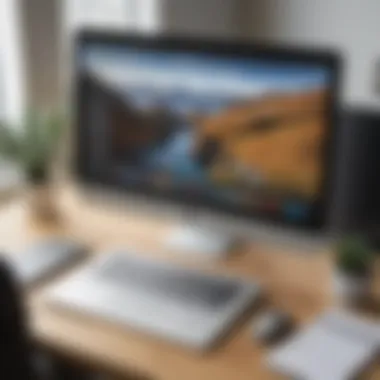

Intro
In today’s interconnected world, remote access tools have become indispensable for businesses, especially for small and medium-sized enterprises. These tools enable teams to work efficiently, regardless of their location. Among various remote access solutions, AnyDesk emerges as a significant player. This guide will explore AnyDesk in detail, providing insights into its features, security measures, and best practices.
Software Overview
Definition and Purpose of the Software
AnyDesk is remote desktop software that allows users to connect to computers from any location. It facilitates the management of devices remotely, making it suitable for technical support, file transfer, and collaborative work. Its purpose extends to enhancing productivity by enabling seamless connectivity, which is increasingly vital in today’s flexible work environments.
Key Features and Functionalities
- High-Performance Remote Access: AnyDesk offers a smooth experience due to its low latency and high-quality display. Users benefit from real-time interaction.
- Cross-Platform Support: It works on various operating systems, including Windows, macOS, Linux, Android, and iOS. This versatility allows users to connect across different devices easily.
- File Transfer: Users can transfer files efficiently between local and remote devices. This feature supports various file formats without hassle.
- Session Recording: AnyDesk provides the option to record sessions for review. This is particularly useful for training and documentation.
- Robust Security Framework: AnyDesk uses banking-standard encryption and two-factor authentication, ensuring that remote sessions remain secure.
Comparison with Alternatives
Overview of Competitors in the Market
Several alternatives exist in the market, including TeamViewer, LogMeIn, and Splashtop. Each has its strengths but often lacks the lightweight nature that AnyDesk offers. These tools may provide extra features, yet they can also be more complicated and resource-heavy.
Key Differentiators
- Lightweight Installation: AnyDesk has a simple setup process and requires minimal system resources.
- Affordable Pricing: Compared to competitors, AnyDesk maintains a competitive pricing structure, making it accessible for small and medium-sized enterprises.
- User-Friendly Interface: The interface is intuitive, allowing users to navigate easily without extensive training.
AnyDesk stands out due to its blend of performance, security, and affordability, making it a compelling choice for businesses needing remote access solutions.
The comprehensive evaluation provided in this guide will not only enhance understanding but also guide decision-makers in selecting the best software for their unique organizational needs.
Prelude to Remote Access Software
In an increasingly digital world, remote access software has emerged as a pivotal tool for businesses. This category of software allows users to connect to computers and networks from virtually anywhere, making it essential for many organizations today. The importance of remote access is underscored by the growing trend of remote work, which was further accelerated by recent global events. Business continuity depends on the ability to access systems and data from off-site locations, making remote access solutions imperative.
Remote access tools cater to diverse needs ranging from IT support to collaborative work environments. For small to medium-sized businesses, the ability to provide technical assistance or to collaborate with remote teams has direct impacts on operational efficiency and service delivery. Utilizing remote access software, like AnyDesk, can streamline workflows and enhance communication within teams.
Key benefits of using remote access software include:
- Flexibility: Employees can work from anywhere at any time, improving work-life balance.
- Real-Time Support: IT departments can resolve issues quickly without needing to be on-site.
- Cost Savings: Reducing the need for physical office space can minimize overhead costs.
- Increased Collaboration: Teams can collaborate effectively, regardless of geographical barriers.
However, there are also considerations to keep in mind. Security remains a significant concern. As remote access exposes systems to the internet, ensuring that connections are safe and secure is crucial. Businesses must assess their network security, choose reliable software, and implement best practices for safe remote access to their systems.
In this article, we will explore AnyDesk in depth, highlighting its core features, competitive advantages, and security protocols. Understanding these will enable business decision-makers to select the most appropriate remote access solutions for their specific needs.
Understanding AnyDesk
In the context of remote access, AnyDesk emerges as a crucial player that offers solutions tailored for modern business needs. Understanding this software involves recognizing its capabilities, advantages, and relevance to various scenarios. With a focus on efficiency, security, and user experience, AnyDesk equips users to navigate the complexities of remote working environments. This is particularly significant for small to medium-sized businesses that are increasingly adopting digital transformation strategies.
What is AnyDesk?
AnyDesk is a remote desktop application that enables users to connect to their computers or servers from a distance. Launched in 2014, it leverages proprietary technology to deliver high performance, low latency, and reliable connections. Unlike traditional remote access tools, AnyDesk operates smoothly even on low-bandwidth connections. This characteristic is especially advantageous in environments where internet access may be unreliable.
Core Features of AnyDesk
AnyDesk has several key features that set it apart from other remote access solutions. Some of the notable ones include:
- High performance: Utilizes DeskRT, a codec that compresses and transmits image data efficiently, ensuring smooth graphics and reduced lag.
- Cross-platform compatibility: Supports a range of operating systems such as Windows, macOS, Linux, iOS, and Android, offering flexibility in connectivity.
- File transfer capabilities: Users can easily transfer files between devices, facilitating seamless collaboration.
- Remote printing: Send documents to a local printer while controlling a remote desktop.
- Customizable interface: Users can tailor the user interface to match their branding or preferences, making it easier to navigate.
These powerful features provide a robust platform for both individual users and teams to work effectively across diverse locations.
Unique Selling Propositions of AnyDesk
What differentiates AnyDesk in the crowded market of remote access tools? Several unique selling propositions make it appealing to businesses:
- Affordability: AnyDesk offers competitive pricing structures, making it accessible for startups and smaller businesses.
- Security: The application is designed with an emphasis on security, including end-to-end encryption, making it safe to use in sensitive environments.
- Ease of use: The intuitive design enables users to connect with minimal setup, thus reducing the learning curve associated with new software.
- Customer support: AnyDesk provides responsive customer support, which is essential for troubleshooting potential issues quickly.
These elements combine to create a compelling value proposition for organizations seeking reliable remote access solutions.
Benefits of Using AnyDesk for Businesses
In today's dynamic business landscape, remote access tools play a crucial role. AnyDesk stands out among these tools, providing distinct advantages that cater specifically to the requirements of small to medium-sized businesses. The ability to operate seamlessly from remote locations translates directly into efficiency and operational continuity. It is essential to understand the multi-dimensional benefits that AnyDesk offers as businesses increasingly rely on digital solutions for productivity.
Enhanced Productivity
One of the key benefits of using AnyDesk is its positive impact on productivity. This software allows employees to access their workstations from anywhere at any time. Such flexibility means tasks can be executed outside traditional office hours, accommodating different work styles and preferences. For instance, if a team member encounters an urgent issue at home, they can resolve it without needing to commute to the office.
In addition to convenience, AnyDesk provides tools that streamline workflows. With its file transfer feature, users can quickly move documents back and forth between devices. By eliminating the need to switch between multiple platforms, employees can maintain focus and complete tasks faster. Hence, the overall efficiency of business operations improves significantly.
Cost-Effectiveness
Cost is always a consideration for businesses, especially for small to medium-sized companies. AnyDesk offers a range of pricing options that deliver robust value. The free version of AnyDesk is available for personal use, making it appealing for smaller organizations that may face budget constraints. For growing businesses, the paid plans justify their costs through advanced features and reliable performance.
Moreover, remote access translates to reduced overhead expenses. With AnyDesk, businesses can maintain a smaller physical office space or even transition to fully remote workforces. Savings from office rent, utilities, and supplies can then be routed toward growth initiatives or technology enhancements. Therefore, AnyDesk not only serves as a way to connect remotely but also plays a pivotal role in shaping a more sustainable financial strategy for organizations.
User-Friendly Interface
The importance of user experience cannot be overstated in remote access solutions. AnyDesk excels in this aspect by providing a straightforward, intuitive interface. Users can easily navigate through its features without requiring extensive training. This ease of use ensures that employees can focus more on their tasks instead of grappling with complex software.
The minimalist design makes it accessible for all users, regardless of their technical expertise. Whether dealing with IT issues or simply accessing files, users find it easy to operate. Additionally, AnyDesk offers cross-platform compatibility. Whether a user is on Windows, Mac, Linux, or mobile devices, the experience remains constant. Such versatility and simplicity reduce the barrier to entry for organizations adopting this software.


"Adopting AnyDesk can significantly improve operational efficiency while reducing costs. It allows teams to work without spatial limitations, leading to both increased productivity and financial savings."
In summary, the benefits of using AnyDesk for businesses extend well beyond mere connectivity. Its capabilities enhance productivity, offer cost-effectiveness, and provide a user-friendly environment. As remote work becomes more prevalent, having a reliable tool like AnyDesk is not just an asset but a necessity for business success.
Key Security Features of AnyDesk
The significance of security in remote access software cannot be overstated. With increased reliance on digital tools, the potential for cyber threats has risen. AnyDesk takes security very seriously, implementing multiple layers of protection to safeguard user data and maintain the privacy of business interactions. Understanding AnyDesk's security features helps organizations make informed decisions when choosing remote access software. Key security features include end-to-end encryption, two-factor authentication, and compliance with GDPR regulations.
End-to-End Encryption
End-to-end encryption is crucial for protecting data during transmission. This means that data sent between devices is encrypted on the sender's side and only decrypted on the recipient's side. AnyDesk employs AES-256 encryption, widely regarded as one of the most secure encryption standards available. This feature ensures that even if data packets are intercepted, they remain unreadable without the appropriate decryption key.
Benefits include preventing unauthorized access to sensitive information, which is vital for businesses handling confidential client data. It provides peace of mind knowing that communications are secure from prying eyes. As remote work continues to grow, adopting a solution that emphasizes strong encryption is a practical consideration.
Two-Factor Authentication
Two-factor authentication (2FA) adds another layer of security by requiring users to verify their identity using a secondary method. In the case of AnyDesk, this typically involves a one-time password sent to a mobile device or another trusted source. This feature dramatically reduces the risk of unauthorized access, even if login credentials are compromised.
The implementation of 2FA encourages a culture of security within organizations. It reinforces the idea that using multiple verification methods is not just a barrier for unauthorized users but also a safeguard for employees. Many security breaches occur due to compromised passwords. By requiring an additional verification step, AnyDesk significantly decreases the likelihood of such breaches occurring.
GDPR Compliance
Compliance with the General Data Protection Regulation (GDPR) is a critical consideration for businesses operating in the European Union. AnyDesk’s approach to data protection and user consent aligns with GDPR requirements. This compliance ensures that user data is handled lawfully, transparently, and with respect to individuals' rights.
Key aspects of AnyDesk’s GDPR compliance include data minimization and user consent. Data minimization refers to collecting only the information necessary for functionality, rather than an extensive dataset. Additionally, AnyDesk allows users to manage their privacy settings, aligning with the rules of GDPR to give users more control.
Understanding the importance of compliance can help businesses avoid potential fines and legal issues while fostering trust with clients who expect their data to be secure and handled appropriately.
"Implementing strong security features in remote access software is not just a regulatory requirement but part of building customer trust in a digital age."
Culmination
The key security features of AnyDesk, including end-to-end encryption, two-factor authentication, and GDPR compliance, provide robust protections for businesses. As cyber threats continue to evolve, investing in reliable remote access solutions like AnyDesk is a strategic decision. By ensuring these security measures are in place, businesses not only protect their data but also enhance their credibility in the marketplace.
Comparison with Other Remote Access Tools
In the landscape of remote access technologies, selecting suitable software becomes crucial for businesses. The effectiveness of AnyDesk can be gauged by comparing it with other mainstream tools. This comparison highlights various elements that define user experience, functionality, pricing, and security measures. When considering remote access solutions, decision makers should evaluate how AnyDesk stacks up against its competitors based on relevant factors such as speed, ease of use, and level of support.
TeamViewer vs. AnyDesk
TeamViewer has established itself as a prominent player in the remote access market. It offers a wide array of features, including remote control, desktop sharing, and file transfer capabilities. However, it often comes with a higher price tag, especially for enterprise-level solutions. On the other hand, AnyDesk provides a more cost-effective alternative while maintaining robust functionalities.
- Performance: AnyDesk claims to have lower latency due to its proprietary DeskRT codec, which can be crucial during high-demand sessions. Users may find that AnyDesk's performance is smoother, particularly in environments where network conditions fluctuate.
- User Interface: TeamViewer offers a comprehensive dashboard that appeals to experienced users but can overwhelm newcomers. In contrast, AnyDesk boasts a minimalist interface that simplifies navigation. This tends to ease adoption among less tech-savvy employees.
Ultimately, businesses looking for a reliable and budget-friendly solution may lean towards AnyDesk.
LogMeIn vs. AnyDesk
LogMeIn presents itself as a robust remote access tool, emphasizing extensive features such as multi-monitor support and remote file management. This tool is particularly tailored to support enterprise needs. However, the pricing can be prohibitive for smaller establishments. AnyDesk, being less expensive while retaining essential features, becomes a favorable consideration for small to medium-sized businesses.
- User Management: LogMeIn offers advanced user management controls, allowing greater flexibility in multi-user environments. AnyDesk, while simpler, still provides necessary user access features that suit many businesses without the added complexity.
- Support and Resources: LogMeIn tends to offer extensive customer support and resources. In contrast, AnyDesk users report friendly support, but with fewer available resources. Companies with limited budgets may find AnyDesk's support sufficient for their basic needs.
This comparison shows AnyDesk is a viable choice for organizations that desire a balance between cost and functionality.
Chrome Remote Desktop vs. AnyDesk
Chrome Remote Desktop is a free service that allows users to access their machines through the Google Chrome browser. While it serves casual users well, it may lack many features required in a professional context. AnyDesk offers more comprehensive tools suitable for business environments.
- Setup and Accessibility: Chrome Remote Desktop requires a Google account, which may limit usage. AnyDesk can be used by downloading the application, making it accessible without additional accounts. This feature may simplify deployment in workplaces.
- Functionality: Chrome Remote Desktop is basic, mainly suitable for personal use. AnyDesk includes functionalities like session recording and file sharing, which are critical for professional settings.
By evaluating these factors, businesses can determine that while Chrome Remote Desktop is adequate for simple tasks, AnyDesk offers enhanced features for comprehensive remote access needs.
Conclusion: The comparison of AnyDesk against other tools such as TeamViewer, LogMeIn, and Chrome Remote Desktop illustrates its practicality, especially for small to medium-sized businesses. It provides essential features at a competitive price, making it a strong candidate for organizations seeking effective remote access solutions.
Applications of AnyDesk in Various Industries
In the contemporary business landscape, remote access software like AnyDesk has proven to be essential for various industries. It enables teams to connect, collaborate, and solve problems from anywhere in the world. The widespread use of AnyDesk can be attributed to its versatility and functionality tailored to meet the demands of different sectors.
This segment explores the applications of AnyDesk across three primary industries—Information Technology, Healthcare, and Finance. Each industry presents unique challenges, and AnyDesk offers solutions that enhance operational efficiency, security, and customer service.
Information Technology
The Information Technology sector benefits tremendously from AnyDesk. IT professionals often need instant access to devices and servers for maintenance and troubleshooting. With AnyDesk, IT departments can:
- Deliver Remote Support: Technicians can assist users or clients without physical presence, saving time and resources.
- Access Necessary Tools: IT teams can access critical software applications and databases from remote locations.
- Efficient Troubleshooting: Problems can often be resolved quicker without waiting for on-site visits.
By streamlining these processes, AnyDesk helps IT businesses maintain productivity and reduce operational costs. Furthermore, the software's lightweight installation ensures it does not slow down system performance, which is critical in this industry.
Healthcare
In healthcare, remote access through AnyDesk plays a significant role in Telemedicine. Medical professionals can consult with patients remotely, which extends care beyond physical office visits. Key applications include:
- Remote Consultations: Doctors can diagnose and advise patients through video calls while accessing their medical records securely.
- Support for Medical Devices: Technicians can remotely troubleshoot medical equipment, ensuring continuity of care without unnecessary downtime.
- Data Security: With strong encryption protocols, AnyDesk ensures that sensitive patient data remains confidential and secure during remote sessions.
This not only enhances patient care but also allows healthcare professionals to manage their time more efficiently, thus meeting growing demand.
Finance
The finance sector also greatly benefits from AnyDesk's features. Financial institutions require secure and efficient methods for managing client accounts, conducting investigations, and providing customer service. This software supports:


- Secure Transactions and Access: Financial advisors can guide clients through complex transactions remotely while maintaining a secure environment.
- Collaboration Between Teams: Remote access lets finance teams work together on reports and projects without geographical constraints.
- Client Support: Customer service representatives can access client accounts to resolve issues quickly and effectively.
As regulations tighten worldwide, AnyDesk’s compliance features help financial firms uphold legal requirements related to data privacy and security.
"The ability to operate remotely while ensuring security and functionality is pivotal in today's business environment, particularly for industries like IT, healthcare, and finance."
Implementing AnyDesk in Your Business
Implementing AnyDesk effectively within your business is essential for maximizing its benefits. Key aspects include understanding the system requirements, following a straightforward installation process, and ensuring initial setup and configuration are aligned with best practices. Organizations often seek solutions that not only allow remote access but also facilitate collaboration and enhance productivity.
System Requirements
To run AnyDesk smoothly, certain system requirements must be met. Knowing these beforehand can save business time and reduce frustration during the installation phase. Here are the key system requirements for AnyDesk:
- Operating Systems: AnyDesk is compatible with multiple operating systems including Windows, macOS, Linux, and mobile platforms like iOS and Android.
- Processor: A minimum dual-core processor is recommended to ensure efficient performance.
- RAM: At least 2GB of RAM is necessary, though more is preferable for handling multiple connections.
- Network: A stable internet connection is crucial. For optimal performance, a broadband connection with at least 1Mbps upload and download speeds is ideal.
Adhering to these requirements will set a solid foundation to implement AnyDesk without unforeseen technical issues.
Installation Process
The installation process of AnyDesk is designed to be user friendly. Whether you are a novice or an experienced IT professional, following these steps will guide you:
- Download the Installer: Visit the official AnyDesk website to download the application suitable for your operating system. Make sure to choose the correct version for your system.
- Run the Installer: Locate the downloaded file and double-click to initiate the installation. Depending on your operating system, you may need administrative privileges.
- Follow Installation Prompts: The setup wizard will appear; follow the prompts to complete the installation. Review settings and adjust as required, like creating shortcuts for easier access.
- Launch AnyDesk: Once installation is complete, launch the application to confirm it is working correctly.
Note: It may be helpful to document installation steps in an internal resource guide for future reference, especially for onboarding new team members.
Initial Setup and Configuration
After installation, initial setup and configuration are vital for ensuring that AnyDesk works effectively for your team. Here is a structured approach:
- Create AnyDesk ID: Each device using AnyDesk is assigned a unique ID. This ID will be necessary for establishing remote sessions.
- Settings Overview: Navigate through the settings menu to adjust preferences based on your business needs. Key areas to focus on include security, connection quality, and user permissions.
- Establishing File Transfer and Collaboration Features: Configure options such as file transfer settings and enabling remote print if needed. This will enhance collaborative efforts and convenience.
- User Onboarding: Train employees on how to use AnyDesk effectively. Provide them with internal documentation highlighting essential features and troubleshooting tips. This will ensure your team can benefit from the software without unnecessary delays.
Together, these steps in implementing AnyDesk will help find a balance between ease of use and security while enhancing productivity across your business.
Best Practices for Using AnyDesk
Using AnyDesk effectively requires implementing best practices. These practices enhance the experience while ensuring security and efficiency. The importance of these practices cannot be overstated, especially for small to medium-sized businesses and IT professionals.
Regular Software Updates
Keeping AnyDesk up to date is crucial. Regular updates provide access to new features and improvements. They also patch security vulnerabilities. Not upgrading software can expose systems to risks.
In many cases, updates are automatic. However, users should verify that they have the latest version. Checking for updates can usually be done within the application settings.
"An unupdated application is like a door left wide open for threats."
Business IT teams must encourage all users to update their software promptly. Failure to do so may result in missed security enhancements. Regular audits of the software version can aid in compliance and security posture.
User Access Management
Managing user access is essential for maintaining security. AnyDesk allows granular control over who can connect to a machine. Administrators should regularly review access rights for users.
The principle of least privilege should guide user access. Only give users the permissions necessary for their role. This limits exposure if an account is compromised. In addition to that, using strong passwords and enabling two-factor authentication can bolster security.
Setting up roles for different access levels can streamline management. For example, technical staff may require more access than non-technical staff. Consider utilizing a central dashboard to oversee access controls and rights.
Monitoring Remote Sessions
Active monitoring of remote sessions can enhance security and performance. AnyDesk provides tools that allow administrators to observe ongoing sessions. Monitoring enables quick responses to unusual activity.
For IT teams, recording sessions may be helpful for training and compliance. Understanding user actions during remote sessions can identify potential knowledge gaps. Regularly reviewing session logs can highlight regular usage patterns or a misuse of services.
Monitoring also provides an audit trail useful for both security and performance reviews.
- Set up session recording for training purposes.
- Regularly analyze logs to track user behavior.
- Implement alerts for suspicious activity.
By following these best practices, organizations can significantly improve their experience with AnyDesk. These efforts lead to enhanced security, better management, and user satisfaction.
Common Challenges with AnyDesk
Every software solution comes with its own set of challenges, and AnyDesk is no exception. Understanding these common challenges can empower users, particularly within small to medium-sized businesses, to navigate them effectively. Recognizing these difficulties early helps in developing strategies to mitigate them, ensuring that the benefits of using AnyDesk are not overshadowed by avoidable issues.
Connectivity Issues
Connectivity issues are among the most frequently reported problems by AnyDesk users. These can arise from various factors, such as network configurations, firewall restrictions, or even problems with the user's local internet service provider. When a connection is interrupted, it can disrupt workflow, causing delays in tasks and impacting productivity.
To counter this, businesses should ensure that their network infrastructure supports remote access. This involves not only a stable internet connection but also appropriate settings in routers and firewalls. Users may benefit from having a dedicated VPN to maintain a secure and reliable connection.
Moreover, occasionally reviewing network performance and troubleshooting any disruptions can help in minimizing connectivity challenges. Keeping software updated also aids in improving stability and functionality.
Performance Lag
Performance lag is another common issue that can detract from the overall user experience. This lag can manifest as delayed response times, jittery video feeds, or overall sluggish performance during remote sessions. Factors contributing to performance lag may include insufficient bandwidth, inadequate hardware on either end, or high latency in the network connection.
To tackle performance issues, users are encouraged to check their system specifications and ensure they are adequate for running AnyDesk alongside other applications. Prioritizing bandwidth for AnyDesk sessions can help as well. Implementing quality of service (QoS) settings within the router can allocate more bandwidth to remote sessions, reducing lag significantly.
User Training Needs
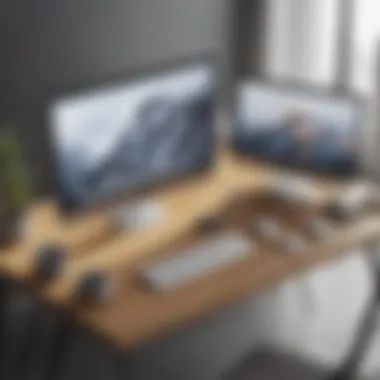

User training is essential for maximizing the effectiveness of AnyDesk. Many users struggle to utilize the full range of features, which can lead to inefficient use and frustration. Lack of familiarity can also increase the likelihood of errors, especially in critical business functions.
Training can take several forms, including workshops, online tutorials, or simply encouraging users to explore the software. Regular training sessions can help keep users updated on new features and best practices. Employing user manuals and creating a knowledge base can also be helpful resources.
Epilogue
By addressing these common challenges, users can significantly enhance their experience with AnyDesk. Awareness of connectivity issues, minimizing performance lag, and investing in user training are necessary steps for utilizing this powerful remote access tool effectively. Understanding and overcoming these hurdles allows businesses to leverage AnyDesk to its fullest potential, facilitating smoother operations and improved productivity.
User Feedback and Reviews of AnyDesk
Understanding user feedback and reviews of AnyDesk is vital for businesses considering adoption of this software. Such insights can offer clarity on real-world performance and reliability. Feedback reflects actual users’ experiences, highlighting strengths and weaknesses that may not be covered in official documentation. It offers potential users a practical perspective, aiding in evaluating whether AnyDesk aligns with their specific needs. Moreover, assessing user feedback enables organizations to anticipate any challenges before fully integrating AnyDesk into their operations. This proactive approach helps mitigate risks associated with software deployment.
Positive Feedback from Users
Users have pointed out various appealing aspects of AnyDesk. One notable feature is its high performance and speed. Many users report minimal latency during remote sessions, which is crucial for tasks requiring real-time collaboration.
Another commonly praised element is the ease of use. The user interface is intuitive, even for those without extensive technical backgrounds. Users appreciate the straightforward installation process, allowing quick accessibility for team members.
Furthermore, support responsiveness is often commended. Many customers mention efficient customer service and the availability of helpful resources. This support assists businesses in navigating potential obstacles.
"AnyDesk is incredibly efficient—it just works without complication. The best part? Their support team resolves issues swiftly!"
Lastly, the scalability of AnyDesk makes it appealing for many small to medium-sized businesses. Users highlight how it effortlessly accommodates growing teams and evolving business needs, eliminating the fear of outgrowing the software.
Critiques and Limitations
Despite the positive feedback, critiques also exist. One common concern entails occasional connectivity issues. Some users have reported problems when establishing connections, leading to frustration. These experiences can disrupt workflow, especially in critical situations.
Additionally, certain users mention that while the interface is generally user-friendly, there can be a steep learning curve for advanced functionalities. Those unfamiliar with remote access tools may require additional training to utilize the software fully.
The pricing structure can be another point of contention. Some users feel that the costs for advanced features may outweigh the benefits, especially for small businesses operating with tight budgets. This perception often leads to considerations of alternative software solutions.
Overall, while user feedback can prove overwhelmingly positive, understanding the critiques and limitations is essential. Evaluating both perspectives empowers businesses to make informed decisions that align with their operational requirements.
Pricing Structure of AnyDesk
Understanding the pricing structure of AnyDesk is essential for any business looking to integrate remote access capabilities into its operations. The costs associated with AnyDesk can significantly influence its adoption. Knowing what options are available can help businesses align their spending with their specific needs.
Pricing for AnyDesk is structured in a way that accommodates various business sizes and requirements. It ranges from free offerings to premium solutions. This flexibility is one of the factors that make AnyDesk a compelling choice for many organizations. It ensures that even smaller companies can gain access to advanced remote access features without extensive financial investment.
Free vs. Paid Versions
AnyDesk offers a free version, which is suitable for personal use. This version has limitations on features and capabilities. It allows users to connect but lacks advanced functionalities present in paid plans. Still, it serves as a good introduction to the software.
On the other hand, paid versions come equipped with numerous advanced features. Some key advantages of opting for a paid plan include:
- Increased User Capacity: Paid plans support more simultaneous users and connections, making them ideal for businesses.
- Advanced Features: Includes features like file transfer, session recording, and collaboration tools that enhance usability for teams.
- Prioritized Support: Paid users receive priority customer service, ensuring any issues are resolved promptly, which is critical for business operations.
Businesses must weigh the costs of these versions against their operational needs. While the free version might suffice for casual users, the paid versions provide essential tools that foster productivity in a business environment.
Enterprise Licensing Options
For larger organizations, enterprise licensing options become relevant. AnyDesk offers customized pricing for larger teams or businesses with unique requirements. This model typically involves a consultation phase to assess needs accurately.
Some notable aspects to consider in enterprise licensing are:
- Scalability: As companies grow, so do their remote access needs. Enterprise licenses can scale with the business, allowing for easy additions of users and features.
- Customization: Organizations can request tailored features or functionalities that may not be present in standard plans. This can significantly enhance workflow efficiency.
- Dedicated Account Management: Enterprise clients often benefit from direct lines to account managers who understand the specific business context and needs.
Future of Remote Access Technologies
The landscape of remote access technologies is evolving rapidly. As businesses adapt to an increasingly digital environment, understanding these advancements is vital. Remote access software like AnyDesk plays a substantial role in this transformation. Companies depend on such tools for productivity, collaboration, and efficiency.
Current innovations indicate a shift towards more integrated solutions that enhance user experience while boosting security. The benefits of these advancements cannot be overstated. They facilitate seamless access to office resources from virtually anywhere. Consequently, organizations can enhance flexibility and employee satisfaction.
However, as remote access technology evolves, it is crucial to consider various factors. Scalability is one significant aspect. Businesses must ensure their tools can grow in tandem with their needs. Furthermore, the integration of AI and automation into remote access solutions promises improved troubleshooting capabilities and user experience. By making these tools smarter, companies can minimize downtime and support costs.
Innovations in Remote Access Software
Recent innovations in remote access software have transformed how businesses operate. Key advancements include:
- AI Integration: Enhanced automated assistance can provide instant user support.
- Improved User Interfaces: Modern interfaces focus on user-friendliness. This simplification helps reduce the learning curve for new users.
- Collaborative Features: New tools allow multiple users to connect easily, promoting teamwork across distances.
- Increased Security Protocols: Robust encryption methods and multi-factor authentication help secure data effectively.
Each of these innovations enhances functionality, making remote access software like AnyDesk essential for modern businesses. The importance of balance between usability and security becomes evident as threats evolve.
Trends Impacting Remote Work
Several trends are shaping the future of remote work:
- Hybrid Work Models: Businesses are adopting flexible models blending in-office and remote work. This increased versatility demands robust remote access solutions.
- Cloud Computing: Increased reliance on cloud services enables easy data access for remote teams, increasing productivity.
- Cybersecurity Emphasis: As remote work expands, so do security risks. Companies are focusing on creating secure connections and user access management.
- Employee Well-being: Organizations are investing in tools that foster connection and collaboration among remote teams. This focus on well-being leads to higher engagement levels.
With these trends, it becomes evident that effective remote access solutions are not just a tool; they are a backbone for successful operations in a remote work environment. Firms that eagerly adapt to these shifts will likely maintain a competitive edge in their respective markets.
Epilogue and Final Thoughts
In this exploration of AnyDesk, it becomes clear that remote access tools are essential for modern businesses. The article covers the key features and advantages of using AnyDesk, highlighting why it stands out among competitors. Small to medium-sized businesses, entrepreneurs, and IT professionals benefit greatly from adopting such technology.
One significant benefit of AnyDesk is its user-friendly interface. When employees can easily navigate software, it reduces the training time required. This simplicity encourages higher productivity. Additionally, the performance and reliability of AnyDesk holds up well under various conditions, ensuring that remote workers have a seamless experience.
The security measures in place, such as end-to-end encryption and two-factor authentication, provide peace of mind. This is critical, especially for sectors like healthcare and finance, where sensitive information is shared. Thus, security features cannot be overlooked when considering remote access options.
Users also benefit from the flexibility offered by AnyDesk. Its ability to cater to varied operational needs makes it a solid choice for diverse enterprises. The pricing structure further allows businesses to scale as they grow, without burdening them with excessive costs.
As we look ahead, the future of remote access technology remains promising. Innovations will continue to emerge, making tools like AnyDesk even better. It is essential for organizations to stay informed about these advances to adapt swiftly and effectively.
In summary, AnyDesk offers a powerful solution for remote access challenges. Whether it is used for team collaboration or troubleshooting, understanding its capabilities is crucial. For businesses aiming for efficiency and security, AnyDesk serves as a worthy investment. Decisions made today around remote access can set the stage for future growth and success.















