Exploring Quickbase Project Management for Enhanced Efficiency
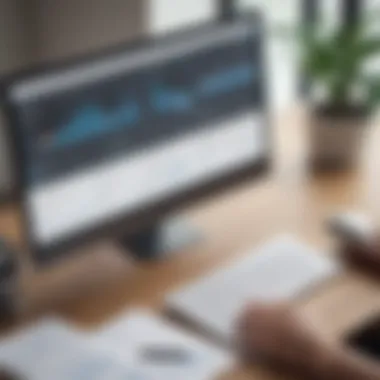

Intro
In today’s fast-paced world, businesses of all sizes face the challenge of managing projects efficiently. Quickbase offers a solution tailored for small to medium-sized businesses, entrepreneurs, and IT professionals. Understanding how Quickbase can enhance business efficiency requires a closer look at its core purpose, features, and how it stands out from competitors in the market. This article aims to explore Quickbase project management in detail, uncovering its capabilities, advantages, and best practices.
Software Overview
Definition and Purpose of the Software
Quickbase is a low-code platform designed for project management and business process automation. It enables users to create custom applications tailored to specific needs without requiring extensive coding skills. The main purpose of Quickbase is to enhance collaboration and streamline workflows, allowing teams to work more effectively on various projects.
Key Features and Functionalities
Quickbase encompasses a range of features that make it a valuable tool for project management. Some of the key functionalities include:
- Customizable Dashboards: Users can create personalized dashboards that display relevant project information at a glance.
- Collaboration Tools: Quickbase facilitates seamless communication within teams, promoting real-time updates and discussions.
- Automated Workflows: The software allows users to automate repetitive tasks, reducing the time spent on manual processes.
- Reporting and Analytics: With built-in reporting tools, businesses can analyze project performance and derive insights for better decision-making.
- Integrations: Quickbase can integrate with various third-party applications, enhancing its overall functionality.
"Quickbase’s flexibility allows teams to quickly adapt to changing project needs and improve efficiency through better collaboration."
Comparison with Alternatives
Overview of Competitors in the Market
While Quickbase is a strong contender, it is essential to acknowledge other project management tools available in the market. Competitors such as Jira, Asana, and Trello each offer unique advantages and may suit different project management styles and needs. An overview of these alternatives reveals the diversity in options for businesses.
Key Differentiators
Quickbase distinguishes itself through its low-code approach, enabling businesses to design applications that match their specific processes. Unlike some competitors, which may focus primarily on task tracking or collaboration, Quickbase allows for extensive customization and automation, ultimately promoting greater efficiency. Other notable differentiators include:
- Scalability: Quickbase can grow with a business, adapting to increasing project complexity over time.
- User-Friendly Interface: The platform is designed for ease of use, making it accessible even to those with minimal tech experience.
- Enhanced Security Features: Quickbase offers robust security measures, ensuring that sensitive project data remains protected.
As businesses continue to navigate project complexities, selecting the right tool becomes paramount. Understanding Quickbase and its place in the market equips decision-makers with the knowledge to optimize their project management strategies.
Understanding Quickbase Project Management
Understanding Quickbase Project Management is crucial for businesses looking to enhance their operational efficiency. This topic covers how Quickbase serves as a powerful tool in streamlining project workflows, improving communication, and fostering collaboration among teams. It helps businesses manage complex projects without overwhelming administrative burdens.
Definition and Overview
Quickbase is a cloud-based project management platform designed to support businesses in organizing, tracking, and managing projects effectively. It allows users to create custom applications tailored to specific project needs. Quickbase’s flexible architecture offers a range of solutions, from simple task lists to intricate project management systems. This adaptability makes it suitable for small to medium-sized businesses, as well as entrepreneurs and IT professionals.
In essence, Quickbase facilitates a more transparent and efficient way to handle projects. Users can get real-time data which aids in informed decision-making. This immediacy is vital in today’s fast-paced business landscape, where the ability to react quickly can be the difference between success and failure.
Core Features of Quickbase
Quickbase boasts a variety of core features that enhance its project management capabilities. Some of the notable functions include:
- Customizable Dashboards: Users can create dashboards that reflect their specific project metrics and KPIs. This level of customization helps teams focus on what matters most at any given time.
- Collaboration Tools: With features such as file sharing and comments, team members can communicate effortlessly. This reduces the chances of miscommunication and keeps everyone on the same page.
- Automatic Updates: Quickbase ensures all stakeholders are updated automatically. This feature enhances accountability and minimizes latency in information flow.
Additionally, Quickbase integrates with other tools effectively, allowing data to be synchronized across platforms. Such integration is essential, as many businesses employ multiple tools to manage different aspects of their operations. Ultimately, these features make Quickbase a valuable asset for businesses aiming to optimize their project management processes.
Key Benefits of Using Quickbase
Quickbase project management provides a myriad of advantages that businesses rely on for enhancing their operational processes. Understanding these benefits is crucial for organizations seeking effective project management solutions. Quickbase's ability to facilitate collaboration, boost efficiency, and offer customization makes it an appealing choice for small to medium-sized businesses.
Enhanced Collaboration
Effective collaboration is essential for project success. Quickbase enables teams to work together seamlessly in real-time. It allows for centralized communication, making it easy for team members to share updates and documents. Users can comment on specific tasks, fostering an interactive environment where ideas flow freely.
- Shared Workspace: Team members can access a shared workspace, ensuring everyone is aligned with project goals.
- Task Tracking: With visibility on who is responsible for what, projects progress more smoothly. This transparency minimizes confusion and miscommunication.
- Integration: Quickbase integrates with various communication tools, such as Slack and Microsoft Teams, enhancing the overall workflow.
The enhanced collaborative capabilities of Quickbase ultimately lead to more efficient teamwork and improved project outcomes.


Increased Efficiency
Efficiency in project management means completing tasks with minimal wasted effort. Quickbase excels in this area by automating repetitive tasks and streamlining processes.
- Automation Tools: Quickbase allows for automation of routine workflows. This means that notifications for task deadlines or reminders can be sent without manual input.
- Custom Workflows: Users can create tailored workflows suitable for their specific business needs. This assists in prioritizing tasks effectively.
- Real-time Updates: Changes made in Quickbase are updated in real-time, eliminating lags that often occur with traditional project management systems.
With these features, businesses can waste less time on administrative duties and focus more on strategic decisions.
Customizability and Flexibility
Every business is unique, and Quickbase recognizes this by offering a high degree of customizability. This flexibility allows businesses to adapt the platform to their specific requirements.
- Custom Fields and Records: Users can create custom fields that capture specific data relevant to their projects. This adaptability makes Quickbase suitable for various industries.
- App Building Capability: Businesses can build applications tailored to their unique processes without extensive coding knowledge. This lowers the barrier for entry for many organizations.
- Responsive Design: Quickbase apps are designed to work on various devices. This means that team members can access project information from anywhere, improving accessibility.
The customizability of Quickbase means that it can grow and evolve alongside the organization, making it a long-term solution.
"Quickbase shines in its ability to improve collaboration and efficiency, which are key factors for businesses striving for success in today’s competitive environment."
In summary, the key benefits of using Quickbase project management include enhanced collaboration, increased efficiency, and significant customizability and flexibility. These elements work together to create a powerful tool for any organization aiming to optimize its project management practices.
Implementation Strategies for Quickbase
Effective implementation of Quickbase is vital for maximizing its potential within project management. The strategies laid out here will help businesses ensure that they are leveraging the software to its fullest capability. A well-planned implementation can provide significant benefits, improve user adoption, and align the tool with organizational goals.
Initial Setup and Configuration
The setup phase is crucial for any software implementation, including Quickbase. This process involves defining the user environment, which includes configuring the necessary permissions, roles, and security settings. Proper setup ensures that users can access only the data they need while maintaining the integrity of sensitive information.
Before diving into the software, businesses must gather requirements from all relevant stakeholders. This helps in creating a tailored configuration that meets specific project needs. Users should get involved early in the process to voice their concerns and requirements, which leads to better acceptance of the system.
In the configuration stage, companies must consider their project structure. Quickbase allows users to create custom applications. These applications should mirror the organization's project workflows. By mapping out processes before configuring software, users can create logical data relationships, enhancing workflow effectiveness.
Integrating with Existing Systems
Another vital part of implementing Quickbase is its integration with existing systems. Most organizations operate with varied tools that manage different aspects of project management. For Quickbase to be effective, it should work seamlessly with these other systems, such as CRMs like Salesforce or ERP solutions like SAP.
Integration can take place through APIs, which Quickbase provides, allowing for data to flow between systems efficiently. This connectivity minimizes data silos and ensures everyone works from a consistent set of information. Data import and export features also help in migrating historical data into Quickbase.
When considering integration, companies must evaluate the workflows that can be automated. For example, automating updates between the CRM and Quickbase can save time and reduce errors. This integration yields a more efficient workflow.
Training and Support Considerations
Training is a key element in ensuring that teams can effectively utilize Quickbase. Without proper training, even the best software can fall short in delivering results. Organizations should prioritize user education during the rollout phase to foster a culture of proficiency.
Initial training should cover how to navigate the user interface, create custom applications, and understand the various features of Quickbase. Various resources can facilitate this training, including online tutorials, webinars, and community forums.
Organizations must also consider ongoing support options. Users may encounter challenges as they explore the platform extensively. Establishing a support network—through internal IT teams or Quickbase’s customer service—ensures that users can seek assistance when needed. This can help to maintain productivity and minimize frustration among team members.
"Investing in thorough training and support is a crucial step in maximizing the benefits of Quickbase for your project management needs."
Real-World Applications of Quickbase
The application of Quickbase in real-world scenarios highlights its practical benefits for businesses spanning various sectors. These applications not only demonstrate Quickbase's versatility but also illustrate how it simplifies complex project workflows. Understanding these real-world use cases can help organizations evaluate the suitability of Quickbase for their unique needs. Moreover, seeing successful implementations can inspire others to adopt similar strategies, ultimately enhancing efficiency and productivity.
Case Studies in Various Industries
Examining case studies across diverse industries reveals how Quickbase effectively addresses specific challenges. Organizations in sectors such as construction, healthcare, and marketing leverage its capabilities to streamline operations. For instance, a construction firm may utilize Quickbase to manage timelines, track resources, and collaborate seamlessly with teams. This not only reduces delays but also ensures accountability within the project cycle.
In the healthcare sector, providers use Quickbase for patient tracking and care management. By integrating data from different systems, clinical teams can collaborate more effectively, leading to improved patient outcomes.
Aside from these sectors, marketing agencies turn to Quickbase for campaign management. They employ it to track project milestones, allocate budgets, and analyze results efficiently, ensuring that they meet client expectations.
In summary, these case studies highlight Quickbase's adaptability, offering practical solutions that cater to industry-specific challenges.
Nonprofit Organizations Utilizing Quickbase
Nonprofit organizations also find value in Quickbase, as it offers unique advantages. With limited resources, nonprofits require efficient tools to manage projects, fundraising efforts, and volunteer coordination. Quickbase's intuitive platform allows these organizations to customize applications according to their specific goals.
For example, a nonprofit focused on environmental conservation may use Quickbase to track initiatives and manage outreach programs. By centralizing data, they can effectively communicate with stakeholders and measure impact.
Furthermore, this flexibility enables nonprofits to respond to changing demands and opportunities with agility. The ability to generate reports and analyze data further enhances decision-making processes.
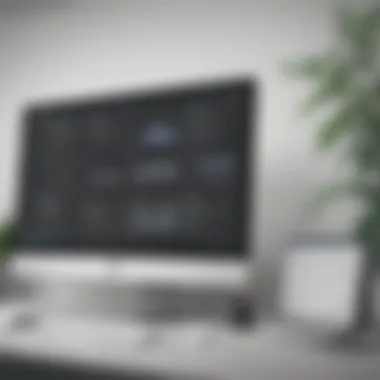

Challenges in Quickbase Project Management
Understanding the challenges in using Quickbase for project management is crucial for any organization that seeks to optimize its project workflows. While Quickbase offers numerous benefits, it also presents certain obstacles that users and teams may face. Identifying these challenges enables businesses to proactively develop strategies to mitigate their impact. This section will outline common issues encountered with Quickbase, along with solutions that can help users navigate these hurdles effectively.
Common Issues and Solutions
One of the most common issues reported by users of Quickbase is the learning curve associated with the software. While Quickbase is designed to be user-friendly, new users may struggle with its extensive features. To address this, organizations should implement robust training programs. These can include workshops, webinars, and comprehensive user manuals that break down tasks into manageable steps.
Another issue is data management. Users may find it difficult to maintain data integrity, especially when multiple team members are inputting information. It is essential to establish clear protocols for data entry and to utilize Quickbase's validation features. This can greatly help to maintain accuracy and consistency across projects.
Additionally, performance issues can arise, especially when handling large datasets. Organizations should periodically review their Quickbase applications and optimize them by archiving old projects or cleaning up unnecessary data. This can enhance software performance and improve speed, ultimately leading to a better user experience.
Unsuitable integration with other tools is also a concern. Businesses often rely on various software for different functions, and Quickbase may not always fit seamlessly into the existing ecosystem. It is beneficial to assess potential integration challenges beforehand and consider APIs or other integration tools provided by Quickbase.
Overcoming User Resistance
Resistance from users is another challenge when introducing Quickbase within an organization. Often, employees may be accustomed to existing processes and can be reluctant to change. To overcome this resistance, it is imperative to communicate the benefits of Quickbase clearly. Highlighting how it can simplify their tasks, improve collaboration, and ultimately lead to better project outcomes can foster a more positive attitude.
Engaging users early in the implementation process is also effective. Involving them in decision-making and asking for feedback on the setup can lead to greater buy-in. Providing ongoing support and resources during and after the transition helps maintain momentum and addresses concerns in real-time. Building a community around Quickbase users within the organization can also create a support network that eases the transition process.
Advanced Features of Quickbase
Quickbase stands out in the field of project management due to its advanced features that enhance operational effectiveness and allow organizations to adapt to changing needs. These features are designed to cater to the multifaceted requirements of business project management by providing tools that offer real-time insights and automation capabilities. Leveraging these advanced features can help businesses streamline their project workflows and improve decision-making processes. This section will discuss automation capabilities and reporting and analytics tools, which are critical for modern project management solutions.
Automation Capabilities
Automation within Quickbase considerably reduces the time spent on routine tasks. By automating processes, businesses can free up resources that can then be reallocated to more strategic initiatives. Quickbase allows users to establish triggers and actions that can operate based on certain criteria. For example, if a task is marked as complete, Quickbase can automatically notify team members or update project dashboards.
The benefits of using automation in Quickbase include:
- Increased Productivity: Employees can focus on high-value tasks rather than mundane, repetitive ones.
- Improved Accuracy: Automation minimizes human error, ensuring data integrity is maintained.
- Timely Alerts: Automated notifications about project changes keep stakeholders informed, leading to more agile project management.
Organizations considering Quickbase should think about their specific automation needs. Creating workflows that align with business operations can significantly impact efficiency and overall success.
Reporting and Analytics Tools
Reporting and analytics tools in Quickbase provide critical insights that drive better decision-making. Quickbase offers customizable reporting options which enable teams to visualize their project data in real-time. This is particularly helpful for identifying trends, measuring performance, and understanding resource allocation.
Key aspects of the reporting and analytics tools include:
- Custom Reports: Users can create reports tailored to specific metrics relevant to their projects.
- Real-Time Data: Instant access to updated data helps in making informed decisions promptly.
- Data Visualization: The ability to transform complex data into understandable visuals aids in communicating findings across teams.
In today's data-driven world, having robust reporting and analytics capabilities is crucial for staying competitive. Quickbase equips teams with the tools necessary to leverage data effectively, facilitating a deeper understanding of project dynamics and overall business performance.
Best Practices for Quickbase Project Management
Implementing Quickbase in project management presents a range of opportunities. However, merely adopting the platform is not enough. Establishing and following best practices is crucial for maximizing its potential. This section will highlight specific elements that are beneficial for small to medium-sized businesses, entrepreneurs, and IT professionals. Adopting well-defined practices ensures that users leverage Quickbase effectively, leading to enhanced project success and business efficiency.
Setting Clear Objectives
Defining clear objectives is essential in any project management environment, and Quickbase is no exception. Objectives provide a framework that guides teams toward their goals. In Quickbase, clear objectives help in configuring projects within the platform accurately.
- Alignment: When teams understand the objectives, their actions can be aligned accordingly. This alignment minimizes wasted efforts on non-critical tasks.
- Measurable Outcomes: Defining objectives allows for setting up performance indicators. Teams can track their progress and adjust strategies if necessary.
- Improved Focus: Clarity on goals leads to better focus on required tasks. When team members know what they are working toward, productivity often increases.
- Accountability: Specific objectives create a sense of responsibility among team members. Everyone knows their roles in achieving the collective aim.
In practice, objectives should be communicated clearly and consist of Specific, Measurable, Achievable, Relevant, and Time-bound (SMART) criteria. Consider creating a dashboard in Quickbase that outlines these objectives, visible to all team members. This promotes transparency and fosters a culture of accountability.
Establishing Effective Communication Channels
Effective communication is another pillar of successful project management. Quickbase facilitates communication among team members, but establishing dedicated channels can enhance its benefits significantly.
Here are some considerations:


- Utilize Built-in Features: Quickbase offers tools for comments and discussions directly related to tasks. Encouraging team members to use these features keeps important conversations within context.
- Regular Updates: Hold regular meetings or updates using Quickbase's reporting tools to track progress. This builds a routine for sharing information and addressing concerns promptly.
- Feedback Mechanism: Create a method for feedback within the projects. This could be through surveys or direct comments on project pages. Feedback aids in continuous improvement and fosters engagement among team members.
"Effective communication is key to harnessing the full potential of Quickbase. It bridges gaps and ensures everyone is on the same page."
In addition to these strategies, integrating other communication tools, such as Slack or Microsoft Teams, with Quickbase can further streamline exchanges. These integrations enhance collaboration and ensure that updates are shared in real-time, preventing miscommunication that can hinder project success.
In summary, establishing these best practices can significantly improve project management processes. Clear objectives set a directive path, while effective communication ensures that all team members contribute actively and collaboratively towards achieving those goals.
Evaluating Quickbase Against Alternatives
In the realm of project management, selecting the right software is pivotal for navigating complex workflows and ensuring project success. Evaluating Quickbase against its alternatives helps businesses ensure they are making an informed decision. This section dives into the essential elements to consider, benefits of comparative analysis, and crucial factors specific to evaluating Quickbase.
When organizations weigh project management tools, they must assess functionality, integration capabilities, and user experience. Quickbase is often regarded for its user-friendly interface and customizability. However, it is essential to understand how it stacks up against platforms like Asana, Trello, and Monday.com. Each software comes with unique strengths and weaknesses that can impact a company's operational efficiency.
A thorough evaluation considers various factors including:
- User Interface and Experience: How intuitive is the software? Does it require extensive training?
- Customizability: Can businesses tailor the project management solution to their specific needs?
- Integration with Existing Tools: Does the platform sync seamlessly with tools that the organization already uses?
- Scalability: Can the solution grow with the business?
Comparative Analysis with Competitors
In comparing Quickbase with competitors, it is crucial to analyze specific features that set each platform apart. For instance, platforms like Trello are known for their simplicity and a card-based task management approach, whereas Asana excels in managing project timelines and workloads.
Key comparison points for Quickbase include:
- Customization: Quickbase offers significant customization opportunities, allowing projects to be heavily tailored. Users can create distinct workflows that align closely with their business processes.
- Automation Features: Unlike some competitors, Quickbase supports advanced automation, enabling users to automate repetitive tasks, thereby increasing efficiency.
- Data Handling: Quickbase allows advanced database management compared to simpler project management tools. This feature enables deeper insights into project metrics and KPIs.
Ultimately, assessing how Quickbase compares with other project management tools requires understanding the specific needs of your organization.
Identifying the Right Tool for Your Needs
Finding the right project management software goes beyond comparing features; it involves aligning the tool with a business's strategic goals. When determining if Quickbase is suitable, consider factors like team size, project scope, and existing technology stack.
Steps to identify the right tool include:
- Assess Requirements: What are the critical features your team needs?
- Engage Stakeholders: Involve team members in the evaluation process to gather feedback on usability and features.
- Pilot Testing: Before committing, conduct a trial to see how well Quickbase integrates into your project management workflow.
- Evaluate Cost vs. Benefit: Analyze long-term value against pricing, considering how each solution aligns with your company's growth strategy.
By following these steps, organizations can make a decision that not only meets immediate project management needs but also supports the overall business objectives. The importance of evaluating Quickbase against alternatives cannot be overstated; ultimately, it equips decision-makers with the information necessary to select the most effective solution.
Future Trends in Project Management Software
In the rapidly evolving landscape of project management, understanding future trends is essential for businesses to maintain a competitive edge. As organizations increasingly rely on technology to streamline their operations, several key elements are emerging that reshape the way project management is approached. Focusing on these trends will help small to medium-sized businesses, entrepreneurs, and IT professionals harness the full potential of tools like Quickbase.
The ongoing transformation in project management not only emphasizes the importance of efficiency but also requires an adaptation to emerging technologies and methodologies. The following sections will delve into specific trends like the role of AI and automation, and the growing emphasis on data security. These aspects are particularly relevant in today’s digital environment, where risk and efficiency must be balanced to achieve project success.
The Role of AI and Automation
Artificial intelligence (AI) and automation are increasingly regarded as game changers in project management software. AI enhances decision-making processes by providing predictive analytics, allowing project managers to make more informed choices based on data.
With Quickbase, businesses can integrate AI functionalities that streamline mundane tasks, such as scheduling or reporting. This not only saves time but reduces the likelihood of human error.
Additional benefits include:
- Enhanced Predictive Analytics: Anticipating project risks and identifying potential delays become easier with AI insights.
- Improved Resource Allocation: AI assesses resource needs, optimizing how teams work together.
- Automated Workflows: Tasks can be automated based on triggers, improving project timelines.
As these technologies become integral, firms employing Quickbase can expect not only increased efficiency but also a strategic advantage by being adaptable to market changes.
Increased Importance of Data Security
As businesses adopt more sophisticated project management tools, the significance of data security cannot be overstated. With the increase in cyber threats, companies must prioritize safeguarding sensitive information. Using Quickbase offers inherent advantages related to data protection, but understanding the broader landscape is equally crucial.
Organizations need to consider various aspects:
- Encryption: Ensures that data is protected during transmission and storage.
- Access Controls: Limiting who can see and interact with data is essential for maintaining confidentiality.
- Compliance Regulations: Being aware of local and international data protection laws helps avoid penalties.
As project management increasingly crosses digital boundaries, focusing on data security becomes a fundamental practice. Companies that prioritize data security can foster trust and maintain their reputations, thus enhancing their overall business efficiency.
In summary, adapting to trends like AI integration and heightened data security is vital for enhancing business efficiency in project management.
Understanding these future trends equips organizations with the insights needed to implement effective strategies, ultimately making tools like Quickbase more impactful in achieving project goals.















