Mastering Project Management with G Suite Tools


Intro
In an era where effective teamwork dictates the success of any project, leveraging the right tools is crucial for optimizing project management. G Suite, with its comprehensive suite of applications, offers a plethora of tools designed to enhance collaboration and streamline workflows. This article delves into how G Suite can be utilized effectively for project management, focusing on its core features, functionality, and relevant strategies for businesses aiming to improve productivity.
Software Overview
Definition and Purpose of the Software
G Suite, rebranded as Google Workspace, is a cloud-based productivity suite developed by Google. Its purpose is to foster collaboration and improve communication among team members. It encompasses a range of applications, including Gmail, Google Drive, Google Docs, Sheets, Slides, Calendar, and more, all conducive for managing tasks, sharing information, and tracking project progress. This integrated workspace enables businesses to operate more efficiently by bringing together essential tools into one platform.
Key Features and Functionalities
G Suite offers several notable features that significantly enhance project management capabilities:
- Collaboration Tools: Real-time editing in Docs, Sheets, and Slides allows multiple users to work simultaneously, which eliminates version control issues.
- Cloud Storage: Google Drive provides ample storage for documents, ensuring easy access for team members regardless of location.
- Task Management: Google Tasks and Keep integrate seamlessly, allowing users to manage to-do lists, set reminders, and track their tasks effectively.
- Communication: Gmail and Google Meet facilitate smooth communication among team members, whether through email or video conferencing.
- Scheduling: Google Calendar simplifies scheduling and meeting management, helping teams stay organized and on track with deadlines.
"G Suite acts as a nexus for project management, combining essential tools that promote collaboration and streamline workflows."
Comparison with Alternatives
Overview of Competitors in the Market
G Suite faces competition from several project management tools in the market. Notable competitors include Microsoft 365, Asana, Trello, and Monday.com. Each of these platforms offers unique features and capabilities, catering to different business needs.
Key Differentiators
- Integration: G Suite provides robust integration with various third-party applications, enabling businesses to tailor their workflow to their specific demands.
- User Accessibility: The user-friendly interface of G Suite makes it an accessible option for teams with varying tech literacy, contrary to some more complex platforms.
- Cost-Effectiveness: G Suite delivers a suite of applications at a competitive price point compared to alternatives, making it attractive for small to medium-sized enterprises.
By understanding and leveraging G Suite’s features, businesses can greatly enhance their project management practices. The following sections will delve deeper into specific strategies and best practices, enabling teams to unlock their full potential within G Suite.
Foreword to G Suite for Project Management
Project management is a fundamental aspect of business operations. In today’s digital environment, efficiency and communication are paramount. G Suite, developed by Google, offers a versatile platform for project management tailored to meet the needs of small to medium-sized businesses, entrepreneurs, and IT professionals.
Understanding how to leverage G Suite for managing projects can lead to improved collaboration and streamlined workflows. It integrates various tools that cater to different project management needs. For instance, Google Drive allows for secure file storage and sharing, while Google Docs facilitates real-time document collaboration.
Importance of G Suite in Project Management
G Suite provides several benefits that are essential in modern project management:
- Centralized Platform: It combines tools for communication, document creation, and scheduling in one place.
- Real-Time Collaboration: Teams can work together on documents and presentations simultaneously, eliminating version control issues.
- Accessibility: Being cloud-based, users can access their projects from anywhere at any time.
- Cost-Effectiveness: G Suite offers flexible pricing compatible with the budgetary constraints of many small to medium-sized enterprises.
Incorporating G Suite into project management processes is not just about using new tools. It means reshaping work strategies to take advantage of its features for better results. Businesses can find that simple adjustments to how they collaborate can yield significant efficiency gains.
“Utilizing G Suite can transform traditional project management practices into a seamless, efficient workflow that enhances overall productivity.”
Understanding the Core Tools of G Suite
In the realm of project management, the tools employed can significantly impact the efficiency and success of a project. G Suite offers a suite of integrated tools that cater to various aspects of collaboration and project management. Understanding each core tool's capabilities allows businesses to leverage these features effectively, ensuring that workflows are optimized and communication is fluid.
Google Drive
Google Drive serves as the backbone for storage and file management in G Suite. It allows teams to organize, share, and access files from anywhere with an internet connection. With a user-friendly interface, Google Drive supports various file types, making it versatile for different project needs.
The benefit of using Google Drive lies in its collaborative features. Multiple users can access and edit documents simultaneously, eliminating the confusion of version control issues commonly encountered in email-based sharing. Moreover, the integration with other G Suite tools enhances productivity. For instance, files created in Google Docs, Sheets, or Slides automatically save to Google Drive, ensuring that all project materials are easily accessible.
Google Docs
Google Docs is a powerful word processing tool that facilitates real-time collaboration. Team members can contribute their insights, make amendments, and leave comments all within the same document. This feature enhances collective input and fosters an inclusive environment, which is essential for effective project management.
One must appreciate the simplicity of formatting and editing in Google Docs. Achieving professional-looking documents does not require extensive training. Additionally, the document history feature allows users to revert to previous versions, providing a safety net during critical stages of document development.
Google Sheets
Google Sheets stands out as a dynamic tool for data organization and analysis. It empowers teams to create and maintain project timelines, budget trackers, and performance dashboards. With functions like pivot tables and conditional formatting, teams can manipulate data effectively, turning raw numbers into actionable insights.
One noteworthy advantage is the ability to share sheets with editing or viewing permissions. This functionality encourages transparency within project teams. Furthermore, the integration with Google Drive simplifies the process of accessing related project documentation, creating a cohesive working environment.
Google Slides
Presentations often serve as the primary method of conveying ideas and project updates. Google Slides is designed for creating engaging presentations that can be collaboratively developed. Teams can work together in real-time, which is particularly beneficial during brainstorming sessions or when finalizing important project pitches.
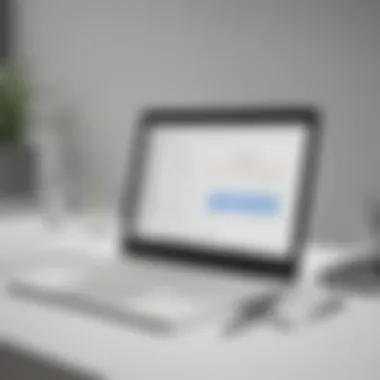

Users can incorporate multimedia elements, such as images, videos, and charts. This versatility helps enhance the visual appeal of presentations. Additionally, the cloud-based nature of Google Slides means that updates are automatically saved, reducing the risk of lost progress due to local software issues.
Google Calendar
Effective project management often hinges on meticulous scheduling. Google Calendar integrates seamlessly within G Suite, allowing teams to define deadlines, set reminders, and manage meeting schedules. The shared calendar feature enhances team coordination, ensuring that members are aware of upcoming deadlines and meetings.
The ability to create recurring events saves time for project managers, while customization options allow individuals to categorize events by priority, helping maintain focus on crucial tasks. Notifications and alerts keep everyone on the same page, significantly reducing the chances of oversight.
Google Meet
With the rise of remote and hybrid work environments, effective communication is paramount. Google Meet facilitates high-quality video conferencing, allowing teams to connect regardless of their physical location. This tool supports large meetings, enabling straightforward communication between stakeholders and team members.
The ease of scheduling Google Meet sessions directly from Google Calendar streamlines the process. Additionally, functionalities such as screen sharing and real-time chat enhance engagement during meetings, making it easier to discuss project developments and hurdles.
"Harnessing G Suite's core tools can revolutionize how businesses manage projects, fostering increased collaboration and productivity."
In summary, understanding the core tools of G Suite is critical for businesses looking to optimize their project management efforts. Each tool provides unique features that, when utilized collectively, create a robust environment for collaboration and effective project oversight.
Creating a Project Management Framework
Creating an effective project management framework is essential for any business looking to streamline its processes and improve project outcomes. A framework provides structure and clarity, which are vital when managing various projects simultaneously. By establishing clear guidelines and procedures, businesses can ensure that they are equipped to handle tasks efficiently. Additionally, it enables teams to remain focused on their goals and minimizes the chance of errors or confusion.
Defining Project Goals
Defining project goals is the cornerstone of any successful project management framework. Each project should have clear, measurable objectives that align with the overall business strategy. This clarity allows the team to understand what they are working towards and helps prioritize tasks effectively. Using the SMART criteria—Specific, Measurable, Achievable, Relevant, Time-bound—can enhance the goal-setting process.
Some benefits of well-defined goals include:
- Enhanced team motivation, as members understand the significance of their work.
- Better resource allocation, ensuring that efforts are concentrated on achieving key objectives.
- Improved accountability, as each team member knows their responsibilities based on the defined goals.
Establishing Timelines
Timelines are a crucial element in project planning. They help manage expectations amongst stakeholders and provide a schedule for project deliverables. Establishing a timeline necessitates the identification of key milestones and deadlines. This practice not only aids in keeping the project on track but also allows for adjustments if unforeseen circumstances arise.
Factors to consider while establishing timelines include:
- The complexity of tasks involved.
- Resource availability, both human and material.
- Potential risks that may cause delays.
Keeping an updated timeline visible to all team members can foster accountability and transparency. Google Calendar can be utilized to schedule important dates and reminders, ensuring everyone is on the same page.
Resource Allocation
Resource allocation is about ensuring that all necessary resources—human, financial, and material—are assigned correctly to meet project goals. Without effective allocation, a project can become chaotic, leading to missed deadlines and unhappy stakeholders. Understanding the required resources and their availability is key to creating an efficient project management framework.
To optimize resource allocation, businesses should:
- Conduct a skills inventory of team members to match tasks with appropriate expertise.
- Monitor resource utilization continuously to identify under or over-allocation.
- Adjust assignments as necessary to utilize resources most effectively.
Adopting tools such as Google Sheets for tracking resource distribution can help streamline this process.
Budgeting and Financial Management
Budgeting is an important component of the project management framework. It ensures that all financial resources are accounted for and used properly throughout the project's lifecycle. A detailed budget helps prevent overspending and encourages more strategic decision-making regarding resource allocation.
Key considerations for effective budgeting include:
- Understanding project costs: This includes labor, materials, and any ancillary expenses.
- Setting a contingency fund: This can help manage unexpected expenses that may arise during the project.
- Tracking expenses: Consistently monitoring expenditures against the budget helps in making necessary adjustments in real-time.
Tools like Google Sheets can facilitate budgeting processes, allowing teams to share and update financial information transparently.
"A well-structured project management framework is not just a guideline; it's a roadmap that directs a team toward success."
By implementing these strategies within the project management framework, businesses can create a strong foundation for executing projects effectively and efficiently, leading to better outcomes.
Collaborative Workflows with G Suite
Effective collaboration is essential in the realm of project management. In today's fast-paced business environment, G Suite provides a streamlined platform that fosters teamwork and enhances productivity. Collaborative workflows with G Suite are not just beneficial; they are crucial for small to medium-sized businesses and entrepreneurs aiming for success. The integration of tools like Google Docs, Sheets, and Drive enables real-time collaboration, ensuring that all team members stay on the same page, regardless of their physical location.
The advantages of using G Suite for collaboration are significant. First, it simplifies communication. With everything contained in a unified interface, teams can share documents and feedback without needing to search through various email threads or platforms. Moreover, G Suite allows team members to work on the same document simultaneously, which dramatically reduces turnaround times on projects.
In addition to efficiency, G Suite enhances the quality of collaboration. The tools are built to facilitate transparent communication, which helps in aligning team members toward common goals. Therefore, establishing effective workflows becomes a natural process rather than a challenging task.


Real-Time Collaboration in Documents
Real-time collaboration is one of the standout features of G Suite, particularly with Google Docs. This functionality allows multiple users to edit documents at the same time, which can be a game-changer for project teams.
When team members can see changes as they happen, it eliminates confusion and reduces the back-and-forth often seen in traditional document editing. As edits occur, comments and suggestions can be made instantaneously. This capability minimizes delays, allowing projects to progress faster.
The ability to assign tasks within a document also streamlines responsibilities. For instance, a project leader can directly assign sections of a document to various team members, thus enhancing accountability.
Managing Feedback and Revisions
Managing feedback in a timely and organized manner is vital for any project's health. G Suite simplifies this task through features built into Google Docs. After collaborating on a document, team members can add comments and suggestions. Each comment can be resolved or replied to, which creates a clear trail of feedback. This organized method ensures that no input gets ignored, making it easier to track improvements.
Revision history is another key function. Team members can review changes made over time, offering insight into how the project evolved. This transparency in revisions aids in maintaining the integrity of the work.
Version Control in G Suite
Version control is often overlooked but is essential in collaborative environments. G Suite equips users with robust versioning tools. Every time changes are made to a document in Google Docs, a new version is saved. Users can access previous versions, compare differences, and restore any earlier version if necessary.
This functionality is particularly useful for making decisions about significant changes in project plans or content. Teams can evaluate what worked and what didn't while ensuring that essential information does not get lost in time.
In summary, the collaborative capabilities of G Suite significantly enhance project workflows. From real-time editing to comprehensive feedback management and effective version control, the tools provide a framework for productive teamwork. Utilizing G Suite can empower teams to achieve their objectives efficiently and cohesively.
Task Management and Tracking Progress
Effective task management is essential for the success of any project. It involves not only the assignment of tasks but also the tracking of progress and outcomes. By utilizing G Suite tools, businesses can enhance their efficiency and ensure that all team members are aligned with their responsibilities. Managing tasks effectively leads to better productivity and helps organizations meet their project deadlines.
Utilizing Google Tasks
Google Tasks integrates seamlessly with other G Suite tools, making it convenient for users to create, manage, and track tasks directly within their workflow. Users can add tasks from Google Calendar or Gmail, which helps maintain a centralized focus on important responsibilities.
Benefits of using Google Tasks include:
- Simple Interface: The user-friendly design encourages team members to adopt it easily.
- Integration: Since it works with other applications like Google Calendar, users can set deadlines and reminders, ensuring nothing slips through the cracks.
- Accessibility: Available on various devices, team members can manage tasks anytime, anywhere.
To get the most out of Google Tasks, consider setting clear priorities and timelines when creating tasks. This clarity helps individuals understand their obligations and enhances overall project tracking.
Implementing Google Sheets for Tracking
Google Sheets serves as a versatile tool for project tracking. With its robust grid interface, teams can create customized task lists, Gantt charts, or progress trackers that align with their specific needs. This flexibility shuffles complex data into manageable formats.
Key advantages of using Google Sheets for task management include:
- Customization: Users can tailor spreadsheets with formulas, conditional formatting, and filters to suit their project requirements.
- Collaborative Features: Multiple users can access and edit sheets simultaneously, fostering real-time updates and communication.
- Data Analysis: Google Sheets provides analytical capabilities that assist in assessing project performance via visual data representation.
An effective implementation involves creating a clear structure. This could be columns for task names, assigned members, deadlines, and status updates. By regularly updating the sheets and utilizing charts to visualize progress, project managers can maintain a strong oversight of their projects.
Using Google Calendar for Scheduling
Google Calendar is a powerful scheduling tool that goes beyond basic date marking. It helps teams manage their time effectively, crucial for keeping projects on schedule. Leveraging Google Calendar for task management ensures that all team members are aware of their timelines and commitments.
Consider the following benefits when using Google Calendar:
- Event Coordination: Easily set up meetings and track individual deadlines within shared calendars.
- Reminders: Set reminders for tasks and milestones to keep everyone on the same page.
- Time Blocking: Use the calendar to allocate time for specific tasks, improving focus and productivity.
To enhance scheduling, it is crucial to share calendars among team members. By having visibility into each other’s availability, teams can make informed decisions about scheduling meetings and deadlines, thus promoting efficiency.
"Effective task management is not just about tracking what has to be done; it is about fostering collaboration and ensuring everyone is moving toward the same goal."
In summary, task management and tracking progress within G Suite is a critical aspect of successful project management. Leveraging tools like Google Tasks, Google Sheets, and Google Calendar can create comprehensive strategies that enhance organizational efficiency and team alignment.
Integrating Third-Party Tools with G Suite
Integrating third-party tools with G Suite is essential for maximizing workflow efficiency. G Suite provides a solid foundation for collaboration and project management. However, the addition of specialized tools can enhance functionality significantly. By integrating these tools, businesses can address specific needs that G Suite may not fully cover.
The integration process is not just about functionality but also about improving user experience. Many professionals seek seamless access to various applications from within G Suite. This integration lets users work in a familiar environment while leveraging the advanced features of third-party applications. This hybrid approach can lead to improved productivity and smoother workflows.
"Integrating third-party tools leads to a more customized project management experience that caters to unique business needs."
Popular Project Management Applications
Numerous third-party applications can enhance G Suite's utility. Some of the most favored project management tools include:
- Trello: A visual tool for organizing tasks and projects. It uses a board system that is very intuitive.
- Asana: This application helps teams track their work and manage tasks effectively.
- Slack: While it's primarily a communication tool, its integration with G Suite enables teams to collaborate fast and efficiently.
- Monday.com: This platform offers visual project management that aids in task planning and tracking.
Integrating these tools can offer additional features like enhanced tracking, notifications, or reporting capabilities. It is important to choose tools that align with the project management needs of the business.
Enhancing Project Visibility
Project visibility is a crucial aspect of project management. Third-party tools can provide enhanced visibility through various means, such as dashboards, alerts, and visual representations of project status. For instance, tools like Tableau or Power BI can integrate with G Suite to create comprehensive dashboards that display key metrics and progress at a glance.
Improving visibility allows teams to stay on track and align their efforts with project goals. It also provides stakeholders with the information needed for effective decision-making. Moreover, clarity in project status can foster accountability among team members, leading to improved performance over time.
Automating Workflows
Automation in project management is key to reducing manual errors and saving time. Integrating automation tools like Zapier or Integromat with G Suite can streamline repetitive tasks. For instance, you can automate the process of updating spreadsheets based on form responses or email notifications when tasks are assigned.
Automation reduces the cognitive load and allows team members to focus on higher-value tasks. By linking G Suite with these automation tools, businesses can create more efficient workflows. This leads to better time management and encourages teams to prioritize important tasks effectively.
In summary, integrating third-party tools with G Suite expands the capabilities of project management systems. This leads to notable improvements in visibility, automation, and overall workflow efficiency.
Measuring Project Success
Measuring project success is a critical component of effective project management. In the context of G Suite, this focus gains importance as businesses strive to evaluate their initiatives accurately. Success is not merely about completing projects on time or within budget. It encompasses various factors including effectiveness, quality, and stakeholder satisfaction. By determining key metrics and analyzing outcomes, organizations can identify areas for improvement and optimize their workflows moving forward.
Key Performance Indicators (KPIs)
Key Performance Indicators, or KPIs, serve as vital benchmarks in assessing project success. These indicators offer quantitative data that organizations can use to gauge performance against predefined objectives. Selecting the right KPIs is essential. Relevant KPIs often include:
- Project Completion Rate: Measures how many projects are completed on schedule.
- Budget Variance: Compares actual spending against the budget.
- Quality Metrics: Assesses the quality of deliverables in accordance to requirements.
- Stakeholder Satisfaction: Evaluates feedback from team members and clients post-project.
Defining KPIs upfront allows teams to focus on measurable outcomes. Once set, it is crucial to monitor these indicators throughout the project lifecycle. This continual assessment reflects how well the team meets its goals and highlights areas needing attention.
Analyzing Project Outcomes
Analyzing project outcomes involves reviewing the data collected through KPIs and other metrics. This step is essential for understanding whether project objectives were met and identifying any discrepancies between expected and actual results. When conducting outcome analysis, businesses should consider:
- Post-Project Reviews: These should encompass discussions on what went well and areas needing improvement.
- Data Reflection: Understanding the correlation between efforts and results can provide valuable insights.
- Feedback Collection: Gathering input from all stakeholders can highlight successes and uncover hidden issues.
By synthesizing this information, organizations are better equipped to inform future projects. Outcome analysis thus becomes a critical learning tool, enabling businesses to refine their processes and enhance project management capabilities using G Suite tools effectively.
"Success is not the key to happiness. Happiness is the key to success. If you love what you are doing, you will be successful." – Albert Schweitzer
Addressing Common Challenges
In the realm of project management, even the most meticulously planned projects can encounter obstacles. Addressing common challenges effectively is crucial for the successful execution of tasks within G Suite. Understanding these challenges allows teams to devise strategies that enhance collaboration, streamline workflows, and ultimately lead to the successful completion of projects.
Handling Team Resistance
Team resistance often arises when new systems or tools are introduced. This reaction can stem from fear of change or a lack of understanding of how new processes will improve workflows. To mitigate this, clear communication is essential. Explain the benefits of using G Suite and how it addresses specific pain points in existing workflows. Encourage team members to express their concerns so that you can address them directly.
Some strategies to consider include:
- Training Sessions: Offer comprehensive training to ensure team members feel confident in using G Suite tools.
- Involvement in the Process: Engage team members in the transition process. Their input can lead to better adoption and a sense of ownership over new systems.
- Showcase Success Stories: Sharing case studies where G Suite improved efficiency can demonstrate the tangible benefits, helping to alleviate fears.
By managing resistance through inclusion and education, teams can foster a more collaborative environment and enhance the overall adoption of G Suite tools.
Managing Remote Teams
Remote work has become increasingly common, presenting unique challenges in project management. Managing remote teams requires a distinct approach that leverages the capabilities of G Suite. Effective communication and transparency are paramount when team members are not physically co-located.
Key considerations include:
- Regular Check-ins: Schedule consistent video calls using Google Meet to ensure that team members feel connected.
- Clear Documentation: Use Google Docs to create central documentation accessible to all team members, allowing them to review project objectives and progress at their convenience.
- Task Tracking: Implement Google Tasks or Google Sheets to keep track of individual assignments and deadlines. This visibility helps team members stay accountable and aligned with project timelines.
Remember that managing remote teams goes beyond just completed tasks. It involves nurturing a culture of trust and accountability. Focusing on outcomes rather than micromanaging processes can help cultivate a productive remote work environment.
Culmination and Future Considerations
In today’s dynamic business landscape, effective project management is key to success. G Suite offers a robust set of tools that not only facilitates collaboration but also enhances productivity and workflow efficiency. As organizations navigate through various projects, they must recognize the pivotal role that G Suite can play in their project management strategies.
The ability to track progress using Google Tasks and Google Sheets, combined with seamless communication through Google Meet, creates a comprehensive environment for teams. Additionally, integrating tools like Trello or Asana with G Suite can elevate project visibility and streamline operations.
Moving forward, it is essential to consider a few factors:
- Adaptability: As technology evolves, businesses must remain flexible. They should seek to keep their project management frameworks updated with new G Suite features and integrations.
- Training: Ensuring that team members are knowledgeable about the tools available in G Suite can enhance their productivity. Regular training sessions will help teams leverage these tools effectively.
- Feedback Mechanisms: Gathering feedback from team members on tool efficacy allows for continuous improvement in project management practices. This feedback loop will ensure the tools used meet the changing needs of the organization.
"The real danger is not that computers will begin to think like men, but that men will begin to think like computers."
- Sidney J. Harris
By prioritizing these considerations, businesses can harness the full potential of G Suite, continuously improving their project management capabilities.















