Proggio Review: Comprehensive Project Management Insights
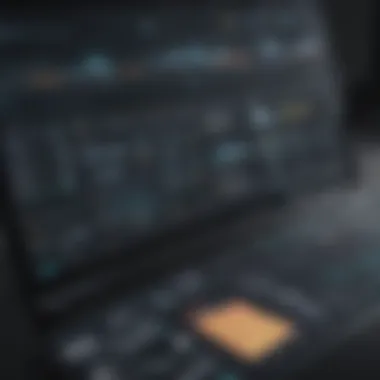

Intro
In an era where efficiency drives success, the need for effective project management tools cannot be overstated. Proggio has emerged as a notable contender in this field, offering features that encourage collaboration and streamline workflows. This review seeks to unfold the essence of Proggio, providing insights into its functionalities and usability while comparing it to other options available.
Understanding project management software is crucial for small to medium-sized businesses, entrepreneurs, and IT professionals. These tools help teams organize tasks, track progress, and meet deadlines efficiently. With a focus on maximizing productivity, Proggio claims to enable these goals.
Software Overview
Definition and Purpose of the Software
Proggio is designed as a project management software that facilitates team collaboration and enhances operational efficiency. The core purpose of Proggio is to provide a visual project mapping tool that allows users to see various project components at a glance. It aims to simplify project management processes, making it easier for teams to communicate, assign tasks, and manage resources effectively.
Key Features and Functionalities
Proggio offers a range of features that cater to different aspects of project management:
- Visual Mapping: The most significant feature of Proggio is its visual project timeline. This allows users to map out project stages, deadlines, and dependencies visually. This graphical representation helps teams understand timelines better.
- Collaboration Tools: Communication tools built into Proggio facilitate discussions within project teams. Team members can share updates, ask questions, and provide feedback without leaving the platform.
- Task Management: Users can assign tasks, attach deadlines, and track progress for each team member. This clarity ensures accountability and promotes productivity.
- Integration Capabilities: Proggio integrates with other popular tools like Slack and Google Drive. This connectivity ensures seamless workflows without requiring teams to switch between different applications.
- Reporting Features: Users can access detailed reports, offering insights into project status, team productivity, and areas needing improvement.
These functionalities are designed to cater to the unique challenges faced by businesses in managing projects. Understanding these aspects can help discern how Proggio can align with organizational needs.
Comparison with Alternatives
Overview of Competitors in the Market
The project management software landscape is crowded with options like Asana, Trello, and Monday.com. Each of these tools offers unique features tailored to various project management styles. Asana, for instance, emphasizes task management, while Trello utilizes a board system for workflow.
Key Differentiators
One of the main differentiators of Proggio is its focus on visual project mapping. While alternatives may provide task lists or kanban boards, Proggio's approach allows for a more comprehensive view of project timelines and dependencies. This visual element can help teams make quicker, more informed decisions.
Moreover, Proggio's integrations with communication tools pave the way for more fluid interaction among team members. This capability counters the often siloed communication patterns seen in other platforms.
In summary, Proggio serves as a robust project management solution that suits the requirements of modern teams. Its unique features and visualization capabilities create a competitive edge in a packed market.
Intro to Proggio
In the realm of modern business, effective project management is not just a preference; it is essential. Project management tools enable teams to collaborate, organize tasks, and monitor progress. Among these tools, Proggio stands out for its unique approach to project management. Specifically designed to enhance workflows, Proggio provides both structure and flexibility.
Overview of Project Management Tools
Project management tools are vital for small to medium-sized businesses, entrepreneurs, and IT professionals. They help in organizing project activities and breaking them down into manageable steps. Common features include task assignment, scheduling, and progress tracking. By utilizing such tools, teams can improve efficiency and communication. These tools vary widely, each with its own specialties and user experiences. For instance, some focus heavily on task management, while others emphasize time tracking.
What is Proggio?
Proggio is a cloud-based project management software that redefines how project teams collaborate. Its design is centered around visual project timelines, allowing users to easily see the project’s flow. This visual representation helps in identifying dependencies and potential issues early in the project lifecycle. Proggio also emphasizes collaboration, enabling team members to share feedback and resources in real-time. With tools that facilitate both planning and execution, Proggio aims to streamline communication and the overall project execution process.
The integration of these features makes Proggio particularly suitable for organizations that value transparency and teamwork in project management.
Proggio's unique selling point is its focus on visual timelines that simplify complex project tracking.
In summary, understanding Proggio and its capabilities gives decision-makers valuable insights into its suitability for their organizational needs. As we delve deeper into its user interface, core features, and pricing structure, we uncover how it compares with other tools on the market.
User Interface and Accessibility
The user interface (UI) and accessibility of any project management software, including Proggio, are crucial components that determine user satisfaction and productivity. A well-designed UI can simplify tasks, making it easier for users to manage their projects without overwhelming them. An accessible interface ensures that all users, regardless of their technical proficiency or potential disabilities, can effectively utilize the tool. This article delves into Proggio’s UI and how accessible it is for different types of users.
Navigating the Dashboard
Proggio features a visually appealing dashboard that acts as the central hub for project management tasks. Upon logging in, users encounter a clean layout where key features are readily visible. The layout is designed to minimize confusion, presenting critical information like project timelines, task assignments, and team communication in a straightforward manner.
One of the standout features of Proggio’s dashboard is its ability to categorize projects intuitively. Users can switch between different projects easily, without the hassle of complex navigation menus. This logical flow makes it efficient for users to access what they need quickly, especially in high-pressure environments where time is of the essence.
Proggio also employs color coding and visual aids to enhance understanding. This design decisions helps users track progress and identify areas needing attention at a glance. Providing hover-over information and tooltips further reduces the learning curve for new users, allowing them to leverage the software with confidence.
Mobile vs. Web Application
In today's fast-paced business environment, the option to manage projects on-the-go is invaluable. Proggio's mobile application complements its web-based platform by offering similar functionality and design. While both versions maintain a consistent experience, some differences exist that are worth noting.
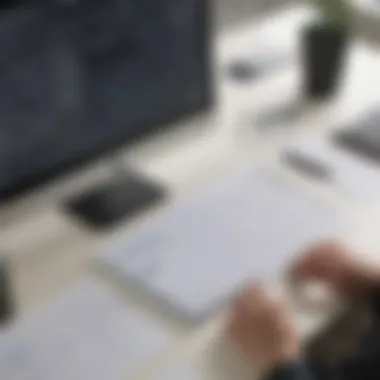

The web application provides a more comprehensive view. Larger screens accommodate detailed visuals and complex interactions better, making it ideal for in-depth project management. Users can multitask across different tabs or screens efficiently, thereby streamlining their workflow.
Conversely, the mobile application excels in facilitating quick updates and task management while away from the desk. The app allows users to check deadlines, communicate with team members, and make minor adjustments rapidly. However, some features may be limited or require more taps to navigate compared to the web version.
Proggio's dual-platform approach caters to a variety of professional needs. Users can switch seamlessly between devices, enabling flexibility in how they manage their projects. This adaptability is especially beneficial for professionals in small to medium-sized businesses where time and effectiveness are crucial.
Core Features of Proggio
In the realm of project management software, core features often dictate its effectiveness and utility for users. Proggio distinguishes itself through a unique combination of tools and functionalities designed to streamline project workflows and enhance collaboration. Understanding these core features is crucial for potential users, especially small to medium-sized businesses, entrepreneurs, and IT professionals seeking efficient solutions. This section examines lead features within Proggio that cater specifically to project planning, collaboration, and analytics, providing a robust framework for decision-making.
Project Planning and Scheduling
Proggio's project planning capabilities are among its most noteworthy features. At the heart of its approach is the Gantt chart functionality that not only visualizes deadlines but also illustrates task dependencies. This visual representation aids project managers in mapping out phases and resource allocations more clearly.
Key benefits of this feature include:
- Enhanced visibility of project timelines, helping teams track progress against established deadlines.
- Task assignment options that allow clear delegation among team members, potentially increasing accountability.
- Environmental adaptability where changes in project scope can be reflected without significant disruptions.
Users can create custom workflows to better suit their organizational needs, ensuring projects remain aligned with broader business goals. Additionally, the ability to set milestones provides short-term goals vital for motivation and focus.
Collaboration Tools
Collaboration stands as another cornerstone of Proggio’s offering. As modern projects often require input from various stakeholders, the platform's suite of collaboration tools plays a vital role in providing a centralized space for communication.
Notable features include:
- Real-time discussions allow team members to communicate effectively, thus reducing the number of emails and meetings required.
- Shared project spaces where documents and resources can be accessed by all relevant parties, enhancing transparency and contributing to a unified effort.
- Direct feedback mechanisms that allow for quick responses to queries and concerns within the project environment, which can significantly shorten feedback loops.
These collaborative tools not only promote a culture of teamwork but also increase overall project passion amongst team members, which is essential for the success of any project.
Reporting and Analytics
Effective project management also hinges on the ability to measure success through reporting and analytics tools. Proggio excels here by offering analytical insights into project performance that guide decision-making.
Benefits of the reporting feature include:
- Performance metrics that enable users to evaluate project efficiency and productivity directly.
- Customizable reports that can cater to specific project needs, equipping managers with the information necessary to make informed adjustments.
- Data visualization tools that facilitate easier understanding of progress and obstacles, allowing teams to pivot strategies as necessary.
Through these analytics, users can identify trends over time, making it easier to predict outcomes in future projects. This foresight is valuable for strategic planning and optimizing resource allocation.
Effective project management relies not just on tools, but on understanding how to leverage these tools to achieve desired outcomes.
In summary, Proggio’s core features around project planning, collaboration, and reporting illustrate its comprehensive approach to project management. By integrating these elements, it provides valuable resources to teams looking to enhance their productivity and streamline processes, making it a compelling option for businesses aiming to improve their project management capabilities.
Integration Capabilities
Integration capabilities play a crucial role in the effectiveness of Proggio as a project management tool. Modern businesses rely on various digital tools for different functions, such as communication, time tracking, and finance. Thus, a software that can connect seamlessly to other applications boosts productivity and ensures a smoother workflow.
Proggio facilitates a cohesive ecosystem by integrating with commonly used tools, which simplifies processes for project managers and teams. The benefit of these integrations is not only enhanced efficiency but also reduced the learning curve for users who are already familiar with those third-party tools. From an operational standpoint, integration capabilities can lead to significant time savings and minimize misunderstandings that might arise from using disparate systems.
Supported Integrations
Proggio's flexibility is evident in its support for a variety of integrations. Some notable integrations include:
- Slack: Enhances communication among team members, allowing for instant messaging and updates related to project progress.
- Google Drive: Facilitates easy access to documents and files, streamlining collaboration on shared resources.
- Trello and Asana: Enables synchronization of project boards, ensuring tasks align across different platforms.
These integrations are not just about connectivity; they enable users to take full advantage of Proggio's features without needing to migrate all data into a single system. This approach not only cuts down on transition difficulty but also makes it simpler for team members to stay aligned within their workflows.
Third-Party Tools
Apart from the software Proggio natively supports, several other third-party tools can enhance its capabilities. Users can connect Proggio with tools such as:
- Zapier: Provides a platform for creating automated workflows between Proggio and numerous other apps, enabling users to customize their usage further.
- Microsoft Teams: Both for communication and file sharing, integrating Proggio with Microsoft Teams can streamline collaboration.
- Dropbox: Offers an additional file storage solution, granting teams the ability to save and share files directly from Proggio.
These external tools can significantly expand the effectiveness of Proggio, allowing it to adapt better to the unique needs of different businesses. Moreover, integrating Proggio with existing systems makes it a versatile choice for organizations striving to improve their project management efficiencies.
The ability to integrate with widely used applications is no longer a luxury; it is a vital requirement for effective project management software in today’s fast-paced business landscape.


In summary, the integration capabilities of Proggio are a foundational aspect that enhances its usability and appeal among small and medium-sized businesses. By examining the specific tools it integrates with, organizations can identify how Proggio can fit seamlessly into their existing technology stack.
Pros and Cons of Proggio
Understanding the pros and cons of Proggio is critical for any organization considering its adoption. This section carefully examines both advantages and limitations of Proggio, shedding light on its capabilities and also those aspects that may not serve every user's needs adequately. Knowing these elements aids small to medium-sized businesses, entrepreneurs, and IT professionals in making an informed decision regarding this project management tool.
Advantages
Proggio presents several noteworthy advantages that stand out in a crowded marketplace. These include:
- Visual Project Mapping: Proggio excels in offering visual representation of projects. The timeline feature is intuitive and helps to understand project flow effectively.
- Collaborative Features: The tool supports real-time collaboration among team members. These features are vital for enhancing communication, ensuring that everyone stays aligned on project goals and deadlines.
- Flexible Scheduling: Users can adjust timelines easily when project parameters change. This flexibility is essential in maintaining productivity and adapting to discovered challenges.
- User-Friendly Interface: Many users find the interface accessible. Navigating through the platform requires minimal training, allowing your team to harness its full potential quickly.
- Integration Capabilities: Proggio integrates with a variety of third-party tools, simplifying data transfer and streamlining workflow by connecting with existing systems in your organization.
Proggio’s advantages make it particularly well-suited for teams that value visual project tracking and collaborative features.
Limitations
Despite its strengths, Proggio does have certain limitations that users should be aware of before making commitments:
- Limited Functionality for Complex Projects: While Proggio is effective for straightforward projects, it may lack depth for complex project management. Teams handling intricate workflows may find it insufficient.
- Pricing Concerns: For some small businesses, the subscription cost may seem high compared to the features offered, especially if the project scale does not require extensive support.
- Steeper Learning Curve for Advanced Features: Though basic usage is straightforward, fully utilizing advanced functions can require additional time and effort to master.
- Dependence on Connectivity: The effectiveness of Proggio as a cloud-based solution means that a stable internet connection is critical for real-time updates and access.
- Customer Support Feedback: Some users have expressed concerns about customer support response times, which can hinder progress if issues arise during critical project phases.
Understanding these limitations gives potential users a thorough view of what using Proggio entails, enabling better strategic planning and resource allocation.
Pricing Structure
Understanding the pricing structure of Proggio is crucial for businesses looking to invest in project management software. It assists organizations in evaluating whether the tool aligns with their budget and offers adequate return on investment. A transparent pricing model also builds trust, allowing potential customers to assess what features they will receive at varying price points.
When considering pricing, businesses must take into account several elements. These include the number of users, the types of features available in different plans, the contract length, and whether there are hidden costs. A clear pricing structure can help avoid unexpected expenses, making it easier to allocate budgets effectively.
Subscription Models
Proggio offers several subscription models to cater to a diverse range of business needs. The tiered plans generally provide increasing levels of features, tailored for small teams up to larger enterprises.
Typically, the models can be categorized as:
- Basic Plan: This model may include core features ideal for small teams or startups. It often focuses on essential functionality without overwhelming additional options.
- Pro Plan: Aimed at growing businesses, this plan may include enhanced features and benefits to improve team collaboration and project tracking.
- Enterprise Plan: Suitable for larger organizations, this model often comes with advanced integrations and custom solutions, allowing more flexibility.
Choosing the right subscription model involves analyzing your organization's current and future needs. Be sure to factor in how quickly your project demands can scale.
Cost Analysis
Cost analysis is essential when adopting Proggio, as it lays out the monetary implications of the investment. It helps potential users gauge the affordability compared to other project management software options available in the market.
To properly conduct a cost analysis, consider the following:
- Initial Costs: These include the subscription fees and potential onboarding costs associated with the software implementation.
- Ongoing Costs: Evaluate the monthly or annual fees for the selected subscription. Some may also charge for additional users or features.
- Total Cost of Ownership: Assess costs over time, factoring in training, potential upgrades, and any integrations with other software tools.
Ultimately, a thorough cost analysis aids businesses in making informed decisions about their investment in Proggio. It can reveal if the benefits and functionalities justify the overall expense when compared to competitors.
Understanding the pricing of a tool is as important as understanding its features.
User Reviews and Feedback
In the realm of project management tools, user reviews and feedback serve as essential components for prospective buyers. They provide insight not just into the software’s functions, but also into authentic user experiences that are often overlooked in marketing materials. Understanding user insights can inform businesses on whether Proggio can effectively meet their unique needs.
User reviews highlight various specific elements such as usability, feature effectiveness, and customer support. Small and medium-sized businesses, particularly, can benefit from hearing about real-world applications and potential pitfalls as articulated by others in similar sectors. Additionally, the collective wisdom found in user reviews can unearth nuanced details, such as integration challenges or performance issues, which formal documentation may not cover thoroughly.
Customer Testimonials
Customer testimonials create a vivid picture of Proggio’s performance and utility from those who actually use the software. Many users commend Proggio's intuitive interface, praising its ability to streamline project workflows and enhance team collaboration. For instance, many testimonials echo sentiments about how seamless it is to communicate with team members directly through the platform.
Users often highlight success stories such as achieving project deadlines with greater ease. Some feedback emphasizes the capacity to visualize project timelines, which aids in adjusting project scopes efficiently. Here are a few common themes from actual users:
- Most users appreciate the collaborative tools, stating they promote a sense of teamwork.
- The ease of planning and scheduling projects efficiently is frequently praised.
- Users note the adaptability of Proggio to various project needs and structures.
Such testimonials underline the positive aspects of the software and contribute valuable social proof for potential customers.
Common Concerns
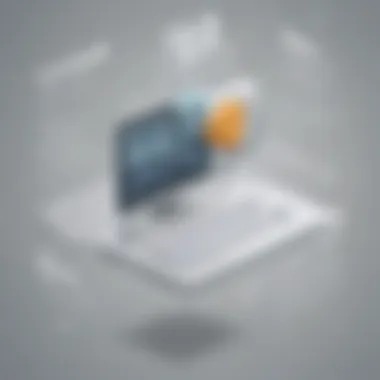

Every software solution has its drawbacks, and Proggio is no exception. While positive feedback predominates, certain common concerns emerge repeatedly among users. Customers often identify limitations such as the need for enhanced reporting features. Some find existing reporting tools insufficient for detailed financial analysis or workload assessments.
Another recurring term in feedback relates to the learning curve. Certain users remark that while Proggio is intuitive, new users can feel overwhelmed initially. The depth of some features may necessitate a broader understanding of project management concepts than initially expected. Here are some noted concerns:
- Gaps in third-party integrations, which can hinder workflow for businesses reliant on specific tools.
- Feedback indicates that customer support response times could vary significantly, which can frustrate users when immediate assistance is needed.
Customer feedback plays a crucial role in guiding potential users' decisions, measureing product alignment with organizational goals, and discerning how well Proggio performs in real-world applications.
It is critical for potential Proggio users to evaluate such concerns, as they illustrate that, despite its strengths, it may not fit every organizational requirement.
Comparative Analysis
Conducting a comparative analysis is a critical element in understanding Proggio within the broader spectrum of project management software. This section will delve into how Proggio stacks up against competitors and the implications of its market positioning. A comprehensive comparison enables businesses to gauge the effectiveness of Proggio in meeting their project management needs while identifying potential gaps in its offerings. This analysis will help potential users make informed decisions based on the actual capabilities and features of the software.
Proggio vs. Competitors
When assessing Proggio against rivals like Asana, Trello, and Microsoft Project, several key differentiators come into play. Proggio emphasizes a visual project timeline that simplifies understanding project schedules and milestones. Unlike traditional tools, it integrates project management and resource allocation seamlessly. This focus on interconnected timelines can be beneficial for teams who rely on visual representations for clarity.
- User Experience: Proggio provides a user-friendly interface that appeals to both novice and experienced project managers. In contrast, tools like Microsoft Project can be overwhelming for new users due to their expansive capabilities and complexity.
- Collaboration Features: Proggio fosters collaboration through its integration capabilities, enabling teams to work on projects simultaneously. Competitors such as Basecamp offer strong communication tools but may lack the visual planning elements that Proggio excels in.
- Flexibility: Proggio caters to a variety of industries with customizable templates that streamline onboarding. Other applications might not provide the same level of adaptability for different project types.
Overall, Proggio offers a unique combination of features that can be attractive for businesses focused on visual project tracking and collaboration.
Market Positioning
Proggio's market positioning is an important factor for businesses to consider. The software primarily targets small to medium-sized businesses, entrepreneurs, and IT professionals seeking efficient project management solutions.
- Target Audience: Proggio appeals to organizations that prioritize visual engagement and streamlined workflows. Its straightforward design and resource management capabilities position it effectively for firms that may struggle with more complex tools.
- Unique Selling Proposition: The emphasis on visual timelines and integrated task management sets Proggio apart in a crowded market. This approach aligns well with contemporary organizational needs for clarity and efficiency.
- Industry Trends: As businesses increasingly look for tools that promote collaboration and flexibility, Proggio's offerings resonate well with current market trends. Its ability to adapt to various industries further enhances its appeal to potential clients.
In sum, Proggio's market positioning highlights its strengths and establishes it as a relevant player in the project management software space. Understanding these dynamics allows potential users to evaluate how well Proggio fits within their specific needs.
Use Cases and Industry Applications
Exploring use cases and industry applications of Proggio provides significant insights into its utility within real-world scenarios. This section articulates how Proggio can be effectively adopted across various business contexts. Understanding these applications helps potential users assess if this software can adequately meet their specific needs. Moreover, it positions Proggio not merely as a tool but as a solution for enhancing project outcomes and collaboration.
Ideal Business Scenarios
Proggio excels in scenarios that demand structured project management while accommodating fluid team dynamics. Here are a few contexts where Proggio can be exceptionally beneficial:
- Project-Based Teams: Organizations that operate in a project-driven atmosphere can leverage Proggio to outline timelines and deliverables clearly. The visual nature of its interface aids in mapping out project phases, making it easier for teams to stay aligned.
- Remote Work Environments: The shift to remote work has made collaboration tools vital. Proggio’s features facilitate real-time communication and updates, which help remote teams minimize information silos and enhance accountability.
- Cross-Departmental Initiatives: When different departments collaborate on projects, Proggio’s ability to integrate tasks and share information seamlessly becomes invaluable. It ensures that all stakeholders remain informed and engaged throughout the project lifecycle.
- Client-Focused Projects: Businesses that manage projects for clients can benefit from Proggio’s reporting tools which enable them to provide detailed updates. The software allows for easy tracking of progress that can be shared directly with clients, fostering transparency and trust.
- Startups and Growing Businesses: In environments where resources may be limited, efficient project management is critical. Proggio can help streamline processes, allowing startups to focus on growth rather than getting bogged down by inefficient practices.
Specific Industries Utilizing Proggio
Proggio is versatile and finds relevance across various industries. Below are some sectors where Proggio is effectively utilized:
- Technology and IT: With software development often requiring agile methodologies, Proggio supports iterative workflow and phase planning, making it easier for development teams to manage sprints and updates.
- Marketing Agencies: In marketing, where campaigns can be complex and multifaceted, Proggio allows for the coordination of various marketing tasks, deadlines, and metrics, improving the overall efficacy of projects.
- Construction: For construction firms, Proggio helps in scheduling project milestones, resource allocation, and ensuring compliance with timelines. Visual project mapping allows teams to foresee potential delays early.
- Healthcare: Managing multiple stakeholders and regulatory requirements in healthcare projects can be daunting. Proggio helps healthcare managers keep all parties involved and informed, improving collaboration.
- Non-Profits: Non-profit organizations often juggle various initiatives simultaneously. Proggio enables these organizations to manage outreach programs and funding projects efficiently, ensuring that goals are met without exhausting resources.
By aligning Proggio's features with specific use cases, it becomes easier for users to see how this software can be tailored to their industry needs. This not only enhances operational efficiency but also contributes to achieving strategic objectives.
Final Recommendations
In assessing the capabilities and value of Proggio for project management, the recommendations play a pivotal role. They distill the extensive analysis into actionable insights that cater to the reader's specific needs and professional context. This section is particularly relevant for decision-makers who seek clarity amid the plethora of project management tools available. It helps in aligning organizational requirements with the software’s strengths and weaknesses.
To make informed choices, several factors should be weighed:
- Business Size: Small and medium-sized enterprises (SMEs) may find Proggio’s collaborative features and user-friendly interface meet their needs effectively.
- Team Structure: For teams that require real-time collaboration, Proggio can enhance communication and streamline workflows, facilitating project success.
- Budgetary Constraints: Understanding the pricing model is crucial. Proggio’s subscription structure might be advantageous for teams aiming to manage costs while achieving operational efficiency.
Harnessing these aspects will enable stakeholders to evaluate Proggio's potential impact on their project management success.
Who Should Use Proggio?
Proggio targets a range of users, particularly small to medium-sized businesses. These organizations often operate within tight budgets and can benefit significantly from tools that boost efficiency without requiring extensive resources.
In particular, teams comprising:
- Project managers looking for a visual over view of their projects.
- Collaborators needing cohesive communication tools across various tasks.
- Entrepreneurs who prioritize quick task delegation and workflow visibility.
Using Proggio allows these users to enhance their capabilities without overwhelming the team with convoluted features.
When to Consider Alternatives
While Proggio offers substantial benefits, there are specific scenarios where exploring alternatives may be wise. If these situations arise, it could be time to reassess the software choice:
- Complex Project Needs: Companies with highly intricate projects may require more specialized features not available in Proggio.
- Integration Limitations: If the existing tools and software used by the organization are not supported, this may necessitate a rethink of compatibility.
- Scalability Concerns: Businesses aiming for rapid growth should ensure that their project management tools can scale accordingly. If Proggio seems limiting, it might be beneficial to evaluate more robust solutions.
Choosing the right software should align with long-term goals and immediate project demands. Knowing when to make a change can significantly impact effectiveness and overall project success.













