Comprehensive Review of Pixpa Website Builder
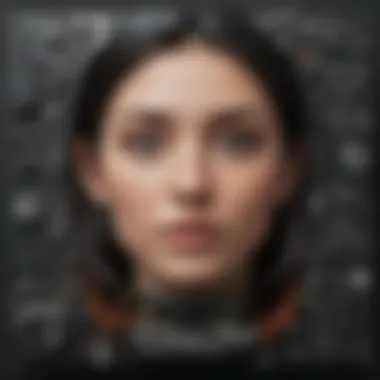

Intro
In today's digital landscape, having a robust online presence is critical for small to medium-sized businesses, entrepreneurs, and IT professionals. Choosing the right website builder can significantly influence the effectiveness of this presence. Pixpa is one such tool that claims to offer versatility and ease-of-use. To understand its value, it is important to analyze what Pixpa brings to the table.
Software Overview
Definition and Purpose of the Software
Pixpa is an all-in-one website builder designed to help users create visually appealing websites without requiring advanced coding skills. It caters specifically to creatives, businesses, and professionals who seek a straightforward solution for showcasing their work online. The platform provides a range of templates aimed at photographers, artists, and small business owners, allowing them to build a website that resonates with their brand.
Key Features and Functionalities
One of Pixpa's main attractions is its user-friendly interface. The drag-and-drop functionality enables users to modify layouts easily. Here are some of its key features:
- Templates: A diverse selection of customizable templates tailored for various industries.
- E-commerce Capabilities: Ability to set up an online store with secure payment options.
- Blogging Tools: Built-in blogging features allow for content marketing strategies.
- SEO Tools: Integrated SEO features help improve visibility on search engines.
- Image Hosting and Galleries: Built to accommodate high-resolution image uploads, making it ideal for photographers.
"Pixpa merges simplicity with functionality to cater to an array of business needs, from portfolio sites to e-commerce."
Comparison with Alternatives
Overview of Competitors in the Market
In a crowded market of website builders, platforms like Wix, Squarespace, and Shopify are notable alternatives to Pixpa. Each offers unique strengths suited to different business requirements. For instance, Wix provides limitless customization, while Squarespace excels in design aesthetics. Shopify, on the other hand, is renowned for its advanced e-commerce tools.
Key Differentiators
Where does Pixpa fit among its competitors? Understanding its key differentiators can help in evaluating its suitability for specific needs:
- Targeted Creative Audience: Unlike some competitors, Pixpa focuses heavily on services for creatives.
- Affordability: Often more budget-friendly than platforms like Squarespace, making it attractive for startups.
- All-in-One Solution: Combines portfolio creation and e-commerce functionalities under one roof, reducing the need for multiple subscriptions.
Epilogue of Overview
Understanding Pixpa
Understanding Pixpa is essential for those who are looking to build a website without extensive technical knowledge. This section provides foundational knowledge about the Pixpa website builder, its function, and its relevance in the marketplace. Typically, small to medium-sized businesses and entrepreneurs seek platforms that can facilitate easy website creation. Knowing about Pixpa's capabilities allows decision-makers to evaluate whether it is the right tool for their specific needs.
What is Pixpa?
Pixpa is a website builder designed to help individuals and businesses create professional websites quickly and effectively. It offers an all-in-one solution for users who want to develop websites without needing programming skills. With a focus on creative industries, Pixpa appeals to photographers, designers, and artists who require visually appealing websites to showcase their work. Its interface is structured to facilitate ease of use, making it accessible to individuals with varying levels of expertise.
Core Features of Pixpa
The core features of Pixpa greatly enhance its utility as a website builder. Understanding these features helps users recognize how Pixpa can meet their specific requirements.
Website Templates
The website templates provided by Pixpa are varied and customizable, allowing users to choose designs that best fit their brand. These templates cover a wide range of categories, catering to different industries. A key characteristic is their responsiveness, ensuring compatibility with multiple devices. This flexibility is beneficial for users who want their sites to display well on smartphones and tablets.
A unique feature of Pixpa's templates is that they are designed with integrated functionality in mind, meaning users can start editing right away. However, one disadvantage is that some users may find the templates somewhat restrictive if they desire more intricate customization options.
Drag-and-Drop Editor
Pixpa's drag-and-drop editor simplifies the website-building process. Users can add and arrange elements like images and text easily, benefiting from a highly visual interface. This key characteristic allows for a more intuitive design experience, where enhancements can be made swiftly. Small to medium-sized businesses particularly appreciate this straightforward approach to website creation because it minimizes the learning curve.
The unique benefit of the drag-and-drop editor lies in its flexibility to rearrange elements on the fly. Despite its advantages, some may find that the editor lacks advanced functionalities compared to specialized design software, which could limit more experienced users.
SEO Tools
Search Engine Optimization (SEO) tools play a crucial role in ensuring website visibility in search engines. Pixpa includes built-in SEO features that guide users through optimizing their content. This characteristic is particularly important for businesses aiming to attract more digital traffic.
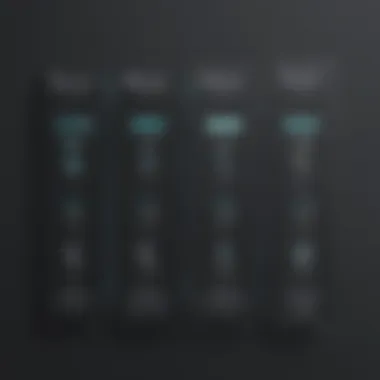

A notable unique feature is the ease of integrating social media and adjusting meta tags, which enhance link visibility. However, while these tools are beneficial, they may not offer the depth required for large-scale SEO strategies, which could be a disadvantage for enterprises with more extensive needs.
"Understanding the core features of Pixpa provides users with a clearer perspective on how to leverage the platform effectively for their unique business goals."
User Experience
User experience (UX) remains a critical factor in determining the overall effectiveness of a website builder like Pixpa. A positive UX translates to increased user satisfaction, potentially higher conversion rates, and ultimately better customer retention. For businesses, investing in a website that delivers a seamless experience can lead not only to improved engagement but also to more successful online transactions. When analyzing Pixpa, attention must be paid to its ease of use and customization options, as both play significant roles in shaping user experiences.
Ease of Use
The ease of use in Pixpa is paramount for users, especially for those who may not have extensive technical expertise. The platform is designed with a user-friendly interface that facilitates navigation. New users can quickly adapt without extensive training, which is highly beneficial for small to medium-sized businesses looking to establish an online presence efficiently.
With Pixpa, users have access to a drag-and-drop editor that makes it straightforward to arrange elements on a webpage. This functionality eliminates the typical barriers that come with web development. Users can add images, text, and various components in a way that feels intuitive.
Furthermore, there are built-in tutorials and hints within the platform, which guide users through different processes. This feature reduces potential frustration and accelerates the learning curve. By ensuring agility in the design process, Pixpa allows business owners and entrepreneurs to spend less time on technical details and more time on content and strategy.
Customization Options
Customization is another key element of user experience in Pixpa, offering flexibility that caters to individual brand needs. Users can choose from numerous templates that serve as a basis for their site. These templates are diverse, covering various industries and styles, allowing businesses to select a design that aligns with their brand identity.
In addition to pre-designed templates, Pixpa provides extensive options for customization. Users can modify colors, fonts, and layouts easily. This level of customization is essential for small business owners who want their brand to stand out in competitive markets.
Moreover, the platform supports advanced features such as custom CSS. This allows users with some coding knowledge to make precise adjustments to their website. For users who wish to incorporate unique elements into their site, this functionality enhances the creative possibilities.
While customization is abundant, it is also essential to strike a balance to avoid overwhelming users. Pixpa manages this well by providing settings that remain accessible without a steep learning curve for beginners.
In summary, the focus on user experience through ease of use and customization options in Pixpa directly impacts how effectively businesses can engage with their audience. It empowers users to create websites that not only look appealing but also function smoothly, catering to the unique demands of their respective markets.
Integration Capabilities
In the current landscape of digital marketing and website development, integration capabilities hold utmost importance. They enable websites to connect seamlessly with various tools, applications, and platforms, enhancing functionality and user experience. For small to medium-sized businesses and entrepreneurs, these integrations can be pivotal, providing the necessary features to optimize workflows and enhance customer interactions. Pixpa, as a website builder, offers significant integration options that cater to different business needs. Understanding these options can help users make informed decisions about their web development strategy.
E-commerce Platforms
E-commerce integration is essential for businesses looking to sell products online. Pixpa supports several e-commerce platforms, enabling users to set up online stores efficiently.
- Shopify: Integrating with Shopify allows users to manage product listings, handle inventory, and process payments all within the Pixpa framework. This connection streamlines the buying experience for customers.
- PayPal: Payment processing becomes easier with PayPal integration. Users can accept payments quickly, ensuring a smooth transaction process which is crucial for any online store.
- Square: For businesses with physical locations as well, Square integration provides a way to sync online and offline sales, ensuring a cohesive sales strategy that works across different platforms.
The benefits of these integrations include reduced manual work, improved accuracy in order management, and an enhanced user experience. Having the right e-commerce integrations can significantly boost conversion rates and customer satisfaction.
Third-Party Integrations
Besides e-commerce platforms, Pixpa offers various third-party integrations that enhance the website's functionality even further. These integrations add value in terms of marketing, communication, and analytics.
- Mailchimp: This popular email marketing tool can be integrated with Pixpa. It allows users to collect email addresses, manage subscriber lists, and send campaigns directly to their audience, which is a critical aspect of driving traffic and engagement.
- Google Analytics: Understanding website performance is essential for any business. By integrating Google Analytics, users can track visitor behavior, assess engagement levels, and make data-informed decisions to optimize their website for better performance.
- Zapier: This tool acts as a bridge between Pixpa and numerous other applications. Users can automate tasks without needing deep technical knowledge, enhancing productivity significantly.
The right integrations can help businesses automate processes, gain insights, and improve overall efficiency. Choosing the appropriate third-party integrations helps to ensure that businesses do not just function, but thrive in a competitive market.
"Integration capabilities are not just a nice-to-have feature; they are fundamental in creating a robust and functional website that meets the diverse needs of modern businesses."
Through understanding and leveraging these integration capabilities, users of Pixpa can create a versatile online presence that adapts to changing business requirements.
Pricing Structure
Understanding the pricing structure of the Pixpa website builder is crucial for businesses and entrepreneurs looking to invest in a reliable web development solution. The cost directly influences decisions regarding budget allocation and the overall feasibility of using the platform. Since different plans cater to various needs, knowing what each one offers is key.
Subscription Plans
Pixpa provides several subscription plans, designed to accommodate a range of users from freelancers to larger teams. The plans typically include:
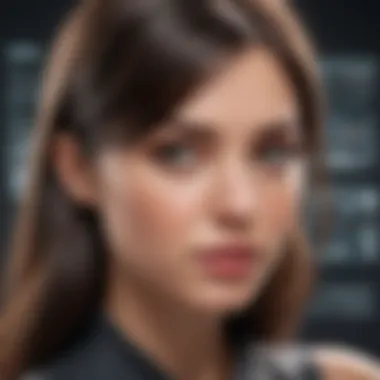

- Personal Plan: Ideal for individuals or freelancers. It offers essential functionalities at a lower price point. Users can expect basic features, suitable for a simple portfolio or personal website.
- Professional Plan: This plan targets small businesses. It provides additional features such as e-commerce capabilities and enhanced customization options. The increase in cost aligns with the breadth of tools available to enhance online presence.
- Business Plan: Suited for growing organizations. It includes all professional features plus advanced functionalities like client galleries and unlimited storage. This plan reflects the increased complexity and resource needs of businesses.
Each plan is billed annually, and Pixpa occasionally offers discounts for annual payments, making it more appealing from a budgetary standpoint.
Value for Money
When evaluating the value for money provided by Pixpa, several factors should be taken into account. First, the comprehensive set of features included in each plan. Pixpa integrates a user-friendly interface with robust website building tools, allowing for easy navigation and management.
Second, the pricing structure must align with the specific needs of the user. For instance, a small business engaging in e-commerce may find the professional or business plans most worthwhile due to the additional functionalities integrated into these tiers.
Here are some factors why many users feel they get solid value for their investment:
- No Additional Costs: Most required features are included in the subscription plan, minimizing the need for additional third-party apps.
- Customer Support: Access to customer service plays a large role in satisfaction. Pixpa offers various support options, adding to the overall value of the subscription.
- Customization Options: The platform allows significant customization, enabling businesses to tailor websites according to their brand without incurring further costs.
"Investing in a suitable website builder like Pixpa provides both immediate and long-term benefits for businesses."
Performance Analysis
Performance analysis stands as a crucial pillar in evaluating the effectiveness of any website builder, including Pixpa. This analysis helps users to understand how well their site performs in terms of speed, responsiveness, and overall user experience. Given that small to medium-sized businesses often rely heavily on online presence to attract customers, ensuring optimal performance is not just beneficial but essential. A well-performing website can lead to reduced bounce rates and increased engagement, translating into higher conversion rates.
Loading Speed
Loading speed refers to the time it takes for a website to open fully in a browser. For Pixpa users, this aspect can directly impact user engagement and search engine ranking. Search engines like Google prioritize sites that load quickly, so slow loading can hinder visibility. Furthermore, research indicates that about 53% of mobile site visitors abandon a page if it takes longer than three seconds to load.
To examine loading speed, one can utilize tools such as PageSpeed Insights and GTmetrix. These tools provide a detailed breakdown of a site’s performance, identifying areas for improvement. Pixpa allows users to optimize images and manage resources efficiently, which can contribute to better loading times. Business owners will find it beneficial to regularly test their site's speed, making adjustments based on the insights gained.
Mobile Responsiveness
Mobile responsiveness is another vital aspect of performance analysis. As more users turn to mobile devices for browsing, having a website that properly adapts to various screen sizes is critical. Pixpa's templates are designed to be inherently responsive, ensuring that they render well on both desktops and mobile devices. This design consideration can enhance user experience significantly.
Inadequate mobile responsiveness can lead to frustrating experiences for users. This frustration often results in high bounce rates, damaging not just customer retention but also brand reputation. Therefore, testing mobile responsiveness is essential. Users can leverage tools like Mobile-Friendly Test by Google to ensure their site meets modern standards.
Support and Resources
Support and resources play a crucial role in the effectiveness of any website builder. For businesses, especially small to medium-sized ones, having access to adequate support can significantly influence their experience and success with the platform. In the context of Pixpa, understanding the available customer support options and learning resources can make a substantial difference in how users navigate and utilize the tool. A user-friendly support system allows users to resolve issues quickly, facilitating smoother website management and development.
Customer Support Options
Pixpa offers multiple channels for customer assistance. Users can reach support through email, which is a standard but effective method for addressing complex queries. Response time varies, yet most users report satisfactory experiences with the responsiveness of the team.
Another avenue is live chat. This feature provides a more immediate way to get assistance. Many users appreciate this option because it connects them directly with a support agent, allowing for a more streamlined conversation about their issue.
Pixpa also has a support center, where users can access a variety of help articles and FAQs. These resources can often help users troubleshoot issues independently, making the platform more user-friendly. Through these articles, users can get insights into common challenges, guiding them on how to resolve issues.
In addition, for businesses using Pixpa, the importance of community cannot be overstated. Engaging with forums, such as Reddit or similar communities, can yield valuable insights. Users share experiences there, providing a wealth of practical advice that often goes unmentioned in official documentation. The blend of direct support and community engagement enhances overall support for users.
"Effective support options combined with robust community engagement can transform the user experience, leading to higher satisfaction and better outcomes for business needs."
Learning Resources
Learning resources are essential for maximizing the potential of any website builder. Pixpa recognizes this necessity by providing several resources aimed at educating users.
One prominent feature is the Pixpa blog. This platform covers a multitude of topics ranging from design tips to SEO strategies. By regularly updating content, Pixpa ensures that users have access to current trends and best practices in website management. This can be especially beneficial for entrepreneurs seeking to enhance their online presence.
Video tutorials are also available for visual learners. These step-by-step guides cover various features of the Pixpa builder, making it easier for users to understand and implement different tools and functionalities.
Webinars are another great resource. These live sessions often feature industry experts sharing insights relevant to online business and web development. Attendees can ask questions in real time, fostering an interactive learning environment.
In summary, the combination of customer support options and diverse learning resources contributes significantly to user satisfaction with Pixpa. By offering these elements, Pixpa ensures that businesses can effectively navigate the platform and address the unique challenges they face in the digital space.
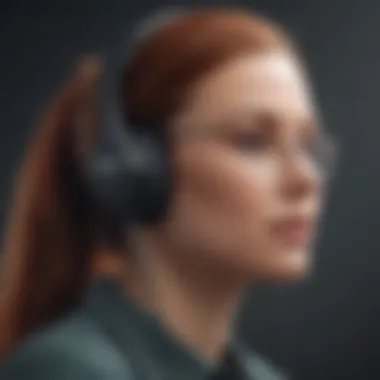

Case Studies and User Feedback
Understanding user experiences and real-world applications of the Pixpa website builder is crucial for potential users. Case studies and feedback illuminate both the strengths and weaknesses of the platform, providing a practical perspective that goes beyond theoretical analysis. They demonstrate how small to medium-sized businesses utilize Pixpa, revealing valuable insights into user satisfaction, performance metrics, and overall relevance in various industries. Furthermore, prospective users can identify best practices and common pitfalls, which can help inform their own strategies.
Success Stories
Many users of Pixpa report significant improvements in their online presence. For instance, a local photography business utilized Pixpa’s features to create a sleek, professional portfolio. The drag-and-drop editor allowed for easy customization without needing programming skills. This process enabled the photographer to showcase their work effectively, leading to a 30% increase in client inquiries within three months after the launch. Such successes reflect Pixpa's capability to cater to specific needs while enhancing the visibility of its users’ businesses.
Another successful case is a small clothing retailer that integrated e-commerce functionality through Pixpa. They appreciated the seamless integration of payment gateways, which made transactions smooth for customers. Over a six-month period, the retailer noted a remarkable increase in sales and customer engagement. This demonstrates how Pixpa can empower users in a competitive e-commerce landscape, helping them establish a robust online store with minimal technical hassle.
Common Challenges
While many users enjoy success, some experience challenges with Pixpa as well. A recurring theme in user feedback is the limited options for advanced customization. Businesses requiring unique functionalities may find the platform restrictive. For example, a digital marketing agency desired more flexibility in design features to match their brand identity. They felt constrained by the available templates and customization options.
Additionally, the learning curve for users who are not tech-savvy can be a concern. Some reported difficulty in utilizing advanced SEO tools effectively. They found that while the basic SEO features were user-friendly, optimizing their website for complex search strategies required a deeper understanding of the tools available.
Overall, both success stories and common challenges provide a balanced view of the Pixpa website builder. They highlight its strengths in usability and customer support, while also addressing areas that need improvement. Understanding these user experiences is vital for businesses contemplating the transition to Pixpa.
Comparative Analysis
Comparative analysis provides a critical framework for evaluating different website builders. This is key for potential users of Pixpa, allowing them to see how it stacks against other options. In the fast-evolving digital landscape, features and capabilities are not constant. Thus, knowing which builder best fits one's specific needs offers tangible benefits.
By comparing Pixpa with its competitors, users can better understand their unique requirements. Considerations include ease of use, design flexibility, e-commerce capabilities, and SEO effectiveness. This analysis underscores essential characteristics that can influence a decision. Users want a tool that not only meets their current needs but also adapts to future demands.
Pixpa vs. Competitors
When exploring website builders, comparing Pixpa to established names will help users assess its strengths and weaknesses relative to alternative tools. Three key competitors are Squarespace, Wix, and WordPress. Each has its own unique offerings that cater to different user preferences.
Squarespace Comparison
When assessing Squarespace, its design quality stands out. Many users appreciate the visually appealing templates. Squarespace targets users who desire a strong aesthetic component. The platform’s drag-and-drop editor retains simplicity in use while allowing for sophisticated layout options.
A unique feature of Squarespace is its integrated e-commerce functionality. This makes it a popular choice for businesses focused on selling online. However, some may find its pricing higher compared to Pixpa. The limitation of Squarespace lies in its SEO tools, which are not as advanced as those offered by Pixpa.
Wix Evaluation
Wix presents another alternative, known for its extensive customization options. The platform's Wix ADI feature leverages artificial intelligence to generate tailored websites based on user preferences. This aspect attracts beginners who may not have design expertise.
However, Wix might be overwhelming for users looking for a streamlined editing experience. Its flexibility comes with trade-offs, such as a sometimes cluttered user interface. In contrast to Pixpa, the mobile optimization is not always as seamless, leading to potential user dissatisfaction on smaller devices.
WordPress Considerations
WordPress is a robust platform favored by many because of its extensive plugin ecosystem. Businesses seeking advanced functionality often consider it. Its open-source nature allows for endless flexibility and control. However, this can come at the expense of complicated setup processes.
A key characteristic of WordPress is its SEO capabilities. It shines in this area, offering advanced tools, yet this often requires a steeper learning curve. For users who prioritize code freedom and customization, WordPress is beneficial, but it may overwhelm those who want straightforward solutions.
Ultimately, the comparative analysis highlights where Pixpa holds competitive edges, particularly in user-friendliness and integrated support features. This understanding helps potential users determine the best fit for their unique needs.
End
The conclusion of this article plays a significant role in summarizing the comprehensive evaluation of the Pixpa website builder. It encapsulates the core themes and insights discussed throughout the piece. This section aims to give readers a holistic view of what Pixpa offers, especially its suitability for small to medium-sized businesses.
Elaborating on the essential elements, the conclusion reiterates the strengths of Pixpa, such as its user-friendly interface, intuitive drag-and-drop features, and built-in SEO tools. These features significantly facilitate website creation and management, making Pixpa appealing to entrepreneurs and IT professionals alike. Moreover, noting the competitive pricing structure reinforces its value proposition.
Another important consideration is the integration capabilities of Pixpa. It allows for seamless connections with various third-party applications and e-commerce platforms. This is crucial for businesses seeking to streamline operations and enhance functionality.
"In web development, choosing the right platform can be the difference between success and frustration."
However, while discussing the advantages, it's vital to acknowledge some limitations. Users may encounter challenges like customization restrictions compared to more flexible platforms like WordPress. Mentioning these potential drawbacks helps equip decision-makers with the knowledge to assess whether Pixpa meets their specific business needs.
Thus, the conclusion serves not only as a summary but also as a call for reflection. It encourages readers to weigh the pros and cons critically, reminding them that the right choice in a website builder can positively impact their online presence and business growth.
Final Thoughts on Pixpa
Closing thoughts on Pixpa highlight its practicality in the context of modern web development. By consistently evolving to meet users' needs, Pixpa positions itself as a solid option for many businesses. Its combination of ease-of-use, essential features, and reasonable pricing makes it a relevant choice in today's competitive landscape.
Users striving to create a professional online presence without overwhelming complexity may find Pixpa an appealing solution. With the right balance of features and support, it can help in achieving business objectives effectively.















