Comprehensive Overview of Learning Management Systems
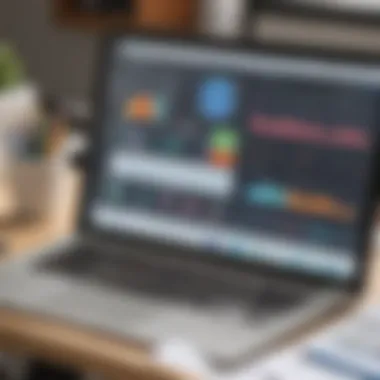

Intro
In today's fast-paced business environment, effective training programs are essential for organizational success. Learning Management Systems (LMS) have become a pivotal tool in the realm of employee training and educational programs. These software solutions enable organizations to plan, deliver, and assess learning experiences more efficiently. This section provides an overview of LMS tools, focusing on their purpose, key features, and functionalities that drive operational efficiency.
Software Overview
Definition and Purpose of the Software
A Learning Management System is a software application designed to manage and deliver educational content. The primary purpose of an LMS is to provide a centralized platform where educators and trainers can create, implement, and assess learning programs and employee development initiatives. Organizations leverage LMS to streamline their training processes, monitor learner progress, and make data-driven decisions.
Key Features and Functionalities
LMS tools come equipped with a variety of features that enhance the learning experience. Some of the key functionalities include:
- Content Management: Allows users to easily upload, organize, and update learning materials.
- User Management: Facilitates enrollment, tracking, and management of learners. This includes creating user profiles and managing permissions.
- Assessment and Reporting: Provides tools for testing and evaluating learners. Reports can be generated to show learner performance and course completion rates.
- Integration Capabilities: Many LMS tools can be integrated with existing software, such as Human Resource Management Systems (HRMS) and Customer Relationship Management (CRM) platforms.
- Mobile Accessibility: A growing demand for mobile learning has resulted in LMS solutions that support mobile devices, enabling learners to access courses anytime and anywhere.
"The right LMS not only improves learning outcomes but also boosts employee performance and engagement."
These functionalities contribute to a more cohesive training experience that ultimately drives increased productivity.
Comparison with Alternatives
Overview of Competitors in the Market
While there are many LMS options available, a few prominent names include Moodle, Blackboard, and TalentLMS. Each of these platforms offers unique features and caters to different organizational needs. For instance, Moodle is an open-source platform known for its flexibility and customization options, while TalentLMS focuses on user-friendly design and scalability, making it ideal for small to medium-sized businesses.
Key Differentiators
When selecting an LMS, it is crucial to understand what differentiates each option in the market:
- Cost-Effectiveness: Some LMS platforms are subscription-based, while others require a one-time fee for perpetual licenses. Organizations must evaluate their budgets accordingly.
- User Interface: A clean and intuitive interface ensures higher engagement among learners. Ease of use should not be underestimated.
- Customization and Scalability: The ability to tailor the LMS to specific organizational needs and the capacity to scale as the organization grows are vital factors in decision-making.
In summary, understanding the features and capabilities of various LMS tools is essential for organizations looking to enhance their training efforts and improve overall performance.
Understanding Learning Management Systems
Understanding Learning Management Systems (LMS) is crucial to grasping their role in enhancing educational and training processes. LMS tools serve as platforms to deliver, track, and manage learning activities, making them indispensable for organizations. Their significance extends beyond mere functionality; they foster greater engagement, streamline administration, and ultimately influence learning outcomes.
Definition of Learning Management Systems
A Learning Management System (LMS) is software designed to facilitate the planning, execution, and assessment of learning processes. It serves as a centralized hub for managing educational or training content, allowing organizations to deliver courses to learners efficiently. The primary functions include course management, learner tracking, and assessment tools, enabling educators and managers to gauge the effectiveness of programs delivered.
Historical Evolution of LMS Tools
The origin of LMS tools can be traced back to the late 1990s when the digital revolution began reshaping education. Early systems focused on delivering content through simple web-based platforms. Over the years, LMS solutions evolved to include sophisticated features like tracking learner progress and integrating multimedia content. Today, these systems are robust, incorporating social learning, mobile access, and analytics capabilities. This evolution highlights the growing need for flexible and effective learning solutions in diverse organizational settings.
The Role of LMS in Modern Organizations
In today's fast-paced environment, organizations rely on LMS tools to enhance training and development. These systems provide significant benefits, such as:
- Efficiency: Automating administrative tasks frees up time for educators and managers to focus on learning content and interactions.
- Scalability: LMS tools can accommodate a growing number of users, making them suitable for organizations of varying sizes.
- Accessibility: With mobile compatibility, learners can access training materials anytime, enhancing their learning experience.
- Data-Driven Insights: Analytics features enable organizations to make informed decisions about training programs based on learner performance data.
"Utilizing an LMS can lead to remarkable improvements in employee performance and satisfaction."
Overall, understanding Learning Management Systems is essential for any organization seeking to improve its training programs. With clear definitions, an appreciation for historical development, and awareness of their organizational role, decision-makers can more effectively leverage these systems for strategic advantage.
Core Features of LMS Tools
The examination of core features in Learning Management System (LMS) tools is crucial for understanding their effectiveness. These features shape the user experience and determine how well an LMS can meet the specific needs of an organization. The right tool can facilitate not only learning but also enhance the overall efficiency of training programs. Here, we delve into the essential components of LMS tools that stand out in today's landscape.
User-Friendly Interfaces
A user-friendly interface is foundational for an effective LMS. It ensures that users can navigate the platform with ease, which is essential for both learners and administrators. A well-designed interface reduces the learning curve, allowing users to focus on the content rather than the technical aspects of the software. Key elements of a user-friendly interface include intuitive navigation, clear layout, and responsive design.
Such design elements make it simple for users, even those with minimal tech skills, to engage with the LMS comfortably. This leads to higher user engagement and satisfaction rates, ultimately resulting in better training outcomes.
Content Management Capabilities

Content management within an LMS refers to the tools available for creating, organizing, and delivering educational materials efficiently. An effective LMS allows for easy upload of various content media, including documents, videos, and quizzes. Flexibility in content format supports diverse learning styles, making the material more accessible to users.
Moreover, a robust LMS should enable version control and redundancy, ensuring that the most current content is always available. This capability not only saves time but also helps organizations maintain a high standard of educational quality.
Assessment and Evaluation Tools
Assessment and evaluation tools are essential for measuring the effectiveness of training programs. An LMS should provide various methods for evaluating learners’ progress, such as quizzes, surveys, and automated grading systems.
These tools allow instructors to gather important data on learner performance. Additionally, such evaluations can guide necessary adjustments to improve the learning experience and ensure that educational goals are being met.
Reporting and Analytics Features
The ability to track and analyze user performance is a significant advantage offered by LMS tools. Reporting features provide insights into learner activities, completion rates, and overall engagement. These analytics help organizations identify patterns and areas for improvement.
Effective reporting can assist in aligning training programs with business goals by revealing the return on investment (ROI) of training initiatives. Customizable reports offer the option to present data that is most relevant to specific stakeholders.
Mobile Compatibility
As workplaces evolve, the demand for mobile compatibility in LMS tools grows. Mobile-optimized LMS platforms cater to users who require access to learning materials on various devices such as smartphones and tablets. This flexibility is particularly relevant for remote workers and those with on-the-go schedules.
Offering mobile compatibility ensures access to learning materials anytime, anywhere, enhancing the training experience and promoting continuous learning.
"Mobile compatibility in LMS tools fosters learning beyond the confines of a traditional classroom, benefiting both organizations and their employees."
In summary, the core features of LMS tools are pivotal for organizations seeking to maximize training effectiveness. A user-friendly interface, robust content management, effective assessment and evaluation tools, insightful reporting, and mobile compatibility all contribute to a richer learning experience. Understanding these features and their importance aids organizations in selecting the appropriate LMS for their specific needs.
Types of Learning Management Systems
The classification of Learning Management Systems (LMS) sheds light on how organizations can effectively choose a tool that aligns with their specific training and educational requirements. Understanding the different types of LMS tools is crucial in the decision-making process. Each type offers distinct advantages, and knowing their unique features can greatly influence an organization's efficiency and the overall learning experience.
Cloud-Based LMS
Cloud-based LMS solutions are becoming increasingly popular among organizations of all sizes, especially small to medium-sized businesses. These platforms host the learning management software on the vendor's servers, allowing users to access their content from anywhere with internet connectivity.
Benefits of Cloud-Based LMS:
- Scalability: Organizations can scale their usage up or down without the need for significant hardware or internal infrastructure.
- Cost-Effectiveness: Typically, these systems operate on a subscription model, which can be more affordable than purchasing an on-premise solution.
- Automatic Updates: Users benefit from the latest features and security improvements without needing manual upgrades.
Considerations:
While cloud-based systems offer flexibility, businesses must evaluate their internet reliability and the potential for data privacy concerns with third-party hosting.
On-Premise LMS
On-premise LMS gives organizations complete control over their learning management system, as the software is installed locally on the company’s servers. This type is often preferred by larger enterprises that require stringent data security and customization options.
Benefits of On-Premise LMS:
- Customization: Organizations can tailor the system to meet specific needs, integrating unique features and functionalities.
- Data Security: Local hosting allows companies to implement their own security measures, ensuring sensitive information is protected.
Considerations:
On-premise systems may involve higher upfront costs and require ongoing maintenance, which can strain IT resources.
Open-Source LMS
Open-source LMS are built on freely accessible code, allowing organizations to modify and adapt the software according to their needs. This flexibility can be a significant advantage for firms with specific learning requirements.
Benefits of Open-Source LMS:
- Cost Efficiency: Since these systems are free, organizations can avoid licensing fees, making it a more economical choice.
- Community Support: Many open-source projects have vibrant communities that can offer assistance and share best practices
- Flexibility: Users can customize the platform completely based on their needs.
Considerations:
Despite their benefits, organizations must have competent IT talent to effectively manage and customize the system, which can be a barrier for some.
Enterprise LMS
Enterprise LMS are designed specifically for larger organizations that have intricate training requirements and large user bases. These systems support multiple functionalities, such as compliance tracking, performance management, and detailed metrics.
Benefits of Enterprise LMS:
- Robust Features: These systems often come with advanced tools for analytics, reporting, and user management.
- Integration Capabilities: Enterprise LMS can integrate well with other business systems, enhancing overall operational efficiency.
- User Support: Support teams often assist in training and implementation, which can be beneficial for complex deployments.
Considerations:
The cost structure can be a barrier for smaller businesses, as enterprise solutions often demand significant investment. Additionally, their complexity may require substantial time to train staff on usage.
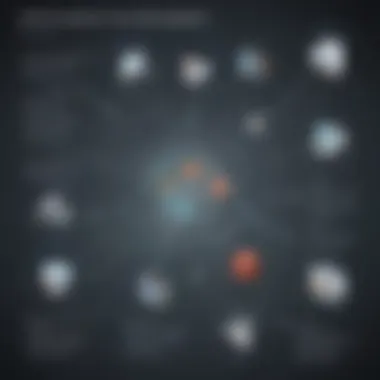

Understanding the differences among these types of LMS tools provides clarity for businesses. The right choice can enhance learning outcomes and support organizational goals effectively.
Selecting the Right LMS Tool
The selection of an effective Learning Management System (LMS) is a critical task for any organization. Choosing the right tool not only impacts the training experience but also significantly influences employee performance. An LMS tailored to the specific needs of a business fosters better learning outcomes, enhances user engagement, and ultimately contributes to overall organizational success. Taking time to assess various options, aligning them with business goals, is a strategy that can pay off substantially in the long run.
Identifying Business Needs
Before diving into the world of LMS tools, it is crucial to first identify the specific needs of the business. Understand what the learning objectives are. Is the focus on compliance training, professional development, or employee onboarding? Defining these objectives sets the groundwork for evaluating LMS options effectively.
It is also vital to consider the audience. For instance, a tech-savvy workforce may prefer a different interface than one that is less familiar with technology.
Key questions to ask include:
- What are the primary learning goals?
- How many users will engage with the LMS?
- What types of content will be utilized?
Addressing these queries can streamline the selection process.
Criteria for Evaluation
When evaluating potential LMS options, certain criteria must guide the decision-making process. Key features to look for include:
- Ease of Use: The interface should be intuitive for both administrators and users.
- Scalability: As the organization grows, the LMS should be able to handle increased workloads.
- Integration: Compatibility with existing systems such as HR software or other tools is crucial.
- Support and Training: Analyze the level of customer support available, including training resources for users.
Utilizing a formal evaluation matrix can help in comparing and contrasting various LMS platforms effectively.
Vendor Reputation and Support
The reputation of an LMS vendor plays an important role in the decision. Researching vendor history, customer testimonials, and ratings can provide insights into their reliability and responsiveness.
A vendor’s expertise must align with your organization’s needs.
Furthermore, examining the support options is essential. Look for vendors that offer comprehensive training materials, responsive customer service, and ongoing support. An LMS is an investment; therefore, selecting a vendor that prioritizes customer success can make a difference in the implementation and continued effective use of the tool.
"An effective LMS tool serves as a catalyst for improving knowledge retention and enhancing training efficiency."
By focusing on identifying business needs, establishing solid evaluation criteria, and choosing a reputable vendor, organizations can select an LMS that meets its requirements and promotes an enriching learning environment.
Integrating LMS with Existing Systems
Integration of Learning Management Systems (LMS) with existing systems is crucial for effective learning and development in modern organizations. This integration allows for streamlined workflows, improves data accuracy, and enhances user experience. A well-integrated LMS can utilize existing data from other systems, making training programs more insightful and tailored to organizational needs.
The importance of seamless integration cannot be overstated. Organizations often use various systems for different functions – such as HR management, payroll, and customer relationship management. An LMS that integrates with these systems ensures that user data is consistent and updated across platforms. This reduces the risk of administrative overhead and mitigates errors caused by manual data entry.
Importance of Integration
The integration of LMS with other business systems brings several benefits:
- Enhanced Data Flow: Continuous data exchange between the LMS and other systems facilitates real-time updates. This means that any changes to employee status, such as promotions or new hires, are instantly reflected in the LMS.
- Comprehensive Reporting: By consolidating data from various sources, organizations can generate more informed reports and insights. This aids decision-making in training initiatives and employee development.
- Improved User Experience: Users enjoy a smoother experience when systems work together. Single sign-on capabilities, for example, can reduce login frustrations, leading to better user engagement.
- Cost Efficiency: Integration reduces the need for disparate systems and the associated maintenance costs. A well-integrated platform minimizes resource wastage.
Common Integration Methods
Organizations have several methods to integrate LMS with existing systems:
- API-Based Integration: Application programming interfaces (APIs) enable different software systems to communicate. Many LMS vendors offer APIs that allow businesses to connect their LMS to other systems seamlessly.
- Data Import/Export Tools: Some LMS solutions provide tools for importing and exporting data using standard formats like CSV or XML. This method can be useful for initial data migrations or periodic updates.
- Third-Party Integration Platforms: Tools like Zapier or MuleSoft facilitate integrations between apps that may not natively connect. These platforms help orchestrate data flow and automate tasks between systems.
- Custom Development: For businesses with specific needs, custom integrations can be developed. This might involve hiring developers to create a tailored solution that fits unique organizational requirements.
Challenges in Integration
Despite the clear advantages, integrating LMS with existing systems presents several challenges:
- Technical Complexity: Integrations can become technically complex, requiring specific expertise. Not all businesses have the necessary IT resources to implement and maintain these integrations.
- Data Compatibility Issues: Different systems may have varying data structures or formats. Ensuring compatibility can be a hurdle, necessitating additional development work.
- User Resistance: Users accustomed to one system may resist changes brought about by integration. Organizational culture and communication strategies play a vital role in mitigating resistance.
- Ongoing Maintenance: Once integrated, systems require regular updates and maintenance. This can strain resources, especially for small organizations with limited IT support.
Challenges in LMS Implementation
Implementing a Learning Management System (LMS) can significantly enhance an organization's training capabilities. However, organizations often face various challenges that can hinder success. Recognizing and addressing these hurdles is crucial for maximizing the potential benefits of LMS tools. Effective planning, clear communication, and continuous evaluation are essential to navigate this complex landscape. This section highlights critical challenges encountered during LMS implementation, emphasizing the need to develop strategic solutions.
User Adoption Issues
One of the most significant challenges in LMS implementation is gaining user adoption. Employees may resist new technologies due to a lack of familiarity or fear. It is imperative to understand employee perspectives and motivations.
- Resistance to change: Employees may prefer existing methods. Overcoming this resistance requires clear communication about benefits.
- Insufficient training: Lack of effective onboarding can lead to frustration. Organizations should provide comprehensive training programs to build confidence.
- Ongoing support: Continuous help ensures users feel empowered. Establishing mentorship programs can provide assistance during the learning curve.
Addressing user adoption issues ensures that employees engage with the LMS effectively, which ultimately contributes to higher engagement and success rates in training initiatives.
Technical Barriers
Technical barriers can impede the successful implementation of LMS tools. Organizations must assess their current technology infrastructure before integrating a new system.


- Compatibility challenges: Clients often encounter problems with integrating new LMS with existing software. Conducting thorough compatibility checks is necessary prior to deployment.
- Data migration issues: Transferring data from old systems can be complicated and time-consuming. Establishing a step-by-step migration plan minimizes potential errors.
- User interface difficulties: If the platform appears too complex, employees may struggle to adapt. Selecting an LMS with a user-friendly interface can alleviate this concern.
Identifying and addressing these technical barriers allows organizations to create a seamless experience, enhancing user satisfaction and ensuring effective training programs.
Content Limitations
Another challenge is the content available within the LMS. Organizations may find their training materials insufficient, outdated, or poorly structured.
- Quality of content: It is critical to ensure that content is engaging and relevant. Regular updates and assessments can keep materials fresh and aligned with industry standards.
- Customization requirements: Existing LMS might lack tailored content options. When organizations must adapt materials to fit unique needs, having adaptable templates is beneficial.
- Diverse learning styles: Employees have varied learning preferences. Providing a range of content formats, such as videos, quizzes, and interactive modules, can cater to different styles.
Taking the time to improve content quality and accessibility can significantly enhance the learning experience, leading to better knowledge retention and application.
"The success of an LMS relies not just on technology but on understanding the human factors involved in training deployment."
In summary, overcoming challenges in LMS implementation requires strategic planning, proactive solutions, and a focus on user engagement. By addressing user adoption issues, technical barriers, and content limitations, organizations can ensure a smoother transition and achieve desired outcomes in their training initiatives.
Best Practices for Using LMS Tools
The effective use of Learning Management System (LMS) tools can vastly improve learning outcomes and enhance organizational training efficiency. Establishing best practices is essential for harnessing the full potential of these systems. This section will focus on three key areas: training and support for users, continuous feedback and improvement, and regular content updates. Each of these elements plays a vital role in maximizing the benefits that LMS tools can bring.
Training and Support for Users
User training and support are critical when implementing an LMS. The system is only as effective as its users. To ensure that employees feel comfortable navigating the platform, organizations should invest in comprehensive training programs. These training sessions should be hands-on and tailored to the unique needs of the users. Options like virtual workshops, webinars, and step-by-step guides can be useful.
Moreover, ongoing support is equally important. Establishing a support system where users can easily access assistance, whether through a dedicated helpdesk or community forums, helps mitigate frustrations and enhances user experience. Here are several practices to incorporate:
- Develop user manuals specific to your LMS.
- Create FAQ resources.
- Offer a dedicated support channel for real-time assistance.
Fostering an environment where users feel confident and supported lays the groundwork for successful adoption of the LMS.
Continuous Feedback and Improvement
Continuous feedback is invaluable in the context of LMS tools. Organizations should actively seek input from users about their experiences with the system. This feedback can reveal specific areas of the LMS that need improvement and highlight features that may not be intuitive. Implementing a structured approach to gather this feedback is crucial.
For example, organizations can use surveys, focus groups, or one-on-one interviews to gather insights. Regularly review this feedback to identify common trends and adjust the LMS accordingly. Continuous improvement should become part of the organizational ethos, ensuring that the LMS evolves alongside user needs.
- Use feedback to pinpoint pain points.
- Implement agile methodologies to address issues swiftly.
- Communicate changes based on user input.
Regular Content Updates
The relevance of content is a cornerstone of effective learning. As industries evolve, the material available in the LMS must reflect current trends and knowledge. Regular content updates ensure that employees have access to the most up-to-date information and resources. This practice can keep the training engaging and applicable.
Key strategies for maintaining updated content include:
- Establish a schedule for review and updates, possibly quarterly.
- Assign content managers to oversee the quality and relevance.
- Create a collaboration platform for subject matter experts to contribute material.
By committing to regular content updates, organizations help maintain engagement and foster a culture of continuous learning, ultimately supporting employee growth and adaptability.
"An LMS that remains stagnant quickly becomes obsolete. Regular updates are essential to stay relevant in a dynamic environment."
Future Trends in Learning Management Systems
The landscape of Learning Management Systems (LMS) is rapidly evolving. Staying informed about future trends is vital for organizations seeking to maximize their training investments. Key advancements will undoubtedly influence functionalities, user engagement, and learning outcomes. Trends such as artificial intelligence, personalized learning, and microlearning are reshaping how educational content is delivered and consumed.
Artificial Intelligence in LMS
Artificial intelligence is becoming more integrated into LMS tools. This technology can analyze learning patterns and help create tailored content for individual users. With AI, instructors can receive insights about learners' strengths and weaknesses. This allows for real-time adjustments in course material. As a result, learning becomes adaptive, catering to the unique needs of each learner.
Furthermore, AI can automate administrative tasks. For example, enrollment processes can be streamlined, enabling organizations to focus more on content quality and learner support. Chatbots, powered by AI, are now capable of answering student inquiries instantly. This enhancement significantly improves the learner experience by providing immediate feedback and support outside regular class hours.
Personalized Learning Experiences
Personalized learning is a significant aspect of modern LMS. Today, learners expect their educational experiences to match their learning styles and preferences. An effective LMS will use analytics to customize learning paths. This approach can boost engagement and retention by aligning educational content with each individual's unique interests and career goals.
Personalization can also extend to assessments. For instance, offering various types of evaluation that cater to different learning styles can enhance understanding and performance. Moreover, systems that permit learners to choose their pace can contribute to greater satisfaction and achievement.
Emergence of Microlearning Tools
The trend toward microlearning signifies a shift in how information is delivered. Microlearning focuses on short, targeted segments of content. Research suggests that learners benefit from bite-sized lessons. This method makes learning accessible in fast-paced environments. It allows employees to learn just what they need when they need it, reducing cognitive overload.
Microlearning can be delivered through videos, quizzes, and interactive modules. This variety keeps users engaged. Furthermore, as attention spans decrease, this approach enables learners to absorb information without being overwhelmed. The inclusion of microlearning modules in traditional LMS can enhance the overall experience, making learning both efficient and effective.
Incorporating these innovative trends into Learning Management Systems can fundamentally change how organizations approach employee education and training, leading to enhanced productivity and satisfaction.
In sum, being aware of future trends in learning management systems provides strategic advantages. Organizations that leverage advancements such as artificial intelligence, personalized learning experiences, and microlearning are better positioned to enhance their training programs. By anticipating these trends, businesses can optimize their LMS tools to meet the needs of a dynamic workforce.















