Understanding Online Integrated Development Environments
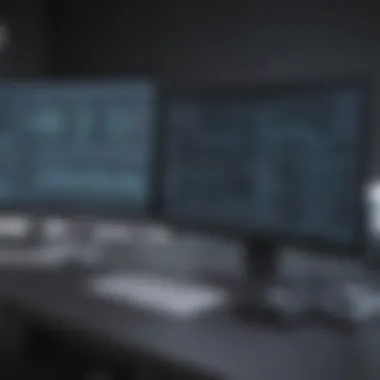

Intro
In today’s fast-paced digital world, where software development drives innovation across industries, online integrated development environments (IDEs) have emerged as pivotal tools for programmers. These environments not only streamline coding processes but also foster collaboration among teams, regardless of geographical barriers. Whether you’re a small startup looking to enhance your coding efficiency or a seasoned IT professional aiming to optimize workflow, understanding online IDEs is crucial.
This article aims to navigate the complex landscape of online IDEs, unpacking a variety of their features and benefits while also addressing potential downsides. This exploration will provide decision-makers within small to medium-sized businesses and entrepreneurs with valuable insights into selecting the right IDE solution. Furthermore, a glimpse into the future trends that are shaping the software development realm will be discussed, ensuring that readers are well-prepared for ongoing advancements.
Software Overview
Definition and Purpose of the Software
Online integrated development environments are browser-based platforms that allow developers to write, debug, and run code directly in the cloud. Unlike traditional IDEs, which often require extensive local setups, online IDEs simplify access by enabling coding from any device with internet capabilities. This characteristic alone is noteworthy, especially for businesses whose teams are distributed or have remote workers.
Key Features and Functionalities
Online IDEs come equipped with a myriad of functionalities that cater to the diverse needs of developers. Some standout features include:
- Real-time Collaboration: Multiple users can work on the same project simultaneously, making it easy to share insights and alterations on the fly.
- Cloud Storage: Projects are saved online, avoiding the risk of local data loss and allowing access from anywhere.
- Integrated Tools: Many online IDEs include built-in support for version control, debugging, and code analysis, leaving developers less to juggle.
- Environment Preconfiguration: Languages and frameworks come preset, which saves setup time and helps new developers hit the ground running.
- Cross-platform Support: Compatibility with various operating systems means that teams can work efficiently regardless of their personal setup.
These features make online IDEs appealing, especially for those in small startups or enterprises trying to maximize productivity.
"Online IDEs represent not just an evolution in coding practices but a revolution that supports dynamic collaboration and problem-solving across borders."
Comparison with Alternatives
Overview of Competitors in the Market
When considering online IDEs, it’s also worthwhile to look at competitors that provide similar services. Some prominent names in this space include:
- Replit: Known for its versatility in supporting numerous programming languages and offering a vibrant community for learning and collaboration.
- CodeSandbox: Focused on web development, it allows rapid prototyping and sharing of frontend projects effortlessly.
- Gitpod: Pairs closely with GitHub and GitLab, providing a seamless experience for projects hosted on these platforms, almost like an on-demand IDE setup.
Key Differentiators
Each of these competitors has unique features that set them apart from each other. For instance, Replit’s strong emphasis on educational tools makes it prime for beginners, whereas CodeSandbox’s sophistication in handling complex frontend frameworks places it in a league of its own for web developers. Gitpod’s strong integration with repository hosting platforms is a significant advantage for teams heavily engaged in version control.
In evaluating these alternatives, businesses should consider their specific needs, skill levels, and project types. The right choice will directly influence their development experience and productivity.
As we proceed through this article, insights on making an informed decision based on the various offerings and functionalities of online IDEs will unfold, as well as trends that will shape their future relevance in the industry.
Intro to Online Integrated Development Environments
In today's digital age, software development has undergone a significant transformation. The rise of online integrated development environments (IDEs) stands as a testament to this shift. These platforms have revolutionized the way developers write, test, and deploy their code, making programming more accessible and collaborative than ever before. This section delves into the importance of online IDEs and their implications for various stakeholders, particularly small to medium-sized businesses, entrepreneurs, and IT professionals.
Definition and Overview
Online IDEs are web-based tools that allow developers to code directly in their browsers without requiring extensive local setup. They encapsulate functionalities that traditional IDEs offer—such as code editing, debugging, and version control—into a single, cohesive online platform. This accessibility paves the way for a diverse range of users, from novice programmers to seasoned developers, to engage in code creation easily and effectively.
Some specific characteristics that define online IDEs include:
- Web-Based Interface: Users can access their projects from any device with an internet connection.
- Integrated Collaboration Tools: Many online IDEs feature real-time collaboration, enabling teams to work simultaneously on code.
- Built-in Debugging and Testing Tools: These features simplify the process of identifying and resolving code issues, thereby enhancing productivity.
The Evolution of Development Environments
The journey of development environments has been long and transformative. Traditionally, coding was limited to local environments, requiring comprehensive setups on individual machines. This often involved installing various software packages, managing dependencies, and configuring the system to run specific programming languages—all tasks that could be daunting for beginners.
However, with the advent of cloud computing, a paradigm shift occurred. Developers could now leverage powerful servers to compile, run, and debug their applications. As technology progressed, early online code editors blossomed into feature-rich platforms, thus democratizing the software development process. Notable milestones in this evolution can be summarized as:
- Rise of Cloud Computing: Facilitated the need for remote coding solutions.
- Advancements in Browser Technology: Enhanced the capabilities of web applications, allowing for complex computing tasks to be performed in-browser.
- Integration of Collaborative Features: As team dynamics shifted, the necessity for tools that allowed simultaneous code editing and feedback became paramount.
This trajectory not only emphasizes the importance of online IDEs but also highlights their emerging role in facilitating agile development practices, particularly for businesses that require rapid deployment and iteration.

"As we continue to navigate the shifting landscape of tech, online IDEs are not merely a convenience; they are an essential tool for modern development teams."
Understanding online IDEs is crucial for businesses looking to streamline their development processes and enhance collaboration among their teams. With the right tools, organizations can not only improve their coding efficiency but also foster innovation and creativity among their developers.
Key Features of Online IDEs
When considering a move to online integrated development environments (IDEs), understanding their key features is paramount. These elements not only dictate the user experience but also influence productivity and the overall effectiveness of the development process. Online IDEs have reshaped how developers approach coding, offering advantages that often surpass traditional setups. Therefore, knowing what to look for can empower organizations to make better decisions in selecting a platform that meets their unique needs.
Collaborative Coding
One of the standout features of online IDEs is collaborative coding. This capability allows multiple developers to work simultaneously on the same codebase, promoting teamwork regardless of physical location. With updates reflected in real-time, team members can see changes as they happen and engage in discussions right within the IDE. This functionality is crucial for remote teams or in situations where quick iterations are necessary.
Think of it this way: instead of passing the code like a baton in a relay race, team members can run alongside each other, tweaking and innovating together. Tools like Replit and CodePen facilitate this by providing an interface where chat and coding happen in tandem. In an increasingly digital world, this connectivity can significantly reduce miscommunication and help in accelerating project timelines.
Cloud Accessibility
Adopting cloud solutions is another feather in the cap of online IDEs. Accessibility from any device with internet access means flexibility that is hard to ignore, especially for freelancers and businesses with mobile workforces. Developers can work from their laptops, tablets, or even smartphones without the worry of losing progress. This on-the-go coding can dramatically enhance productivity.
However, it’s essential to note that depending on internet speed and connection reliability becomes a critical aspect to consider. While cloud accessibility brings amazing convenience, a sluggish connection might feel like wading through molasses. Being aware of how your team accesses the cloud can dictate your overall experience.
Integrated Debugging Tools
Integrated debugging tools set online IDEs apart from simple code editors. Tools like Glitch come equipped with powerful debugging capabilities, allowing developers to pinpoint issues directly within their coding environment. These features can include real-time error checking and smart suggestions for fixes. Rather than crossing fingers and hoping the code runs smoothly, developers have immediate feedback at their fingertips.
This integration can save time and frustration that often accompanies long debugging sessions or switching platforms to run diagnostics. It turns what used to be a tedious chore into a streamlined, more efficient operation, ultimately leading to more robust applications.
Customizable Environments
The flexibility of customizable environments in online IDEs provides an edge that caters to developers’ preferences and specific project requirements. Whether it’s loading unique libraries, adjusting themes, or modifying user settings, the ability to tailor the coding environment makes it easier for developers to focus on creating rather than adapting to a system they don’t enjoy.
Moreover, this degree of customization can help onboard new team members quickly. They can set up their workspace in a way that feels instinctive to them, promoting faster acclimatization and productivity. However, organizations must balance customizability with standardization for team efficiency.
Benefits of Using Online IDEs for Businesses
As businesses continue to navigate the ever-evolving landscape of technology, the adoption of online integrated development environments (IDEs) has emerged as a pivotal choice. Whether you are a small startup or a burgeoning medium-sized business, harnessing the power of online IDEs can significantly transform how teams collaborate and innovate. Let’s dive into the distinctive advantages that these platforms can bring, especially in a space that often requires flexibility, cost efficiency, and rapid deployment.
Cost-Effectiveness
When budgets are tight, every dollar counts. Online IDEs often prove to be a more economical solution compared to traditional offline setups. The elimination of expensive infrastructure investments and licenses means businesses can redirect resources toward development and innovation.
- Subscription Models: Many online IDEs operate on a subscription basis, allowing companies to choose from various pricing plans that align with their budget. Pay-as-you-go options are available in several cases, enabling businesses to scale and adjust as needed.
- No Maintenance Costs: With the cloud-based nature of online IDEs, the responsibility for maintenance and updates shifts to the service provider. This means no need to worry about software patching or hardware failures, allowing the IT team to focus on other pressing issues.
- Reduced Overhead: By leveraging cloud-based resources, businesses can save on electricity, physical space for hardware, and personnel costs associated with managing an on-site infrastructure.
"In today's fast-paced industry, minimizing expenses while maximizing efficiency is not just smart—it's essential."
Enhanced Collaboration and Communication
Communication breakdowns can lead to project delays and misunderstandings. Online IDEs are primarily designed to facilitate seamless collaboration, breaking down geographical barriers that can hinder productivity.
- Real-Time Coding: Multiple developers can work on the same codebase simultaneously. This feature allows ideas to flow freely, encouraging cooperation and minimizing the chances of version conflicts. Each change can be tracked live, promoting transparency and accountability among team members.
- Integrated Communication Tools: Many platforms come equipped with built-in chat or comment features, enabling developers to discuss issues directly within the code. Such synergy fosters a collaborative environment where feedback does not get lost in a jumble of emails.
- Multi-User Access: With online IDEs, setups can be tailored to include team roles. The administrator can easily grant or revoke permissions, ensuring that everyone has the access they need without compromising security.
Immediate Environment Setup
The speed at which an environment can be set up is often a decisive factor in getting projects off the ground. Online IDEs are designed for quick setups, which can be immensely beneficial under tight deadlines.
- One-Click Setup: Unlike traditional IDEs that require extensive installations and configurations, many online options provide one-click setups. In a matter of minutes, a developer can have a fully functional environment, ready for coding.
- Pre-configured Templates: Users can select from various templates or predefined environments tailored to specific programming languages or frameworks. This feature accelerates the development cycle by eliminating the need to configure environments from scratch.
- Instant Collaboration: New team members can join existing projects without the prolonged onboarding process often associated with offline installations. They can jump straight into the action, contributing immediately to the development efforts.
By embracing online IDEs, businesses not only cut down on costs but also enhance team collaboration and significantly speed up their development processes. Making the move to an online coding environment could very well be the game changer you need to stay ahead in this competitive landscape.
Potential Drawbacks of Online IDEs
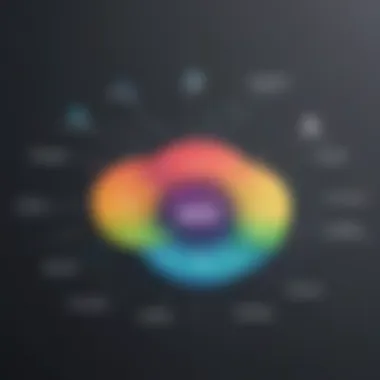

While online integrated development environments (IDEs) offer numerous advantages, it’s essential to consider the potential drawbacks that could impede their effectiveness in certain settings. For small to medium-sized businesses, entrepreneurs, and IT professionals alike, understanding these limitations can help in making informed choices about whether an online IDE is the right fit. Navigating these pitfalls is just as crucial as recognizing the benefits, if not more so in some cases.
Dependency on Internet Connectivity
One of the most glaring challenges of online IDEs is their dependence on internet connectivity. Unlike traditional development environments that run on local machines, online IDEs require a stable and continuous internet connection. For example, if a developer is working on a project during a flight or in an area with spotty WiFi, they may find themselves at a standstill, unable to access their projects or make necessary adjustments. This reliance can disrupt workflow, and in industries where time is money, even a momentary loss of access can lead to significant setbacks.
In regions where internet access is unreliable, this dependency could pose a very real barrier. Those working in rural areas or countries with restricted internet infrastructure may find themselves at a disadvantage. It’s prudent to weigh the potential for connectivity issues against the convenience online IDEs provide.
Security Considerations
Security is another area that cannot be overlooked when it comes to online IDEs. Storing code and projects on cloud-based platforms inherently increases vulnerabilities to hacking attempts and data breaches. For businesses handling sensitive information or proprietary code, the risks become even more pronounced. They may face potential exposure to intellectual property theft or unintentional data loss.
Many online IDEs implement various security measures, such as encryption and two-factor authentication, but businesses must assess if these measures meet their security requirements. As a best practice, developers should also consider the following when evaluating an online IDE:
- Access controls: Limit who can view or edit projects.
- Backup procedures: Ensure there is a reliable method for data recovery.
- Compliance: Confirm that the IDE platform complies with industry-specific regulations.
Like they say, better safe than sorry; ensuring the security of digital operations is paramount, especially as cyber threats continue to evolve.
Limited Features Compared to Offline Setups
In comparison to comprehensive offline IDEs, online versions can sometimes come up short. While many online IDEs have made significant strides in enhancing their features, they may still lack some specific tools that experienced developers rely upon. For instance, sophisticated debugging tools, integration capabilities with other software, and advanced third-party libraries might not be available. A seasoned developer accustomed to a highly customizable offline setup might feel constrained working within an online environment that lacks similar functionalities.
For businesses and teams looking for robust development capabilities, the following features are often missed in online IDEs:
- Performance and speed: Offline IDEs tend to run faster because they do not rely on internet bandwidth.
- Extensive plugins and extensions: Some advanced features found in traditional IDEs may be unavailable.
- Comprehensive support for different languages: Rarely do online platforms support every programming language in a fully-featured way.
At the end of the day, choosing an online IDE over an offline one means sometimes making sacrifices. Balancing the convenience of cloud solutions with the nuanced needs of development projects is crucial.
"A wise man adjusts his sails to fit the wind; a fool complains about the wind." - Anonymous
Understanding the potential drawbacks associated with online IDEs allows developers and decision-makers to gauge whether these platforms can meet their specific project requirements and risk tolerances.
Evaluating Popular Online IDEs
Assessing various online IDEs is essential for developers and businesses alike. The right choice can drastically change the efficiency of the coding process, collaboration, and project management. It’s not just about picking a tool; it’s about finding a platform that aligns with individual or organizational needs. This section presents a comprehensive review of notable platforms, highlighting their unique features, strengths, and weaknesses. Knowing what each platform offers can help guide decision-makers toward a solution best suited for their team's operations.
Review of Notable Platforms
Replit
Replit stands out as a versatile collaborative platform for coding. One key characteristic of Replit is its
real-time collaboration feature, which allows multiple users to edit code simultaneously. This turns it into a preferred choice for educators and remote teams who want to facilitate an interactive coding session. A unique feature that elevates Replit is its ability to run code in more than 50 programming languages without any setup hassle. Users will appreciate how quickly they can get started without needing to install anything on their local machines.
However, some might raise eyebrows at Replit's performance limitations for larger applications compared to more robust IDEs. Still, it remains a beneficial tool for projects that prioritize learning and rapid development.
CodePen
Another noteworthy platform is CodePen. It primarily caters to developers working on web projects, particularly with HTML, CSS, and JavaScript. The social community aspect of CodePen is what attracts many users; they can showcase their work and interact with other developers. A prominent attribute is the
live preview feature, which allows developers to see changes in real-time as they code. This instantaneous feedback loop is instrumental in refining designs and debugging issues on the fly.
While it excels in front-end development and prototyping, CodePen might not fit well when handling larger or more complex applications that require full-stack capabilities.
Nonetheless, for quick iterations and visual projects, CodePen remains hard to beat.
Glitch
Lastly, Glitch represents a unique entry in the online IDE arena. It simplifies the process of creating and deploying web applications with its project remixing feature, allowing users to fork existing projects and modify them as they see fit. This encourages creativity and community engagement as developers can build on each other's work easily. One of Glitch's defining features is its automatic updates and hosting, so developers can focus on building rather than deployment strategies. This is particularly attractive for small teams and startups looking to innovate. However, new users might find Glitch’s interface slightly intimidating at first, given the wealth of features and capabilities available. Nevertheless, for those who push through that initial learning curve, the benefits it offers can be game-changing.
Comparative Analysis of Features
In comparing these popular platforms, several factors come into play:
- Collaboration Features:
- Ease of Use:
- Supported Languages:
- Replit provides real-time edits,
- CodePen has community engagement but limited collaborative editing,
- Glitch allows project remixing for group work.
- CodePen excels in simplicity for front-end projects,
- Replit is user-friendly with minimal setup,
- Glitch has slightly steeper learning curve due to its numerous features.


- Replit tops in the number of supported languages,
- CodePen is focused on triad languages: HTML, CSS, JS,
- Glitch supports various languages but is tailored toward web development.
Evaluating each of these platforms gives businesses and developers a clearer picture of where their strengths align with project needs.
Trends Shaping the Future of Online IDEs
As we venture further into the realm of online integrated development environments, it becomes clear that the trends shaping their future extend beyond mere functionalities. They embody the evolving desires of developers and businesses alike, responding to the practicalities of a fast-paced digital landscape. In this section, we will explore two pivotal trends: the integration with AI tools and the heightened focus on user experience. Understanding these trends is vital for making informed decisions about which IDEs can best serve your projects and foster collaboration.
Integration with AI Tools
The integration of Artificial Intelligence into online IDEs stands out as a game changer. With AI continuously advancing, the potential applications within coding environments have broadened significantly. Let's delve into how this trend reshapes the typical workflow.
- Code Assistance: AI tools can analyze the developer's coding practices in real-time, offering suggestions to optimize code. This not only speeds up the development process but also helps in learning from AI-created alternatives.
- Automated Testing and Debugging: Imagine an IDE that can learn from previous mistakes. Tools like GitHub Copilot are already paving the way for smarter debugging solutions, reducing the burden on developers. Integration of intelligent error detection can save countless hours.
- Predictive Analytics: Here’s where things get interesting. Online IDEs that utilize AI can predict which libraries or frameworks might be needed for that specific code base. This foresight can make a developer's job easier and interconnected, streamlining the process of development.
These benefits point toward a future where AI not only assists but augments human capabilities in coding, encouraging developers to focus on creativity rather than repetitive tasks.
Increased Focus on User Experience
User experience, often abbreviated as UX, has become a buzzword in technology, and rightly so. Online IDEs are now prioritizing user-centric design, focusing on how developers interact with their environments. The aim is not just to make software functional but also intuitive and enjoyable to use. Factors contributing to this shift include:
- Streamlined Interfaces: Gone are the cluttered interfaces that made developers feel like they were deciphering a complex puzzle. Modern online IDEs are moving towards cleaner designs that simplify the user journey, allowing for more efficient coding.
- Personalization: Many platforms are now offering customizable features, allowing developers to tailor their workspace to fit their preferences. This enhancement leads to increased productivity as users can create an environment that feels organic to them.
- Accessible Learning Resources: With an increased focus on UX, many online IDEs are now integrating tutorials, documentation, and community support right within the platform. This accessibility allows newcomers to ramp up quickly while also providing seasoned developers with quick references.
In short, when platforms prioritize user experience, they foster a more engaged community, ultimately resulting in better output and collaboration.
"In the world of online IDEs, the trends are not just about evolving technology; they're about enhancing the developer's journey."
As online integrated development environments continue to evolve, keeping an eye on these trends can provide a distinct advantage for small to medium-sized businesses and IT professionals. By recognizing how AI integration and user experience improvements shape the landscape, decision-makers can make choices that align closely with their development goals and team dynamics.
Considerations for Choosing an Online IDE
Selecting the right online integrated development environment (IDE) is crucial, especially in today's fast-paced tech world. For small to medium-sized businesses, entrepreneurs, and IT professionals, understanding what factors come into play can make all the difference. Misjudging needs can lead to inefficiencies that cost both time and money. This section aims to break down essential considerations to make informed choices when navigating the landscape of online IDEs.
Assessing Team Needs and Skills
When choosing an online IDE, one of the first steps is to assess the specific needs and skill levels of your team. Not every IDE will suit every set of requirements or expertise. A team composed of seasoned developers might want a tool with advanced features, while those that include newer coders may prioritize user-friendliness over complexity.
- Skill Level: Gauge the proficiency of your team. Are they primarily novices or do they have extensive experience? An IDE with a shallow learning curve may benefit beginners while allowing more experienced members to leverage advanced functionalities without feeling constrained.
- Project Type: Consider the kind of projects your team will undertake. If you’re largely focusing on web development, for example, platforms like CodePen or Glitch could be ideal, offering specific features that streamline front-end tasks. On the other hand, if your objective involves multi-language projects, you might explore more versatile options such as Replit.
- Collaboration Needs: If your team collaborates often, look for online IDEs that emphasize real-time editing and feedback mechanisms. This can enhance productivity and ensure smoother integration of ideas during team projects.
Recognizing and embracing your team’s unique needs sets the foundation for a successful choice of online IDE.
Identifying Essential Features
Not all online IDEs are created equal. They vary significantly in features, and identifying what’s essential for your context is key.
- Support for Languages: Confirm if the online IDE supports all the programming languages your projects require. For example, platforms like Gitpod support multiple languages seamlessly, which might be crucial for diverse projects.
- Debugging Capabilities: Integrated debugging tools can significantly simplify the development process. IDEs with solid debugging capabilities can help identify issues early and streamline the workflow, saving time and effort later.
- Customization Options: Customizability allows teams to mold the IDE according to their specific preferences. Whether it’s changing themes or creating personalized shortcuts, having this capacity can make a world of difference in productivity.
- Performance Metrics: Analyze how the IDE performs under various loads. Web-based applications can sometimes lag under heavy usage, leading to frustration among users. Try to find reviews that discuss whether the IDE in question holds up when you really put it through its paces.
It's essential to prioritize features that align with your team's capabilities and project demands.
By keeping the focus on these considerations, teams can steer clear of common pitfalls and ensure they choose an IDE that not only meets immediate needs but also allows room for growth as the team evolves.
Ending
Bringing this article to a close prompts you to reflect on the vast and evolving scope of online Integrated Development Environments. The importance of online IDEs in today’s landscape cannot be overstated, especially for small to medium-sized businesses and IT professionals aiming to leverage modern tools for efficiency and collaboration.
Summarizing Key Insights
Throughout this guide, we have unpacked various facets of online IDEs. Here are some of the key takeaways:
- Accessibility: Online IDEs offer seamless access from anywhere, providing developers the flexibility to code on the go. This is particularly beneficial in today’s remote work culture.
- Collaboration: The collaborative features embedded in these platforms facilitate real-time teamwork, bridging the gap between remote developers and enhancing project outcomes.
- Cost Efficiency: Many online IDEs operate on a subscription model which can streamline budgeting for technology needs, making them an attractive option for startups focused on innovation without breaking the bank.
- Tool Integration: With robust integrations, users can connect various functionalities of their development process, from version control systems to project management tools, which assists in maintaining a smooth workflow.
Ultimately, these insights help guide decision-makers in choosing the right online IDE that aligns with their operational needs and future aspirations.
Final Thoughts on Selecting an Online IDE
Selecting an appropriate online IDE is not merely about choosing a tool; it's about aligning that choice with your business objectives and team dynamics. Here are a few considerations:
- Evaluate Needs: Assess what features are crucial for your team. Does your team require extensive collaboration tools or robust debugging capabilities? Knowing what’s essential can drastically affect productivity.
- Trial Options: Many platforms offer free trials. Use them to get a feel for the interface and functionalities. This real-world approach can illuminate aspects that might not be apparent from marketing descriptions.
- Community and Support: Choosing an IDE with an active user community can provide additional resources for troubleshooting and inspiration. Engaging with other developers can lead to the discovery of best practices and innovative techniques.















