Unlocking Efficiency: Office 365 E3 and Intune Integration


Intro
In the modern business landscape, productivity and management efficiency are critical for success. Two tools that have gained significant traction in achieving these goals are Office 365 E3 and Microsoft Intune. Their integration offers organizations an opportunity to streamline processes, manage resources effectively, and ensure secure access to corporate data. This article will delve into the functionalities of these platforms, their joint benefits, and implementation strategies designed for small to medium-sized businesses, entrepreneurs, and IT professionals.
Understanding how to effectively harness these tools can lead to enhanced operational efficiency and optimized software usage within organizations.
Software Overview
Definition and Purpose of the Software
Office 365 E3 is a cloud-based suite designed to support workplace productivity. It provides various applications, including Word, Excel, PowerPoint, and sophisticated email and calendar services through Outlook. The primary purpose of Office 365 E3 is to enable collaboration among teams regardless of geographic barriers while ensuring secure access to necessary resources.
Microsoft Intune, on the other hand, is a cloud-based service focusing on mobile device management (MDM) and mobile application management (MAM). Intune allows organizations to manage devices and applications, providing security and compliance across diverse platforms.
Integrating these two solutions empowers businesses by creating a unified approach to collaboration, communication, and security.
Key Features and Functionalities
Integrating Office 365 E3 and Microsoft Intune provides several key features:
- Device Management: Intune enables IT administrators to manage devices and ensure compliance with organizational policies.
- Mobile Application Management: Applications can be secured and managed separately from device management, ensuring corporate data remains safe.
- Cloud Storage and Sharing: Office 365 E3's OneDrive facilitates secure storage and sharing of files across platforms.
- Real-Time Collaboration: Applications like SharePoint and Microsoft Teams promote seamless collaboration among team members.
- Security and Compliance: Intune provides critical security features that protect sensitive data and ensure compliance with industry regulations.
The alignment of these functionalities establishes a robust framework for businesses that prioritize operational excellence.
Comparison with Alternatives
Overview of Competitors in the Market
In the realm of productivity and device management, Office 365 E3 and Intune face competition from various providers:
- G Suite by Google
- Zoho Workplace
- VMware Workspace ONE
- Citrix Endpoint Management
Key Differentiators
Despite the crowded market, Office 365 E3 and Intune stand out due to:
- Seamless Office Application Integration: Office 365 E3 offers a well-integrated suite of familiar applications that enhance usability.
- Robust Security Features: Intune provides comprehensive security tools that adapt to various security challenges.
- Cloud-First Approach: Both solutions are designed for organizations leaning towards cloud technologies, enabling flexibility and scalability.
This comparative analysis indicates that businesses looking for integrated solutions to enhance productivity and security should consider the combined potential of Office 365 E3 and Microsoft Intune.
Strong integration of Office 365 E3 with Intune can significantly improve operational efficiency and security in business environments.
Understanding Office E3
Understanding Office 365 E3 is crucial for organizations looking to enhance productivity, streamline processes and ensure a secure environment within their teams. As a cloud-based suite, it offers various tools essential for day-to-day operations and strategic planning. Office 365 E3 is especially designed to meet the evolving demands of businesses, fostering collaboration and communication while addressing compliance and security needs. Emphasis on this topic helps decision-makers grasp the potential benefits of this platform as they evaluate integration opportunities, especially with solutions like Microsoft Intune.
What is Office E3?
Office 365 E3 is a subscription-based service offered by Microsoft. It combines standard Office applications with additional features suited for businesses. It typically includes core productivity tools like Word, Excel, and PowerPoint, along with cloud services, data protection, and advanced security capabilities. This enterprise-level offering is aimed to cater to medium and large organizations, providing the infrastructure needed to support remote operations and collaboration.
Key Features of Office E3
Word, Excel, and PowerPoint
Word, Excel, and PowerPoint are foundational applications in Office 365 E3. They provide a robust portfolio of editing and analytical capabilities. Their key characteristic is ease of use, allowing users to create professional-grade documents, spreadsheets, and presentations quickly. A standout feature is real-time collaboration, which enables multiple users to work on the same document simultaneously. This is a significant advantage for teams needing to combine efforts seamlessly.
Email and Calendaring
Email and calendaring are intrinsic features of Office 365 E3, primarily powered by Microsoft Exchange. This service provides secure email communication and calendaring tools designed for business environments. The ability to schedule meetings and share calendars improves efficiency significantly. A unique feature of Exchange is its advanced spam filtering and threat detection, making it a secure choice for organizational communications. However, it requires regular maintenance to optimize its performance.
OneDrive and SharePoint
OneDrive and SharePoint serve vital functions in document management and sharing. OneDrive offers personal storage for users, while SharePoint supports team collaboration and content management. Their integration allows for ease of access and sharing within the organization. A key characteristic is version control, which ensures that users can track changes and revert to previous versions of documents. This is essential for accountability and compliance, providing organizations with significant benefits. However, user training is necessary for optimizing their use.
Collaboration Tools
Collaboration tools like Microsoft Teams and Yammer are critical components of Office 365 E3. These tools cater to communication and project management, allowing teams to connect regardless of physical location. The integration of chat, video conferencing, and file sharing on a single platform improves workflow. Unique to these tools is the capability to create different channels for project-specific discussions, which keeps projects organized and in focus. Yet, without proper governance, these platforms can become unwieldy.
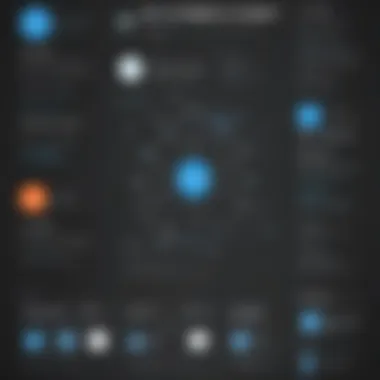

Licensing and Cost Structure
The licensing and cost structure of Office 365 E3 can be straightforward for businesses to understand. It typically involves a monthly or annual subscription fee based on the number of users. This pricing model allows companies to scale their licenses in tandem with their growth, contributing positively to cash flow management. However, organizations should be cautious about potential hidden costs related to add-ons or additional services that may arise during implementation.
It's crucial for businesses to evaluate their specific needs before choosing a licensing model to ensure cost-effectiveness.
Prolusion to Microsoft Intune
The integration of Microsoft Intune into the workspace fits perfectly in today’s tech-driven business environment. It serves as a pivotal element in managing devices and applications. Understanding Intune is crucial for organizations that aim to enhance their operational efficiency while maintaining security and compliance. Small to medium-sized businesses can leverage Intune to ensure that their IT resources are effectively managed and optimized.
What is Microsoft Intune?
Microsoft Intune is a cloud-based service focused on Mobile Device Management (MDM) and Mobile Application Management (MAM). This allows businesses to control how their devices, both company-owned and personal, are used within the organization. Intune helps in securing the organization’s data by managing access to applications and data on mobile devices. Its simplicity and flexibility make it an attractive choice for businesses looking to ensure compliance and security.
Core Functions of Intune
Mobile Device Management
Mobile Device Management is a key component of Microsoft Intune. It enables IT departments to manage employee devices like smartphones and tablets. This includes enforcing security settings, managing updates, and troubleshooting issues remotely. A crucial aspect of MDM is its ability to ensure that devices comply with organizational security policies. MDM is widely recognized as a beneficial tool for businesses that want to maintain control over their devices.
Key characteristics of MDM include its centralized management console, which offers IT departments a unified approach to device control. A unique feature of MDM is the ability to remotely wipe company data from lost or stolen devices, which is vital for preserving sensitive information. Despite its many advantages, there can be challenges such as user resistance to management policies.
Mobile Application Management
Mobile Application Management provides an added layer of security by allowing IT departments to manage applications used on mobile devices. Through MAM, organizations can deploy, update, and secure applications without directly controlling the entire device. One of the key characteristics of MAM is application wrapping, which helps secure apps by applying security policies tailored to business needs.
MAM's unique feature of selectively wiping corporate data from apps while leaving personal data intact is an advantage. This capability addresses user privacy concerns, making it a favorable option for employees who use personal devices. However, this dual management can sometimes create confusion among users.
Security Policies and Compliance
Security Policies and Compliance within Intune are essential for maintaining the integrity of organizational data. This function ensures that devices adhere to compliance policies and regulations. The primary characteristic here is the ability to create and enforce conditional access policies that determine who can access organizational resources based on their compliance status.
This element is incredibly beneficial because it directly reduces the risk of data breaches, fostering a safer work environment. A unique aspect is Intune’s integration with Azure Active Directory, enhancing security posture by allowing multi-factor authentication. However, the complexity of setting up and maintaining compliance policies can be a disadvantage.
Integration with Other Microsoft Services
The integration of Microsoft Intune with other Microsoft services enhances its effectiveness. Office 365, Azure AD, and other platforms complement Intune’s functionalities. This holistic integration creates a more robust security and management framework for businesses. Utilizing these interconnected tools helps organizations effortlessly manage user access and secure sensitive information across various platforms.
Benefits of Combining Office E3 and Intune
The integration of Office 365 E3 with Microsoft Intune is significant for businesses aiming to enhance functionality, efficiency, and security. This combination provides a range of advantages that empower organizations to streamline operations and optimize user engagement. Understanding the benefits of this synergy is vital for decision-makers and IT professionals to create a supportive environment for their teams while adapting to evolving work conditions.
Enhanced Security and Compliance
One of the most critical advantages of combining Office 365 E3 and Intune is heightened security and compliance management. Intune allows organizations to enforce strong security policies across all devices. This feature enables businesses to ensure that even personal devices used for work adhere to corporate standards. Organizations can implement policies such as multi-factor authentication, data loss prevention, and conditional access. This way, sensitive information in Office 365 E3 applications like Word and Excel remains protected.
The integration also allows for easier compliance with regulatory requirements, as companies can streamline their reporting processes and maintain consistent policies across their entire infrastructure.
Moreover, Intune provides real-time monitoring and reporting capabilities. This is crucial for identifying potential threats and responding promptly to security incidents. The combined solution helps in safeguarding organizational data while supporting compliance with standards such as GDPR.
Improved User Experience
User experience is greatly enhanced when Office 365 E3 works alongside Intune. Through Intune, users can access Office 365 applications on various devices seamlessly. This flexibility supports the mobile workforce, allowing employees to work from anywhere without sacrificing usability.
With services such as single sign-on and managed application configurations, users can avoid the frustration of multiple logins and complex setups. Furthermore, Intune’s application lifecycle management helps keep all user applications updated, reducing downtime and improving productivity.
Administrators can also customize user experiences by tailoring specific apps and settings for different teams or roles. As a result, the tool encourages user engagement, creating a more cohesive work environment that aligns with organizational goals.
Streamlined IT Management
IT management becomes more efficient when integrating Office 365 E3 with Microsoft Intune. This integration allows IT departments to centralize their management tasks through a single admin console. Organizations can deploy applications, enforce policies, and manage devices effortlessly. The task automation in Intune minimizes the manual workload on IT staff, leading to reduced operational costs.
Additionally, with comprehensive diagnostics and analytics provided by Intune, IT professionals can quickly understand device performance and user behavior. This data is vital for making informed decisions regarding resource allocation and IT strategy. By utilizing both Office 365 E3 and Intune, organizations can ensure they respond to changes in technology needs rapidly and effectively.
Implementation Strategies for Integration
In the landscape of modern business, a well-thought-out integration strategy is essential when combining Office 365 E3 with Microsoft Intune. This integration is not just technical; it involves aligning the software capabilities with the organizational goals. Developing a robust implementation strategy can yield substantial benefits, including increased productivity, enhanced security, and improved compliance with industry standards.
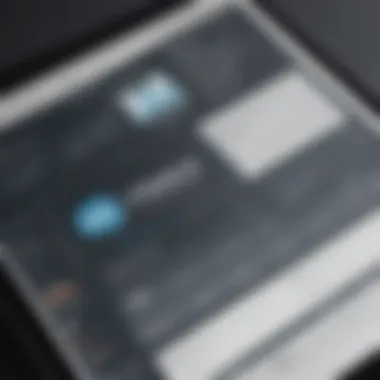

Assessing Organizational Needs
Before delving into integration, it is crucial to assess the unique needs of the organization. Understanding these needs helps in tailoring the integration process. Key considerations include:
- Current Pain Points: Identify the challenges faced in the existing workflow. For instance, delays in communication or difficulty in managing device security may point towards specific requirements.
- User Demographics: Analyze the profiles of the users who will engage with Office 365 E3 and Intune. Different departments may have distinct needs based on their roles.
- IT Resources: Evaluate the current IT infrastructure. Consideration of hardware, software, and technical knowledge will inform the scope of the integration.
By clearly understanding organizational needs, businesses can establish a foundation to ensure the integration not only fits but enhances existing systems.
Planning Integration Phases
A pragmatic approach to integration involves a structured plan. This should encompass multiple phases to facilitate smooth deployment.
- Initial Set-up: Begin with configuring Office 365 E3 and Intune. This may involve setting up user accounts and customizing settings according to organizational requirements.
- Pilot Testing: Implement the integration in phases by first testing it with a small group. Gather feedback to identify issues before a larger rollout.
- Full Scale Deployment: After resolving issues during the pilot, proceed with deploying the integration organization-wide. This should include careful monitoring to address any complications quickly.
- Assessment and Adjustment: Post-deployment, conduct a thorough assessment of performance. Solicit feedback from users to make necessary adjustments.
Each phase is critical and contributes to a seamless transition which helps minimize disruptions and promote adoption among users.
Training and Support Considerations
The success of integrating Office 365 E3 with Intune heavily relies on effective training and support for users. This should not be an afterthought. Attention to user education fosters confidence and encourages engagement with the tools available to them.
- Comprehensive Training Programs: Develop tailored training sessions that cater to various user levels. Technical staff require different training compared to end-users who may need practical guidance.
- Ongoing Support: Establish a mechanism for continuous support, such as help desks or online resources. This should be accessible to all users as they navigate the integrated system.
- Feedback Channels: Create channels for users to report issues or suggest improvements. This encourages user involvement and helps IT teams to respond effectively to evolving needs.
Implementing these training and support frameworks provides users with the knowledge and tools they need, ensuring a smoother integration process and improving overall satisfaction with the technologies implemented.
Best Practices for Using Office E3 with Intune
Utilizing Office 365 E3 in combination with Microsoft Intune can drastically enhance productivity for businesses. To gain the most from this integration, adhering to best practices is crucial. Effective implementation can yield significant benefits, from increased security to improved user experiences. Focusing on best practices can ensure that the integration is seamless and produces desired operational outcomes.
Regular Updates and Maintenance
Regular updates are essential for both Office 365 E3 and Intune. Microsoft frequently releases new features, security patches, and enhancements. Keeping software updated minimizes vulnerabilities and ensures that users benefit from the latest innovations.
The maintenance routine should include:
- Scheduled Update Checks: Limit disruption by scheduling updates during off-peak hours.
- Version Control: Ensure all devices are using compatible software versions to avoid conflicts.
- Documentation: Keep records of all changes and updates to track adjustments and optimize future maintenance.
Incorporating a maintenance schedule supports an efficient ecosystem. This helps organizations adapt quickly to changes, ensuring continued compliance with security standards.
Monitoring Usage and Performance Metrics
Monitoring how Office 365 E3 and Intune are used within an organization allows for informed decisions. Analyzing performance metrics can identify usage patterns and highlight areas needing improvement. This data-driven approach enables administrators to optimize both environments effectively.
Key metrics to monitor include:
- User Adoption Rates: Understand how frequently users engage with Office 365 applications.
- Application Performance: Track changes in application speed and responsiveness.
- Device Compliance Levels: Ensure all devices adhere to security policies enforced by Intune.
Regular assessments provide valuable insight into resource allocation. This can also show how user behavior evolves over time.
Engaging End Users for Feedback
User feedback plays a pivotal role in optimizing the integration of Office 365 E3 and Intune. Actively soliciting input from end users fosters a culture of collaboration and can demystify the technology. Users can provide firsthand insights into what works and what needs improvement.
Methods to gather feedback might involve:
- Surveys and Questionnaires: Fast and easy way to collect user experiences and suggestions.
- Feedback Sessions: Host forums or one-on-one meetings for in-depth discussions on user needs.
- Trial Programs: Implement beta testing phases when introducing new features, and gather actionable feedback.
Engagement with users not only refines processes but also boosts overall acceptance of the integrated system.
"Integrating feedback prepares the organization for a more cohesive technological environment."
Challenges in Integration
Integrating Office 365 E3 and Microsoft Intune presents various challenges that organizations must navigate. Recognizing these challenges is crucial for decision-makers and IT professionals. Understanding potential pitfalls helps to mitigate risks and streamline the adoption of both platforms.
Potential Compatibility Issues
One of the primary challenges involves compatibility between existing systems and the integrated platforms. Companies often have legacy systems that may not work smoothly with Office 365 E3 and Intune. It is essential to assess the current IT landscape before implementation. Upgrading or modifying existing applications might be necessary to ensure smooth operation. This can be both time-consuming and resource-intensive. Moreover, organizations should consider:


- Current Hardware: Older devices may struggle with performance.
- Software Versions: Ensuring other software solutions align with new updates.
- Network Infrastructure: The need for adequate bandwidth to support cloud-based services.
User Resistance to Change
Another significant barrier can come from user resistance. Employees may feel uneasy about moving to a new system. Familiarity with current processes often breeds comfort, making users hesitant to adopt changes. It is critical to involve users early in the integration process. Addressing their concerns can lead to a smoother transition. Some strategies to deal with this include:
- Communication: Clearly explaining the benefits of the integration to all staff.
- Training: Offering comprehensive training to ease concerns and enhance confidence.
- Feedback Mechanisms: Providing channels for users to express their feelings about the changes.
Resource Allocation for IT Management
Implementing these systems requires careful consideration of resource allocation. IT teams often face the challenge of managing multiple tasks while implementing new systems. The integration requires not only technical expertise but also time and funds for successful execution. Key considerations are:
- Personnel: Identifying team members who will be responsible for the integration.
- Budgeting: Ensuring there are sufficient funds for training, support, and potential infrastructure upgrades.
- Time Management: Allocating time effectively to avoid overwhelming the existing workload.
The integration of Office 365 E3 and Intune can enhance productivity and operational efficiency. However, it is critical to be aware of challenges that arise during the process. Planning ahead and navigating these obstacles can lead to a more successful integration and better outcomes for the organization.
Case Studies and Real-World Applications
Case studies play an essential role in demonstrating how Office 365 E3 and Microsoft Intune can be integrated effectively within various business environments. These real-world applications provide concrete examples that help organizations understand the potential of these tools in enhancing productivity and security. By examining successful implementations, businesses can identify best practices and common pitfalls, ensuring a smoother integration process.
Successful Implementations
Successful implementations of Office 365 E3 and Intune generate insights into how organizations can optimize their workflows and increase data security.
- Example from a Technology Company: A mid-sized tech firm integrated Office 365 E3 and Intune to manage its mobile workforce. By leveraging Intune's Mobile Device Management features, they ensured that all devices accessing company data adhered to strict compliance standards. This approach led to a significant reduction in data breaches, fostering a culture of accountability among staff members.
- Healthcare Sector Application: A healthcare provider adopted the suite for remote access to patient records while complying with regulations like HIPAA. Using Intune's security protocols, they were able to prevent unauthorized access, ensuring patient privacy and enhancing the overall trust of their services.
These examples illustrate that when implemented correctly, the integration of these platforms can lead to enhanced security measures, increased operational efficiency, and overall business growth.
Lessons Learned
Analyzing case studies not only highlights successful strategies but also sheds light on challenges faced during integration. Here are some key lessons learned:
- Engagement with IT Teams: Many organizations found that involving IT teams early in the implementation process led to smoother transitions. Their expertise helps assess the unique needs of the organization.
- User Training is Crucial: Businesses reported that inadequate user training was a hurdle, causing resistance to adopting new systems. Providing comprehensive training ensures that all staff are comfortable using new tools.
- Ongoing Support Matters: Continuous support post-implementation emerged as a critical factor for long-term success. Regular check-ins with users and IT support helped address issues proactively rather than reactively.
Overall, real-world applications provide a realistic insight into the potential outcomes and challenges of integrating Office 365 E3 with Intune. This information guides organizations to make informed decisions as they seek to enhance productivity and security.
Future Trends in Office E3 and Intune
The integration of Office 365 E3 with Microsoft Intune marks a significant evolution in how businesses operate amidst rapid technological advancements. Understanding the future trends associated with this integration is critical for organizations aiming to stay competitive. As workplaces become increasingly digital and hybrid, these tools must adapt to meet emerging demands. One key aspect involves how they can function in diverse working environments, particularly in remote settings.
Adaptations to Remote Work Environments
Remote work has become a norm for many organizations. As a result, Office 365 E3 and Intune will need to evolve to support a mobile workforce efficiently. Features that enable seamless collaboration, secure access to data, and robust communication must be prioritized.
- Enhanced Collaboration Tools: Applications like Microsoft Teams will continue to integrate more fully within Office 365 E3, facilitating communication across dispersed teams.
- Device Management and Security: Intune will bolster the security of devices accessing corporate resources. This includes stronger mobile device management (MDM) capabilities, making sure that security policies adapt to various device types utilized by employees working from different locations.
- Data Protection: The future of work will necessitate stricter data protection measures. Tools will need to safeguard sensitive information while employees work from home or on the go.
Employees should have user-friendly access to applications like OneDrive for storing and sharing documents securely. Critical features of Intune will respond to this demand by enhancing data loss prevention policies across devices. Organizations will find value in these evolutions as they seek to ensure business continuity.
Evolving Security Measures
With the rise of remote work, security measures related to Office 365 E3 and Intune integration must advance. Cybersecurity threats are growing in sophistication, which means that businesses need to adopt more proactive strategies. The following changes are anticipated:
- Zero Trust Security Models: Intune is likely to increasingly support a zero trust framework. This involves verifying every user and device trying to access company resources, regardless of location. This will protect against both internal and external threats.
- Advanced Threat Protection: Office 365 E3 will improve its threat protection capabilities, offering more comprehensive solutions to detect and respond to potential attacks.
- Secure Access Policies: As employees utilize various devices and networks, policies for secure access will become more refined.
"The future of security for remote environments hinges on adaptability and constant evolution of protective measures."
In summary, as organizations embrace remote work, the synergy between Office 365 E3 and Intune will adapt to enhance both functionality and security. Businesses that leverage these tools effectively will not only mitigate risks but also position themselves for greater operational efficiency. By keeping an eye on these trends, small to medium-sized enterprises, entrepreneurs, and IT professionals can ensure they remain agile in a changing landscape.
Epilogue
The integration of Office 365 E3 and Microsoft Intune provides significant advantages for organizations, particularly for small to medium-sized businesses. This article highlights the importance of understanding how these tools work in tandem, enhancing productivity and security. By recognizing their combined strengths, decision-makers can tailor implementations that meet their specific operational needs.
Synthesizing Key Insights
Throughout the discussion, several core insights have emerged. First, the seamless collaboration between Office 365 E3 and Intune simplifies IT management. This results in a more streamlined approach to device and application management. Enhanced security is another important takeaway; Intune’s policies strengthen the data protection capabilities inherent in Office 365 E3.
Furthermore, the user experience is vastly improved. Employees can work from various devices with confidence that their data is safe and accessible. Training and ongoing support are crucial for maximizing the benefits of this integration. Addressing potential resistance from users is equally important, as it ensures smooth transitions in adopting these technologies.
Final Recommendations
To fully leverage the benefits of Office 365 E3 and Intune integration, businesses should consider the following recommendations:
- Conduct a thorough needs assessment. Understand the specific requirements of your organization prior to implementing these solutions. This helps in choosing the right strategies.
- Allocate resources effectively. Investing time and personnel into training will yield better results. Knowledgeable teams will enhance the performance of both systems.
- Monitor and evaluate. Regularly evaluate the integration’s performance metrics. This will help identify areas for improvement and ensure that the systems adapt to any changes in organizational needs.
- Engage employees. Encourage feedback from users. This not only aids in troubleshooting but also cultivates a culture of continuous improvement.
By applying these strategies, organizations can maximize the impact of Office 365 E3 and Intune integration, securing a stronger position in today’s digitally driven landscape.















