Top Alternatives to Ninja Forms for Businesses
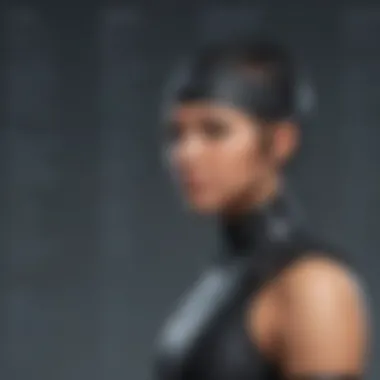

Intro
In today’s digital landscape, form-building tools are essential for businesses seeking to streamline their data collection processes. Ninja Forms has gained considerable traction due to its user-friendly interface and flexibility. However, organizations often need to explore alternatives that might better align with their specific requirements. This article serves as a comprehensive guide, detailing various alternatives to Ninja Forms. We aim to shed light on the strengths and weaknesses of each, providing essential insights for businesses looking to enhance their form-building operations.
Selecting the right form solution can depend on various factors, such as features, cost efficiency, and integration capabilities with existing workflows. Consequently, this guide will elucidate these aspects, enabling decision-makers to make informed choices that support their unique business goals.
Software Overview
Definition and Purpose of the Software
Form-building software simplifies the process of creating and managing online forms. Its primary purpose is to facilitate secure data collection from users, whether for surveys, registrations, feedback, or transactions. These platforms often provide customizable templates and advanced features that cater to diverse business needs.
Key Features and Functionalities
Effective form-building software typically includes the following key features:
- Drag-and-Drop Interface: Users can easily create forms without needing coding skills.
- Customizable Templates: Offers a variety of templates to suit specific business functions.
- Submission Management: Provides tools to handle and analyze submissions effectively.
- Integrations: Seamlessly connects with other software tools such as CRM systems, email marketing, and payment processors.
- Analytics: Monitors form performance and user engagement.
These features significantly enhance the value such software provides to organizations, making data collection efficient and straightforward.
Comparison with Alternatives
Overview of Competitors in the Market
Several alternatives exist in the market, each providing unique offerings that may suit different business needs. Some notable competitors include Google Forms, Typeform, Wufoo, and JotForm. Each of these platforms brings its distinct advantages, catering to various sectors and preferences.
Key Differentiators
When comparing alternatives to Ninja Forms, consider the following differentiators:
- User Experience: Platforms like Typeform focus on creating an engaging experience for respondents, which can lead to higher completion rates.
- Pricing Structure: Google Forms is free, making it an attractive option for small businesses on a budget.
- Integration Capabilities: JotForm excels in providing numerous integrations, allowing businesses to connect with existing tools easily.
- Customization Options: Wufoo is known for its extensive customizability, making it suitable for brands wanting to maintain a specific aesthetic.
Each alternative offers different combinations of these features, and businesses must consider what aspects matter most to them and their operational workflows.
"Selecting the right form solution can significantly influence a business's data collection efficiency and overall productivity."
Understanding how these alternatives stack up against Ninja Forms can provide substantial insight, enabling organizations to navigate their options confidently. This thorough examination of each competitor makes it clear that the right choice will depend upon the individual business’s needs and priorities.
Preamble to Form Builders
In the digital landscape, forms have evolved into a critical component for businesses, serving as essential tools for data collection, user engagement, and communication. Understanding the role of form builders is cornerstone for businesses aiming to optimize their interactions with customers. Choosing the right form builder can influence user experience and operational efficiency.
Forms can streamline processes such as lead generation, customer feedback, and event registrations. They facilitate easy data gathering, making it easier for businesses to analyze responses and adjust strategies. Furthermore, good forms can enhance user satisfaction by providing clear pathways for communication. An effective form design can lead to increased conversion rates, therefore significantly impacting the bottom line.
The Role of Forms in Business Operations
Forms contribute fundamentally to the operational effectiveness of a business. They enable automated interactions that lessen the need for manual data entry or follow-ups, thus saving time and reducing errors. For example, an online registration form can help a business instantly capture customer information, eliminating the delays that come with traditional methods.
Moreover, forms collect vital data that can help in understanding customer behavior and preferences. This data informs decision-making and strategy formulation. In essence, forms are not merely data fields; they are gateways for businesses to converse with their users.
Overview of Ninja Forms
Ninja Forms has positioned itself as a prominent player in the market of form builders. It offers a user-friendly interface that allows both non-technical users and developers to create forms with ease. Features include drag-and-drop functionality, which simplifies form creation without requiring any coding skills.
Ninja Forms also supports various integrations with tools such as Mailchimp and Salesforce, enhancing its utility in diverse business environments. Through these integrations, users can maximize the form's utility in their existing workflows. However, potential drawbacks of Ninja Forms may include scalability issues for growing businesses and limitations in customization compared to other alternatives.
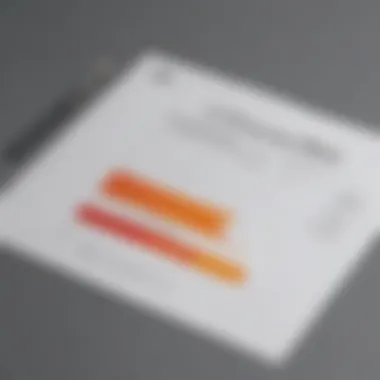

Understanding the capabilities and constraints of Ninja Forms is crucial for businesses when considering their options in the realm of form-building tools.
Identifying Alternatives to Ninja Forms
When evaluating form builders for business applications, understanding the alternatives to Ninja Forms is crucial. This not only helps identify solutions that may better align with specific requirements, but also ensures that businesses do not settle for subpar functionality or features. Different form building tools serve varied purposes and choosing the right one can enhance operational efficiency and improve user engagement.
In this section, we will discuss the criteria for selecting a suitable alternative and the importance of assessing business needs accordingly.
Criteria for Selection
Selecting an appropriate alternative to Ninja Forms involves a careful examination of several key factors. Firstly, ease of use plays a significant role. Users must be able to create and manage forms without extensive technical knowledge. A user-friendly interface and intuitive build process can save valuable time and minimize frustration.
Next is feature set. Not all form builders offer the same capabilities. Businesses should consider what specific features they require. For instance, if a business needs advanced conditional logic, some alternatives might excel in this area compared to Ninja Forms.
Also, integration capabilities are vital. The chosen form builder should seamlessly integrate with existing software ecosystems like CRM or email marketing platforms. This ensures that data flow remains uninterrupted and enhances overall workflow.
Further, cost is always of interest. Pricing structures can vary significantly across different providers. Understanding whether a solution offers a good balance of price versus the features provided is essential for budget-conscious businesses.
Additionally, importance should be placed on customer support. A reliable support system mitigates challenges that may arise during implementation or everyday use. Support can take forms such as documentation, user forums, and direct customer service.
- Ease of use
- Feature set
- Integration capabilities
- Cost
- Customer support
Business Needs Assessment
Before embarking on the search for an alternative, a thorough assessment of business needs is necessary. Each organization has unique requirements based on its size, industry, and functional demands. This can involve gathering input from various stakeholders including marketing, sales, and IT departments.
Key questions to consider include:
- What specific types of forms do we need? (surveys, contact forms, registration forms)
- How many users will be utilizing this tool?
- Does the solution need to comply with any regulations, like data privacy laws?
By accurately identifying needs, businesses can narrow down potential alternatives that are a good fit.
In summary, being diligent in the assessment process and understanding selection criteria is essential. This will not only guide businesses in identifying suitable alternatives to Ninja Forms, but also foster informed decision-making for future form-related endeavors.
Comparative Analysis of Top Alternatives
In the process of selecting the right form builder, a thorough comparative analysis of alternatives to Ninja Forms becomes essential. This section highlights how different solutions stack up against each other in terms of features, usability, and overall business suitability. Understanding these factors can directly impact business operational efficiency and customer engagement. By evaluating performance metrics, user experience, and integration possibilities, businesses can make informed choices that align with their specific needs. Each form builder will be scrutinized on its own merits, enabling a deeper insight into which is most appropriate for various scenarios.
Formidable Forms
Features and Benefits
Formidable Forms stands out due to its ability to create advanced multi-page forms. This is particularly advantageous for businesses needing to collect extensive data without overwhelming users. The drag-and-drop interface simplifies the creation process. Additionally, it includes features like calculators, which can be ideal for service-oriented businesses. However, it may require some learning for users unfamiliar with more complex form features.
Pricing Structure
Formidable Forms employs a tiered pricing model. This means businesses can choose a plan that suits their scale and function. The pricing can be beneficial for small to medium businesses, allowing scalability. However, the affordable entry-point may lack some advanced functionalities present in higher-priced tiers.
Use Cases
Formidable Forms excels in applications requiring detailed data capture, like surveys or feedback forms. Its unique strengths make it applicable for tech-savvy users or organizations needing tailored functionalities. Nonetheless, its complexity might detract from its use in simpler scenarios.
WPForms
User Interface
WPForms offers an intuitive interface that is user-friendly. This is key for small businesses with limited technical resources. Zero coding is needed to create various forms quickly. However, while easy for beginners, advanced customizations can become a challenge for those wishing to build intricate forms.

Customizability
The customizability of WPForms is quite robust. Users can easily modify form fields and styles. This aspect can significantly enhance user experience and brand consistency. Still, some users may find the custom options limited compared to more complex alternatives.
Integration Capabilities
WPForms seamlessly integrates with various platforms, including email marketing services and payment processors. This feature makes it a viable option for e-commerce businesses. However, users should be aware that some integrations may only be available in premium versions.
Gravity Forms
Advanced Features
Gravity Forms includes advanced options like conditional logic and form scheduling, allowing dynamic content display based on user input. This can optimize user interactions and data collection. While feature-rich, the learning curve can be steep for non-technical users.
Cost vs. Value Analysis
When analyzing cost relative to the features offered, Gravity Forms presents good value. The initial investment may be higher, but the advanced functionalities could lead to increased conversions when used effectively. It’s important to consider whether organizations will fully utilize these tools to justify the expense.
Best Metrics for Success
Identifying success metrics such as submission rates and user feedback could inform businesses about the effectiveness of their forms. Gravity Forms allows tracking of these metrics through add-ons. However, users must implement these features properly to gain actionable insights.
Contact Form
Accessibility and Ease of Use
Contact Form 7 is known for its simplicity and straightforwardness. This makes it a popular choice for basic contact forms. However, while it suits non-technical users well, it lacks some modern design options.
Limitations
While the ease of use is a strong point, Contact Form 7 has limitations concerning advanced features. For businesses needing more complex forms, it may not serve the purpose effectively. Users must consider whether the basic structure fits their needs.
Suitable Scenarios
This tool is well-suited for businesses with simpler requirements, such as local businesses needing contact forms. However, for those looking for detailed analytics or advanced functionalities, alternatives may be preferable.
Typeform
Engagement Features
Typeform is unique with its focus on user engagement through conversational forms. This enhances user experience significantly. For businesses focused on gathering feedback or conducting surveys, Typeform is a strong choice. Its engaging format might, however, be more suitable for specific target audiences rather than all types of businesses.
Visual Appeal
The visual appeal of Typeform is notable. It allows businesses to create visually attractive forms that align with branding. This can capture user attention effectively, but the design focus may come with trade-offs in terms of functional capabilities.
Business Applications
Typeform is ideal for creative businesses that prioritize aesthetics and engagement. It can support event registrations and market research but might not be the best fit for service-based industries that require more straightforward data collection.
Technical Considerations
Understanding the technical considerations when selecting a form builder is crucial for businesses. This section delves into two key elements: integration with existing systems and security along with data management. Each aspect plays a significant role in ensuring the smooth functioning and long-term success of any chosen form solution.
Integration with Existing Systems
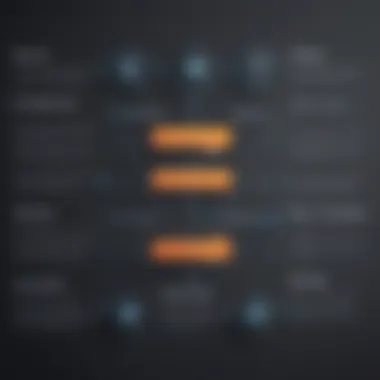

When a business opts for a new form builder, the ability to integrate seamlessly with existing systems is paramount. Many organizations utilize a variety of tools and platforms such as Customer Relationship Management (CRM) systems, email marketing services, and data analytics solutions. Therefore, compatibility with these tools can save time and costs.
A good form builder should support multiple integrations. For instance, the integration of Formidable Forms or WPForms can enhance workflows by automatically syncing data collected from forms with your CRM. This not only reduces manual entry but also decreases the potential for errors. Businesses should assess whether the form solution offers built-in plugins or API access for integration, as well as the ease of set-up and customization.
Effective integration can lead to increased efficiency and a better user experience.
Success is also dependent on the form builder's documentation and community support in troubleshooting integration issues. Prospective users should look for reviews or case studies reflecting how other businesses managed integrations successfully. This not only helps in making informed decisions but also establishes expectations on the set-up process.
Security and Data Management
Security concerns have become increasingly vital in the digital age. When collecting sensitive information, such as personal data or payment details, businesses must prioritize data protection and privacy. A robust form builder should offer features such as SSL encryption, GDPR compliance, and data anonymization capabilities.
Data management is another aspect of this consideration. Organizations must understand how the form tools store, process, and backup data. Businesses should inquire about data ownership policies and the extent of control they can maintain over their data.
Furthermore, regular updates and security patches should be part of the vendor's offerings. This ensures that vulnerabilities are addressed in a timely manner, protecting users from potential breaches.
In summary, addressing integration with existing systems and focusing on security and data management can significantly enhance the selection process. These technical considerations ultimately ensure that businesses choose the right form builder that meets their operational needs while safeguarding their data.
Evaluating Long-Term Viability
When businesses are considering a form-building solution, long-term viability is crucial to ensure the investment remains worthwhile over time. As technology evolves, so do the needs and preferences of users. Evaluating long-term viability involves assessing both the scalability of the solution and the quality of vendor support available.
Scalability of Form Solutions
Scalability refers to the ability of a form solution to grow with the business. As a company expands, its requirements for data collection, user engagement, and integration complexity may increase. For small to medium-sized businesses, this factor can be a deciding element.
Here are some points to consider when examining scalability:
- Functionality Expansion: As needs grow, the ability to add advanced features is essential. Solutions like Formidable Forms allow for add-ons to enhance functionality over time.
- User Load Management: The capability to handle an increase in form submissions is vital. For instance, WPForms can manage multiple submissions without lag, which ensures that businesses can rely on their systems even during peak times.
- Integration with New Tools: A scalable solution should seamlessly connect with new applications as they appear. Tools such as Gravity Forms and Typeform are built with integrations in mind, providing flexibility as businesses adopt new technologies.
- Cost Implications: It is important to assess how costs will change as the business scales. Understanding pricing structures in advance can prevent unexpected expenses later on.
Companies should weigh these points carefully to ensure they choose a form solution that will support their growth trajectory.
Vendor Support and Community Resources
Effective vendor support is a pillar for the sustainability of any software solution. When issues arise, having reliable support and resources can make a significant difference. For businesses, this translates to having access to knowledgeable support staff and a well-developed community.
Consider the following aspects of vendor support and community resources:
- Responsiveness: Look for vendors that offer quick response times. Checking support channels like live chat or ticket systems can provide insight into how companies resolve issues.
- Knowledge Base: A rich library of documentation, tutorials, and FAQs are beneficial for troubleshooting and maximizing the use of the software. WPForms offers extensive resources that empower users to solve problems independently.
- Community Engagement: The presence of forums like those on Reddit can help users connect with others who share similar challenges and solutions. Engaging with such communities can also lead to innovative ways to utilize forms.
- Updates and Iterations: A commitment to regular updates conveys that a vendor is invested in the future of their product. Frequent updates from Gravity Forms indicate active development and a focus on user feedback.
Evaluating these aspects can equip businesses with the assurance needed to rely on their chosen solution for years to come.
In summary, understanding long-term viability ensures that businesses select a form-building solution that can adapt to changing needs and provide essential support.
End and Recommendations
In any discussion about selecting a form-building solution, the concluding section plays a critical role. It synthesizes the insights offered throughout the article and provides actionable recommendations. For small to medium-sized businesses, this section cannot be overlooked; it aids in making informed decisions about form tools. Distilling the options helps clarify which solutions align with specific business objectives.
Summary of Key Findings
- Diverse Alternatives: Several viable alternatives to Ninja Forms exist, such as Formidable Forms, WPForms, and Gravity Forms, each offering unique features and pricing structures.
- Integration Impact: The ability for each form-building solution to integrate seamlessly with existing systems is vital for weighing options. This integration ensures business continuity and efficiency while managing customer data.
- Scalability Concerns: Companies must consider the scalability of their selected forms. As businesses grow, the form solution should adapt to changing needs. The ability to customize and expand the features without major overhauls is essential.
- Vendor Support: Reliable support is another crucial factor. A lack of vendor support can lead to frustration and lost resources. Choosing a vendor that offers robust customer support enhances overall user experience.
"Evaluating form solutions is not just about features but understanding how they can grow with your needs and simplify operations."
Final Thoughts on Choosing the Right Alternative
In choosing the right alternative to Ninja Forms, it is essential to engage in a thorough assessment of both the internal and external factors influencing your decision. Businesses should prioritize functionality that meets current requirements while anticipating future demands. Furthermore, understanding user experience is central to ensuring satisfactory adoption by staff or clients.
To make a well-informed decision, consider the following:
- Trial Offers: Many platforms provide trial periods. Utilizing these allows for firsthand experience with the interface and features.
- Feedback from Users: Engaging with user communities or forums, such as Reddit, can provide valuable insights into real-world applications and challenges.
- Reviewing Case Studies: Examine documented case studies that demonstrate how companies similar to yours have navigated the transition to these alternative platforms.
Ultimately, the decision should not be rushed. A strategic approach can yield long-term benefits, enhancing both operational efficiency and customer interactions.















