Nextcloud: A Deep Dive into Free Cloud Solutions
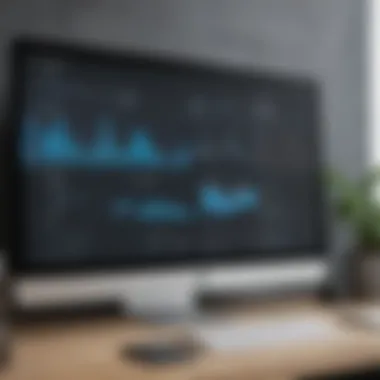

Intro
In an era where data management plays a crucial role in the success of businesses, finding an efficient and secure cloud storage solution is paramount. With the rise of myriad options available in the market, Nextcloud emerges as a noteworthy contender, especially for small to medium-sized enterprises and entrepreneurs. This open-source platform not only promises a reliable means to store data but also offers an extensive range of tools to enhance productivity and collaboration among teams.
By unpacking the components of Nextcloud, we take a deep dive into understanding how this software can revolutionize the way organizations handle their digital assets. We’ll look not only at the glossy surface of features and functionalities but also delve into practical implementations, security considerations, and the integration possibilities that help software fit snugly into existing business systems. Exploring this software could be the pivotal step to reconcile the growing demands of digital storage alongside the need for efficiency and security in today’s business operations.
Software Overview
Definition and Purpose of the Software
Nextcloud is an open-source cloud storage solution that allows users to host their own file-sharing services. The software's primary goal is to provide organizations with complete control over their data while ensuring ease of access and collaboration. Unlike proprietary solutions like Google Drive or Dropbox, Nextcloud enables businesses to maintain compliance with data protection regulations, as the data is fully hosted on their own servers. This self-hosting aspect not only addresses privacy concerns but also allows for a customization level that is sometimes absent in commercial products.
Key Features and Functionalities
Nextcloud boasts a plethora of features designed to streamline workflows and bolster productivity. Some of the standout functionalities include:
- File Storage and Sharing: Users can effortlessly store large volumes of data and share files securely with designated stakeholders.
- Collaboration Tools: Integrated apps like Talk and Deck facilitate real-time communication and project management, allowing teams to work cohesively regardless of geographical barriers.
- Extended Security Measures: With built-in encryption and two-factor authentication, businesses can safeguard sensitive information against unauthorized access.
- Customizable Integrations: Link with other applications like Nextcloud Office, enabling seamless transitions between various tasks and boosting overall performance.
Nextcloud operates on the principle that businesses should own and control their data.
Comparison with Alternatives
Overview of Competitors in the Market
While Nextcloud presents a robust solution, it's essential to see how it stands against other offerings in the cloud storage arena. Competitors include well-known platforms like Google Drive, Microsoft OneDrive, and Box. Each of these services focuses on ease of use but often comes with limitations regarding data sovereignty and customization.
Key Differentiators
What sets Nextcloud apart?
- Control and Freedom: Unlike its counterparts, Nextcloud doesn't just offer storage; it provides autonomy over data. Users can choose where their data is stored (on-premises or on any trusted cloud provider).
- Open-Source Nature: Being open-source means the community continually enhances and updates the software, ensuring its adaptability to the latest technological demands.
- Cost-effective: Given that it's free to use, organizations can significantly lower their operational costs while enjoying comprehensive support from the community.
- Compliance and Privacy: With applicable regulations like GDPR, Nextcloud’s self-hosted approach ensures that businesses can maintain compliance without over-relying on third-party services.
Nextcloud shines as a white knight in the crowded cloud storage marketplace. By emphasizing control, flexibility, and community-driven enhancements, it caters particularly well to organizations keen on safeguarding their data while maximizing operational efficiency.
As we move forward, we shall explore practical implementations, revealing how businesses can effectively leverage Nextcloud in their everyday operations.
Intro to Nextcloud
In today's digital world, the significance of robust cloud storage solutions cannot be overstated. As businesses accumulate vast amounts of data, the need to manage, share, and protect this information has become a critical aspect of organizational success. Nextcloud emerges as a formidable contender in this realm, providing an open-source platform that empowers businesses to retain control over their data while harnessing the benefits of cloud computing.
Nextcloud does not simply offer storage; it represents a paradigm shift in how organizations can interplay with their data. By analyzing Nextcloud, businesses can appreciate its capacity to enhance collaboration, streamline workflows, and maintain data privacy—elements that are increasingly vital in a data-driven business landscape.
Understanding Cloud Storage Solutions
Cloud storage can be likened to a virtual warehouse, where files and data are stored securely on remote servers rather than clunky hard drives. What sets various solutions apart is not just their storage capacity but also how they enable accessibility and collaboration. Traditionally, businesses relied on local servers and the associated overhead costs, but this approach often proved restrictive. Cloud solutions bring flexibility to the table, allowing access anytime, anywhere, contemporary equipment permitting, thus freeing teams from geographical constraints.
Understanding these solutions lays the groundwork for exploring how Nextcloud excels beyond basic functionalities. Not all cloud services prioritize security or allow customization; thus understanding the unique pros that Nextcloud offers can impact decision-making significantly.
What Makes Nextcloud Stand Out?
When considering cloud solutions, Nextcloud shines brightly due to its foundational principle of giving users full control over their data. This control translates to unparalleled security features and customization capabilities tailored to specific business needs.
Nextcloud’s rich ecosystem includes features that support file sharing, collaborative tools, and various integrations. Unlike many competitors that lock users into rigid frameworks, Nextcloud argues for adaptability and user ownership.
- Privacy: Being open-source means that users can inspect and alter the code, ensuring transparency.
- Security: With the ability to enable end-to-end encryption, users guard sensitive information against unauthorized access.
- Collaboration: Features like document editing and real-time chat help teams streamline their processes without resorting to third-party applications.
"Nextcloud allows businesses not just to use cloud storage, but to mold it to their workflows, enhancing productivity and safeguarding sensitive data in the process."
Furthermore, Nextcloud’s ongoing community support means the platform continuously evolves. Users benefit from a collaborative development model where enhancements are always in the pipeline, ensuring that the platform remains competitive and relevant in a fast-evolving technological landscape. Thus, understanding what makes Nextcloud distinct is crucial for businesses keen on leveraging cloud solutions for efficiency and innovation.
Key Features of Nextcloud
In today's digital landscape, the significance of having a robust cloud storage solution cannot be overlooked. Nextcloud positions itself as a paramount player in this arena, offering various features tailored to meet the distinct needs of businesses. By examining these key features, we can understand how Nextcloud not only facilitates data storage but also enhances team collaboration and adaptability.
File Sharing and Collaboration Tools
One of the standout qualities of Nextcloud is its sophisticated file-sharing capabilities. Unlike traditional cloud storage systems, Nextcloud empowers users with granular control over file permissions. This means that when a team member shares a file, they can specify who can view, edit, or comment on it. It's like having a virtual boardroom where everyone's voice matters, but only the right folks have the reins.
Moreover, Nextcloud integrates seamlessly with collaboration tools. The ability to work simultaneously on documents ensures that teams can synchronize their efforts efficiently. This feature is pivotal for remote teams or multinational companies, allowing for fluid communication without the hurdles of sending numerous email attachments.
- Integrated Tools: Enables users to collaborate through features like:
- Comments
- File versioning
- Tagging and categorization
In essence, Nextcloud's file-sharing and collaboration arsenal is a game-changer, turning mere file storage into a dynamic workspace.


Synchronization Across Devices
Nextcloud stands out in ensuring that files and updates are synchronized across all devices, whether a laptop, tablet, or smartphone. In an age where work can happen anywhere, this feature is crucial. Consider a scenario where an entrepreneur drafts a proposal on their desktop at home only to continue editing it on a train with a tablet. With Nextcloud, that transition is seamless.
The synchronization is real-time, meaning any changes made on one device are immediately reflected on all others. This robust capability decreases the likelihood of version control issues that can plague teams working from different locations. Additional aspects to this synchronization include:
- Selective Sync: Choose which files to sync on specific devices, ensuring only pertinent information is downloaded.
- Offline Access: Users can still access files even without an internet connection, with changes syncing once reconnected.
Customization Options
Customization plays a significant role in how businesses utilize Nextcloud to align with their specific operational needs. Organizations aren't one-size-fits-all, and neither should their cloud storage solutions be. Nextcloud stands out because it can be tailored to one's unique requirements.
From specific branding to integrated applications, the customization avenues are vast. For example, a company might integrate Nextcloud with their existing customer relationship management software to streamline processes. This flexibility not only maximizes efficiency but fosters a user-friendly environment that aligns with the company’s operational style.
- App Marketplace: Offers additional functionality through an app store-like system, allowing:
- Plugins for document editing
- Integration capabilities with other software
- Increased storage options tailored to needs
"Nextcloud isn't just software; it's a flexible ecosystem designed to nurture collaboration and innovation."
By understanding these features in depth, companies can harness the full potential of what Nextcloud offers, driving efficiency whatever the workload may be.
Advantages of Using Nextcloud
The move toward digital transformation is gaining momentum in companies of all sizes. In this climate, having the right tools can make all the difference. Nextcloud offers a unique proposition that stands out in the saturated market of cloud storage solutions. Considering its varied advantages, businesses are increasingly leaning towards Nextcloud as a primary choice for their data management and sharing needs. There are two key areas that are especially worth discussing: the cost-effectiveness of free software and the enhanced privacy it offers users.
Cost-Effectiveness of Free Software
One of the most striking features of Nextcloud is its cost-effective nature. Being open-source means that businesses don't have to pay hefty fees typical of many other cloud services. This can be a great relief for small and medium-sized enterprises who often operate on tight budgets. Instead of being chained to subscription fees that can skyrocket as the organization grows, Nextcloud allows users to maintain control over their expenses.
Implementing Nextcloud involves some initial costs associated with installation and potential customization, but these tend to pale in comparison to long-term subscription fees. Furthermore, once the system is set up, ongoing operational costs remain low. Users can also save on additional charges typically associated with exceeding storage limits.
Thus, Nextcloud's cost structure supports scalable growth without denting the wallet. This affordability makes Nextcloud especially appealing for startups and small businesses looking for efficient solutions without compromising quality.
Enhanced Privacy and Control over Data
In today's world, where digital privacy is becoming paramount, Nextcloud gives users the power to keep their data safe. Being an open-source platform, it allows for transparency. This means users can have a deeper understanding of how their data is handled and stored, which is often lost in proprietary software.
With Nextcloud, organizations can host their data on their own servers. This ensures that sensitive information is not handed over to third-party providers, who may not have stringent data protection measures. Users can tailor their security protocols to suit their needs. Here, they can implement measures like two-factor authentication and data encryption effortlessly.
Key benefits include the ability to:
- Control who accesses files and folders
- Set specific permissions for different users
- Maintain data integrity without fear of it being exploited by commercial interests
"With Nextcloud, businesses no longer need to worry about data misuse or hidden fees, ensuring peace of mind regarding their sensitive information."
The peace of mind that comes from knowing that data is securely stored and easily accessible is invaluable in today’s corporate world. Thus, opting for Nextcloud not only means greater efficiency but also a commitment to safeguarding data integrity and user privacy.
In summary, the advantages of using Nextcloud are noteworthy. From its cost-effectiveness to enhanced privacy controls, it offers a comprehensive package that meets the needs of modern businesses.
Installation Process
The installation process serves as the gateway to harnessing Nextcloud's full capability in a business environment. Without this initial step being carried out correctly, even the best features of Nextcloud could be lost on users unable to access or utilize the software effectively. By understanding the nuances of installation, businesses can ensure a smoother transition to using Nextcloud, minimizing disruption within their organization.
In this section, we will outline the key prerequisites for a successful installation along with a detailed step-by-step guide, equipping your IT team to implement this powerful tool efficiently.
Prerequisites for Installation
Before diving into the installation, several prerequisites are essential to set the stage for a successful deployment. Knowing these beforehand saves time and ensures that the installation process goes off without a hitch. Here are the main considerations:
- Server Requirements: A functioning server environment, preferably using a Linux operating system, is essential. Ubuntu, Debian, or CentOS are good options to consider. The server also needs to be equipped with PHP, MySQL or PostgreSQL, and sufficient memory.
- System Resources: Ensure your server meets the minimum specifications. For small to medium-sized businesses, around 2 GB of RAM and 1 CPU core is a good starting point. More heavy usage will require extra resources.
- Networking Setup: A stable internet connection is crucial. The server should have a public-facing IP if remote access is required.
- Domain Name: Having a domain name simplifies access to your Nextcloud instance, making it user-friendly.
Meeting these prerequisites not only facilitates installation but can also enhance performance post-installation.
Step-by-Step Installation Guide
Setting up Nextcloud may sound daunting, but following these steps will help keep things tidy:
- Prepare Your Server: Start by preparing your server—install the necessary packages. Here’s a basic command structure for setting up an Ubuntu server:
"Preparation is the key to success." - It’s essential to make sure your server is ready before the software installation.
- Download Nextcloud: Navigate to the Nextcloud website and download the latest version. This can be done with a simple command:Replace x.y.z with the latest version number.
- Unzip and Move Files: Once the download finishes, extract the files and move them to your web server’s root directory:
- Configure Database: Access your MySQL database to create a new database and user for Nextcloud:Be sure to change 'password' to a strong password of your choosing.
- Access the Nextcloud Setup Wizard: Open your web browser and go to your domain or server’s IP address. You will be greeted by the Nextcloud setup wizard—follow the prompts to configure your admin account, database settings, and other options.


By paying attention to the aforementioned prerequisites and following these steps carefully, small to medium-sized businesses can effectively implement Nextcloud as a reliable cloud solution for their data management needs. This systematic approach will not only facilitate immediate setup but also lay a solid foundation for utilizing Nextcloud��’s extensive features in the future.
Security Features
In the realm of cloud storage, security is paramount. For businesses, the volume of sensitive information handled necessitates robust protective measures. Nextcloud, as an open-source platform, places a strong emphasis on its security features, tailoring them to meet the varied needs of small to medium-sized enterprises. Understanding these features can make a world of difference in how organizations manage their data and ensure it remains secure.
Data breaches or leaks can lead to significant financial and reputational damage for companies, making a solid understanding of security features essential. Every organization needs to seek solutions that not only protect their data but also comply with the regulations in place. That’s why Nextcloud addresses such challenges head-on, offering mechanisms that instill confidence among users regarding their data privacy.
Data Encryption Methods
Data encryption serves as the first line of defense against unauthorized access. Nextcloud employs various encryption methods to ensure data remains protected both at rest and in transit. For instance, files are instantly encrypted before any data enters the server, ensuring that in the unlikely event of a server breach, no usable data is accessible.
Nextcloud offers end-to-end encryption as well. This means that even the service provider does not have access to the decryption keys. Using this method, only authorized users with the proper access can unlock and view the files. Here are a few well-known methods of encryption used:
- Server-Side Encryption: Files are encrypted when they are stored on the server, allowing for protection against physical theft.
- Transport Layer Security (TLS): When data is in transit, TLS safeguards it from being intercepted.
- Client-Side Encryption: Before the files leave the user’s device, they are encrypted, and only the user retains the keys.
Implementing these encryption methods enables businesses to maintain a higher standard of security, which is vital in today’s data-driven landscape.
User Authentication Options
User authentication creates a vital barrier between sensitive information and unauthorized access. Having robust authentication options not only helps to protect against unauthorized entries, but it can also give peace of mind to businesses that their data is secure. Nextcloud provides a range of authentication methods to cater to different security needs.
Here are some of the authentication options available:
- Basic Authentication: This is the most straightforward method, requiring a username and password. While easy to set up, it may not meet the security standards required for handling critical data.
- Two-Factor Authentication (2FA): This adds another layer of security. Users must provide two forms of identity confirmation, generally something they know (a password) and something they have (like a smartphone with an app that generates temporary codes).
- Federated Cloud Sharing: This feature allows users to share data with other Nextcloud instances securely, without divulging access credentials.
Nextcloud’s authentication features expand the control organizations have over their data and influence how they manage user access rights efficiently. It’s an important component that aligns with best practices in data privacy and security compliance.
"Securing your data is not an option; it's a necessity for any business that values its information. Nextcloud prioritizes user security to ensure that businesses can focus on what they do best without the constant worry of breaches."
Integrating Nextcloud with Existing Systems
Integrating Nextcloud into existing systems offers significant advantages for businesses looking to streamline their operations. This process not only enhances productivity but also fosters seamless collaboration among team members. New software solutions rarely exist in a vacuum, and Nextcloud is no exception—it employs an ecosystem approach that complements and enhances other tools already in use within an organization. When done correctly, integration can unlock tremendous value and maximize the return on investment in existing software.
Compatibility with Other Software
One of the key considerations when integrating Nextcloud is its compatibility with other software. Thankfully, Nextcloud excels here. It supports a myriad of third-party applications, which means businesses can stick to their favorite tools while leveraging Nextcloud’s capabilities.
For instance, Nextcloud can effortlessly integrate with software like Microsoft Office, allowing users to edit documents directly in their browser while they are stored within the Nextcloud environment. Similarly, popular project management tools such as Trello can also be linked, thus keeping teams organized while minimizing the need to switch between multiple platforms.
Moreover, backend systems such as LDAP or Active Directory can be incorporated, which is vital for businesses that rely on central user management. It allows for easy user authentication and authorization processes without losing the ease of use that Nextcloud is known for. Thus, compatibility isn’t just nice to have—it’s essential for smooth operations.
APIs and Extensions
Nextcloud provides a rich set of APIs and extensions that empower developers to tailor integrations to meet specific business needs. These APIs allow you to connect Nextcloud with various applications, ensuring that the flow of information remains uninterrupted and efficient. For instance, a business can utilize the Nextcloud API to automate file uploads from an internal database or extract analytics data from Nextcloud to assess user activity.
Furthermore, the vast library of extensions available for Nextcloud offers additional functionality without the complexities often associated with custom development. For example, integration with communication tools like Slack or Mattermost can be accomplished with just a few clicks, enabling real-time notifications about shared files or upcoming deadlines. This dashboard might just be the secret sauce for teams that thrive on fast-paced communication.
To summarize, effectively integrating Nextcloud with existing systems holds the potential to enhance an organization’s efficiency manifold. Compatibility with other software and extensive APIs are the cornerstones of this integration, allowing for coherent workflows and increased collaboration. These advantages are vital for businesses aiming to gain a competitive edge while keeping their systems cohesive and responsive.
"Integration is not just about connecting systems; it's about creating an ecosystem that works in unison to achieve common goals."
For more on integration strategies and their importance in the digital workspace, visit Wikipedia or discuss on platforms like Reddit.
In short, while implementing Nextcloud alongside existing systems may require some initial effort, the long-term benefits for small to medium-sized enterprises, entrepreneurs, and IT professionals are abundantly clear.
Use Cases in Business Environments
The implementation of a robust cloud storage solution like Nextcloud can transform the way businesses operate, particularly in today’s increasingly remote and digital landscape. Companies are constantly looking to leverage technology to boost their efficiency and streamline operations. Here lies the crux of using Nextcloud in business environments; the diverse functionalities it offers cater specifically to various organizational challenges, particularly in file management and team collaboration. Understanding these use cases not only highlights the direct benefits but also emphasizes the considerations that businesses must keep in mind when integrating such tools into their workflows.
File Management for Remote Teams
With the rise of telecommuting, the need for efficient file management systems has become paramount. Nextcloud facilitates seamless document sharing and organization, breaking down the barriers that physical locations impose. This cloud platform enables remote teams to access, edit, and collaborate on files in real-time, regardless of where they are seated. One of the standout features that helps with this is the intuitive user interface that makes navigation a cinch, even for those who might not be that tech-savvy.
- Version Control: Nextcloud's version control feature means teams can effortlessly track changes and revert to previous versions of documents, which proves invaluable when dealing with important files.
- Access Permissions: Businesses can manage who sees what. With a few clicks, administrators can grant or restrict access to sensitive data, ensuring that information flows only to the right individuals.
- Integration with other Tools: Nextcloud works well with various tools, allowing for a more cohesive workflow as it can pull in data from apps like OnlyOffice or Collabora.
This functionality is especially beneficial for small to medium-sized businesses where resources may be limited. Having the ability to manage files without hefty investments in infrastructure can be the make-or-break factor for many.
Project Collaboration and Communication

In addition to file management, Nextcloud harnesses robust collaboration tools to unite remote teams under one virtual roof. It provides a platform for not just sharing documents but also discussing them, all in one space. Project management can either be the easiest part or the toughest, and the right set of tools can tip the scale.
- Calendar Functionality: The integrated calendar allows team members to schedule meetings and deadlines, keeping everyone on the same page. This reduces confusion and enhances overall coordination.
- Task Management: Nextcloud includes task assignment features that let you define responsibilities and track progress. This is crucial to ensure projects stay on track and deadlines are met.
- Communication Channels: With built-in chat features or the option to integrate with platforms like Mattermost or Rocket.Chat, team members can discuss issues as they arise, fostering a faster pace of collaboration.
"In today's fast-paced environment, collaboration tools can be the glue that binds teams together, enhancing productivity and fostering innovation."
Yet, it’s essential for businesses to not just jump at the opportunity without some planning. Some challenges may arise, such as ensuring all team members are comfortable with a new system or addressing security concerns with collaborative tools. However, when approached with care, the benefits of effective project collaboration and communication on Nextcloud can clearly outweigh these hurdles.
By taking a strategic approach to adopting Nextcloud, small to medium-sized businesses and entrepreneurs can create an environment where their teams thrive, regardless of location. With considerations relating to file management and project collaboration rooted firmly in the Nextcloud landscape, organizations stand to reap significant rewards.
Best Practices for Nextcloud Implementation
Implementing Nextcloud in an organization is not simply about installing software; it requires a strategic approach to maximize its benefits. When done correctly, it can significantly improve workflows, data sharing, and team collaboration. Understanding the best practices is crucial to achieving a smooth transition and effective utilization of this free software solution.
User Training and Onboarding
User training and effective onboarding are cornerstone elements in the successful deployment of Nextcloud. It’s not enough to just provide access; users need to understand how to utilize the features fully. Here’s why it matters:
- Empowerment Through Knowledge: Proper training empowers users to leverage Nextcloud’s functionalities, from file sharing to project collaboration. Lack of training can lead to frustration, resulting in underutilization.
- Standardization of Procedures: Training creates a standardized method for using Nextcloud, ensuring everyone is on the same page. This reduces errors and improves overall efficiency.
- Increased Adoption Rates: When users feel comfortable navigating the software, they are more likely to adopt it as part of their daily routines, leading to enhanced productivity.
A comprehensive training plan can include:
- Workshops: Hands-on sessions can help illustrate the most effective ways to use Nextcloud.
- Online Resources: Providing accessible guides or videos can supplement real-time training. Users can refer back to these materials when they encounter issues.
- Feedback Loop: Encouraging users to provide feedback can help refine training programs, ensuring they meet the evolving needs of the team.
Regular Maintenance and Updates
Maintaining Nextcloud system and keeping it updated is crucial. Just like a car needs regular servicing to run smoothly, so does your cloud storage solution. Here’s what to consider:
- Performance Optimization: Updates often come with enhancements that improve performance. Delaying updates could mean missing out on these optimizations, which can hinder productivity.
- Security Protocols: Regularly updating Nextcloud patches security vulnerabilities. Remaining on outdated versions can expose your organization to risks, particularly when handling sensitive data.
- Feature Enhancements: Each update often introduces new features that can enhance your organization’s workflow. Keeping up with these can lead to greater efficiency in processes.
For maintenance, it's beneficial to:
- Schedule Regular Backups: These should be frequent enough to prevent any data loss. A good rule of thumb is to back up data daily, with weekly comprehensive snapshots.
- Monitor Performance Metrics: Keeping track of system performance can help identify potential bottlenecks before they become problematic.
- Review User Engagement: Analyze which features are being utilized and which are not, allowing you to adjust training and support accordingly.
"Implementing Nextcloud is a journey. Proper training and maintenance act as the stepping stones for a successful experience."
By understanding and applying these best practices, organizations can pave the way for a fruitful implementation of Nextcloud, ensuring that they are not just users of the technology but are fully reaping its benefits.
Challenges and Considerations
When diving into the world of Nextcloud, it's crucial to navigate the challenges and considerations that come with implementing such a robust open-source solution. Understanding these factors can help small to medium-sized businesses, entrepreneurs, and IT professionals make informed decisions. It's not just about leveraging the features but also about effectively managing the potential hurdles that might arise.
Technical Expertise Requirements
Nextcloud is a powerful tool, and with power comes complexity. Implementing it properly often requires a level of technical expertise that not all businesses might have readily available.
- Installation and Configuration: Setting up Nextcloud demands more than merely downloading software. IT teams must handle server configurations, database setups, and security settings. This can be a tall order for companies without dedicated IT staff.
- Troubleshooting and Maintenance: Once Nextcloud is operational, the technical know-how doesn't end there. Ongoing maintenance is necessary to ensure reliability, including patching updates, monitoring system performance, and resolving unexpected issues.
"The essence of a successful Nextcloud deployment hinges on the technical acumen of the team behind it. An ill-prepared launch can lead to chaos, while careful planning lays a sturdy foundation."
The necessity for training is another consideration. Companies might need to invest time and resources to upskill their staff, which can be seen as a barrier. Adequate training ensures that all users can maximize the benefits of Nextcloud without getting lost in technical jargon.
Scalability Concerns
Scalability is where many businesses experience a tightrope walk between growth and system performance. Nextcloud, while powerful, also brings up a few questions regarding how well it can adapt as business demands escalate.
- Handling Increased Loads: As a business grows, so do its data storage and collaboration needs. Ensuring that Nextcloud can handle increased data loads without compromising performance requires careful planning. Will your server infrastructure be adequate as more users join? Can it efficiently manage larger files? These are vital considerations that can dictate whether Nextcloud remains a viable solution down the road.
- Budget Implications: Scaling up usually comes with financial implications. More users and more data often translate into the need for additional resources, from more robust servers to enhanced backup solutions. For small businesses, this can stretch budgets, making it hard to keep costs under control while trying to expand.
- Integration with Existing Systems: As businesses evolve, older systems must still integrate well with new software. This is especially true for companies that have been operating for years. A patchwork of legacy systems can create compatibility issues as Nextcloud expands, challenging the overall efficiency.
Emphasizing these considerations, it�’s clear that careful thought and proactive planning are essential when looking to implement Nextcloud. The right expertise and a focus on potential scalability issues can set the stage for not just a successful deployment but for long-term satisfaction and productivity later.
Closure and Future Prospects
As we wrap up our exploration of Nextcloud, it’s clear this open-source solution isn't just another player in the crowded field of cloud storage systems. For businesses looking to maximize efficiency and data control, understanding Nextcloud's position in the ever-evolving digital landscape is paramount. This final section brings to light two crucial areas: how Nextcloud stands against its competitors and the emerging trends shaping cloud solutions.
Assessing Nextcloud's Market Position
Nextcloud’s market position reflects its ongoing adaptation and response to businesses' needs. When compared to mainstream solutions, it shows notable advantages, particularly in cost-effectiveness and privacy. Many organizations are wary of vendor lock-in with commercial cloud providers. And this is where Nextcloud shines; it provides an alternative that ensures user ownership over data. By eliminating hefty subscription fees and providing the power to customize, it offers a level playing field for small to medium-sized businesses against larger corporations.
The platform continues to gain traction, especially among companies prioritizing data regulation and compliance with standards like GDPR. The vibrant community surrounding Nextcloud drives its continuous improvement, adding features and integrations that professional users demand. Furthermore, Nextcloud's commitment to transparency builds trust, allowing organizations to confidently assess the risks involved in their cloud solutions.
"In a world where data security is paramount, Nextcloud gives companies the freedom to manage their own cloud, so they can operate without fear of exposure to third parties."
As users increasingly recognize the importance of control in data storage, Nextcloud's strategy of empowering users aligns perfectly with market needs.
Emerging Trends in Cloud Solutions
Looking forward, several trends loom on the horizon of cloud solutions that Nextcloud is well-positioned to address. One major shift is the rising demand for hybrid solutions that combine both on-premises and cloud storage functionalities. Organizations are reevaluating their data management strategies, especially in light of increasing regulatory scrutiny and the need for flexibility. Nextcloud’s architecture supports this hybrid model effectively, allowing businesses to house sensitive data locally while leveraging the cloud for scalability.
Furthermore, the increasing importance of interoperability among different systems will continue to shape cloud solutions. As businesses utilize multiple platforms, the need for seamless integration becomes imperative. Nextcloud’s robust API capabilities facilitate this process, enabling businesses to connect various applications and streamline workflows.
In addition, the trends toward enhanced security features, like zero-trust architectures and decentralized storage, present Nextcloud with opportunities to enhance its offerings. Users are becoming more educated about data risks and demand solutions that not only safeguard their information but also provide greater transparency.
In summary, the landscape for cloud storage is shifting rapidly, shaped by user expectations and technological innovations. As Nextcloud continues to grow and evolve, it remains a formidable choice for businesses looking to leverage the benefits of a customizable, secure, and cost-effective cloud solution.















