Top Network Monitoring Tools for Enhanced Business Efficiency


Intro
In today's fast-paced digital environment, network performance plays a pivotal role for businesses aiming for operational excellence. The ability to monitor and manage network systems effectively can be the difference between smooth operations and catastrophic downtime. As various companies increasingly rely on their networks, identifying the best tools to keep everything running is paramount.
Network monitoring tools serve a crucial purpose: they help organizations collect and analyze data regarding their network's health, performance, and overall effectiveness. This becomes especially relevant for small to medium-sized businesses where resources may be limited. By utilizing the right tools, businesses can proactively address issues before they escalate.
Moreover, the landscape of network monitoring is diverse, presenting various options tailored to unique business needs. Companies must consider factors like usability, scalability, integration, and costs when choosing a monitoring solution.
This article will dissect the essential network monitoring tools available today, equipping business leaders and IT professionals with insights essential for making informed decisions.
Understanding Network Monitoring
Network monitoring is not just a technical requirement; it's a vital component of any business aiming for operational excellence. In an age where digital assets reign supreme, understanding how to effectively manage network performance is crucial for small to medium-sized businesses aiming to thrive. Robust network monitoring provides insights into how data flows across systems, enabling organizations to identify inefficiencies, prevent potential outages, and ultimately ensure a smooth operational environment.
Definition and Importance
At its core, network monitoring refers to the process of overseeing a computer network for issues such as slow performance or interruptions in service. It involves using specialized software or tools to continuously check the health and functionality of network resources. The importance of this process cannot be overstated; without diligent monitoring, small glitches can spiral into significant problems, affecting productivity and customer satisfaction.
"A stitch in time saves nine" – this saying rings true, especially in the context of network management. Proactive monitoring allows for earlier intervention, which can save both time and resources in the long run.
Key Metrics Monitored
Understanding what to monitor is as crucial as the monitoring itself. Several key metrics serve as indicators of network health:
- Bandwidth Usage: Comprehending how much bandwidth is being consumed helps in planning for upgrades.
- Latency: Measuring the time it takes for data to travel from one point to another is essential for applications requiring real-time data transfer.
- Packet Loss: This refers to data packets that do not reach their destination and can impact users' experiences.
- Network Availability: Measurement of network uptime ensures that the resources are accessible when needed.
These metrics not only help in diagnosing issues but also guide strategic planning for network infrastructure.
Common Challenges in Network Monitoring
Despite its importance, network monitoring does come with its own set of challenges. Here’s a closer look at some of these hurdles:
- Data Overload: Businesses can easily drown in the sheer volume of data generated by network activity. It’s akin to finding a needle in a haystack.
- False Positives: Sometimes, monitoring tools can raise alarms for issues that don’t exist, leading to wasted resources.
- Integration Issues: The challenge of integrating new monitoring tools with existing systems can lead to compatibility problems.
- Lack of Expertise: Not all organizations have the technical know-how to interpret monitoring data effectively. This gap can render monitoring efforts ineffective and lead to uninformed decision-making.
Understanding these challenges is the first step toward overcoming them and creating an effective network monitoring strategy. Recognizing the potential pitfalls allows organizations to plan better and utilize the right tools with a more strategic approach.
Criteria for Selecting Network Monitoring Tools
Selecting the right network monitoring tool is like picking the right key for a lock; it can either make or break your access to data reliability and overall operational efficiency. In today's fast-paced business world, where each minute counts and every byte matters, comprehension of crucial criteria becomes paramount. The consideration of usability, scalability, integration with existing systems, and cost can shape which tool will enhance an organization's network performance effectively.
Usability and Interface
Usability is more than a buzzword; it defines how a tool interacts with those using it. A network monitoring application should provide a streamlined interface. If the interface resembles a maze instead of a straight road, you're bound to waste time and patience figuring it out. For example, tools like SolarWinds allow users to customize dashboards, ensuring that crucial metrics are front and center. Having the ability to navigate intuitively makes troubleshooting quicker and less of a chore. The right tool should cater not only to seasoned IT experts but also to those who might be less familiar. A user-friendly interface can significantly reduce training time and improve the response time to network issues.
Scalability and Flexibility
Next up is scalability and flexibility, which underscore how well a tool can grow alongside your business. You wouldn’t buy a bicycle when you need a truck, right? Similarly, an effective network monitoring tool must adapt to changing needs without a hitch. An example of this adaptability is Paessler PRTG, offering diverse sensors that can monitor anything from bandwidth to application performance. Such tools can easily scale from monitoring a handful of devices to thousands as businesses expand. Consideration should also be given to flexibility; a tool that is customizable to various network topologies will allow for tailored monitoring solutions.
Integration with Existing Systems
The ability to integrate seamlessly with existing systems is another crucial factor. Think of network monitoring tools as the hub of a wheel; if they can't connect with the spokes (existing systems), the wheel won't spin smoothly. Integration can save your company valuable time and resources. Network monitoring tools often need to communicate with other software, such as ticketing systems or security solutions. For instance, tools like Nagios can be configured to send alerts straight to other platforms like Slack, keeping everyone in the loop without fuss. This interoperability ensures that data flows freely and that issues are addressed promptly.
Cost Considerations
Cost can be the dealbreaker. While it’s essential to invest in a robust monitoring solution, it’s also critical to ensure accountability in spending. The initial purchase price isn't the only factor here; there are ongoing costs like maintenance, support, and potential upgrades. For example, some tools charge based on the number of monitored devices, while others have a flat fee. Evaluating the total cost of ownership provides a clearer picture of what the investment will look like in the long run. Taking a close look at how the tool aligns with your budgeting capacities will determine if it’s a financial strain or a smart investment.
Investing in the right monitoring tool should be seen as a strategic decision rather than a necessary expense. The returns in productivity can far outweigh the initial costs when the selection criteria are meticulously considered.
Tool One: Comprehensive Overview
When it comes to ensuring the smooth operation of any network, selecting the right monitoring tool can be pivotal to a company’s efficiency. Among these tools, Tool One stands out due to its comprehensive offering tailored to meet the demands of small to medium-sized businesses and IT professionals alike. Its importance cannot be overstated as it provides crucial insights into network performance, helping organizations anticipate issues before they escalate into bigger problems. This foresight translates into not only a more reliable network but also a healthier bottom line.
Features and Capabilities
Tool One boasts a range of features that make it highly adaptable to varied business environments. One of its standout features is real-time monitoring, which allows administrators to get an instant snapshot of network status. This ability is vital during peak business hours when any hiccup in connectivity could lead to a productivity halt.
Moreover, it supports customizable dashboards that can be tailored to fit specific user roles. Admins can zoom in on metrics that align with their goals, whether that be bandwidth usage or network traffic patterns, enabling them to make informed decisions quickly. Other capabilities include:


- Automated alerts for threshold breaches, ensuring immediate action can be taken.
- User behavior analytics to enhance security by identifying unusual patterns.
- Historical data analysis which aids in long-term strategic planning.
These features make Tool One a versatile choice, positioning it as a front-runner in the network monitoring field.
User Experience
Navigating through the Tool One interface is like a walk in the park on a sunny day—it’s designed with user experience firmly at its core. Users have reported that even those who aren’t particularly tech-savvy can easily adapt to the interface. The layout is clean and organized, making it intuitive to access various features.
Tool One does a commendable job of breaking down complex data into manageable visualizations. For instance, interactive graphs and color-coded alerts are employed to signal performance metrics, minimizing the cognitive load on users' part. Furthermore, the support provided, including comprehensive documentation and a helpful community forum, enhances the overall experience. As users dive into the system, they find themselves empowered by the depth of information available while still feeling supported by the tool's structure.
Pricing Structure
When it comes to pricing, Tool One offers a range of options designed to fit different budgets and requirements. Its pricing model hinges on a subscription basis, which allows businesses to choose plans that best meet their needs.
- Basic Plan: Focused on essential functionalities suitable for startups, priced around $29/month.
- Professional Plan: Expands on features, made for medium-sized enterprises, generally rates about $79/month.
- Enterprise Plan: Tailored for large organizations needing customized solutions, pricing upon request.
It’s vital to note that while the lower-tier plans might meet the immediate needs of a business, those looking for a more extensive toolset may find value in higher tiers. The flexibility in pricing makes Tool One accessible to a variety of businesses, which underlines its potential impact on business efficiencies across sectors.
"Choosing the right network monitoring tool is not just about features; it’s about finding a partner that scales with your business growth and adapts to its unique challenges."
Tool Two: Comprehensive Overview
Evaluating network monitoring solutions requires a careful look at the tools available on the market today. Tool Two stands out due to its unique offerings and integration capabilities that cater to small and medium-sized businesses. This tool's features not only enhance the efficiency of network performance but also provide valuable insights for IT professionals and entrepreneurs alike.
Features and Capabilities
Tool Two is loaded with essential functionalities that make it indispensable for any company aiming to streamline its operations. Key features include:
- Real-time monitoring: It tracks network activities as they occur, allowing for immediate detection of issues.
- Automated alerts and reporting: The system generates alerts for anomalies and provides detailed reports which can help identify trends over time.
- User-friendly interface: A straightforward layout ensures that even those with limited technical know-how can navigate the tool easily.
- Customization options: Users can tailor the dashboard to display the information most relevant to them, enhancing the tool's utility.
This blend of features not only increases visibility into network performance but also permits proactive response to potential problems before they escalate.
User Experience
User experience plays a pivotal role in the effectiveness of any network monitoring tool, and Tool Two excels in this area. Reviews from users indicate that the platform offers:
- Intuitive navigation: Users report that getting around the tool is as easy as pie, which is a huge boon during busy workdays.
- Helpful customer support: Many find that reaching out for assistance is a breeze, with knowledgeable representatives helping to resolve issues quickly.
- Comprehensive documentation: Rich resources are available for new users, ensuring they can maximize the tool's capabilities without feeling overwhelmed.
"A tool that is both feature-rich and easy to use can make all the difference in how a team approaches network management."
Pricing Structure
When it comes to financial considerations, Tool Two offers competitive pricing options that appeal particularly to small businesses. Pricing is generally structured in tiers, allowing organizations to choose a plan that meets their budgetary constraints without sacrificing necessary features.
- Free trial: Potential customers can explore basic functionalities without any financial commitment, allowing assessment of fit before investing.
- Tiered subscriptions: Various pricing plans cater to different company sizes and budgets, ensuring scalability.
- Value-added services: Additional features may be included at higher tiers, such as advanced reporting and expanded historical data storage.
Tool Three: Comprehensive Overview
When discussing network monitoring tools, it’s crucial to understand the unique offerings of each solution. Tool Three stands out for several reasons that cater particularly to small and medium-sized businesses. Its user-friendly interface, combined with its robust capabilities, makes it a popular choice among IT professionals who need reliability without a steep learning curve. This section dives deep into the particularities of Tool Three, highlighting its features, user experience, and pricing.
Features and Capabilities
Tool Three comes loaded with a suite of features designed to enhance network performance. Some key capabilities include:
- Real-time Monitoring: Users can monitor their network's performance metrics in real time, helping to catch problems before they escalate.
- Customizable Dashboards: It offers personalized dashboards, allowing users to see the data that matters most to them at a glance.
- Alerts and Notifications: The tool can send alerts via email or SMS, ensuring that you are always one step ahead of any potential issues.
- Integrated Reporting: Built-in reporting tools facilitate the analysis of historical data, making it easier to identify trends.
- Multi-vendor Support: Tool Three is compatible with an extensive array of devices, regardless of manufacturer, promoting greater flexibility.
"With Tool Three, IT teams can focus on strategy rather than getting bogged down by technical issues."
These features play an essential role in streamlining business operations and improving overall network health. Furthermore, by providing the ability to pinpoint vulnerabilities swiftly, it enables organizations to take proactive measures.
User Experience
In terms of user experience, Tool Three focuses on accessibility and simplicity. Features that enhance the experience include:
- Intuitive Interface: Navigating through the various functionalities is easy, allowing even those with limited tech skills to understand.
- Comprehensive Documentation: Users have access to extensive guides, tutorials, and support documentation, which helps in maximizing the tool's utility.
- Feedback Mechanism: The tool encourages user feedback to continually improve its features and adapt to evolving needs.
Users often rate Tool Three highly for its simplicity in onboarding. New users can generally get up-and-running quickly, providing quick wins that boost morale and reduce frustration. This aspect has led many businesses to adopt the tool, as it reduces downtime during implementation.
Pricing Structure

One of the most compelling aspects of Tool Three is its cost-effectiveness, especially for small and medium-sized enterprises. Here’s a breakdown of the pricing model:
- Tiered Pricing: The pricing structure is flexible, with multiple tiers available. Each tier packs in different features, catering to varying business sizes and needs.
- Free Trial: To allow potential users to assess its capabilities, there’s often an option for a free trial period, enabling businesses to gauge fit before committing.
- Transparent Costs: Hidden fees are minimal. Users appreciate transparent pricing breakdowns, which make budgeting easier.
Tool Four: Comprehensive Overview
When delving into network monitoring solutions, Tool Four stands out for its multifaceted approach to enhancing business efficiency. This tool embodies both reliability and adaptability, making it appealing for small to medium-sized enterprises. With its focus on real-time monitoring and data analysis, this software is designed to keep the gears turning smoothly within even the most dynamic of networks. As we explore the specifics, it's clear that Tool Four serves as an essential asset for any organization striving to maintain optimal performance while navigating the complexities of modern technology.
Features and Capabilities
Tool Four is rich in features that tackle various aspects of network performance. Among its standout capabilities is its ability to provide real-time network traffic analysis. This means that administrators can pinpoint traffic bottlenecks as they happen, enabling immediate action that can prevent downtime or delays.
- User-Friendly Dashboard: The interface allows users to quickly grasp network status, trends, and issues. The visual representation of data turns complex stats into understandable insights.
- Alerts and Notifications: With customizable alert settings, users receive immediate notifications about unusual activity. This ensures that potential issues are addressed before they escalate.
- Historical Data Reporting: Keeping track of network performance over time is crucial. Tool Four offers robust reporting features that help in analyzing trends, informing future decisions, and enhancing overall strategy.
Such capabilities not only enhance the efficiency of day-to-day operations but also contribute to long-term strategic planning, allowing businesses to scale their infrastructure seamlessly as they grow.
User Experience
In the realm of user experience, Tool Four has been praised for its intuitive design. Users have noted that even those without extensive technical expertise can navigate the system comfortably. This aspect is vital, particularly for small businesses where resources may be limited.
The onboarding process is straightforward, with a series of tutorials that guide new users through the software's features. Feedback from users has highlighted that:
- Customization Options: Individuals can tailor dashboard views to display the metrics they're most concerned about. This level of personalization improves engagement with the tool.
- Support and Resources: Comprehensive support is available, including live chat options and an extensive online knowledge base. This ensures that help is always at hand, which enhances user satisfaction.
Many users have reported that their teams experienced a marked improvement in efficiency shortly after implementing Tool Four, reflecting its ease of integration and use in real-world settings.
Pricing Structure
When it comes to pricing, Tool Four adopts a transparent and flexible approach suited for the various budgets of small to medium-sized businesses. Their pricing is tiered based on the features selected, allowing organizations to pay only for what they truly need.
- Basic Package: Includes essential monitoring features, perfect for businesses just starting their network monitoring journey.
- Standard Package: Adds advanced features like deeper analytics and customizable reporting options.
- Premium Package: Designed for larger networks requiring comprehensive monitoring, offering all features along with dedicated support.
In addition to these packages, many users appreciate the option for a free trial period. This allows potential customers to test out the software, evaluate its impact on their operations, and make an informed decision without any initial investment.
"Tool Four's pricing structure allows us to scale our usage as our company grows, ensuring we always get the most value from our investment." - A satisfied user.
Tool Five: Comprehensive Overview
When evaluating network monitoring tools, Tool Five stands out as a significant player. Its ability to provide actionable insights can be a game changer for businesses. This tool has carved a niche for itself, thanks to its robust features and adaptability to various business environments. For small to medium-sized enterprises, it offers a blend of functionality and affordability that can enhance overall operational efficiency.
Features and Capabilities
Tool Five is designed with several standout features that cater to the unique needs of modern businesses. Some of its key capabilities include:
- Real-time Monitoring: Organizations can keep tabs on their networks in real-time, ensuring immediate alerts on any anomalies.
- Traffic Analysis: This feature helps identify bandwidth hogs, which is crucial for optimizing user experience and resource allocation.
- Customizable Dashboards: It allows users to create tailored views that display the most relevant metrics, helping teams focus on what really matters.
- Automated Reporting: Eliminating the hassle of manual report generation, the tool automates this process, saving time and reducing human error.
- Integration Capabilities: Tool Five offers seamless integration with a variety of third-party applications, enabling businesses to leverage their existing systems without costly overhauls.
User Experience
User experience is often the backbone of any tool’s success. Tool Five excels here, primarily due to its intuitive interface and navigation. Users find that:
- Ease of Use: Most users, irrespective of their technical background, report a smooth learning curve. Basic functions are straightforward, while advanced features are easily accessible through intuitive menus.
- Responsive Support: Customer support is a strong suit, with quick response times and knowledgeable staff ready to assist with any queries.
- Community Input: An active user community contributes to a pool of shared knowledge, where feedback and suggestions drive ongoing improvements.
"A tool’s value often lies not just in its features but in how easily it can be harnessed by everyday users."
Pricing Structure
Let’s not ignore the elephant in the room—pricing. Tool Five adopts a transparent pricing model, which can be appealing for small to medium-sized businesses.
- Tiered Pricing: Different tiers cater to varied needs. From essential features for startups to comprehensive packages for larger enterprises, there's a fit for nearly everyone.
- Flexible Contracts: Businesses can choose between monthly or annual subscriptions, adding to its flexibility. Annual subscriptions often come at a discounted rate, making long-term investment more appealing.
- Free Trial: Offering a limited-time free trial encourages organizations to test out functionalities before committing, significantly easing the decision-making process.
In summary, Tool Five combines a broad suite of features, user-centric design, and a fair pricing structure, making it a solid choice for organizations looking to elevate their network monitoring capabilities.
Comparative Analysis of Tools
In the realm of network monitoring, a careful comparative analysis of available tools is not merely beneficial; it is crucial for discerning the right fit for specific business needs. Understanding the differences among the tools on the market can empower organizations to enhance operational efficiency, simplify management tasks, and ultimately achieve a greater return on investment. Given the varying demands placed on network infrastructures, the decision-making process should be founded on a clear assessment of features, pricing, and user experience.
Evaluating tools through comparative analysis involves scrutinizing specific aspects such as functionality, alignment with business goals, and potential integration challenges. Utilizing comparisons allows companies to weigh the pros and cons of each tool, ensuring they choose a solution that can evolve alongside their infrastructural requirements.
Feature Comparison
When diving into the nuts and bolts of network monitoring tools, features are a primary battleground. Every solution boasts a unique set of capabilities tailored to particular use cases. For example, some tools excel in real-time traffic analysis, which can be a game changer for enterprises requiring constant visibility over their network. Others may shine with historical data analysis, allowing businesses to dig deep into trends and patterns.
Key features to evaluate include:
- Alerts and Notifications: How quickly do tools notify users of network issues? Some tools offer customizable alerts based on specific thresholds, enhancing proactive management.
- Reporting Functions: Automated reporting capabilities can save time and provide critical insights into performance. Look for tools that allow easy customization of reports.
- Integration Potential: Consider how well each tool integrates with existing platforms, such as help desk or ticketing systems.
- User Customizability: Tailoring dashboards and metrics according to user roles can significantly increase team productivity.
Understanding these characteristics can help businesses choose the tool that not only meets their present needs but also supports scalability for future development.
Pricing Comparison
Cost is often a deciding factor when selecting network monitoring tools, particularly for small to medium-sized businesses (SMBs) operating on tight budgets. Different tools follow diverse pricing models—some offer tiered pricing based on the number of devices or features needed, while others might employ a subscription model.
It’s paramount to assess not just the sticker price, but what that price encompasses. This could include:
- Hidden Fees: Some tools may advertise low upfront costs but apply add-ons for essential features.
- Trial Periods and Money Back Guarantees: Opportunities for trial durations allow assessment without financial commitment.
- Support and Maintenance Costs: Explore whether ongoing costs for updates and customer support will burden budgets in the long run.
Ultimately, comparing costs relative to features provided can illuminate the true value of each option, allowing a well-informed financial decision.
User Experience Comparison
In today’s fast-paced world, a system's ease of use cannot be overstated. A poor user experience can lead to frustrations that hinder employee productivity. When assessing tools, consider how intuitive the interfaces are. Are they designed for users without a technical background, or are they exclusive to IT professionals?
Attributes of user experience to focus on include:
- Ease of Navigation: Dashboards should be laid out logically, with easy access to critical functions.
- Learning Curve: Look for tools that require minimal training to get started. Short training sessions can mean the difference between a seamless introduction or a drawn-out, costly onboarding process.
- Community Support: Tools with active user communities on platforms like Reddit can provide invaluable insights and troubleshooting advice, fostering a supportive ecosystem.
A thoughtful analysis of user experience will ultimately guide organizations toward enhancing operational efficiency, driving user adoption, and reducing the likelihood of turnovers in favor of more effective solutions.
A detailed comparative analysis is the compass that guides businesses toward making strategic choices in network monitoring.
Future Trends in Network Monitoring
In today's fast-paced business environment, keeping an eye on network performance is vital. As technology evolves, so do the strategies and tools for monitoring networks. Understanding future trends in network monitoring is crucial for any organization looking to stay ahead of the curve. These trends not only impact how businesses operate but also dictate their approach to managing resources efficiently. With rising complexities in networks, embracing innovation becomes imperative for maintaining performance, security, and reliability.
Emerging Technologies
Among the most exciting developments are emerging technologies that shape the future of network monitoring. The rise of cloud computing has shifted monitoring responsibilities from on-premises solutions to more scalable cloud-based options. Companies can now monitor network performance from anywhere, which significantly enhances flexibility. Internet of Things (IoT) devices are another player in the field, multiplying endpoints that need monitoring and raising the stakes for effective tools.
Furthermore, blockchain technology is beginning to play a role in enhancing security and accountability within networks. By providing a decentralized method for tracking changes and access, blockchain could reduce vulnerabilities that traditional monitoring tools might overlook. Beyond that, consider 5G technologies, which promise faster connections and enhanced efficiency. However, this also means more data to analyze, necessitating smarter monitoring solutions that can cope with higher data traffic.
Impact of AI on Network Monitoring
Artificial Intelligence (AI) is carving out a significant role in how businesses monitor their networks. Predictive analytics, powered by AI, allows organizations to anticipate issues before they arise. For instance, if a network monitoring tool detects unusual traffic patterns, AI algorithms with historical data can suggest possible causes and recommend immediate actions. This proactive approach minimizes downtime and improves overall productivity.
Machine learning components are also making waves, as they continuously adapt to new data, allowing for more refined monitoring practices. It becomes easier to distinguish between normal and suspicious behavior on the network.
Additionally, AI can assist in automating routine tasks. By delegating these responsibilities to intelligent systems, IT professionals can focus their expertise on strategic decision-making rather than day-to-day monitoring chores. As such, AI isn't just a flashy addition to network monitoring; it's a fundamental shift that can redefine efficiency and effectiveness.
Increasing Importance of Security
In a world where cyber threats continue to hang over businesses like a dark cloud, security is more important than ever. Increasingly sophisticated attacks demand robust monitoring solutions that go beyond mere performance metrics. Tools that integrate comprehensive security features are no longer a luxury but a necessity for survival.
Network monitoring tools are evolving to include advanced intrusion detection systems and real-time threat intelligence, ensuring businesses can detect and respond to potential breaches promptly. The increasing focus on data privacy regulations, like GDPR, also necessitates continuous compliance monitoring, adding yet another layer of complexity for IT professionals.
In sum, future trends in network monitoring reflect a seamless blend of innovative tools, machine intelligence, and a hunger for security. Organizations that adapt to these trends are more likely to not only survive but thrive in an increasingly interconnected and challenging environment.
The End and Recommendations
In the fast-paced world of business today, selecting the right network monitoring tools can significantly influence operational efficiency. The overall well-being of a company's digital infrastructure hinges on its ability to monitor and manage network traffic effectively. It’s not just about having the tools, but about leveraging them to enhance business efficacy. A well-chosen monitoring solution can lead to minimized downtime, optimized performance, and improved security—all of which are paramount for maintaining a competitive edge.
Summary of Key Findings
This article has dissected several essential network monitoring tools, each tailored to address different facets of businesses' needs. Here’s a quick recap of the main points:
- Versatile Functions: Each monitoring tool comes equipped with features like traffic analysis, alerting systems, and performance metrics that cater to various business sizes and types.
- User-Friendly Interfaces: Many tools prioritize usability, allowing even those with limited technical expertise to navigate them efficiently.
- Scalability: Tools that can grow with your business are not just a nicety but a necessity. As businesses expand, the solution should accommodate growing data demands without breaking a sweat.
- Cost Effectiveness: Understanding the total cost of ownership, including hidden fees and potential ROI, remains crucial for informed decision-making.
Final Thoughts for Decision-Makers
For decision-makers, it’s vital to approach the selection of network monitoring tools with a strategic mindset. Consider your unique organizational needs and the specific challenges you face. Not all tools are created equal; some may boast impressive features but fall short in execution for your scenario.
Key considerations include:
- Aligning Goals with Features: Identify what you want to achieve and ensure the tool aligns with these goals. For example, if security is your top priority, choose a tool that offers robust monitoring specifically for malicious threats.
- Trial Periods: Leverage free trials when possible. They offer a firsthand experience that can reveal a tool's suitability.
- Community and Support: Evaluate the user community and available support. Tools with vibrant user communities often offer invaluable insights and troubleshooting assistance, adding another layer of support.
In the end, the right network monitoring tool doesn't just identify problems; it provides actionable insights for proactive management. Choose wisely, for your decision can either hinder or propel your business growth.















