Navigating Remote Access Freeware for Business Success
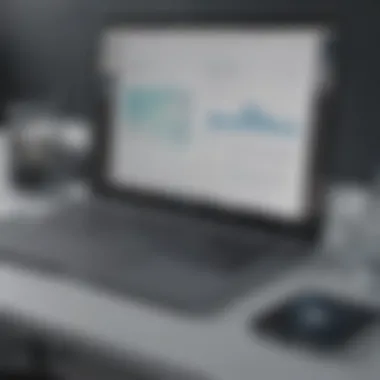

Intro
Remote access freeware has become a pivotal tool for businesses of various sizes. As more companies embrace remote work, the need for reliable, cost-effective solutions continues to grow. Remote access software allows users to connect to their organization's computer systems from different locations, making it indispensable for employees, tech support staff, and IT professionals.
The rise of remote access options also heralds new challenges. Security issues, potential data breaches, and the complexity of software management must be addressed. With various freeware options available, understanding their features and functionalities is essential for effective implementation.
Software Overview
Definition and Purpose of the Software
Remote access freeware refers to applications that enable users to operate one computer remotely from another. Typically, this means using a different device, such as a laptop, tablet, or smartphone, to access a desktop or server. The primary purpose is to facilitate work flexibility, allowing personnel to engage competitively from various geographic locations.
Key Features and Functionalities
Different remote access freeware provides varied functionalities designed to cater to distinct needs. Some common features include:
- File Transfer: Users can transfer files securely between local and remote systems.
- Multi-user Access: Teams can collaborate in real-time on a single project.
- Session Recording: Administrators can record sessions for training or auditing purposes.
- Security Protocols: Many applications incorporate strong encryption for safe connections.
These features not only enhance productivity but also ensure that organizations maintain a secure environment despite decentralization.
Comparison with Alternatives
Overview of Competitors in the Market
Within the realm of remote access solutions, various alternatives exist. Notable competitors include TeamViewer, AnyDesk, and Chrome Remote Desktop, each offering unique capabilities. For IT professionals, choosing the right software involves assessing both budget constraints and specific business needs.
Key Differentiators
A few key differentiators across these alternatives include:
- Pricing Structures: Some programs provide a no-cost option but limit features, while others have tiered pricing plans for enhanced functionalities.
- User Interface: Differences in ease of use can affect team adoption rates.
- Integrations: Some software works seamlessly with other business tools, enhancing progression and scalability.
Understanding these differentiators enables decision-makers to choose software that aligns best with their organizational goals and technical infrastructure.
In summary, remote access freeware offers a means to adapt to today's increasingly remote work environments. By understanding the software's purpose, key features, comparisons with alternatives, businesses can make more informed decisions about which tools to implement.
Prologue to Remote Access Freeware
Remote access freeware has emerged as a crucial tool for businesses in today's digital landscape. This technology facilitates remote connectivity to computers and networks, enhancing productivity and operational efficiency, especially in the context of remote work scenarios. Many organizations leverage these tools to enable employees to work from various locations while maintaining the ability to access essential resources and perform tasks seamlessly.
The significance of remote access freeware extends to several specific elements. First, it allows for smoother collaboration among team members, regardless of geographic boundaries. This capability bridges the gap between offices and home settings, making it feasible for employees to engage with colleagues and projects in real-time. Benefits also encompass cost savings, as freeware options do not impose licensing fees that are common with paid solutions.
Considerations regarding remote access freeware often include security implications and feature limitations. Many free tools lack the advanced security protocols that paid solutions typically offer, which can expose businesses to risks such as data breaches. Additionally, the limited functionalities of freeware might not be suitable for all organizational needs.
"Understanding the landscape of remote access freeware is critical for businesses aiming to streamline operations while minimizing costs."
Moreover, these tools can vary significantly in user experience and technical support availability. It is essential that IT professionals evaluate these aspects carefully when selecting a remote access solution. Ultimately, a thorough exploration of remote access freeware will equip decision-makers with the knowledge they need to choose effective tools tailored to their specific business environment.
Understanding Remote Access Technologies
In today’s digital age, organizations increasingly depend on remote access technologies to enhance their operational capabilities. Understanding these technologies is critical for maximizing efficiency and ensuring secure connectivity. The range of remote access technologies caters to various needs, including secure communication, file sharing, and remote assistance. Consequently, comprehending the nuances of each type provides businesses with the tools they need to select the right solutions.
Definition of Remote Access
Remote access refers to the ability to connect to a computer or a network from a distant location. This technology allows users to interact with systems as if they are physically present, facilitating tasks like troubleshooting problems, accessing files, and running applications remotely. To put it plainly, remote access bridges distances, enabling seamless operations in a globally connected workspace. Understanding this definition is essential as it lays the groundwork for exploring more sophisticated technologies.
Types of Remote Access
Knowing the various types of remote access technologies is pivotal. Each option has its unique features, advantages, and limitations that influence decision-making in organizations.
Virtual Private Network (VPN)
VPN technology encrypts internet connections, allowing users to secure their data while operating over public networks. It provides a private tunnel for data, which adds a layer of security that is essential for businesses that transfer sensitive information online. The primary characteristic of VPNs is their ability to mask the user's IP address, ensuring anonymity and security during online activities. This inherent security makes VPNs a popular choice for remote access in organizations.
Key features of VPNs include:
- Data encryption: Protects sensitive content during transfer.
- Anonymity: Masks user location, adding an extra security layer.
However, some disadvantages can arise:
- Reduced speed: Encryption can slow down internet connections.
- Complexity in setup: For non-technical users, setting up a VPN can be challenging.
Remote Desktop Protocol (RDP)
RDP enables users to access another computer's desktop interface over a network connection. With RDP, individuals can operate their office computer from anywhere, which is particularly advantageous for business continuity and support. The defining characteristic of RDP is its ability to provide a full graphical interface, allowing for a more intuitive user experience.
RDP is favored for its:


- User-friendly interface: It replicates the desktop experience.
- Comprehensive access: Users can access all applications and files on the remote machine.
Still, organizations must consider drawbacks:
- Vulnerability to attacks: Often targeted by cybercriminals if not properly secured.
- Session limitations: Typically, only one user can access a session.
Virtual Network Computing (VNC)
VNC allows for remote desktop sharing, which means users can see and control the screen of another computer in real-time. It is not reliant on a proprietary protocol; hence it can work across different platforms. VNC’s key characteristic is its accessibility across multiple devices, promoting versatility and ease of use in cross-platform environments.
Benefits of VNC include:
- Cross-platform compatibility: Useful in diverse tech environments.
- Lightweight nature: Requires less bandwidth compared to some other options.
However, like any solution, it has its issues:
- Latency problems: Real-time interaction may suffer under poor connection quality.
- Security concerns: Unless configured properly, VNC can expose systems to risks.
Understanding remote access technologies, from VPNs to RDP and VNC solutions, empowers decision-makers in selecting the right tools for their organizational needs. Making informed choices about these technologies can enhance operational efficiency, security, and user experience.
Key Features of Remote Access Freeware
The landscape of remote access freeware encompasses crucial features that determine how effective these solutions can be for various users. Understanding these key attributes is essential for businesses aiming to streamline operations, provide support, or enable collaborative work. Features like user authentication, file transfer capabilities, and cross-platform support set the standard for what businesses can expect when engaging with remote access software. Each of these components plays a significant role in ensuring security, efficiency, and versatility in remote connectivity.
User Authentication
User authentication is a vital feature in any remote access solution. It ensures that only authorized individuals can gain access to sensitive systems and data. In an era where cyber threats are a constant concern, robust authentication mechanisms are not optional but necessary.
Remote access freeware often provides a variety of authentication methods. Some common techniques include usernames and passwords, two-factor authentication, or integration with single sign-on (SSO) systems. For small to medium-sized businesses, implementing strong authentication processes can prevent unauthorized access to critical resources and protect organizational integrity.
A good user authentication system also simplifies the user's experience while maintaining security. In particular, companies must weigh the balance between usability and protection. Complex authentication systems may deter usage due to inconvenience, while lax systems can expose vulnerabilities. Thus, finding a straightforward and secure authentication method is paramount.
File Transfer Capabilities
Efficient file transfer capabilities are another core component of remote access freeware. Organizations often require the ability to share files quickly and securely between devices and users across different locations. This need is amplified as remote work and collaboration become more prevalent.
Features such as drag-and-drop functionality, direct file-sharing links, and integration with cloud storage options enhance the user experience. In remote support scenarios, quick file transfer capabilities can expedite problem-solving, allowing technicians to share necessary files or documents seamlessly with clients or colleagues.
However, it is also important to consider security around file transfers. Encryption protocols should be in place to ensure that files shared over the remote connection are not intercepted or accessed by unauthorized entities. This is crucial when handling sensitive or confidential information.
Cross-Platform Support
Cross-platform support is an essential feature that broadens the accessibility of remote access software. Operating systems can vary greatly within any business environment. Employees may use Windows, macOS, or Linux devices, and clients may require support from mobile platforms like iOS or Android.
Providing support across multiple platforms ensures that all users within an organization can engage with remote access tools without compatibility frustrations. This compatibility is crucial for businesses with a mix of devices. It promotes inclusivity and reduces downtime during technical support sessions since users won’t be limited by their device types.
A versatile solution that works seamlessly across different systems can empower teams to collaborate efficiently. Flexibility in accessing computers or applications enhances productivity, especially in mixed-device environments.
"Adopting remote access software with strong user authentication, reliable file transfer, and broad cross-platform support can significantly boost efficiency in today's distributed work landscape."
Notable Remote Access Freeware Solutions
The world of remote access freeware is diverse, filled with options that cater to various needs. Selecting the right solution can significantly impact productivity and efficiency. Thus, understanding notable remote access freeware solutions helps organizations make informed decisions. Popular tools frequently demonstrate unique features and advantages while addressing specific challenges in remote connectivity. A deep dive into these tools reveals their practicality and widespread use in different scenarios.
Overview of Popular Options
TeamViewer
TeamViewer is widely recognized for its robust remote support capabilities. A key characteristic of TeamViewer is its ability to connect across various platforms seamlessly. This makes it a favorable choice for businesses that operate in mixed environments. Its user-friendly interface is another advantage, promoting quick onboarding for new users.
A unique feature of TeamViewer is its file transfer capability for large files. This aspect enhances remote work by facilitating easy sharing of documents without complicated configurations. However, its limitations in free user sessions can be a concern for small businesses with heavier usage needs.
AnyDesk
AnyDesk provides a lightweight alternative for remote access, excelling in speed and performance. Its unique selling point is low latency, which is crucial for tasks requiring real-time responsiveness. This efficiency makes AnyDesk suitable for industries that rely on quick feedback loops, like design or software development.
Furthermore, it includes a set of tools for easy collaboration, making it a beneficial solution in team environments. AnyDesk does require a stable internet connection for optimal performance, which could pose challenges in areas with unreliable networks.
Chrome Remote Desktop
Chrome Remote Desktop stands out for its simplicity and accessibility. This solution is integrated within the Google ecosystem, making it easy for users who are already familiar with Chrome. A significant advantage is that there are no installation requirements beyond having the Chrome browser.
Its unique feature is the ability to access remote systems through a simple browser interface, which provides a more straightforward approach. However, the functionality is somewhat limited compared to dedicated remote access software, which might be seen as a drawback for more demanding users.
Comparative Analysis
When assessing these solutions, several factors emerge as essential.
- Ease of Use: TeamViewer and Chrome Remote Desktop offer user-friendly interfaces, while AnyDesk requires some initial configuration.
- Performance: AnyDesk's low latency often makes it preferable for high-performance needs, while TeamViewer can struggle with different setups.
- Features: Each option has unique characteristics, with TeamViewer excelling in file transfers, AnyDesk in speed, and Chrome Remote Desktop in accessibility.
Understanding these tools helps organizations align their needs with the most suitable solution, ensuring optimized remote access.
Use Cases for Remote Access Freeware
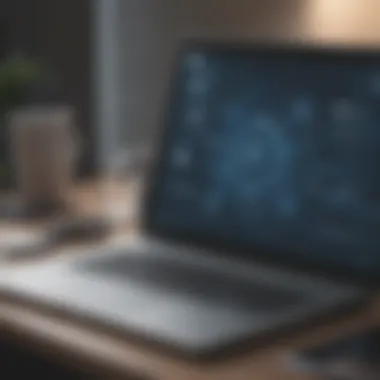

Understanding the practical applications of remote access freeware is crucial for organizations looking to enhance productivity and efficiency. These tools facilitate the management of workflow in various environments, from remote support to collaborative team projects. By analyzing specific use cases, businesses can identify how remote access tools can address their unique needs.
Support and Troubleshooting
One prominent use case for remote access freeware is support and troubleshooting. Organizations often face technical issues that require immediate attention. With remote access software, IT personnel can quickly access an employee’s desktop to diagnose and resolve problems without being physically present. This leads to quicker resolutions and minimizes downtime.
Incorporating tools like TeamViewer or AnyDesk accelerates problem-solving processes. Technicians can explain complex issues while demonstrating solutions in real time. As a result, users experience less frustration, and the overall service quality improves. It is essential for businesses to choose software that prioritizes security, as confidential data may be accessible during support sessions.
Remote Work Environments
The rise of remote work has made remote access freeware indispensable. Companies can support employees working from various locations. Employees need access to their office desktops and files, sometimes on personal devices. Remote access tools eliminate barriers by allowing employees to retrieve data or run applications seamlessly, as if they were in the office.
For instance, solutions such as Chrome Remote Desktop provide a reliable method for employees to remain productive. The flexibility in accessing workstations helps maintain workflow continuity. Also, it enables organizations to implement a hybrid work model, accommodating both office-based and remote staff. As organizations transition to more flexible working conditions, ensuring that all employees can effectively utilize these tools is crucial.
Collaboration Across Teams
Another significant use case is collaboration across teams. Remote access freeware fosters an environment where teams can work together efficiently, regardless of their geographical locations. It enables real-time sharing of screens and files, which can enhance coordination during project discussions.
For example, tools like Virtual Network Computing (VNC) allow teams to collaborate on complex tasks while viewing and interacting with the same desktop environment. This is particularly helpful during brainstorming sessions or critical decision-making processes where numerous inputs are needed.
"Effective collaboration relies on the right tools to break down geographical barriers. Remote access freeware provides that essential bridge."
In summary, remote access freeware serves various critical functions within organizations. It streamlines support and troubleshooting, enhances remote work capabilities, and facilitates collaborative efforts. As each of these use cases develops, businesses must consider their specific operational needs and choose the tools that align with their goals. Understanding how to utilize these tools effectively can lead to improved organizational performance.
Security Considerations
The landscape of remote access freeware is not merely about functionality and ease of use. Security considerations play a pivotal role, especially for small to medium-sized businesses, entrepreneurs, and IT professionals. When organizations integrate remote access solutions, they inherently involve potential risks that can compromise sensitive data. It becomes necessary to prioritize security, ensuring that appropriate measures are in place to protect against unauthorized access and other cyber threats. Addressing these concerns proactively can safeguard businesses from potential financial losses and reputational damage.
Data Encryption
Data encryption serves as a crucial protective barrier in remote access tools. When transmitting data over the internet, encryption transforms information into a coded format, which can only be deciphered with a specific key. This means that even if data packets are intercepted, they remain unreadable to unauthorized users.
- Types of Encryption: It is essential to use strong encryption methods such as AES (Advanced Encryption Standard) and TLS (Transport Layer Security).
- Benefits of Encryption: Implementing encryption safeguards data confidentiality, promotes trust, and complies with various regulatory standards.
- Integration in Freeware: Many remote access freeware solutions incorporate end-to-end encryption, ensuring a secure connection between devices.
Through effective data encryption, organizations can significantly mitigate the risks associated with remote access and protect their critical information assets.
Access Control Mechanisms
Access control mechanisms are vital for managing who can access what information on remote access platforms. By establishing robust control protocols, organizations can define user roles, permissions, and restrict access based on necessity.
- User Authentication: Techniques like multi-factor authentication (MFA) add an extra layer of security by requiring users to provide two or more verification factors.
- Role-Based Access Control (RBAC): This approach assigns access rights based on user roles, limiting exposure of sensitive data to only those who require it for their work.
- Audit Trails: Maintaining logs of access attempts helps to track unauthorized access and can inform security protocols moving forward.
Implementing strict access control not only enhances security but also reinforces a culture of responsibility within the organization.
Potential Vulnerabilities
While remote access freeware offers various advantages, it also possesses inherent vulnerabilities that cannot be overlooked. Recognizing these weaknesses is essential for fortifying security strategies.
- Outdated Software: Regular updates are crucial. Many vulnerabilities come from unpatched software, making systems susceptible to attacks.
- Misconfiguration: Poorly configured software can expose business resources, providing an easy target for cybercriminals.
- Weak Passwords: Many users continue to rely on weak passwords, leaving accounts vulnerable. Strong password policies can mitigate this risk.
Understanding potential vulnerabilities allows organizations to adopt proactive measures, ensuring a secure environment for remote access.
Investing in strong security protocols is not merely a recommendation but a necessity for organizations relying on remote access freeware.
Overall, security considerations form a cornerstone of effective remote access implementation. By focusing on data encryption, access control mechanisms, and recognizing potential vulnerabilities, businesses can create a more secure environment that protects their assets and data integrity.
Challenges of Using Freeware
Using remote access freeware does have its drawbacks. While such tools can be effective solutions, it is essential to recognize the inherent challenges that accompany them. Understanding these challenges helps businesses prioritize their needs and determine if free solutions align with their objectives. Three specific areas merit attention: limited features, potential unreliability, and support issues.
Limited Features Compared to Paid Solutions
One of the primary downsides of remote access freeware is the limitation of features when contrasted with paid solutions. Freeware options often lack the advanced functionalities present in commercial products. Users may find that capabilities such as file transfer speed, session recording, or multi-user access are restrained. These limitations may inhibit productivity, especially in business environments that rely heavily on seamless remote connections.
For example, TeamViewer offers a robust set of features for paid users, including comprehensive support for all major operating systems. However, the free version may not support file transfer for large files or restrict the duration of remote sessions. Businesses should evaluate their specific requirements against what freeware provides to avoid future complications.
"Optimal functionality often comes at a cost. For serious operational needs, consider if the freeware truly meets your demands."
Potential Unreliability
Another challenge is the potential unpredictability of freeware applications. Many free tools develop through user contributions or community support. This can lead to inconsistencies in reliability and performance. Factors such as server issues, software bugs, or updates may disrupt service. Businesses need to weigh the risk of downtime against the benefits of using free tools.
Moreover, some freeware may not offer the same stability as recognized paid alternatives. For instance, a remote access tool might perform well today but could face issues tomorrow without warning. Continuous business operations can suffer if the tools used are not dependable. Therefore, organizations should consider the critical nature of their remote access needs when deciding on a freeware solution.
Support Issues
Support accessibility serves as a vital concern for businesses using freeware. Most free software comes with minimal support options. Users often rely on online forums or community-led help instead of formal customer support channels. This approach can lead to delayed resolutions and prolonged downtime when issues arise.
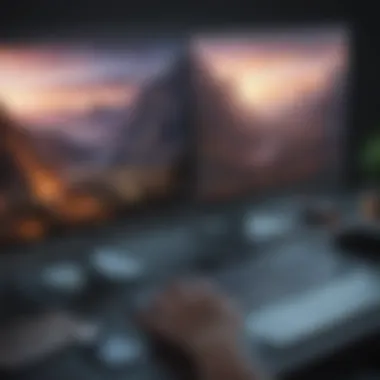

Additionally, relying on community forums may not guarantee the expertise needed to address specific technical problems. Problems requiring immediate attention can hinder business operations, making it important for users to consider how much they can rely on community resources. Paid solutions typically offer dedicated technical support, assuring a faster resolution to issues and minimizing potential disruptions.
In summary, while remote access freeware can present an accessible solution for many organizations, businesses should carefully consider the challenges of limited features, potential reliability issues, and lack of support when making decisions. Evaluating these elements will lead to more informed choices regarding remote access technology.
Best Practices for Implementation
Implementing remote access freeware needs careful planning and execution. Best practices can help organizations maximize benefits while minimizing risks. Understanding these practices is crucial to achieving effective remote access solutions. Numerous elements contribute to successful implementation, such as selecting appropriate tools, training personnel, and securing access. Organizations must consider these elements seriously to ward off operational disruptions.
Choosing the Right Solution
Finding the right remote access software is essential. Each solution has distinct features tailored for specific use cases. To choose wisely, organizations should analyze several factors:
- Requirements Assessment: Evaluate the needs of your organization. This includes understanding the nature of tasks staff will perform remotely.
- Compatibility: Ensure the software works seamlessly with your existing systems. Compatibility can help avoid costly disruptions caused by system conflicts.
- User-Friendliness: The selected software should be intuitive. A steep learning curve can affect productivity negatively.
- Security Features: Look for solutions that offer strong encryption, multi-factor authentication, and user controls. Security should be a priority to protect sensitive data.
Training Staff Effectively
Training is a necessary investment when implementing remote access solutions. Workers need to feel confident using new technologies. Proper training can enhance productivity and ensure smooth operations. Here are key considerations for effective training:
- Hands-On Workshops: Facilitate practical sessions where employees can practice using the new tools. This is often more effective than theoretical training sessions.
- Tailored Content: Develop training materials based on different user roles. Personalized training can address specific needs better.
- Continuous Support: Provide ongoing assistance post-training. This can be helpful when users face challenges while using the software.
Establishing Security Protocols
Security is a cornerstone of remote access implementations. Organizations must create protocols that safeguard systems and data. Here are critical aspects to consider:
- Access Control: Use role-based access control. This restricts user permissions and helps protect sensitive information from unauthorized access.
- Regular Audits: Conduct regular security audits to identify potential weaknesses in your setup. Proactive measures can prevent security breaches before they occur.
- Incident Response Plan: Develop a clear plan for dealing with security incidents. This ensures that staff know how to act swiftly, limiting damage in case of a breach.
Effective implementation of remote access freeware promotes productivity and security while addressing business needs over time.
Case Studies of Successful Usage
Case studies illustrate how specific organizations have successfully integrated remote access freeware into their operations. These real-world examples highlight the practical benefits, challenges, and overall impact of using such tools. Understanding these cases provides valuable insights for businesses looking to adopt similar solutions.
In small business environments, the agility and cost-effectiveness of remote access freeware often make a significant difference. Companies can leverage tools like TeamViewer or AnyDesk to improve their customer service capabilities. For example, a local IT support firm used AnyDesk to resolve clients’ issues without the need for onsite visits. This saved both time and resources, increasing customer satisfaction and allowing the team to handle more support tickets per day.
For medium-sized firms, effective implementation of remote access tools can enhance productivity and streamline workflows. By employing solutions like Chrome Remote Desktop, a sales organization was able to maintain productivity levels when employees transitioned to remote work due to external circumstances. This effective shift ensured that client meetings and presentations continued seamlessly, demonstrating the adaptability of businesses when they have the right tools in place.
Beyond small businesses, case studies involving large enterprises also reveal remarkable outcomes. Companies in various sectors utilize remote access freeware to foster collaboration and support among distributed teams. The integration of such tools simplifies processes and reduces overhead, allowing enterprises to optimize resource allocation and focus on core activities.
This practical exploration provides a roadmap for businesses. Organizations can glean important lessons on selecting the right software and adequately training their staff. Also, understanding the security measures employed in these case studies helps to mitigate risks associated with remote access.
"Case studies serve as a guiding light, illuminating the path for businesses exploring remote access tools."
In summary, looking at case studies of successful usage of remote access freeware is vital for understanding the tangible benefits for both small businesses and large enterprises alike. Evaluation of these examples empowers decision-makers to make informed choices as they navigate their own remote access journeys.
Future Trends in Remote Access Technologies
As remote working becomes embedded into various business structures, understanding the future trends in remote access technologies is crucial. This section will investigate how innovations in this field can strengthen organizational tools. New developments can enhance productivity, ensuring smooth operations regardless of geographic limitations. Therefore, organizations must stay informed about these trends to harness potential benefits.
Emerging Features
Recent progress in remote access freeware introduces several emerging features that address both user demands and security needs. For instance, enhanced multi-factor authentication provides an additional layer of security. It ensures that only authorized users gain access, thereby reducing the risk of breaches.
Another standout feature includes session recording, which captures detailed logs of remote sessions. This is especially valuable for auditing and compliance checks within businesses. Enterprises can analyze recordings to identify best practices or problem areas in their remote work strategies. Moreover, real-time collaboration tools are becoming common. Such features enable multiple users to interact within a session, fostering teamwork even in digital environments.
To categorize some of these features:
- Multi-Factor Authentication: bolsters security by requiring additional proofs of identity.
- Session Recording: aids in audits and improves understanding of user behavior.
- Real-time Collaboration Tools: improves communication and team dynamics across distances.
Integration with Cloud Services
The integration of remote access freeware with cloud services is another area experiencing significant advancements. As companies increasingly turn to cloud computing, the interoperability between remote tools and cloud applications is essential. This collaboration simplifies data access and sharing, making operations smoother. When remote access solutions align with cloud platforms, users can retrieve files from anywhere, facilitating flexibility.
Additionally, businesses benefit from reduced infrastructure costs. By leveraging cloud capabilities, organizations can minimize their physical hardware needs, enabling a more agile environment. This shift is not just about convenience; it also promotes resilience against disruptions. Should one part of the system fail, the others can usually compensate.
In summary, the exploration of emerging features and the integration of cloud services exemplify the adaptive nature of remote access technologies. Firms that embrace these advancements will likely find themselves better equipped to navigate the complexities of modern business.
"Staying ahead of trends in remote access technology is not just advantageous, but essential for survival in the digital business landscape."
The benefits of being aware of these developments cannot be overstated. Companies that proactively integrate these features will create a more seamless and secure work environment.
Closure
In the realm of remote access freeware, understanding the implications and benefits is crucial for businesses and IT professionals. The conclusion of this exploration ties together the various elements discussed throughout the article. It reinforces the idea that remote access tools not only support a flexible work environment but also foster collaboration and productivity across teams.
The significance of selecting the right freeware cannot be understated. Organizations should prioritize solutions that align with their operational needs. This involves evaluating features such as user authentication, file transfer capabilities, and cross-platform support. Furthermore, it is essential to remain vigilant regarding security considerations. Ensuring that data encryption and access control mechanisms are in place can mitigate potential vulnerabilities.
"Remote access not only enhances workflow, but it also creates opportunities for growth and efficiency in a competitive market."
Additionally, acknowledging the challenges associated with using freeware is vital. While limited features or potential unreliability may deter some, the right practices can enhance user experience. Training staff effectively and establishing security protocols will maximize the value derived from these tools.
As we move forward into an increasingly digital landscape, the trends in remote access technologies will continue to evolve. Emerging features and integration with cloud services will further redefine how we view connectivity and collaboration in business.
In summary, the conclusion emphasizes the importance of being informed and proactive when utilizing remote access freeware. Decision-makers must not only understand the tools available but also anticipate future advancements that will shape work dynamics. Armed with this knowledge, they can ensure their organizations are well-equipped for success.















