Mastering the Pandadoc Sign-In Journey with Ease
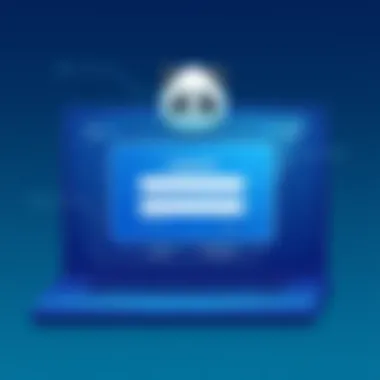

Intro
The world of business documentation has transformed significantly over the past decade. The growing demand for remote collaboration has made it essential for firms to harness tools that streamline and secure their workflows. Pandadoc is a document management platform that caters to these needs, providing a seamless environment for creating, distributing, and signing documents. Understanding how to access this powerful tool is paramount for small to medium-sized businesses, entrepreneurs, and IT professionals alike. This guide will walk you through the complete sign-in process of Pandadoc, ensuring you can navigate it with ease.
Software Overview
Definition and Purpose of the Software
Pandadoc serves as a comprehensive solution for document management. It’s designed to eliminate the clumsy paperwork that often bogs down business operations. From sales proposals to contracts, it simplifies the process of document creation and tracking, enabling users to focus on what really matters — growing their business.
Key Features and Functionalities
One of the standout features of Pandadoc is its user-friendly interface. Highlights include:
- Template Library: Users can access a variety of pre-designed templates tailored for different business needs, saving time and enhancing professionalism.
- E-Signatures: The ability to sign documents electronically adds a layer of convenience and security, perfect for fast-paced environments.
- Collaboration Tools: Real-time commenting and editing features mean that teams can work together effortlessly, regardless of their physical locations.
- Analytics Tracking: This allows users to see how often their documents are viewed, providing insights into engagement and assisting with follow-ups.
With these functionalities, Pandadoc truly empowers businesses, equipping them with the tools necessary to be effective in an increasingly digital landscape.
Comparison with Alternatives
Overview of Competitors in the Market
While Pandadoc is impressive, it’s important to acknowledge its competitors like DocuSign and Adobe Sign. Each of these platforms delivers unique features that can be advantageous depending on the specific requirements of a business. For instance, DocuSign is highly regarded for its security measures, while Adobe Sign integrates seamlessly with the Adobe Suite, a definite plus for existing Adobe users.
Key Differentiators
What sets Pandadoc apart in this competitive space? A few key differentiators are:
- Comprehensive Solution: Unlike some competitors, which focus mainly on e-signatures, Pandadoc covers the entire document lifecycle, from creation to signing.
- Pricing Structure: The tiered pricing model offers flexibility, catering to businesses of all sizes, allowing them to choose a plan that aligns with their needs and budgets.
Prelude to Pandadoc
In today’s fast-paced business world, managing documents efficiently can mean the difference between success and failure. Pandadoc has carved out a niche in this realm by offering a versatile platform for document creation, management, and e-signature functionality. Understanding Pandadoc is not just about knowing what it does; it’s about grasping its relevance and power in streamlining business processes.
The introduction to this software culminates in identifying why it is a significant tool for small to medium-sized businesses, entrepreneurs, and IT professionals. Companies often grapple with various document types, be it contracts, proposals, or invoices. The ability to consolidate these document management tasks in one place fosters productivity and reduces operational errors, saving precious time and resources.
Overview of Pandadoc
Pandadoc provides a cloud-based solution that simplifies how organizations handle documentation. At its core, it allows users to create and customize documents using a user-friendly interface. Users can start from a template or create documents from scratch using a drag-and-drop functionality. This flexibility helps cater to different business needs, ensuring that documents remain consistent and professional.
Moreover, user collaboration is another key aspect. Multiple team members can work on a document simultaneously, making realtime edits and comments. This ability not only boosts productivity but also encourages a team-oriented workflow. Additionally, integration with various tools such as Google Drive, Salesforce, and payment processors provides a holistic ecosystem to serve a spectrum of business-related tasks.
Key Features of Pandadoc
Pandadoc brims with features tailored to support small and medium enterprises. Some of these include:
- Customizable Templates: Users can choose from a variety of industry-specific templates, allowing for quick turnaround times without sacrificing quality.
- E-Signature Capability: The ability to sign documents electronically expeditiously speeds up the process of closing deals or finalizing agreements.
- Analytics and Tracking: Users gain valuable insights through tracking document interactions, determining when recipients view, accept, or comment on documents.
- Integration Options: Seamlessly connects with existing platforms, bridging the gap between different operational tools, enhancing efficiency.
Having these features collected in one tool not only addresses document needs but also ensures teams can focus on core business functions rather than getting bogged down in paperwork.
Understanding Pandadoc Authentication
When it comes to the effective use of Pandadoc, grasping the concept of authentication is not just a technical detail; it's the bedrock of your overall experience on the platform. A strong understanding of how Pandadoc handles user authentication can significantly enhance your interactions, ensuring not only smoother access but also heightened security for your documents and transactions. In an age where data breaches are, unfortunately, all too common, prioritizing authentication should be at the forefront of any user’s mind.
Types of User Accounts
In Pandadoc, users typically encounter two main types of accounts: individual accounts and team accounts.
- Individual Accounts: Primarily designed for freelancers or solo entrepreneurs, these accounts allow for streamlined document management tailored to personal needs. An individual can create, share, and sign documents without the complexities usually linked with team collaborations. The simpler structure enables quicker access and a focus on individual workflows.
- Team Accounts: On the flip side, team accounts serve small to medium-sized businesses that require collaborative features. With different user roles, such as admin, editor, or viewer, each member can engage in document management while adhering to predefined permissions. This layered approach not only fits neatly into various operational strategies but also fosters seamless communication among the team through comments and status updates.
Understanding these account types is crucial as it helps users pick the correct path that aligns with their need for functionality versus simplicity.

Importance of Secure Login
In a world where identity theft and unauthorized access are making headlines, ensuring a secure login process is non-negotiable. Using Pandadoc, a secure login means more than just entering the right password. It’s about creating an initial firewall that protects sensitive documents and client information.
To illustrate the significance:
- Mitigating Risk: Secure logins help mitigate risks associated with data breaches. When you use a robust authentication method, there are fewer avenues for cybercriminals to exploit.
- User Trust: Clients and partners are more likely to engage with you when they see that you take security seriously. A secure login builds trust, showing that you prioritize their information as much as your own.
- Compliance: For businesses, compliance with industry regulations can hinge on maintaining rigorous security protocols. A well-structured sign-in process represents a significant step toward meeting compliance mandates.
To put it bluntly: if your login isn’t secure, then everything you do in Pandadoc is at risk. It’s essential to take the proper steps to safeguard your information in today's digital landscape.
Steps for Signing In to Pandadoc
Signing into Pandadoc is a vital step for anyone looking to manage their documents effectively. For small to medium-sized businesses, entrepreneurs, and IT professionals, accessing their accounts securely and efficiently can make a world of difference. The sign-in process opens the door to a robust array of features that streamline document workflows. Understanding these steps helps users avoid common pitfalls and ensures a seamless entry into the platform.
Navigating to the Sign-In Page
The first hurdle in the sign-in process is reaching the login page. This might seem simple, yet it's crucial to start off on the right foot. Navigate to the Pandadoc homepage at Pandadoc.com where you'll find the sign-in option typically located at the upper right-hand corner of the screen.
- Bookmark the Page: Saving this link can be a handy shortcut. Regular users will appreciate the convenience, making each visit less of a chore.
- Clear Your Cache: If the page isn’t loading correctly, clearing your browser's cache and cookies can often do the trick. A clean slate might just save some time!
Once on the sign-in page, you’re almost ready to access a world of document possibilities.
Entering Your Credentials
This is where the rubber meets the road. Entering your credentials accurately is essential for gaining access to your account. Here’s how you can ensure you don't hit a snag:
- Double-Check Your Email: Your user email should be the one you registered with. Making a typo here can lead to delays.
- Choose a Strong Password: Ensure your password is unique and memorable for security's sake. If forgetting passwords is common for you, consider using a password manager.
- Visibility Toggle: Use the eye icon next to the password field to confirm you’re inputting the right characters—but be cautious about entering passwords in public spaces!
Additionally, some users might find capitalization to be a hiccup, as passwords are case-sensitive.
Utilizing Single Sign-On (SSO)
In today’s fast-paced work environment, efficiency is king. This is where Single Sign-On comes into play. SSO allows you to log in once and access multiple applications without the hassle of entering credentials again. Not only does this streamline your workflow, but it also enhances security by reducing the number of passwords you have to remember.
Here’s a quick rundown of what to do:
- Check Compatibility: Your organization should have SSO enabled. If unsure, consult your IT department.
- Follow the Prompts: Once you select the SSO option on the sign-in page, follow the on-screen directions. This might redirect you to your organization’s authentication page.
"SSO significantly reduces login fatigue and enhances productivity by allowing users to focus on what really matters."
Remember, SSO can simplify your access, but not every company uses it. Knowing when to employ each method is key.
Each of these steps for signing into Pandadoc will ensure that you not only access your documents quickly but also maintain a secure environment for all of your business-related activities. Familiarize yourself with these processes, and you’ll find that the sign-in journey becomes second nature.
Password Management and Recovery
In a world increasingly defined by digital interactions, how we manage and recover our passwords can make or break our access to essential services. The process of password management and recovery is not merely an afterthought; it's a critical component of the broader sign-in experience for tools like Pandadoc. Effective password strategies safeguard sensitive data while ensuring seamless access. It’s especially vital for small to medium-sized businesses—where the stakes may not be as high as in large corporations but are certainly far from negligible.
Understanding the right practices can save time and resources against unauthorized access and thus plays a crucial role in maintaining the safety of business operations.
Creating a Strong Password
A strong password acts as the first line of defense against malicious intruders. It’s not just about crafting something that’s tricky to guess; it's about combining various elements to enhance security. Here are some factors to consider when creating a strong password:
- Length Over Complexity: Aim for at least 12 characters. The longer the password, the harder it is to crack.
- Mix It Up: Use a combination of letters, numbers, and symbols. This variety creates complexity that can deter attempts at guessing.
- Avoid Predictables: Steer clear of using easily obtainable information such as your name, birthday, or even pet names. Cybercriminals often resort to well-known facts about victims during brute-force attacks.
- Phrase Power: Consider using a passphrase. This might be a line from a song or a book, altered with added numbers and symbols. It’s easier to remember and often more secure than random characters alone.
For instance, instead of 'password123!', you might use 'TB3stPa$$w0rd2023!'. Subtlety in change can be quite advantageous.
Steps to Reset Your Password
Sometimes, even the best-laid plans don’t pan out, and a password reset becomes necessary. Knowing how to effectively reset your password on Pandadoc can save you a lot of time and headaches. Here’s a simple process to follow:


- Go to the Sign-In Page: Start by navigating to the Pandadoc sign-in page. If you’ve forgotten your password, look for the "Forgot Password?" link. It’s usually pretty evident.
- Enter Your Email: Click on the link, and you will be prompted to enter the email address associated with your account. Make sure it's the one tied to your user profile.
- Check Your Inbox: After submitting your email, go to your inbox. Look in your spam or junk folder if you don’t see the reset email promptly. Sometimes these messages go astray.
- Follow the Link: When you find the email, click the link provided within. This will redirect you to a page where you can set a new password.
- Create a New Password: Implement the strategies from the previous section to ensure the new password is secure and effective.
Recovering your password doesn’t need to be a nightmare as long as you remember these steps. Reacting swiftly to issues in your sign-in process is vital to maintaining access and security. Whether it's changing passwords routinely or resetting them as the need arises, a proactive approach is a key aspect of password management.
Troubleshooting Sign-In Issues
In any user-centric platform, such as Pandadoc, the ability to troubleshoot sign-in issues efficiently is paramount. This section is particularly relevant as it not only addresses common hiccups that users may face but also offers strategies for swift resolution, ensuring minimal downtime. For small to medium-sized businesses, this means maximizing productivity and avoiding lengthy disruptions caused by accessibility issues.
Ensuring users can log in seamlessly directly influences their experience and satisfaction with the platform. A smoother sign-in process can create a better overall impression, showcasing Pandadoc as a reliable tool for document management. Therefore, being informed about potential sign-in problems and their solutions is key.
Common Sign-In Problems
When tackling the sign-in process, various obstacles can cause frustration. Here are some prevalent issues users may encounter:
- Incorrect Password: It’s all too easy to your password or forget it entirely, especially if you use different passwords across platforms.
- Account Lockout: After several unsuccessful attempts, your account may get locked for security reasons, leaving you unable to access your documents.
- Email Recognition Problems: Sometimes, users input the wrong email, causing the login process to fail before it even starts.
- Network Issues: Poor connectivity can generate timeout errors, preventing login completion.
- Browser Compatibility: Certain browsers may struggle with Pandadoc’s interface or security settings, complicating the sign-in process.
Awareness of these challenges is the first step toward a more efficient sign-in experience.
Solutions for Login Errors
Now, with problems come solutions. Here’s how to deal with the aforementioned challenges:
- Reset Your Password: If it’s a forgotten password scenario, use the "Forgot Password" feature. An email should guide you through resetting it.
- Unlock Your Account: For an account lockout, patience is essential. Wait for a designated time or reach out to customer support for immediate assistance.
- Verify Email Input: Double-check your typing when entering the email address. Even one misplaced character can prevent access.
- Check Your Internet Connection: Ensure that your network is stable. Try switching from Wi-Fi to mobile data or vice versa to see if the issue resolves.
- Browser Troubleshooting: If you suspect a browser issue, clearing your cache or switching to a different browser may solve the problems.
"Troubleshooting is not just about fixing a problem. It's about understanding a solution path, which means learning from every step."
By being prepared for these common sign-in issues and having solutions at your fingertips, you can improve both your and your team's experience with Pandadoc.
Whether dealing with forgotten passwords or browser compatibility quirks, knowing how to navigate these problems can save you precious time.
Enhancing Security During Sign-In
When it comes to navigating the complexities of platforms like Pandadoc, ensuring a secure sign-in process is a critical aspect. Security breaches are not just a matter of inconvenience; they can lead to severe repercussions including data theft, loss of customer trust, and all-around chaos in a business’s operational integrity. This section discusses the importance of enhancing security during sign-in, zeroing in on specific elements that bolster account safety. The focus is on safeguarding sensitive information while maintaining user-friendly access.
Two-Factor Authentication Overview
Two-factor authentication, or 2FA for short, acts as an extra layer of security. It combines something you know—like your password—with something you have, like your mobile device. This concrete measure drastically reduces the likelihood of unauthorized access, making one-stop sign-ins a lot trickier for anyone trying to breach your account. When you input your password, you’re prompted to verify your identity through an additional method, often a one-time code sent to your smartphone.
For individuals and businesses alike, implementing 2FA is akin to setting up a double lock on a door. While passwords provide a degree of protection, they are often weak. Hence:
- Increased security: Even if your password gets compromised, the account remains secure till the second authentication step is completed.
- Peace of mind: Knowing that your information has an extra barrier against intrusion breeds confidence among users.
- Adjustable security levels: You can choose between SMS codes, app-based authenticators, or even biometric verifications, tailoring it according to your business needs.
"A password is like a key. You wouldn’t leave your front door key under the welcome mat, would you? Take the same care with your passwords!"
Best Practices for Account Safety
While robust security measures like 2FA are essential, they are parts of a larger puzzle. Fostering an environment where account safety is paramount requires adherence to best practices that underpin secure online behavior. Here are several strategies to adopt:
- Strong, unique passwords: Create passwords that are lengthy and include a mix of letters, numbers, and symbols. For every service used, ensure a different password. A password manager can be immensely helpful in this regard.
- Regular updates: Change passwords at regular intervals. If your account shows any suspicious activity, change your password immediately.
- Awareness of phishing attempts: Educate users on identifying fake emails or links that mimic legitimate sign-in pages. Always verify the URL before entering credentials.
- Monitoring account activity: Regularly review account activity logs for any unauthorized access. Many platforms provide this feature, making it easier to catch anomalies quickly.
- Logout routines: Encourage users to log out of accounts after completing tasks, especially on shared or public devices. This simple act prevents unauthorized individuals from accessing the account later.
By integrating these best practices into daily routines, not only do businesses reduce their chances of being targeted, but they also cultivate a culture of security awareness.
In summary, the landscape of digital security is constantly shifting, with threats evolving day by day. However, by employing two-factor authentication and adhering to established best practices, users can significantly enhance their security during the Pandadoc sign-in process, making their digital environment much safer.
Sign-In on Mobile Devices
Signing into Pandadoc on mobile devices highlights a key aspect of modern accessibility and flexibility for professionals on the go. In today’s fast-paced business environment, having the ability to access important documents and tools from a smartphone or tablet elevates productivity and streamlines workflow. With the increased reliance on mobile technology, understanding how to effectively navigate the mobile sign-in process becomes essential.
Accessing Pandadoc via Mobile App
To start, accessing Pandadoc through its mobile app is relatively straightforward. Here are the necessary steps:
- Download the App: Begin by downloading the Pandadoc app from the Apple App Store or Google Play Store. Make sure you are downloading the official app to avoid security risks.
- Open the App: After installation, tap on the app icon to open it. Users will be greeted by a clean and intuitive interface, making navigation user-friendly.
- Sign In: Enter your registered email and password. If you’ve enabled Single Sign-On (SSO), you can bypass this step, opting for a quick access method tied to your organization.
- Explore: Once signed in, the mobile app allows you to view, create, and send documents directly from your mobile device.


Using the app not only saves time but also ensures that you can manage your documents anytime, anywhere, which is invaluable for small businesses and entrepreneurs needing flexibility.
Mobile-Specific Challenges and Solutions
Despite the advantages, signing into Pandadoc on mobile devices can bring its own set of challenges. Identifying these challenges can help users navigate around them effectively:
- Small Screen Size: One significant issue is the limited screen real estate on mobile devices. This can make it difficult to manage multiple documents or switch between tasks.
- Typing Errors: Mobile keyboards may lead to more errors when entering passwords or email addresses.
- Connectivity Issues: Mobile data or spotty Wi-Fi can hinder accessibility.
- Solution: Opt for portrait mode to make scrolling easier or close any unnecessary apps running in the background to enhance performance.
- Solution: Enable password fields to show character outlines, making it easier to detect mistakes. Also, consider using a password manager to save your credentials and reduce entry errors.
- Solution: Regularly check your network connection before launching the app. If issues persist, try switching between mobile data and Wi-Fi to see if that resolves the problem.
Utilizing Pandadoc’s mobile app enhances user experience, though users should remain aware of potential challenges and their solutions to ensure smooth access.
Understanding these aspects may very well bolster your engagement with Pandadoc, nurturing efficiency within your business operations.
User Support and Resources
Navigating the nuances of any online platform can sometimes feel like attempting to find your way through a dense fog. Pandadoc provides a robust support framework designed to cut through that uncertainty. User support and resources play a vital role in enhancing overall user experience, especially for small to medium-sized businesses and entrepreneurs who rely on essential tools for document management and collaboration. Whether you're a novice or have some experience under your belt, leveraging these resources can streamline your interaction with Pandadoc and ensure you get the most from its features.
In this section, we’ll delve into various options for reaching out for help and exploring the extensive guides provided by the Pandadoc team.
Contacting Pandadoc Support
When you're knee-deep in a time-sensitive project and something goes awry with your sign-in, knowing how to get in touch with Pandadoc support can be a breath of fresh air. Pandadoc offers several channels for reaching out to customer support, which include:
- Email Support: You can directly email the support team at support@pandadoc.com. It’s straightforward, and can be an efficient way to ask for assistance.
- Live Chat Feature: Located on the Pandadoc website, the live chat option allows users to ask questions in real-time. This can save you from waiting in silence while your email gets processed.
- Phone Support: For urgent issues, sometimes it’s best to pick up the phone. Pandadoc provides a contact number for direct assistance, catering especially to business clients.
Here’s the kicker – timeliness matters. The faster you get support, the less stress you’ll face. So keep the support hours handy and reach out during those times.
"An ounce of prevention is worth a pound of cure." - Benjamin Franklin
Thus, it’s essential to familiarize yourself with these options before you run into trouble.
Accessing Help Center Guides
Once you've managed to make contact with Pandadoc support, or even if you're just trying to sort things on your own, the Help Center is a treasure trove of resources. This online library houses a myriad of articles and guides designed to assist users at every step of their journey, from signing in to advanced feature navigation.
The kinds of resources you can expect to find include:
- Step-by-Step Articles: These breakdown tasks into bite-sized steps. Perfect for users who like to follow along without getting overwhelmed.
- Video Tutorials: Sometimes seeing is believing. Video guides can clarify complex processes easily, catering to visual learners.
- Community Forums: Engaging on platforms such as Reddit can lead to fruitful discussion with other users who may have faced similar challenges.
Remember, each of these resources is crafted to empower you, whether you're setting up your account for the first time or troubleshooting a login issue. Taking the time to explore the Help Center can turn potential obstacles into minor bumps in the road, smoothing your overall experience with Pandadoc.
In summary, employing user support and resources effectively not only enhances your capability to use Pandadoc but also fortifies your knowledge, making you feel more connected and less isolated in your work.
Final Thoughts on the Pandadoc Sign-In Experience
The sign-in process for Pandadoc is more than just an entryway to an account; it serves as a fundamental gateway to an efficient document management journey. Understanding its mechanisms and potential pitfalls is key for small to medium-sized businesses, entrepreneurs, and IT professionals looking to streamline their workflow. Investing time to grasp this process pays dividends, enhancing not just user experience but also overall productivity.
When users encounter seamless sign-in procedures, it creates a positive first impression of the platform. A smooth login gives a sense of security and trust, making individuals feel assured when dealing with sensitive documents. Moreover, understanding the nuances of the sign-in process can aid in maximizing the features Pandadoc offers, leading to a more productive and tailored experience for diverse business needs.
Evaluating User Experience
Evaluating user experience during the sign-in process for Pandadoc reveals significant insights. User experience isn't just about how pleasing a process is; it's about functionality, ease of access, and the ability to effortlessly navigate through various aspects of the platform. Users who find the sign-in procedures intuitive are likely more inclined to leverage the platform's features to their fullest extent.
A few critical elements to assess include:
- Simplicity: Users should be able to reach the sign-in page quickly, with minimal distractions.
- Feedback Mechanisms: When users enter credentials, effective feedback (like error messages) is vital for troubleshooting.
- Mobile Compatibility: Given the frequent use of mobile devices, the ability to sign in swiftly from a phone is a make-or-break factor.
The consequences of a subpar user experience can be significant. Consider the annoyance felt when a user struggles to log in or encounters a confusing interface. Such experiences can lead to frustration, which might cause users to abandon the platform altogether. This makes it essential for businesses to continually analyze and improve on these aspects, ensuring that their user base remains engaged and satisfied.
Future Developments to Anticipate
Looking forward, it's worthwhile to consider how the Pandadoc sign-in experience may evolve. Change is the only constant in technology, and as user needs grow and shift, so too must the features of the platforms they use. Here are some anticipated developments that could shape the future of Pandadoc's sign-in process:
- Enhanced Security Features: Expect more robust authentication methods, such as biometric logins or improved two-factor authentication protocols. Security concerns are paramount for any user handling sensitive documents.
- Integration with AI: Artificial intelligence could tailor the sign-in experience, making recommendations about frequently accessed documents, thus saving valuable time.
- Accessibility Features: Increased focus on accessibility could make it easier for users with disabilities to navigate the sign-in process, promoting inclusivity.
As these developments roll out, they could lead to a more streamlined, user-friendly experience, attracting new users while retaining existing ones. For business professionals, being knowledgeable about these prospects is not just about staying ahead; it’s about ensuring that their operational processes remain state-of-the-art.















