Comprehensive Review of MP2 CMMS Features and Benefits
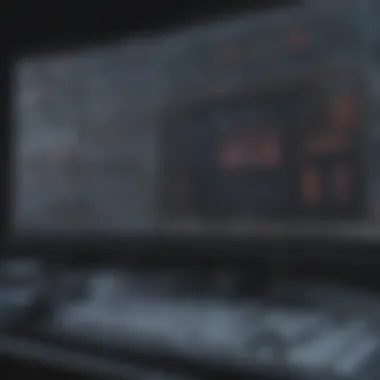

Intro
In today's business landscape, efficient management of resources is critical. The complexities of operations require sophisticated tools to streamline processes. MP2 CMMS stands out as one such tool. This Computerized Maintenance Management Software (CMMS) is designed to help companies organize maintenance activities, track assets, and ensure operational efficiency. A closer look at MP2 reveals its functionalities, benefits, and how it holds against competitors.
Understanding software like MP2 CMMS can provide vital insights for decision-makers in small to medium-sized businesses, enabling them to choose the right solutions for their needs.
Software Overview
Definition and Purpose of the Software
MP2 CMMS is created to assist businesses in maintaining their physical assets. It simplifies maintenance management by offering a platform for scheduling, tracking, and optimizing maintenance tasks. With this software, organizations can minimize downtime, extend asset life, and improve overall productivity. The primary goal of MP2 is to provide a systematic approach to maintenance that translates into better efficiency and cost savings.
Key Features and Functionalities
MP2 CMMS includes several features that set it apart:
- Work Order Management: Users can generate and manage work orders seamlessly. This feature allows tracking of maintenance requests, assigning tasks, and monitoring progress.
- Asset Management: The software helps in keeping an inventory of assets, including details about their condition and maintenance history.
- Preventive Maintenance Scheduling: MP2 allows organizations to schedule routine maintenance tasks, ensuring that assets are taken care of before issues arise.
- Reporting and Analytics: The software provides analytics on maintenance activities, helping organizations to make informed decisions based on data.
- User-Friendly Interface: The platform features navigation that is straightforward, making it accessible to users without extensive training.
"Investing in maintenance software like MP2 CMMS can significantly enhance productivity and operational efficiency."
Comparison with Alternatives
Overview of Competitors in the Market
In the crowded CMMS market, MP2 competes with several other solutions such as IBM Maximo, Fiix, and eMaint. Each of these alternatives presents unique features, pricing structures, and target audiences.
Key Differentiators
What makes MP2 CMMS stand out?
- Affordability: MP2 often appeals to small businesses looking for cost-effective solutions without compromising essential features.
- Scalability: The software is suitable for a range of businesses, from small garages to larger manufacturing operations, which allows for growth without changing systems.
- Comprehensive Support: MP2’s customer support includes training and resources, ensuring users can make the most of its functionalities.
Understanding these aspects is crucial for decision-makers who need to evaluate MP2 CMMS in the context of their organizational needs.
Foreword to MP2 CMMS
The significance of MP2 CMMS (Computerized Maintenance Management System) cannot be overstated for many organizations focusing on efficiency and productivity. This system serves as a vital tool for businesses that require streamlined maintenance operations, improved asset reliability, and optimal resource allocation. By adopting MP2 CMMS, small to medium-sized businesses can enhance their operational management, ultimately improving their bottom line.
An effective CMMS like MP2 can simplify the maintenance process, consolidate information, and predict equipment failures before they occur. The potential benefits extend beyond maintenance to overall organizational productivity. Companies can reduce downtime, improve response times, and achieve better regulatory compliance.
Considerations surrounding the introduction of MP2 CMMS need careful attention. Businesses must evaluate their specific needs, the scope of their operations, and the potential challenges of transitioning to a new system. Organizations that do not adequately assess these factors risk implementing a solution that might lead to more complications rather than benefits.
In this analytical review of MP2 CMMS, we will explore its various components, historical context, and relevance in the current market scenario. It is imperative to understand these elements, as they encapsulate the value that MP2 can provide to organizations seeking to advance their maintenance management.
Overview of CMMS Concepts
A Computerized Maintenance Management System organizes and facilitates the management of maintenance tasks and resources. It helps in scheduling work, tracking maintenance history, and monitoring inventory of spare parts. Essentially, a CMMS acts as a centralized database for all maintenance-related tasks and is essential for efficient maintenance operations.
The basic functionality of a CMMS includes:
- Work Order Management: Creation, assignment, and tracking of work orders for maintenance tasks.
- Asset Management: Monitoring and managing all aspects of an organization’s physical assets.
- Preventive Maintenance: Scheduling regular inspections or servicing to prevent equipment failures.
A well-implemented CMMS can lead to significant time savings, help prioritize maintenance tasks, and inform decision-making through data analytics.
MP2 CMMS: A Brief History
MP2 CMMS has a history that reflects the evolution of maintenance management software. Initially developed in the late 1980s, MP2 was designed to assist organizations in managing their maintenance processes better. As industries began to recognize the value of digitization, MP2 emerged as a frontrunner by offering robust features tailored for diverse sectors, including manufacturing and healthcare.
Over the years, MP2 has undergone several enhancements. The introduction of user-friendly interfaces, mobile accessibility, and integration capabilities has solidified its position in the market.
Notably, the 2000s brought significant changes as organizations increasingly demanded more functionality and efficiency from their software tools. MP2 adapted to these needs, providing features such as:
- Improved reporting capabilities.
- Enhanced inventory control.
- Comprehensive asset tracking mechanisms.
Through continuous innovation and commitment to user needs, MP2 CMMS sustains its reputation as a reliable solution for maintenance management.
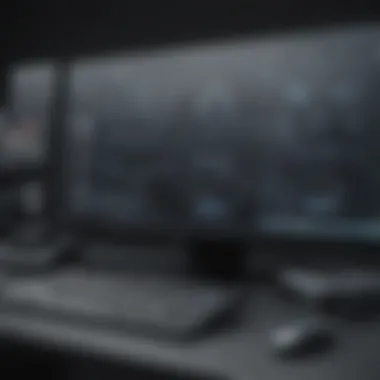

Core Features of MP2 CMMS
The Core Features of MP2 CMMS play a pivotal role in differentiating it from other computer maintenance management systems (CMMS). Understanding these features is essential for businesses, especially for small to medium-sized enterprises, as they seek effective solutions for their maintenance management needs. Each feature contributes to enhancing operational efficiency, reducing costs, and optimizing resource allocation, which are critical for maintaining competitive advantage in today's market.
Maintenance Management
Maintenance Management is a cornerstone of MP2 CMMS. It provides a structured approach to managing maintenance activities. This includes scheduling preventive maintenance tasks, tracking work orders, and managing labor assignments.
The system allows users to prioritize tasks based on urgency and impact, which leads to reduced equipment downtime. A streamlined maintenance process not only improves equipment reliability but also extends the lifespan of machinery. Companies utilizing MP2 CMMS can see a notable decrease in emergency repairs, leading to lower unexpected costs. The intuitive interface aids in tracking all maintenance activities, ensuring nothing falls through the cracks.
Inventory Control
Inventory Control is another critical aspect of MP2 CMMS. This feature allows businesses to monitor and manage spare parts and maintenance supplies effectively. An efficient inventory system helps in ensuring that necessary parts are available when needed, thus avoiding delays in maintenance work that could negatively impact operations.
Businesses can set minimum stock levels for crucial components, enabling automatic reordering. This can significantly reduce inventory holding costs. The ability to track inventory usage over time also provides valuable insights into purchasing patterns, further optimizing stock management. By leveraging MP2 CMMS in inventory control, organizations can enhance their overall operational agility.
Work Order Management
Work Order Management within MP2 CMMS focuses on the effective creation, tracking, and closure of work orders. This feature streamlines the entire process from request to completion. Users can generate work orders easily, assign them to appropriate personnel, and track progress in real-time.
The system offers detailed insights into work history, which aids in performance evaluation and future planning. Consistent tracking of work orders not only enhances accountability but also ensures timely execution of tasks. Additionally, a comprehensive work order system minimizes the risk of miscommunication among teams, leading to enhanced productivity.
Reporting and Analytics
Lastly, Reporting and Analytics within MP2 CMMS provide businesses with valuable data insights. Companies can generate reports on various metrics related to maintenance activities, costs, and resource utilization. This data-driven approach enables informed decision-making and strategic planning.
Analytics features also help in identifying trends, measuring performance against KPIs, and optimizing maintenance strategies. By effectively utilizing these reports, organizations can make adjustments in operations, leading to long-term efficiency and cost savings. The integration of analytics transforms maintenance management into a predictive rather than a reactive practice.
In summary, the core features of MP2 CMMS — Maintenance Management, Inventory Control, Work Order Management, and Reporting and Analytics — profoundly impact how businesses manage their maintenance processes. These functionalities not only reduce costs but also improve overall operational efficiency.
User Experience and Interface
User experience (UX) and interface design are critical elements in assessing the usability of MP2 CMMS. They shape how users interact with the software, significantly influencing productivity and satisfaction. A well-designed user interface can streamline processes, reduce errors, and enhance overall efficiency.
One must consider the specific elements of the user experience when evaluating this CMMS. This includes intuitive navigation, the clarity of information presented, and the overall aesthetic appeal of the interface. A user-friendly setup ensures that employees can quickly adapt to the software, which is vital for organizations aiming to minimize downtime and maximize operational effectiveness.
User Feedback Summary
Feedback from users sheds light on how well MP2 CMMS meets the expectations of its target audience. Users often comment on the platform’s design choices, particularly regarding ease of access to key features. Many appreciate the logical arrangement of tools and menus, which helps new users acclimate faster. However, some have pointed out that certain functionalities can feel buried in the interface, making it challenging to find them promptly.
"The organization of features is generally good, but there are moments when essential tools seem hidden. A bit of refinement could make a big difference."
Such insights are invaluable for prospective users, as they highlight both strengths and weaknesses. Business professionals should remember that user feedback can vary widely depending on individual experiences and the specific context in which the software is employed.
Difficulty of Use
The difficulty in using MP2 CMMS greatly impacts its adoption rates within businesses. Many users find that while the interface can be straightforward, the initial learning curve might be significant for those unfamiliar with CMMS software. Training sessions and detailed documentation could alleviate some of the challenges.
For small to medium-sized businesses, the need for straightforward solutions is paramount. If the software is too complex, it may deter employees from fully utilizing its features. Hence, understanding how easy or difficult it is to navigate MP2 is crucial in forming educated decisions on CMMS adoption.
A clear understanding of this difficulty can aid businesses in strategizing their implementation and training efforts, thus ensuring they can maximize the benefits that this software can offer.
Implementation Process
The implementation process is a crucial phase when integrating MP2 CMMS into an organization. This phase determines how effectively the software can be adopted by users and how well it meets the intended objectives. Proper execution during implementation leads to a more streamlined maintenance management process, maximizing the inherent capabilities of MP2 CMMS. Skipping steps or inadequately planning can lead to inefficiencies or poor user experience. Therefore, careful consideration should be given to every stage of the implementation process.
Pre-Implementation Planning
Pre-implementation planning is the first step in ensuring a successful deployment of MP2 CMMS. It involves assessing the current maintenance processes, understanding the specific needs of the organization, and setting clear objectives for what the company wants to achieve with the software.
- Define Goals: Establish what outcomes the organization seeks to accomplish. This could include improving response times to work orders or enhancing inventory tracking.
- Assess Current Systems: Evaluate existing processes and technologies. Identifying gaps or inefficiencies can highlight the areas where MP2 CMMS can make the most impact.
- Engage Stakeholders: Involve team members from various departments to gather diverse perspectives on their needs and expectations.
A comprehensive approach during the pre-implementation phase ensures that the software is tailored to the organization’s requirements from the outset, minimizing interruption during transition.
Installation and Setup
Once pre-implementation planning is completed, the next step is the installation and setup of MP2 CMMS. This requires careful coordination to ensure that the software integrates seamlessly with existing systems and hardware.

- System Configuration: Configure the software settings to align with the organization’s workflows. It includes setting user roles, permissions, and customizing the dashboard for ease of use.
- Data Migration: Import essential data from existing systems. This may involve transferring historical maintenance records, asset lists, and inventory counts to ensure continuity in operations.
- Infrastructure Readiness: Ensure that the hardware and network infrastructure are up to date and capable of handling the software’s demands.
This phase is fundamental as minor errors during installation can cause significant challenges later on, affecting performance and user satisfaction.
Training and Support
The final piece of the implementation process is training and support. This phase is vital as it prepares users to effectively utilize MP2 CMMS and gets them accustomed to the new system.
- User Training: Organize training sessions that guide users through the functionalities of MP2 CMMS. Different user groups may require tailored training sessions based on their specific roles.
- Documentation: Provide manuals and access to online resources for users to reference once training is completed. This helps build confidence in using the new software.
- Continuous Support: Implement a support system where users can seek help or clarification on any issue that arises after implementation. Continuous support fosters a culture where users feel confident and informed.
Proper training can significantly boost user acceptance and utilization, ensuring that organizations gain the maximum benefit from MP2 CMMS.
Cost Analysis of MP2 CMMS
Understanding the cost implications of MP2 CMMS is crucial in evaluating its overall value for an organization. The effectiveness of a maintenance management system can significantly influence operational budgets and resources. An in-depth cost analysis allows businesses to assess not just initial investments but also the long-term financial commitments associated with implementation and maintenance. This section will cover two essential components: Pricing Structure and Total Cost of Ownership. Both aspects provide critical insights that help decision-makers align their financial strategies with their business goals.
Pricing Structure
The pricing structure of MP2 CMMS comprises several factors that can affect overall budgeting. Typically, pricing plans vary depending on the features selected and the size of the organization. There are usually subscription-based models and perpetual licenses.
- Subscription-based Model: This model provides ongoing access to the software for a monthly or annual fee. The key advantage is the lower upfront cost, but it may lead to higher expenditures over time.
- Perpetual Licensing: In contrast, this option requires a one-time payment for permanent software usage. Although it represents a larger initial investment, it may be more economical in the long run.
Additionally, organizations need to consider potential add-ons that may incur extra costs for advanced features or additional user seats. Understanding these pricing plans enables businesses to make informed decisions that best suit their operational requirements and financial capacities.
Total Cost of Ownership
Evaluating the total cost of ownership (TCO) is pivotal for any organization considering MP2 CMMS. TCO encompasses more than just the purchase price. It includes factors such as implementation costs, training expenses, maintenance fees, and potential downtime during installation.
When calculating TCO, it's important to analyze:
- Implementation Costs: These include any fees for setup and initial configuration. Depending on the complexity of the system and the existing infrastructure, these costs can vary.
- Training Expenses: Adequate training is vital for user adoption. Investment in quality training programs ensures optimal use of software.
- Ongoing Maintenance Costs: There may be costs associated with updates, support, and hardware needs to ensure that the CMMS runs smoothly.
- Opportunity Costs: Evaluate the potential loss of productivity during the transition to a new system.
Understanding the TCO allows businesses to forecast the long-term financial impact of adopting MP2 CMMS. By doing so, companies can better allocate budgetary resources and plan strategically.
"A comprehensive cost analysis not only clarifies initial expenditure but also highlights ongoing financial commitments crucial for sustainable growth."
In summary, the cost analysis of MP2 CMMS is essential for assessing its value in the context of a business's operational budget. With a clear understanding of the pricing structure and total cost of ownership, organizations can make well-informed decisions regarding their maintenance management strategy.
Customer Support Evaluation
Customer support is a vital aspect of any software solution, particularly for a complex system like MP2 CMMS. In any organization, the effectiveness of customer support can directly impact user satisfaction and software performance. Evaluating customer support goes beyond just assessing response rates; it encompasses various elements including available support channels, efficiency of problem resolution, and the overall responsiveness to user needs.
An effective customer support system can provide substantial benefits, such as minimizing downtime, facilitating easier user onboarding, and ensuring that businesses can maximize the utility of the software. Organizations need to consider these factors when evaluating MP2 CMMS, since support is crucial for optimizing maintenance management processes, especially during critical operations.
Available Support Channels
MP2 CMMS offers several support channels to accommodate the diverse needs of its users. These channels typically include:
- Phone Support: A direct line for users to communicate with support representatives can often yield immediate assistance when urgent issues arise. This channel is particularly beneficial when complex or time-sensitive problems need quick resolution.
- Email Support: Users can document their issues and submit them via email, which allows support personnel to delve into the specifics of the problem. This method provides a trail of communication that can be useful for follow-up.
- Online Help Desk: A portal that houses FAQs, troubleshooting guides, and user manuals helps users find answers independently. This resource can reduce the volume of support requests, allowing more critical issues to be prioritized.
- Live Chat: Real-time chat with support agents provides immediate assistance, similar to phone support, but often offers the convenience of mult-tasking.
By offering multiple avenues for support, MP2 CMMS enhances user experience and ensures that assistance is readily available when needed. Each of these channels is essential in creating a responsive support system.
Response Times
Response times are a critical factor that influences user satisfaction with customer support. Ideally, users expect timely responses to their issues to minimize disruptions in their operations. MP2 CMMS strives for quick resolution times, but these can vary based on the complexity of the request and the channel used.
- Average Response Times: Quick responses often lead to user confidence in the system. For instance, a typical time frame could be around 24 hours for email inquiries, while live chats and phone support may offer immediate solutions.
- Escalation Processes: For more complicated issues, it is important that there is a clearly defined process for escalation. This ensures that when basic support representatives cannot resolve a problem, it swiftly moves to more experienced team members.
- User Feedback on Timeliness: Feedback gathered from users can often shed light on whether the promised response times are met in practice. Organizations should pay attention to this data, as it can reflect the reliability of the support structure.
In summary, effective customer support evaluation encompasses the variety of channels offered and their associated response times. A robust support system not only aids in software implementation and usage but also ensures that businesses can rely on MP2 CMMS for their long-term maintenance needs.
"Customer support is not just a department; it is the face of the company that interacts with users daily."
Overall, organizations looking into MP2 CMMS must weigh the support capabilities offered to ensure they align with their operational requirements.
Industry Applications of MP2 CMMS
The significance of exploring the industry applications of MP2 CMMS lies in understanding how this tool can enhance operations in various sectors. Each industry has distinct challenges and requirements, making the adaptability of CMMS vital for businesses looking to streamline their processes. The versatility of MP2 CMMS allows it to serve different sectors effectively, including manufacturing, healthcare, and facilities management. Each application demonstrates specific benefits, addressing industry-related concerns while driving improved efficiency and productivity.


Manufacturing Sector
In the manufacturing sector, the use of MP2 CMMS can provide robust solutions for equipment maintenance and production line management. This system aids organizations in tracking machine performance and scheduling preventative maintenance, which is critical in minimizing downtime.
Some key advantages include:
- Increased Equipment Uptime: By maintaining machinery properly, manufacturers reduce unplanned stoppages.
- Enhanced Inventory Management: MP2 CMMS tracks spare parts and inventory levels, preventing shortages that can halt production.
- Data-Driven Decisions: The analytics feature helps in identifying equipment trends and maintenance needs, enabling better decision-making.
These aspects are crucial for manufacturers seeking to optimize operations while maintaining competitive edge.
Healthcare Sector
In healthcare, MP2 CMMS plays an essential role in managing medical equipment, ensuring compliance with safety standards, and improving patient care. Hospitals and clinics must maintain various medical devices that require regular servicing and a well-organized maintenance schedule.
The key benefits in this sector involve:
- Compliance Assurance: Ensures that all equipment meets regulatory standards, reducing risk of fines.
- Improved Patient Safety: Regular maintenance reduces the chances of equipment malfunction which could endanger patient health.
- Efficient Work Order Management: Health facilities can manage their maintenance tasks quickly, preserving resources.
Healthcare organizations increasingly rely on MP2 CMMS to streamline processes and enhance service delivery.
Facilities Management
For facilities management, MP2 CMMS provides a straightforward approach to maintenance and operational oversight. Building managers and service providers can utilize the software to handle maintenance tickets efficiently and track work orders.
Important points include:
- Asset Management: Enables managers to keep accurate records of facility assets, leading to better lifespan management.
- Resource Allocation: Facilitates effective assignment of labor and materials, optimizing overall expenditure.
- Sustainability Tracking: Helps organizations monitor energy usage and implement more sustainable practices.
Using MP2 CMMS in facilities management creates a systematic and professional approach that directly contributes to operational efficiency.
Comparative Analysis with Competitors
In today's competitive environment, evaluating software solutions like MP2 CMMS against its peers is essential for organizations aiming to optimize their maintenance management processes. A thorough comparative analysis highlights both the strengths and weaknesses of the software while offering a clearer picture of its practicality in real-world applications.
MP2 vs. Other CMMS Solutions
When comparing MP2 with other CMMS solutions, it is essential to consider several critical elements:
- Functionality: MP2 provides a comprehensive set of tools tailored for maintenance management. Compared to its competitors, such as Officenet CMMS and Fiix, its features stand out in areas like work order management and asset tracking.
- User Experience: While MP2's interface is practical, users have pointed out that solutions like Hippo CMMS may offer a more intuitive user experience. User feedback consistently indicates that ease of navigation is crucial for effective CMMS adoption among staff.
- Cost-Effectiveness: Organizations must assess the overall pricing structures. MP2's pricing is competitive, especially for small to medium-sized businesses that may find other solutions, such as Maximo, to be cost-prohibitive.
- Support and Community: The nature of customer support is significantly different across platforms. MP2 offers adequate support channels, but users may benefit from the highly active community around eMaint, which provides a wealth of user-generated content and forums for troubleshooting.
These factors contribute to a better understanding of how MP2 CMMS stacks up against its competitors. Organizations looking for an effective maintenance management system must weigh these elements based on their specific needs and operational contexts.
Market Positioning
MP2 CMMS holds a specific position in the market landscape. It primarily caters to small and medium-sized businesses, emphasizing practicality and essential features without overwhelming the user. The software has established a reputation for reliability, making it a preferred choice among organizations with straightforward maintenance management needs.
In terms of market share, MP2 competes with other prominent names, yet its approach sets it apart. Businesses often appreciate:
- Flexibility: MP2's adaptability allows organizations to tailor the system according to their processes, which is often more rigid in legacy systems.
- Integration Capabilities: The ability to seamlessly integrate with other tools and systems is crucial. MP2’s support for third-party integrations can enhance its usability across diverse platforms.
- Proven Track Record: The software has a long history in the market, giving it a layer of trustworthiness that newer entrants may struggle to achieve.
This positioning strategy not only enhances MP2's credibility but also ensures it maintains relevance in a rapidly evolving market. Organizations are encouraged to consider how MP2's unique features align with their long-term goals while evaluating their options in the maintenance management software space.
"Understanding how MP2 fits within the competitive landscape helps organizations make informed decisions, maximizing their investment and ensuring alignment with broader engagement strategies."
Epilogue and Recommendations
The conclusion of an analysis is not just a summary; it serves multiple roles. In this article, the conclusion and recommendations sections are critical for distilling essential insights from the examination of MP2 CMMS. This area helps businesses grasp the software’s relevance to their operational needs, ensuring that the decision-making process is informed and objective.
Significantly, the conclusion encapsulates the key findings regarding the functionalities and effectiveness of MP2 CMMS in real-world settings. Nicely analyzing its features like maintenance management, work order management, and customer support positions MP2 CMMS as a competitive solution within its niche. Thus, it’s essential that decision-makers recognize how the software can potentially streamline operations and provide cost savings.
Further, recommendations offer practical advice aimed at potential users. These pointers can be substantially beneficial for small to medium-sized businesses as they navigate the complexity of selecting a CMMS. By outlining practical steps and considerations for implementation and usage, this section acts as a roadmap for businesses intent on leveraging MP2.
Final Thoughts
Reflecting on the comprehensive analysis, it is evident that MP2 CMMS holds considerable promise for many organizations. The feedback from users underscores its strengths while also indicating areas needing improvement. Businesses must weigh these factors against their specific needs. Analyzing the overall performance and user satisfaction can provide deeper insight into its real-world application.
Moreover, as organizations continue adopting digital solutions, the role of CMMS platforms like MP2 cannot be overstated. The efficacy of these systems in managing assets and maintenance tasks plays a pivotal role in enhancing operational efficiency. Therefore, it is prudent for businesses to keep MP2 CMMS on their radar, given these observations.
Recommendations for Potential Users
For businesses considering MP2 CMMS, several recommendations can guide the decision-making process:
- Assess Specific Needs: Before adopting the CMMS, evaluate your unique requirements. Understanding what you need out of a maintenance solution is crucial for success.
- Seek a Demo: Engage with the software through demos offered by vendors. Experiencing the interface first-hand aids in evaluating usability.
- Analyze Full Cost: Consider not just the initial pricing structure but the total cost of ownership. Factors like training, support, and updates contribute to the total investment.
- Read User Reviews: Look into user experiences shared on platforms like Reddit or industry forums. This will provide insights that marketing material cannot cover.
- Plan for Training: Ensure that your team will receive the necessary training and support post-implementation. An effective onboarding process can enhance overall usability and confidence in using the system.













