Mobile Forms Automation Software: A Detailed Overview


Intro
In today’s fast-paced business environment, gathering and managing data efficiently is a pressing need for organizations. As technology evolves, traditional methods of data collection—such as paper forms—have become cumbersome and prone to errors. Enter mobile forms automation software: a game-changer that promises to reshape how businesses collect and manage information.
Mobile forms automation software bridges the gap between data collection and operational efficiency. It allows users to create, distribute, and analyze forms through mobile devices seamlessly. This guide will explore the essential aspects of mobile forms automation software, equipping professionals with the insights needed to make informed decisions for their businesses.
Software Overview
Definition and Purpose of the Software
Mobile forms automation software is a digital solution that facilitates the creation and management of forms on mobile devices, enhancing how data is collected, processed, and analyzed. The purpose of these tools is not merely to digitize paper forms, but to streamline the entire workflow—from data entry to reporting. By using mobile devices, organizations can capture data in real-time, minimizing the likelihood of errors and improving response times.
The core aim is to boost productivity and efficiency within teams. It enables organizations to gather information faster, especially in situations that require immediate data collection, such as fieldwork or customer interactions.
Key Features and Functionalities
Mobile forms automation software offers a range of features designed to simplify data collection:
- Customizable Templates: Users can create tailored forms suited to specific needs, making the data collection process relevant and effective.
- Offline Functionality: In areas with limited connectivity, some software allows forms to be filled out offline, syncing data when a connection is re-established.
- Real-Time Data Syncing: As soon as data is submitted, it is uploaded to a centralized database, keeping all stakeholders informed without delay.
- Automated Notifications: These tools can send alerts when forms are submitted or when specific data points require attention.
- Integration Capabilities: Mobile forms can be linked with existing software systems, allowing for seamless flow of information across platforms.
"Adopting mobile forms automation software could reduce data collection time by as much as 50%—enabling teams to focus on analyzing and acting on data rather than gathering it."
Comparison with Alternatives
Overview of Competitors in the Market
The market for mobile forms automation is competitive, with numerous software options available. Notable tools include:
- JotForm: Known for its user-friendly interface and vast template library, JotForm caters to businesses of all sizes.
- Formstack: This product offers advanced data management features, including conditional logic, which makes it ideal for complex data collection tasks.
- Google Forms: A popular choice, especially for small businesses, due to its integration with other Google services and no associated costs.
Key Differentiators
When comparing these tools, certain differentiators become apparent:
- Ease of Use: Software like JotForm thrives on its intuitive interface, making it easier for non-technical staff to create forms quickly.
- Advanced Features: Formstack stands out with functionalities such as e-signatures and robust reporting tools, which may appeal to larger organizations.
- Cost-Effectiveness: Google Forms is free, making it an attractive option for startups or small enterprises looking to minimize expenses.
By carefully assessing the features, functionalities, and pricing of these tools, businesses can choose the right mobile forms automation solution that aligns with their operational goals.
Intro to Mobile Forms Automation Software
In recent years, mobile forms automation software has carved out a unique niche in the landscape of digital tools, particularly for small to medium-sized businesses and entrepreneurs. This software streamlines how organizations collect, manage, and analyze data from anywhere, making it an invaluable asset in today’s fast-paced business environment.
One of the primary focal points of this automation technology is its ability to minimize manual entry errors. Traditional data collection methods, such as pen-and-paper forms, are not only prone to mistakes but also can prove to be time-consuming. Mobile forms automation offers a way around these pitfalls. By employing digital forms that leverage features like drop-down menus and real-time validation, businesses can enhance data integrity and ensure that they obtain accurate information right from the get-go.
Another notable aspect of mobile forms automation is efficiency. For many organizations, time is indeed money. When employees can gather information quickly and efficiently—often directly from their mobile devices—the time spent on administrative tasks decreases significantly. This allows the workforce to redirect efforts toward more productive tasks, thereby enhancing overall operational efficiency.
"Automating forms isn't just about cutting costs; it's about reinventing processes to make work smarter rather than harder."
Furthermore, integrating mobile forms into the workflow can also lead to enhanced accessibility of data. With cloud-based solutions, stakeholders can access necessary forms and data from any location, as long as they have internet connectivity. This feature supports a more flexible work environment, essential for teams that might be spread across different geographical locations.
Before delving deeper, it's worth noting some considerations. Adoption of any new technology won't come without its challenges. Employees may need to adjust to new systems and processes, which can initially lead to resistance. Training and gradual implementation are essential to ensure that everyone is on the same page, paving the way for a smoother transition.
In summary, the introduction of mobile forms automation software presents significant advantages tailored to meet the needs of various business sizes and types. The advantages, combined with a focus on improving data accuracy and enhancing operational efficiency, lay the groundwork for a conversation about the many facets of this transformative technology.
Understanding Mobile Forms Automation
The realm of mobile forms automation has emerged as a cornerstone for businesses striving to enhance efficiency and streamline processes. This section aims to lay the groundwork for a comprehensive understanding of mobile forms automation. By unraveling its definition and functionality, as well as the key components that make it effective, we can better appreciate its significance in today’s fast-paced business environment.
Definition and Functionality
Mobile forms automation refers to the use of digital forms accessed on mobile devices to gather, manage, and process data. These forms replace traditional paper-based systems, offering a more efficient means of data collection and analysis. When organizations adopt mobile forms automation, they can experience a variety of benefits, such as improved data accuracy, faster processing times, and a reduction in manual errors.
One might think of mobile forms automation like a well-oiled machine—a setup where data flows seamlessly from the point of collection to storage, analysis, and reporting. This process often involves features that automate typical tasks such as validation checks, notifications, and data syncing across platforms. The flexibility to function offline also ensures that users can operate without interruptions from internet connectivity issues. With each form submission, data can be collected in real-time, enabling quicker decision-making and responsiveness to changing conditions.
Key Components of Mobile Forms
Delving into the components of mobile forms, a few key elements stand out:
- User Interface: Mobile forms need to have a user-friendly design to ensure ease of use for individuals across different levels of tech-savviness.
- Data Validation: This feature checks the accuracy of information entered, reducing reliance on human oversight.
- Integration Capabilities: Mobile forms should be able to interface with existing software solutions, such as CRM and ERP systems, to ensure data coherence across departments.
- Security Features: With growing concerns over data breaches, having robust security mechanisms like encryption and access controls is essential.
Understanding these components provides a clearer vision of what mobile forms automation entails. As organizations weigh their options, considering each part’s functionalities will contribute to selecting the right software to meet their unique needs.
"Embracing mobile forms automation is not merely a trend; it’s a strategic move towards operational excellence."
By knowing now the definition and components, each reader will be prepared to dive deeper into the subsequent sections that further explore the importance of mobile forms automation in business.
The Importance of Mobile Forms Automation in Business
In the fast-paced realm of business, mobile forms automation represents a monumental shift in how organizations gather and process information. Traditionally, collecting data often involved tangling with piles of paper, manual entries, and the inevitable errors that accompany these practices. However, the rise of mobile forms automation has not only addressed these issues but has also ushered in significant benefits — enhancing data accuracy, streamlining workflows, and ultimately driving greater operational efficiency.
The importance of mobile forms automation transcends mere convenience. It aligns with the contemporary need for agility, allowing businesses, especially small to medium-sized enterprises, to respond promptly to market changes. Moreover, it fosters better decision-making through real-time access to data and the ability to analyze it swiftly.
Enhancing Data Accuracy
In today's data-driven landscape, accuracy is king. Mobile forms automation plays a pivotal role in improving data integrity. When information is collected via digital forms, there's a reduced likelihood of human error. For instance, consider a scenario where a company is gathering client feedback through paper forms. Each form must be painstakingly entered into a database, allowing for chances of misinterpretation and spelling mistakes. With mobile forms, however, data can be captured directly into a central system, significantly diminishing these risks.
Furthermore, many mobile forms come equipped with validation features that ensure fields are filled out correctly —— no missing contact numbers or invalid email addresses. This level of precision allows businesses to rely on the information they collect, which in turn supports accurate reporting and informed decisions.
Streamlining Workflows
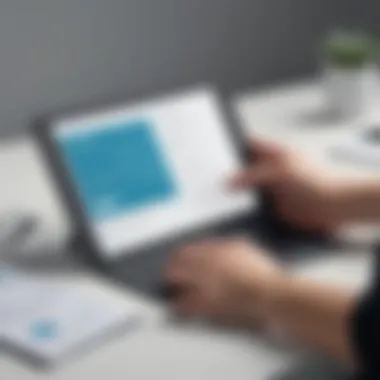

Workflow efficiency is another key element highlighted by the use of mobile forms automation. Many businesses have workflows that can resemble a game of telephone, where information hands off from one person to the next, often losing clarity with each transition.
By leveraging mobile forms, organizations can streamline their internal processes. This approach allows employees to collect data in real time, ensuring that everyone remains on the same page. For example, a construction firm using mobile forms for job site inspections can enable workers to send reports instantly to project managers, rather than waiting until the end of the day. Speeding up the flow of information facilitates faster decision-making and keeps projects on track.
Moreover, reducing the steps needed to complete a task minimizes the opportunities for errors and delays. By fostering a smoother workflow, businesses can maximize productivity, making the most of their resources and time.
"Mobile forms not only simplify the collection process but also ensure that teams can act on information without delay, considerably elevating response times across departments."
In summary, as businesses navigate the multifaceted challenges of modern commerce, the importance of mobile forms automation cannot be overstated. By enhancing data accuracy and streamlining workflows, organizations position themselves favorably to better serve their clients and outpace their competition.
Benefits of Using Mobile Forms Automation Software
In today’s fast-paced business environment, the need for efficiency is critical. Companies are on the lookout for tools that not only help them operate smoothly but also cut down on unnecessary costs. Mobile forms automation software plays a significant role in achieving this, and understanding its benefits can illuminate its value for small to medium-sized businesses, entrepreneurs, and IT professionals. The following discussion provides a comprehensive look at the substantial advantages that come with adopting mobile forms automation.
Cost Reduction
Cost is often a primary concern for any organization. Mobile forms automation software can lead to a notable reduction in expenses across various facets of a business. For example, consider how much money is spent on paper, printing, and storage. According to estimates, businesses can save nearly 20-30% by transitioning to digital options. Rather than sifting through endless stacks of paperwork, team members can access information with a few taps on their devices.
Additionally, the reduction of human errors—often caused by manual data entry—can save significant costs related to correcting mistakes. Errors in data can lead to financial loss and poor decision-making. Automating forms can help ensure that data is collected accurately the first time around. This software allows for streamlined submission processes, reducing the need for re-work and thus saving money in the long run.
"Switching to mobile forms isn't just about keeping up with the times—it's about finding smart ways to save money and work better."
Improved Productivity
Another substantial benefit of using mobile forms automation is the marked improvement in productivity. When employees are armed with tools that simplify their tasks, they tend to perform better and faster. Mobile forms enable data collection on the go, allowing employees to gather information while they’re out in the field—be it at client sites, during inspections, or at sales events.
The time saved on both the data collection and reporting processes can be redirected towards core business functions. For example, a field technician can complete a service report immediately after finishing a job instead of waiting until returning to the office. Tasks can also be assigned and monitored through the software, enhancing workflow management. This capability brings transparency and accountability, which are crucial for efficient operations.
Enhanced Data Accessibility
In an era where information flow is key to success, enhanced data accessibility is paramount. Mobile forms automation allows easy access to data anytime, anywhere, which is especially handy for businesses with employees working remotely or traveling. With real-time updates, decisions can be made based on the most current information available.
Moreover, the digitization of forms means that businesses no longer have to rely on paper records that can get lost or damaged. All the collected data is securely stored in the cloud, offering easy retrieval when needed. This can improve analysis capabilities, allowing businesses to quickly draw insights and foster a more informed decision-making environment.
Exploring Key Features
When evaluating mobile forms automation software, well, it's akin to flipping through a menu at a fancy restaurant—you don't just want to look at the titles; you want to dig into the ingredients and see what truly resonates with your needs. The features offered are not merely bells and whistles; they are the backbone that determines whether your investment will pay off or fall flat.
Understanding these critical elements helps businesses make informed decisions, ensuring alignment with operational goals and the unique challenges faced in various industries. Let’s take a closer look at three standout features that can drastically enhance productivity and streamline operations.
Customizable Templates
Navigating the world of mobile forms would be cumbersome without customizable templates. This feature allows users to tailor forms to meet specific business needs. Think about it—a one-size-fits-all approach simply doesn’t cut it in the fast-paced environment of today’s businesses.
- Adaptability: Custom templates allow for the capture of precisely the data that's needed, ensuring no vital information slips through the cracks.
- Professional Appearance: A well-designed form can boost your company's professionalism. Customization enhances branding, fostering trust and credibility.
- Time Efficiency: With easy adjustments, businesses can quickly respond to shifting requirements without starting from square one.
In summary, customizable templates provide the flexibility and professional touch that can make all the difference in form completion rates and user engagement.
Offline Capabilities
In our hyper-connected world, it's easy to assume that an internet connection is a given. However, in many situations, especially in fieldwork, network issues can stall productivity. Enter offline capabilities. This feature ensures that users can fill out forms regardless of connectivity:
- Uninterrupted Workflow: Field employees can continue with their tasks without being slowed down by connectivity issues, maintaining productivity.
- Automatic Syncing: Once the device is back online, all data captured offline automatically syncs to the central system. This seamless transition avoids double entry or lost data.
- Broader Reach: Businesses can operate in remote areas without worrying about internet availability, capturing critical data wherever it’s needed most.
Having robust offline capabilities sets a solid foundation for efficiency and reliability, crucial for any organization.
Real-time Data Collection
Real-time data collection is, without doubt, one of the must-have features in mobile forms automation software. In today’s fast-paced business climate, the ability to gather and disseminate information instantly can significantly impact decision-making and operational agility:
- Immediate Insights: Businesses can react swiftly to changes based on the data collected. When decisions are based on fresh information, they tend to be more accurate and relevant.
- Enhanced Collaboration: Teams can view and analyze data simultaneously, which fosters collaboration and encourages faster problem-solving.
- Reduction in Errors: The likelihood of errors reduces when data entry is done in real time, as it curtails the chances of miscommunication or forgetfulness in transferring data later.
In brief, real-time data collection arms businesses with the agility necessary to pivot and adapt in rapidly changing environments.
"Adopting mobile forms automation is not just about keeping up with technology; it's about redefining operational efficiency and enhancing the way data drives your business."
Understanding these key features arms decision-makers with the right framework to judiciously select mobile forms automation software, ensuring they cater to their distinct operational landscape.
Challenges to Consider
When diving into mobile forms automation software, it’s crucial to acknowledge the hurdles that may arise during the process. Understanding these challenges helps businesses mitigate risks and achieve successful implementation. From costs to security, each block can potentially shake the very foundation of your operations.
Initial Implementation Costs
When a company decides to integrate mobile forms automation, the initial costs can feel like you’re throwing money into a bottomless pit. However, viewing these expenses as an upfront investment rather than just a cost might put the situation in a different light. Once you kick-start the process, costs can include purchasing the software itself, hardware upgrades, and hiring skilled professionals for consultation and implementation.
- Software Licensing: Depending on the software provider, licensing fees can vary significantly. Some companies offer affordable plans, while others may price higher for advanced capabilities. Evaluate the offerings carefully.
- Hardware Needs: Compatibility is key. Older devices may not support newer software versions, necessitating upgrades.
- Consultation Services: Hiring experts can lead to higher accuracy in implementation, but this adds to your costs.
Despite the bite to your budget, these costs generally pale compared to the long-term savings and efficiency returns that automation promises.
User Adoption Issues
Getting a new system in place is half the battle; ensuring everyone is on board can be the other. User adoption issues are frequent, as employees can be resistant to change. The thought of transitioning from familiar processes to a fresh, automated approach can often be met with skepticism and reluctance.
- Training Needs: Investing in comprehensive training sessions can steer your team toward embracing the new system. Think of a simple guide that everyone refers to when lost.
- Change Management: Employing change management strategies can help ease the transition. This includes keeping open lines of communication to address concerns and queries.
- Feedback Loops: Encourage feedback from users early in the process. This can help identify areas that may need adjustments, improving the system's overall effectiveness.
If a significant portion of your team struggles to use the new process, it undermines the entire objective of increasing efficiency.
Data Security Risks
In this digital age, data is often seen as the new oil. With mobile forms automation, sensitive data can be at risk during collection, transmission, and storage. In the era of data breaches, organizations must prioritize security measures while deploying mobile forms.


- Encryption: It's paramount to invest in solutions that use strong encryption methods, ensuring data is protected from unauthorized access. This acts like a digital vault for precious information.
- Compliance Standards: Understanding legal frameworks like GDPR or HIPAA is crucial. Non-compliance can result in hefty fines, not to mention the damage to your reputation.
- Regular Audits: Frequent security audits help identify vulnerabilities within the system. It’s always wiser to be proactive than reactive in addressing potential threats.
"It’s not the strongest of the species that survive, nor the most intelligent, but the one most responsive to change." - Charles Darwin
By understanding these challenges, companies set themselves up for smoother transitions, making the most of their automation journey.
Comparative Analysis of Leading Software Solutions
In the realm of mobile forms automation, making an informed decision boils down to comparing the leading software options available. The growing trend might have many businesses nearly drowning in choices, but a thorough comparative analysis can act as a beacon, guiding them toward the software that best meets their unique needs. Identifying the right solution can significantly affect operational efficiency, user experience, and ultimately, the bottom line.
Overview of Top Solutions
When diving into the ocean of mobile forms automation software, some platforms often rise to the surface as frontrunners. Popular options include JotForm, Formstack, and GoCanvas. Each of these tools comes packed with its own set of features tailored to satisfy various business needs:
- JotForm: Known for its user-friendly interface and vast array of templates. This solution can be particularly favorable for small businesses looking to hit the ground running without a steep learning curve.
- Formstack: This focuses on data collection and workflow automation, making it ideal for medium-sized businesses that require more robust data management capabilities.
- GoCanvas: With its offline capabilities, it stands out in industries like construction or field services where internet access may be sporadic.
Each software offers a unique approach, thus elucidating the necessity for careful consideration and evaluation based on specific organizational needs.
Feature Comparison
When assessing mobile forms automation tools, a feature comparison is akin to sizing up athletes before a big game. Several factors come into play that can differentiate one software from the other:
- Customization Options: Tailoring forms and workflows can significantly enhance usability. Some platforms, like JotForm, offer extensive customization through templates, while others may limit flexibility.
- Integration Capabilities: The ability to sync with existing systems (like CRMs) ensures a seamless flow of information. A software like Formstack excels in this area, offering integrations with major players such as Salesforce.
- Mobile Compatibility: Given their primary function, ensuring forms are responsive across devices is crucial, especially for field workers.
By delving into these features, businesses can discern which solutions align with their processes, saving time and potential headaches down the line.
Pricing Models
Understanding the pricing structure associated with mobile forms automation software is important. Many solutions adopt different pricing models:
- Subscription-Based: Solutions like GoCanvas often operate on a monthly or annual subscription fee, generally providing various tiers based on user count and feature access.
- Freemium Models: JotForm offers a basic plan free of charge, allowing businesses to explore its features without financial commitment.
- Pay-as-You-Go: Some firms might opt for flexibility with a pay-per-form submission model, which can be beneficial for organizations with fluctuating volumes of form usage.
Critically examining pricing models can yield significant cost benefits. Identifying a software that not only meets functionality requirements but also fits a budget can aid in making efficient operational decisions.
By engaging in a comparative analysis, businesses not only arm themselves with the information they need but can also embark on their mobile forms automation journey with confidence, tailored to their unique operational demands.
Implementation Strategies
When diving into mobile forms automation software, one cannot overlook the significance of solid implementation strategies. The process of integrating a new tool into existing workflows is akin to stitching a new fabric into an old quilt. It requires careful thought, precision, and an understanding of how best to make everything fit seamlessly together. Poor implementation can lead to chaotic disruptions; therefore, a strategic approach can make a world of difference in achieving desired outcomes.
First, assessing business needs lays the groundwork. Companies must distinguish between what they require versus what they wish to have. This calls for an of thorough analysis of workflows, existing data collection processes, and the specific pain points that the automation software is meant to solve. Engaging with team members across various roles is vital to understanding their unique challenges and expectations. This collaborative effort not only promotes buy-in but also leads to a more tailored solution.
Next, integrating the chosen software with existing systems can be quite a puzzle. Many businesses use various tools and platforms that ought to work in harmony. Thus, it’s essential to evaluate how well the mobile forms automation software fits within the current technological landscape. A robust integration strategy minimizes data silos and ensures that everyone from the sales team to the backstage IT crew sees the same, streamlined data.
There are several factors to take into consideration when forming an implementation strategy:
- Clear Objectives: Know what success looks like. Define measurable goals.
- User-friendly Design: Prioritize usability for different teams, ensuring the software is intuitive and requires minimal training.
- Feedback Mechanism: Create channels for team members to voice concerns or suggest improvements during the rollout.
- Regular Monitoring: Analyze performance data and usage patterns to identify opportunities for improvement.
Implementing mobile forms automation software paves the way for long-term benefits, including streamlined processes and improved data accuracy. With a thoughtful approach, businesses can turn potential hurdles into stepping stones toward enhanced efficiency.
“Implementing new technology without a strategy is like driving blindfolded; you may move fast, but you might end up off the road.”
Assessment of Business Needs
Taking a closer look at business needs is critical. It involves performing a deep dive into current processes, seeking out specific areas where inefficiencies reside. A simple checklist can be beneficial for this:
- Identify the current data collection methods: Are your teams still using paper forms that get lost or delayed?
- Evaluate time spent on data entry: How much time do you lose transferring data manually?
- Stakeholder input: What do those who use the data think? Collect their insights to get a fuller picture.
By meticulously assessing business needs, not only can organizations ensure they select suitable software, but they can also avoid common pitfalls like overspending on unnecessary features.
Integration with Existing Systems
Integrating mobile forms automation software with existing systems requires deft maneuvering. The integration should enhance the capacity of current processes rather than overwhelm them. There are common technical considerations:
- Data Compatibility: Are current databases and tools adaptable? Check compatibility with existing formats.
- API Availability: Look for software that offers open APIs for easy integration with other platforms.
- Testing: Run trial integrations to ensure everything flows smoothly without corrupting data.
Moreover, communication among team members during this phase cannot be emphasized enough. Keeping users informed about changes fosters a culture of adaptability. In summary, when businesses invest time in thorough assessments and mindful integrations, the rewards can be substantial. They can look forward to a harmonious work environment where technology enhances productivity, rather than complicates it.
Training and Support
In the realm of mobile forms automation, the backbone of a successful implementation often lies in effective training and sustained support. As businesses pivot towards digital solutions, ensuring that all employees are not only competent but also confident in using these tools becomes paramount. The reality is, even the most sophisticated software can falter without proper human handling.
Importance of User Training
When introducing mobile forms automation software, the significance of tailored user training cannot be overstated. Training is not just about showing features and functions; it’s about fostering a culture where technology is embraced. Comprehensive training sessions allow users to familiarize themselves with the interface, functionalities, and best practices. This ensures they feel equipped to navigate the system independently.
Several benefits arise from having structured user training:
- Boosts Adoption Rates: When employees understand how to use the software, they're more likely to adopt it wholeheartedly. This transition can mean the difference between a tool gathering dust and one actively enhancing productivity.
- Reduces Errors: Adequate training diminishes the likelihood of mistakes during data entry. Knowing how to utilize validation features or how to set up mobile forms properly leads to cleaner data collection.
- Empowers Staff: Training provides the user with a sense of ownership over the new processes. Feeling proficient in a tool encourages exploration and innovation, which can yield additional productivity benefits.
Consider a situation where employees are thrown into using complex software with no guidance; frustration can ensue. A well-organized training program prepares users to tackle challenges head-on.
"Training is the bridge between theory and practice. The more prepared your team is, the more they can achieve."
Ongoing Support Options
Even the best training cannot predict every scenario that may arise once the software is live. Therefore, ongoing support mechanisms are essential. Support options should be built into the process from the very start.
Here are a few avenues to consider for effective ongoing support:
- Help Desks or Support Tickets: Create a reliable point of contact where users can report issues. This ensures that employees never feel stranded and helps to quickly resolve any hiccups they face, maintaining workflow continuity.
- User Forums: Establishing a community forum or board can be beneficial. Users often find camaraderie and solutions from their peers facing similar challenges. It can cultivate a supportive environment where knowledge is freely shared and accessed.
- Regular Updates and Training Refreshers: As software continues to evolve, so should the training. Regularly scheduled refresher courses can help users stay up-to-date with new features and best practices.
- Feedback Channels: Encourage users to provide feedback on their experiences with the software. This can guide future training efforts and highlight areas needing enhancement.


With these components of ongoing support in place, organizations can ensure their investment in mobile forms automation software pays off, not only in the short term but also throughout the software’s lifespan. It's all about creating a supportive ecosystem where technology and users can thrive together.
Future Trends in Mobile Forms Automation
The domain of mobile forms automation is swiftly evolving, driven by technological innovations and shifting business needs. Understanding future trends in this field is key for organizations aiming to stay ahead of the curve. Businesses, particularly small to medium-sized ones, are finding that adapting to these trends can enhance productivity and efficiency, vital aspects in today’s fast-paced environment.
AI Integration
The integration of Artificial Intelligence into mobile forms automation isn't just a passing fad; it's becoming a necessity. Here’s why:
- Enhanced Data Processing: AI can analyze data collected from mobile forms in real time, offering insights that would take human analysts hours, if not days, to compile. This means faster decision-making and improved strategic planning.
- Adaptive Learning: These systems can learn from user interactions over time. They can adjust the form structure based on previous inputs or common errors, making the process smoother and more intuitive for the end-user.
- Predictive Analysis: With AI, businesses can foresee patterns and trends from their data. Imagine a company noticing that data collected during a specific season tends to lead to increased sales; they can then preemptively adjust their strategies.
However, not every tool on the market offers robust AI capabilities. Organizations should carefully evaluate which software integrates AI effectively to ensure a valuable return on investment.
Enhanced User Experiences
In the quest for user satisfaction, enhanced user experiences are at the forefront of mobile forms automation trends. Here’s how this trend manifests:
- Intuitive Designs: New software tools are focusing on user interfaces that are not just functional but also visually appealing. A user-friendly design can significantly reduce training time and improve adoption rates.
- Mobile Responsiveness: With an increasing number of users accessing forms via smartphones, ensuring mobile responsiveness is crucial. Forms that adapt seamlessly to different screen sizes help users to engage without frustration.
- Gamification Elements: Some innovative platforms are incorporating gamification into their mobile forms. By adding elements such as rewards or progress tracking, they aim to make data entry less of a chore and more of an engaging experience.
"The future of mobile forms is not just about collecting data, but about creating a meaningful interaction with users."
In summary, the trends of AI integration and enhanced user experiences are paving the way for a more sophisticated approach to mobile forms automation. They’re not merely benefits but essential features that reflect the evolving needs and expectations of users. Recognizing and acting on these trends can provide businesses with a competitive edge, thereby maximizing operational efficiency.
Case Studies
In the realm of mobile forms automation, case studies serve as vital learning tools. They illustrate real-world applications and outcomes from various industries that adopted this technology. By examining these examples, businesses, especially small and medium-sized enterprises, can glean insights that inform their own decisions. Recognizing the impact of case studies allows companies to see past generalized statements. The anecdotes and data provide concrete evidence of benefits and potential pitfalls.
Industry-Specific Applications
Implementing mobile forms automation can differ significantly across sectors. Each industry has its unique requirements and challenges.
- Healthcare: For instance, in the healthcare sector, mobile forms help streamline patient data collection. Doctors and nurses can use tablets in the field, allowing for quicker updates to records and reducing the chance of errors. This improves patient care and operational efficiency.
- Construction: In the construction industry, safety captures are paramount. Mobile forms can ensure that safety checklists are filled in real-time at the worksite. This not only adheres to compliance but also contributes towards a safer work environment by enabling instant reporting.
- Retail: Retail can leverage mobile forms for inventory management. Employees can scan products and fill out forms about stock levels directly on their devices, creating a more seamless restocking process.
Each of these examples shows how different industries utilize mobile forms to maintain competitiveness and efficiency.
Success Stories
Success stories are the cherry on top when discussing case studies. They demonstrate how companies have thrived after integrating mobile forms automation into their operations. One illustrative example comes from a medium-sized logistics firm that struggled with delayed shipping notifications to clients.
“By adopting mobile forms, we transformed our operations overnight,” the logistics manager noted. “Notification times dropped from days to minutes, and our customer satisfaction scores soared.”
- Revenue Growth: This firm not only improved its communication speed but also saw a 15% increase in revenue within the first quarter after implementation.
Another notable case is a small restaurant chain that faced challenges keeping up with customer feedback. They utilized mobile forms to collect reviews directly from diners through tablets placed at tables. This led to:
- Improved customer engagement
- A measurable increase in positive reviews on platforms like Facebook
- Enhanced menu offerings based on customer preferences
The Role of Mobile Forms in Digital Transformation
In the current landscape of business operations, the notion of digital transformation takes center stage. To remain competitive, organizations must leverage technology that enhances processes and fosters innovation. Mobile forms automation software has emerged as a pivotal tool in this transformation. By digitizing forms, businesses streamline data collection, improve communication, and enhance decision-making.
The importance of mobile forms in this context cannot be understated. They provide a bridge between traditional paper-based methods and modern digital processes. As more teams operate remotely or in hybrid environments, mobile forms become essential in facilitating seamless workflows. Harnessing this technology not only boosts productivity but also aligns with broader strategic goals aimed at increasing efficiency and reducing costs.
Facilitating Remote Work
The shift to remote work has redefined the conventional workspace. Employees are required to access information and complete tasks from various locations. Mobile forms automation excels in this regard, offering a straightforward way to gather data on-the-go. Form submissions can be completed from smartphones or tablets, making it easier to collect data in real time, regardless of location.
Consider a construction firm that needs to document site inspections. Workers can fill out forms on their mobile devices while on-site, instantly updating central databases without needing to return to the office. This immediate transmission of data minimizes delays and reduces the risk of forgotten details.
Some key points regarding how mobile forms facilitate remote work include:
- Accessibility: Mobile forms are accessible anytime, anywhere, allowing employees to stay efficient no matter where they are.
- Real-Time Data: With forms submitted instantly, businesses can respond quickly to developments or issues as they arise.
- Enhanced Communication: Teams can collaborate more effectively as information flows seamlessly, reducing misunderstandings.
"Mobile forms not only modernize the way we work but also ensure that everyone is on the same page, regardless of where they are working from."
Driving Operational Efficiency
As businesses seek to maximize productivity, operational efficiency has become a critical focus. Mobile forms automation streamlines previously cumbersome processes, cutting down on wasted time and the margin for human error. Traditional methods often involve multiple steps—creating, printing, distributing, collecting, and then inputting data—which are prone to inefficiencies.
In contrast, mobile forms centralize these processes into a single digital flow. A customer service team can gather insights via mobile feedback forms right after customer interactions, instantly logging data for analysis. This fluidity not only saves time but also enhances the quality of the information gathered.
The benefits of driving operational efficiency with mobile forms include:
- Reduced Processing Time: From submission to analysis, the time taken decreases significantly, which in turn aids quicker decision-making.
- Cost Savings: Fewer resources are spent on printing and physical storage, leading to budget-conserving advantages.
- Improved Compliance: Digital forms can automatically integrate compliance protocols, ensuring that businesses meet necessary regulations seamlessly.
In summary, mobile forms play a vital role in digital transformation by facilitating remote work and driving operational efficiency. By streamlining processes and making data collection more efficient, they provide businesses the tools they need to thrive in today's fast-paced, digitally-driven world.
Culmination
In the realm of modern business, mobile forms automation stands out as a crucial pillar for efficiency and effectiveness. This article has explored various aspects of mobile forms automation software, encompassing its functionality, key features, and the inherent advantages it offers to organizations. For small to medium-sized businesses and entrepreneurs, leveraging mobile forms can be transformative, streamlining operations and enhancing data management processes. By adopting this technology, businesses can not only save time and reduce costs but also improve accuracy in data collection which is paramount in decision-making.
Summary of Key Points
Mobile forms automation isn’t just a trend; it's reshaping how organizations collect and process data. Here are the key points reiterated throughout the article:
- Enhancement of data accuracy: Automated forms minimize human error effectively, ensuring reliable data.
- Cost efficiency: Organizations witness significant reductions in operational costs when transitioning from paper to digital.
- Integration and flexibility: Software solutions today are designed to fit seamlessly into existing systems, promoting quicker adoption.
- Real-time data insights: Having immediate access to data enhances decision-making processes across various levels of a business.
Final Thoughts on Mobile Forms Automation
As we look to the future, mobile forms automation is no longer an option; it's becoming a necessity for survival and growth. The flexibility and adaptability of these systems are vital as businesses continue to evolve in a fast-paced digital landscape. Investing in a robust mobile forms solution enables companies to stay ahead of the curve, facilitating remote work capabilities and driving operational efficiency. It’s essential for organizations to be proactive about these tools, ensuring that they remain competitive and responsive to market demands.
Understanding and integrating mobile forms automation will serve as a competitive advantage, creating a streamlined workflow that enhances productivity and cultivates better customer relationships. Ultimately, the alignment of technology and business has never been more essential than in today’s rapidly changing environment.
"In the digital age, staying still is moving backward. Embrace the changes and keep moving forward."
By harnessing the capabilities of mobile forms automation, businesses can set themselves on a path toward sustained growth and innovation.















