Migrate for Compute Engine: A Complete Overview


Intro
Migrating to a cloud platform can sometimes feel like standing at the edge of a cliff, looking down into an uncertain abyss. For many businesses, the leap to Google Cloud's Compute Engine promises a wealth of opportunities paired with a few headaches.
In this digital age, there’s hardly an organization that doesn’t think about optimizing operations through cloud technology. Even small start-ups have begun to realize the potential of shifting their workloads from local servers to a more flexible and scalable environment like Google Cloud. This article aims to provide a thorough examination of this migration process and equip decision-makers and IT managers with the knowledge needed to successfully navigate this transition.
As we meander through the various aspects of migrating to Compute Engine, we will delve into strategies and tools that can simplify the journey, address common concerns, and help you take full advantage of the cloud’s capabilities. By the end, you'll better grasp how to plan, execute, and even optimize your migration efforts, ensuring that everything fits snugly within your existing system without a hitch.
This guide especially targets small and medium-sized enterprises, entrepreneurs, and IT professionals, as they often grapple with the challenge of balancing cost against performance and flexibility. With an eye on those running the smallest of ventures to well-established firms, the insights provided here care of Google Cloud’s offerings are not just relevant—they’re vital in today's rapidly shifting marketplace.
Understanding Compute Engine
The journey toward cloud-based computing begins with an understanding of what Google’s Compute Engine (GCE) entails. It's not just another cloud service; it's an extensive platform offering significant benefits tailored for various business needs. By grasping the fundamentals of Compute Engine, organizations can make informed decisions about why they should migrate to this service, aligning their operational strategies with available technologies.
Definition and Overview
Google Cloud's Compute Engine is essentially Infrastructure as a Service (IaaS). This means it provides virtualized computing resources over the internet. Users can create and manage their virtual machines (VMs) to run applications their way. This flexibility allows businesses to deploy resources as needed, whether they require several instances minimally or massive clusters to handle demanding workloads.
Furthermore, GCE supports a variety of operating systems, from CentOS to Windows Server, making it versatile enough to cater to multifaceted requirements. Imagine having the capabilities to spin up a server with the stroke of a key, saving both time and resources.
Key Features and Benefits
When companies evaluate cloud solutions, they often look for specific features that align with their operational goals. For Compute Engine, some standout characteristics include:
- Custom Machine Types: Tailoring resource allocation based on the workload’s demands rather than fitting into predefined sizes does wonders for cost management.
- Live Migration: This feature minimizes downtime, allowing for seamless updates without disrupting business operations.
- Integrated Networking: Streamlined connections to other Google Cloud services enhance the usage effectiveness.
- Security: GCE employs numerous security measures including encrypted disks and identity management, helping businesses rest easier.
The benefits of these features translate to enhanced performance, reduced costs, and increased security, making GCE not just a service but a platform for business growth.
Use Cases for Businesses
Understanding the depth of Compute Engine comes into play when you consider its diverse applications.
- Startups and Testing Environments: Small teams can spin up resources quickly for testing new applications without hefty upfront costs associated with physical servers.
- Web Hosting: Companies can host websites or applications on Compute Engine’s robust infrastructure, ensuring scalability as traffic demands change.
- Data Processing and Analytics: Organizations can utilize VMs to handle large datasets for analytics, granting insights into customer behavior or operational efficiency.
- Disaster Recovery: With options to back up data safely and recover apps swiftly, businesses can maintain continuity even during crises.
In summary, understanding Compute Engine is about much more than grasping technicalities. It involves recognizing the strategic advantages and operational efficiencies this service can bring to businesses across varied industries and scopes. Migrating to Compute Engine isn't just a technical decision; it's a strategic move toward future-proofing your business.
Reasons to Migrate to Compute Engine
Migrating to Google Cloud's Compute Engine is not just a fleeting trend; it's a strategic move fueled by numerous advantages. For many businesses, the choice between maintaining on-premises infrastructure or shifting to the cloud can feel like choosing between driving a reliable old car or upgrading to a sleek new model. The reality is that Compute Engine offers a multitude of benefits that can not only streamline operations but also provide a strong return on investment. It's pulse, it can enhance productivity, efficiency, and innovation in various ways.
Cost Efficiency
When one thinks about migrating to the cloud, cost often springs to mind first. Using Compute Engine can potentially lower total operational costs. How? By eliminating the need for hefty upfront investments in hardware. Instead of spending big bucks to purchase servers, businesses can leverage a pay-per-use model. You only pay for what you need, when you need it, akin to renting an apartment rather than buying a house.
Some key points about cost efficiency include:
- Reduced Capital Expenditure: No upfront cost for expensive hardware. This allows businesses to allocate resources elsewhere.
- Operational Expenditure Model: The cloud’s dynamic pricing means fluctuating charges based on usage. It can bring local advantages and keep expenses in check.
- Cost Optimization Tools: Compute Engine also provides tools that help track and manage spending, ensuring that there are no unexpected surprises when the bill comes.
In short, being smart with financial management in the cloud can result in significant savings.
Scalability and Flexibility
Flexibility – it's a buzzword, but it holds real meaning in the cloud landscape. With Compute Engine, businesses experience scalability like never before. Imagine an e-commerce company during the holiday season, buzzing with orders. Compute Engine easily allows scaling up resources to meet increased demand without needing a multi-month preparation for hardware installation.
Some highlights regarding scalability include:
- On-Demand Resources: Scale up or down based on demand, so you're not stuck paying for resources you don’t use.
- Smart Load Balancing: Automatically distributes workloads across available resources, ensuring no single point gets overloaded.
- Quick Deployment: New applications or instances can be provisioned in just minutes, allowing businesses to respond rapidly to market changes.
Ultimately, the adaptability of Compute Engine means businesses can evolve with their needs by utilizing as much or as little infrastructure resource as necessary.
Performance Enhancements
Performance can be the difference between winning or losing a game in the competitive business world. Google’s global infrastructure underpins Compute Engine, promoting high performance, low latency, and improved overall accessibility of applications. You want your applications to run smoothly, without hiccups during a critical transaction or task.
What are the essential performance features to keep in mind?
- High-Performance Storage Options: Businesses can choose between different types of disks—HDDs for massive storage and SSDs for speed, delivering on varying performance needs.
- Custom Virtual Machines: Tailoring resources to specific workloads ensures maximum efficiency.
- Automatic Scaling: If the demand spikes unexpectedly, Compute Engine can automatically allocate more CPU and RAM as needed, maintaining application performance.
In essence, enhanced performance translates to better user experiences, giving businesses a competitive edge that can be a game-changer in today’s fast-paced digital landscape.
Preparation for Migration
Before embarking on the journey to move your applications to Google Cloud's Compute Engine, taking the time to thoroughly prepare is vital. Preparation for migration isn't just about logistics; it involves a strategic approach that can set the tone for success or failure. This stage is where you can map out your landscape, understand where you're standing, and create a robust foundation for your cloud endeavor.
Each step in this preparation process lays the groundwork not only for reducing risks associated with migration but also for maximizing the benefits you can reap post-migration. It’s like setting the stage for a performance; if the groundwork isn’t solid, the show is likely to flop.
Assessment of Current Infrastructure


Getting a good grip on your existing infrastructure is essential. Conducting a detailed assessment helps you understand what you have in place and what needs to change. It’s not merely about the hardware or software; you also want to consider the workflows that currently exist. Were they built with scalability in mind? How flexible are they in accommodating new technologies?
During this assessment, here are key points to consider:
- Inventory your assets: Document servers, applications, dependencies, and any custom configurations to have an accurate snapshot of your current state.
- Performance metrics: Evaluate how your systems are performing. Are there any bottlenecks? Understanding current performance will help you gauge the need for improvements after migrating.
- Compliance requirements: Assess any security standards or regulatory requirements that may affect how data will be stored and accessed in the cloud. Keeping these in mind will prevent unwanted surprises.
Identifying Migration Goals
What do you want to achieve by migrating to Compute Engine? Without a clear vision, it's easy to lose your way. Identifying migration goals isn't a one-and-done checkmark—it's an ongoing discussion that involves stakeholders from various parts of your organization.
Consider the following when setting goals:
- Cost reduction: Are you looking to cut costs? If yes, determine which areas will provide the most savings.
- Improved performance: If you're running mission-critical applications, their enhanced performance might be your primary focus.
- Flexibility: Some businesses want the ability to easily scale resources up or down—make sure this is a priority if it is essential to your operations.
Selecting the Right Tools
The selection of tools for the migration itself is crucial. This choice can be the difference between a smooth transition and a bumpy ride. Your existing infrastructure will deeply influence what tools might be suitable for your needs.
You can consider:
- Cloud Migration Tools: Tools such as Google Cloud Migrate for Compute Engine or Velostrata may simplify the migration process considerably.
- Automation Solutions: Look into options that allow for automating repetitive tasks to streamline the migration process.
- Monitoring Tools: Consider integrating monitoring solutions that can provide real-time insights into your infrastructure both pre-and post-migration.
Developing a Migration Strategy
A coherent migration strategy is the blueprint for your journey. It’s not merely a checklist; instead, it's a comprehensive approach detailing how you intend to execute the migration. Ensure your strategy encompasses:
- Timelines: Establish a realistic timeline to avoid project creep. Each phase of the migration should be clearly defined.
- Methodologies: Decide upon the approach you’ll adopt, whether it’s lift-and-shift, replatforming, or a hybrid model.
- Testing Plan: Don't forget about testing. Build in time for rigorous testing post-migration to validate configurations and ensure everything runs smoothly before going live.
Remember: A well-thought-out migration strategy can significantly minimize unforeseen obstacles down the road, leading to a more streamlined transition.
Taking these areas into consideration during your preparation for migration will not only enhance your operational readiness but will also boost confidence in your move to Google Cloud's Compute Engine.
Migration Methodologies
Migration methodologies offer a critical roadmap for organizations aiming to transition to Google Cloud's Compute Engine. The choice of methodology can significantly impact the efficiency, costs, and overall success of the migration project. Businesses need to carefully evaluate their unique needs and existing infrastructure before selecting the best approach. Here’s a closer look at key methodologies that can facilitate smooth transitions and help avoid common pitfalls.
Lift and Shift Approach
The lift and shift strategy focuses on transferring existing applications to the cloud without significant alterations. This method is generally quicker and simpler, appealing to small and medium-sized businesses that may lack the resources for extensive overhauls. By moving applications in their current state, organizations can quickly experience the benefits of cloud computing, such as improved agility and cost savings.
Despite its advantages, this approach can present challenges. For one, applications may not fully leverage the power of the cloud, leading to potential performance issues. It’s essential to assess applications for any dependencies on on-premises resources before adoption. When executing a lift and shift, consider the following:
- Evaluate the compatibility of applications with the cloud environment.
- Prepare for adjustments after migration to optimize performance.
- Understand the implications for data management and security.
Refactoring Applications
Refactoring, also known as application modernization, dives deeper into reworking applications to be more cloud-native. This methodology often results in better scalability and performance by redesigning components to make full use of cloud capabilities. It may involve code changes, which could sound daunting but would lead to substantial long-term benefits.
The key to successful refactoring lies in:
- Conducting a comprehensive assessment of existing codebases.
- Identifying specific components that can be improved or reprovisioned.
- Understanding the cost versus benefits of refactoring efforts.
While this path requires more time and resources, it can profoundly impact operational efficiency, making applications more competitive in a cloud environment.
Replatforming Strategies
Replatforming sits between lift and shift and full refactoring. It seeks to adapt applications for the cloud environment without overhauling the entire architecture. Minor changes might involve using platform-as-a-service (PaaS) offerings instead of infrastructure-as-a-service (IaaS) environments. An example is moving an application to a managed database service to reduce maintenance costs.
Important considerations include:
- Identifying the components that require adjustments.
- Enhancing operational capabilities while reducing complexity.
- Thorough testing and validation to minimize risk during migration.
With this approach, businesses benefit from improved performance and lower management overhead—all while preserving much of their existing investment in software.
Hybrid Migration Models
Hybrid migration models allow organizations to adopt a mix of cloud and on-premises solutions. This strategy is valuable for businesses that are not ready to go fully cloud-based or require certain applications to remain close to on-premises data due to compliance or latency issues. The hybrid model often allows for gradual integration into the cloud world.
Implementing hybrid strategies typically involves:
- A detailed analysis of which applications should stay on-premises.
- Using tools that facilitate seamless interconnectivity between environments.
- Planning for management and governance across both platforms.
With a hybrid model, companies can optimize their infrastructure gradually, allowing time for adaptation and growth while minimizing disruption.
"Choosing the right migration approach is more than just checking off boxes; it's about aligning your strategy with your business goals and operational realities."
Ultimately, understanding these methodologies can guide organizations toward a migration strategy that not only suits their immediate requirements but also aligns with their long-term objectives. Each approach has its merit, and the choice largely depends on the specific context of the organization, its existing assets, and its future vision.
Execution of Migration

When it comes to migrating to Google Cloud's Compute Engine, the execution phase is where plans become reality. This crucial stage involves the implementation of the strategies formulated during the preparatory work. Proper execution can make a world of difference in achieving desired outcomes, ensuring that businesses transition smoothly with minimal disruption. Here, we’ll explore the key elements of executing a migration, ranging from setting up instances to testing post-migration functionalities.
Setting Up Compute Engine Instances
The first step in executing migration is to set up your Compute Engine instances. This is the backbone of your cloud infrastructure. Before diving into the nitty-gritty, it’s vital to choose the correct machine type based on your applications’ requirements.
- Choosing Machine Types: Google offers a variety of predefined machine types ranging from general purpose to compute optimized. Select one that fits your workload. For example, if your applications are resource-intensive, consider the N2 or C2 series.
- Configuring Networking: Establishing a virtual private cloud (VPC) is fundamental. It not only determines how instances communicate with each other but also with your on-premise system. Ensure you configure firewalls according to security policies.
- Storage Setup: Choose between standard persistent disks or SSDs based on performance needs. Setup snapshots regularly for data backup.
It's crucial to document each step taken while setting up these instances. This ensures that any future configurations or troubleshooting can be traced back.
Data Transfer Methods and Best Practices
Once instances are configured, the next order of business is transferring data. This is often the most daunting part of the migration process, as data volume and type can create hurdles if not handled properly. Here are a few methods to consider:
- Google Cloud Storage Transfer: A reliable option for moving large amounts of data is utilizing Google Cloud Storage for transfers. Tools like the gsutil command-line tool can be a real timesaver.
- BigQuery Data Transfer: If you’re migrating analytical data, BigQuery offers built-in capabilities to pull in data from a myriad of sources.
- Direct Peering: If security is your utmost concern, consider direct peering services which offer a dedicated physical connection to Google Cloud, minimizing risks during transfer.
Important Note: Always encrypt data during transfers to safeguard sensitive information. Utilize Transfer Appliance or Transfer Service for on-premise data transfers.
Following the data transfer, it’s highly recommended to conduct clean-up and optimization tasks. Disk usage can be better controlled if unnecessary files are cleared out, making life easier on cloud resources.
Testing and Validation Post-Migration
The final leg of the migration journey is testing and validating systems post-migration. This step is non-negotiable as it can pinpoint weaknesses or misconfigurations before going live.
- Functional Testing: Verify that all applications operate as expected in the new environment. Ensure critical workflows are functioning smoothly and that no features are missing.
- Load Testing: Stress-test your applications to evaluate performance under peak traffic. This can highlight if your new setup can handle user demands.
- Validation of Data Integrity: After data transfer, run hash checks or comparisons to ensure data has not been altered.
Spending the time on thorough testing can spare your business from future headaches. A solid plan here will ensure that when you switch the lights on, everything works as expected.
Challenges in Migration
Migrating to Google Cloud's Compute Engine isn't a walk in the park. Understanding the challenges involved is paramount for businesses eager to shift their operations to the cloud. While the benefits are quite alluring—cost savings, improved scalability, and enhanced performance—you have to grapple with several roadblocks that could derail your migration plans if not pre-emptively addressed. This section is designed to provide insights into these challenges, especially for small to medium-sized businesses that often navigate these waters with limited resources.
Understanding Compatibility Issues
One of the significant hurdles in any migration process is compatibility. Applications and systems that were designed for on-premises environments may not run smoothly on cloud infrastructures. There are a myriad of factors to consider, such as operating systems, dependencies, and hardware configurations.
For instance, a legacy application might rely on specific database configurations or networking setups that differ vastly in a cloud environment. Failing to identify these discrepancies before shifting can lead to functionality issues post-migration, rendering systems unusable or inefficient. One solution is to perform thorough compatibility checks and possibly refactor your applications before migrating them.
"Pre-migration testing is not just smart; it’s essential. Knowing what breaks before you move is more valuable than any cloud service guarantee."
Overcoming Downtime Risks
Downtime during migration can cost businesses dearly—not just in terms of lost revenue but also in customer trust. Downtime risks can arise from several sources, including technical failures, network issues, or data transfer delays. To mitigate these risks requires meticulous planning.
It may be worth considering rolling migrations. This approach allows for parts of your application to remain operational while other segments move to the cloud. This method, however, demands a robust communication strategy to ensure users remain informed about which portions are available and which are not. Implementing a hybrid model temporarily can also ease the transition, allowing you to shift at a pace that feels manageable.
- Conduct a risk assessment: Identify specific areas prone to failure or downtime.
- Establish a rollback plan: In the event that something goes awry, have a strategy in place to revert to your original setup quickly.
- Communicate transparently: Keeping all stakeholders in the loop about what to expect can alleviate anxieties and improve user satisfaction during the transition.
Data Security Concerns
Security is a hot topic you can't ignore. Moving data to the cloud presents unique vulnerabilities that can be daunting. Businesses may often feel their sensitive information is more secure within their own walls. However, the reality is that cloud services typically offer robust security measures that often surpass what individual businesses can maintain on their own. Still, the shift comes with its own set of challenges.
Before migrating, it’s crucial to analyze security protocols and understand how data will be handled both in transit and at rest. Ensure that you are utilizing encryption mechanisms and compliance standards specific to your industry. Also, consider the following:
- Employ multi-factor authentication: This adds an extra layer of security to your cloud accounts.
- Regularly audit security protocols: Cloud environments are dynamic; ensure that security measures keep pace with changes.
- Educate employees: Make sure your team understands the importance of data security and the role they play.
By grasping these challenges in advance—compatibility, downtime, and security—you set the stage for a smoother migration to Compute Engine. Each obstacle might require different tactics, but being aware of them can turn potential stumbling blocks into merely stepping stones.
Post-Migration Optimization
Once your migration to Google Cloud's Compute Engine is in the rear-view mirror, the next step is often overlooked yet crucial: optimizing your environment. This process ensures that you're not just floating along with your new setup but actively refining it to achieve the best performance possible. In today's fast-paced digital landscape, efficiency isn’t just a luxury; it’s a necessity. Businesses, especially small to medium-sized ones, need to harness that added performance to stay competitive and responsive to market changes.
Performance Tuning of Compute Engine
Performance tuning involves adjusting various settings, configurations, and system parameters on Compute Engine to maximize the computational power at your disposal. This isn’t a one-size-fits-all task; it demands a nuanced approach, catered to the specific workloads and applications your business relies on. For instance, if you're running a high-traffic web application, focusing on optimizing instance types, machine sizes, and auto-scaling settings is essential. Here are some critical areas to consider:
- Instance Types: Compute Engine offers a range of VM instances, tailored for different needs. Consider switching to a different machine type that better suits your workload.
- Custom VMs: If your application needs specific resources, you can create custom VMs with tailored CPU and memory configurations.
- Persistent Disk Performance: Evaluating whether you're using SSD or HDD options can play a huge role in read/write speeds.
When optimizing, it's essential to keep an eye on metrics and logs regularly. Analyzing these data points can uncover bottlenecks in performance and reveal where adjustments may yield significant improvements.
Monitoring and Managing Resources
This step is like keeping your engine running smoothly—you don’t wait for the break to pay attention. Monitoring your resources through tools like Google Cloud Monitoring is vital. You’ll want to capture data on resource usage, application performance, and health status to ensure everything runs like a well-oiled machine. Some vital points include:
- Setting Alerts: Establish thresholds for resource usage so you'll receive timely alerts before things get out of hand. This proactive approach can save you from potential downtimes.
- Resource Utilization Analysis: Regularly review CPU, memory, and network usage to identify underutilized resources. Scaling down can result in cost savings.
- Automated Scaling: Depending on demand, proper automated scaling configurations adjust resources seamlessly, ensuring efficient performance while managing costs.
"An ounce of prevention is worth a pound of cure." Regular monitoring can save your business from extensive corrective measures down the line.


Continuous Integration and Deployment Strategies
Implementing CI/CD strategies within Compute Engine can be game-changing for development cycles. Continuous integration and deployment streamline software updates, meaning your applications can adapt swiftly in response to user needs or market shifts. Here’s how:
- Automated Testing: By regularly testing changes in a development environment first, you minimize deployment failures, leading to smoother releases.
- Version Control: Employ a version control system integrated into your CI/CD pipeline. This allows you to roll back to previous versions of your application effortlessly in case of issues post-deployment.
- Deployment Automation: Utilize orchestration tools like Kubernetes or Google Cloud Build to automate deployments more efficiently, leading to quicker iterations and more reliable releases.
In summary, post-migration optimization is all about vigilance and adaptability. By focusing on performance tuning, resource management, and CI/CD methods, businesses can create a highly efficient and responsive cloud environment that drives growth and success.
Case Studies
When it comes to understanding the migration to Google Cloud's Compute Engine, real-world examples can provide invaluable insights. Case studies represent a window into the successes and failures experienced by businesses navigating these comprehensive migrations. They elucidate common pitfalls, best practices, and offer a roadmap for those embarking on similar journeys. Not only do these narratives highlight the strategies employed by various organizations, but they also reflect the diverse challenges faced by different industries.
Case studies serve multiple purposes in this context:
- Learning Opportunities: They provide practical insights that theoretical knowledge often overlooks. Observing how other organizations tackled their migration can offer unique perspectives on potential pitfalls.
- Benchmarking: Organizations can compare their own capabilities against those demonstrated in case studies, refining their approaches based on other companies' experiences.
- Motivation: Success stories can inspire a sense of confidence in adopting new technologies. Seeing a peer flourish post-migration makes the leap into cloud computing feel more achievable.
With these considerations in mind, let's delve into the particulars of successful migrations and the lessons we can extract from failures in the next sections.
Successful Migrations
Successful migrations to Compute Engine often share core characteristics that can be consolidated into best practices. For instance, a mid-sized marketing firm recently migrated its operational workloads to Google Cloud. They adopted a lift-and-shift approach, which allowed them to move their existing applications without extensive modifications. By doing so, they took advantage of Google’s scalable infrastructure, which provided immediate performance improvements and cost reductions.
Actor's performance often plays a significant role in these cases. This firm leveraged Compute Engine's auto-scaling feature, enabling them to handle peak traffic easily during their busy marketing campaigns. The results were striking; they reported a 30% increase in processing speed and a 40% decrease in operational costs post-migration.
"We experienced the kind of operational agility we had only dreamed of before. The migration wasn’t just about moving data; it transformed how we operated day-to-day," said their CTO.
A critical takeaway from this scenario is that preparation is vital. Conducting a thorough assessment of existing infrastructure, as well as setting clear migration goals, were instrumental steps leading to this success. The firm carried out extensive testing and validation exercises post-migration, ensuring all their applications ran smoothly in the new environment.
Lessons Learned from Migration Failures
Not all migrations hit the bullseye, and learning from missteps can be as enlightening as celebrating successes. A notable example involves an e-commerce platform that attempted to migrate its sophisticated architecture but faced significant challenges. They underestimated the complexities of integrating legacy systems with Compute Engine.
The errors started during the planning phase. Their team had not engaged enough with application developers and stakeholders, leading to a disconnect between technical capabilities and business needs. Consequently, vital components of their system could not be adequately migrated, causing extended downtime during what was hoped to be a seamless transition.
In practical terms, this migration failure highlighted several critical considerations:
- Involve all stakeholders early in the planning process. Each party's input can uncover hidden requirements and potential roadblocks.
- Don’t skimp on testing before the actual migration. A dry run may reveal unexpected issues that, once discovered, can derail timelines and budgets.
- Have a fallback plan. This team lacked a clear strategy for rolling back changes, resulting in customer dissatisfaction when the platform went offline unexpectedly.
The hard lessons learned by this e-commerce platform underscore the importance of comprehensive planning and inclusive processes. The inability to properly assess the migration landscape not only led to technical failures but also significantly impacted their reputation in the market.
Through evaluating both the success stories and misfires of case studies, businesses can glean sound advice that goes beyond surface-level data and drive informed decision-making as they embark on their own migrations to Compute Engine.
Future of Compute Engine and Cloud Migration
As we peer into the horizon of cloud migration and Compute Engine, it’s clear that the landscape is evolving rapidly. This transformation isn’t just a passing trend— it’s become essential for businesses aiming to remain competitive and efficient. The shift towards cloud solutions means more than just relocating infrastructure; it’s about embracing a new paradigm in operational excellence that is driven by flexibility and performance.
Trends in Cloud Computing
Undeniably, the cloud is changing. Some trends that stand out include:
- Serverless Computing: This allows developers to focus purely on code without worrying about managing servers. Imagine writing a piece of software without needing to allocate resources manually. This service is becoming popular, especially for small businesses, as it lowers operational costs significantly.
- Multi-Cloud Strategies: It's no longer about putting all one's eggs in one basket. Companies now favor using multiple cloud service providers to avoid vendor lock-in and to optimize costs.
- Edge Computing: As the Internet of Things (IoT) expands, processing data closer to where it's generated is becoming crucial. This cuts down latency and enhances real-time data processing capabilities. For instance, manufacturers can gain insights from machines on the shop floor without sending data to a central server.
- Focus on Sustainability: Environmentally conscious cloud practices are gaining traction, with companies looking to reduce energy consumption and opting for providers who use renewable energy sources.
While these trends signify a tilt towards enhanced efficiency and sustainability, they also prompt businesses to rethink their computing needs. Being aware of these changes allows organizations to not only adapt quickly but also leverage the newest technologies, gaining substantial competitive advantages in their respective markets.
The Role of AI in Cloud Migration
Artificial Intelligence (AI) isn't just the future— it's already playing a pivotal role in streamlining cloud migrations. When considering a migration, businesses face a mountain of data management and operational choices. AI can help navigate this complexity through:
- Predictive Analytics: By analyzing usage patterns, AI can predict capacity needs, assisting in timely resource allocation. This means that during peak operational times, a company can pre-emptively scale up resources, ensuring smooth performance.
- Automated Management: AI-driven tools can manage updates and performance optimizations autonomously. This reduces the workload on IT teams, allowing them to focus on strategic tasks rather than routine maintenance.
- Risk Assessment: Migration can entail risks such as data loss or downtime. AI can analyze potential risks associated with migration strategies, providing insights and solutions beforehand, allowing for a smoother transition.
"Leveraging AI not only makes migrations more efficient but can also enhance the overall cloud experience by personalizing it for end-users."
- Improved Security: AI systems can detect unusual patterns or activities within cloud systems, enhancing security and reducing vulnerabilities. This is particularly vital for small to medium-sized businesses often targeted by cyberattacks due to limited security resources.
As organizations brace for these changes, understanding how AI will shape both cloud migration and ongoing operations becomes crucial. Companies taking strides towards AI integration within their cloud strategies are likely to find themselves at the forefront of innovation, which can translate into significant long-term benefits.
Ending
In the digital realm, where efficiency and adaptability reign supreme, wrapping up the migration process holds significant weight. The conclusion serves as a crucial touchpoint, highlighting the core aspects and insights gathered throughout this exploration of Google Cloud's Compute Engine migration. This section does not merely summarize what was discussed; rather, it emphasizes the importance of careful planning, sound strategy execution, and continuous optimization after the migration.
Summary of Key Insights
Migrating to Compute Engine can dramatically transform the operational landscape for any organization. It's essential to remember a few pivotal insights:
- Planning is Paramount: A thorough assessment of current infrastructure betters the chances for successful migration.
- Select Appropriate Migration Strategies: Different methodologies like lift-and-shift, refactoring, or even hybrid models cater to varying business needs. Choosing the right one can save time and resources in the long run.
- Testing and Validation: This can't be underscored enough. Proper testing ensures that applications perform optimally in the new environment, thereby mitigating risks post-migration.
Furthermore, engaging with tools and frameworks that both simplify and enhance the migration process can elevate not just efficiency but reliability too. Those small-to-medium businesses looking towards the cloud should also consider how real-time monitoring and management can aid in maintaining system resilience.
Final Thoughts on Migration Strategies
As you reflect on the various migration strategies, it’s essential to adopt an approach that aligns well with your specific context. Every business is unique, and so are its requirements. Here are some final considerations:
- Customization Offers Advantages: Tailoring migration strategies isn't just an option; it's often necessary. What worked for one organization might fall flat for another. Factors like budget constraints, resource availability, and specific business objectives should steer your decisions.
- Emphasis on Continuous Improvement: Migration isn't just about jumping from one platform to another; it’s about perpetual growth and adaptation. Incorporating lessons learned from the migration and actively seeking to optimize further will contribute to long-term success.
- Collaboration is Key: Engaging your whole team—from IT to management—can bring diverse perspectives to strategizing the migration. This collaborative approach often unveils insights that may not be apparent at first glance.
In the end, migrating to Google Cloud's Compute Engine is not solely a technical task but a strategic move that can set the stage for future innovations and efficiencies within your organization. Properly executing and iterating on these strategies can unlock not only operational advantages but also a competitive edge in an ever-evolving marketplace.















