Exploring Microsoft Word Subscription Pricing


Intro
In today’s fast-paced digital landscape, understanding software costs can feel like navigating a minefield. This holds particularly true for tools that are indispensable to both individual users and businesses. Microsoft Word, a staple in the realm of word processing, presents various subscription options that cater to a wide spectrum of users. Beyond just its reputation, what are the real costs, and how do they align with the benefits it offers?
As we peel back the layers, this exploration will dive into the different subscription plans, their features, and how they stack up against the operational needs of small to medium-sized businesses, entrepreneurs, and IT professionals.
By the end of this article, readers will not only grasp the financial ramifications associated with Microsoft Word subscriptions but also contextualize these costs to make more informed decisions. It’s like solving a puzzle - each piece contributes to the bigger picture of organizational success.
Software Overview
Definition and Purpose of the Software
Microsoft Word is a word processing application that has become synonymous with document creation and editing. Its primary purpose is to allow users to create text-based documents efficiently and effectively. From crafting resumes to developing comprehensive reports, Word has established itself as an essential tool across industries. The software supports a variety of file formats, making it versatile enough to handle everything from corporate records to academic papers.
Key Features and Functionalities
At the heart of Microsoft Word's appeal lie its numerous features, designed to streamline the document creation process for all users:
- Rich Formatting Options: Users can adjust fonts, sizes, and styles to meet their document needs.
- Collaboration Tools: Real-time editing and commenting features enable team members to work together seamlessly, regardless of location.
- Cloud Integration: With OneDrive, users can save documents online and access them from any device, enhancing flexibility.
- Template Availability: A wide array of templates assists users in quickly generating professional documents.
- Macros and Automation: Advanced users can automate repetitive tasks, saving time and increasing efficiency.
It's clear that when it comes to functional power and user-friendliness, Microsoft Word offers a robust solution.
Comparison with Alternatives
Overview of Competitors in the Market
While Microsoft Word holds a commanding position in the market, it’s not without competition. Alternatives like Google Docs, LibreOffice Writer, and Apple Pages provide different features or pricing models that could appeal to certain users. Everyone has a favorite flavor, and for document editing, that often spills over into personal preference as well as budgetary considerations.
Key Differentiators
Several factors set Microsoft Word apart from its competitors:
- Market Penetration: Most workplaces are already familiar with Word, which can ease onboarding and employee training.
- Advanced Features: Although some competitors provide free options, Microsoft Word typically offers superior functionalities, particularly for advanced document management tasks.
- Integration Capability: The software works harmoniously with other Microsoft applications, which is vital for businesses already entrenched in the Microsoft ecosystem.
"Choosing the right software is like selecting the best tool for a job; the right one can make all the difference in efficiency and output quality."
Moving forward, this article will delve into the specific aspects of subscription costs, highlighting different plans and their respective features, ultimately paving the way for a more enlightened selection process.
Foreword to Microsoft Word Subscriptions
In today’s fast-paced business world, Microsoft Word has maintained its status as a quintessential tool for documentation. However, choosing whether to subscribe comes with its nuances. Understanding the ins and outs of Microsoft Word subscriptions is not merely about picking a plan that fits the budget; it’s about aligning tools with your operational goals. Subscription models offer a wealth of benefits, including constant updates and access to new features, which could be pivotal for a small business or entrepreneur looking to stay competitive in a saturated market.
The approach Microsoft has taken with its subscription model needs to be viewed through the lens of changing consumer expectations. Users now seek not only a product but a continuous service that evolves. The focus has shifted from ownership to access, allowing users to adapt their subscription to fit their needs without the hefty one-time costs. This shift can be particularly crucial for small to medium-sized businesses, as cash flow is often a tightrope they walk.
Historical Overview
To grasp the significance of Microsoft Word’s subscription model, it's vital to consider its history. Initially, Word, like many software programs, was sold as a one-time purchase. This traditional model served its purpose well but often left users with outdated features over time as new versions were released. Customers had to invest not only in the software but in the learning curve associated with each upgrade.
As technology advanced, so did the landscape of software consumption. Microsoft recognized this change and introduced the subscription model with Microsoft 365. This move has transformed the way users interact with Word, offering a perpetual cycle of updates and new features without the need for significant additional investments. People now expect software to adapt and grow in response to their needs, and Microsoft Word subscriptions have become a testament to that evolution.
Transition from One-Time Purchase to Subscription
The transition from a one-time purchase to a subscription-based model didn’t happen overnight. Many users were initially skeptical. After all, the idea of paying continuously for software felt alien to those accustomed to owning a product outright. However, Microsoft successfully navigated this shift by providing a clear value proposition. Users received not just Word, but an entire suite of Office applications, along with cloud storage via OneDrive, enhanced collaboration features, and regular updates that ensure the software remains relevant.
The added benefit of collaboration tools became a game changer. For teams, especially in small to medium-sized businesses, the ability to co-author documents in real-time created a new paradigm for productivity. Moreover, during unprecedented times, the reliance on digital collaboration tools made subscriptions that much more appealing.
The focus on streamlined access and integrated features led to a significant increase in subscriptions, as businesses saw tangible benefits. Companies now weigh the monthly costs of these subscriptions against the productivity gains, showcasing the pragmatic approach that has characterized this transition.
Pricing Models for Microsoft Word

Understanding the pricing models for Microsoft Word is crucial for anyone considering its subscription services. This section not only highlights different plans but also sheds light on the implications these costs may have for individual users and organizations alike. Analyzing the various pricing models helps potential subscribers weigh their options more effectively, ensuring they choose a package that aligns with their objectives and budget considerations.
Individual Subscription Plans
Monthly Plans
Monthly plans offer a flexible approach for those who may not want long-term commitments. This aspect is particularly beneficial for freelancers or occasional users of Microsoft Word. You can hop on board without tying yourself down for an entire year. Moreover, the key characteristic here is affordability; users can manage their finances better with predictable monthly costs.
One unique feature is the opportunity to trial the software before making a bigger financial leap. The downside? If you plan to stick around for the long haul, you might end up paying more compared to the annual option.
Annual Plans
On the flip side, annual plans offer a more economical choice in the long term, as they typically come with a lower total cost compared to paying monthly. If you know you’ll use Microsoft Word frequently throughout the year, committing to an annual plan could save you a few bucks.
The characteristic that stands out with annual plans is stability; once paid, you don’t have to worry about monthly fees eating into your budget. However, a common disadvantage arises in the form of an upfront payment that can be a little hefty if cash flow is a concern.
Business Plans and Their Costs
Microsoft Business Basics
The Microsoft 365 Business Basics plan is tailored for small to medium-sized businesses looking to leverage essential productivity tools without breaking the bank. Its affordability makes it an attractive choice for startups and growing enterprises. With this plan, businesses gain access to web versions of key applications, including Word, which is crucial for remote work scenarios.
A notable feature is the inclusion of professional email through Microsoft Exchange, which adds value beyond just software. However, a drawback is the absence of desktop applications, which could be limiting for some teams.
Microsoft Business Standard
The Microsoft 365 Business Standard plan takes it a step further by offering desktop apps alongside web versions. This plan is popular among businesses that require the full suite of Office applications for a more comprehensive user experience.
One unique feature here is the advanced collaboration tools that facilitate better teamwork, such as Microsoft Teams integration. Yet, organizations need to consider that the higher cost may not fit every budget, especially for smaller businesses.
Enterprise Pricing Tiers
Comparison of Plans
The comparison of enterprise pricing tiers is essential for large organizations trying to opt for a plan that suits their expansive needs. This analysis highlights the variances not just in costs, but also in the features offered across various plans.
The key characteristic of this comparison is scalability; businesses can choose plans based on the number of users and required features. One notable advantage here is the ability to customize solutions, aligning them precisely with organizational goals. On the contrary, navigating these comparisons can be overwhelming due to the sheer number of options available, which may confuse decision-makers.
Features Included
Understanding the features included in each tier is just as important as comparing the costs. Typically, enterprise plans come packed with advanced data security and compliance features, which are non-negotiable for larger organizations.
This emphasis on security stands out as a major benefit, as it safeguards sensitive company data. However, enterprises must keep an eye on potential drawbacks, such as costs rising with additional premium features that may not be necessary. Ultimately, evaluating these features helps organizations connect their objectives to the functionality provided by various plans.
Comparative Analysis of Microsoft Word Plans
A comparative analysis of Microsoft Word plans is crucial to grasp the financial implications for organizations before deciding on a subscription model. With various options available, each tailored to different needs, understanding the nuances between plans can lead to more informed choices.
The significance of this analysis lies in the intersection of cost and features. Organizations often operate under tight budgets and specific operational requirements. This section aims to dissect the core elements of these plans to help businesses identify what really best aligns with their objectives.
Cost vs. Features
When evaluating Microsoft Word subscription plans, the relationship between cost and features becomes a central point of discussion. Each plan comes with a distinct price tag, yet the features included can widely vary. It's not just about what you're paying, but what you're getting in return. For example, while a basic individual plan might cost less, it may lack advanced functionalities that could enhance productivity.
The heart of this assessment lies in understanding not just the cost per month or year, but also how those costs align with the specific features beneficial to the organization. Here are some features typically associated with various plans:
- Collaboration Tools: More premium plans offer advanced collaboration tools, which are essential for teams working remotely or across different locations.
- Cloud Storage: Higher-tier subscriptions often come with increased cloud storage, allowing users to save and share documents without running into space issues.
- Access to Updates: Premium plans frequently include automatic updates, ensuring users always have the latest functionalities at a more cost-effective price in the long-run.
To sum it up, organizations need to assess how the spending aligns with their functional needs. The cheapest plan might not be the most cost-effective if it doesn’t include essentials for your workflow.
User Requirements and Ideal Choices
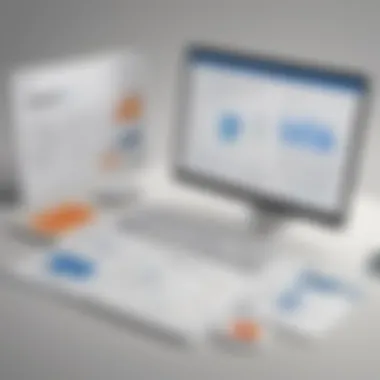

Understanding user requirements is another integral aspect of choosing the right Microsoft Word subscription. Individuals and small to medium-sized businesses must consider their unique needs, as this greatly influences the ideal plan selection. Do you mostly need basic word processing capabilities, or are you working on multiple, collaborative projects that require more advanced features?
Here are a few thought-provoking questions to consider that can guide this decision-making process:
- What is the size of your team? For small teams, a few individual plans may suffice, whereas larger teams might benefit more from a business plan that encourages collaboration.
- What kind of projects are typically undertaken? If your work involves heavy documentation, a robust plan with enhanced features is more fitting than a basic plan.
- How significant is Cloud Storage? If your business relies heavily on saving and sharing documents securely online, opting for a plan that offers ample cloud storage is essential.
- What is your budget constraint? Sometimes, the decision comes down to financial limitations. Understanding what features are non-negotiable can help filter through the options efficiently.
"The most expensive plan is not always the best; understanding your needs is the key to effective decision-making."
By thoroughly studying each aspect of these plans, organizations can emerge with a clearer picture of which subscription aligns best with their individual objectives.
In-Depth Review of Features Included
When it comes to Microsoft Word subscriptions, understanding the features included is as crucial as knowing the costs. This section not only explores the functionality that each plan offers but also discusses how these features align with the operational needs of users, particularly small to medium-sized businesses. An extensive feature set can enhance productivity, streamline workflows, and even support collaboration among teams. Thus, evaluating the feature sets helps individuals and organizations identify which plan maximizes value for their specific situations.
Core Features of Microsoft Word
Microsoft Word is packed with essential tools designed to facilitate document creation and enhance editing capabilities. It’s not just about typing; it encapsulates a full suite of functionalities.
- Real-Time Collaboration: One of the standout features is the co-authoring capability, allowing multiple users to work on a document simultaneously. This is invaluable for teams who are often on the move or working remotely.
- Extensive Template Library: Users can choose from a vast selection of customizable templates, ranging from letters to reports. This feature accelerates the workflow, particularly during crunch time.
- Advanced Editing and Reviewing Tools: With track changes, comments, and the insights pane, editing documents becomes smoother, enhancing the overall productivity of the development process.
- Accessibility Features: Inclusive options, such as read-aloud, editor tools that check grammar, and dictation features, make Word usable for everyone. This attention to accessibility is increasingly important in diverse workplaces.
These core features not only fulfill practical needs; they also set Microsoft Word apart from lesser-known options in the market. Each function is carefully constructed to cater to varied user scenarios, making it a crowd favorite among professionals.
Additional Features in Premium Plans
As users consider elevating their plans, they will find that premium subscriptions unlock a host of added features that can significantly impact usability.
- Cloud Storage Integration: Premium plans come with OneDrive storage, making document sharing and backup seamless. Users can save, access, and collaborate on documents from anywhere, which is a game-changer for remote teams.
- Advanced Data Insights: Features like Smart Lookup and Researcher turn Word into a powerful tool for gathering information directly from the document without needing to switch applications. This saves time and keeps distraction at bay.
- Enhanced Customer Support: Along with features, premium plans offer priority support via chat or calls. For organizations dependent on productivity, having expert help readily available can alleviate downtime.
- Additional Application Access: Opting for tandem plans like Microsoft 365 provides users with other applications such as Excel, PowerPoint, and Teams. This bundled offering means cross-application collaboration remains effortless.
These additional features not only enhance productivity but also align with the increasing expectation for integrated solutions in today’s technology-driven landscape. Small businesses standing at the crossroads of growth and technology adoption can find Microsoft Word's premium plans tailored to meet their evolving demands.
When choosing a Microsoft Word subscription, understanding the underlying features available can make all the difference between a good plan and a great one.
By carefully scrutinizing both the core and additional features of the Microsoft Word subscriptions, users can ensure they're selecting a plan that fits their needs while maximizing value.
Return on Investment Considerations
When contemplating any software subscription, including Microsoft Word, the notion of return on investment (ROI) must sit front and center. It's not merely about what you spend but how effectively that expenditure translates into value. In terms of Microsoft Word, understanding ROI isn't just a cursory glance at the numbers; it demands a more profound inspection into the features, functionality, and productivity enhancements that come as part of the subscription.
Investing in a Word subscription hinges on the benefits you derive from it. This includes contemplating time saved through efficient workflows, the flexibility of access across multiple devices, and the ongoing updates that keep your software relevant. The goal extends beyond just the financials; it's about the qualitative aspects like improved collaboration within teams or enhanced document security, which may prove invaluable in today’s fast-paced environment.
"Investing in tools that foster productivity can yield returns unlike anything captured in mere dollars."
Long-Term Value Analysis
Evaluating long-term value in the context of Microsoft Word subscriptions necessitates a balanced view of costs versus benefits over time. Unlike the one-off payment systems of yesteryear, subscriptions mean that for a recurring cost, users gain access to the latest features and security updates. This continuous improvement can serve as a hedge against technological stagnation, essentially future-proofing your operation.
Consider this: A firm subscribing to Microsoft Word today is regularly receiving enhancements that might not otherwise be available in a traditional purchase. For instance, collaboration features such as co-authoring allow multiple people to work seamlessly on a document, potentially reducing project times significantly. This can translate into more billable hours in a business context, thus amplifying revenue while keeping costs stable.
Long-term value isn’t just about having the most cutting-edge tools; it’s also examining how these tools integrate into a company’s broader operational strategy. Lower downtime due to frequent updates means less disruption and more productivity.
Cost-Benefit Assessment for Businesses
When weighing the scales of cost against potential benefits, businesses need to approach the assessment with a detailed lens. The simplicity and efficiency of Microsoft Word can result in savings that permeate throughout the organization. For a small enterprise, the cost of a subscription can appear significant initially, but breaking it down reveals multiple avenues for savings.
- Streamlined processes: The integrated features within Microsoft Word, especially when paired with other Microsoft 365 tools, can automate routine tasks that might otherwise consume valuable time.
- Training and onboarding: Microsoft Word's ubiquitous nature means less training and more accessibility for new employees, which can drastically reduce onboarding time and related costs.
- Scalability: The subscription model allows businesses to easily adjust plans based on employee count or changing needs without the burden of purchasing additional licenses upfront.
In summation, the cost-benefit analysis can often reveal that the advantages of a subscription extend far beyond mere monetary savings. They touch on areas of human resource efficiency and operational agility, which are crucial in this competitive age. The insight gleaned from this careful examination can empower businesses to make informed decisions that align with both present needs and future growth.
Customer Perspectives and Feedback
Customer feedback plays a pivotal role when evaluating the value of Microsoft Word subscriptions. Individuals and businesses alike view these inputs as mirrors reflecting their experiences, aspirations, and frustrations. As the landscape of productivity software continues to evolve, understanding the user perspective becomes particularly crucial, shaping product enhancements and service approaches.


User Satisfaction Ratings
When delving into user satisfaction, it’s essential to recognize that rating systems often reveal underlying patterns that casual observers might overlook. Generally, users express a mix of contentment and criticism regarding their experiences with Microsoft Word subscriptions.
Reports from platforms like Reddit highlight that many users appreciate the seamless integration of Word with other Microsoft 365 products, stating it contributes a significant boost to productivity. However, satisfaction is not universally high. For instance, complaints often revolve around issues such as the complexity of the pricing structure or unexpected costs that arise from changes in subscription plans.
Some point out that while the software is feature-rich, the steep learning curve can hinder immediate productivity. Compiling user feedback from various forums and social media, the ratings fluctuate significantly. For instance:
- Highly Satisfied: Users who leverage Word’s extensive tools for collaborative projects often sing its praises, rating it 4.5 out of 5.
- Moderately Satisfied: Meanwhile, some users who primarily use basic features rate it closer to 3, noting the cost does not justify the minimal utility they derive from it.
Common Concerns Regarding Subscription Costs
The subject of subscription costs stirs quite a discourse. Unlike traditional licensing, where a one-off payment grants lifetime access, the subscription model prompts questions regarding value and financial feasibility. Common issues include apprehension about accumulating subscription fees over time and the possibility of plans being altered or priced differently.
Several factors contribute to these concerns:
- Perceived Value: Users often grapple with whether the suite of tools justifies the recurring price tag. Many small to medium-sized businesses evaluate whether monthly fees translate to tangible benefits, especially in light of tight budgets.
- Comparison with Alternatives: Professionals often discuss competing products on forums like Facebook. For instance, they compare Microsoft Word against platforms like Google Docs, factoring in cost against functionality. Many users find themselves considering alternatives which may offer lower costs, but potentially sacrifice some features and ease of use.
- Lack of Transparency: Users frequently voice frustration about the transparency of the pricing structure. They wish for clearer break-downs of what each tier includes and how costs can escalate, especially when scaling their teams.
In summary, while many users find significant value in Microsoft Word, it is essential to note common concerns about cost and satisfaction standards. Thus, ongoing dialogues around user feedback not only provide insights but also serve as a catalyst for potential product improvements.
Alternatives to Microsoft Word
When it comes to word processing, many people naturally gravitate toward Microsoft Word due to its established reputation and extensive features. However, it is important to explore alternatives because they can offer various benefits that suit different needs and budgets. As businesses and individuals evaluate their software options, understanding these alternatives is essential in making an informed decision that aligns with their operational goals.
A key consideration is cost. Microsoft Word subscriptions can add up over time, especially for individuals and small businesses. Alternatives, on the other hand, may provide similar functionalities at a more attractive price point. Aside from simply contrasting the price, it’s also worth investigating the features offered by these alternatives and whether they can meet the specific requirements of the user.
Cost Comparison with Competitors
Comparing costs between Microsoft Word and its competitors reveals a landscape rich in options. Popular substitutes like Google Docs, LibreOffice, and WPS Office not only challenge the pricing structure of Microsoft Word but also the perception of what a word processor should deliver.
- Google Docs is free for individual users and offers great collaborative features. With an internet connection, multiple users can work on the same document in real-time. Costs rise only when using additional services within Google Workspace, but basic functionalities are often sufficient for many.
- LibreOffice is another free option. It provides a robust suite of applications similar to Microsoft Office. Being open-source, it allows users to customize the software to specific needs, which is valuable for tech-savvy individuals.
- WPS Office provides a free version with ads, while its premium version is still less expensive than a Microsoft subscription. It also offers cloud storage and a familiar interface that eases the transition for Word users.
Each of these options creates a notable cost advantage over Microsoft Word, which may appeal more to small to medium-sized businesses that want to conserve resources.
Benefits and Drawbacks of Alternatives
While alternatives to Microsoft Word present a more economical choice, weighing their benefits and drawbacks is vital to ensure that the right decision is made.
Benefits include:
- Affordability: Many alternatives come without the recurring costs associated with subscriptions, providing significant savings over time.
- Simplicity: Some alternatives focus on prioritizing essential word processing tasks without overwhelming users with extensive features that may not be necessary.
- Ease of Collaboration: Tools like Google Docs excel in collaborative features, making them ideal for teams that work remotely or need to share documents quickly.
- Customization Options: Open-source alternatives allow for modifying the software according to specific preferences, which can be crucial for particular industries or personal preferences.
However, there are drawbacks as well:
- Feature Limitations: Some alternatives may lack advanced features found in Microsoft Word, such as intricate formatting options and templates.
- Compatibility Issues: Users may experience challenges when sharing documents created in alternatives if recipients only have Microsoft Word.
- Learning Curve: Transitioning from Microsoft Word to another platform sometimes requires time to adapt to new interfaces and functionalities.
In summary, exploring alternatives to Microsoft Word broadens the landscape of word processing software. By considering both cost and specific needs, one can find a solution that not only fits the budget but enhances productivity.
"When searching for software, don't just settle for familiar names; exploring other options might just save you time and money."
Final Thoughts on Microsoft Word Subscription Costs
Navigating the landscape of Microsoft Word subscription costs is no walk in the park. A clear understanding of these costs can have far-reaching implications for small to medium-sized businesses, entrepreneurs, and IT professionals alike. As organizations weigh the benefits of a subscription model against traditional purchasing methods, it's crucial to reflect on various elements that influence these decisions. The aim is to foster clarity, ensuring informed choices that align with operational objectives.
One of the prime benefits of evaluating these subscription costs is the tangible return on investment. By dissecting various plans, businesses can better gauge how features and services provided can streamline workflows and ultimately enhance productivity. Furthermore, understanding the financial aspects in relation to operational goals allows businesses to plan strategically for the future—beyond just price tags.
In essence, final thoughts on Microsoft Word subscription costs involve recognizing that costs are just one piece of a larger puzzle. They must be viewed through the lens of value: what are your specific needs, and how do these subscription costs measure up against the benefits you obtain from the software?
"Every penny counts, but so does every minute saved in productivity—balance is key."
Summary of Key Points
- Diverse Pricing Models: Microsoft Word offers a range of pricing options tailored to different needs—from individual plans to extensive enterprise packages.
- Cost versus Features: The value derived from each subscription is intricately tied to the features included and how well they serve user objectives.
- ROI Considerations: Long-term value matters greatly; the costs today may seem high, but future savings and productivity gains can often justify these investments.
- User Feedback Matters: Getting insights from current users of the subscription can guide new customers in making well-informed decisions.
Recommendations for Businesses
- Assess Unique Needs: Before diving into a subscription, clearly outline what features you deem necessary against the backdrop of your operational goals.
- Consider Flexibility: Subscription models often allow for easy upgrades or downgrades based on changing needs. It is advisable to choose plans that offer such flexibility.
- Evaluate Customer Support: Ensure that the selected subscription includes robust customer support—this can make a world of difference when technical issues arise.
- Trial Periods: Take advantage of free trials if available to understand the utility of features and services without upfront financial commitment.
- Monitor Usage: Keep a close watch on how the software is being utilized within your team. This ensures that you’re making the most of the subscription and can help guide any future upgrades.















