Understanding Microsoft Word License Pricing Strategies


Intro
In the landscape of business productivity software, Microsoft Word stands as a fundamental tool for various organizations. Understanding how its licensing works can be complex but crucial for making sound financial decisions. The pricing models available for Microsoft Word offer distinct choices that cater to different operational needs and budgets. This article will explore the different licensing and pricing structures, so decision-makers can navigate their options effectively.
Software Overview
Definition and Purpose of the Software
Microsoft Word is a word processing application developed by Microsoft. It is part of the Microsoft Office suite and is widely recognized for its robust features that support document creation, editing, and collaboration. The primary purpose of Word is to enable users to produce professional documents efficiently. This includes everything from simple text files to complex reports and resumes.
Key Features and Functionalities
Microsoft Word offers a range of features that enhance productivity and creativity:
- Document Formatting: Users can easily format text and paragraphs. This includes font styles, sizes, and colors.
- Templates: Word provides various templates that simplify document creation for resumes, letters, and reports.
- Collaboration Tools: Real-time editing and commenting features allow multiple users to work on a single document simultaneously.
- Integration with Other Microsoft Products: Seamless integration with Excel, PowerPoint, and OneDrive enhances user experience and workflow.
- Accessibility Features: Voice-to-text capabilities, screen reader support, and customizable interface options help cater to a diverse range of users.
Understanding these features is essential as they contribute to the overall value and efficiency that organizations expect from their software investments.
Comparison with Alternatives
Overview of Competitors in the Market
Microsoft Word competes with several alternative word processing applications such as Google Docs, Apple Pages, and LibreOffice Writer. Each of these products has its unique advantages, which can influence a business's choice when considering software for document management.
Key Differentiators
When comparing Microsoft Word with its competitors, several key differentiators emerge:
- Functionality: Microsoft Word generally provides more sophisticated features, especially for complex document formatting and design.
- Collaboration: While Google Docs excels in real-time collaboration, Word's integration with other Microsoft Office tools enhances project management capabilities.
- User Interface: Microsoft Word offers a familiar interface for many users, which can ease training and onboarding processes.
- Support and Resources: Microsoft provides extensive support, including a wide array of templates, tutorials, and customer service resources.
Understanding these distinctions can be vital for small to medium-sized businesses in making informed decisions regarding their software needs. Given the diverse options available, assessing individual requirements against the offerings of each application is essential.
Overview of Microsoft Word Licensing
Understanding Microsoft Word licensing is crucial for any organization that aims to operate efficiently while keeping costs manageable. The diverse range of licensing models available can significantly impact a business's budget and operational capabilities. Thus, it is essential to comprehend the licensing landscape to make informed decisions.
Defining Licensing Models
Licensing models for Microsoft Word can be divided largely into two categories: one-time purchases and subscription-based payments. The one-time purchase option allows users to buy a specific version of Microsoft Word outright. This means that customers pay a full price upfront for the software and own it indefinitely. However, this model has limitations, especially regarding updates. Users typically have to pay again for significant new versions.
On the other hand, the subscription model offers Microsoft Word as part of the Microsoft 365 suite, where users pay monthly or annually for access. This model ensures that users always have the latest version of the software with ongoing updates and new features.
Understanding these models helps businesses assess which options align better with their financial strategies and needs. For instance, startups might prefer a subscription due to the lower initial cost, while established companies may lean towards a one-time purchase to avoid recurring expenses.
Importance of Licensing in Business Software
Licensing is not just a legal requirement; it also shapes the user experience and influences how a business operates. Effective licensing ensures that businesses receive adequate support, updates, and features from software providers. In an age where digital transformation is vital, staying updated with the latest software becomes paramount.
For small to medium-sized businesses, proper licensing can impact productivity, collaboration, and even data security. Businesses with multiple users should consider the implications of licensing models on user accessibility to tools and features.
Moreover, understanding the licensing structure can prevent potential legal issues that may arise from unlicensed or improperly licensed software. Companies must remain compliant with software agreements to circumvent fines and other penalties.
"Choosing the correct licensing model can significantly enhance operational efficiency and reduce unforeseen costs."
In summary, the overview of Microsoft Word licensing is foundational for businesses looking to leverage technology effectively. By grasping different licensing models and their importance, organizations can optimize their software investments, ensuring they align with both their immediate needs and long-term strategies.
Available Editions of Microsoft Word
Understanding the available editions of Microsoft Word is crucial for businesses seeking to optimize their software investment. Each edition is tailored to meet varying demands, influencing usability, features, and pricing structures. This section will detail the notable editions available, their core functions, and how they align with organizational needs.
Microsoft Word Home and Student
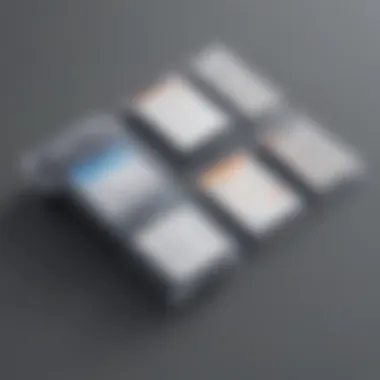

The Microsoft Word Home and Student edition serves primarily educational and personal use. It is designed for those who require essential word-processing capabilities without the advanced features of business-oriented products. This edition usually includes vital tools like Word, Excel, and PowerPoint, offering slight savings for bundled applications.
This version does not come with technical support or services commonly required by businesses. Thus, it's more suitable for students or families who need software for school projects and personal documents. Its pricing structure is a one-time purchase, appealing for users who prefer to avoid ongoing subscription payments.
Microsoft Word Home and Business
For small business owners and freelancers, the Microsoft Word Home and Business edition is tailored to fit their requirements. It adds email capabilities with Outlook and essential business tools like Word and Excel to help manage day-to-day operations efficiently. This edition offers more features that support collaboration and communication, which are crucial in a business environment.
The Home and Business edition also operates on a one-time purchase model, making it easier for small enterprises to plan budgets without worrying about monthly fees. Despite not being as extensive as enterprise solutions, this edition strikes a balance between cost and essential functionality for businesses looking for solid productivity applications.
Microsoft Subscription Model
The Microsoft 365 Subscription Model offers a notable shift in how users interact with Microsoft Word. This model provides users with the latest updates, cloud services, and access to all Microsoft applications as part of the subscription. It allows for collaboration features that facilitate real-time editing and sharing, enhancing productivity for teams, regardless of geographical barriers.
Pricing for Microsoft 365 is structured around a monthly or annual fee, which can be more economical for businesses that require continual access to updated software and support.
Key Benefits of Microsoft 365:
- Continuous Updates: Always access the latest features and security updates.
- Cloud Storage: Access files from any device securely via OneDrive.
- Integration: Seamless connectivity with other Microsoft applications.
- Flexibility: Month-to-month subscriptions allow adjustment of services based on company needs.
Pricing Structures Explained
Understanding the various pricing structures is crucial for businesses and individuals alike. It impacts budget decisions, operational efficiency, and long-term software performance. Microsoft Word offers multiple purchasing options, each with its own implications for usage.
Payroll and planning can be significantly affected by the choice between one-time purchases and subscription models. The right choice can lead to cost savings and optimized software usage. Businesses must evaluate their specific needs against the benefits provided by each option. This section will dissect these elements, enabling readers to make well-informed decisions.
One-Time Purchase Vs. Subscription
Microsoft Word provides two primary licensing models: the one-time purchase and the subscription. Each has distinct characteristics that serve different user needs.
The one-time purchase model often appeals to users who prefer to pay a single fee upfront. This model typically offers a complete software package, which can be installed on a local machine. This can be ideal for small businesses with limited budgets or those who don't require regular updates. However, it's essential to remember that this option might necessitate additional purchases for upgrades in the future.
In contrast, the subscription model, exemplified by Microsoft 365, offers a more flexible approach. Users pay a monthly or annual fee, which usually includes access to updates and cloud features. This model supports ongoing development and ensures that the software remains current with the latest features and security protocols. This could be more beneficial for businesses that need the latest technology and want to avoid unexpected costs associated with software upgrades.
Decision-makers should consider their organization's financial strategy and technological needs when choosing between these options. Below are several factors to weigh:
- Budgeting: Evaluate how each model fits into yearly budgets.
- User need: Understand the frequency of updates required.
- Support: Assess the level of customer support provided.
Choosing the correct payment structure can dictate the usability and longevity of software investments.
Monthly vs. Annual Payment Plans
The subscription model generally offers flexibility in payment timing. Microsoft 365 allows users to choose between monthly and annual payment plans. Each has its pros and cons, which can sway a business's decision.
Monthly payment plans are appealing due to their lower initial cost. This is favorable for new or smaller businesses, allowing them to manage cash flow effectively. It also enables companies to scale their usage rapidly, adapting to changing demands. However, on the downside, a monthly plan may lead to higher overall costs over time compared to an annual commitment.
Annual payment plans, while more expensive upfront, often come with discounts or added features. This can lead to a more stable budgeting process, as all costs are known ahead of time. It’s beneficial for businesses that can anticipate consistent usage throughout the year.
Also, consider:
- Cash Flow: Monthly plans help maintain immediate liquidity.
- Cost Savings: Annual plans may yield long-term savings.
- Commitment Level: Monthly payments allow for flexibility if needs change.
Ultimately, the decision should be based on financial analysis and anticipated usage patterns. Understanding these details allows leaders to implement their strategies and align software costs with their overall business objectives.
Cost Considerations for Businesses
When evaluating Microsoft Word licensing, businesses must consider several cost-related factors. These considerations affect both the immediate budget and long-term operational capabilities. Understanding these elements helps organizations choose the most suitable option for their needs.
Number of Users and Deployment
The number of users needing access to Microsoft Word significantly influences the overall cost. Businesses should identify the specific number of licenses required for employees. For small to medium-sized enterprises, this can mean the difference between a manageable expenditure and an overwhelming financial burden.
- User Count: Assess actual needs. Consider full-time staff versus temporary workers. An overestimation leads to unnecessary costs, while underestimating could create issues in productivity.
- Deployment Options: Microsoft offers various deployment options that can impact price. Cloud-based services like Microsoft 365 provide flexibility in access across multiple devices. This can be appealing for teams that work remotely or require mobility while working. In contrast, a one-time purchase model demands upfront payment for each license, which might be simpler but could lack flexibility as business needs evolve.
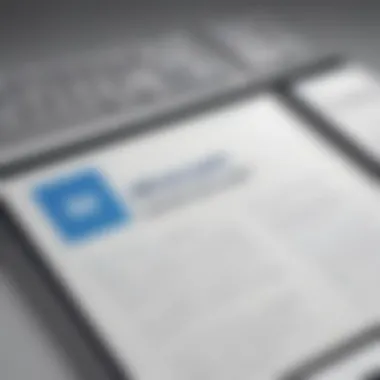
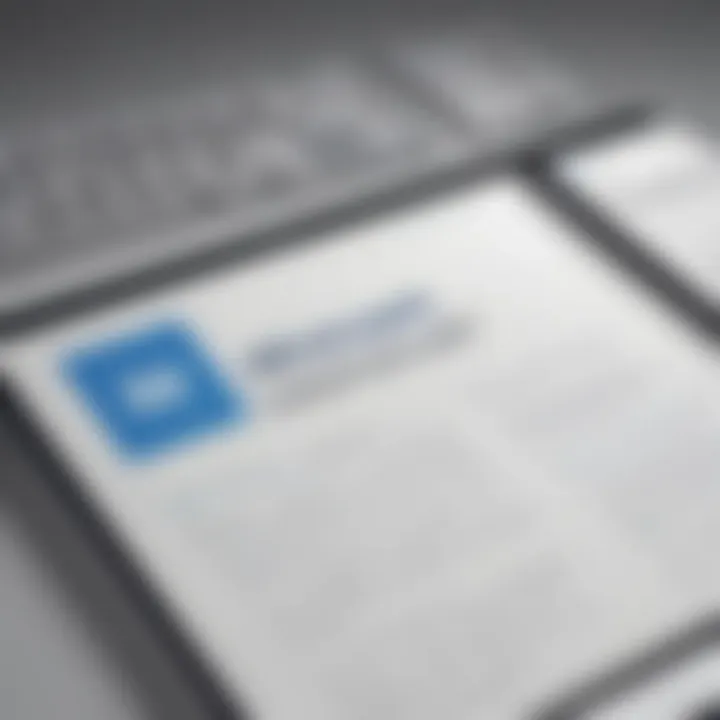
Choosing the correct deployment model based on user count is vital. An organization with a fluctuating number of employees may benefit from a subscription service, reducing waste on unused licenses.
Evaluating Long-Term Investments
Evaluating the long-term impact of software investments is crucial. Microsoft Word, while an excellent tool, comes with considerations that could affect business budget long-term. Here are some critical points to keep in mind:
- Upgrading Costs: New versions of Microsoft Word may require additional investments over time. Understanding the frequency of updates and the associated costs helps companies plan their budget effectively.
- Support and Maintenance: Costs related to tech support should also be quantified. Subscription models typically include customer support, whereas one-time purchases may not. Determine the level of support your organization might require.
- Adaptability: Assess how well the software can grow with your organization. Microsoft 365 is designed to be scalable, adapting to changing organizational needs. This includes adding users easily without excessive costs.
Ultimately, evaluating these long-term factors ensures that organizations make informed, strategic decisions. This thoughtfulness around cost considerations for Microsoft Word can yield significant benefits, aligning budgets with operational capacities as well as future growth.
"The most effective budgeting is one where future needs are anticipated, not just today's demands." - Anonymous
Discounts and Special Licensing Programs
Understanding discounts and special licensing programs is crucial for organizations looking to optimize their software expenditure. These pricing structures provide significant savings and make premium business tools more accessible. Special licensing options can help small to medium-sized businesses reduce costs while obtaining essential software like Microsoft Word. Here, we focus on two primary aspects of this topic: educational discounts and non-profit/government pricing.
Educational Discounts
Microsoft offers educational discounts aimed at students and educational institutions, recognizing the importance of making software affordable for learning environments. This pricing strategy serves multiple purposes. First, it encourages students to familiarize themselves with industry-standard tools before entering the workforce.
Moreover, offering software at lower prices helps institutions manage their budgets better. Schools and universities can integrate Microsoft Word into their curriculum, fostering research, collaboration, and communication skills among students. The eligibility criteria often include a valid student or faculty ID, which streamlines the process for both schools and individuals.
Key benefits include:
- Cost Savings: Access to Microsoft Word at significantly lower prices or even for free.
- Enhanced Learning: Students gain practical experience with tools commonly used in the workplace.
- Wider Accessibility: Institutions can equip more students with necessary software, enhancing overall educational quality.
"Affordable access to software like Microsoft Word is an investment in the future success of students and institutions alike."
Non-Profit and Government Pricing
For non-profit organizations and government entities, Microsoft provides tailor-made pricing plans that reflect their unique needs and budget constraints. These programs recognize the vital work these entities perform and aim to enable them to use industry-standard software without financial strain.
Eligible non-profit organizations can often benefit from significant discounts, making it easier to afford necessary tools for operations and programs. Similarly, government agencies can use these offers to maintain their productivity levels while adhering to budget restrictions.
Some important aspects include:
- Competitive Pricing: Access to Microsoft Word and other tools at a fraction of the commercial price.
- Support for Missions: Non-profits can allocate more funds toward their core missions rather than software costs.
- Improved Efficiency: Government agencies can maintain or enhance their operational capabilities without overspending.
Comparative Analysis of Options
When considering Microsoft Word licensing, a comparative analysis of options is essential to inform strategic decisions for businesses. Such an analysis allows companies to evaluate the available editions and subscription models thoroughly. It makes it possible to discern which option aligns best with their operational needs, budget constraints, and future growth plans.
A detailed comparative analysis provides clarity regarding the unique features and benefits of each licensing model. It is crucial for businesses to weigh the advantages against potential drawbacks in order to make an informed decision.
Pros and Cons of Microsoft Word Editions
Microsoft Word offers several editions, each tailored for different user needs. Understanding the pros and cons of these editions can aid decision makers in selecting the right fit for their organization.
Pros:
- Customization: Different editions cater to specific requirements, enabling users to select the features that best suit their workflow. For example, the Home and Business edition includes additional functionalities aligned with business use.
- One-time Purchase Option: The non-subscription versions, like the Home and Student edition, provide a one-time purchase model. This can be beneficial for budget-conscious users who prefer not to deal with recurrent fees.
- Stability and Familiarity: Many businesses prefer the desktop version for its offline capabilities and stability, which can be valuable for users who operate in environments with limited internet access.
Cons:
- Limited Features in Basic Editions: Cheaper editions may lack advanced features needed for certain business operations, potentially leading to productivity issues down the line.
- Update Limitations: The one-time purchase versions do not offer continuous updates. In contrast, subscription models provide ongoing improvements and new features.
- Higher Initial Costs for Comprehensive Packages: While the one-time purchase can seem advantageous initially, comprehensive editions often entail higher upfront costs, making budgeting an important aspect to consider.
Cost-Effectiveness of Microsoft Subscription
The Microsoft 365 subscription model has garnered attention for its flexibility and range of features. This subscription service offers a different pricing structure that can be advantageous for businesses in various contexts.
Firstly, the cost-effectiveness of Microsoft 365 is linked to its comprehensive suite of applications. By paying a monthly or annual fee, users gain access to a multitude of Microsoft products, including Word, Excel, PowerPoint, and more. This breadth can mitigate the need for additional software purchases, thus streamlining costs.
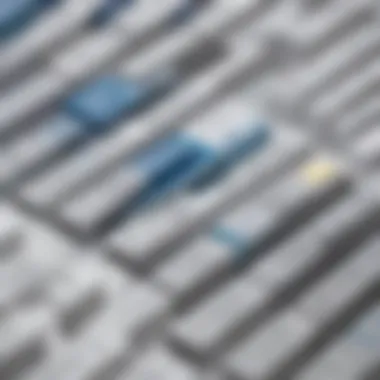

Moreover, the subscription allows for seamless updates. Users can access the latest features and security updates without incurring extra costs or needing to purchase a new version, enhancing overall productivity and security.
Additionally, Microsoft 365 offers flexible pricing tiers. This allows businesses to choose plans that align with their user counts and specific software needs. Below are some considerations regarding cost-effectiveness:
- Predictable budgeting: Businesses can forecast software costs more easily with monthly subscriptions. This aids in cash flow management.
- Disaster Recovery and Cloud Features: Users benefit from online storage options which can reduce hardware costs and enhance data security.
- Scalability: As businesses grow, they can easily adjust their subscriptions to cater to increased user needs, ensuring they only pay for what they use, which is a significant cost-saving measure.
As a final note, organizations should evaluate these factors critically. The choice between editions and subscriptions will largely depend on specific needs, growth strategies, and financial constraints. Understanding these variables deepens appreciation for Microsoft Word’s licensing landscape.
Impact of Licensing on Software Use
Licensing is a critical factor influencing how small to medium-sized businesses and entrepreneurs utilize software like Microsoft Word. Understanding licensing implications helps in maximizing the software benefits while minimizing potential risks. The way software is licensed affects updates, support, and overall usability, which are important considerations in a business environment.
Understanding Software Updates and Support
With the rapid pace of technological change, software updates are crucial. Licensing models dictate how often businesses receive updates and technical support. For example, organizations using the Microsoft 365 subscription model benefit from continuous updates that enhance functionality and security. This ongoing support ensures that businesses minimize vulnerabilities and maintain productivity.
Companies that opt for one-time purchases may find themselves dealing with obsolete software, as they are not automatically updated to include recent features or important security patches. This lack of regular updates could lead to compatibility issues, impacting efficiency and increasing operational risks.
Regular software updates provided through a subscription model ensure access to the latest features, security fixes, and improvements.
Scalability and Future-Proofing Solutions
Scalability is another essential aspect influenced by licensing choices. As businesses grow, their software needs tend to change. Licensed software versions determine whether a business can easily upgrade its tools or if it needs to switch to a different solution entirely.
In contrast, Microsoft 365 offers flexible scalability options. It enables organizations to add users and features as their needs expand without heavy upfront investments. This adaptability acts as a safeguard against future technological shifts.
Alternatives to Microsoft Word
The discussion of alternatives to Microsoft Word is essential in the context of software licensing. As businesses seek cost-effective solutions, exploring other word processing software can lead to significant savings and enhanced functionalities. This section delves into various options available in the marketplace, along with possible advantages and considerations.
Exploring Other Word Processing Software
When considering alternatives to Microsoft Word, several other word processing programs can meet various needs. Software such as Google Docs, Apple Pages, and LibreOffice Writer offer unique features tailored for different use cases. Each program has its specific strengths:
- Google Docs provides real-time collaboration, which is advantageous for teams working remotely. Its cloud-based nature ensures accessibility from any device with internet connection.
- Apple Pages is favored among Mac users for its intuitive interface and seamless integration with Apple's ecosystem. It is ideal for those who prioritize design.
- LibreOffice Writer is open-source and free, making it an appealing choice for businesses looking to avoid licensing fees. It's packed with features that are often comparable to Word.
These alternatives provide functionality that can rival Microsoft Word while allowing businesses to save on license costs. It's important to assess the specific needs of an organization before making a transition, particularly in how each software integrates with existing systems.
Open Source Alternatives
Open source alternatives are particularly noteworthy when evaluating alternatives to Microsoft Word. They often come without a price tag and boast strong community support. Prominent options include:
- LibreOffice: It stands out as a comprehensive suite that includes text processing, spreadsheet, presentation, and more. Its capability to open and save Microsoft formats makes it a seamless choice for those who occasionally interact with Word files.
- Apache OpenOffice: Similar to LibreOffice, this software suite provides a wide array of functionalities, including word processing and spreadsheet management. It is user-friendly and can be downloaded freely.
- OnlyOffice: This is another viable option that offers collaborative features and integrates well with cloud services. It's suitable for businesses that require shared access to documents.
These open-source alternatives often bring flexibility and cost-efficiency, which are highly valuable for small to medium-sized businesses. They also eliminate vendor lock-in, granting organizations more freedom to choose how they manage their IT resources.
In summary, exploring alternatives to Microsoft Word presents various opportunities for optimization and efficiency. Both commercial and open-source options exist that can align with the specific requirements of diverse business environments, all while maintaining control over software expenditure.
Ending and Recommendations
The end goal is to ensure that the software selected aligns with both current and future business needs. By summarizing the cost benefits and strategic considerations, decision-makers can weigh the advantages of each model against their specific requirements.
Summarizing Cost Benefits
Making a choice between the different licensing options of Microsoft Word requires careful evaluation of cost benefits. One-time purchases may appear cheaper upfront compared to subscription services like Microsoft 365. However, the latter often includes regular updates, enhanced support, and additional features that can justify ongoing costs.
Here are some of the primary cost benefits for businesses to consider:
- Long-term savings: Subscriptions may reduce unexpected costs associated with upgrades.
- Access to latest features: Subscription models provide continuous access to new features without extra charges.
- Scalability options: Different plans allow businesses to scale their software usage as they grow, avoiding larger initial investments.
Given these benefits, organizations should assess their usage patterns to determine which model offers the best value over time.
Strategic Considerations for Decision Makers
When evaluating Microsoft Word licensing, decision makers should contemplate several strategic considerations:
- User Needs: Understanding how many team members need access to the software can influence the choice of licensing.
- Budget Constraints: Aligning the licensing choice with budget constraints ensures that financial resources are efficiently allocated.
- Growth Potential: Anticipating future needs can dictate whether upgrading to a subscription is wise.
- Software Lifecycle: Consideration of the software’s lifecycle will affect the decision.
- Compatibility and Integration: Ensure the chosen solution integrates well with existing systems.
These considerations highlight the need to approach license selection as a strategic decision rather than a mere cost issue.















