Analyzing Microsoft Teams User Costs for Businesses

Intro
In today's fast-paced world, collaboration tools are becoming a key element for businesses, especially for small to medium-sized enterprises. One of the strongest contenders in this arena is Microsoft Teams. But as organizations dive into the depths of communication platforms, understanding the cost per user is crucial. This helps in making informed decisions that align with budgetary constraints and operational needs.
At its core, Microsoft Teams is designed to facilitate communication and collaboration across teams, whether they are in the same office or scattered across the globe. It offers a multitude of features that can enrich your organization’s work environment. However, these features may come at a cost that varies significantly depending on the subscription plan selected. This article will dissect the cost structure of Microsoft Teams, highlight essential features at different pricing levels, and provide insights that can guide businesses in choosing the most suitable plan for their needs.
Software Overview
Definition and Purpose of Microsoft Teams
Microsoft Teams is a cloud-based collaboration platform that integrates workplace chat, video conferencing, file storage, and application integration. It is tailored to enhance team collaboration and productivity, making remote work less of a hurdle. In a nutshell, Teams serves as a digital meeting ground, uniting communication and task management into a single, accessible space.
Key Features and Functionalities
The platform is packed with features that aim to streamline workflows and boost productivity. Here are some of the fundamental functionalities:
- Chat: Direct messaging allows instant connection between team members.
- Video Conferencing: High-quality video calls empower teams to hold virtual meetings seamlessly.
- File Sharing: Integrated through OneDrive and SharePoint, teams can effortlessly share and collaborate on documents.
- Integrations: Hundreds of applications can be integrated, enabling users to customize their workspace.
- Security: Robust security features ensure that the data is safe, which is a top priority for any business.
"Understanding cost structures and feature offerings are key factors that can make or break a decision for organizations contemplating collaboration tools."
Comparison with Alternatives
When considering Microsoft Teams, it's vital to look beyond its functionalities and fees. Comparing it with other collaboration tools paints a clearer picture.
Overview of Competitors in the Market
Several platforms vie for dominance, such as:
- Slack: Focuses heavily on messaging and integration capabilities.
- Zoom: Popular for its outstanding video conferencing capabilities but lacks some collaborative features.
- Google Workspace: Offers a broad array of productivity tools but may lack the dedicated collaboration focus present in Teams.
Key Differentiators
Microsoft Teams stands out for several reasons:
- Integrated Office Suite: Seamless operation with other Microsoft products like Word, Excel, and PowerPoint.
- All-in-One Solution: Combines various functionalities in one interface, reducing the need for multiple tools.
- Enterprise-Grade Security: As part of Microsoft, it benefits from the company’s extensive security infrastructure.
Prelude to Microsoft Teams Pricing
In today's fast-paced business landscape, collaboration tools like Microsoft Teams have become a backbone for effective communication and project management. Understanding the nuances of Microsoft Teams pricing is essential for businesses—especially small to medium-sized enterprises (SMEs) and startups—seeking to enhance productivity without breaking the bank. So, let's dig into why getting a grip on these costs matters.
Defining Microsoft Teams
Microsoft Teams is more than just a chatting platform; it’s a comprehensive suite designed to facilitate team collaboration. Users can chat, hold meetings, share files, and connect with a myriad of other tools, all within an integrated workspace. The flexibility of Teams means it can cater to various industries, be it education, healthcare, or tech. Without a firm grasp of what Teams offers in terms of features and functionality, businesses might either underutilize the platform or overspend on unnecessary features.
The Importance of Understanding Costs
Understanding the costs associated with Microsoft Teams isn't just number-crunching; it plays a pivotal role in strategic planning. When companies consider the financial implications, they open the doorway to informed decision-making regarding which plan suits their needs best. Here are a few reasons why this knowledge is critical:
- Budget Management: It's crucial to understand monthly or annual expenses to keep financial health in check. Knowing the costs allows for better allocation of resources.
- Feature Utilization: Different plans come packed with various features. Recognizing which are essential versus those that could gather dust helps in avoiding lavish spending.
- Competitor Comparison: Having insight into cost structures empowers organizations to compare and contrast with alternatives like Zoom or Slack, leading to strategic choices that benefit the bottom line.
"Understanding the cost per user can illuminate more than just dollars—it's about optimizing expenditure while maintaining quality service."
Arming businesses with this understanding equips them to enhance collaboration strategies while keeping an eye on the purse strings. Careful consideration of pricing and feature comparisons can make all the difference, especially in today’s competitive market.
Overview of Microsoft Teams Plans
When venturing into the realm of Microsoft Teams, understanding the various plans is essential. This section sheds light on the different packages available and their corresponding features, which ultimately helps businesses align their needs with the right plan. Knowing which plan fits best can significantly impact productivity and cost management.
Free Version
The Free Version of Microsoft Teams offers a no-cost entry point for organizations, especially small businesses that are just starting out. It allows teams to collaborate via text chats, video calls, and file sharing without any financial commitment. While you don’t get the full suite of features, it still holds its value in fostering communication among team members.
Some benefits of the Free Version include:
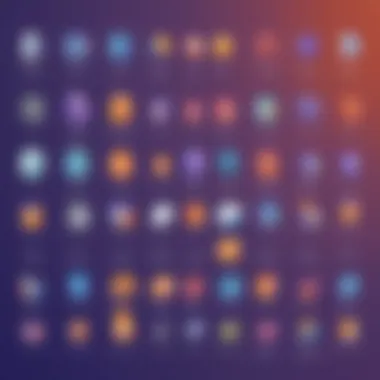

- Basic Collaboration Tools: Users can engage in chats, calls, and share files effortlessly.
- Easy Onboarding: New users can jump right in without the overhead of extensive training or initial costs.
- No Long-term Commitment: It’s a good option for teams that want to try before they buy.
However, it’s important to consider limitations. For instance, file storage is capped, and advanced security features aren’t available. As your team grows, the Free Version might fall short of your evolving needs.
Basic Plan
Moving on to the Basic Plan, this option is particularly appealing for small to medium-sized businesses that need more than what the free version provides but aren’t ready to dive into full-scale operations.
Key features include:
- Increased Storage: Users have access to more cloud storage, allowing for better file management.
- Expanded Integrations: This plan supports integration with various apps that can enhance productivity, such as Microsoft Office apps.
- Enhanced Security and Compliance: For many businesses, this is a pivotal element since it provides a layer of security for sensitive communications.
The Basic Plan is a cost-effective solution for businesses prioritizing a balance between features and pricing. However, decision-makers should analyze if the feature set adequately meets their collaborative goals.
Standard Plan
The Standard Plan is where the real juice can be found for organizations that require robust collaboration tools. This plan packs a punch with many features that offer significant advantages:
- Advanced Meeting Capabilities: Users can host larger meetings and webinars, which is essential for teams that frequently interact with clients and stakeholders.
- Microsoft 365 Apps Integration: This feature helps streamline workflows by seamlessly connecting with the full suite of Microsoft applications.
- Management Tools: Admin tools are more developed, allowing for better user and team management across the organization.
For those invested in long-term growth, the Standard Plan often proves to be worthwhile. It’s geared towards professional teams that thrive on collaboration and need flexible, comprehensive tools to facilitate their work.
Advanced Plan
Finally, we arrive at the Advanced Plan, crafted for enterprises with substantial collaboration needs. This tier is akin to having a powerhouse of tools that elevate productivity:
- Enterprise Security: With advanced security protocols, organizations can feel confident their data is safeguarded.
- Analytics and Insights: This plan provides in-depth analytics tools that help leaders understand usage patterns and optimize collaboration.
- 24/7 Customer Service: Access to round-the-clock support can eliminate downtime and ensure that teams can pivot quickly when issues arise.
Given the extensive features, the Advanced Plan is ideal for larger businesses or those with specific compliance requirements. It’s worth noting that while the costs are higher, the return on investment can be substantial if leveraged effectively.
With each plan tailored to different needs and scales of operation, organizations must conduct thorough assessments to ensure they select a Microsoft Teams package that aligns with their objectives. The right choice not only enhances communication but can also drive business success.
Breaking Down the Costs
Understanding the financial implications of using Microsoft Teams is like navigating a winding road. Each twist represents costs that can sneak up on you if not carefully assessed. This section delves into two essential aspects that can significantly impact your overall expenditure: Monthly vs Annual Billing, and Hidden Fees and Additional Costs. By breaking down these elements, businesses can gain a clearer picture of their spending and make more informed decisions about their collaboration tools.
Monthly vs Annual Billing
When weighing the financial commitment of Microsoft Teams, one of the primary considerations is whether to pay monthly or annually. This choice impacts the overall cost, flexibility, and even cash flow for small and medium-sized enterprises. Monthly billing, while easier on the budget short-term, can add up swiftly over the year. However, it offers flexibility for businesses that may face fluctuating team sizes or project demands.
On the flip side, opting for annual billing often comes with a discount that could save a business a notable sum. Paying upfront may not always be feasible for every organization, especially startups. Yet for a business that has solid projections in place, committing to an annual plan could result in a more stable budget and less financial anxiety in the long run.
Another point to consider is the potential for short-term contracts. They allow the flexibility to adapt to changing business needs, yet this may come at a premium. It's crucial to weigh these costs against the service's value.
Hidden Fees and Additional Costs
No one likes nagging surprises when it comes to finances, especially those tucked away in the fine print. Hidden fees can overshadow the perceived affordability of a service like Microsoft Teams. Businesses should dig deep to uncover these charges before making a commitment.
Some common areas where hidden fees could creep in include:
- Storage Charges: Depending on the plan you choose, additional storage might cost extra. If you're storing a lot of data, this is one to watch.
- Third-Party Integrations: Connecting Microsoft Teams with other applications may come with separate pricing.
- Upgrading Plans: As your business grows, you might need to scale up to a higher plan. The costs related to switching may not be immediately clear.
"Budgeting is not just about sitting tight; it’s also about being proactive with the details."
Understanding these costs in advance can prevent unpleasant surprises later. For firms already operating at thin margins, these details matter. Investing time in comprehending all facets of billing can lead to smart decision-making instead of regrets down the line.
With these two elements endured, a clearer picture emerges, now let's see how Microsoft Teams stands against its competitors.
Cost Comparison With Competitors
When diving into the pricing of Microsoft Teams, understanding how its costs stack up against competitors like Slack and Zoom becomes crucial. This analysis isn't just about numbers; it fundamentally impacts the budget allocation for businesses seeking efficient collaboration tools. In the diverse ecosystem of digital communication platforms, knowing where Microsoft Teams stands can guide businesses in making more informed decisions. Many organizations face the challenge of deciphering which platform aligns best with their specific needs, and this comparison sheds light on essential features, pricing tiers, and the overall value proposition.
Comparison with Slack
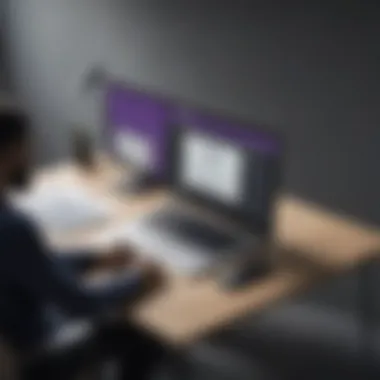

Both Microsoft Teams and Slack have carved a significant space in the market for team collaboration. On one hand, Microsoft Teams tends to be bundled within the broader Microsoft 365 ecosystem, which means a one-stop-shop for many businesses already using that suite. This can often lead to a perceived lower price when viewed against Slack, especially taking into account the shared features like chat, file sharing, and virtual meetings.
For Slack, the pricing model is a bit more straightforward. It operates a freemium model where basic features are free but upgrading is necessary for accessing the full spectrum of its capabilities. Key considerations include the fact that Slack’s pricing can escalate quickly, especially when organizations scale up their user base. The outlay for Slack’s higher tiers can exceed that of Microsoft Teams if a team requires advanced features such as unlimited app integrations or compliance exports.
Here’s a glance into certain aspects where each platform shines:
- Integration:
- User Management:
- Total Cost Over Time:
- Microsoft Teams: Comes pre-integrated with Office 365 applications, making it seamless for users already in that ecosystem.
- Slack: It offers a vast library of third-party integrations but often requires a financial commitment for higher-tier access.
- Microsoft Teams: Offers granular control over user roles and permissions, crucial for bigger organizations managing multiple teams.
- Slack: While manageable, user roles in Slack can be less flexible, sometimes placing limitations on team structures.
- With Microsoft Teams, especially for organizations already invested in Microsoft 365, long-term costs might be less than the escalating prices seen with Slack.
Comparison with Zoom
Turning to Zoom, one must appreciate the stark contrast in how costs are structured. Zoom is primarily known for its video conferencing prowess but has also integrated chat and collaboration tools. Understanding its pricing model sheds light on its competitive edge relative to Microsoft Teams.
Zoom operates on a pay-as-you-go system which is appealing for those who prioritize video communications. However, if a company leans heavily into chat and ongoing collaboration, they might find Microsoft Teams more advantageous overall. Businesses utilizing both platforms may find it tricky when it comes to managing licenses: using Zoom for meetings while relying on Teams for routine chats could lead to potential operational inefficiencies and emotional confusion amongst staff.
Important pricing comparisons include:
- Meeting Capabilities:
- Collaboration Features:
- Microsoft Teams: Allows scheduled meetings directly in the app, with storage and file sharing integrated into the meeting experience, all under the cost of a single subscription.
- Zoom: Requires different licenses for various features; while it's robust, these costs can add up if meetings become the primary mode of communication.
- Microsoft Teams: Integrated chat and document collaboration allow users to work concurrently.
- Zoom: Mainly focused on video, with collaboration tools being secondary and additional costs for features like cloud recording.
In the final analysis, while all three platforms have their merits, the cost implications vary based on company structure and use case. Looking deeper into specific scenarios can provide businesses with insights on how financial investments translate into daily productivity and overall effectiveness in team communication.
Factors Influencing Team Costs
Understanding the cost per user in Microsoft Teams is far from straightforward. Several variables interact to determine the overall financial investment. This section explores the fundamental aspects that impact team costs, serving as a crucial guide for businesses contemplating their collaboration tool options.
Number of Users
When determining costs, the number of users stands as a pivotal factor. Microsoft Teams typically operates on a per-user pricing model. Thus, it's essential to assess your organization's size. Imagine a small startup with 10 employees versus a mid-sized company with 200. The pricing structure varies significantly, and as you ramp up user count, costs can stack up quickly.
Furthermore, if users range from entry-level employees to high-level executives, the needed features might differ. For example, top-tier plans focus on enhanced security and analytics, which not all users might require. Therefore, businesses should evaluate which users truly need premium features to optimize costs effectively. Choosing the right plan that aligns with user count can lead to substantial savings.
User Roles and Permissions
The user roles and permissions within Microsoft Teams can have an effect on expenses as well. Different roles come with diverse needs and functions. Suppose the finance department requires access to sensitive data; they may need advanced security features, while the marketing team might only benefit from basic functionalities. The balance of training employees on their specific roles in Teams, alongside their permissions, can also impact budgeting. The more specific the needs are, the higher the tiers you might have to consider.
Moreover, managing these roles effectively ensures that each team member has access tailored to their duties without excess spending on unnecessary features. This requires a nuanced understanding of your organizational structure and how Microsoft Teams can be molded to fit.
Integration with Other Software
Lastly, the integration with other software is a critical element in calculating overall costs. Microsoft Teams doesn’t operate in a vacuum; it often connects with various tools and platforms. For instance, if your organization employs sales software like Salesforce or project management tools such as Trello, integrating those with Teams might require additional licensing fees or advanced functionality costs.
Organizations should assess the full ecosystem of tools in play. Sometimes, businesses might spend more on third-party applications that fail to work smoothly with Microsoft Teams. Furthermore, the training needed to help staff adapt to these new integrations could also add on to the operational costs.
Understanding these factors can empower organizations to make better strategic choices about their software investments. It’s wise to calculate not just the direct per-user cost, but also the broader ecosystem costs when evaluating Microsoft Teams.
In summary, when analyzing costs associated with Microsoft Teams, looking at the number of users, roles and permissions, along with software integration, helps build a clearer financial picture. Recognizing how these elements interplay aids decision-makers in choosing the right plan that delivers value for their organization.
Evaluating Return on Investment
When it comes to making the most out of any collaboration tool, like Microsoft Teams, understanding the return on investment (ROI) is pivotal. For small to medium-sized businesses, entrepreneurs, and IT professionals, the stakes are often sky-high. Evaluating the ROI of implementing Microsoft Teams goes well beyond the simple arithmetic of costs versus expected returns; it requires a nuanced examination of how the tool can improve efficiencies, foster collaboration, and ultimately drive productivity.
Team collaboration tools are not just expenses; they represent a strategic investment. By delving into the costs associated with Microsoft Teams, companies can unearth potential benefits that ripple through the organization. Key factors in this evaluation include improvements in communication, time savings, and enhanced project management capabilities.
Cost-Benefit Analysis
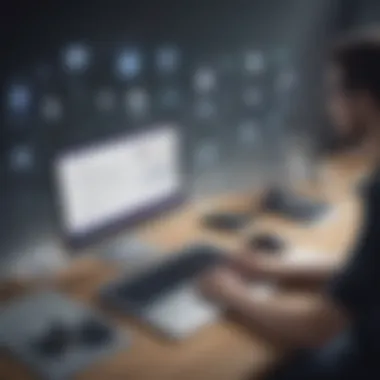

The cost-benefit analysis is a cornerstone of evaluating any investment. In the case of Microsoft Teams, a thorough analysis should consider various direct and indirect benefits. To paint a clearer picture, here are some elements to scrutinize:
- Increased Efficiency: Teams allows for streamlined workflows. Reports indicate that companies can see up to a 25% increase in efficiency after adopting the platform.
- Reduced Operational Costs: Transitioning to Microsoft Teams can lessen the need for other collaboration tools, ultimately reducing operational costs.
- Enhanced Communication: With real-time messaging and video conferencing capabilities, Teams strengthens internal communication, leading to quicker decision-making processes.
When weighing these against subscription costs, organizations should compile data on existing productivity metrics, project timelines, and overall employee satisfaction. This holistic viewpoint enables businesses to gauge whether they’re reaping more benefits than incurred costs.
"Investing in collaboration tools like Microsoft Teams can turn vague projections into tangible outcomes."
Long-Term Financial Impact
While a short-term cost analysis might show straightforward figures, it’s the long-term financial impact that often dictates whether the investment is wise. Companies frequently overlook how modern collaboration tools can lead to prolonged benefits:
- Scalability: Microsoft Teams grows with your business. As you add new users and features, the investment starts to pay off, making it a future-proof choice.
- Employee Retention: Happy employees often stick around. Teams fosters an environment of cooperation, and retaining skilled employees reduces hiring and training costs.
- Adaptability to Change: In a market that constantly shifts, having a flexible collaboration tool means your team can pivot quickly, saving not just time, but significant financial resources when reacting to market demands.
Evaluating the ROI of Microsoft Teams isn’t just about the numbers on a spreadsheet. It requires an outlook that considers both immediate returns and the broader context of business growth and sustainability. A careful assessment in these areas positions small to medium-sized businesses to not only navigate but thrive in today’s fast-paced environment.
Implementation Considerations
Implementing Microsoft Teams isn't just a matter of picking a subscription and flicking the switch. There are several important elements to consider that can affect your overall experience and, subsequently, your bottom line. To derive maximum benefit from this collaboration tool, small to medium-sized businesses, entrepreneurs, and IT professionals must carefully plan the implementation phase. This involves understanding both the direct costs and the potential return on investment.
When you make a decision on adopting Microsoft Teams, you have to think through several factors: what training will your team need, what ongoing support will you require, and will your existing infrastructure smoothly integrate with the new platform? Keeping these in mind helps in minimizing disruptions while boosting productivity during the transition.
Training Costs and Resources
Training can often be the unsung hero during implementation. Think of it as laying a solid foundation before constructing a house – skip this step, and you might end up with cracks later. The costs associated with training can vary widely. You might opt for tailored workshops, online courses, or perhaps even in-house training sessions with seasoned professionals.
- Budgeting Training: It's crucial to allocate enough funds for resources that aid in understanding how to use Microsoft Teams effectively. This could include instructional materials or subscriptions to e-learning platforms.
- Tailored Training: Everyone learns differently. Some may appreciate hands-on tutorials while others prefer video lessons. Designing a blend might yield the best results.
- Measuring Success: After the training, evaluating the outcome is vital. You can do this with feedback forms, assessments, or monitoring usage statistics. Measuring the effectiveness of the training offers insight into how well employees are adapting to the new system.
A well-trained team can drastically shorten the adaptation phase and enhance productivity. Without proper training, users may become frustrated or confused, leading to mistakes that could have been easily avoided. Investing in training resources upfront pays dividends in employee satisfaction and functionality down the line.
Technical Support Requirements
Once Microsoft Teams is up and running, the question of technical support looms large. Technical support is akin to having a lifebuoy when you're out at sea; it ensures that you have guidance when navigating potential hiccups. Here's what you should contemplate:
- Internal vs External Support: Will your team handle technical issues internally, or will you require third-party support? Some businesses manage a dedicated IT department, while others may not have this luxury.
- Response Times: The speed at which support can resolve issues is pivotal. Delays in technical support can hamper productivity, so understanding the expected response times should be a priority when making a selection.
- Training for It Teams: Even your tech gurus need to be schooled on Microsoft Teams. Make sure your technical support staff are well-equipped to handle issues related to the platform.
"A proactive approach to technical support not only saves time but also optimizes workflow efficiency."
Ultimately, the efficacy of Microsoft Teams in your organization hinges on how well it is implemented. The costs associated with training along with the ongoing technical support can dramatically affect overall satisfaction and system utility. Factoring in these elements early on leads to smoother transitions and more productive teams.
Future Trends in Microsoft Teams Pricing
Understanding the future trends in Microsoft Teams pricing is pivotal for any organization looking to make informed decisions about collaboration tools. The tech landscape is always shifting, bringing about both growth and challenges in how services are priced, offered, and adapted to user needs. Having eyes wide open to these trends can greatly impact your budgeting strategy and overall effectiveness in leveraging the right tools for your team's communication and collaboration needs.
Potential Pricing Changes
As Microsoft continues to innovate and enhance Microsoft Teams, we can expect potential shifts in pricing strategies. One crucial area to keep an eye on is the possibility of bundling features into different tier plans. For instance, recent reports suggest that Microsoft might start offering specialized add-ons that could influence the base pricing.
- Add-On Services: Think of advanced analytics or even security features delivered as an extra cost.
- Tier Modifications: Microsoft could restructure its classic pricing tiers, adjusting the scales of pricing based on the most commonly requested features by its user base.
- Subscription Innovations: With the growth of subscription-based business models, it isn't far-fetched to assume that Microsoft could introduce unique pricing models that cater to specific industries, like healthcare or education, which might have specific needs and budget constraints.
Ultimately, staying current with these potential price changes allows businesses to budget intelligently and adjust their strategies accordingly.
Market Demand Influences
The competitive landscape also plays a significant role in shaping the pricing strategies for Microsoft Teams. Market demand influences not just how much users pay, but also what new features get prioritized. Here are some insights:
- Competition with Other Tools: As tools like Zoom, Slack, and Google Workspace evolve, Microsoft may adjust their pricing to remain attractive. For example, during a time of tight competition, they may decide to offer steep discounts or promotions.
- User Feedback: Listening to user feedback and adapting to user needs can make a world of difference. If a certain feature is becoming hot among similar platforms, Microsoft may quickly find a way to incorporate it into Teams, adjusting their pricing accordingly to reflect this new value.
- Remote Work Trends: The continuing trend of remote work creates unique demands for collaboration tools. If more businesses decide to adopt hybrid work models, Microsoft may introduce pricing models tailored specifically for these arrangements, such as more flexible licenses that adjust to varying numbers of active users.
Culmination
As we draw the curtains on our discussion around Microsoft Teams and its cost structure, it's essential to recognize the weight of this topic. Understanding the financial aspects of adopting Microsoft Teams isn’t merely about deciphering numbers or choosing a plan; it's about making informed decisions that impact the overall productivity and collaboration within your organization.
Final Thoughts on Cost Strategy
When contemplating the cost strategy tied to Microsoft Teams, one must think beyond the mere figures displayed on a subscription page. For small to medium-sized businesses, every dollar counts, and it’s crucial to analyze how each feature corresponds to your specific operational needs. Consider the user experience, the ease of integration with existing tools, and potential scalability. What good is a cheaper plan if it doesn’t facilitate growth or efficiency? Take a moment to assess how Microsoft Teams aligns with your unique business objectives. It’s not just about cost, but about value.
Key Takeaways
- Holistic Understanding: Grasping Microsoft Teams costs allows business leaders to make calculations related to budget and productivity. Look at both the immediate costs and the long-term implications.
- Plan Variability: The multiple tiers of service offered by Microsoft Teams cater to different needs. Choosing a plan that doesn't compromise your requirements while staying within budget is vital.
- Assess Integration: Understand how Microsoft Teams integrates with existing software. Sometimes, tools that seem cheaper on the surface can rack up costs in compatibility issues or additional integration tools needed.
- Value Proposition: Cost should be evaluated in line with return on investment. Tools and features should lead to improved collaboration, efficiency, and ultimately, revenue growth.
It’s wise to invest the time to thoroughly analyze all price-associated elements of Microsoft Teams. By doing so, you equip your business with the knowledge needed to navigate the complexities of collaboration tools, ensuring robust and informed choices for your team’s needs.













