In-Depth Analysis of Microsoft Project Features & Pricing
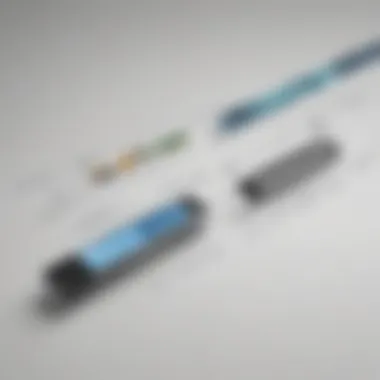

Intro
Microsoft Project stands as a significant tool in the realm of project management software. Its role becomes ever more relevant as businesses grapple with increasing complexities in project execution and resource allocation. In this comprehensive analysis, we will dissect its features, pricing, and the alternatives available in the market. This understanding will aid decision-makers and operational executives in aligning their project management strategies with their organizational objectives.
Software Overview
Definition and Purpose of the Software
Microsoft Project is developed to assist project managers in planning, executing, and monitoring project activities. It provides a structured approach to project tracking, making the process more efficient. Its design caters to both small and medium-sized businesses as well as large enterprises, helping them to maintain project timelines and manage resources effectively.
Key Features and Functionalities
The software encompasses several features that are vital in project management:
- Gantt Charts: These graphical representations help in visualizing project timelines, dependencies, and deadlines.
- Resource Management: Users can allocate, track, and optimize resources effectively within the project ecosystem.
- Collaboration Tools: Microsoft Project offers features that enhance team collaboration, including task assignments and progress tracking.
- Integration Capabilities: It seamlessly integrates with other Microsoft products such as Excel and Teams, providing a cohesive user experience.
Comparison with Alternatives
Overview of Competitors in the Market
Several alternatives exist in the project management software market. Notable mentions include Asana, Trello, and Basecamp. Each offers distinct features that cater specifically to different project management styles and organizational needs.
Key Differentiators
When isolating Microsoft Project from its competitors, several differentiators come into play:
- Comprehensive Feature Set: Microsoft Project's extensive toolkit often provides more advanced functionalities compared to simpler platforms.
- Data Analytics: The platform offers robust analytics and reporting capabilities, enabling deeper insights into project performance.
- Scalability: Microsoft Project is designed to grow with organizations. As needs expand, its capabilities can scale accordingly.
"The capability of integrating with existing Microsoft tools stands as a critical advantage when considering project management solutions."
By analyzing the strengths and weaknesses of Microsoft Project alongside its competitors, executives can make better choices that align with their project management goals.
Preamble to Microsoft Project
In the realm of project management, understanding the tools available is essencial for success. Microsoft Project has gained recognition as one of the leading software solutions in this domain. This section introduces Microsoft's Project while highlighting its significance and utility for businesses that aim to optimize project workflows. By utilizing features such as task management and resource allocation, organizations can more effectively plan and execute various projects.
Knowing the role Microsoft Project plays in modern enterprise is vital. It enables professionals to work systematically throughout project lifecycles. An organized project management system minimizes risks and ensures tasks are completed on time. Given these factors, it becomes evident that a deeper understanding of Microsoft Project is necessary for decision-makers.
Understanding Project Management Software
Project management software serves as a necessary backbone for businesses managing various initiatives. These tools offer functions that allow teams to create timelines, allocate responsibilities, and track the progress of tasks. Microsoft Project is among the most recognized software, providing detailed features that appeal to both smaller and larger organizations.
Specifically, Microsoft Project centralizes project-related data, aiding in visualizing the entire project landscape. Users can input tasks, set milestones, and monitor their achievements. Moreover, integration capabilities with other Microsoft products enhance functionality, making it easier to create a seamless workflow.
The importance of project management software lies not just in organizing tasks but in fostering communication and collaboration among team members. The ability to share information, updates, and feedback in real-time is crucial in today's fast-paced business environment.
The Role of Microsoft Project in Modern Business
Microsoft Project has become an integral component of various industries. Its role transcends mere task assignment and time tracking. For many companies, it plays a critical role in strategic planning and resource management.
Key benefits include:
- Alignment on Goals: Teams align on project objectives due to clear workflows.
- Informed Decision Making: Data-driven insights help in making timely and informed decisions.
- Scalability: It accommodates projects of varying scales, growing with the organization’s needs.
Despite its powerful features, companies must also consider potential downsides. These include a steep learning curve and associated costs. Organizations weighing the adoption of Microsoft Project must weigh its extensive functionalities against their specific needs.
"The right project management tool can transform how teams collaborate and deliver results."
Understanding Microsoft Project provides essential insights into its capabilities and limitations. This knowledge equips businesses to harness its functions effectively, making it a valuable asset in project execution.
Key Features of Microsoft Project
The key features of Microsoft Project play a vital role in determining its utility in project management. Understanding these features helps organizations assess whether this tool can effectively address their specific project needs. Microsoft Project is rich in functionalities that aid in planning, executing, and monitoring projects efficiently. Key features allow users to manage projects with greater control over tasks, resources, and timelines.
Task Management
Task management is one of the core features of Microsoft Project. The software allows users to create detailed task lists, assign responsibilities, and set deadlines. Users can break down large projects into smaller, manageable tasks. This granularity helps ensure that no detail is overlooked. Additionally, the Gantt chart view provides a visual representation, enabling users to see progress at a glance.
One important aspect of task management is the ability to establish task dependencies. For large projects, recognizing which tasks must be completed before others can start is crucial. This feature helps in creating realistic timelines and ensures that projects move smoothly.
Resource Allocation
Effective resource allocation is critical in project management. Microsoft Project offers tools for assigning resources to tasks, which allows project managers to optimize their team’s efforts. Users can track each resource’s availability and workload. This feature prevents over-allocation of resources, leading to improved productivity.


Furthermore, the resource leveling feature automatically adjusts assignments based on availability and project timelines. This proactive management is essential for keeping projects on schedule and within budget.
Time Tracking
Time tracking functionalities are integrated into Microsoft Project, helping teams monitor how much time is spent on tasks. It allows users to log actual work hours versus estimated hours. This feature is beneficial for assessing project efficiency and productivity.
In addition to individual task tracking, the software provides overall project timelines. Managers can review the project status in real-time, identifying any delays or issues as they arise. This enhances accountability among team members and helps in maintaining project schedules.
Collaboration Tools
In today’s interconnected work environment, collaboration tools are essential. Microsoft Project includes several features that promote teamwork and communication. Users can share project plans with stakeholders, allowing for feedback and updates.
The integrated comment and discussion features enable team members to communicate directly in the platform. This reduces the need for emails, streamlining communication. Furthermore, project sharing capabilities help in keeping everyone on the same page, preventing misunderstandings and misalignment.
Reporting and Analytics
Lastly, reporting and analytics in Microsoft Project provide valuable insights into project performance. Users can generate various reports that showcase metrics like task completion rates and resource utilization. These reports help teams understand what is working well and what might need improvement.
The dashboards offer a visual overview of projects, allowing stakeholders to quickly evaluate progress. This data-driven approach enables informed decision-making and strategic planning for future projects.
Pricing Structure of Microsoft Project
Understanding the pricing structure of Microsoft Project is crucial for businesses trying to determine the overall value and fit of the tool for their project management needs. The costs associated with Microsoft Project do not just represent the expense of the software itself; they encapsulate the benefits, efficiency, and potential return on investment a business can expect. When evaluating software, the entirely pricing model should reflect the specific needs and objectives of the organization, helping stakeholders make informed decisions regarding budget allocation and expected functionality.
Subscription Plans Overview
Microsoft Project offers a variety of subscription plans tailored to meet different organizational needs.
- Project Plan 1: Aimed primarily at teams looking for basic project management capabilities, this plan offers essential features suitable for simple project tracking.
- Project Plan 3: This mid-tier option caters to organizations needing more robust tools for project planning and scheduling. It includes features for collaboration, resource management, and reporting capabilities.
- Project Plan 5: The top-tier plan is designed for enterprises requiring comprehensive project portfolio management. This plan includes advanced reporting, resource management, and integration options.
Each plan varies in terms of features and pricing, reflecting the diverse requirements of businesses in different sectors. It's necessary to weigh these features against the pricing and to understand what each plan offers before making a decision.
Cost-Benefit Analysis
A thoughtful cost-benefit analysis is vital for understanding whether Microsoft Project fits within an organization's operational framework. Factors to consider include:
- Feature Set: Evaluate whether the features included in the chosen plan justify the cost. Higher-tier plans often offer more sophisticated tools that may enhance productivity and efficiency.
- Scalability: Organizations must consider how their project management needs may grow over time. A plan that supports scalability might be more cost-effective in the long run, even if it has a higher upfront cost.
- Training and Support: The availability of customer service and training can influence the overall value of a subscription. If significant training is required, this will add to the total cost.
- ROI Expectations: Before committing to a plan, consider the expected return on investment. Will the features provided by Microsoft Project lead to time savings or better project outcomes?
In summary, the pricing structure of Microsoft Project is structured to accommodate various budgets and needs, while a thorough cost-benefit analysis will assist organizations in determining the plan that aligns with their objectives.
"Investing in the right tools like Microsoft Project can set a strong foundation for successful project management."
By carefully analyzing the plans available and weighing the costs against potential benefits, businesses can secure a project management solution that truly supports their strategic goals.
User Experience and Interface
User experience (UX) and interface design play a crucial role in the effectiveness of project management software like Microsoft Project. A well-designed interface can enhance user engagement, minimize errors, and facilitate smoother workflows. With project management software, complexities can often arise, making usability a key consideration for businesses.
A positive user experience leads to improved productivity. When users find it easy to navigate through the tool, it encourages better usage. Interfaces that are cluttered or confusing can detract from user satisfaction and may lead to a lack of proficiency in using the software's features.
Ease of Use
The ease of use of Microsoft Project is a critical aspect of its appeal. The software offers a variety of functionalities, but they must be accessible without unnecessary complications. Many users appreciate the simplicity of basic tasks such as creating a new project or assigning resources. The drag-and-drop capabilities streamline these processes.
Moreover, Microsoft Project supports familiar concepts and terminology that many users have encountered in other Microsoft applications. This familiar visual language quickly lowers the learning curve for new users. Still, some complex features can be overwhelming for beginners, requiring additional training or practice.
User Feedback and Reviews
User feedback about Microsoft Project is mixed, reflecting diverse experiences. Some praise its robust features, claiming it enables them to manage projects effectively. They note how its Gantt charts offer a clear visual representation of project timelines.
On the other hand, some users comment on specific shortcomings. There are mentions of the steep learning curve required to master some advanced functionalities, and the overall experience can be challenging for those unfamiliar with project management software. Feedback can often be found on platforms like Reddit where discussions around user experiences are common.
According to reviews:
- Positive Aspects: Comprehensive features, professional Gantt charts, integration with other Microsoft products.
- Negative Aspects: Learning complexity, sometimes high costs for small businesses.
Ultimately, the experience of using Microsoft Project can vary significantly based on a user's background and project management skills. Even if the software is powerful, companies must evaluate if it aligns with their specific needs.
Comparative Analysis with Other Tools
Understanding how Microsoft Project aligns with other project management tools is crucial. Such comparative analysis provides insight into the unique features and capabilities that these tools offer. For business professionals, knowing the strengths and weaknesses of each option can significantly impact decision-making processes. Different tools cater to varying organizational needs. The choice often depends on project complexity, team size, and specific functionalities required.
This analysis not only covers feature sets but also considers user experience, pricing models, and integration capabilities. By evaluating Microsoft Project against alternatives like Trello, Asana, and Smartsheet, readers can make informed choices, ensuring that they select a tool that best fits their operational requirements.


Microsoft Project vs. Trello
Trello is a visual project management tool that uses boards, lists, and cards to prioritize tasks. One distinct advantage of Trello is its simplicity, which appeals to smaller teams or less complex projects. Users can quickly create boards to visualize their workflows, making it easy to adopt. In contrast, Microsoft Project is more suited for managing extensive and complicated timelines. It provides robust tools like Gantt charts and critical path analysis.
While Trello is very flexible and user-friendly, it lacks advanced features like detailed resource management that Microsoft Project provides. Thus, organizations with significant project management needs might find Microsoft Project more beneficial, particularly where detailed tracking and resource allocation are essential.
Microsoft Project vs. Asana
Asana is another popular project management software that emphasizes team collaboration and project tracking. Its user interface is designed for ease, and it integrates seamlessly with numerous applications. Asana’s features enable effective task assignments and status updates, making it highly functional for team-based projects.
On the other hand, Microsoft Project excels in providing advanced capabilities for scheduling and forecasting. The detailed timeline features and comprehensive reporting tools are standout attributes. For teams looking for deep analysis and tracking across larger projects, Microsoft Project might be the preferred option. However, for dynamic, team-driven projects, Asana offers a more straightforward and collaborative approach.
Microsoft Project vs. Smartsheet
Smartsheet combines the functionality of a traditional spreadsheet with project management features. It is highly customizable, allowing teams to track projects using familiar spreadsheet formats. This adaptability is one of its strengths, appealing to those who are used to Excel.
However, Microsoft Project offers more structured project management capabilities like meticulous resource tracking and critical path management. While Smartsheet allows for greater customization, Microsoft Project's structured approach can be more advantageous for managing complex projects.
In several cases, the right choice ultimately hinges upon the specific requirements of the organization. An in-depth analysis reveals that while alternatives may offer unique advantages, Microsoft Project continues to provide essential features that meet sophisticated project management needs.
Integration Capabilities
Integration capabilities are crucial for any project management software, including Microsoft Project. Effective integration allows users to streamline workflows, enhance productivity, and ensure data consistency across various platforms. Business leaders must consider how well a tool can connect with other software already in use within their organization. Integration affects not only the usability of the software but also its adaptability to unique business processes.
Compatibility with Other Software
Compatibility with other software is a primary concern when assessing Microsoft Project's integration abilities. Microsoft Project can seamlessly integrate with tools like Microsoft Excel, Microsoft Teams, and Outlook. For businesses already using the Microsoft ecosystem, these integrations provide easy data transfers and enhance collaboration. This compatibility leads to significant time and cost savings, as teams do not need to switch between various applications to accomplish their tasks. Such coherence is vital for maintaining consistent project data, reducing errors caused by manual entries.
Moreover, third-party applications like Slack and Google Drive can also be integrated with Microsoft Project. This brings flexibility to users who may prefer alternative project management or communication tools.
For small to medium-sized businesses, ensuring software can integrate well can simplify operations. Here are some specific compatible software choices:
- Microsoft Outlook: For email tracking and scheduling.
- Microsoft Teams: Useful for team collaboration and discussions.
- Microsoft Excel: Great for data analysis and reporting.
APIs and Custom Integrations
Application Programming Interfaces (APIs) offer another layer of flexibility for Microsoft Project. They allow developers to build custom solutions that meet specific business needs. With APIs, users can automate repetitive tasks, create unique data flows, and develop tailored reports that align better with their objectives.
Custom integrations might be particularly beneficial for larger enterprises with complex project management requirements. Organizations can connect Microsoft Project to their existing systems, such as Customer Relationship Management (CRM) or Enterprise Resource Planning (ERP) software.
This customization enhances the functionality of Microsoft Project, ensuring that it effectively supports the unique workflows and processes of the business. The ability to create unique integrations also means that companies can scale their project management efforts as their organization grows.
"Integrating Microsoft Project with existing systems ensures that teams remain agile and responsive to changing project demands."
To summarize, integration capabilities of Microsoft Project make it a versatile tool suitable for various business environments. Its compatibility with widely-used software and the provision for custom API solutions enable organizations to improve productivity and effectiveness in project management.
Use Cases for Microsoft Project
Understanding the use cases for Microsoft Project provides valuable insights into how different businesses can leverage its capabilities. This section aims to illustrate the significance of Microsoft Project within various organizational frameworks. The focus is on its flexibility and effectiveness in addressing diverse project management needs.
Small Businesses
Small businesses often operate under resource constraints. Using Microsoft Project aids them in streamlining project management. The software provides essential tools for scheduling, tracking, and resource allocation. With features like Gantt charts, small businesses can visualize project timelines effectively. This visual representation helps in understanding dependencies and deadlines.
Moreover, collaboration is vital for small teams. Microsoft Project enhances communication among team members, ensuring everyone is on the same page. Real-time updates from the tool allow small businesses to react swiftly to changes and obstacles, decreasing delays. Using such tools can lead to more efficient use of time and resources, which is crucial for small enterprises.
In summary, small businesses can find great value in Microsoft Project. The software offers a manageable solution for project oversight. It aids in growth and efficiency, vital for maintaining competitive advantage.
Large Enterprises
For large enterprises, the complexities of project management increase significantly. Microsoft Project caters to these needs by providing robust features designed for scale. Integration with other Microsoft products, such as Excel and SharePoint, allows for a seamless flow of information across departments.
Large organizations often handle multiple projects simultaneously. Microsoft Project enables portfolio management, allowing leaders to prioritize projects based on strategic goals. With its reporting capabilities, project managers can analyze performance metrics quickly. This data-driven approach facilitates informed decision-making.
Moreover, scalability is a critical consideration. Microsoft Project aligns with the requirements of large teams. The software accommodates extensive user roles and permissions, ensuring security and compliance. Thus, it adapts to the unique organizational hierarchy and structure, making it a reliable choice for large enterprises.
Support and Resources
Support and resources are vital to maximizing the effectiveness of Microsoft Project within any organization. In the context of project management, a well-supported software environment can directly influence productivity and the overall success of projects. Teams often face unique challenges that require responsive solutions and educated guidance. Therefore, understanding the available support options and educational resources is essential for organizations considering Microsoft Project.
Customer Support Options
Microsoft offers various customer support options to assist users with their project management needs. These options ensure that technical issues can be addressed promptly and effectively. Here are some of the key support mechanisms:


- Online Help Center: Microsoft has an extensive online knowledge base that includes articles, tutorials, and troubleshooting guides. This resource is a good starting point for users seeking answers to common questions.
- Community Forums: The Microsoft Project community forum allows users to interact, share experiences, and seek advice from other users and experts. These interactions can provide practical solutions that may not be found in official documentation.
- Live Support: For users needing immediate assistance, live chat and phone support options connect users with a support representative. This can be crucial for urgent issues affecting project deadlines.
- In-Person Assistance: Enterprises with specific needs may benefit from one-on-one consultations or workshops. These services can be tailored to the unique aspects of the organization.
Each of these options plays a crucial role in ensuring that users not only resolve issues but also enhance their proficiency with the software.
Training and Certification
Training and certification provide structure for users looking to gain a deeper understanding of Microsoft Project and improve their project management skills. These educational offerings include:
- Online Courses: Various platforms offer online courses focused on Microsoft Project. These self-paced courses cater to beginners and advanced users alike, making it easier for individuals to learn at their own pace.
- Certification Programs: Microsoft provides certification opportunities for professionals who wish to validate their skills. A recognized certification can enhance credibility and career prospects in the field of project management.
- Webinars and Workshops: Regularly scheduled webinars cover specific features or advanced techniques. These interactive sessions allow users to ask questions in real-time, making new learning more accessible.
- User Guides: Microsoft also offers detailed user guides that help users navigate the software's functionalities. These can be helpful for teams getting started or looking to refine their skills.
Investing in training not only prepares users to utilize Microsoft Project effectively, but also contributes to overall project success by ensuring teams are well-equipped to meet their goals.
Understanding the support and educational resources available can significantly enhance the effectiveness of Microsoft Project, empowering organizations to achieve their project management objectives.
Challenges and Limitations
Understanding the challenges and limitations of Microsoft Project is crucial for organizations aiming to implement or improve their project management systems. This section addresses both the potential hurdles users might face and the intrinsic limitations of the software itself. A comprehensive grasp of these aspects enables businesses to evaluate whether Microsoft Project is the right tool for their specific needs.
Learning Curve
One of the significant challenges associated with Microsoft Project is its learning curve. Many users, especially those new to project management software, find it difficult to navigate the interface and utilize the features effectively. The complexity of options available can be overwhelming.
Here are some points to consider:
- Initial Training Required: Users may require formal training or extensive self-study to become proficient in Microsoft Project. This can result in additional time and costs to the organization.
- User Documentation: While Microsoft provides documentation, new users may find it challenging to locate and comprehend relevant information. Often, training sessions or online courses will enhance understanding.
- Skill Variability: Different team members may possess varying levels of familiarity with project management concepts, impacting the overall efficiency of using Microsoft Project.
These factors can lead to inefficiencies at the project start, which could affect timelines.
Costs vs. Features
Pricing for Microsoft Project often raises questions, particularly regarding its cost-effectiveness in relation to features offered. Businesses must understand how the pricing aligns with their operational budgets and the specific functionalities they require.
- Subscription Pricing: Microsoft Project operates on a subscription basis, which can become expensive if an organization needs multiple licenses. The monthly or annual fee may exceed budgets for small businesses or startups, especially if the full suite of features is not used.
- Limited Features in Lower Plans: Some lower-tier plans restrict key features that might be essential for certain projects. As a result, organizations may have to upgrade to more expensive tiers to access functionalities such as advanced project analytics or collaboration tools.
- Value Proposition: It is vital to analyze if the features offered justify the price. Businesses should evaluate the unique requires of their projects and compare these needs with the different plans available.
By balancing the necessity of robust features against the budget constraints, organizations can make informed decisions on whether Microsoft Project fits their long-term objectives.
Future of Microsoft Project
The future of Microsoft Project is critical for organizations that rely on project management tools. As project management practices evolve, software solutions must adapt to meet new demands. This relevance extends beyond simple functionality; it encompasses strategic alignment with emerging trends and user expectations. Understanding the future of Microsoft Project helps businesses prepare for a landscape where agility, integration, and usability become increasingly important.
Trends in Project Management Software
Project management software is witnessing significant transformations. The following trends highlight where Microsoft Project might fit into the evolving landscape:
- Remote Collaboration: As remote work becomes the norm, tools that facilitate effective collaboration are essential. Microsoft Project is expected to enhance its cloud capabilities, allowing teams to work seamlessly regardless of their physical location.
- Artificial Intelligence: Incorporating AI features can automate routine tasks in project management. For instance, AI could assist in resource allocation, identifying project risks, and providing predictive analytics. Organizations may benefit from these advanced features in the near future.
- Integration with Other Apps: As organizations rely on multiple tools, their project management software needs to integrate smoothly with other applications. Microsoft Project may evolve to support a broader range of integrations, enhancing its functionality in diverse environments.
These trends emphasize the requirement for project management tools to be adaptable, efficient, and user-friendly.
Microsoft's Strategic Direction
Microsoft's strategic direction for Project highlights its commitment to innovation within the project management realm. This vision focuses on:
- User-Centric Design: Microsoft is making efforts to create an intuitive interface that minimizes the learning curve for new users. Enhancements in user experience can lead to higher adoption rates across teams of various sizes.
- Scalability and Flexibility: Future versions of Microsoft Project are likely to cater to both small businesses and large enterprises. This flexibility can ensure that users from different sectors find value in the software.
- Continuous Updates: Microsoft has a history of regular updates and feature enhancements. This approach allows Microsoft Project to stay relevant in a quickly changing market by addressing user feedback and integrating new trends.
In summary, the future of Microsoft Project appears focused on adapting to industry changes, fostering collaborative work environments, and enhancing user experiences. By aligning its features and capabilities with these trends, Microsoft aims to strengthen its position in project management software.
Culmination
In the context of this article, the conclusion serves a crucial role in summarizing the insights drawn from the comprehensive analysis of Microsoft Project. Drawing together the key points from the various sections, it allows the reader, particularly business professionals, to reflect on their understanding of Microsoft Project's features, pricing, and alternatives. This synthesis is not merely a recap; it encapsulates the implications of adopting such a tool in a business environment.
By emphasizing final thoughts, it can highlight the balance between the tool's strengths and limitations. Such an overview helps in emphasizing the importance of aligning project management software with organizational goals. Not every feature may be necessary for all businesses, which is a vital consideration when making informed decisions.
Furthermore, the conclusion extends beyond mere information recapitulation. It serves to guide decision-makers towards understanding the long-term benefits of integration and efficiency that tools like Microsoft Project can provide. As businesses evolve, the software solutions they choose can either empower or hinder their growth trajectory. Therefore, this conclusion becomes a point of reflection for business leaders, allowing them to assess whether Microsoft Project aligns with their strategic objectives or if they should explore alternative options.
Final Thoughts on Microsoft Project
Microsoft Project stands out in the realm of project management software, yet it is paramount to not overlook its limitations. The tool offers a robust set of features designed for task management, resource allocation, and time tracking. These capabilities are essential for many organizations that require structured approaches to project execution.
Still, businesses must evaluate if the complexity of its functionalities justifies their specific needs. The user experience can vary significantly based on the size of the organization and the specific projects at hand. For small to medium-sized businesses, simpler tools may often suffice, allowing for flexibility without the steep learning curve that Microsoft Project may entail. Potential users should consider whether the extensive features will actually enhance their productivity or merely add layers of complication.
In summary, while Microsoft Project has its merits, it is necessary for potential users to conduct a thorough analysis to truly understand how it fits into their project management framework.
Recommendations for Businesses
For organizations considering Microsoft Project, a few recommendations may aid in the decision-making process:
- Assess Your Needs: Before choosing any project management software, take time to evaluate the specific needs of your organization. What features will truly benefit your projects?
- Explore Alternatives: Don't limit your exploration to just Microsoft Project. Tools like Asana, Trello, and Smartsheet can also offer robust project management solutions that may be more intuitive for your teams.
- Consider User Training: If opting for Microsoft Project, investing in proper training and resources is vital. A well-trained team can maximize the tool's capabilities, ensuring that the investment translates into productivity gains.
- Seek Feedback: Engage with your team about potential software solutions. User feedback can provide insights that may not be evident from just the tool's marketing materials.
- Budget Wisely: Given the pricing structure discussed earlier, ensure that the financial commitment aligns with the expected returns. Evaluate whether the costs related to licenses and training will enhance your project management efficacy.
Ultimately, making an informed choice regarding project management software is essential. The right alignment between tool capabilities and business objectives can facilitate improved efficiency, communication, and project success.















