Microsoft OneDrive vs Dropbox: Detailed Comparison


Intro
In today's digital landscape, cloud storage solutions are essential for businesses aiming to manage their data efficiently. Microsoft OneDrive and Dropbox are among the leading platforms in this sector. Each offers distinct advantages and capabilities. As small to medium-sized businesses and IT professionals consider their cloud storage options, a detailed comparison of these two services can be invaluable. This analysis will delve into their features, pricing, integration potentials, user experiences, and security measures.
Software Overview
Definition and Purpose of the Software
Microsoft OneDrive is a cloud storage service developed by Microsoft, facilitating users in file storage and sharing while offering seamless integration with Microsoft 365 applications. Dropbox, on the other hand, is a file hosting service that focuses on simplicity and user-friendly sharing features. Its main goal is to enable users to save files online and sync them across devices effectively.
Key Features and Functionalities
Both services have diverse features that cater to different user needs:
- Microsoft OneDrive:
- Dropbox:
- Deep integration with Microsoft 365
- Robust collaboration tools like real-time editing with Word, Excel, and PowerPoint
- Personal Vault for enhanced file protection
- Offline file access and sync functionality
- Simple file sharing with links
- Smart Sync options for selective syncing of files
- Dropbox Paper for collaborative workspaces
- Support for a wide range of file types and project management tools
"Choosing the right cloud storage solution goes beyond just storage space. It involves understanding the unique features that align with business operations."
Comparison with Alternatives
Overview of Competitors in the Market
Besides Microsoft OneDrive and Dropbox, there are several other players in the cloud storage arena, such as Google Drive, Box, and Amazon Drive. Each service offers a variety of features, but Microsoft and Dropbox stand out due to their user-centric approaches and extensive functionalities.
Key Differentiators
While both services have overlapping features, their key differentiators lie in their integration capabilities, pricing models, and file management tools. Microsoft OneDrive excels in its seamless integration with Microsoft 365, making it ideal for businesses heavily invested in that ecosystem. Conversely, Dropbox is praised for its aesthetically pleasing interface, ease of use, and versatile third-party integrations.
Thus, understanding the strengths and weaknesses of each platform is crucial for businesses aiming to optimize their cloud storage strategies.
Foreword
In today's digital landscape, cloud storage has become a vital tool for businesses and individuals alike. This necessity often raises the question of which service to choose. Microsoft OneDrive and Dropbox are among the leading providers in the market, each offering distinct sets of features and advantages.
With the rapid growth of remote work and data-sharing needs, the relevance of reliable cloud storage solutions cannot be overstated. Both Microsoft OneDrive and Dropbox cater to small and medium-sized businesses, entrepreneurs, and IT professionals. Understanding the key differences between these platforms can help users make informed decisions based on their unique requirements.
Important Elements to Consider:
- Integration: How well does the service integrate with other tools and software?
- Collaboration: What options are available for team collaboration?
- Security: How do these platforms ensure data protection?
By closely analyzing the features, benefits, and limitations of both Microsoft OneDrive and Dropbox, this article aims to clarify the trade-offs involved. A thorough examination will assist organizations in aligning their cloud storage needs with the capabilities each service offers, ensuring they choose the right solution for their business goals.
"Choosing the right cloud storage service is crucial for optimizing business efficiency."
In sum, this section serves as a primer to the comprehensive analysis that follows, framing the discourse around cloud storage and its implications for modern businesses.
Overview of Cloud Storage Solutions
Cloud storage solutions have become a cornerstone for data management in many businesses. This section highlights the significance of these solutions in a practical context. Companies today generate vast amounts of data that need to be stored, accessed, and shared efficiently. Cloud storage offers a scalable and cost-effective alternative to traditional storage methods.
Additionally, using cloud systems promotes flexibility and encourages collaboration across dispersed teams. This aspect is essential, especially for small to medium-sized businesses and entrepreneurs, who often have limited resources.
With cloud storage, the burden of local hardware management is alleviated. This allows organizations to focus on their core operations while relying on cloud solutions for secure data access.
The Role of Cloud Storage in Modern Business


Cloud storage plays a vital role in modern business operations. It allows companies to store large volumes of data without the limitations imposed by physical servers. Moreover, it fosters real-time collaboration, enabling team members to work on documents simultaneously, regardless of location. This behavior enhances productivity and efficiency.
Another important role of cloud storage is its accessibility. Employees can retrieve necessary files from any device with internet connectivity. This ensures that they remain productive even when working remotely or on the go. As businesses increasingly embrace remote work, accessible cloud storage becomes crucial for maintaining workflow continuity.
Key Features to Consider
When evaluating cloud storage solutions, several features stand out. Understanding these attributes can help businesses make informed decisions.
Storage Capacity
Storage capacity is a significant aspect of cloud storage solutions. Businesses must assess their needs based on current and future requirements. Many cloud providers offer various plans, ranging from modest amounts of storage to scalable options that can accommodate extensive data. This flexibility appeals to businesses of all sizes. For small and medium enterprises, opting for a scalable plan allows for growth without the need for frequent migrations or changes in infrastructure. However, exceeding storage limits can result in additional fees, making it vital to choose a plan wisely.
File Sharing and Collaboration
File sharing and collaboration are key characteristics of effective cloud storage. These features facilitate teamwork by allowing multiple users to access, edit, and comment on files. Such capabilities boost efficiency and streamline project workflows. Tools like Microsoft OneDrive offer seamless integration with Microsoft Office applications, making it easy to share and collaborate on documents in real time. However, the ease of file sharing can raise concerns regarding access control and who can view or edit sensitive information.
Data Security and Privacy
Data security and privacy remain top priorities for businesses. When selecting a cloud storage solution, organizations must consider how their data is protected. Encrypted transfers and stored data are critical in safeguarding sensitive information from unauthorized access.
Regulatory compliance is another crucial factor. Solutions compliant with standards such as GDPR ensure that data management practices meet legal requirements. However, businesses should thoroughly evaluate the security features of each service to prevent potential risks.
Microsoft OneDrive: Features and Benefits
Microsoft OneDrive has emerged as a significant player in the cloud storage market, particularly for business professionals and small to medium-sized enterprises. Its integration with the Microsoft ecosystem enhances productivity and collaboration. Understanding the features and benefits of OneDrive is crucial for organizations looking to optimize their data management strategies. This service provides tools that align closely with the needs of teams working in dynamic environments.
Integration with Microsoft Office
One of the most compelling features of Microsoft OneDrive is its seamless integration with Microsoft Office. This connection allows users to create, edit, and share documents directly from OneDrive using tools like Word, Excel, and PowerPoint. The convenience of real-time collaboration in these applications means that parties can work on the same document simultaneously. This feature reduces delays and miscommunications, making it particularly valuable for teams handling projects with tight deadlines.
File Storage Options
Microsoft OneDrive provides flexible file storage options, catering to various user needs. Businesses can choose between different plans that offer ample storage, ranging from personal use to larger business needs. Users can upload files of varying types and sizes, which is essential for businesses that work with large datasets or multimedia. Moreover, OneDrive supports automatic file syncing across devices, ensuring that files are always accessible.
Collaboration Tools
Collaboration is at the core of Microsoft OneDrive. It allows users to share files and folders easily with colleagues or clients. Users can set specific permissions, determining who can view or edit documents. This level of control helps prevent unauthorized access and secures sensitive information. The addition of features like comments and task assignments within documents facilitates communication and enhances the overall workflow.
Security Features
Security is a fundamental aspect of cloud storage, especially for businesses managing sensitive information. Microsoft OneDrive implements various security features designed to protect user data.
Data Encryption
Data encryption is a critical part of Microsoft OneDrive's security strategy. All files stored in OneDrive are encrypted both at rest and in transit. This ensures that data is not accessible to unauthorized users during transmission or when stored on Microsoft’s servers. This aspect of data encryption is essential for businesses dealing with confidential information. It offers a level of assurance that data integrity remains intact, which builds trust among users.
Two-Factor Authentication
Two-Factor Authentication (2FA) adds another layer of security to Microsoft OneDrive accounts. By requiring a second form of verification, such as a text message code or email confirmation, 2FA significantly reduces the risk of unauthorized access. This feature is especially beneficial for organizations with remote workers or teams that access files across various devices. It acts as a deterrent against potential security breaches, safeguarding corporate data from potential threats.
Dropbox: Features and Benefits
Dropbox stands as a significant player in the cloud storage industry, known for its ease of use and effective features. Understanding its benefits is vital for businesses looking to streamline their operations. This section delves into what Dropbox offers, focusing on its user-friendliness, file storage capabilities, collaboration tools, and security measures. These features are essential for anyone considering cloud solutions and want solid functionality.
User Friendliness and Interface
Dropbox is designed with the user in mind. The interface is simple and intuitive, making it easy for anyone to navigate, regardless of technical skills. The layout facilitates quick file access and management, ensuring smooth workflows. Users can upload files through drag-and-drop functionality, which reduces time spent learning the system. The mobile app mirrors the desktop experience, allowing flexibility while on the go.
File Storage and Syncing
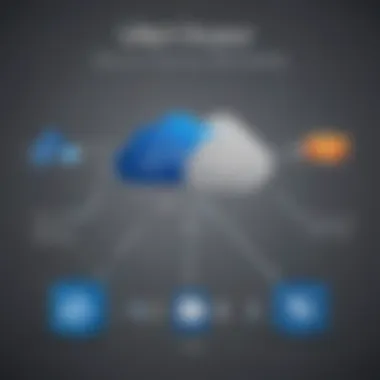

File storage and sync are critical features of Dropbox. Users can store files in various formats, including documents, images, and videos, making it versatile for different needs. The syncing ability ensures that any changes made on one device automatically update across all devices linked to the account. This synchronization keeps teams connected and informed, significantly enhancing productivity.
Collaboration Tools
Dropbox provides several collaboration tools that are beneficial, especially for team-based environments.
Dropbox Paper
Dropbox Paper acts as a collaborative workspace, integrating notes, tasks, and media into one document. This feature enables multiple users to work together in real time, facilitating efficient project management. Paper allows users to create to-do lists and assign tasks, promoting accountability. The unique characteristic of Dropbox Paper is its seamless integration with other Dropbox features, allowing easy access to files within the platform. However, some users may find the learning curve slightly steeper due to its multifaceted functions.
Shared Folders
Shared Folders in Dropbox provide a straightforward method for collaborative file management. This allows users to share specific folders with colleagues or external clients, enhancing project transparency. The ability to control access settings is a key attribute, as it enables users to decide who can view or edit the documents. While shared folders streamline collaboration, managing access might become cumbersome if users are numerous or if permissions need frequent updates.
Security Protocols
Security is a vital aspect of using any cloud storage solution. Dropbox has implemented several security measures to protect users' data.
File Recovery Options
Dropbox includes file recovery options, providing users a safety net against accidental deletion. This feature allows recovery of deleted files up to 30 days after deletion, which is crucial for minimizing lost work. The recovery process is straightforward, giving users peace of mind. However, businesses should be aware that after the 30-day window, recovery options are limited.
Advanced Encryption Standards
Dropbox employs advanced encryption standards to protect files both in transit and at rest. This means that data is encrypted while being uploaded and stored, providing a robust layer of security against unauthorized access. The encryption methods used align with industry standards, giving users confidence in data protection. Some users however may find the technical details minimizable as long as their data is secure, possibly overlooking the importance of this feature.
Pricing Structures
The analysis of pricing structures is fundamental to understanding the overall value each cloud storage service offers. In the competitive landscape of cloud storage, choosing a service based on cost-effectiveness is crucial for small to medium-sized businesses and IT professionals. Pricing can impact not only the budget but also the features and capabilities provided. Understanding the nuances of the pricing structures helps businesses assess which solution aligns best with their financial and operational needs.
Different services present diverse pricing models, often reflecting discrepancies in storage limits, functionalities, and user licensing. Highlighting these differences provides clarity to enterprises when deciding which option is more advantageous over time. Evaluating pricing also includes considering future scalability. As businesses grow, their cloud storage requirements are likely to change. Thus, the flexibility of pricing plans is an essential factor to contemplate when making a decision.
Microsoft OneDrive Pricing
Microsoft OneDrive offers several pricing tiers. The personal plan starts with a free version that provides 5 GB of cloud storage. For users who need more storage, OneDrive Personal offers 100 GB for approximately $1.99 per month. There is also a subscription option under Microsoft 365, which includes OneDrive. This plan starts at about $69.99 per year, providing 1 TB of storage along with access to Office applications.
For businesses, OneDrive's pricing is more comprehensive. The basic plan begins with $5 per user per month, offering 1 TB of storage and additional features like collaboration tools and sharing capabilities. More advanced plans are accessible at higher costs, which include features such as advanced security and compliance requirements that larger organizations may need.
Dropbox Pricing Tiers
Dropbox presents a tiered pricing model that accommodates various users. The Basic plan offers 2 GB of storage at no cost, ideal for occasional users. The Plus plan, priced around $9.99 per month, increases the storage limit to 2 TB. For teams, Dropbox offers a Family plan which costs $16.99 per month for up to six users, sharing 2 TB of storage, suitable for larger groups.
Moreover, Dropbox Business starts at $15 per user per month, providing advanced capabilities like additional team management features, expanded storage, and priority support options. Businesses may find the Advanced solution beneficial, which includes enhanced security, compliance tools, and unlimited storage for a starting price of $25 per user per month.
Cost-Effectiveness for Businesses
When analyzing the overall cost-effectiveness, consider both the initial and long-term expenses. Microsoft OneDrive presents compelling value, especially for businesses already integrated into the Microsoft ecosystem. The added functionality of Office applications, combined with OneDrive's storage, can justify the expense for companies looking to streamline their processes.
Conversly, Dropbox's ease of use and robust collaboration tools may offer a better experience for those that prioritize user interface simplicity and team coordination over storage capacity.
Cost-effectiveness should also evaluate tools that impact productivity. Both services offer unique features that can enhance workplace efficiency, thus making the total cost of ownership more than a simple multiplication of user fees. Ultimately, a thorough examination of pricing structures must consider specific company needs, existing tools, and future growth.
User Experience: A Comparative Review
User experience plays a highly critical role in the selection of a cloud storage service. For small to medium-sized businesses, entrepreneurs, and IT professionals, the manner in which these solutions facilitate daily operations can significantly impact productivity and workflow efficiency. When evaluating Microsoft OneDrive and Dropbox, it is essential to consider ease of use, performance and customer support. These factors directly influence how effectively users can interact with the platforms, making it easier or more challenging to manage their data. In this section, we will analyze these subcategories to provide a greater understanding of what each service offers.
Ease of Use


The success of any cloud storage platform often hinges on its usability. To maximize efficiency, services must be intuitive and accessible to a variety of users. This ease of use can boost employee adoption and minimize training requirements.
Microsoft OneDrive benefits from its integration with the Microsoft Office suite, making it familiar for users already embedded in this ecosystem. The drag-and-drop functionality allows straightforward file uploads. In contrast, Dropbox emphasizes simplicity in its design and navigation, appealing to those who prefer a minimalistic and streamlined interface. Some users find Dropbox to be more visually engaging, aiding in the quick identification of features.
The setup process for both platforms tends to be straightforward, yet individual preferences regarding UI design and functionality can vary. Businesses should consider employee feedback when evaluating these aspects to ensure alignment with user needs.
Performance and Speed
Performance and speed are essential metrics for any cloud service, especially for organizations that rely on quick file access and collaboration. The speed of file uploads, downloads, and syncing can directly affect productivity.
Microsoft OneDrive generally offers robust performance, particularly when files are stored within the Microsoft ecosystem. Its seamless syncing capabilities enhance efficiency for Office users. However, users occasionally report slower performance with larger files or during peak usage times.
Dropbox, on the other hand, has earned a reputation for faster syncing mechanisms, regardless of file size. This capability is particularly beneficial for teams that frequently share large files and need instant access. Many users appreciate the background syncing option that permits work continuity without disruption. Therefore, businesses utilizing complex data sets may find Dropbox's performance to be more suitable for their needs.
Customer Support
Reliable customer support is a vital component for businesses navigating the complexities of cloud storage. When technical issues arise or user queries need addressing, quick and effective assistance can mitigate downtime.
Microsoft offers comprehensive support through various channels, including community forums, support articles, and direct service contact. However, some users may find that response times vary, which can be frustrating during critical issues. Moreover, documentation is extensive but may be overwhelming for users seeking immediate solutions.
Dropbox also provides multiple support channels, including an extensive help center, but with certain limitations in their free tier. Paid subscribers receive faster response times and more dedicated support options. User feedback frequently cites the reliability of Dropbox's customer support as a comparative advantage, especially when users encounter complex problems. Customers may value the ability to receive assistance via chat or email, enhancing the service experience.
"A user-friendly cloud storage solution not only increases productivity, it also empowers users to maximize the technology at their disposal."
In summary, user experience is a multifaceted area that encompasses ease of use, performance, and customer support. Both Microsoft OneDrive and Dropbox present unique advantages in several dimensions, and the preferred choice will often depend upon specific business needs and user preferences.
Security and Privacy Considerations
In today’s digital landscape, security and privacy are paramount for any business considering cloud storage solutions. Both Microsoft OneDrive and Dropbox place significant emphasis on protecting user data. However, the approaches they take and the standards they adhere to can vary. Understanding security and privacy considerations is critical for businesses. This ensures compliance with applicable regulations and protects sensitive information from breaches.
One key element in this discussion is data protection standards. Companies must evaluate how each platform implements these standards. It requires analyzing encryption methods, access controls, and incident response procedures. Businesses need assurance that their data is secure from unauthorized access and potential loss.
Another important factor relates to regulatory compliance. Regulations like GDPR and CCPA set guidelines for data handling practices. Organizations must ensure that their cloud provider complies with these regulations to avoid hefty fines and legal repercussions.
Data Protection Standards
Data protection standards play a vital role in how effectively a platform safeguards user data. Microsoft OneDrive utilizes advanced encryption methods during data transfer and while at rest. All data transmitted to OneDrive is encrypted using Transport Layer Security (TLS). At rest, it uses Advanced Encryption Standard (AES). This ensures that unauthorized parties cannot easily access user files.
In contrast, Dropbox also employs AES encryption alongside a variety of security measures. It includes file recovery options and advanced user management features. However, users may want to consider how each platform's encryption protocols match their specific needs.
Compliance with Regulations
GDPR
The General Data Protection Regulation (GDPR) sets strict data protection requirements for businesses operating in Europe. It emphasizes user consent and the right to data access. For organizations considering cloud solutions, compliance with GDPR means that Microsoft OneDrive and Dropbox must provide transparency regarding user data.
A key characteristic of GDPR is its emphasis on the protection of personal data. It requires organizations to adopt measures that protect user information. This is a beneficial aspect for users looking for accountability from their cloud providers. A unique feature of GDPR is the right to be forgotten. This allows users to request the deletion of their personal data, giving them more control.
CCPA
The California Consumer Privacy Act (CCPA) is another critical regulation influencing cloud storage choices. It strengthens privacy rights for California residents. A specific aspect of CCPA is its focus on the transparency of data collection practices. It mandates clear disclosure about what personal information is being collected. This is an appealing characteristic for users prioritizing privacy.
The unique feature of CCPA includes the right to opt-out of the sale of personal information. This empowers users by allowing them to take control of their data. However, compliance can be complex for cloud providers, leading to potential challenges in maintaining transparency.
Finale: Which Service Is Right for Your Business?
Determining whether Microsoft OneDrive or Dropbox is the optimal choice for your business necessitates a thorough evaluation of several factors. Both services offer distinctive advantages, which can cater to differing business needs. The decision often hinges upon the particular requirements of your organization, including collaboration style, security preferences, and budget constraints.
Key Considerations:
- Integration with Existing Tools: If your team predominantly uses Microsoft products, OneDrive may provide a seamless experience. Its integration with Microsoft Office enhances productivity. Conversely, if you rely on various third-party tools, Dropbox's user-friendly API and broad compatibility may be more beneficial.
- File Sharing and Collaboration: For businesses engaged in intense collaborative projects, Dropbox offers powerful tools like Dropbox Paper and shared folders which streamline workflows. However, OneDrive also excels in this area, especially within the Microsoft ecosystem.
- Storage Requirements: Evaluate your storage needs. Both services have different pricing tiers and storage options. OneDrive may offer more flexible plans if you expect to scale up your storage in the future.
- Security Standards: Security is paramount in today's digital landscape. Both services boast robust security features including encryption and two-factor authentication. Nonetheless, specific compliance requirements might push a business towards one solution over the other.
- User Experience and Support: Consider the user experience each platform offers. While Dropbox is often praised for its intuitive interface, OneDrive's integration into Windows can simplify use for those familiar with Microsoft’s environment. Customer support levels can also influence your choice, particularly if quick access to help is essential for your team's operations.
"Each business is unique, and the one-size-fits-all approach does not apply here. Understanding your requirements is critical."















