Maximizing Lucidchart Mind Map Templates for Success
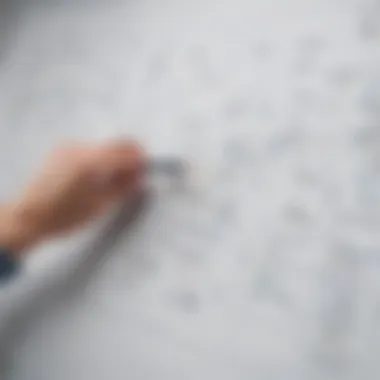

Intro
Lucidchart has become a prominent tool for professionals aiming to optimize their strategic planning and project management. Particularly through its mind map templates, Lucidchart caters to a variety of business needs. This guide is designed to unpack the functionalities of Lucidchart, emphasizing its applicability for small to medium-sized businesses, entrepreneurs, and IT professionals. By exploring the software's features and the practical ways it can enhance various organizational tasks, we will provide the insights required for effective utilization.
Software Overview
Definition and Purpose of the Software
Lucidchart is a web-based diagramming application that enables users to create mind maps, flowcharts, and other visual aids that facilitate clarity in ideas and processes. The primary purpose of Lucidchart is to help individuals and teams visualize information, enabling better understanding and collaboration. The mind mapping capability is particularly useful for brainstorming and organizing thoughts into a clear structure.
Key Features and Functionalities
Lucidchart includes several key features that make it a valuable tool:
- User-Friendly Interface: The drag-and-drop functionality allows easy creation and manipulation of diagrams.
- Real-Time Collaboration: Multiple users can work simultaneously, fostering teamwork and shared insights.
- Customizable Templates: Users can choose from a variety of templates or create their own from scratch.
- Integration Capabilities: Lucidchart easily integrates with other tools like Google Drive, Microsoft Office, and Slack.
These features ensure that Lucidchart meets the needs of various users, enhancing productivity and streamlining workflows.
Comparison with Alternatives
Overview of Competitors in the Market
Several alternatives exist in the market for mind mapping and diagramming. Tools such as MindMeister, XMind, and Miro offer unique features and cater to specific user needs. While all these platforms provide mind mapping capabilities, they differ in terms of ease of use, collaboration options, and integration capabilities.
Key Differentiators
Lucidchart distinguishes itself from competitors in several ways:
- Collaborative Focus: Lucidchart's real-time collaboration is more robust compared to some alternatives.
- Wide Range of Templates: The variety of templates available can save time and enhance visual appeal.
- Comprehensive Integrations: With a broader range of integration options, Lucidchart seamlessly fits into existing workflows of many businesses.
Understanding these differences helps users make an informed choice when selecting the appropriate mind mapping tool for their needs.
"Visualizing information helps to reveal connections and hierarchies that are not immediately obvious, enabling better decision-making." - Lucidchart Insights
This guide will continue to explore practical applications, user experiences, and best practices for making the most of Lucidchart mind map templates, ensuring that your strategic planning and project management efforts are both effective and efficient.
Preamble to Mind Mapping
Mind mapping is a visual tool that aids in the organization of thoughts, ideas, and information. In this article, it lays the groundwork for understanding how Lucidchart mind map templates can enhance strategic planning and project management. The significance of mind mapping can be seen in its capacity to visually represent complex structures and facilitate clearer thinking. For professionals, especially in small to medium-sized businesses and entrepreneurs, mastering mind mapping can lead to improved decision-making processes and diverse applications in their operations.
Defining Mind Mapping
Mind mapping is, at its core, a technique used to outline information in a graphical format. It employs a central idea from which various branches stem, representing associated thoughts or subtopics. This layout not only makes information easier to absorb but also encourages creativity and free thought, essential for brainstorming sessions. Users can input information, concepts, or tasks in a non-linear manner; this approach is often more effective than conventional note-taking methods. The visual format allows for quick recognition of relationships or priorities within the material. A well-constructed mind map can serve as a powerful memory aid and a foundation for further discussion or analysis.
Historical Context and Evolution
The concept of mind mapping has roots that trace back to the early 20th century. Tony Buzan, a British psychologist, popularized the method in the 1960s as a response to the limitations of linear note-taking. Buzan's approach emphasized the brain's non-linear thought processes and provided a systematic method to capture ideas and relationships. Historically, mind mapping has evolved from paper and pen to digital formats, reflecting advances in technology and changing organizational needs. The advent of software tools like Lucidchart has allowed users to create mind maps collaboratively and in real-time, further enhancing its utility in business environments. Today, mind mapping continues to be embraced as both a learning aid and a professional tool, with many organizations integrating it into their planning processes.
Overview of Lucidchart
Lucidchart serves as a powerful web-based diagramming application that enables users to create dynamic visual representations of complex information. Understanding Lucidchart is essential for professionals interested in improving their organizational, communication, and strategic planning capabilities. The platform simplifies the process of mind mapping, a tool that helps clarify thoughts and ideas visually, enabling users to communicate more effectively and organize their projects cohesively.
What is Lucidchart?
Lucidchart is primarily a visual communication tool that allows users to create a variety of diagrams, including mind maps, flowcharts, organization charts, and technical diagrams. Its intuitive interface is designed to facilitate the construction of visual aids without the steep learning curve typically associated with graphic design software. This capability supports both detailed visual documentation and high-level brainstorming sessions.
The collaboration features of Lucidchart allow teams to work together in real-time, making it an ideal tool for remote or distributed teams. Users can share diagrams easily via links, which promotes transparency and speeds up decision-making processes. Moreover, Lucidchart supports cloud storage, ensuring that diagrams are accessible from anywhere, further enhancing its usability for modern workplaces.
"Visualizing ideas with Lucidchart transforms how teams collaborate and approach problem-solving."
Key Features of Lucidchart
Several features distinguish Lucidchart from other similar tools:
- User-Friendly Interface: A drag-and-drop editor makes it easy for users to create diagrams without advanced skills.
- Collaboration Tools: Real-time editing and comments facilitate a seamless interaction between team members.
- Integration Capabilities: Lucidchart connects with popular apps like Google Drive, Microsoft Office, and Atlassian tools, enabling a smooth workflow.
- Template Library: A wide range of customizable templates assists users in getting started quickly, saving time in diagram creation.
- Export Options: Users can export diagrams in various formats, including PDF, PNG, and SVG, allowing for ease of sharing and presentation.
- Cross-Platform Availability: Being cloud-based, Lucidchart works on multiple devices, allowing flexibility for users on the go.
The blend of these features makes Lucidchart a practical choice for small to medium-sized businesses, entrepreneurs, and IT professionals seeking to optimize their planning and project management efforts.
Understanding Lucidchart Mind Map Templates
Understanding Lucidchart Mind Map Templates is crucial for anyone looking to streamline their processes and foster innovation. Mind mapping serves as a visual tool that helps capture thoughts and ideas in a structured manner. Lucidchart, a robust diagramming application, offers tailored templates that can enhance the effectiveness of mind mapping. These templates are not just aesthetic assets; they represent a framework that can significantly aid in brainstorming and organization.
With the right mind map template, users can clarify their thoughts, prioritize tasks, and capture complex interrelations between ideas. The flexibility of Lucidchart allows for customization, enabling teams to adapt templates to specific needs. This adaptability makes these templates not just tools for planning, but also instruments of collaboration.

Types of Mind Map Templates Available
Lucidchart provides a range of mind map templates designed for various purposes and styles. Here are some key types:
- Basic Mind Map Template: Ideal for simple brainstorming sessions. This template provides a straightforward layout for capturing ideas.
- Hierarchical Mind Map: This type organizes ideas into a clear hierarchy. It is useful for outlining projects or processes.
- Flowchart Mind Map: Merging flowchart elements, this template demonstrates processes and relationships. It is specifically beneficial in project management arenas.
- Categorical Mind Map: This design allows division of topics into categories, which is excellent for extensive projects requiring detailed analysis.
- Collaborative Mind Map Template: Aimed for team collaboration, this template encourages input from multiple users. It provides a platform for collective brainstorming.
Each template type caters to different user needs. Selecting the right template can significantly enhance clarity and effectiveness in communicating ideas.
Use Cases for Mind Mapping in Business
Mind mapping in a business context can lead to creative solutions and improved workflow. Here are some notable use cases:
- Brainstorming Sessions: During team meetings, mind maps can facilitate the ideation process, ensuring all voices are heard.
- Strategic Planning: Mind maps provide a visual representation of strategies, helping teams align objectives and action steps.
- Project Management: Visualizing project components can break down complex tasks into manageable parts, aiding in scheduling and resource allocation.
- Training and Onboarding: Mind maps can be used to illustrate the training process, helping new employees grasp company systems quickly.
- Problem Solving: By laying out all aspects of a problem visually, teams can identify root causes and explore potential solutions effectively.
Overall, Lucidchart Mind Map Templates represent a potent method for enhancing collaboration and strategic thinking within businesses. The correct use can transform ideas into structured actions, ultimately leading to better decision-making and innovative outcomes.
Benefits of Using Lucidchart Mind Map Templates
Lucidchart mind map templates serve vital functions for organizations. They help in understanding complex ideas and relationships. This article discusses key benefits that businesses can gain by implementing Lucidchart templates into their processes. Not just for organization, the advantages extend to collaboration, strategic planning, and overall efficiency.
Enhancing Idea Organization
Using Lucidchart templates helps in organizing thoughts visually. When ideas are laid out in a map format, connections become clearer. This visual representation allows users to categorize information effectively. It helps in distinguishing between primary and secondary ideas.
Some benefits of enhancing idea organization include:
- Clarity: Visual maps reduce ambiguity in understanding ideas.
- Focus: Users can concentrate on important components without distraction.
- Memory Retention: Visual aids often lead to better recall.
"A mind map is a powerful tool for students and professionals alike… it fosters creativity and better understanding of information."
This clarity in organization plays a crucial role addressing complex projects. It ensures no critical aspect is overlooked, leading to holistic project management.
Improving Collaboration Among Teams
Collaboration is essential in modern workplaces. Lucidchart mind map templates facilitate better teamwork. They allow multiple users to view and edit the same map simultaneously. This capability leads to shared understanding among team members.
Benefits to collaboration include:
- Real-time Editing: Teams can brainstorm and modify ideas instantly.
- Inclusion: Diverse perspectives enrich discussions and decision-making.
- Feedback Loops: Users can comment and suggest changes directly on the mind map.
When solutions are worked on collaboratively, the quality tends to improve. This results in higher satisfaction and commitment from team members.
Facilitating Strategic Planning
Strategic planning is a complex process. Lucidchart mind map templates make it simpler. These templates allow companies to outline strategies visually. They help in identifying objectives, required actions, and timelines.
Key aspects of strategic planning with Lucidchart include:
- Goal Identification: Easy to visualize long-term objectives.
- Step Breakdown: Action items are clear and logically organized.
- Resource Allocation: Understand what resources or personnel are required for success.
Using these templates can streamline the planning cycle. Businesses become more agile in adapting strategies based on visual insights. This ultimately leads to better outcome-oriented actions.
Customizing Lucidchart Mind Map Templates
Customizing Lucidchart Mind Map Templates is essential for tailoring visual representations to specific business needs. Personalization ensures that the mind maps created are not only functional but also visually appealing and effective in communicating ideas. The choice of colors, shapes, and layouts can significantly impact how information is perceived and retained. Customization allows users to embed company branding and specific project themes, creating a more cohesive workflow.
By understanding how to customize these templates, small to medium-sized businesses and IT professionals can enhance collaboration and clarity in communication. This ultimately leads to more productive brainstorming sessions and efficient project management.
Step-by-Step Customization Guide
Customizing a mind map template in Lucidchart is straightforward. Here's a step-by-step guide to help you get started:
- Choose a Template: Begin by selecting a mind map template that closely aligns with your project vision. Lucidchart offers various options tailored for different needs.
- Open the Template: Click to open the chosen mind map. This will bring up the canvas where you can begin making modifications.
- Add Main Ideas: Use the central node to enter the core idea of your mind map. This forms the foundation for all other sections.
- Branch Out: Add branches representing subtopics. You can create additional nodes by using the connection tools available.
- Customize Shapes: Click on any shape or node to access formatting options. Change colors, borders, or even the font style to match your branding.
- Insert Icons and Images: Enhance your mind map by integrating relevant icons or images. Lucidchart's library provides suitable visuals.
- Arrange Layout: Adjust the layout as needed. You can reposition branches or change the hierarchy to improve clarity.
- Save and Share: Once you are happy with the customization, ensure you save the template. Sharing it with your team can be done directly through Lucidchart or by exporting it in various formats.
This step-by-step process enables users to efficiently customize mind maps, ensuring they meet specific project requirements.
Best Practices for Visual Clarity
To achieve optimal visual clarity in your Lucidchart mind maps, consider these best practices:
- Limit Text: Use concise phrases rather than lengthy sentences. This helps viewers quickly grasp essential information.
- Color Coding: Assign different colors to various branches to distinguish between categories or ideas. This method enhances memorization and retrieval.
- Consistent Fonts: Use a consistent font size and style throughout the mind map. This contributes to overall professionalism.
- Use White Space: Avoid overcrowding the map by allowing ample white space. This prevents information overload for the viewer.
- Keep it Simple: Focus on key ideas and avoid unnecessary complexity. A simple mind map helps in direct communication.
Implementing these best practices enables users to maximize the effectiveness of their Lucidchart mind maps while ensuring that the message is communicated clearly.
"Customization is not just about aesthetics; it's an effective strategy for enhancing communication."
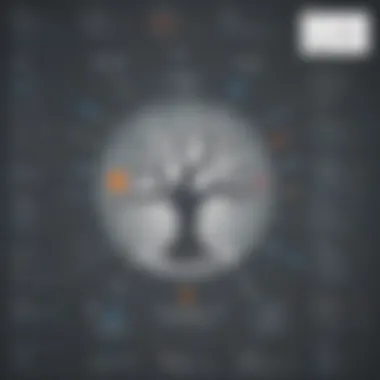

In summary, customizing Lucidchart Mind Map Templates is a vital process that allows users to create meaningful, engaging mind maps. Following the guide and best practices outlined will result in clearer communications, better project management, and improved collaboration.
Integrating Lucidchart with Other Tools
Integrating Lucidchart with other tools is a pivotal aspect of leveraging the full potential of its mind mapping capabilities. In today’s fast-paced business environment, efficiency and collaboration are key factors for success. By connecting Lucidchart with other software applications, users can streamline their workflow, enhance communication among teams, and foster a more productive work environment. An effective integration strategy allows organizations to centralize their data and tools, reinforcing a holistic approach toward project management and strategic planning.
Popular Integrations
Lucidchart offers a variety of integrations with popular tools to cater to diverse business needs. Some of the most widely used integrations include:
- Google Drive: This integration allows users to create and share Lucidchart diagrams directly within Google Workspace. It enhances collaboration and makes it easier to keep project information updated.
- Slack: Connecting Lucidchart with Slack improves team communication by enabling the sharing of diagrams seamlessly within channels. This ensures that everyone stays informed without switching back and forth between applications.
- Microsoft Teams: Similar to Slack, this integration facilitates real-time collaboration within the Microsoft ecosystem. Users can work with Lucidchart diagrams while engaging in team discussions.
- Atlassian Confluence: Linking Lucidchart to Confluence allows users to embed diagrams directly into their documentation. This creates a cohesive environment where visual information complements textual content.
- Trello: By integrating with Trello, users can visualize their project workflows and plans, making it easier to manage tasks and timelines through mind maps.
These integrations not only enhance functionality but also provide a seamless user experience that keeps all necessary tools in one connected space.
Streamlining Workflow through Integration
Effective integration of Lucidchart with various tools contributes directly to streamlining workflow within an organization.
- Centralized Access: When tools are integrated, team members can access Lucidchart diagrams without needing multiple logins. This saves valuable time and reduces frustration.
- Real-Time Updates: Teams can maintain up-to-date diagrams that reflect ongoing changes. When a change is made in Lucidchart, it can automatically sync with connected tools, ensuring everyone works with the latest information.
- Improved Collaboration: With tools like Slack or Microsoft Teams integrated, team discussions can happen around specific Lucidchart diagrams. This fosters better collaboration by providing context directly within the messaging platforms.
- Enhanced Reporting: Integrations with project management tools like Trello allow for clearer reporting and project tracking. Mind maps can provide visual representations of tasks and their statuses, reducing ambiguity in communication.
Overall, integrating Lucidchart with other platforms not only simplifies the workflow but also maximizes team productivity. A well-integrated toolset equips businesses to tackle challenges with greater efficiency, aligning perfectly with evolving market demands.
Comparison with Other Mind Mapping Tools
In the realm of mind mapping tools, a comparative analysis is essential for organizations aiming to optimize their brainstorming sessions and project management strategies. Mind mapping is a popular technique that aids in visualizing complex information and relationships, making it crucial to understand how various applications stack up against each other. The effectiveness of Lucidchart mind map templates can often be contextualized against its competitors, offering insights into its unique advantages and any potential drawbacks. Understanding these aspects not only enhances decision-making processes but also assists in aligning the right tools with the specific needs of an organization.
Competitive Analysis of Mind Mapping Solutions
When evaluating mind mapping solutions, several key factors can be considered:
- User Interface (UI) and Experience (UX): The intuitiveness of the interface can significantly influence user adoption. Tools like XMind and MindMeister may offer unique navigation experiences that are appealing. However, Lucidchart stands out for its seamless integration of diagrams and mind maps, allowing users to shift between formats effortlessly.
- Collaboration Features: In today's remote working environment, collaboration capabilities are paramount. Solutions such as Miro have made a strong impression with real-time collaborative functionalities. Lucidchart, on the other hand, provides robust sharing and commenting options which facilitate team involvement during brainstorming sessions.
- Integration with Other Tools: Many organizations rely on interconnected software. Mind mapping tools like Coggle may provide basic integrations, but Lucidchart excels with extensive compatibility across platforms such as Google Drive, Dropbox, and Microsoft Office, making it an appealing choice for users already entrenched in these ecosystems.
- Pricing Structure: While some tools such as Ayoa offer free versions, they often come with limitations. Lucidchart provides varied pricing tiers, allowing businesses of all sizes to find a suitable fit without compromising essential features.
This competitive analysis sheds light on the practical aspects of mind mapping tools, guiding potential users in making informed choices that align with their operational needs and preferences.
Unique Selling Points of Lucidchart
Lucidchart is not just another tool in the crowded space of mind mapping software. It showcases several unique selling points that firmly establish its position in the market:
- Versatile Template Library: The array of templates available in Lucidchart is extensive, covering everything from simple mind maps to complex organizational charts. This versatility allows users to select a format that best suits their project needs without starting from scratch.
- Cross-Platform Functionality: Lucidchart's functionality across various operating systems makes it a favorable option for mixed environments. Whether teams use Windows, macOS, or Linux, they can access their work without issues.
- Real-Time Collaboration: This feature is essential for teams that require immediate feedback. Lucidchart supports multiple users to edit the same document simultaneously, reducing bottlenecks typical in collaborative projects.
- Data Visualization Capabilities: Lucidchart can transform abstract ideas into visual representations effectively. It allows users to link data directly from spreadsheets or databases, enhancing the comprehensibility of the mind map.
"Effective mind mapping should feel like an extension of human thought, allowing for flexible exploration without the shackles of linearity. Lucidchart achieves this with remarkable efficiency."
By understanding these unique selling points, businesses can appreciate what Lucidchart brings to the table. Its specific advantages cater to a wide range of requirements, making it an indispensable tool for many professionals.
Challenges in Using Lucidchart Mind Map Templates
While Lucidchart is a robust tool for mind mapping, users may face several challenges. Understanding these difficulties is vital for maximizing effectiveness. Recognizing the potential hurdles allows businesses to prepare solutions, ultimately leading to a more seamless experience. The common difficulties can vary from user familiarity with the software to technical issues. Moreover, the learning curve can be steep, especially for users who are new to mind mapping or visual collaboration tools.
Common User Difficulties
Many users encounter specific challenges that impede their ability to utilize Lucidchart mind map templates efficiently. The key difficulties include:
- User Interface Navigation: The complexity of the interface can be overwhelming initially. New users often struggle to find features they require.
- Template Overwhelm: With numerous customizable templates available, some may find it hard to decide on the best fit for their needs.
- Collaboration Issues: Collaborating with team members in real-time can lead to miscommunication or synchronization problems, which detracts from the intended benefits of mind mapping.
- Limited Training Resources: Although Lucidchart has a knowledge base, some users report that the available resources do not address all their questions. This limitation can stall progress and innovation during project planning.
To confront these challenges, knowledge-sharing within teams and effective onboarding can help ensure that all users understand how to leverage the tool effectively.
Mitigating Challenges through Training
Implementing a training program is one effective way to mitigate the difficulties associated with Lucidchart mind map templates. Training equips users with essential skills and fosters familiarity with the platform. Key strategies include:
- Initial Onboarding Sessions: Conduct onboarding sessions for new users to provide guidance on navigating the software. This can help them feel more comfortable using the tool from the start.
- Workshops and Webinars: Regularly scheduled training sessions can address specific features or best practices. Such workshops create an environment for users to learn and discuss together.
- Documentation and Tutorials: Providing easy access to well-written guides and video tutorials can help users overcome common barriers, enhancing their learning experience.
- Encouraging Peer Support: Establishing a mentor system can allow experienced users to support newcomers. This approach leads to faster problem resolution and boosts team confidence.
“Training is an investment in productivity. It enables users to harness the full potential of tools such as Lucidchart.”
By focusing on these training elements, organizations can enhance user proficiency and reduce the impact of challenges associated with mind mapping in Lucidchart.
Case Studies: Effective Use of Lucidchart Mind Maps
In the landscape of modern business, the ability to visualize information can significantly impact decision-making processes and strategic planning. Lucidchart mind maps have been implemented extensively across various industries. Their flexibility and intuitive design allow organizations to leverage visual thinking for problem-solving and project management. In this section, we explore how different sectors apply Lucidchart mind maps effectively.
Industry-Specific Applications
Different industries have unique needs when it comes to organization and planning. Here are some notable applications:

- Healthcare: Mind mapping helps medical teams brainstorm treatment plans or patient care strategies. Lucidchart facilitates easy documentation and sharing of these visuals, enabling quick consultations.
- Education: Educators can use mind maps to plan lessons or curricular structures. By incorporating Lucidchart, students are encouraged to organize thoughts and engage in collaborative projects more effectively.
- Marketing: Marketers benefit from using mind maps to outline campaigns. Lucidchart allows for simple integration of data and creative elements, providing a platform for idea generation and team discussions.
- Engineering and Design: These teams often need to visualize complex systems. Lucidchart’s capability to create detailed diagrams helps in maintaining clarity and ensuring all stakeholders understand the project’s requirements.
Success Stories from Organizations
Success stories act as powerful testimonials to the effectiveness of Lucidchart mind maps in real-world settings. Below are examples of organizations that have thrived through their implementation.
- A Fortune 500 Tech Company: By streamlining their product development processes using Lucidchart, this company increased its speed to market by 30%. The visualizations helped align cross-functional teams, allowing for better communication and fewer misunderstandings.
- A Non-Profit Organization: This organization adopted Lucidchart mind maps for planning fundraising events. Through clear visual organization, they raised engagement by 50% in their campaigns owing to better collaboration and clearer roles.
- A Start-up: A small tech start-up transformed its project management by adopting mind maps. Within six months, team efficiency improved dramatically, and project completion rates increased significantly.
Using Lucidchart mind maps allows businesses to see the bigger picture, fostering creativity and collaboration.
In summarizing this section, it is evident that the case studies highlight the significant advantages of using Lucidchart for mind mapping across various sectors. From enhancing team collaboration to streamlining complex projects, these real-world examples underscored the effectiveness of visual mapping tools in driving organizational success.
Tips for Maximizing Efficiency with Lucidchart
Enhancing productivity when using Lucidchart mind map templates is essential for individuals and teams in any organization. By implementing effective strategies, users can streamline their workflow, reduce time spent on tasks, and enhance the overall quality of their mind maps. Leaning into the specific elements that can improve efficiency not only makes the process easier, it also cultivates better outputs.
Shortcuts and Time-Saving Techniques
Lucidchart offers a variety of shortcuts and tools aimed at facilitating quick navigation and efficient task completion. Mastering these features can greatly reduce the time spent creating mind maps and improve the overall user experience.
- Keyboard Shortcuts:
- Pre-Made Templates:
- Auto-Adjusting Features:
- Using Comments and Chat Features:
- Familiarize yourself with keyboard shortcuts specific to Lucidchart. These include common commands like copying (Ctrl+C), pasting (Ctrl+V), and undoing actions (Ctrl+Z). There is a comprehensive list of shortcuts available in the Lucidchart help center.
- For example, instead of navigating through menus to format text, you can use shortcuts to apply styles instantly.
- Utilize the extensive library of templates available on Lucidchart. By selecting a template suited for your needs, you can save time on formatting and structuring the mind map from scratch.
- Leverage the features that automatically adjust the layout as you add or remove elements from the map. This not only keeps the mind map looking organized but also minimizes manual adjustments.
- Encourage team communication through the comment section in the mind map. By engaging with team members directly, discussions can happen within context, eliminating the need for back-and-forth email threads.
"Efficiency is doing better what is already being done."
– Peter Drucker
Encouraging Team Engagement
Team engagement is a driving factor in the success of project management and strategic planning using mind maps. It is critical to involve various stakeholders in the mind mapping process, as diverse perspectives can enhance the quality of the outcomes.
- Collaborative Features:
- Regular Feedback Sessions:
- Utilizing Presentation Mode:
- Gamification:
- Lucidchart allows multiple users to work simultaneously on mind maps. Encourage your team to actively participate. This not only fosters collaboration but also instills a sense of ownership among team members.
- Schedule feedback sessions where team members can present their contributions to the mind map. This promotes discussion and refinement of ideas, ensuring that goals align with organizational objectives.
- Use the presentation mode in Lucidchart to showcase mind maps in team meetings. This allows for a clear display of ideas and facilitates constructive dialogue.
- Incorporate game-like elements such as rewards or recognition to motivate team members to contribute to mind maps actively. This can promote a more dynamic and engaging environment.
By implementing these strategies, business professionals can unlock the full potential of Lucidchart mind map templates, ensuring both individual productivity and team collaboration are maximized.
The Future of Mind Mapping in Business
The landscape of business management continually evolves, and so does the way organizations approach problem-solving and strategic planning. Mind mapping, particularly through tools like Lucidchart, is increasingly recognized as pivotal in maintaining efficiency and clarity in operations. As professionals strive to adapt to changing markets and technologies, mind mapping remains vital in visualizing thoughts and fostering collaboration.
Trends in Mind Mapping Technology
In recent years, technology has significantly influenced mind mapping practices. Several trends are emerging that shape how businesses utilize these tools.
- AI Integration: Artificial intelligence is becoming more pervasive within mind mapping applications. This integration can provide users with intelligent suggestions, automatically organizing data into coherent maps based on user prompts.
- Real-Time Collaboration: As remote work becomes standard, the ability to work collaboratively in real-time has gained importance. Modern mind mapping tools now emphasize synchronization, allowing multiple users to contribute simultaneously.
- Cross-Platform Accessibility: Businesses are leveraging cloud technology to enable access to mind maps from various devices. This capability ensures that team members can engage with content, regardless of their location or device.
- Data Visualization: Enhanced graphical capabilities allow users to incorporate more data into their mind maps. The trend towards richer visual storytelling helps teams communicate complex ideas more effectively.
Understanding these trends is essential for small to medium-sized businesses looking to stay competitive.
Predictions for Software Development
Looking forward, several predictions can be made regarding the development of mind mapping software, especially regarding Lucidchart and its competitors.
- Increased Customization: Software developers are likely to continue emphasizing user customization. Users will want templates and features tailored to their specific workflows, enhancing usability and relevance.
- Integration with Other Tools: Tool integration will likely expand. For instance, mind mapping tools may increasingly sync with project management and CRM software to provide a seamless workflow experience.
- Mobile Optimization: With the rise of remote work, software will focus more on optimizing mobile experiences. This shift will ensure that professionals can access and create mind maps on-the-go.
- Advanced Analytics: Future tools may offer in-depth analytics, enabling organizations to assess the effectiveness of their brainstorming and planning sessions through performance metrics.
The evolution of mind mapping technology reflects the changing needs of businesses, ultimately enhancing collaborative and strategic capabilities.
Culmination
The conclusion serves a vital role in the article focused on Lucidchart mind maps, encapsulating the key themes and insights presented throughout. It highlights the benefits of utilizing mind maps in a business context, particularly through Lucidchart, to enhance productivity and strategic planning.
Recap of Key Insights
Throughout the article, several significant points emerge:
- Mind Mapping Significance: Mind mapping allows for better organization of thoughts and ideas, which is crucial for effective decision-making.
- Lucidchart Features: Lucidchart stands out with its diverse templates and user-friendly interface, making it accessible for both novice and experienced users.
- Benefits Unveiled: From improving collaboration to streamlining workflows, these templates deliver notable advantages for teams in various sectors.
- Customization Potential: The flexibility to adapt templates to specific needs enhances user experience and work efficiency.
- Future Outlook: As technology advances, the role of mind mapping in business will likely expand, offering even more innovative solutions for organizations.
Final Thoughts on Lucidchart Mind Mapping
In closing, Lucidchart mind mapping emerges as a powerful tool that caters to the requirements of small to medium-sized businesses and IT professionals. Its ability to facilitate visual planning and coordination cannot be overstated. Adopting such tools can lead to a more structured approach to projects and strategic goals. As companies continue to navigate the complexities of modern business environments, leveraging Lucidchart’s capabilities will position them to thrive in their respective industries. In the end, embracing such systems can lead to substantial growth and better outcomes for organizations.















