Maximizing Live Streaming Potential with Multiple Cameras
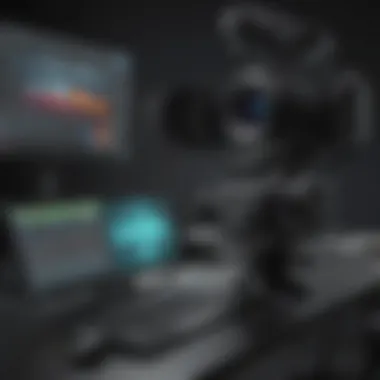

Intro
In today's fast-paced digital landscape, the ability to connect with audiences in real-time is more pivotal than ever. Multiple camera restreaming is a technique that enhances live streaming by utilizing various angles and perspectives. This is not just about looking good on screen; it’s about telling a story, engaging viewers, and enhancing the overall experience. For small to medium-sized businesses, entrepreneurs, and IT professionals, leveraging this capability can create a competitive edge, allowing for richer content delivery and improved interactivity.
Software Overview
Definition and Purpose of the Software
Restreaming software serves as a bridge, connecting multiple camera feeds to different streaming platforms simultaneously. Essentially, it allows the user to broadcast a singular cohesive feed comprised of inputs from several camera sources. This means viewers can enjoy a dynamic viewing experience, switching from one camera angle to another fluidly. The technology is especially beneficial for events like conferences, concerts, or any setting where capturing multiple perspectives adds value to the content being produced.
Key Features and Functionalities
When evaluating restreaming software, several key features are worth noting:
- Multi-camera Input: The software should support various cameras, allowing seamless switching.
- Customizable Streaming Layouts: Users can design how the final output looks, placing different camera feeds according to their preferences.
- Simultaneous Streaming: This feature allows for broadcasting on multiple platforms, like YouTube, Facebook, and Twitch, at once.
- Integration Capabilities: A good restreaming solution will work well with existing software setups and hardware.
- Analytics Dashboard: Keeping track of viewer engagement and performance metrics enhances future streaming strategies.
These functionalities help businesses and creators manage their online presence effectively, driving engagement and facilitating user interaction.
Comparison with Alternatives
Overview of Competitors in the Market
There’s no shortage of options when it comes to software designed for multi-camera restreaming. Some noteworthy competitors include OBS Studio, Wirecast, and vMix. Each of these platforms offers its distinct set of features and functionalities tailored to different audience needs.
Among them, OBS Studio is favored for its open-source nature and flexibility. Meanwhile, Wirecast appeals to professionals for its user-friendly interface and advanced options, while vMix stands out with its robust video production capabilities.
Key Differentiators
- Ease of Use: Some users may prefer OBS Studio for its simplicity, whereas professionals might lean towards Wirecast for its structured approach and assistance.
- Customization: vMix allows for deeper personalization of video sources, appealing to seasoned users looking for an intricate setup.
- Cost: Pricing varies significantly between these alternatives. OBS Studio is free, making it an excellent entry point for newcomers, while Wirecast and vMix carry significant costs, justified by their advanced features.
Each piece of software has pros and cons; understanding these differences can better inform businesses on what will work best for their unique use case.
"Investing time in understanding the software is equally as crucial as the hardware used during live streaming."
Preamble to Restreaming
In the realm of digital content creation, restreaming emerges as an essential function for engaging viewers across various platforms. The ability to stream content to multiple destinations simultaneously expands the reach of a broadcast, giving organizations a powerful means to connect with broader audiences. With this capability, businesses, entrepreneurs, and IT professionals can represent their brand in real-time and adaptable formats, enhancing viewer experience while maximizing the utility of their live content.
The Concept of Restreaming
Restreaming is fundamentally about reinvigorating your streaming approach. Imagine a simple act: you're hosting a live event. Instead of just broadcasting to one platform, like YouTube, you send that live content out to multiple channels — think Twitch, Facebook Live, and others — all at once. This multifaceted approach isn't merely about redundancy; it allows diverse audiences to engage with the same content based on their preferences.
Essentially, it’s like being able to speak multiple languages during a conversation, catering to everyone present. A small business might find that many of its customers engage primarily on Facebook, while a younger crowd flocks to Twitch. Being present across these platforms ensures that no one misses out on vital moments.
Importance in Modern Broadcasting
The significance of restreaming in today's broadcasting landscape cannot be overstated.
- Widespread Engagement: By reaching audiences where they are most active, restreaming vastly increases potential viewer numbers. It's akin to opening several doors instead of just one; each door leads to a different audience.
- Cost Efficiency: For small businesses operating on tight budgets, restreaming minimizes the need to create different content for each individual platform. Instead, one high-quality production can be repurposed to multiple destinations.
- Flexibility in Content Delivery: As platforms evolve, restreaming equips content creators with the agility to adapt their delivery approach swiftly. What might work today on Twitch may not hold tomorrow, but being able to pivot to a different platform is crucial for maintaining momentum.
- Enhanced Analytics Insight: Many restreaming solutions provide detailed metrics that can offer insights into viewer engagement across various channels. Understanding where your audience lies is a goldmine for future marketing decisions.
In an era where viewer attention spans are short, establishing a presence across multiple platforms maximizes content impact. Restreaming perfectly aligns with the trend towards a more connected and community-focused broadcasting environment. By embracing this strategy, businesses position themselves to not only participate in this new age of communication but thrive within it.
Understanding Multiple Camera Setups
In the world of modern broadcasting, grasping the concept of multiple camera setups forms the bedrock of successful content delivery. These configurations don’t just enhance visual storytelling; they also elevate viewer engagement to a new level. By employing varied perspectives, creators possess the ability to craft a narrative that’s dynamic and compelling. Imagine a sports event, where one camera captures the exhilaration of the crowd, while another focuses on the player’s game face. Without such setups, the experience would be monotonous and flat.
The right setup can contribute significantly to the overall success of a live stream. It allows participants to capture different angles, providing a richer and more immersive experience. Ultimately, the goal is to connect with the audience on multiple levels, giving them reasons to stay glued to the screen.
Types of Camera Configurations
Fixed Cameras
Fixed cameras serve as the stalwart defenders of simplicity in multi-camera environments. They remain stationary, locked onto a single frame, allowing for a consistent view throughout an event. This characteristic becomes particularly useful during panel discussions or seminars where the focus needs to be on the speakers.
- Key Characteristics: Simplicity and ease of setup.
- Benefit: They are not only user-friendly but economically viable. For smaller operations or fledgling entrepreneurs, this option doesn’t break the bank.
- Unique Feature: The advantage of having a reliable shot that doesn’t waver. However, a clear disadvantage could be, the lack of variety in viewing angles may sacrifice some engagement during dynamic events.
PTZ Cameras
PTZ, standing for Pan-Tilt-Zoom, introduces a layer of sophistication to the camera lineup. With the ability to move and adjust remotely, these cameras grant the operator greater control over the content being captured, creating thrilling moments of spontaneity.
- Key Characteristics: Versatility and mobility.
- Benefit: Ideal for events where action unfolds in multiple directions, offering an advantage by enabling operators to follow the action seamlessly. This makes them a popular choice for live sports or concerts.
- Unique Feature: The ability to zoom into specific details creates engagement, though they may come at a higher cost and complexity regarding setup.
Mobile Cameras
These lightweight and transportable devices redefine where content may be filmed, granting creators unmatched flexibility. Mobile cameras can go anywhere, be set up in tight spaces, or be carried by a person, making them indispensable for on-the-go streaming.
- Key Characteristics: Portability and adaptability.
- Benefit: They blur the line between amateur and professional filming. For many small businesses, mobile cameras represent a practical solution to capture content in challenging locations without heavy gear.
- Unique Feature: Their integration with smartphones or tablets can enhance convenience, but shaky footage can be a risk when not handled properly.
Selecting the Right Cameras for Your Needs


Choosing the right cameras involves a thoughtful approach. Consider factors like the type of events you plan to cover, your budget, and the level of expertise you can offer for operating the equipment. Avoid settling for just one type; blending different camera types can yield the optimal results you’re aiming for.
Engagement is maximized not only through the right technology but also by strategically planning how these cameras will work together. By understanding the unique characteristics and advantages of fixed, PTZ, and mobile cameras, individuals and organizations can tailor their setups to enhance viewer experience while hitting all the right notes.
Technical Requirements for Restreaming
When it comes to restreaming with multiple cameras, understanding the technical requirements is paramount. It’s not just a matter of having the right cameras, but also ensuring that your hardware and software can handle the demands of a robust streaming environment. Proper attention to these technical aspects can streamline your workflow and enhance the overall quality of your broadcasts.
Hardware Considerations
In the realm of hardware, three elements stand out—computers, encoders, and switchers. Each plays a distinct role in your streaming setup, and their selection can make or break your streaming endeavors.
Computers
Computers serve as the backbone of your restreaming setup. A robust computer can handle multiple video feeds, ensuring smooth operation without interruptions. The key characteristic to look for in a computer is its processing power. For this article’s objective, a multi-core processor is a must. It allows the computer to manage various tasks like video encoding and streaming simultaneously.
A unique feature of advanced computers is their ability to upgrade hardware components. This can be beneficial for businesses looking to expand their streaming capabilities. However, the downside could be the high initial investment; a powerful machine can cost a pretty penny.
Encoders
Encoders are critical for converting raw video feeds into a format suitable for streaming. They compress video data without significantly compromising quality, which is essential for broadcasting over the internet. The standout feature of encoders is their capacity to support various formats and resolutions.
Choosing a hardware encoder, for instance, can increase reliability in transmitting video streams. On the flip side, hardware encoders may lack the flexibility of software solutions. Understanding your specific needs will be vital when selecting the right encoder to optimize your setup.
Switchers
Switchers facilitate seamless transitions between multiple camera feeds. They allow operators to switch visuals on-the-fly, thus enhancing viewer engagement. The key trait of a good switcher is its intuitive interface, making it easy to operate even during live broadcasts.
One unique feature is live preview capability, which enables operators to see what each camera feeds prior to switching. This can be advantageous during fast-paced events. However, the Learning curve can be steep for complex switchers, requiring practice to master.
Software Essentials
Software also plays a vital role in your restreaming setup, covering the platforms you use to stream, the editing software via which you format your content, and tools for integrations. Choosing the right software ensures your streaming process is as efficient as possible.
Streaming Platforms
Streaming platforms like Twitch, YouTube Live, and Facebook Live serve as the conduits for your broadcasts. They allow you to reach a vast audience, making them essential for any restreaming endeavor. Each platform has its own perks—YouTube Live is known for its powerful analytics, while Twitch shines in community engagement.
The standout feature of these platforms is their compatibility with a plethora of encoders and devices, simplifying the integration process. But keep in mind that some platforms have strict guidelines or limit features unless you meet specific criteria, which might be a disadvantage for newer streamers.
Edit Software
Edit software allows you to polish your streamed content before and after transmission. This can include trimming, adding graphics, or even fine-tuning audio. Software such as Adobe Premiere Pro and Final Cut Pro are popular choices among professionals for their extensive toolsets.
The main advantage of these tools is that they can significantly elevate the quality of your content, making it more appealing to your audience. On a downside, the learning curve for such software may be challenging for beginners.
Integration Tools
Integration tools help to connect the various components of your streaming setup—cameras, encoders, and software—into a cohesive unit. These tools ensure that your video feed maintains quality and sync, thus allowing a smooth overall performance. Common integrated solutions can include API connectors for cloud-based services.
A key characteristic is their ability to boost productivity through automation. However, overly complex integrations can cause more issues than they solve, so it’s important to find a balance that satisfies your operational needs.
"Understanding the technical groundworks for restreaming can spare you from unexpected hiccups while broadcasting live."
Keeping all of these factors in mind paves the way for a smoother streaming experience, enhancing your ability to engage with an audience effectively. Organizations that invest in the right technical requirements are setting themselves up for success in a crowded digital arena.
Setting Up Your Restreaming Environment
Creating a robust environment for restreaming is a foundation many professionals overlook but is crucial for ensuring successful broadcasts. A well-planned setup incorporates not just technical components but elements of design and network structure that all contribute to a seamless streaming experience. The aim here is to maximize viewer engagement while minimizing technical issues. By considering factors such as layout, equipment, and networking, you position yourself to make the most out of multiple camera setups and diverse streaming platforms.
Layout and Design Considerations
When it comes to layout and design, the physical arrangement of your streaming environment can make or break your production. Ensure that cameras have clear sightlines not only to the subject but also to each other. This avoids unwanted overlaps and provides a professional look. Each camera's position should reflect the narrative flow of your broadcast content. For example, in an interview setup, the cameras should capture the conversation naturally, switching angles to emphasize engagement and interaction.
Key Design Elements to Consider:
- Backdrop Selection: Choose backdrops that enhance your brand identity, avoiding clutter that could distract from your content.
- Lighting Strategy: Good lighting can drastically change the quality of your stream. Use soft, diffused lighting to eliminate harsh shadows or glares on the presenters’ faces.
- Camera Mounting Options: Using tripod or ceiling mounts can free up space on the floor, promoting a clean and dynamic environment.
An effective layout does not just focus on aesthetics; functionality and ease of camera adjustment are equally paramount. You don’t want to interrupt a stream to adjust camera angles.
Networking Configuration
In establishing a capable streaming environment, the networking setup is another vital component. Stream quality hinges heavily on how well your network can handle data loads during live broadcasts.
Wired vs. Wireless
Wired connections are often heralded as the gold standard in stability and reliability. They prevent most issues related to signal dropouts and bandwidth fluctuation. Additionally, wired setups can support higher speeds, which is especially useful when processing multiple video streams simultaneously. For instance, if you're streaming a concert with multiple camera views, having a stable connection allows you to maintain high video quality without stuttering.
Wireless connections, however, offer flexibility and ease of setup, especially in dynamic situations. This can be particularly useful in environments where movement is integral, such as outdoor events or on-location shoots. But one must tread carefully; wireless signals can be susceptible to interference and lower data speeds under load. The choice often boils down to your specific streaming demands and the environment.


Bandwidth Requirements
Bandwidth is a term that often gets thrown around, but what does it truly mean for restreaming? Simply put, bandwidth is the amount of data that can be transmitted over your network at any given time. When restreaming with multiple cameras, each stream requires a certain amount of bandwidth to ensure that viewers can watch without buffering or interruptions.
Take note that streaming high-definition video (1080p or higher) requires significantly more bandwidth compared to standard definition. To gauge your needs:
- Calculate the total bandwidth required by adding the individual needs of each camera.
- Ideally, have at least 25% more bandwidth available to account for fluctuations in usage.
By proactively assessing your bandwidth requirements, you help avoid potential pitfalls that could affect the overall user experience. Having a reliable network configuration not only enhances stream quality but also elevates professional credibility in multi-camera broadcasting.
It's important to remember: A well-structured streaming environment sets the tone for the entire broadcast. It reflects your professionalism and commitment to providing your audience with a high-quality experience.
Integrating Multiple Cameras
Integrating multiple cameras into a live streaming setup can take your broadcasts from mundane to mesmerizing. This section delves into the practicalities and advantages of utilizing various camera sources to enhance viewer engagement and content delivery. When working with concurrent camera setups, there are several key elements to consider that can drastically influence the fluidity and professionalism of your stream.
Connecting Cameras to Streaming Software
To kick things off, connecting your cameras to streaming software is paramount. Think of this step as the vital bridge that enables your visuals to reach a wider audience. Typically, cameras can be connected via USB, HDMI, or even through IP connections using your local network. It is essential to choose the appropriate method based on the type of cameras you're using and the capabilities of your streaming software.
Softwares like OBS Studio or Wirecast offer user-friendly interfaces that facilitate easy camera integration. You simply add each camera as a source in the software, which allows for seamless switching during the stream.
A couple of quick thoughts:
- Check Compatibility: Not all cameras play well with every software. Verify that your cameras support the streaming application you plan to use.
- Experiment with Configurations: Before going live, have a test run to ensure your cameras function as expected with the software.
Switching Between Cameras During a Stream
Switching between cameras is another crucial part of managing multi-camera streams. It dictates the viewer's experience, influencing how engaging and dynamic the stream feels. Two primary methods exist for switching: manual and automated scenarios.
Manual Switching
Manual switching demands hands-on control from the operator, which can be a double-edged sword. On one hand, it allows for the flexibility of real-time decision-making. If the host feels a particular angle is more engaging or important, they can switch to it instantaneously.
Key Characteristics: Control and customization are definitive in manual switching. Your instincts and experiences as a streamer guide the decision-making process, allowing for quick adjustments.
Unique Feature: A highlight of manual switching is the personalization it offers. You can adapt dynamically to the video content or audience interaction.
But for all its benefits, there are noteworthy disadvantages. This method can lead to inconsistency if the operator is distracted or lacks experience. Inconsistent switching can be jarring, detracting from the overall professionalism of the stream.
Automated Scenarios
Automated scenarios offer a more structured approach to camera switching. Utilizing pre-set sequences or AI-powered systems, this method allows for a hands-off experience once the settings are configured. This way, you can focus more on the content rather than the technical nuances.
Key Characteristics: Predictability and efficiency are the calling cards of automation. It ensures that your camera transitions remain smooth and consistent irrespective of human error.
Unique Feature: Many automated systems can interpret the flow or mood of the stream, adjusting camera angles based on speaker position or audience dynamics. This adds a layer of enhanced professionalism to your broadcast.
One downside—automation can sometimes miss the mark, failing to capture spontaneous moments that could enhance viewer connection or engagement. You could inadvertently create a sterile environment that lacks the spontaneity of human interaction.
Evaluating Streaming Platforms
When it comes to restreaming with multiple cameras, choosing the right streaming platform can make or break the experience. Each platform brings its own set of tools, features, and audiences, which can significantly affect the quality and reach of your broadcasts. Evaluating these platforms ensures that you maximize your streaming potential, tailored to the objectives of your organization or personal goals.
Popular Platforms for Multi-Camera Streaming
Twitch
Twitch has carved out a niche for itself predominantly in gaming but has broadened its scope to include various content genres. Its specific aspect of fostering community engagement is a hallmark, making it a standout choice for streamers looking to connect with viewers. One key characteristic is its robust chat feature, allowing real-time interaction among viewers and streamers, enhancing viewer retention.
A unique feature is Twitch’s ability to incorporate various interactive elements such as polls or viewer-triggered events, which can create a more dynamic streaming environment. This aspect is especially beneficial for businesses aiming to involve their audience actively. However, the downside might be that Twitch's gaming-centric reputation could limit visibility for non-gaming content, which is something to consider for diverse streaming objectives.
YouTube Live
YouTube Live stands out due to its extensive reach and potential for monetization. This platform enables users to tap into a colossal audience base, largely benefiting those in content creation or marketing. A notable feature is its integration with YouTube’s video archive, allowing streamers to repurpose their live sessions as recorded videos easily.
The advantages of using YouTube Live include access to analytics tools, helping creators understand audience behavior. However, it can be a double-edged sword; the platform has a more extensive set of guidelines, which could restrict content depending on the niche. This requires streamers to be mindful of their content strategy to avoid penalties under the community guidelines.
Facebook Live
Facebook Live has forged a path in connecting with existing communities, making it an ideal choice for businesses that already have a following on the platform. One key characteristic of Facebook Live is its seamless integration with social networking features, allowing users to share broadcasts directly to their profiles, increasing reach.
Its unique feature is the ability to notify followers instantly about upcoming live events. While this can lead to higher engagement during broadcasts, the challenge lies in Facebook's unpredictable algorithm, which can sometimes limit post visibility, especially for pages with smaller followings. Thus, while potentially beneficial by leveraging an existing audience, users must engage actively to maintain visibility.
Comparative Analysis of Key Features
In evaluating streaming platforms, businesses must carefully consider the following key features:
- User Interface: How intuitive is the platform? Is it user-friendly for new streamers?
- Monetization Options: What opportunities are available for creators to earn revenue?
- Integration Capabilities: Can the platform easily integrate with other tools or software?
- Viewer Interaction: What mechanisms are in place to foster engagement and community?
- Technical Support: How responsive is the support team to issues that arise during streaming?


Understanding the strengths and weaknesses of these platforms can provide a clearer picture of which service aligns best with your restreaming goals. Whether focusing on engagement or technical capabilities, knowing your options allows for more informed decision-making.
Challenges in Multi-Camera Restreaming
In the complex landscape of multi-camera restreaming, navigating challenges becomes essential for a seamless broadcasting experience. Handling multiple cameras introduces unique hurdles that can determine the success or failure of a live stream. Each element not only impacts the production but also affects the end-users’ experience—critical for small to medium-sized businesses, entrepreneurs, and IT professionals aiming to leverage live streaming for engagement. Understanding these challenges helps in strategizing effectively, ensuring smoother operations.
Technical Difficulties
Lag and Latency Issues
Lag and latency issues are some of the most frustrating technical difficulties encountered in multi-camera restreaming. In essence, lag refers to the delay between the live action and the broadcasted visuals. This occurs when the input signal takes longer to process and transmit than intended. As streams become more complex, the risk of increased latency looms ever larger. The critical aspect here is that any noticeable delay detracts from viewer experience—especially during live interactions or rapid visual transitions.
For instance, a scenario might arise where a host on-screen gestures towards an audience, but the viewers see it milliseconds later, losing the feeling of immediacy. Such issues significantly compromise engagement and lead to viewer dissatisfaction. Consequently, mitigating these latency concerns is a cardinal point in this article, as effective strategies can turn the tide in maintaining audience interest and trust.
Maintaining an optimized encoding setup, reducing the number of layers processing visual data, and ensuring robust internet connectivity are critical steps to alleviate lag. The unique feature of understanding lag and latency issues is that proactive measures can be introduced—providing businesses an edge in delivering real-time, engaging content to their audience.
Another angle of this is the trade-off between quality and latency. High-resolution streaming often introduces higher latency due to the data processing required. Forresting a balance is indeed a tricky endeavor but absolutely vital for a compelling viewing experience.
Synchronization Challenges
Synchronization challenges represent another knotty problem within multi-camera setups, especially when audio and video feeds are sourced from different cameras. When these feeds fall out of sync, it results in clashing audio-visual images that can frustrate viewers. For instance, if a camera captures an interview, and the audio input is delayed—instead of coherent dialogue, viewers might experience a jarring disconnection, leading to a poor perception of professionalism.
The characteristics of synchronization challenges lie in how they can stem from various elements. Variances in hardware capabilities, audio sampling rates, and processing speeds lead to discrepancies between visual and audio signals, creating a less-than-ideal presentation. This is a crucial aspect to consider, particularly for businesses aiming to establish their brand through professional broadcasting.
Engaging in precise calibration of video and audio inputs can alleviate this problem. Furthermore, employing specialized software solutions enables monitoring and rectification of sync issues in real-time, thus enhancing the overall quality of streams. However, the downside here is that it adds an extra layer of complexity in terms of setup and potential troubleshooting during live events, which needs to be carefully managed for overall smooth operation.
User Experience Considerations
User experience is a critical pillar when addressing multi-camera restreaming challenges. Audiences these days are less forgiving. If they encounter streaming hiccups, they may quickly move on. Thus, maintaining high-quality visuals, clear audio synchronization, and minimal lag are integral to keeping viewers engaged.
Aspects that must be addressed include:
- Quality vs. Speed: Finding a balance can often dictate whether viewers stay tuned or look elsewhere.
- Engagement Features: Interactive elements should be possible to access with minimal delay for viewers.
- Feedback Mechanisms: Encourage users to share their viewing experience for continuous improvement.
Investing time and resources into overcoming these challenges can not only enhance the quality of the stream but also refine the overall viewer’s journey, creating loyal audiences in the long run.
Best Practices for Successful Restreaming
When it comes to restreaming, knowing a few tricks of the trade can make a world of difference. The landscape of live streaming is as dynamic as a bustling marketplace, filled with opportunities and obstacles alike. It’s not enough to have the right hardware and software; understanding key practices can elevate your content from merely functional to truly engaging. Here, we’ll explore some essential elements and considerations that can bolster your restreaming efforts.
Planning Your Stream
Planning your stream is akin to mapping out a road trip. You wouldn't just hit the road without a destination in mind, right? In the same way, clarity in your objectives sets the tone for your entire event.
Understand Your Audience: First things first, digging into who will be tuning in is crucial. Are they industry professionals, casual viewers, or a mix? Tailoring your content and presentation style to match their interests can significantly boost engagement.
Outline Your Content: Create a blueprint for your video. What key topics will you cover? Ensure that you include a mix of information, entertainment, and calls to action. A concise script or bullet points can help guide you, keeping the audience on the edge of their seats throughout the stream.
Technical Rehearsal: Before the actual broadcast, a dry run can help iron out any wrinkles. Test your connections, check audio levels, and verify that all equipment is functioning as it should. This practice session can expose unnoticed glitches that might trip you up during the real deal.
"An ounce of prevention is worth a pound of cure." This timeless saying rings especially true in the context of streaming; taking the time to prepare can save a lot of headaches down the road.
Monitoring and Adjustments During a Stream
Even the best-laid plans can go awry once you go live, which is why monitoring and the ability to make adjustments on the fly is essential. Think of it as navigating through a crowd; being aware of your surroundings can keep you safe and on course.
Use a Monitoring Interface: Always have a secondary screen for monitoring chat interactions and viewer feedback. This is your opportunity to gauge real-time reactions and adapt accordingly. Moreover, if you start to see comments about technical issues, you can address them instantly.
Adjust Audio and Video Settings: During the broadcast, if viewers are commenting that the audio is too low or the video is out of sync, being able to make swift adjustments can enhance the experience significantly. Understanding your streaming software's interface before going live is crucial for this.
Engage with Your Audience: Acknowledge questions or comments made by viewers in real-time. This not only cultivates a sense of connectivity but also encourages more viewers to participate. If someone asks for clarification on a point you’ve made, take a moment to address it proactively. It shows that you care about their experience.
In essence, adopting these best practices can ensure that your restreaming experience is as smooth as possible, leading to better viewer engagement and satisfaction. Always remember that preparation and adaptability are your best allies in this ever-evolving landscape.
Culmination and Future of Restreaming
As we draw the curtains on our exploration of restreaming, it’s evident that this technological advancement isn't just a passing trend; it's becoming a staple in how we engage with audiences. This section will shed light on why embracing the future of restreaming is crucial for businesses, especially in our increasingly digital world.
Trends in Live Streaming Technology
The landscape of live streaming technology is shifting rapidly, with several key trends emerging:
- Integration of AI: Artificial Intelligence is revolutionizing live streaming, allowing for real-time enhancements like automatic camera switching, facial recognition, and even dynamic content curation tailored to viewer preferences.
- Higher Quality Streams: As bandwidth improves globally, 4K and even 8K streaming are becoming more accessible to content creators. This advancement means viewers enjoy richer visual experiences, providing businesses with a competitive edge.
- Augmented Reality (AR) and Virtual Reality (VR): Brands are starting to explore immersive experiences using AR and VR during live streams, offering interactive ways to engage audiences. Imagine attending a concert from your living room, experiencing the atmosphere as though you were right there.
These trends signify that investment in cutting-edge technology is crucial for any business aiming to capture and maintain audience attention.
Long-Term Implications for Businesses
Looking ahead, the implications of adopting multi-camera restreaming capabilities are profound. Here are some core benefits:
- Increased Audience Engagement: With diverse camera angles and perspectives, businesses can create more interesting and dynamic content, keeping viewers glued to their screens.
- Adaptation to Viewer Preferences: As audience demands evolve, the ability to switch and adapt content delivery seamlessly becomes invaluable. Businesses that can fluidly adjust their streams to cater to what viewers want are more likely to thrive.
- Building Brand Identity: Streamlined and professional broadcasts contribute to a brand’s image. Consistent, high-quality streams help establish a brand's credibility in the digital space.
"The future belongs to those who prepare for it today." – Malcolm X
As we navigate these evolving landscapes, let’s not merely watch from the sidelines. Instead, let’s seize the opportunities that restreaming with multiple cameras offers, transforming the way we connect and tell our stories.















