Maximizing Efficiency with Jira Service Desk


Intro
Jira Service Desk has emerged as a pivotal tool for many organizations seeking to enhance their service management practices. Designed to streamline support processes, it aligns IT services with business needs efficiently. For small to medium-sized businesses, as well as entrepreneurs and IT professionals, effectively leveraging Jira Service Desk can lead to notable improvements in operational flow and user satisfaction.
This article aims to delve deeply into the best practices surrounding Jira Service Desk. By establishing a clear understanding of its functionalities, alongside actionable strategies, organizations can maximize the value derived from this powerful software. Here, we will cover the essential components, compare it with market alternatives, and outline strategies to optimize performance.
Through our exploration, we will highlight key points that support the utilization of Jira Service Desk within various contexts. The insights gleaned will be rooted in industry standards and expert recommendations. This rich narrative will aid in fostering a comprehensive perspective that can be immediately applied within your organization.
Understanding Jira Service Desk
Understanding Jira Service Desk serves as a foundational element in leveraging this platform for optimal service management. Its significance lies not merely in its function as a ticketing system but in its ability to bridge communication gaps between IT services and users. Recognizing how this tool operates and what it offers makes it essential for any IT manager or operational executive aiming to streamline processes and improve overall service delivery.
Overview of Jira Service Desk
Jira Service Desk is not just a software; it is an integral part of the service management spectrum. It enables teams to facilitate customer requests efficiently while maintaining a structure that supports IT service management processes. The platform is built on Agile principles, allowing for responsiveness and adaptability, which are crucial in today’s dynamic business environments.
With its user-friendly interface, Jira Service Desk ensures that both support teams and users find it manageable. This encourages greater adoption and utilization across organizations of all sizes. Understanding how Jira Service Desk integrates with existing systems helps organizations create a seamless operational flow, thereby enhancing overall productivity.
Key Features and Capabilities
Jira Service Desk comes equipped with a range of features designed to enhance service delivery. Some of its key capabilities include:
- Permissions Management: Allows organizations to define roles and access levels, which helps in maintaining security and streamlining communication.
- Automation Rules: Customizable automation can help reduce manual tasks, allowing teams to focus on resolving issues rather than managing them.
- SLAs (Service Level Agreements): These assist in monitoring performance and ensuring that service commitments are met. SLAs are vital for maintaining accountability within teams.
Choosing the right combination of features is critical for the needs of any organization. This ensures that the deployment of the Jira Service Desk aligns with strategic goals while addressing specific challenges.
The Role of Jira Service Desk in ITSM
In the context of IT Service Management (ITSM), Jira Service Desk is not merely a tool—it plays a transformative role. It supports incident management, change management, and service request fulfillment efficiently. By streamlining these processes, Jira Service Desk helps to reduce incident resolution times, which can have a direct impact on user satisfaction and business continuity.
"A well-understood tool becomes an invaluable asset to any organization."
This leads to improved communication, optimized workflows, and ultimately, greater service consistency across all departments.
Setting Up Jira Service Desk Efficiently
Setting up Jira Service Desk efficiently is pivotal for organizations seeking to optimize their service management processes. A well-configured service desk can significantly reduce response times, enhance team collaboration, and increase user satisfaction. This setup phase lays the groundwork for all subsequent activities within the service desk, making it crucial to approach it with careful planning and attention to detail. The benefits of thorough setup include streamlined operations, clearer roles, and tailored service offerings that enhance both user interaction and operational efficiency.
System Requirements and Initial Configuration
Before diving into the configuration, understanding the system requirements for Jira Service Desk is essential. Organizations must ensure that their hardware and software meet the necessary specifications to run the tool smoothly. Generally, Jira Service Desk can be deployed in the cloud or on-premises. Each method has implications for server requirements, memory, storage, and network capabilities.
For instance, if using a cloud solution, consider the number of users and expected ticket volume, as this will influence subscription tiers. For on-premises installations, consult Atlassian’s official documentation for the latest specifications. Initial configuration involves installing the software, either through the Atlassian cloud or by setting up local servers, and verifying that your system is ready to host the service desk functions.
🔍 Key considerations for this phase include:
- Assessing current IT infrastructure to avoid costly upgrades.
- Defining network settings for remote access and security protocols.
- Integrating with existing software tools, like Confluence or Bitbucket, to enhance functionality.
Defining User Roles and Permissions
Effective management of user roles and permissions is paramount in Jira Service Desk. This task helps maintain security and ensures that each user has access to the features necessary for their responsibilities. Jira’s flexible permission scheme allows IT managers to create role-based access, ensuring that teams can operate without stepping on each other’s toes.
A few common user roles include:
- Service Desk Agents: These users handle incoming requests and manage incidents.
- Customers: End users who submit tickets or requests.
- Administrators: Users who maintain the system and configure settings.
Defining these roles early promotes transparency and accountability. More importantly, it aligns team members with their responsibilities, preventing data breaches and unauthorized activities. Leverage the built-in permission schemes to facilitate role assignments, ensuring they align with organizational policies and workflows.
Customizing Request Types
Customizing request types is another integral part of setting up Jira Service Desk. The request types dictate how users interact with the service desk and what information they provide when submitting requests. Out-of-the-box, Jira provides default request types, but tailoring them to match business needs can enhance user experience and ease of use.
- Identify common issues and service requests within your organization.
- Create specific request types for those needs, such as incidents, service requests, or change requests.
- Customize the fields associated with each request type to gather essential information upfront.
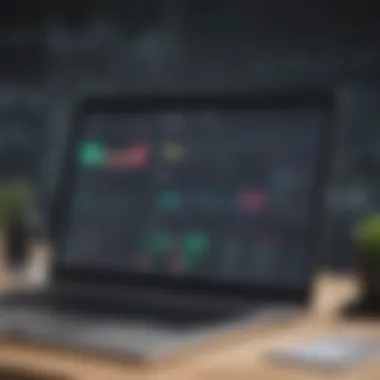

By optimizing request types, businesses can expect faster ticket resolution and better alignment with user expectations. Custom fields, templates, and descriptions can also guide users, making the submission process straightforward.
Remember:
A well-defined set of request types can lead to improved reporting and performance metrics.
Streamlining Workflows in Jira Service Desk
Streamlining workflows in Jira Service Desk is critical for optimizing the support process within any organization. The integration of seamless workflows can significantly enhance productivity, reduce response times, and improve user satisfaction. Each workflow must be designed with a clear understanding of the specific needs of both the team and the end users. This means comprehending the various stages a support request goes through and ensuring that these stages are as efficient as possible. The aim is to turn a potentially cumbersome process into a smooth, coherent flow that minimizes friction and maximizes outcomes.
Creating Effective Workflow Schemas
Effective workflow schemas are the backbone of any service management system. These schemas outline the various paths that requests can take from initiation to resolution. In Jira Service Desk, it is advisable to start by mapping the current process. Analyzing existing procedures allows for identification of bottlenecks and unnecessary steps. Once the mapping is complete, it’s crucial to engage stakeholders in the design of new schemas to ensure that they meet all operational needs. Include various statuses such as "Open", "In Progress", "Resolved", and others relevant to the organization’s requirements. This clarity not only aids in tracking progress but also provides visibility for users.
Effective schemas also incorporate escalations for critical issues. Each workflow must have a well-defined pathway for urgent requests, ensuring that high-priority items receive prompt attention. Ensuring that every request is assigned to the right team member based on their expertise is also essential. When all elements are accounted for, workflows become a guiding structure, helping to simplify complexities.
Automation Rules to Improve Efficiency
Automation is a powerful feature of Jira Service Desk that can drastically reduce manual work and enhance efficiency. By setting automation rules, repetitive tasks can be handled without human intervention. For instance, automating ticket assignment based on set criteria such as priority and expertise leads to faster resolution times. Also, automated notifications can alert team members as tasks progress through the workflow, ensuring timely follow-ups.
In addition, consider using automation to generate reminders for pending requests. This keeps the workflow active and prevents tasks from stalling. With the right automation in place, organizations can minimize human error, meet commitment deadlines, and improve agent satisfaction as their workload becomes more manageable. Setting up these rules requires some initial investment in time and resources, but the return in productivity makes it worthwhile.
Using SLAs to Manage Performance
Service Level Agreements (SLAs) are essential in managing performance and ensuring that service commitments are met. In Jira Service Desk, SLAs establish clear expectations between the team and its users. They define response and resolution times based on the priority of requests. For instance, a high-priority incident may require a response within one hour, while a low-priority request could allow for a response within 24 hours.
By implementing SLAs, you can motivate the support team to meet these targets, ultimately improving accountability. Monitoring SLA adherence provides insights into the team’s performance and areas for improvement. Utilize Jira's reporting capabilities to track compliance with SLAs. This analysis can highlight trends over time, enabling informed adjustments to processes and resources. Furthermore, be sure to communicate SLA metrics to end users. Transparency can foster trust and set realistic expectations.
"Creating a culture where performance is regularly reviewed leads to continuous improvements in support quality."
In summary, streamlining workflows within Jira Service Desk encompasses several components: creating effective schemas, adopting automation rules, and leveraging SLAs. When integrated thoughtfully, these elements establish a robust service management framework that meets the evolving needs of both users and the support team.
Enhancing User Experience
Enhancing user experience is a crucial aspect of leveraging Jira Service Desk effectively. A well-designed user experience can significantly influence how users interact with the system, leading to increased satisfaction and productivity. This entails careful consideration of several elements, such as intuitive interfaces, accessible knowledge bases, and constructive feedback mechanisms. By prioritizing these aspects, organizations can create a more engaging environment for users, ultimately enhancing the overall service management process.
Designing an Intuitive Customer Portal
Designing an intuitive customer portal is essential for user satisfaction. A clean, well-organized interface allows users to navigate through the service desk with ease. Important features should be easily reachable. For example, placing common request types prominently helps users find what they need quickly. Additionally, incorporating clear labeling and logical categorization of services can improve the user experience.
An effective customer portal should also include self-service options, enabling users to solve issues independently. This capability minimizes the workload on support staff, allowing them to focus on more complex inquiries. Furthermore, responsive design ensures that the portal remains usable across various devices, which is important as users may access it from different platforms.
Providing Comprehensive Knowledge Base Articles
A comprehensive knowledge base is a vital resource. It provides users with information that can help them resolve issues without needing to contact support. Articles should cover a range of topics, from common troubleshooting steps to detailed guides on using specific features of Jira Service Desk.
Content should be structured in a user-friendly manner. This includes using bullet points, headings, and hyperlinks to related articles. Such organization aids easily in finding answers. Moreover, updating this knowledge base regularly ensures that the information remains relevant and beneficial.
Incorporating multimedia elements, such as videos and screenshots, can further enhance the knowledge base. Visual aids can often communicate complex concepts more effectively than text alone.
Utilizing Customer Feedback for Improvement
Utilizing customer feedback is essential for continuous enhancement of user experience. This feedback provides insights on what works well and what does not. By creating a channel for users to share their thoughts, organizations can gather valuable information to guide improvements.
Regular surveys, feedback forms, or even dedicated discussion boards can facilitate this process. It is important to analyze the collected data systematically to identify patterns and recurring issues. Implementing changes based on this feedback can result in noticeable improvements in user satisfaction.
Moreover, closing the feedback loop by informing users about changes made as a result of their suggestions fosters a sense of community and engagement. Users appreciate knowing that their opinions matter, which can lead to a more loyal user base.
Overall, enhancing user experience through these means makes it easier for individuals to interact with Jira Service Desk and feel supported in their efforts.
Monitoring and Reporting
Monitoring and reporting are critical components of effective management within Jira Service Desk. These processes enable teams to assess performance, uncover bottlenecks, and align objectives with actual outcomes. It provides valuable insights into how well service levels are maintained and helps identify areas for continuous improvement. By systematically tracking various metrics, organizations can set benchmarks and ensure that customer needs are met efficiently.
The benefits of establishing rigorous monitoring and reporting practices cannot be overstated. It enhances accountability within teams, ensures transparency in operations, and drives strategic decisions based on data rather than assumptions. To achieve these benefits, organizations should focus on identifying the right Key Performance Indicators (KPIs) that resonate with their objectives and environments.
Key Performance Indicators for Success
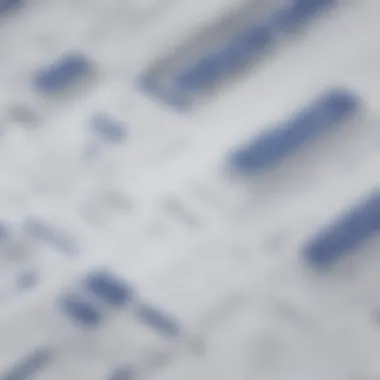

Key Performance Indicators (KPIs) serve as vital tools in tracking the performance of your service desk. When properly selected, KPIs provide measurable outcomes that help understand the efficiency of processes and employee performance. Typical KPIs include:
- First Response Time: Measures how quickly a team responds to requests.
- Resolution Time: Assesses the average time taken to resolve issues.
- Customer Satisfaction Score: Gathers feedback on user experiences.
- Volume of Tickets: Tracks the number of incoming requests over time.
By focusing on these KPIs, IT professionals can facilitate more informed decision-making regarding staffing, procedures, and resource allocation. Monitoring these indicators on a regular basis can significantly impact the overall efficiency of the service desk.
Creating Custom Reports
Custom reports allow organizations to focus on specific metrics and data that are most relevant to their unique operations. Customizability in reporting means that teams can extract and analyze information tailored to their specific needs. For effective reporting, consider the following steps:
- Identify Key Metrics: Focus on what matters most to your organization. Consider internal objectives and user feedback.
- Select a Reporting Tool: Jira offers built-in reporting features. Additional tools can amplify capabilities, allowing deeper insights.
- Automate Report Generation: Use automated functions to produce reports regularly, saving time and ensuring consistency.
- Review and Iterate: Assess the effectiveness of reports and refine them to continually align with business goals.
These custom reports can be a game changer. They can provide clarity, spark conversations between departments, and promote data-driven decisions.
Using Insights to Drive Decision Making
Utilizing insights from your monitoring and reporting processes can transform service management. To effectively leverage this information, consider the following:
- Regular Review Meetings: Periodic reviews of performance data allow teams to discuss what is working and what is not.
- Strategic Adjustments: Use insights to prompt changes in workflows, staffing models, or customer engagement strategies.
- Predictive Analytics: Analyze trends in data to anticipate future challenges and opportunities.
"Data-driven decision-making is essential for organizations looking to enhance their service delivery and operational efficiency."
By embedding these insights into the organizational culture, businesses can create a proactive environment that not only reacts to issues but anticipates them.
In summary, effective monitoring and reporting in Jira Service Desk provide organizations with the tools necessary to enhance the customer experience, streamline operations, and drive accountability. Emphasizing KPIs, creating custom reports, and utilizing insights facilitates a strategic approach to ongoing service desk improvement.
Integrating Jira Service Desk with Other Tools
Integrating Jira Service Desk with other tools is an essential aspect of maximizing its effectiveness in managing customer support and service management processes. These integrations allow teams to streamline their operations, enhance collaboration, and improve overall service delivery. By thoughtfully combining Jira Service Desk with other software, organizations can not only increase productivity but also create a unified platform that addresses various operational requirements. Integration extends the capabilities of Jira Service Desk, making it a central point of interaction for teams across different functions.
Key Integrations to Consider
When looking to integrate Jira Service Desk, several tools stand out as beneficial. These integrations focus on various aspects of service management, project management, and collaboration:
- Confluence: A powerful companion to Jira Service Desk, Confluence enables teams to efficiently document processes, share knowledge, and generate FAQs. This allows support teams to improve response times by providing accurate and instant contextual information to users.
- Slack or Microsoft Teams: Incorporating communication tools such as Slack or Microsoft Teams into Jira Service Desk can improve real-time collaboration, allowing support teams to discuss issues effortlessly. This prevents delays in response times when dealing with customer inquiries.
- Zendesk: For organizations that require more sophisticated ticketing solutions, integrating with Zendesk can enhance capabilities in customer relationship management. This combination gives teams more robust analytics and can help track user interactions more comprehensively.
- GitHub or Bitbucket: When it comes to development and operations alignment, linking repository tools like GitHub or Bitbucket with Jira Service Desk offers visibility of development tasks alongside support tickets. This integration aids more effective tracking of software bugs and improves communication with developers for quicker resolutions.
Benefits of Connector Tools
The advantages of utilizing connector tools alongside Jira Service Desk cannot be overstated. Here are some of the key benefits that organizations will experience:
- Increased Efficiency: Automation of data transfer between integrated tools reduces manual data entry, saving time and minimizing errors.
- Enhanced Collaboration: Seamless communication through integrated platforms leads to increased transparency among teams, fostering a collaborative environment in resolving issues.
- Holistic Visibility: By consolidating data from various tools, organizations can gain a 360-degree view of their operations, user queries, and team performance. This insight is valuable for swift decision-making.
- Customized Workflows: Organizations can create tailored workflows to suit their specific needs when using multiple tools. This leads to more effective service management and aligns workflows across teams.
Synchronization with Development Teams
Effective synchronization between support and development teams is crucial for resolving customer issues swiftly. Integrating Jira Service Desk with development tools facilitates a better flow of information:
- Immediate Updates: By syncing both systems, support staff can see updates from developers in real-time. This allows them to provide accurate answers to customers without delays.
- Feedback Loop: Issues reported by users can be relayed to developers directly, creating a continuous feedback loop. This ensures that customer concerns are prioritized in the development pipeline.
- Tracking Dependencies: When support tickets are linked to development tasks, teams can track dependency and progress, ensuring that all issues are addressed correctly.
Scaling Your Jira Service Desk
Scaling your Jira Service Desk is a fundamental aspect that organizations must consider as they grow. As demand increases for services and support, your system needs to accommodate this growth seamlessly. The dynamics of user experience and operational efficiency hinge on a robust scaling strategy.
Preparing for Growth
Understanding the growth trajectory of your business is vital for scaling Jira Service Desk effectively. This involves analyzing current usage metrics and forecasting potential increases in user load. Consider these factors:
- Increase in Users: Anticipate changes in the number of users accessing the service desk. This may include customers or internal staff requiring support.
- Volume of Requests: Increased transaction volume may affect response times. Monitor trends and peak periods for requests.
- Complexity of Support Issues: More users can lead to a variety of unique support requests that your team must handle.
By preparing for these growth factors, you can identify necessary enhancements in the system, from infrastructure adjustments to feature upgrades.
Adapting Workflows for Increased User Base
As your user base expands, workflows may require significant adaptation. A rigid workflow can hinder productivity and frustrate users. To accommodate a larger user base, consider the following strategies:
- Simplifying Processes: Identify unnecessary steps within workflows that can be streamlined without sacrificing service quality.
- Implementing Categorization: Create a clear categorization of support requests. This helps in routing issues to the right teams more efficiently.
- Utilizing Automation: Leverage automation features within Jira Service Desk to handle repetitive tasks. This can free up your team for more complex issues.
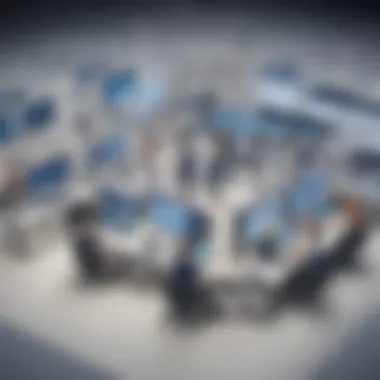

Effective workflow management ensures that growing demands are met without overwhelming support staff or degrading user experience.
Managing Resource Allocation Effectively
Effective management of resources is critical when scaling your Jira Service Desk. As your user base grows, so does the need for human and technological resources. Here are important points to consider:
- Assessing Team Capacity: Regularly evaluate your support team’s workload. Understand who is handling what and if adjustments are needed.
- Skill Development: Invest in training for your staff, ensuring they have the skills to address a broader range of issues as they arise.
- Utilizing Third-Party Support: Sometimes, integrating external support solutions can ease pressure on internal resources. Explore platforms that can complement your support processes.
By managing resources effectively, you can ensure that your service desk can handle growth without compromising service quality.
"Proper scaling of your service desk ensures sustainability and customer satisfaction every time a new user engages with your system."
Security Considerations in Jira Service Desk
In today’s digital landscape, security is paramount, especially when dealing with service management platforms like Jira Service Desk. Organizations must recognize that their sensitive information is at stake. Implementing robust security measures can shield from breaches and maintain the integrity of data, which leads to increased trust from clients and users. This section will explore best practices necessary to secure Jira Service Desk effectively while also detailing how to be compliant with data regulations.
Implementing Security Best Practices
To secure Jira Service Desk, it is crucial to establish a set of security best practices tailored to your organization’s needs. Some of the best practices include:
- User Authentication: Implement multi-factor authentication to add an extra layer of security. It prevents unauthorized access even if credentials are compromised.
- Role-Based Access Control: Ensure users have access strictly necessary for their roles. For example, limit administrative permissions to a select few and ensure regular reviews of user permissions.
- Regular Updates and Patch Management: Always keep the system updated with the latest patches. Outdated software can expose vulnerabilities that hackers can exploit.
- Data Encryption: Encrypt data both in transit and at rest so that even if data is intercepted, it remains unreadable.
By consistently following these best practices, organizations can significantly reduce the risks associated with operating in digital environments.
Data Protection and Compliance
Organizations must also focus on data protection and compliance measures. The need for compliance is driven by regulations like GDPR and HIPAA, which impose strict data handling and privacy rules. To ensure compliance:
- Data Minimization: Collect only necessary information from users. This reduces the exposure of sensitive data and makes compliance easier.
- Privacy Impact Assessments: Conduct assessments periodically to evaluate how personal data is processed and identify any risks involved.
- User Consent Management: Implement processes to manage user consent efficiently, ensuring that individuals are aware of how their data is used.
- Incident Response Plan: Develop and implement an incident response plan for data breaches to adhere to compliance requirements and protect data.
By prioritizing data protection and compliance, organizations are not only fulfilling legal obligations but also enhancing their reputation.
Regular Security Audits
Conducting regular security audits is another vital component of maintaining a secure Jira Service Desk environment. Audits help organizations identify potential weaknesses and assess the effectiveness of existing security measures. Key audit activities include:
- Access Reviews: Regularly review user roles and permissions to ensure they align with current operational needs.
- Vulnerability Assessments: Identify and remediate vulnerabilities in the system before they are exploited.
- Security Testing: Test your system using penetration testing techniques to uncover potential threats.
- Audit Logging: Enable logging mechanisms to track user activity - this provides traceability and accountability in case of any security incidents.
By integrating these audit practices, organizations can make informed decisions on security investments and continuously improve their security posture.
"Incorporating security measures in your service desk operations not only protects your data but also enhances customer trust and loyalty."
Implementing these security considerations is essential for businesses utilizing Jira Service Desk, ensuring that they operate safely while offering top-notch services.
Training and Supporting Your Team
Training and supporting your team is critical for maximizing the benefits of Jira Service Desk. This ensures that the team is not only familiar with the tool but also adept at utilizing its full capabilities. When staff members are well-trained, they can resolve issues faster, leading to improved service delivery and enhanced customer satisfaction.
Moreover, investing in training helps reduce the learning curve. Employees can understand the nuances of Jira Service Desk better, which translates to fewer errors and more efficient workflows. This ultimately supports the organization's overall goals and promotes a culture of excellence.
Developing a Training Program
Creating a robust training program for Jira Service Desk is essential. First, assess the current skill levels of your team. Identify gaps in knowledge and understanding of the tool. A tailored approach will be more effective than a one-size-fits-all solution.
- Hands-On Workshops: Organizing workshops can facilitate hands-on experience. This allows team members to familiarize themselves with practical tasks within the software.
- Comprehensive Documentation: Provide access to documentation that details features, functionalities, and best practices. This should be continuously updated as the tool evolves.
- Regular Review Sessions: Schedule periodic meetings to review software updates and get feedback. This will help underscore the importance of staying current with the tool.
Continuous Learning and Adaptation
The landscape of technology is always changing, requiring a commitment to continuous learning. Encourage your team to stay updated on best practices and changes to Jira Service Desk.
- Online Courses and Resources: Consider subscribing to platforms that offer courses specifically on Jira Service Desk. These platforms may provide valuable insights into new features and advanced functionalities.
- Feedback Loops: Establish a system where team members can provide feedback on training materials and their own experiences. This information can guide future training sessions.
- Performance Metrics: Monitor performance metrics related to support requests handled by team members. Analyzing this data can provide guidance on areas requiring further training or support.
Encouraging Internal Knowledge Sharing
Creating a culture that promotes internal knowledge sharing is essential. This helps in building a more cohesive team and enhances overall performance with the tool.
- Mentorship Programs: Pairing less experienced users with seasoned team members can facilitate knowledge transfer. This informal mentoring can improve individual skill levels and increase team collaboration.
- Internal Forums or Channels: Establish communication channels, such as Slack or Microsoft Teams, dedicated to Jira Service Desk discussions. Here, users can ask questions and share tips and tricks.
- Lunch-and-Learn Sessions: Organize informal meetings where team members can present what they have learned or share their experiences. This encourages a spirit of learning and helps disseminate valuable insights.
Knowledge sharing empowers team members, leading to improved processes and enhanced problem-solving capabilities.
By developing a strong training and support structure, you ensure that your team has the necessary skills to make the most of Jira Service Desk. This investment will pay off through increased efficiency, better service delivery, and greater employee satisfaction.















