Maximizing Efficiency with ClickUp Teams


Intro
In today's fast-paced business environment, organizations constantly seek tools that enhance their productivity and streamline workflow. ClickUp emerges as a popular software solution for team management. By offering a comprehensive suite of functionalities, it provides businesses the capacity to optimize their operations. This article delves into the core aspects of ClickUp, shedding light on its capabilities, benefits, and best practices to enhance team efficiency.
Software Overview
Definition and Purpose of the Software
ClickUp is a versatile project management tool designed to assist teams in planning, organizing, and collaborating on various tasks. The primary purpose of ClickUp is to create a centralized workspace where team members can work together effectively, irrespective of their location. This cloud-based software significantly reduces operational silos, enhancing the visibility of tasks and projects across the organization.
Key Features and Functionalities
ClickUp boasts a range of features tailored for diverse needs. Here are some key functionalities:
- Task Management: Users can create, assign, and monitor tasks efficiently. This feature allows teams to set deadlines, priority levels, and descriptions to keep everyone informed.
- Time Tracking: An integrated time tracker helps professionals gauge how much time is spent on various tasks, promoting accountability and transparency within teams.
- Goals and Milestones: ClickUp enables teams to set specific, measurable goals, helping track progress and achieve targets seamlessly.
- Integrations: The software integrates well with numerous other tools, including Slack, Google Drive, and Zoom, allowing teams to centralize their work processes.
- Customizable Views: Users can toggle between various views like List, Board, and Calendar to visualize tasks according to their preferences.
These features position ClickUp as a comprehensive tool for maximizing team efficiency, making it a go-to choice for small and medium-sized enterprises that require flexible yet powerful project management solutions.
Comparison with Alternatives
Overview of Competitors in the Market
Several competitors vie for attention in the project management space, including tools like Asana, Trello, and Monday.com. Each software solution brings its own strengths and weaknesses, catering to different organizational needs.
Key Differentiators
ClickUp distinguishes itself from these alternatives in several notable ways:
- All-in-One Solution: Unlike other tools that focus on specific functionalities, ClickUp offers a wide range of features, reducing the need for multiple software solutions.
- Affordability: It offers a competitive pricing model, making it accessible for small and medium-sized businesses seeking comprehensive management tools.
- Customization Options: ClickUp's flexibility allows teams to tailor their workspace extensively, accommodating various workflows and preferences.
These differentiators enhance ClickUp's value proposition, ensuring it stands out in a crowded market.
"The right tools can transform the way teams collaborate, making processes more efficient and productive."
Understanding ClickUp Teams
Understanding ClickUp Teams is a crucial first step for organizations aiming to enhance their productivity and collaboration. ClickUp is a versatile project management tool designed to accommodate various workflows and team setups. This article seeks to outline how teams can leverage ClickUp's features to foster better communication, define clear roles, and streamline task management. Without a deep understanding of how ClickUp functions at the team level, businesses may struggle to fully utilize the potential of this platform.
Defining ClickUp's Purpose
ClickUp is designed to help organizations manage tasks efficiently while providing a unified platform for collaboration. At its core, the purpose of ClickUp is to bring clarity and organization to project management. It offers various tools that allow teams to prioritize tasks, set deadlines, and monitor progress. This means that teams can focus on their objectives without getting entangled in unnecessary details. The flexibility of ClickUp ensures that it can adapt to the specific needs of different projects, making it an invaluable asset.
Key aspects of ClickUp's purpose include:
- Centralized Communication: Instead of relying on fragmented messages across platforms, ClickUp consolidates communication within task comments and updates.
- Visibility and Transparency: Team members can easily view each other's workloads, which fosters accountability and encourages collaboration.
- Customizability: Organizations can tailor ClickUp to match their unique processes, which helps in achieving alignment on goals.
Role of Teams in ClickUp
Teams play a pivotal role in maximizing the benefits offered by ClickUp. Each function within a team can utilize ClickUp's features in distinct ways. This utility goes beyond mere task management; it supports the development of a cohesive team environment.
In ClickUp, teams can:
- Assign Responsibilities: Clear assignment of tasks prevents ambiguity and ensures everyone knows their contributions.
- Track Progress: Using status updates and dashboards, teams can monitor project timelines and adjust workflows as necessary.
- Harness Collaboration Tools: Features such as team chat and document sharing promote a collaborative culture.
"Effective teamwork can make the difference between success and failure in any project."
In summary, understanding ClickUp Teams is essential for any organization looking to enhance efficiency. By grasping the purpose of ClickUp and the specific roles teams can play within it, organizations will be better equipped to navigate their tasks and foster a productive work environment.
Core Features of ClickUp for Teams
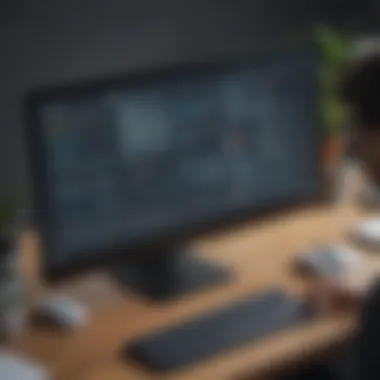
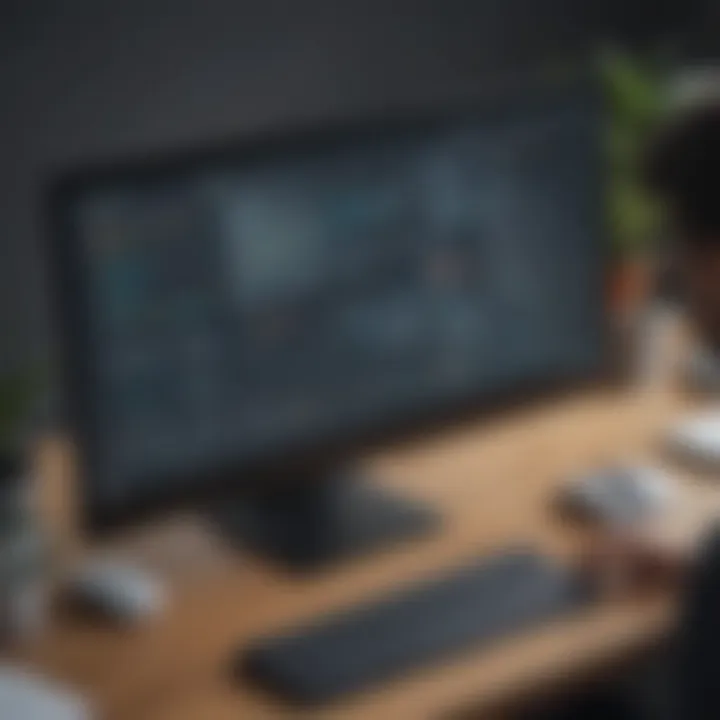
Understanding the core features of ClickUp is essential for small to medium-sized businesses, entrepreneurs, and IT professionals looking to enhance their team management strategies. Each function serves a distinct purpose, contributing to a more harmonious workflow and improved productivity. By examining these features, teams can capitalize on ClickUp's offerings to create an organized environment conducive to collaborative success.
Task Management Capabilities
Task management is central to ClickUp's functionality. It provides users with the tools necessary to create, assign, and track tasks seamlessly. The ability to break down projects into manageable tasks ensures that all team members know their responsibilities. With features such as priority levels, due dates, and descriptions, teams can establish clarity around what needs to be done. This promotes accountability among team members, leading to increased efficiency in achieving project objectives.
Moreover, ClickUp’s customizable views allow teams to operate in the way that works best for them—whether it is a list view, Kanban board, or Gantt chart. The ability to visualize tasks in various formats can aid in understanding progress and potential bottlenecks, making it easier to troubleshoot issues before they escalate. Effective task management not only streamlines workflows but also enhances the overall collaborative spirit within the team.
Collaboration Tools
Collaboration is an integral part of any successful team, and ClickUp excels in this area with its array of collaboration tools. Features such as comments, attachments, and integrations with other communication tools facilitate real-time feedback and discussions. Using these tools, team members can communicate directly on tasks, reducing the need for lengthy email threads and meetings.
Additionally, ClickUp provides shared documents and spaces where teams can collectively brainstorm and strategize. Centralizing communication and documentation within a single platform removes barriers and fosters a culture of cooperation. As a result, teams can respond to changes and challenges more swiftly, promoting agility and responsiveness.
Time Tracking Features
Effective time management is crucial for maximizing productivity. ClickUp offers built-in time tracking features that enable teams to monitor how much time is spent on each task. By recording time directly within the platform, team members can gain insights into their work habits and identify areas for improvement. This data can be invaluable when planning future projects and allocating resources.
Furthermore, the time tracking feature allows for better workload distribution, ensuring that no team member is overwhelmed. When team leaders can see where time is being spent, they can make informed decisions about project timelines and priorities. This transparency in time management cultivates trust and accountability across the team.
"Integrating strong task management, collaboration, and time tracking features can transform how teams operate, ultimately leading to enhanced productivity and project success."
Integrating ClickUp with Other Tools
Integrating ClickUp with other software tools is crucial for teams looking to enhance their productivity and streamline their workflows. By connecting ClickUp with existing solutions, businesses can create a more cohesive operational framework. This approach is especially beneficial for small to medium-sized companies that often rely on multiple platforms for various tasks. Whether it's a CRM, communication software, or project management tools, these integrations can eliminate redundancies and reduce the friction caused by switching between applications.
Another significant advantage of integrating ClickUp is the automation of workflows. Businesses can automate repetitive tasks, thereby allocating more time to strategic initiatives. Moreover, these integrations foster better communication between departments. Teams can share updates and information seamlessly, which minimizes the risk of miscommunication.
As businesses consider integrating ClickUp, they should evaluate the specific tools they currently use and identify which would best complement their project management system. The aim is to create an interconnected environment that not only supports existing practices but also encourages new efficiencies.
Compatible Software Solutions
When looking into integrating ClickUp, it is important to first consider which software solutions are compatible. ClickUp offers a wide range of integrations that cater to many functions within an organization. For instance, integrating with Slack allows teams to receive task updates directly within their communication platform. This provides instant visibility into project states without needing to log into multiple applications.
Other popular integrations include Google Drive for document management and Zoom for video conferencing. Teams can link their ClickUp tasks to relevant documents stored in Google Drive, ensuring that all necessary resources are easily accessible when needed. This creates a centralized location for collaboration, enhancing team efficiency.
Additionally, integrating time tracking tools such as Harvest or Toggl can facilitate more accurate reporting on project timelines and team performance. This leads to informed decision-making regarding resource allocation and project planning. Each of these integrations contributes to a more streamlined workflow.
APIs and Custom Integrations
For businesses with specific needs, ClickUp provides robust APIs that allow for custom integrations. This capability is valuable when off-the-shelf solutions do not meet unique requirements. Companies can utilize the API to connect ClickUp with proprietary systems or niche applications that are vital for their operations.
Creating custom integrations can lead to substantial benefits, such as automating data flows between systems. For example, a company could set up an API connection that automatically updates ClickUp tasks based on data changes in their ERP system. This keeps all relevant teams informed without manual input.
Developers can also leverage ClickUp’s developer documentation to build tailored solutions that enhance task management capabilities. Engaging in custom integrations might require additional resources or technical expertise, but the long-term advantages often justify the investment. Overall, the flexibility provided through APIs enables organizations to craft an environment that fits their exact needs.
"The integration of software tools creates synergies that can significantly boost overall productivity and efficiency for teams."
Customizing Your ClickUp Experience
Customizing your experience with ClickUp is essential for maximizing efficiency within teams. This platform offers a versatile environment that can be tailored to meet specific workflow needs. Organizations should recognize the importance of aligning ClickUp features with their operational requirements. By doing so, teams can enhance productivity, streamline processes, and ensure that tasks are managed effectively. A well-customized ClickUp setup supports collaboration among team members and can significantly reduce redundancy in workflows.
Creating Tailored Workflows
Creating tailored workflows in ClickUp enables teams to align their project management strategies with organizational objectives. A workflow that mirrors the actual processes of a team simplifies task allocation and tracking. For example, one can set up statuses that reflect various project phases, from "To Do" to "In Progress" and finally "Completed."
Additionally, utilizing ClickUp's features such as automations can help in reducing manual updates. Teams can set up triggers that automatically change task statuses or notify members when certain criteria are met. This feature not only saves time but also ensures consistency in how projects are managed.
Furthermore, customizing fields can provide additional layers of information. Custom fields allow teams to track metrics specific to their projects, such as priority levels or estimated time for completion. This level of customization helps teams to have a clearer picture of the task landscape. A well-thought-out workflow means tasks are clearly defined, and accountability is established, leading to increased efficiency in the overall process.
Using Templates for Efficiency
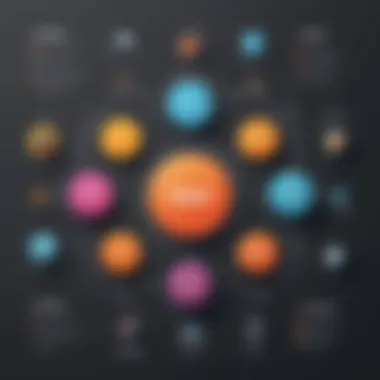
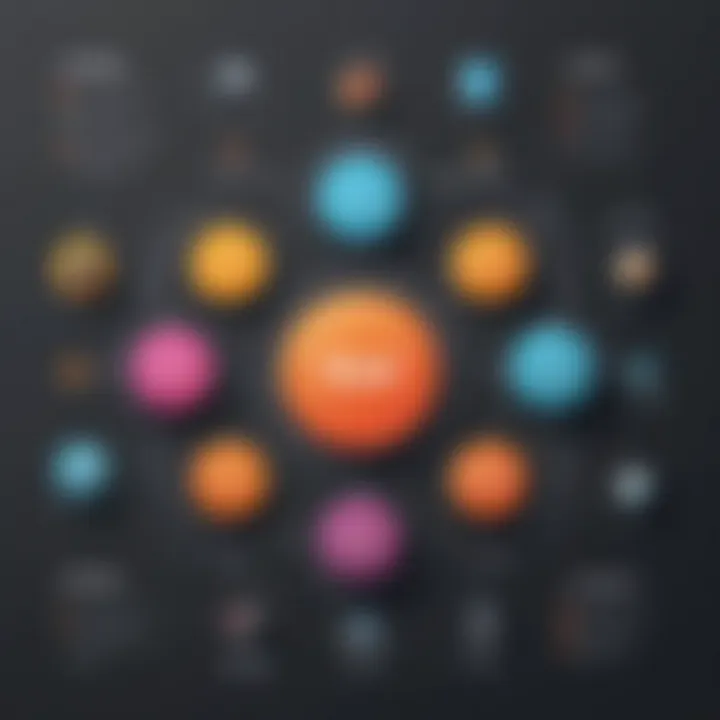
Using templates in ClickUp is a practical approach to foster efficiency. Templates save time by providing a predefined structure for recurring projects or tasks. Teams often engage in similar projects or tasks. Having templates allows them to bypass the initial setup of each task and focus on execution.
ClickUp offers various templates, such as task templates, document templates, and even project templates, suitable for different scenarios. Adapting existing templates or creating new ones tailored to specific projects can provide considerable time savings. For example, if a team frequently conducts project kick-offs, they could create a kick-off meeting template to streamline preparation.
"Templates are particularly valuable during onboarding processes, where new team members can familiarize themselves with project structures and expectations quickly."
Best Practices for ClickUp Teams
Implementing best practices when utilizing ClickUp can significantly enhance how teams collaborate and operate. These practices focus on optimizing workflows, ensuring clarity of roles, setting measurable goals, and enabling ongoing adjustments. By emphasizing these elements, organizations can fully leverage ClickUp’s capabilities to enhance productivity and team dynamics.
Establishing Clear Roles
In any efficient team environment, clarity of roles is critical. When team members understand their specific responsibilities, the likelihood of miscommunication and overlapping efforts decreases. ClickUp allows for clearly defining roles within the app. Teams can assign specific tasks to individuals, enabling them to take ownership and accountability.
Using ClickUp’s task assignment features, teams can specify the exact duties each member is expected to undertake. This ensures that everyone is aligned on their roles, reducing ambiguity in daily operations. Moreover, utilizing custom status updates can help indicate where an individual or task stands within the project lifecycle. This structured role assignment cultivates a sense of responsibility and ensures that all tasks are visible to the relevant team members.
Setting Effective Goals
Goal setting is another essential aspect of maximizing efficiency. With ClickUp, organizations can create clear, quantifiable goals that align with broader team objectives. By breaking down larger goals into smaller, manageable tasks, teams can make progress more visible and motivating.
One effective practice is to utilize ClickUp's goal-tracking feature which enables teams to monitor their advances toward specific targets. SMART goals—specific, measurable, achievable, relevant, time-bound—are particularly fitting when setting objectives in ClickUp. Teams can revisit these goals regularly to ensure they remain on track and adjust as needed based on performance metrics. Employing this practice fosters a focused environment, driving team motivation and engagement through shared success.
Regular Review and Adjustment
Regularly reviewing team performance and making necessary adjustments is crucial for a dynamic work environment. ClickUp’s reporting and analytics provide insights into productivity levels and task completion rates. Teams should leverage these metrics to evaluate how effectively they are using the tool and their overall processes.
Teams can schedule periodic review meetings within ClickUp, utilizing its calendar integration feature. In such meetings, members can reflect on what is working well and what isn't. This approach encourages an adaptive system where teams can pivot quickly in response to challenges or shifts in objectives.
"Regular reviews not only enhance productivity but they also help in identifying bottlenecks early, allowing for timely interventions."
In summary, establishing clear roles, setting effective goals, and conducting regular reviews can vastly improve how teams utilize ClickUp. These best practices lay the groundwork for a productive, organized, and efficient workplace, allowing teams to maximize their potential and output.
The Benefits of ClickUp for Teams
Using ClickUp for team management offers substantial advantages that can reshape how teams collaborate and operate. This platform provides tools that significantly enhance communication, promote accountability, and improve the efficiency of tasks. Understanding these benefits is essential for organizations aiming to leverage ClickUp to its full potential. Here, we will explore three key advantages that ClickUp brings to teams.
Enhanced Communication Among Teams
Effective communication is a cornerstone of any successful team. ClickUp facilitates this through various features designed to streamline interactions.
- Real-Time Collaboration: Team members can collaborate in real-time on tasks, minimizing misunderstandings and delays.
- Commenting and Mentions: Users can leave comments directly on tasks and mention colleagues. This feature ensures that relevant information is easily accessible, and allows for focused discussions around specific projects or tasks.
- Notifications and Updates: ClickUp sends notifications on task updates, helping everyone stay informed about project progress. This interconnectedness reduces the likelihood of teams working in silos.
These elements combine to create a culture of open dialogue, where ideas can be shared freely and decisions are made more coherently. The overall result is a team that functions more like a single unit rather than disjointed parts.
Increased Accountability and Transparency
Accountability is vital for team success. ClickUp’s structure promotes transparency at all levels, allowing team members to see who is responsible for what.
- Task Assignment: Every task can be assigned to specific team members. This clarity encourages ownership and reduces the chances of duties falling through the cracks.
- Progress Tracking: The dashboard allows teams to track task completion in real-time. By visualizing progress, members can see how their work contributes to the larger objectives.
- Reporting Functions: ClickUp's reporting tools provide insights into individual and team performance. Regularly reviewing these metrics fosters a culture of accountability.
These aspects lead to improved trust and reliability within teams. When everyone understands their responsibilities, it leads to a more productive work environment.
Efficiency in Task Completion
Time is an invaluable resource. ClickUp optimizes task completion, allowing teams to work smarter, not harder.
- Prioritization Tools: With features like priority tagging and deadlines, teams can focus on what truly matters, ensuring valuable time is preserved.
- Automations: ClickUp offers automation features that handle repetitive tasks. This capability frees up time for team members to focus on high-value work.
- Time Tracking: Built-in time tracking allows teams to log hours spent on tasks efficiently. This not only helps manage time better but also provides valuable insights for future project planning.
By maximizing efficiency in task completion, ClickUp empowers teams to achieve their goals swiftly and effectively. This results in a notable enhancement in overall productivity and satisfaction.
Challenges in Implementing ClickUp


Implementing ClickUp can be a transformative experience for teams aiming to maximize their efficiency. However, it is not without its hurdles. Understanding these challenges is crucial for small to medium-sized businesses, entrepreneurs, and IT professionals. This section addresses specific elements that organizations might face when adopting ClickUp. By recognizing these obstacles, teams can better prepare for successful integration.
Resistance to Change
Change is often met with resistance. When organizations transition to ClickUp, team members might be hesitant to adopt this new system. This reluctance often stems from a comfort with existing processes and tools, even if they are less effective.
Key Considerations:
- Cultural Impact: A company’s culture significantly influences how change is perceived. If a team is used to traditional project management methods, switching to ClickUp may seem daunting.
- Fear of Disruption: Employees often fear that new systems will disrupt their workflow, especially if they are not involved in the decision-making process or training.
- Effective Communication: Clear communication about the benefits of ClickUp can mitigate these concerns. By demonstrating how ClickUp can simplify tasks and enhance collaboration, leaders can foster a more positive outlook toward the transition.
Strategies to Overcome Resistance:
- Involve team members in the decision-making process.
- Provide comprehensive training and support.
- Share success stories from other teams or companies that have successfully implemented ClickUp.
Learning Curve for New Users
New users often encounter a steep learning curve when adapting to ClickUp. The platform offers a wide range of features and functionalities that, while beneficial, can be overwhelming for untrained individuals.
Challenges Faced by New Users:
- Complexity of Features: ClickUp's robust features can confuse users unfamiliar with project management software. From task assignments to time tracking, every function has its intricacies.
- Time Investment: Learning to navigate the software effectively requires time and dedication. New users may find it frustrating if they are expected to use ClickUp for critical tasks right away.
- Onboarding Resources: Without proper onboarding resources, users might feel lost. This can lead to inefficient use of the platform, negating its advantages.
Solutions to Ease Learning:
- Interactive Training Sessions: Regular training sessions, whether virtual or in-person, can help users familiarize themselves with ClickUp.
- Resource Libraries: Providing access to guides, tutorials, and FAQs can assist users in answering their questions.
- Mentorship Programs: Pairing experienced users with new ones for hands-on assistance can significantly lower the learning barrier.
It's essential to understand that the initial discomfort with ClickUp will often give way to greater efficiency and collaboration in the long run.
Evaluating ClickUp's Performance
Evaluating the performance of ClickUp is crucial in determining how effectively it enhances team productivity and collaboration. Organizations invest time and resources into adopting project management software, thus making it imperative to assess whether the chosen tool meets its intended goals. Evaluating ClickUp contributes to understanding its impact on workflows, communication, and overall efficiency. This section explores key strategies for measuring productivity and identifying feedback mechanisms.
Measuring Team Productivity
To measure team productivity effectively within ClickUp, it is essential to analyze specific performance metrics. Some common indicators include:
- Task Completion Rate: Tracking how many tasks are completed on time versus those that are delayed provides insight into efficiency.
- Time Tracking Reports: Utilizing ClickUp's time tracking feature enables teams to gather data on how much time is spent on various projects, helping in pinpointing efficiency gaps.
- Burndown Charts: These charts visualize work progress over time, assisting in spotting trends and areas for improvement.
- Team Member Contributions: Analyzing input from various team members can reveal strengths and weaknesses, allowing for targeted support where needed.
By regularly assessing these metrics, teams can adjust workflows and improve productivity. This also helps in setting realistic expectations and fosters accountability among team members.
Feedback Mechanisms for Improvement
In order to continually enhance the use of ClickUp, feedback mechanisms should be established. Gathering insights from team members on their experiences with the tool is vital for incremental improvement. Some effective feedback approaches include:
- Surveys and Questionnaires: Conducting periodic surveys can provide valuable information regarding user satisfaction and areas needing enhancement.
- One-on-One Check-Ins: Regular check-ins with team members can facilitate open dialogue about how ClickUp is serving their needs.
- Performance Reviews: Integrating ClickUp evaluations into performance reviews ensures that team usage aligns with organizational goals.
- Feedback Loops: Creating a system where suggestions and problems are regularly discussed promotes continuous improvement.
By putting these feedback mechanisms into practice, teams can adopt ClickUp more effectively and resolve any issues that arise. Effective evaluation processes lead to continuous improvement, thus maximizing the benefits derived from ClickUp's features.
Future Considerations for ClickUp Teams
As organizations evolve, the ability to adapt to changing circumstances is essential. Future considerations for ClickUp teams become paramount in ensuring sustained effectiveness and productivity. This section outlines how teams can align ClickUp's features with emerging trends and the scalability necessary for growth. Understanding these elements is crucial for leveraging ClickUp to its full potential.
Adapting to Emerging Trends
In the ever-shifting landscape of project management, staying ahead of trends is vital. Teams using ClickUp must be open to integrating new practices and tools. Technologies such as artificial intelligence and automation are reshaping how work is accomplished.
- Staying Informed: Regularly updated knowledge about industry trends helps teams enhance their workflows. Subscribing to sector-specific journals or online communities can provide insights into what others are doing.
- Implementing New Features: ClickUp frequently updates its functionalities. It is beneficial for teams to review these updates and consider how they can enhance their processes, for example, through better task automation or improved reporting tools.
- Flexibility: Organizations must remain flexible in adopting new workflows or methodologies. Embracing agile management techniques can lead to more responsive and dynamic team structures.
"Adaptability is about the powerful difference between adapting to change and being forced to deal with change."
Scalability for Growing Teams
As businesses expand, their project management solutions must also grow. Scalability within ClickUp is a critical factor that supports larger and more complex team dynamics.
- User Management: ClickUp allows for easy addition and management of team members. As a business grows, new users can rapidly integrate into existing workflows without significant disruption.
- Workspace Customization: Teams can create various workspaces tailored to specific projects or divisions. This flexibility helps facilitate large teams working concurrently while ensuring each group's needs are met.
- Resource Allocation: Efficient distribution of resources becomes crucial in a growing environment. ClickUp features such as workload management can assist teams in balancing tasks among members, preventing burnout and ensuring project timelines are met.
- Integration: With the ability to integrate with various tools like Slack or GitHub, ClickUp can be adapted to support newcomers without unnecessary complexity. This aids in maintaining a cohesive team structure that can adapt to diverse demands as the organization scales.
Future considerations, focusing on adapting to emergent trends and ensuring scalability, position ClickUp teams better for ongoing success. They must cultivate an adaptable mindset while leveraging ClickUp's extensive tools to facilitate growth in a competitive landscape.















