Maximizing Business Potential with GoSystems Support


Intro
In the ever-evolving landscape of business technology, understanding the support mechanisms behind software can make or break your company’s operational ambitions. GoSystems support is a pivotal resource, especially for small to medium-sized businesses aiming to optimize their software investments. This article navigates through the myriad of support services GoSystems offers, assuring that decision-makers are well-equipped to tackle both challenges and opportunities.
With an emphasis on functionality and efficiency, this exploration will unpack the essentials—from onboarding processes to advanced troubleshooting. To fully grasp the significance of GoSystems support, one has to consider the broader picture of how such support systems operate, and what unique advantages they provide in today’s fast-paced business environment.
Software Overview
Definition and Purpose of the Software
GoSystems is a comprehensive software suite designed primarily for tax preparers and accounting professionals. This platform streamlines various processes, ultimately enhancing efficiency in tax compliance and reporting. Its purpose is not merely to facilitate financial tasks but to provide a robust framework that assists users in meeting regulatory demands without undue strain.
Key Features and Functionalities
The capabilities of GoSystems are multi-faceted and designed with the user in mind. Here are some standout features:
- User-Friendly Interface: Navigating tax codes and financial regulations can be daunting. GoSystems offers an intuitive layout that simplifies these complexities.
- Document Management: Users can organize and store essential documents with ease, reducing clutter and improving accessibility.
- Integration Capabilities: GoSystems can seamlessly connect with other software solutions, enhancing its functionality without causing disruptions.
- Real-Time Collaboration: Teams can collaborate in real-time, ensuring that all stakeholders are on the same page—literally and figuratively.
- Advanced Reporting Tools: The platform comes equipped with powerful analytics features, enabling businesses to generate insightful reports that aid in decision making.
These attributes not only boost operational efficiency but also ensure that businesses can keep a finger on the pulse of their financial health.
Comparison with Alternatives
Overview of Competitors in the Market
In the realm of tax preparation software, GoSystems faces competition from notable players. Alternatives like Intuit ProConnect and Thomson Reuters UltraTax are some well-known names, each offering unique solutions. While these platforms have their strengths, understanding GoSystems' position within this competitive landscape is integral for informed decision-making.
Key Differentiators
GoSystems stands out in several key areas. For one, its focus on customization allows businesses to tailor their experience to fit specific operational needs. Additionally, the advanced support structures in place—ranging from initial onboarding to ongoing troubleshooting—ensure that users receive the assistance necessary to maximize their software investment.
Moreover, the integration capacity with third-party solutions is a major talking point. In a world where software must communicate seamlessly with one another, GoSystems actively works to facilitate these connections.
"In a field overflowing with options, understanding the nuances of what each software brings to the table can empower businesses to make strategic choices that drive growth."
Culmination
Prelims to GoSystems Support
Understanding how GoSystems support works is crucial for businesses aiming to optimize their software experience. This support can be a game changer, transforming hurdles into manageable tasks. Whether a company is new to GoSystems or looking to deepen its usage, grasping how support operates is the first step towards maximizing its benefits.
In this section, we examine what GoSystems brings to the table. We delve into its core features and the significance of having reliable software support.
Overview of GoSystems
GoSystems is a comprehensive software suite tailored for accounting and tax professionals. It acts like a one-stop shop, housing numerous tools designed to simplify tasks, reduce errors, and improve efficiency. For small to medium-sized businesses, its streamlined functions can save valuable time and resources.
From tax calculations to financial reporting, GoSystems offers various modules that cater to the distinct needs of different industries. By leveraging technology, it helps organizations minimize the manual glare, letting teams focus on core activities instead.
The software's flexibility is another appealing trait. Users can customize features to align with their specific requirements, making it a versatile option for firms of all sizes. Navigating through its sophisticated capabilities, however, may pose challenges—this is where robust support becomes indispensable.
Importance of Reliable Software Support
Investing in software like GoSystems is significant, but ensuring consistent support amplifies that investment. Reliable support acts as a safety net for businesses, allowing them to troubleshoot issues before they evolve into larger predicaments.
Consider this:
- Stability in Operations: Regular support means fewer disruptions when issues arise. Companies can maintain workflow continuity, a critical factor for success.
- Knowledgeable Assistance: Support isn’t just about fixing problems. It's an opportunity to tap into a wealth of knowledge. The GoSystems support team consists of professionals versed in the software, ready to share insights and tips that can enhance usability.
- Time Efficiency: With effective support, problems that could drag on for days can sometimes be resolved swiftly. That makes a difference, especially for those tight on time.
- Long-term Success: Strong support fosters customer loyalty. When businesses feel backed by reliable support, they're more likely to trust the software long-term, allowing for better planning and strategy formulation.
"Support is not just a safety net; it’s the trampoline that boosts your business higher."
In summary, a solid grasp of the support systems surrounding GoSystems lays the groundwork for leveraging the software effectively. With this knowledge in hand, businesses can elevate their operational efficiency, navigate complexities with ease, and ultimately achieve their goals more swiftly.
Types of Support Offered
In the realm of software solutions, the type of support provided is paramount. Understanding the various kinds of support that GoSystems offers can significantly impact the efficiency and effectiveness of a business's operations. It's not just about having a backup plan; it's about having a robust framework in place that supports users in numerous ways. Let's delve deeper into the distinct types of support GoSystems provides, the benefits associated with each, and considerations to keep in mind.
Technical Support
Technical support often serves as the backbone of any software service, especially for GoSystems who caters to many small to medium-sized businesses that might lack extensive IT resources. It's akin to having a safety net beneath a tightrope walk; every now and then, users might find themselves in a jam, whether it’s dealing with software bugs, installation mishaps, or system glitches. Technical support ensures that assistance is readily available when these bumps occur.
Several key elements characterize GoSystems' technical support, including:
- 24/7 Availability: Users can reach support representatives whenever they strike an issue, no matter the hour. This flexibility is a lifeline for businesses that operate outside of traditional working hours.
- Multichannel Support: Whether it’s through an online ticketing system, live chat, or phone calls, users can choose their preferred communication method, making it easier to reach out for help.
- Response Time: The speed at which the help arrives can make all the difference. GoSystems has established service level agreements (SLAs) that aim for swift problem resolution, minimizing downtime and disruptions.
"A business's ability to respond swiftly to technical issues often determines overall success in today’s competitive environment."
Consultative Services


Consultative services take the support model a step further, integrating a proactive approach to problem solving. This isn’t just about fixing issues — it’s about foreseeing potential hurdles and addressing them before they turn into obstacles. Organizations can reap several benefits from consultative services:
- Tailored Guidance: Experts from GoSystems work closely with businesses to understand their unique workflows, identifying opportunities for improvement through tailored advice.
- Strategic Implementation: Rather than merely addressing symptoms, consultative services can help with the configuration and integration of GoSystems products centered around a company's goals.
- Long-Term Vision: These services help in establishing a cohesive, long-term strategy for software deployment that aligns with evolving business objectives.
Engaging in consultative services can mean the difference between merely surviving with software and thriving with it.
Training and Resources
New software can be overwhelming without the right guidance. Training and resources are essential components of the GoSystems support. Here, the focus isn’t just on one-time help but fostering a culture of continual learning. Supporting users with adequate training ensures that they are competent and confident in utilizing the system effectively. Benefits include:
- User Workshops: Scheduled sessions and workshops help users get acclimatized with the software's features, providing them an opportunity to ask questions in a supportive environment.
- Custom Learning Materials: GoSystems provides resources that can be tailored to specific user needs, ensuring that the training addressed individual business pain points.
- Ongoing Education and Updates: As software evolves, GoSystems ensures that users stay informed with the latest features and best practices through continuous education initiatives.
Support Channels
Support channels play a pivotal role in ensuring that users can navigate challenges seamlessly while utilizing GoSystems. When businesses invest in software solutions, having readily accessible support that can assist users quickly and effectively is paramount. The diverse support channels provided, such as online ticketing systems, live chat, and phone support, cater to various user preferences and urgency levels. This multi-channel approach helps ensure that concerns are addressed promptly, minimizing disruptions in business operations.
Online Ticketing System
The online ticketing system is a cornerstone of GoSystems support, offering a structured way for users to report issues or request assistance. When a user encounters a problem that requires technical support, they can log into the ticketing portal and document their issue in detail. This method provides clarity both for the user and the support team, as each ticket can be tracked and prioritized based on urgency.
The advantages of using an online ticketing system include:
- Asynchronous communication: Users can submit tickets at any time, and the support team can respond during regular working hours without needing immediate back-and-forth communication.
- Documentation: Every ticket creates a written record, which can be referenced later for similar issues or to analyze recurring problems.
- Tracking and accountability: Users can track the status of their requests in real-time, allowing for greater transparency in how their issues are being addressed.
By employing an online ticketing system, GoSystems ensures that every issue, no matter how big or small, is treated with due consideration and an organized resolution approach.
Live Chat Support
Live chat support stands out as an efficient, real-time channel for users seeking immediate assistance. This feature allows users to connect with a support representative directly through the GoSystems platform, enabling quick resolutions to pressing problems. The immediacy of live chat underscores its importance for users who might be grappling with urgent issues that could hinder their productivity.
Key benefits of live chat include:
- Instant responses: Users can receive answers to their inquiries without delay. This is particularly useful for simple questions or navigation assistance within the software.
- User-friendly engagement: Live chat provides a more personable interaction, as users can ask follow-up questions and clarify their issues in real time.
- Multi-tasking utility: Users can continue working on other tasks while simultaneously addressing their support needs, making it a practical option during busy work hours.
As businesses increasingly adopt digital solutions, the presence of live chat support helps to ensure that challenges don’t snowball, promoting steady workflow and customer satisfaction.
Phone Support
Despite the advancements in digital communication, phone support remains a vital channel for users who prefer direct interaction. Speaking to a support representative over the phone can provide a level of reassurance, especially for complex technical issues that may not be easily conveyed through written communication.
The value of phone support lies in its personalized touch and the ability to quickly clarify details without misunderstandings that can arise in written exchanges. Some essential aspects include:
- Personal interaction: Phone support allows for a two-way conversation where issues can be discussed comprehensively, fostering a better understanding of the user's needs.
- Complex problem-solving: For complicated or layered issues, phone discussions can facilitate faster troubleshooting and resolution, as follow-up questions can be asked in real time.
- Appeal to user preference: Some users may simply be more comfortable discussing issues verbally rather than typing them out, making phone support an essential alternative.
In summary, GoSystems' diverse support channels are crafted to cater to different user needs. By utilizing online ticketing systems, live chat, and traditional phone support, businesses can navigate the intricacies of software use with confidence and timely assistance.
Onboarding Process for New Users
Onboarding new users to GoSystems support is more than just an introduction; it’s the first chance to set the tone for an effective relationship. An efficient onboarding process lays a solid foundation that enables users to grasp the system swiftly, gain confidence, and feel empowered to use its features to their fullest potential. When it comes to small to medium-sized businesses, this is vital. An appropriate and thorough onboarding ensures that the software aligns with business needs without any unnecessary delays.
Initial Setup and Configuration
The initial setup and configuration often comes off as daunting. Yet it's crucial to recognize that this phase is about clarity and precision. Properly configuring GoSystems aligns the software with the unique workflows of a business. Users should take the time to understand key settings and how each option impacts their daily tasks. The configuration process typically involves the following steps:
- Gathering Necessary Information: Before diving into the settings, compiling all relevant data, like tax rates, client information, and previous financial details, is essential. This preparation prevents oversight that could lead to issues later.
- Customizing User Roles: Different team members might handle distinct aspects of the software. Defining user roles and permissions from the get-go prevents future confusion and ensures data integrity.
- Integration with Existing Tools: Many companies use multiple tools. Ensuring that GoSystems integrates smoothly with tools already in use can significantly enhance the user experience.
Customizing Features to Fit Needs
Customizing features to meet specific needs is often where users uncover the software's power. It is not a one-size-fits-all solution. Tailoring GoSystems functionalities allows businesses to address their particular challenges. Here are several approaches:
- Feature Selection: Identify the core functionalities required. Whether focusing on tax preparation, document management, or reporting, knowing what’s essential helps to streamline the whole experience.
- Layout Adjustments: Modifying dashboards and views lets users prioritize information that matters most, transforming their workspace into an efficient hub.
- Personalizing Alerts and Notifications: Custom alerts help users keep track of critical deadlines or necessary actions, enhancing their proactive management of tasks.
Training Sessions for Users
Investing in training sessions for users is indispensable. No matter how intuitive the software is, dedicated training can unravel its full potential. These sessions should aim for thoroughness and clarity. Consider these strategies for effective training:
- Hands-On Workshops: Engaging users through practical, hands-on experience fosters retention of knowledge. When users can practice tasks in a guided environment, it boosts their confidence.
- Customized Learning Paths: Every team member might be at a different skill level. Providing tailored training that addresses specific user needs results in effective learning outcomes.
- Regular Q&A Opportunities: Encouraging questions during and after training sessions supports an ongoing learning environment. Users are less likely to hesitate when they know they can seek help later.
Onboarding is indeed a pivotal step of using GoSystems. A thoughtful approach to setup, customization, and training doesn't just enhance functionality; it bonds users with the platform. The strategy prepares businesses to tackle obstacles and optimize their software investment for maximal efficiency.
Troubleshooting Common Issues
Troubleshooting common issues is a fundamental pillar when it comes to making use of any software, including GoSystems. For small to medium-sized businesses, entrepreneurs, and IT professionals navigating the complexities of their operations, knowing how to effectively troubleshoot problems can save both time and resources. By focusing on this section, we aim to demystify the common hiccups users might face, offering clarity on procedures that can enhance both productivity and operational efficiency.
Identifying Technical Problems
The first step in troubleshooting is to accurately identify technical problems. Many times, users jump into attempting solutions without fully understanding the issue at hand, akin to putting the cart before the horse. Identifying problems can involve several angles:
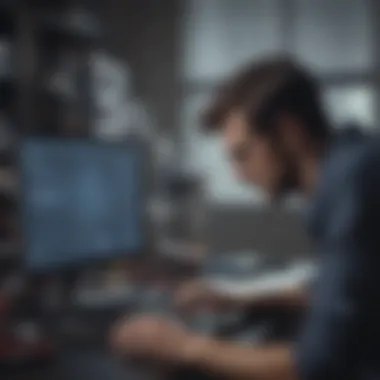

- Common Symptoms: Look for recurring symptoms. Is the software lagging? Are certain features unresponsive? Documenting these clearly helps in pinpointing root causes.
- Error Messages: Pay attention to error messages. Often, they contain critical information about where the problem lies.
- Operational Context: Consider the context in which the problem occurs. Did it start after a software update, or following a particular series of actions?
- User Reports: Engage users to get their perspective. They might notice patterns that you may overlook.
With a sharp focus on these aspects, business users can slice through the confusion and target the source of the issues more effectively.
User Error vs. Software Limits
Determining whether an issue stems from user error or the limits of the software is another crucial consideration. Here, misinterpretation can lead to frustration and inefficient resolution attempts.
- Understanding Software Limitations: Each tool has its strengths and weaknesses. Familiarize yourself with the documentation provided by GoSystems. Knowing what the software can’t do helps in aligning expectations.
- User Error Analysis: For instance, consider an employee who isn't entering data correctly. Instead of assuming the software is at fault, ask the user about their method. Often, the problem lies in misapplication rather than malfunction.
- Training Effectiveness: Finally, assess whether proper training has been provided. Users should feel comfortable navigating the software; if not, revisiting training might be necessary.
Being able to distinguish between a user error and software limitations allows businesses to refine processes and adjust training programs as needed.
Effective Resolution Strategies
Once issues have been identified, and you know whether they're tied to user error or software limitations, you can employ effective resolution strategies. Here are some tactical approaches:
- Tiered Support: Use a tiered support system where simple queries are handled quickly and complex problems are escalated.
- Documentation: Maintain a centralized repository of common issues and resolutions. This could be a valuable resource for new employees and reduces downtime.
- Empower Users: Encourage users to take ownership of resolving minor issues. Providing them with the tools and knowledge to troubleshoot can significantly alleviate strain on soporte teams.
- Feedback Loop: Always have a mechanism to gather feedback on resolutions. Adjust strategies based on what’s working and what's not.
“The best way to predict the future is to create it.” – Peter Drucker.
This rings especially true in troubleshooting; proactively developing strategies for resolution can create a more resilient operational environment for your enterprise.
By understanding the nuances involved in troubleshooting common issues within GoSystems, businesses can empower their teams, optimize processes, and maintain smoother operations.
Integration with Third-Party Tools
In today's fast-paced business environment, integrating with third-party tools is not just an option; it's a necessity for many organizations. GoSystems support recognizes this reality and offers a robust framework for connection with a variety of external applications. The importance of integration cannot be overstated. Accessing diverse functionalities through consolidated systems can significantly enhance operational efficiency and foster collaboration across departments.
APIs and Custom Integrations
Application Programming Interfaces (APIs) are the backbone of third-party integrations. GoSystems provides comprehensive APIs which allow the software to communicate seamlessly with other applications. Utilizing these APIs is a bit like opening a window to a world of possibilities. For instance, businesses can connect GoSystems with customer relationship management (CRM) tools, finance systems, or even human resources platforms. By customizing these integrations, organizations can tailor workflows that align perfectly with their unique needs.
- Benefits of APIs:
- Flexibility: Businesses can choose specific functions they want to utilize from third-party tools without needing to overhaul their existing setup.
- Efficiency: Integration reduces the need for manual work, thereby saving time and minimizing human error.
- Data Synchronization: Companies can ensure that data is up-to-date across different platforms, crucial for informed decision-making.
Creating custom integrations, however, can present challenges. It's important for IT professionals to thoroughly evaluate both the technical requirements and the potential impact on existing systems before diving into custom builds. This preparatory work can set the stage for a smooth integration experience and help avoid pitfalls down the road.
Synchronization with Existing Systems
Synchronizing data between GoSystems and existing systems is like tying a bow tightly around a present. When done effectively, it ensures that information flows freely and accurately between platforms, guarding against data silos that can arise in the absence of seamless integrations. In turn, this leads to improved decision-making and better resource allocation because everyone is working with the same set of data.
For small to medium-sized businesses, synchronization offers several distinct advantages:
- Real-Time Insights: Instantaneous data updates mean that leaders can react to market changes at the drop of a hat.
- Streamlined Operations: With integration in place, customer queries and inventory management become less cumbersome, allowing teams to focus on core business activities.
- Consistency: Organizations can maintain data integrity by using standardized formats across systems, reducing the chance of discrepancies.
"The beauty of integration is in its ability to unify systems and create a cohesive workflow. It empowers teams and drives results."
Best Practices for Utilizing Support
In the realm of software solutions, particularly with GoSystems, knowing how to utilize support services effectively can mean the difference between smooth sailing and a rocky road. Tackling the intricacies of any software requires an understanding of not just the tools at your disposal, but also how to engage effectively with the support team. Implementing best practices can substantially influence the outcomes of your support encounters and overall user experience.
Documenting Issues and Resolutions
One of the fundamental steps in accessing effective support is thorough documentation. This involves keeping a record of any issues encountered, along with the steps taken to resolve them. By doing so, you create a repository of knowledge, where each entry serves as a jumping-off point for your next troubleshooting effort.
Keep comprehensive notes when issues arise. For instance, if there's a glitch in generating reports, note the specific circumstances that led to the issue, such as the type of data input and the actions taken before the problem surfaced. This level of detail enhances the support interaction, as it gives the technician a clear starting line to understand the problem.
- Benefits of Documenting:
- Considerations:
- Reduces time spent explaining issues.
- Increases the speed of resolution.
- Helps identify recurring problems that may need a deeper fix.
- Be consistent with your documentation.
- Use clear language to describe issues and context.
"A problem documented is a problem half-solved."
Regularly Checking for Updates
Software is ever-evolving, with regular updates that often patch vulnerabilities and enhance functionalities. Falling behind on these updates can leave you in a lurch. Making it a habit to regularly check for updates can lead to a host of advantages.
Updates can include bug fixes, user interface enhancements, and performance improvements, which can significantly smooth out your user experience. Allocating time to not only download these updates but to understand what they entail can create a more robust and secure system for your business.
- Key Practices:
- Why It Matters:
- Set reminders to check for updates according to a regular schedule.
- Review the release notes to comprehend what each update involves.
- Test updates in a controlled environment before full deployment to catch any potential issues.
- Staying current mitigates the risk of running into outdated support issues.
- Enhances security by applying patches promptly.
Proactive Communication with Support Team


Engaging with the support team is not just a passive affair; it’s a relationship that can enrich the way you handle software. Effective communication plays a pivotal role in maximizing the support experience.
When reaching out for help, being clear and concise in your communication helps in pinpointing the core of your issue without unnecessary back and forth. Furthermore, updating the support team on previous resolutions or changes in your system can shape their understanding and improve their ability to assist you promptly.
- Strategies for Effective Communication:
- Benefits:
- Initiate contact with a brief overview of your problem followed by detailed specifics.
- Respond to inquiries from support promptly, as delays can prolong issue resolution.
- Share insights or any unusual patterns noticed that can aid in the diagnosis.
- Establishing a good rapport with the support team can lead to more tailored assistance.
- Fosters quicker resolution times due to clarity in communication.
In short, optimizing how you utilize support services can not only ease your team’s burdens but also enhance the stability of your operations. When tackled thoughtfully, these best practices create a foundation for a smoother, more informed interaction with GoSystems support.
Evaluating Support Effectiveness
Evaluating the effectiveness of support is a critical aspect when it comes to understanding how well GoSystems meets the needs of its users. This evaluation not only identifies the strengths but also sheds light on potential areas for improvement. Small to medium-sized businesses, entrepreneurs, and IT professionals often depend heavily on customer support to resolve issues efficiently and ensure that operations run smoothly. By systematically assessing support effectiveness, organizations can make informed decisions about their software utilization and development strategies.
Assessing support effectiveness can entail various elements, including direct feedback from users and performance metrics. These components, when combined, can paint a comprehensive picture of the user experience, capturing nuances that might be overlooked if one only relied on a singular data point. The implications of effective support evaluation are substantial, often translating to increased customer satisfaction and, ultimately, business growth.
Customer Feedback and Surveys
Obtaining customer feedback is arguably one of the most telling indicators of support effectiveness. Businesses that actively solicit input from their users can gain valuable insights into their experiences with the support system.
Feedback can come in the form of surveys, interviews, or even informal conversations. Regularly tapping into user sentiments offers a few advantages:
- Identifying Pain Points: Direct feedback clarifies where users face challenges, helping the support team recognize repeatedly reported problems and prioritize solutions.
- Enhancing Communication: Survey structures can spotlight whether communication from support teams is clear, timely, and appreciated, thus helping to gauge if users feel supported.
- Encouraging Engagement: Asking for feedback indicates to users that their opinions matter, which can foster a sense of loyalty and increase their likelihood of sticking with the business.
A simple survey might look like this:
- How satisfied are you with GoSystems support?
- Was your issue resolved in a timely manner?
- Would you recommend our support to others?
Gathering and analyzing this feedback creates a feedback loop that directly informs the support team of adjustments they must consider.
Metrics and Performance Indicators
While qualitative feedback is important, quantitative metrics also play an essential role. Performance indicators can provide hard data to evaluate support effectiveness. Here are some key metrics to consider:
- Response Time: How quickly does the support team respond to inquiries? Fast responses can significantly impact user satisfaction.
- Resolution Time: Once an issue is logged, how long does it typically take to resolve? This metric displays both efficiency and effectiveness in problem-solving.
- First Contact Resolution Rate (FCR): This indicates the percentage of issues resolved upon the first contact. A high FCR means users do not have to reach out multiple times.
- User Satisfaction Scores: Metrics derived from post-support surveys can provide quantifiable measures of user satisfaction and perceived value.
"Understanding not only the feedback but also the metrics provides a dual view that can guide continual improvement in support services."
Using these metrics, organizations can benchmark their support performance over time. They can identify trends and make necessary adjustments to enhance their services continually.
In summary, thorough evaluation of support effectiveness through both customer feedback and performance metrics not only enriches GoSystems’ understanding of user experiences but also paves the way for ongoing enhancements. This holistic approach enables businesses to tailor their customer support to better meet the needs of their clients, ultimately driving satisfaction and loyalty.
Addressing Potential Challenges
Understanding the intricacies of GoSystems support may come with its share of hurdles. Every software system can have its quirks, and GoSystems is no different. As software grows and evolves, so do the hurdles that users encounter. Addressing potential challenges proactively is crucial for sustainable workflow and operational efficiency. The aim here is to prepare users for common pitfalls and how to navigate them, thus minimizing disruptions.
Managing Expectations with Support
Managing expectations during the support process is essential for both users and support teams. It sets a foundation for a productive relationship, ensuring that everyone involved has a clear understanding of the goals and timelines. There is often a gap between what users anticipate and the reality of support responses. For instance, a user may expect an immediate resolution to a complex issue, while the support team might require time for a thorough diagnosis.
Consider a scenario where a mid-sized accounting firm encounters a data import glitch with GoSystems. The firm hopes for a quick fix, but solving such problems often involves a step-by-step approach that includes gathering specific details, running diagnostics, and testing. By recognizing this, users can avoid frustration and stay on the same page with the support team.
To manage expectations effectively, consider these key points:
- Clarity on Timeframes: Understanding that some issues will take longer to resolve than others helps align expectations.
- Know the Scope of Support: Familiarizing oneself with what is covered under GoSystems support can help prevent unrealistic demands.
- Stay Available for Follow-ups: Prompt communication fosters smoother interactions, as unresolved questions or concerns can be addressed quickly.
Ultimately, managing expectations is about building trust in the support process, leading to a more conducive environment for problem-solving.
Dealing with Complex Technical Dependencies
Technical ecosystems can resemble a tightly-knit spider web where one thread affects another. This complexity often surfaces in GoSystems when integrating with existing systems or when multiple software tools interact. It’s essential to identify and understand these dependencies to prevent them from becoming stumbling blocks.
Take, for instance, an organization that employs GoSystems alongside various third-party software like CRM systems or financial analysis tools. An upgrade in GoSystems could inadvertently disrupt a carefully configured integration. Users may find themselves facing unexpected hiccups that require substantial debugging.
To navigate these complex technical dependencies effectively:
- Document Interactions: Keep a clear record of how systems communicate with each other. Documenting these interactions can be invaluable during troubleshooting.
- Regularly Review Dependencies: As systems evolve, periodically review and assess dependencies to adapt to these changes proactively.
- Engage in Training: Training sessions can provide insights into how to manage integrations better, equipping users with strategies that promote smoother interactions between systems.
By acknowledging and proactively addressing complex technical dependencies, businesses can mitigate risks that might otherwise lead to costly downtime or inefficiencies.
Epilogue
The conclusion of this exploration into GoSystems support serves a crucial role in synthesizing the comprehensive insights shared throughout the article. It highlights the multi-faceted nature of support services, particularly for small to medium-sized businesses, entrepreneurs, and IT professionals. The importance of understanding how GoSystems support works cannot be overstated. In the realm of software management, effective support translates not just into resolving issues but significantly impacts the overall efficiency and productivity of an organization.
Summary of Key Insights
Reflecting on the key elements discussed, we see how GoSystems offers an array of support types—from technical help to consultative advice and training. Each facet is designed with the user in mind, acknowledging the unique needs of businesses. The onboarding process lays a solid foundation for new users, ensuring they are equipped to utilize the software to its fullest potential. Moreover, the emphasis on proactive communication stands out as a best practice, encouraging users to engage actively with support channels to optimize their experience.
Furthermore, addressing potential challenges, such as technical dependencies or user expectations, shows the commitment of GoSystems support in providing not just solutions but also an understanding of the complexities involved. The customer feedback mechanisms discussed are vital, creating a feedback loop that consistently refines support strategies according to user needs.
Future Considerations for Support Strategies
Looking ahead, businesses must consider the adaptability of their support strategies in response to the evolving landscape of technology and software. As user expectations change and technological advancements continue, staying ahead means being open to adjustments in support approaches. Organizations should contemplate investing in more dynamic training modules that account for diverse learning styles, ensuring all users feel equipped to handle the systems.
Moreover, integrating artificial intelligence into support operations could enhance responsiveness and effectiveness. Self-service options might also become more prevalent, as users increasingly lean towards solutions that empower them to find answers quickly.















